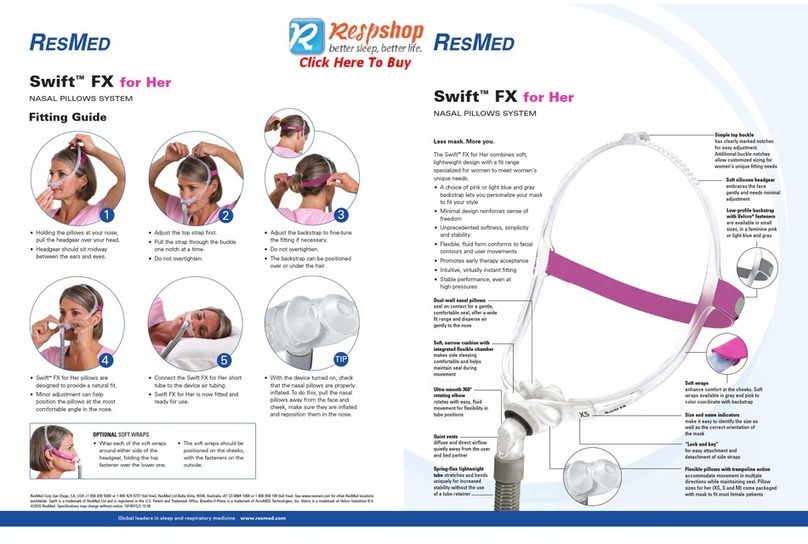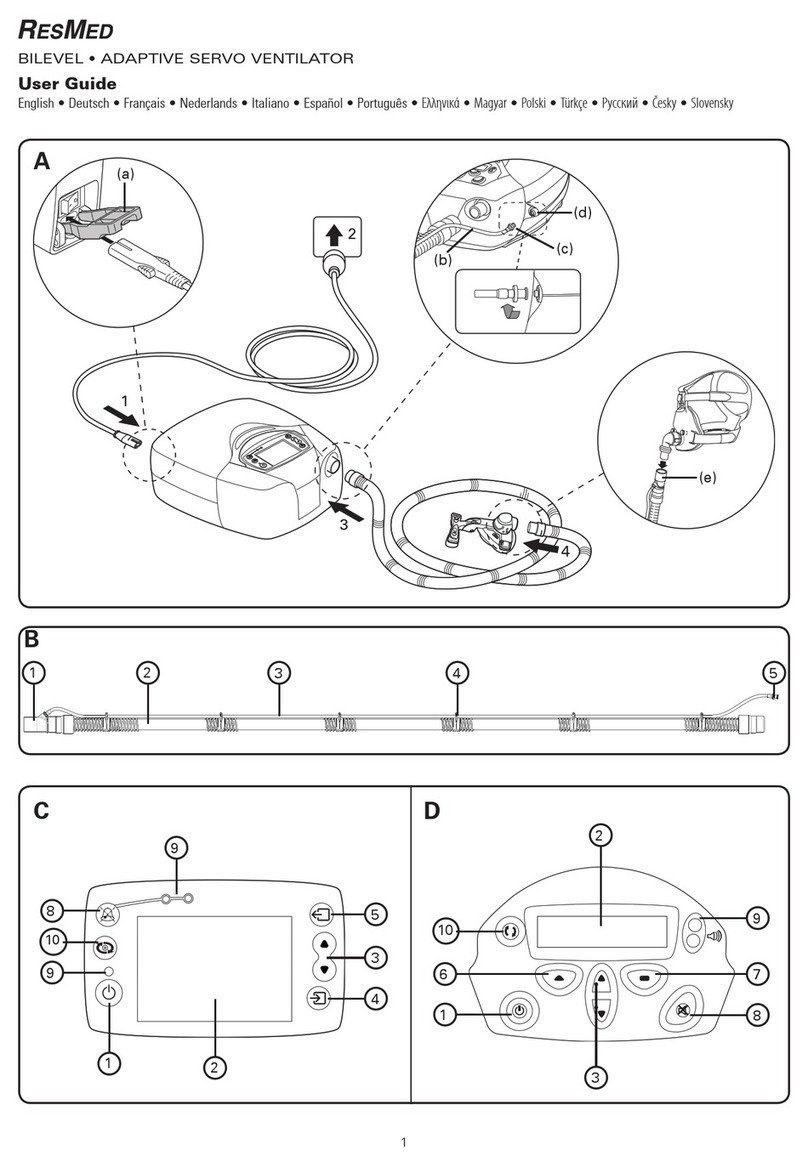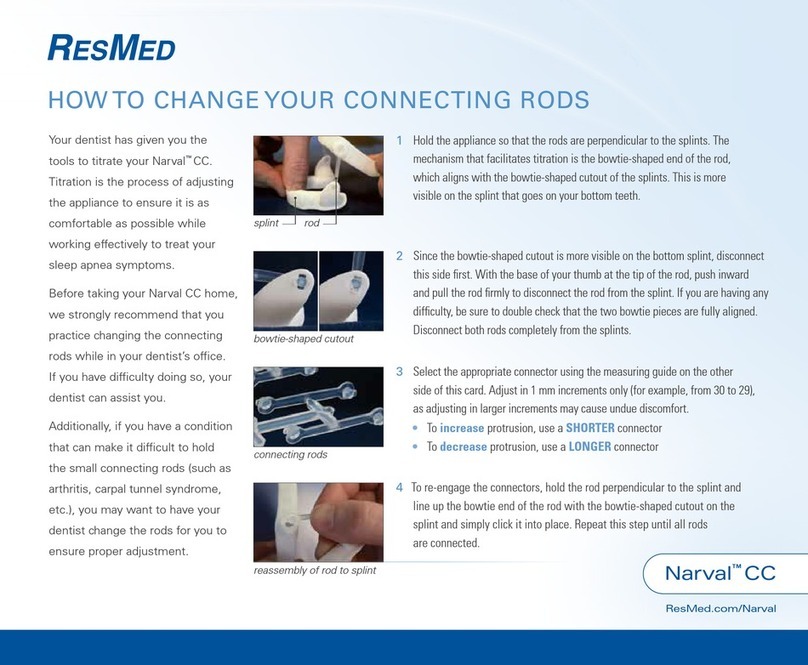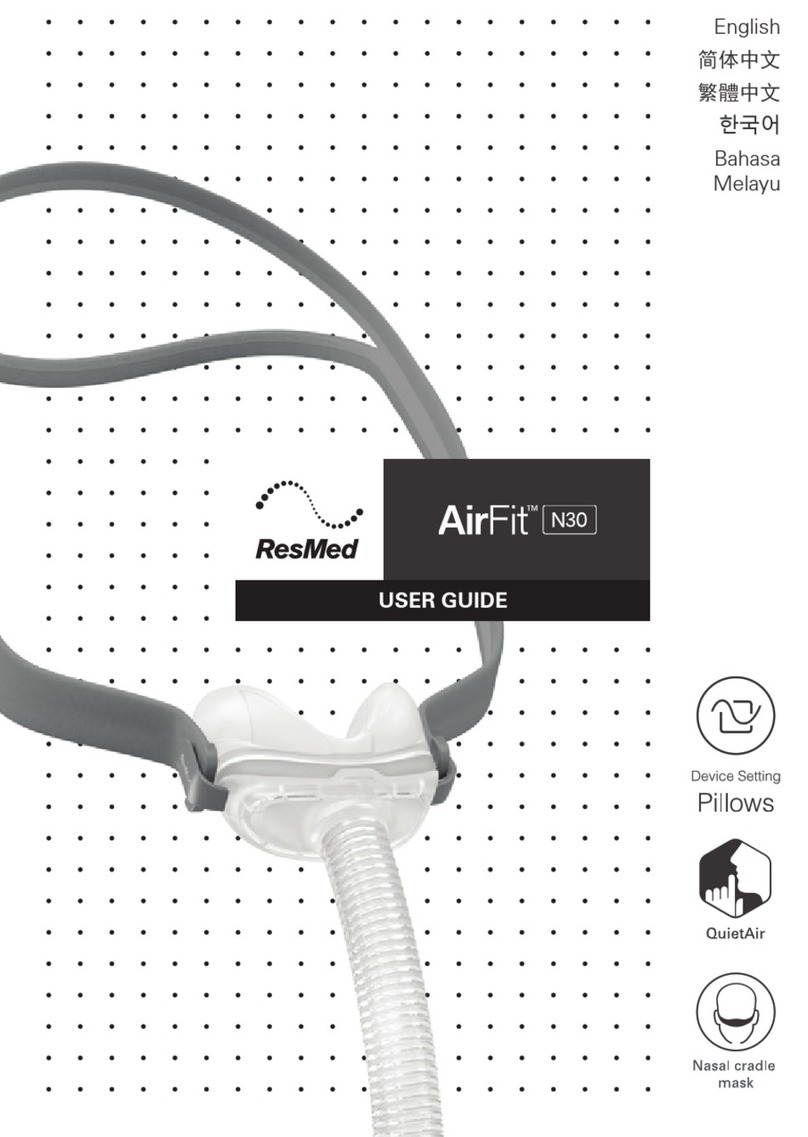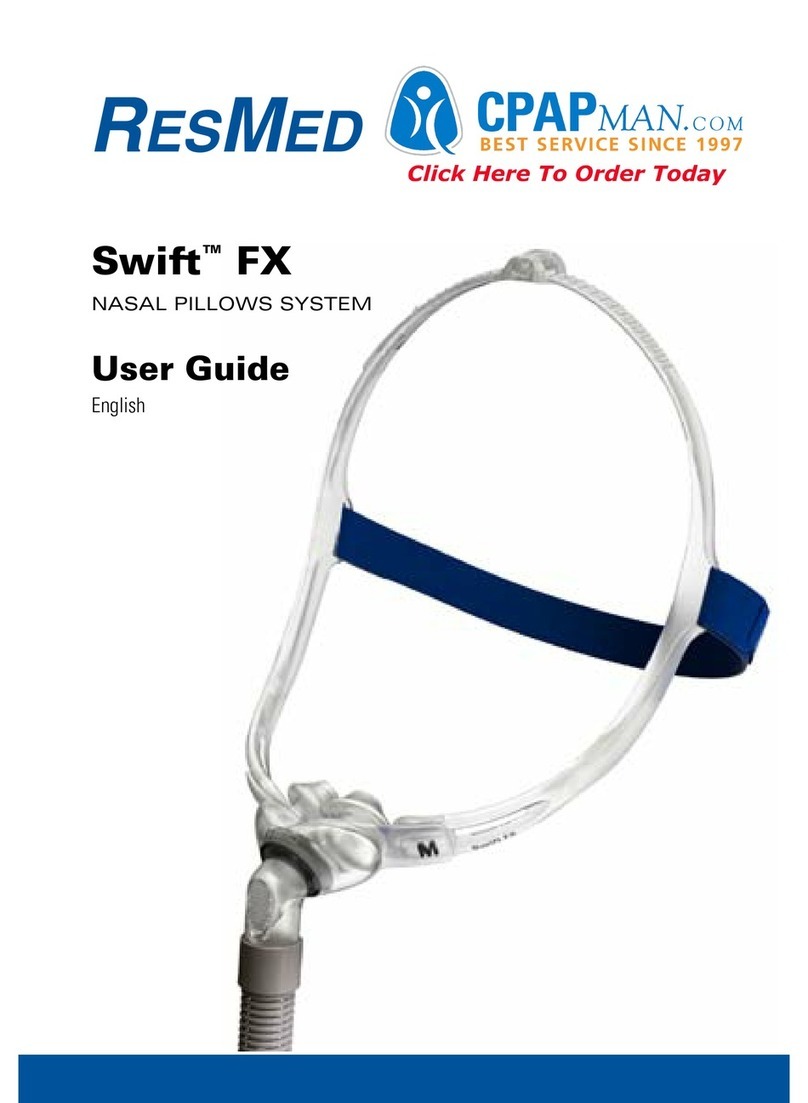COMMONLY ASKED QUESTIONS
Why are the lights blinking red and how do I make them stop?
The sensors are very sensitive, easily detecting tense muscles that tend to be more prevalent when you are awake.
Movement causes the indicator lights to blink red if they are not attached appropriately or you are moving around
too much. When you are still and calm it should turn back to solid green.
The lights will dim in approximately 10 minutes so that they aren’t visually disruptive during sleep.
I couldn’t turn off the testing unit in the morning. Does this mean the data will be lost?
It’s okay if you can’t turn the unit off—this sometimes happens. Normally, you press and hold the center button for
a few seconds to shut the unit off. The test compete light will light up and the indicators will stop flashing. If the unit
does not shut off after you’ve repeated the shut-off process several times, you can just pack it up, let it continue to
run and drop the unit off at our office.
The data collected during the night will not be affected and when we upload the study we will be able to tell where
the study ended.
The test complete light was red (instead of green) in the morning when stopped I the test. Is that a problem?
Not necessarily. The unit’s sensors are so sensitive that if they don’t get continual input they can light up red instead
of green when shut off. However, when we upload the results we can filter the input; most of the time the study
will be fine. Bring the unit in and if you need to repeat the test we will contact you.
I accidentally turned the unit on when packing it up. What should I do?
Not to worry—accidentally turning it back on will not erase or affect any of the data from the night before. The data
is actually not removed from the device until we upload it to our software. Simply shut the unit off again.
The unit was off when I woke up. Does this mean I have to repeat the study?
It depends on how much data was captured during the night. The center button is recessed on the unit so it won’t
easily get turned off with movement or when lying on the unit. If it was accidentally turned off, still pack it up and
bring it to the office. We will upload the data and determine if there was enough recording time for a completed
study. If the duration of the study is too short you will need to repeat the study, in which case we would contact
you.
.