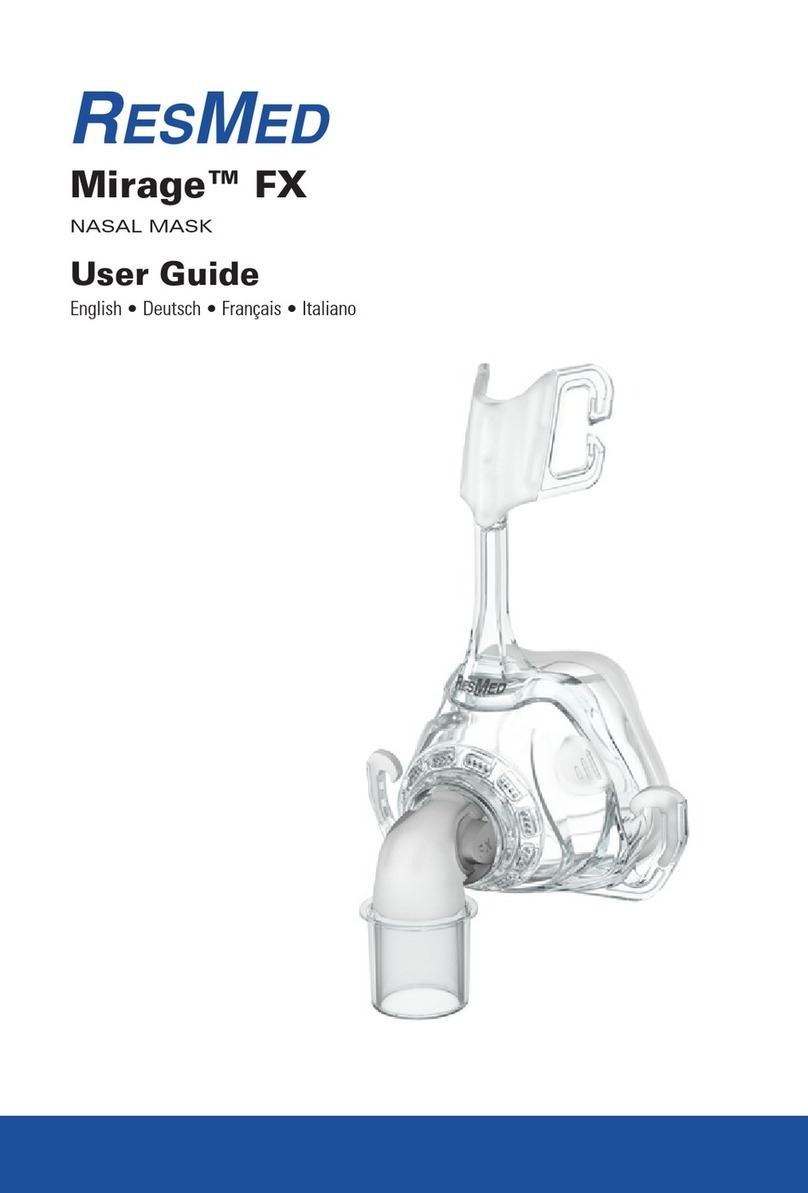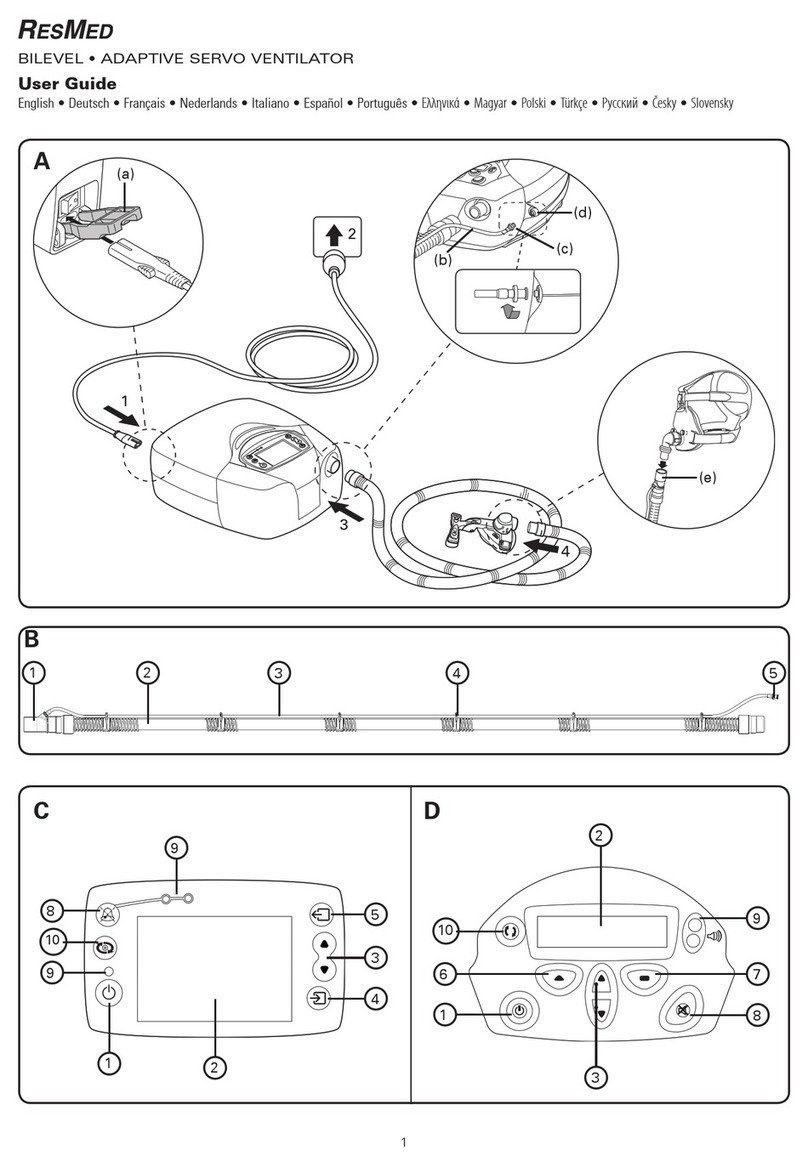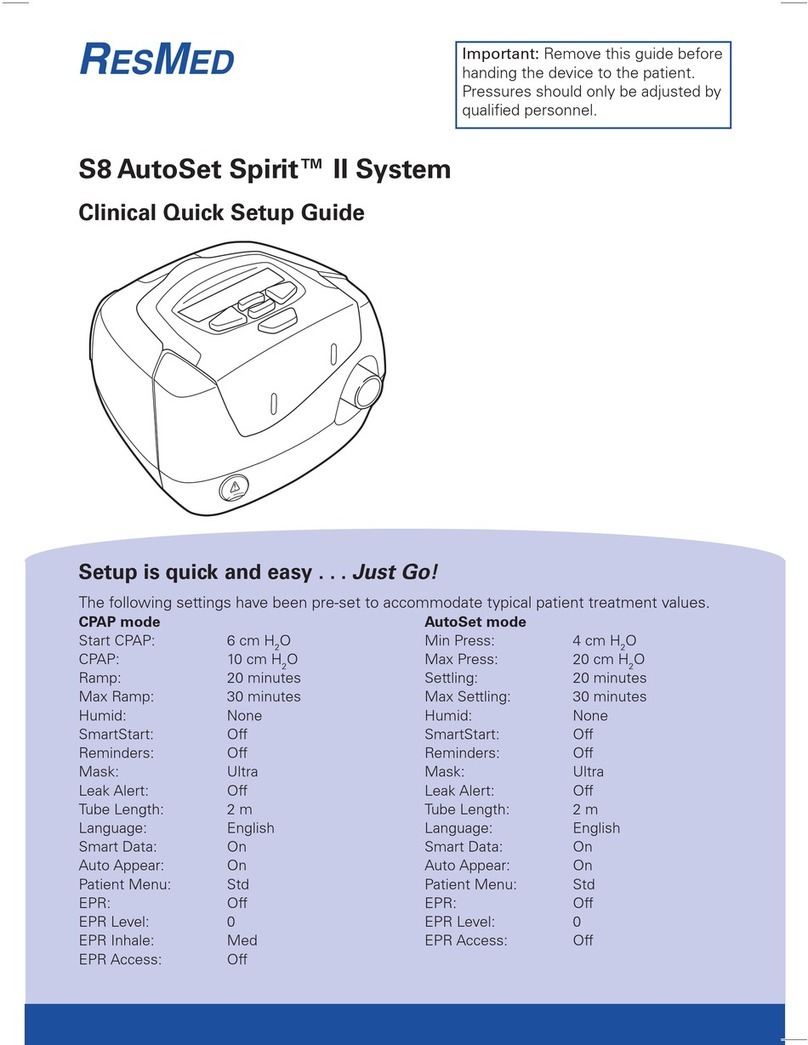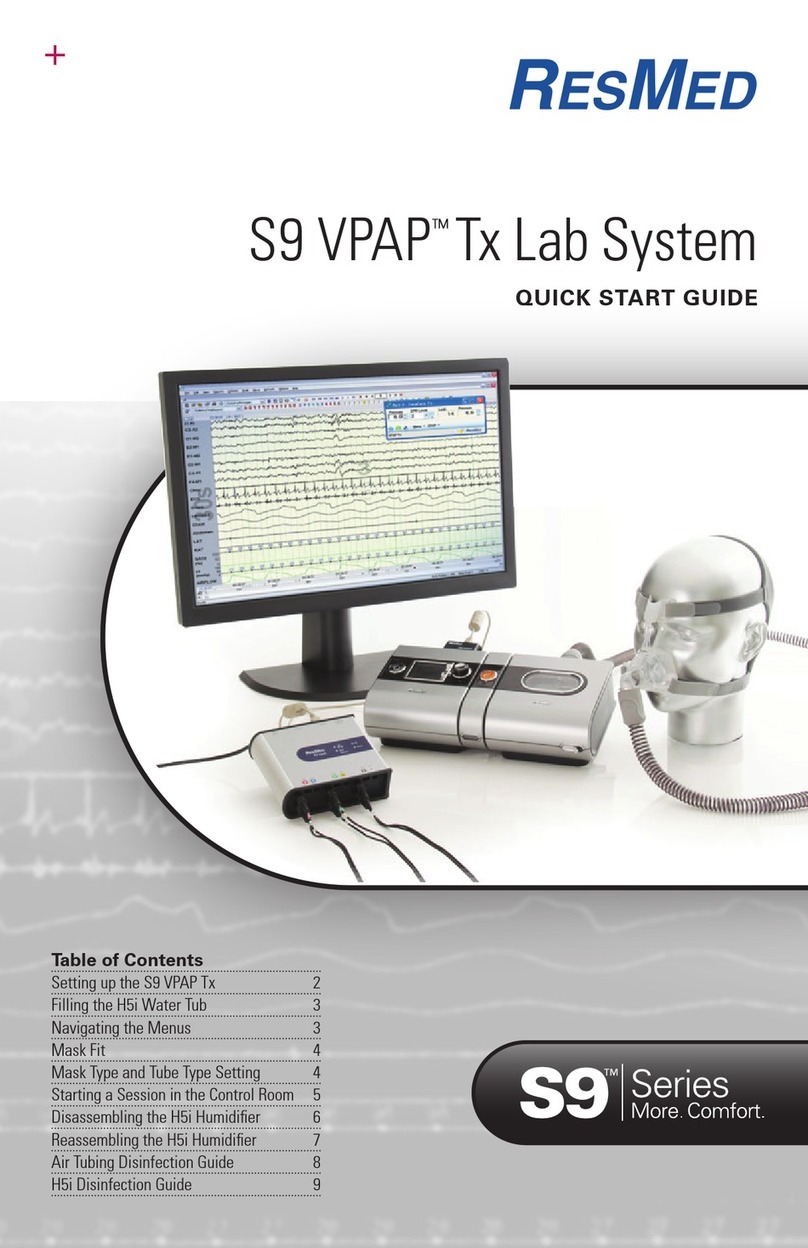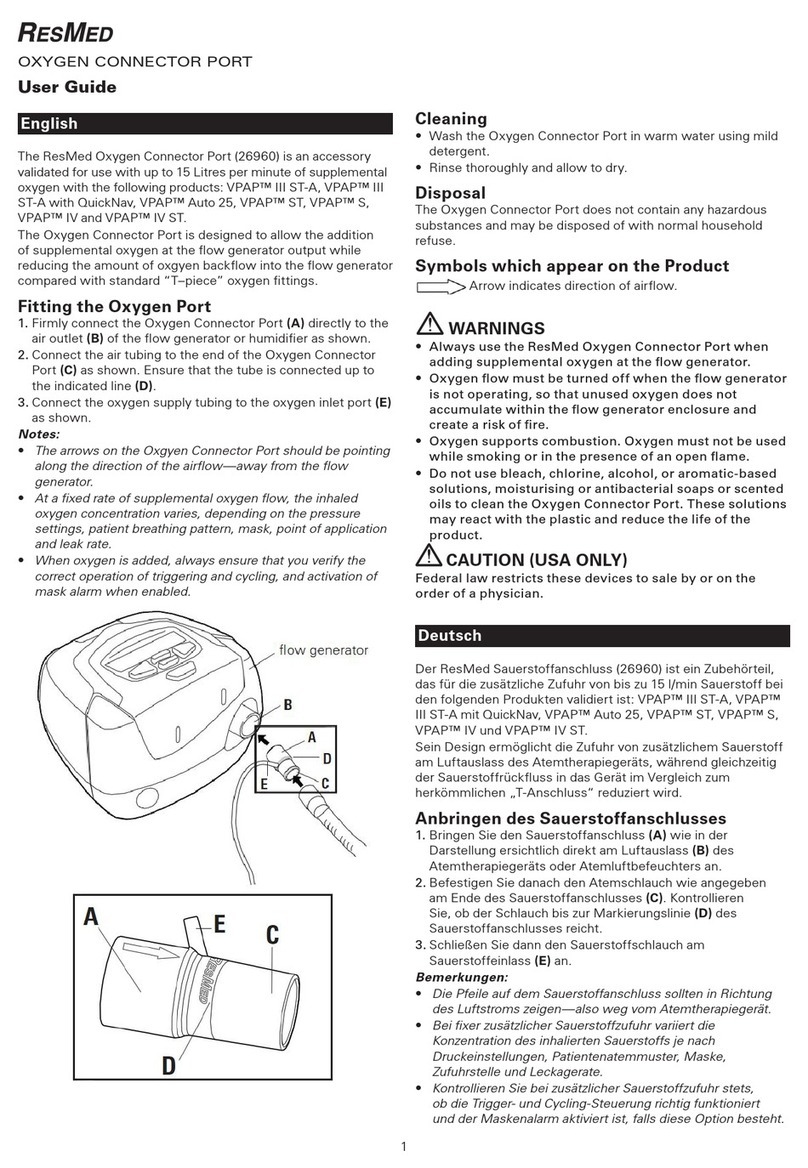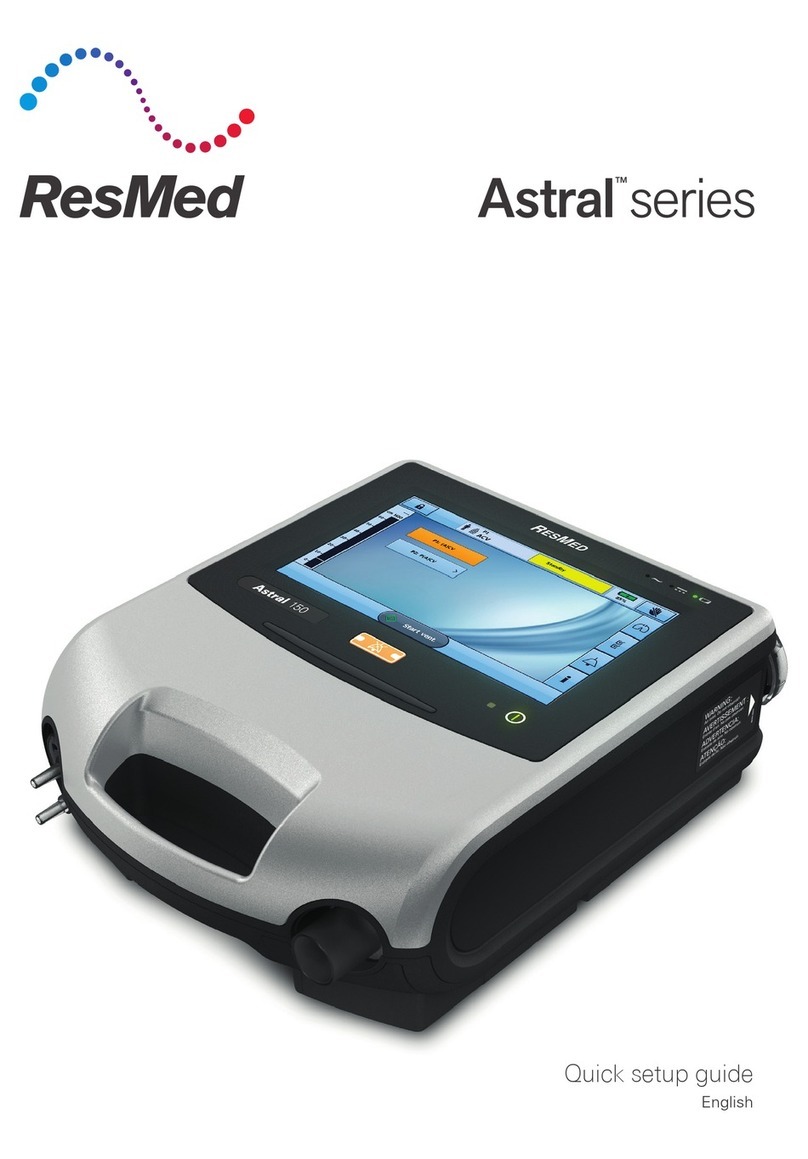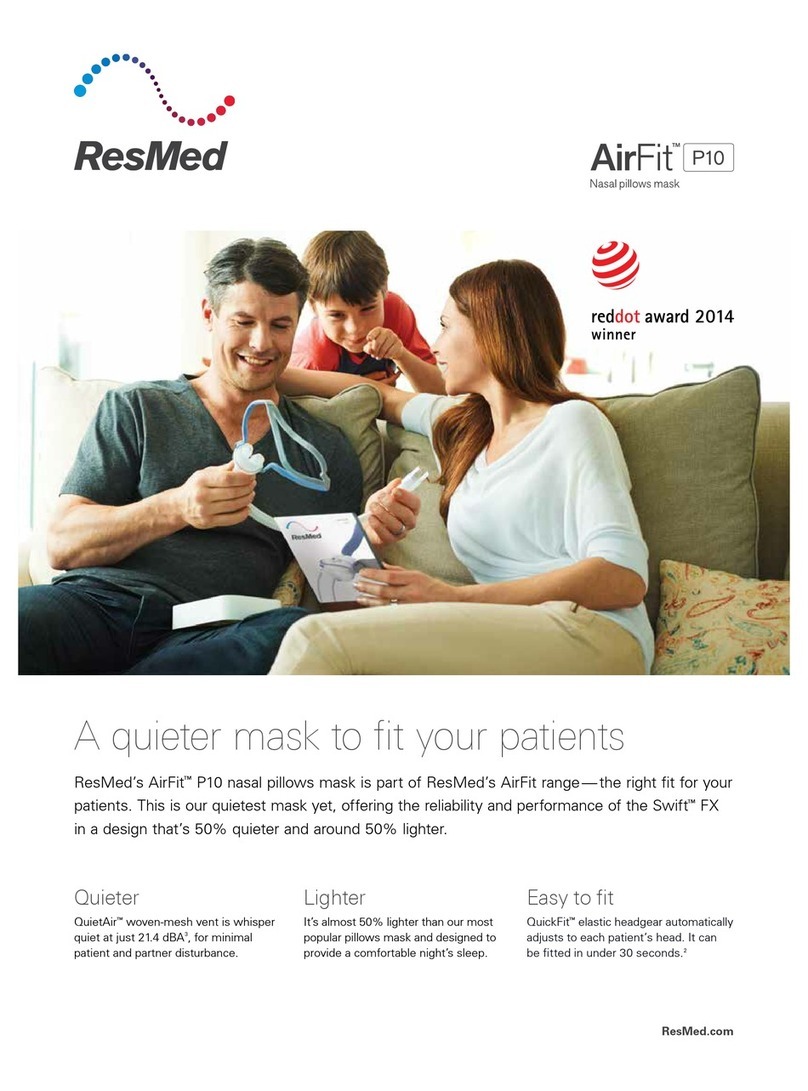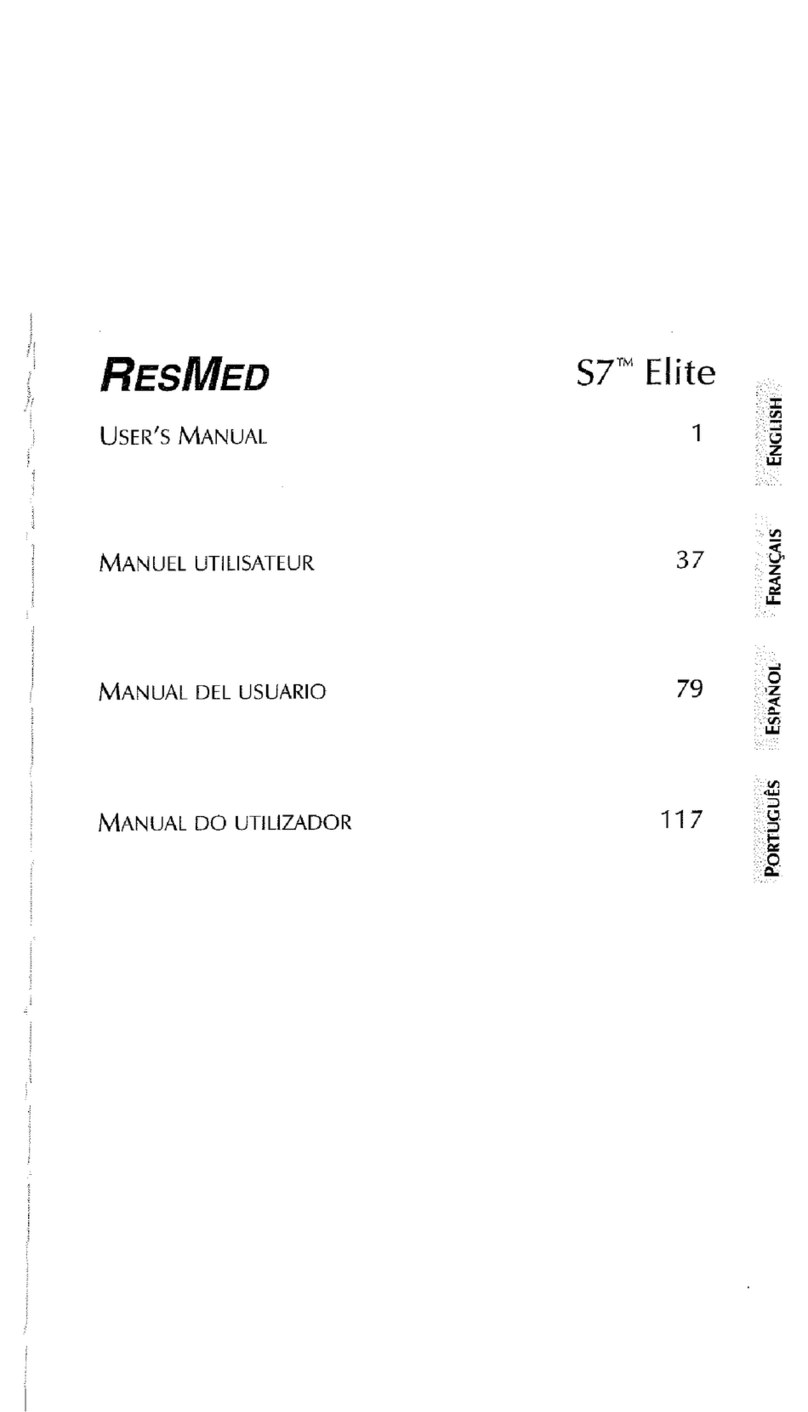Mouthpiece ventilation can be set up with valve circuits 1or the
mouthpiece circuit 2 . The mouthpiece circuit is a simple, single circuit
in which the mouthpiece can easily be replaced by a vented mask for
night leak ventilation, without any need to change the circuit.
Use the setup assistant to activate Astral’s default settings.
When you choose a mouthpiece setup for an adult patient:
• PEEP, back-up rate and most alarms automatically default to OFF.
• Other parameters adjust to common settings for MPV.
The setup assistant will direct you to the circuit setup screen and
prompt you to perform a Learn Circuit afterwards.
1
The following modes can be set with the mouthpiece circuit:
• (A)CV – (Assisted) volume-controlled ventilation
• P(A)CV – (Assisted) pressure-controlled ventilation
• PS – Pressure support mode
Choose your circuit setup
1Choose your ventilation mode
2
When the Learn Circuit is complete, you will be directed to the
ventilation modes.
Titrate your patient
3
5 trigger options
• Touch, for little to no effort: triggers at the touch of the mouthpiece
• Standard, for higher effort: triggering sensitivity can be set at low, medium or high
• Off: for patients who are fully dependent on a back-up rate
2
DAY NIGHT
1
4
2
3
Initiating mouthpiece ventilation in (A)CV mode
(based on recommendations in the ERS handbook for NIV)1:
Set the tidal volume at 700-1200 mL (1000 mL ) and adjust to
optimise patient comfort.
Set the PEEP to 0 cmH2O. PEEP setting is disabled .
Set the inspiratory time to 1 sec and increase it until the
patient is comfortable.
Set the respiratory rate to the lowest possible setting or OFF
Set the inspiratory trigger so it is sensitive enough to respond
to the patient’s inspiratory effort without self-triggering. If the
patient is unable to trigger from the ventilator then an appropriate
backup rate may be set to compensate.
Default setting
1
2
3
3
4
•
•
•
•
•
.