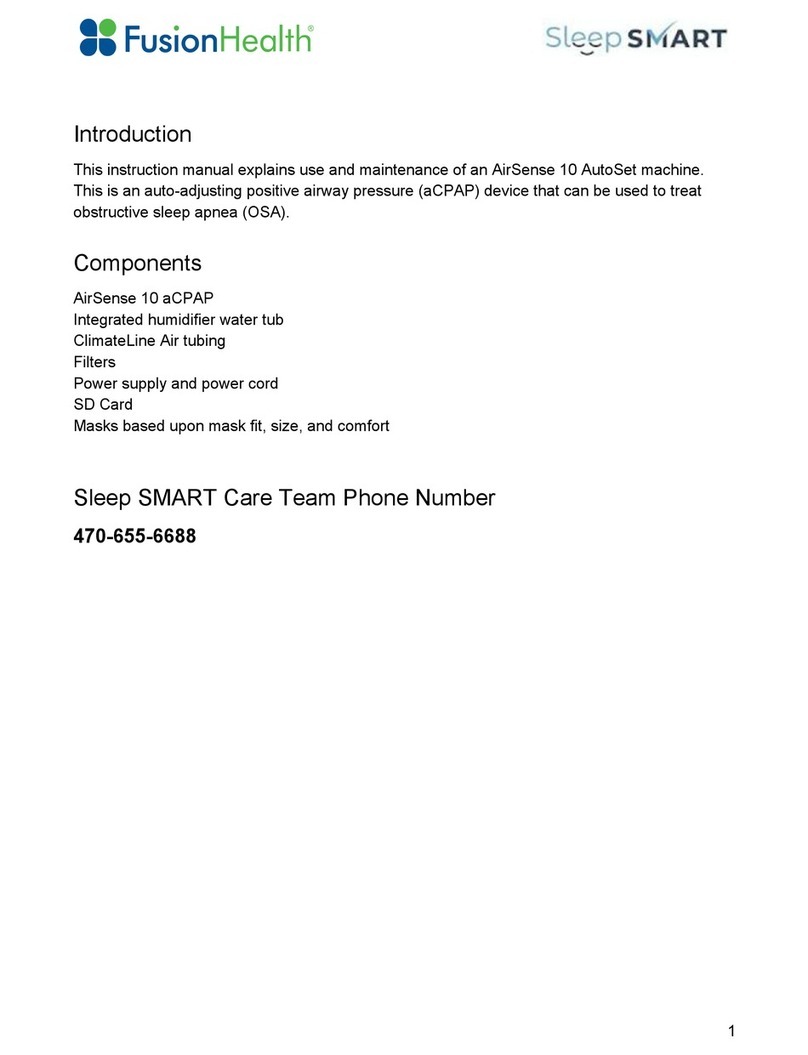ResMed S9 Series User manual
Other ResMed Medical Equipment manuals

ResMed
ResMed Mirage SoftGel User manual

ResMed
ResMed stellar series User manual

ResMed
ResMed AirSense 11 User manual

ResMed
ResMed Mirage Micro User manual
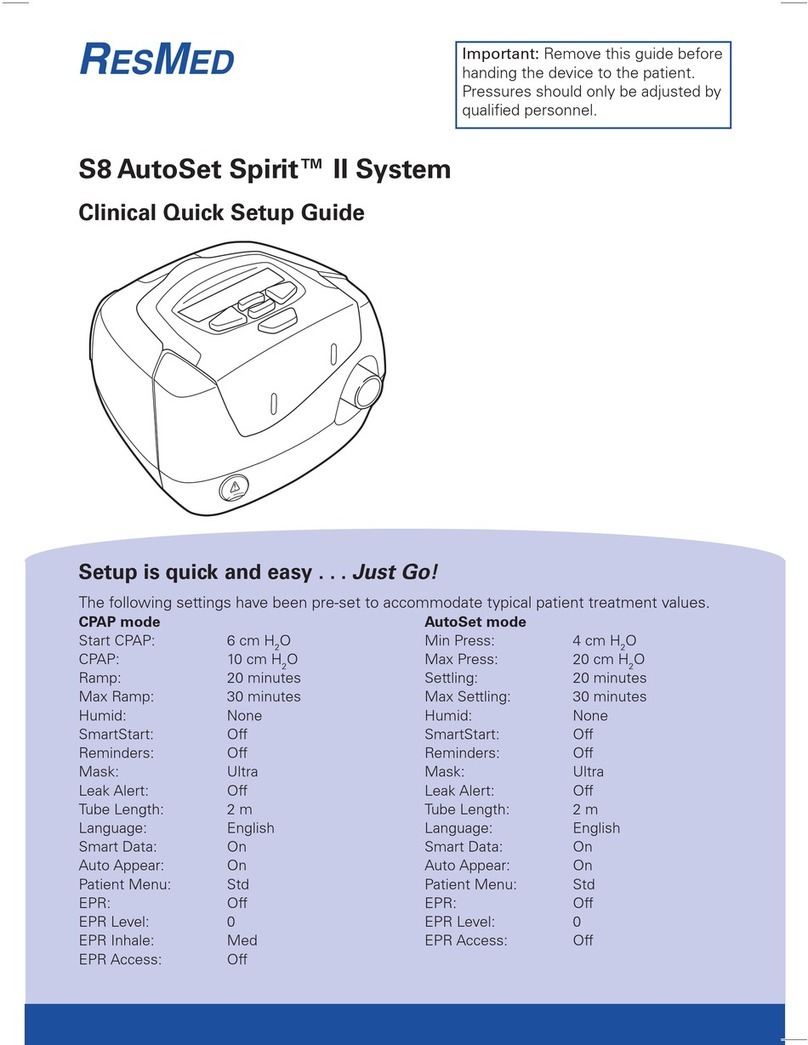
ResMed
ResMed S8 AutoSet Spirit II User manual

ResMed
ResMed AirFit N30 User manual

ResMed
ResMed VPAP Malibu User manual

ResMed
ResMed AirFit P10 User manual
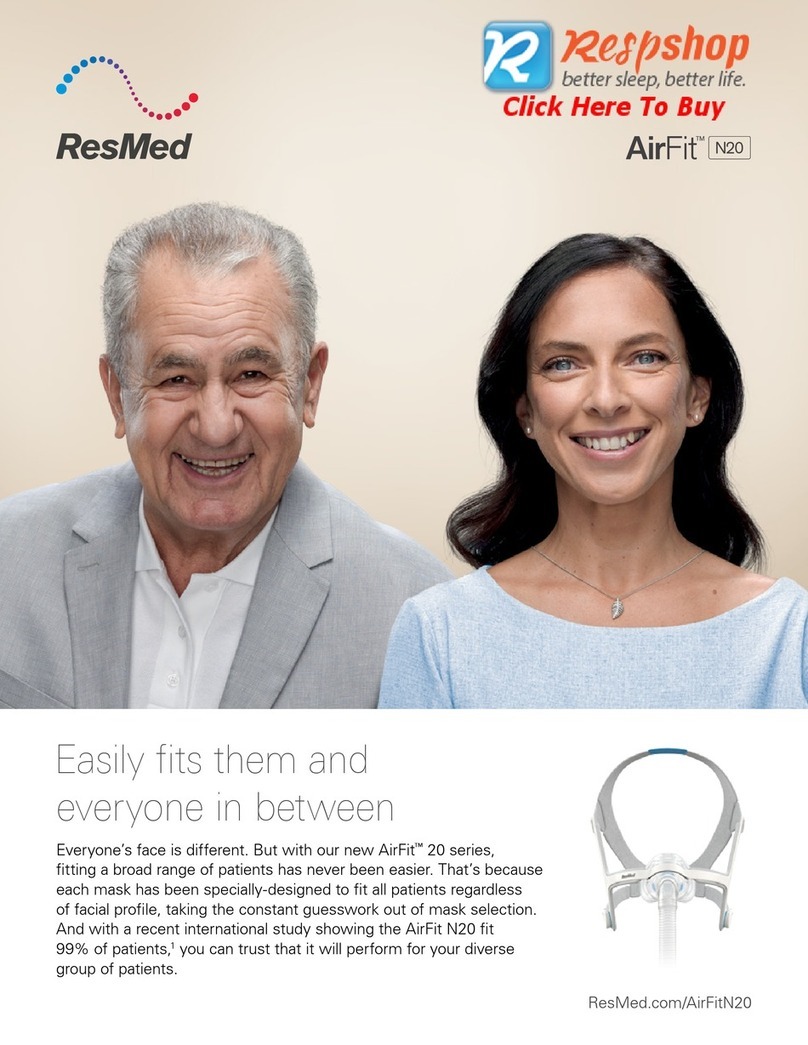
ResMed
ResMed AirFit N20 User manual

ResMed
ResMed AirFit N20 User manual

ResMed
ResMed AutoSet CS-A Operating and safety instructions

ResMed
ResMed Mirage Vista User manual

ResMed
ResMed S8 Escape II Auto User manual

ResMed
ResMed Mirage Activa LT User manual

ResMed
ResMed Nox Medical User manual
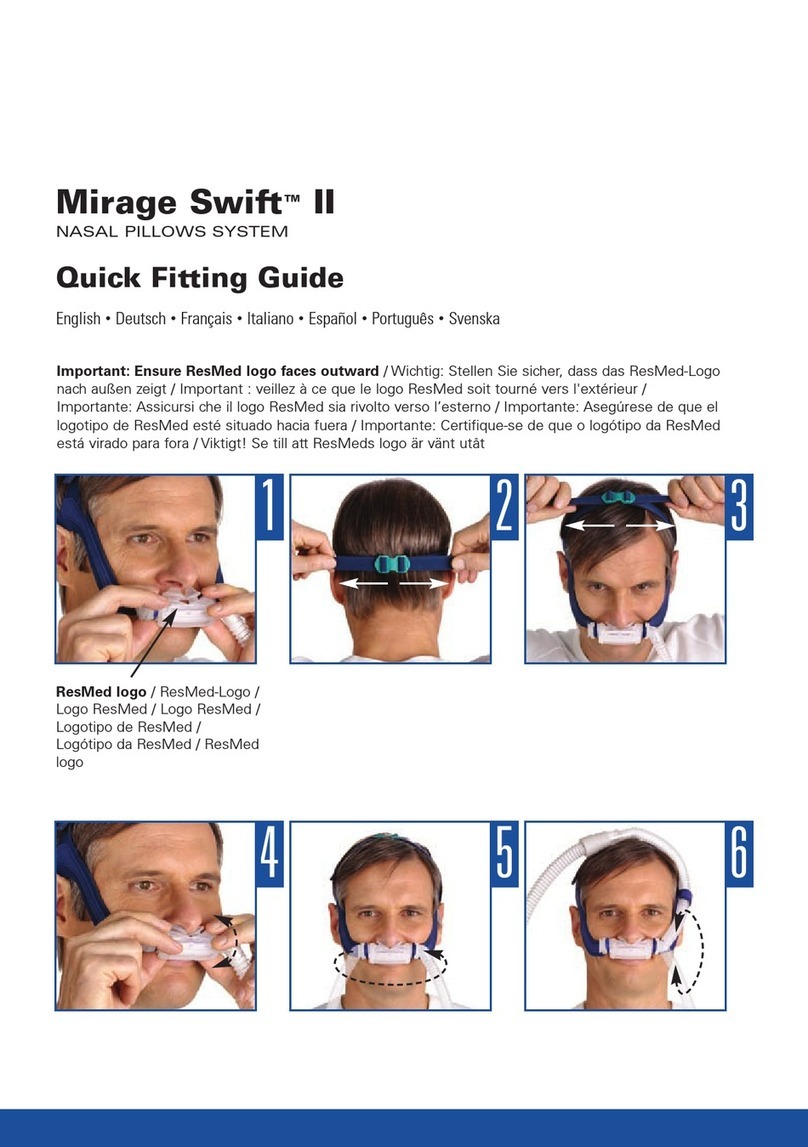
ResMed
ResMed Mirage Swift II Operator's manual
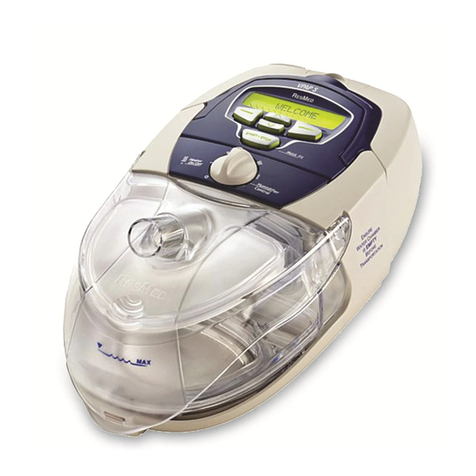
ResMed
ResMed VPAP IV ST Operating instructions

ResMed
ResMed ClimateLineAir 11 User manual
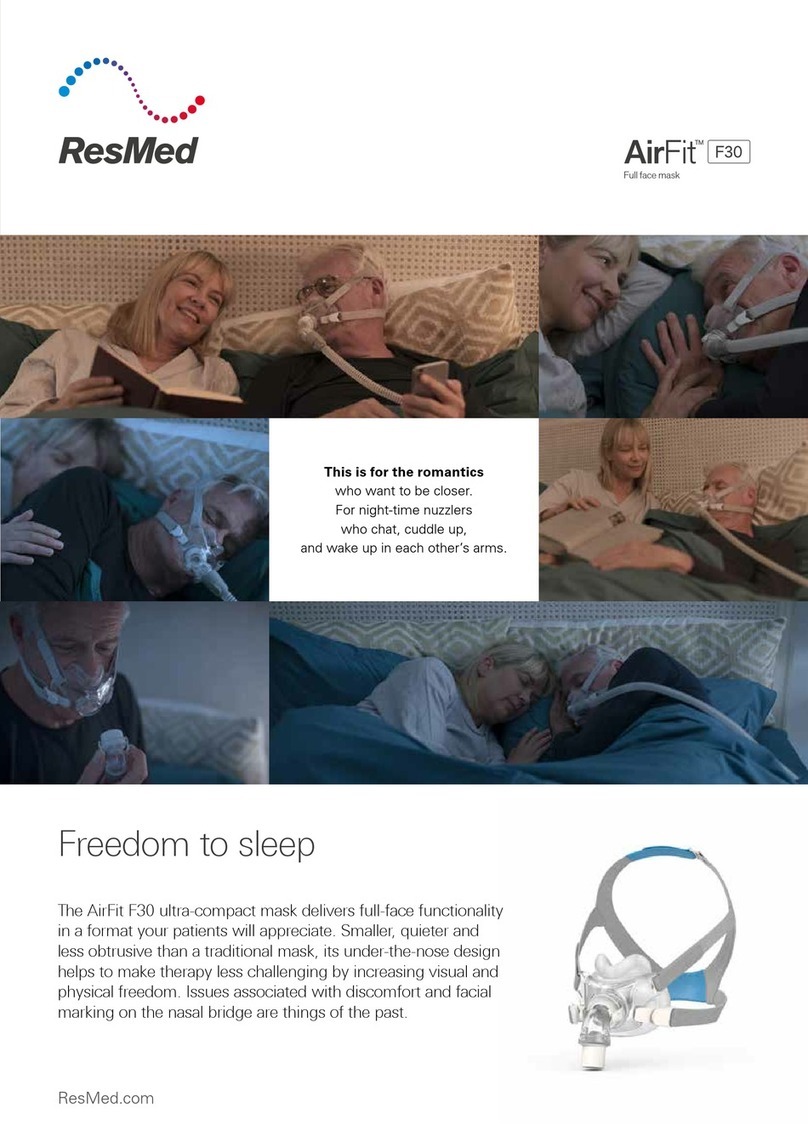
ResMed
ResMed AirFit F30 User manual

ResMed
ResMed ApneaLink User manual