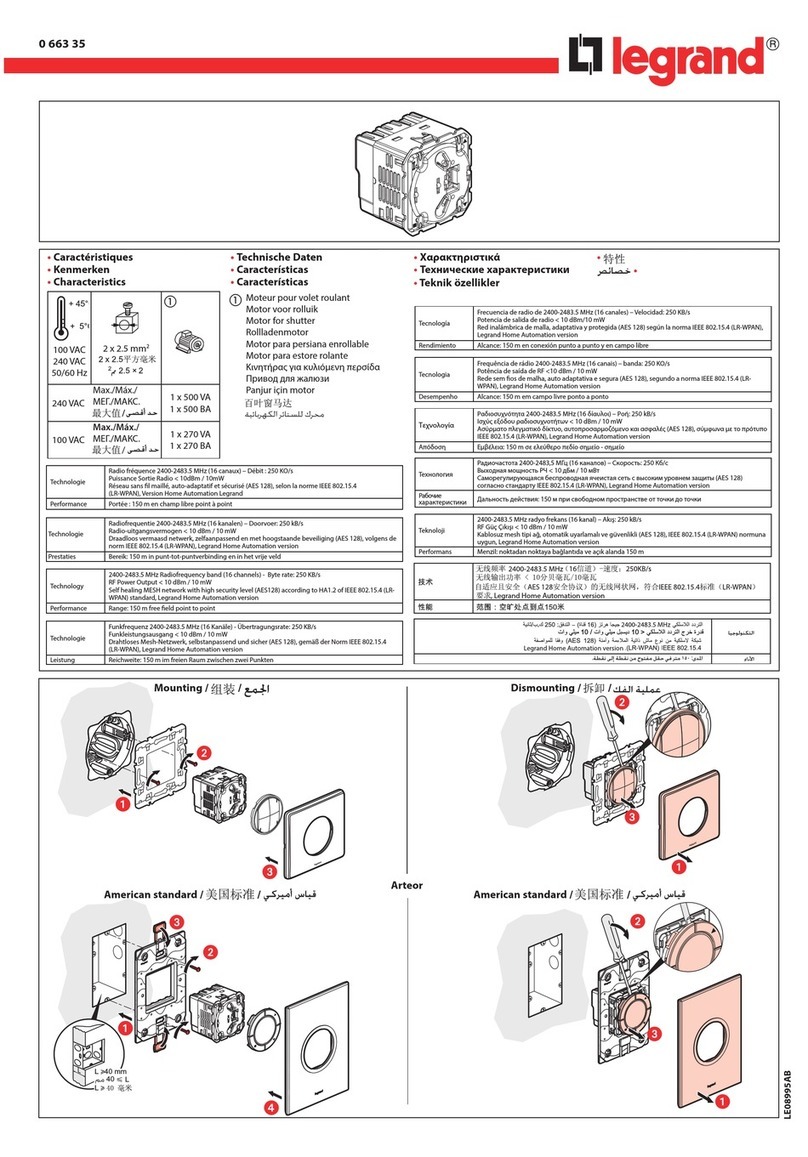LEGRAND C2G 29977 User manual
Other LEGRAND Controllers manuals
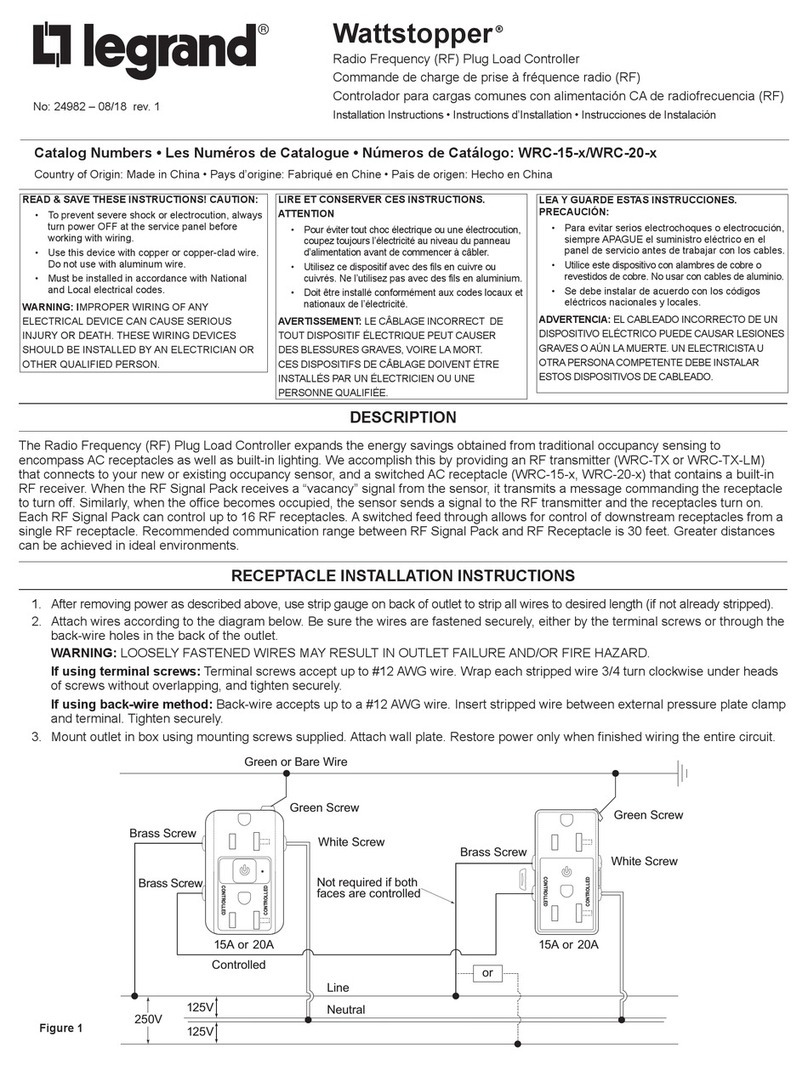
LEGRAND
LEGRAND Wattstopper WRC-15 Series User manual
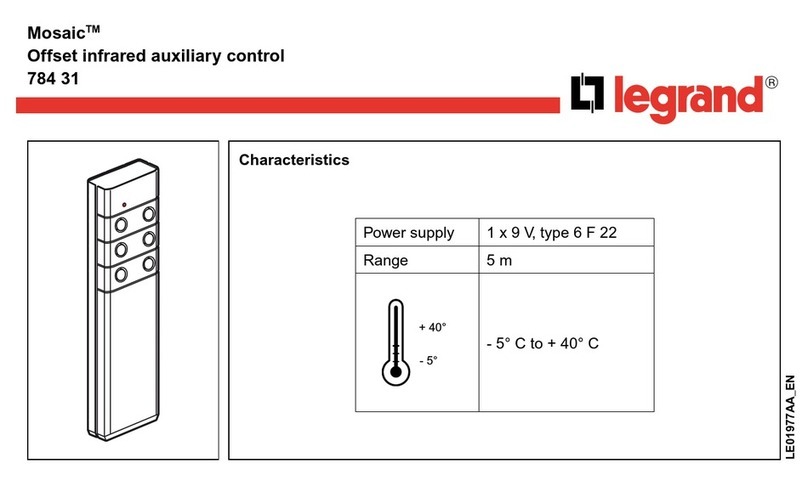
LEGRAND
LEGRAND Mosaic User manual

LEGRAND
LEGRAND Wattstopper LMRC-221 User manual

LEGRAND
LEGRAND Arteor 5 742 74 User manual

LEGRAND
LEGRAND Wattstopper LMRC-611MCC-A User manual

LEGRAND
LEGRAND Radiant WNRCB40 User manual
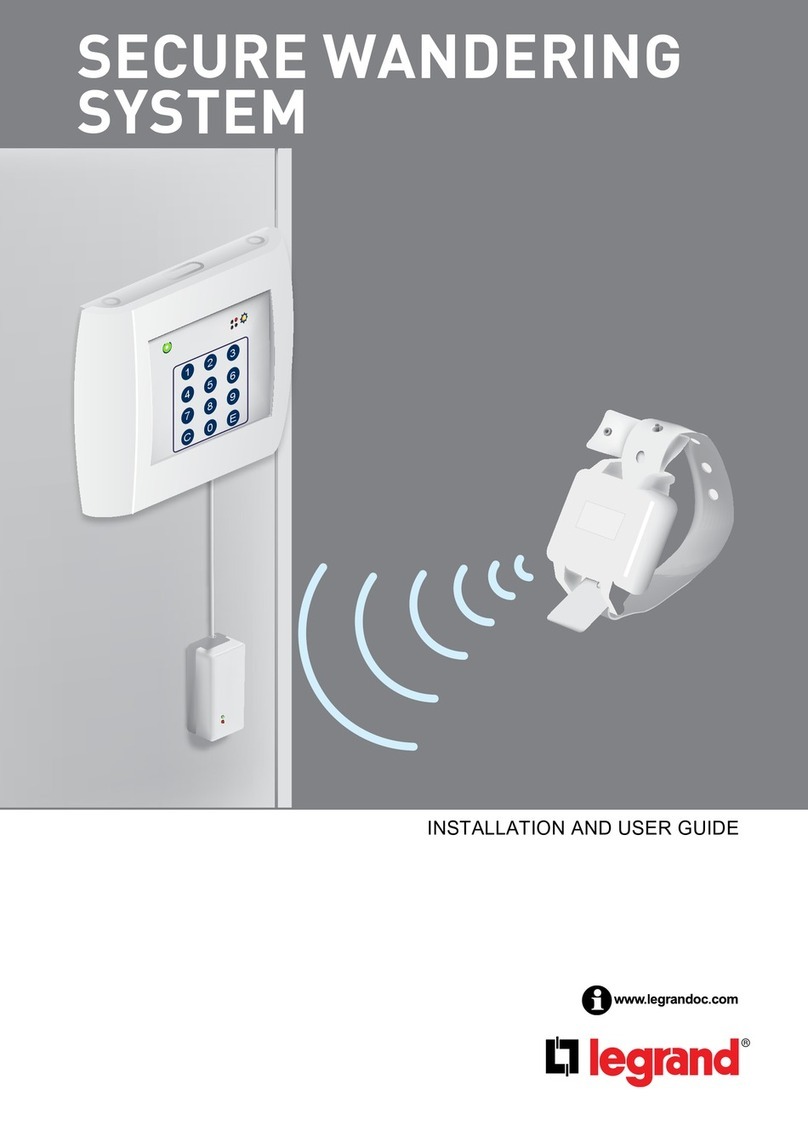
LEGRAND
LEGRAND 0 766 22 User manual
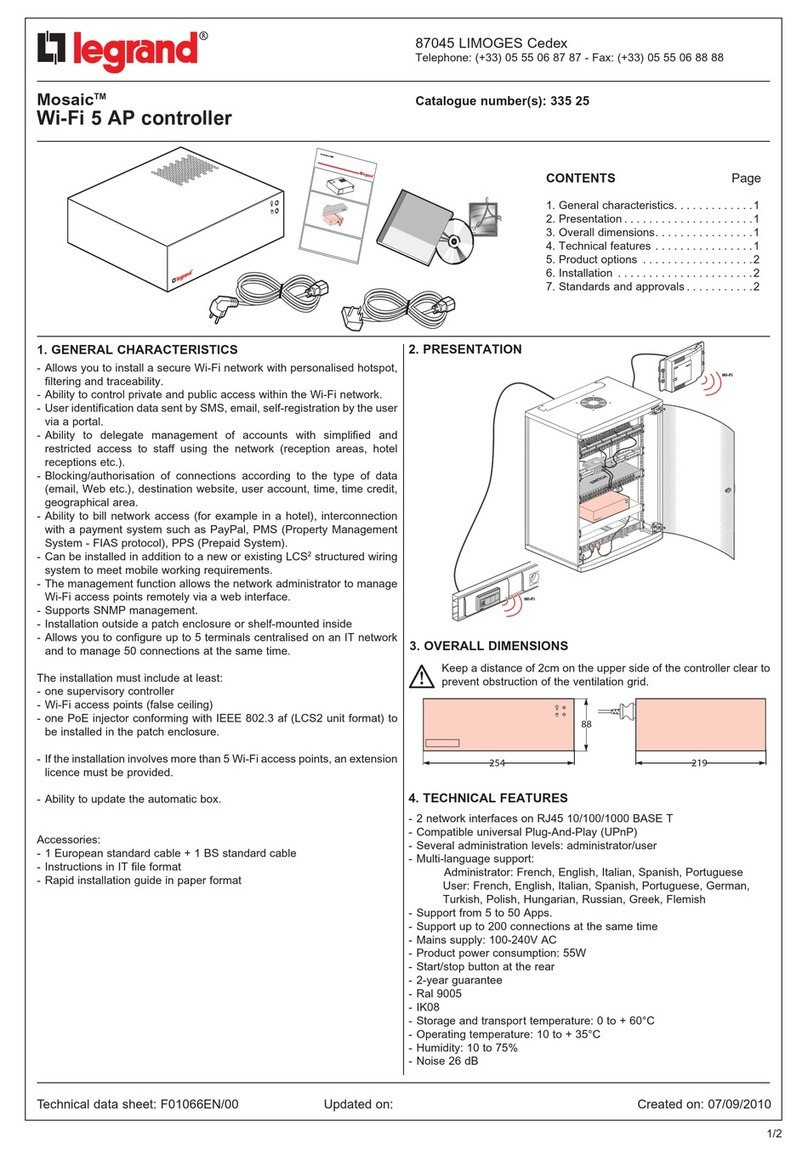
LEGRAND
LEGRAND Mosaic 335 25 User manual

LEGRAND
LEGRAND 5739 12 Instruction Manual

LEGRAND
LEGRAND Bticino H4652 User manual
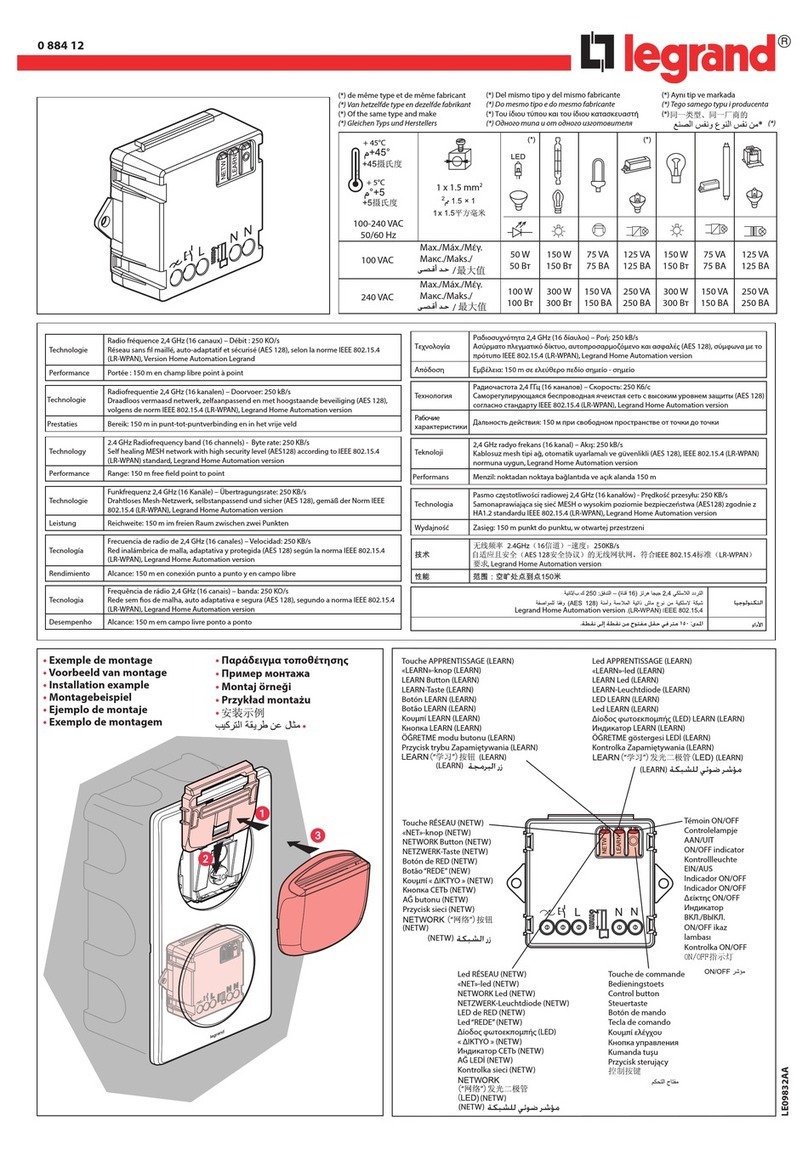
LEGRAND
LEGRAND 0 884 12 User manual
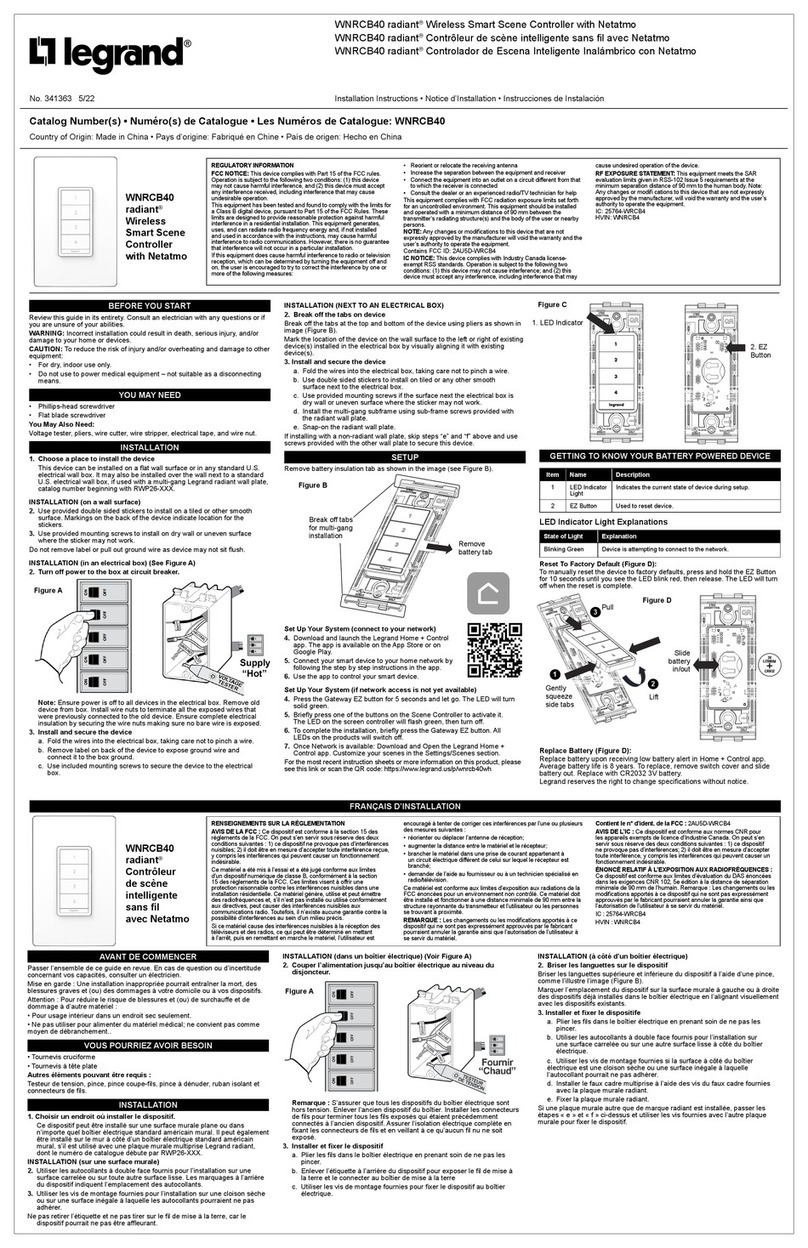
LEGRAND
LEGRAND radiant WNRCB40WH User manual

LEGRAND
LEGRAND Adorne LC7001 User manual
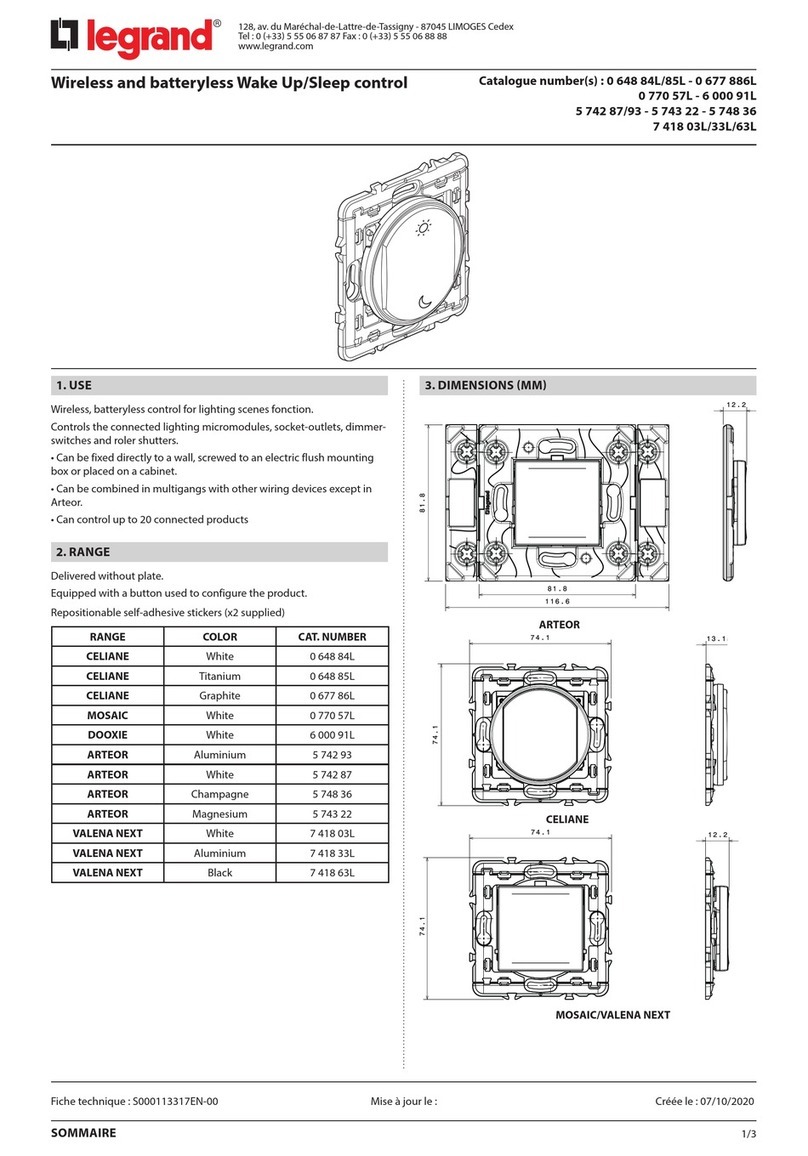
LEGRAND
LEGRAND 0 677 886L User manual

LEGRAND
LEGRAND Wattstopper DCLV2 Service manual

LEGRAND
LEGRAND Wattstopper DLM LMJA-8 Series User manual

LEGRAND
LEGRAND 0 488 51 User manual

LEGRAND
LEGRAND Wattstopper LMPL-201 User manual

LEGRAND
LEGRAND 5739 04 Instruction Manual

LEGRAND
LEGRAND 288 12 User manual
Popular Controllers manuals by other brands

Digiplex
Digiplex DGP-848 Programming guide

YASKAWA
YASKAWA SGM series user manual

Sinope
Sinope Calypso RM3500ZB installation guide

Isimet
Isimet DLA Series Style 2 Installation, Operations, Start-up and Maintenance Instructions

LSIS
LSIS sv-ip5a user manual

Airflow
Airflow Uno hab Installation and operating instructions