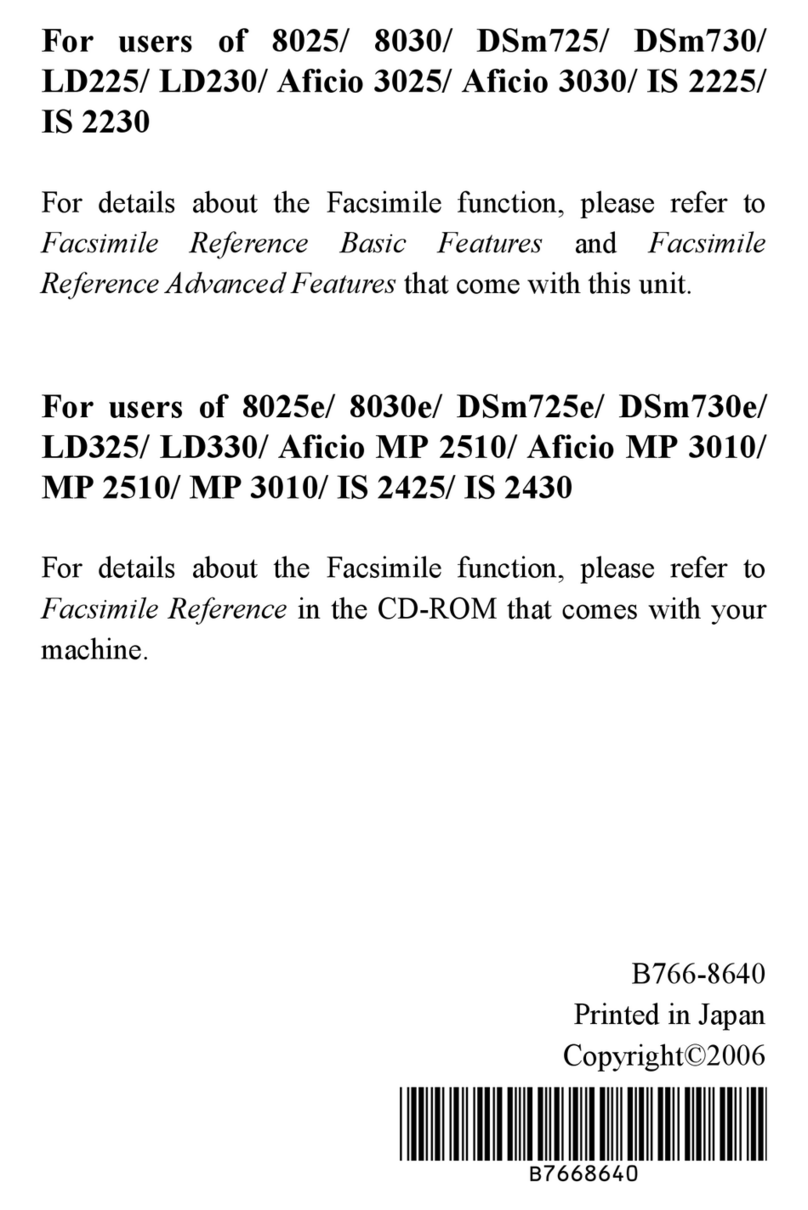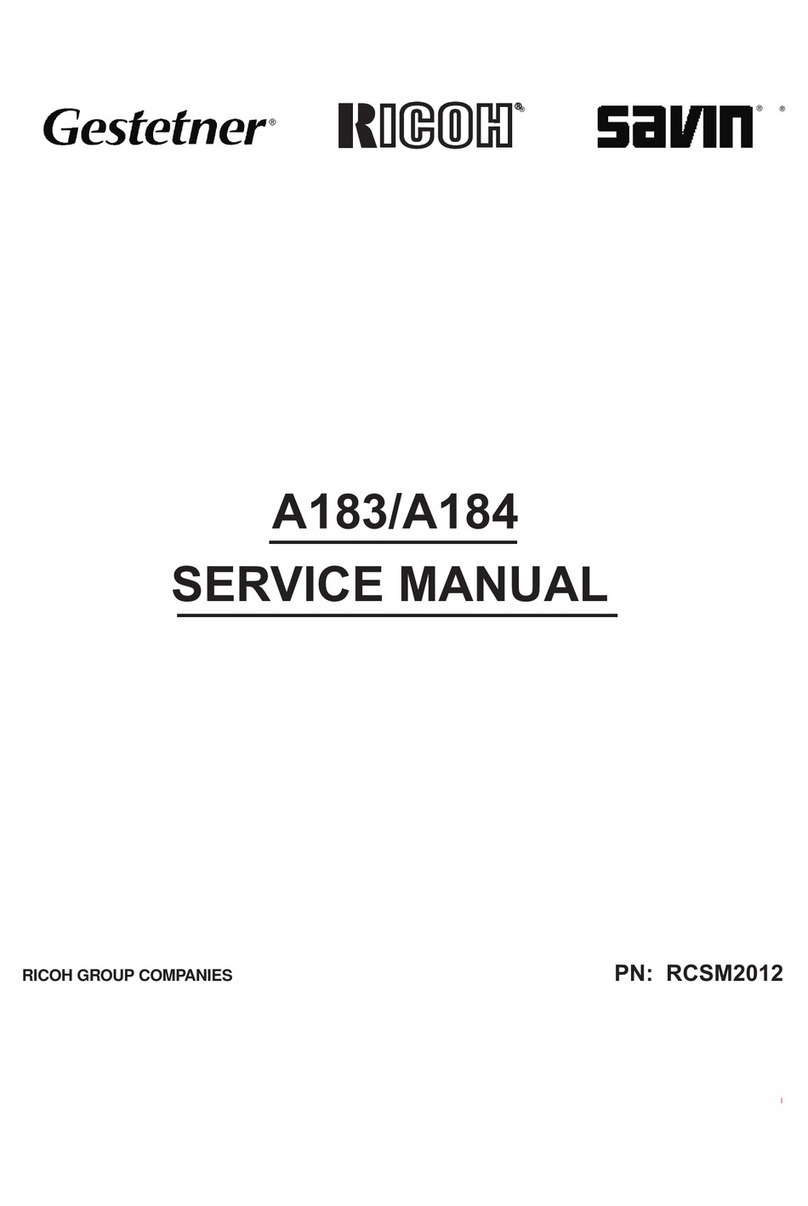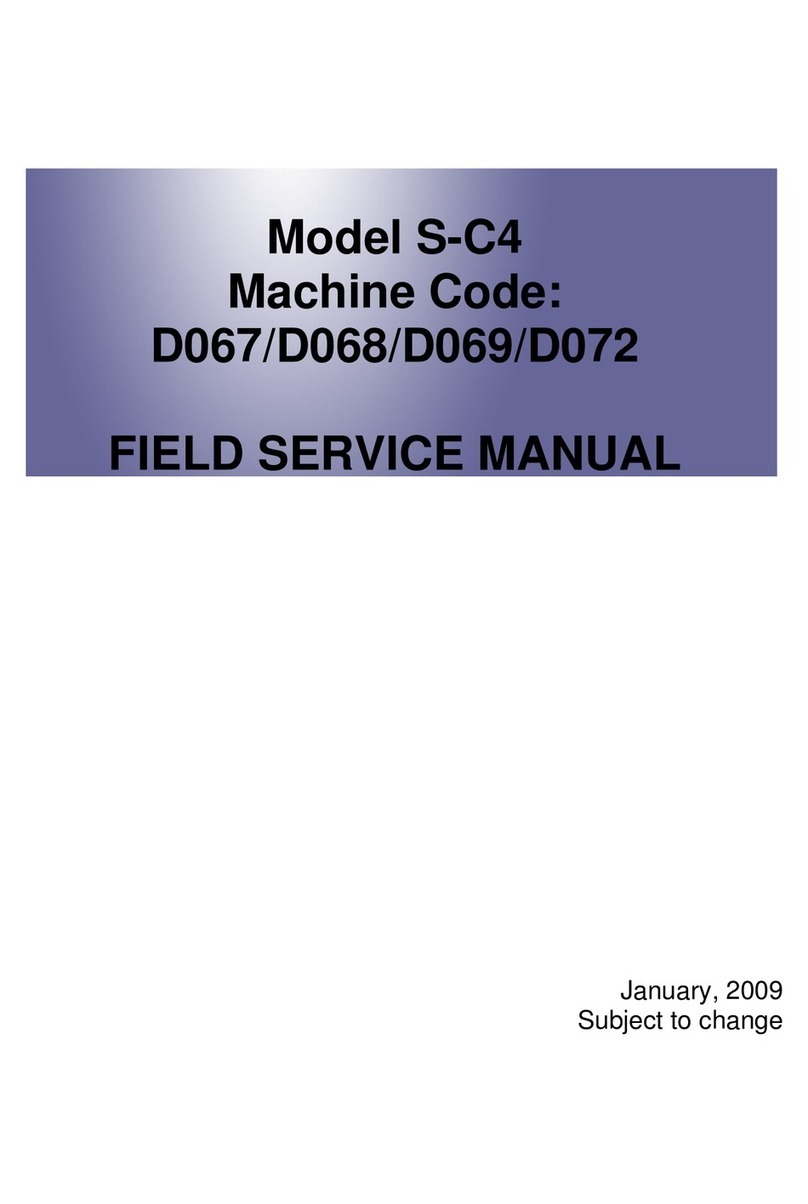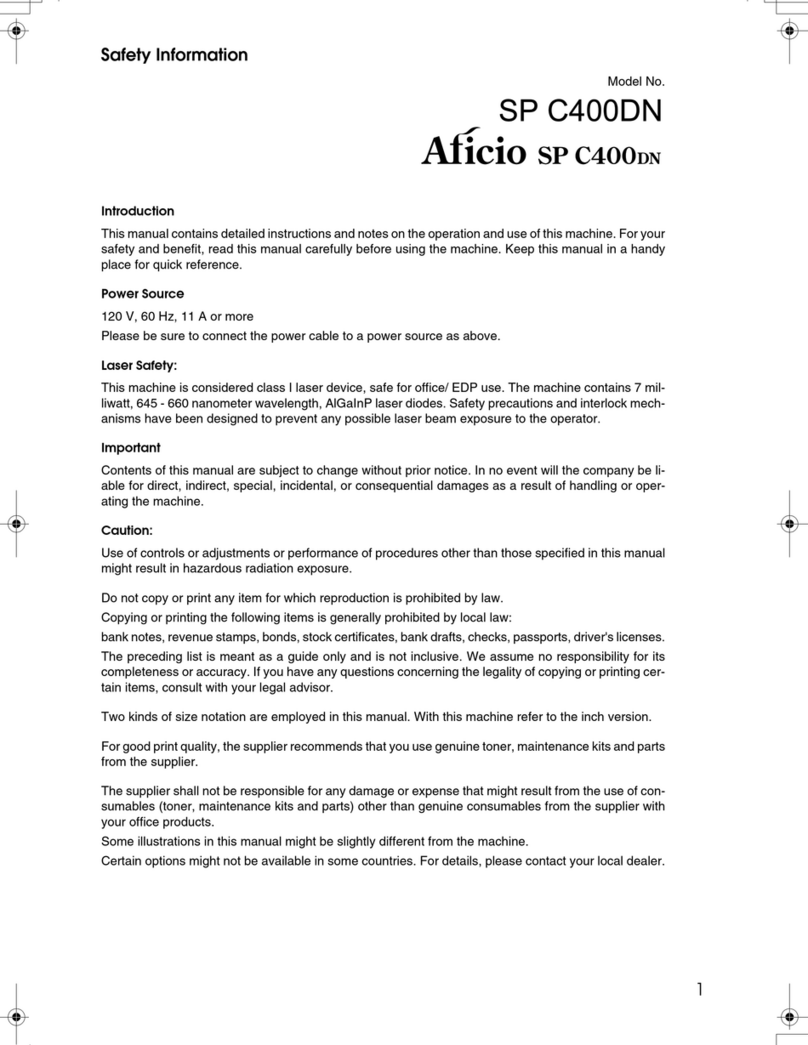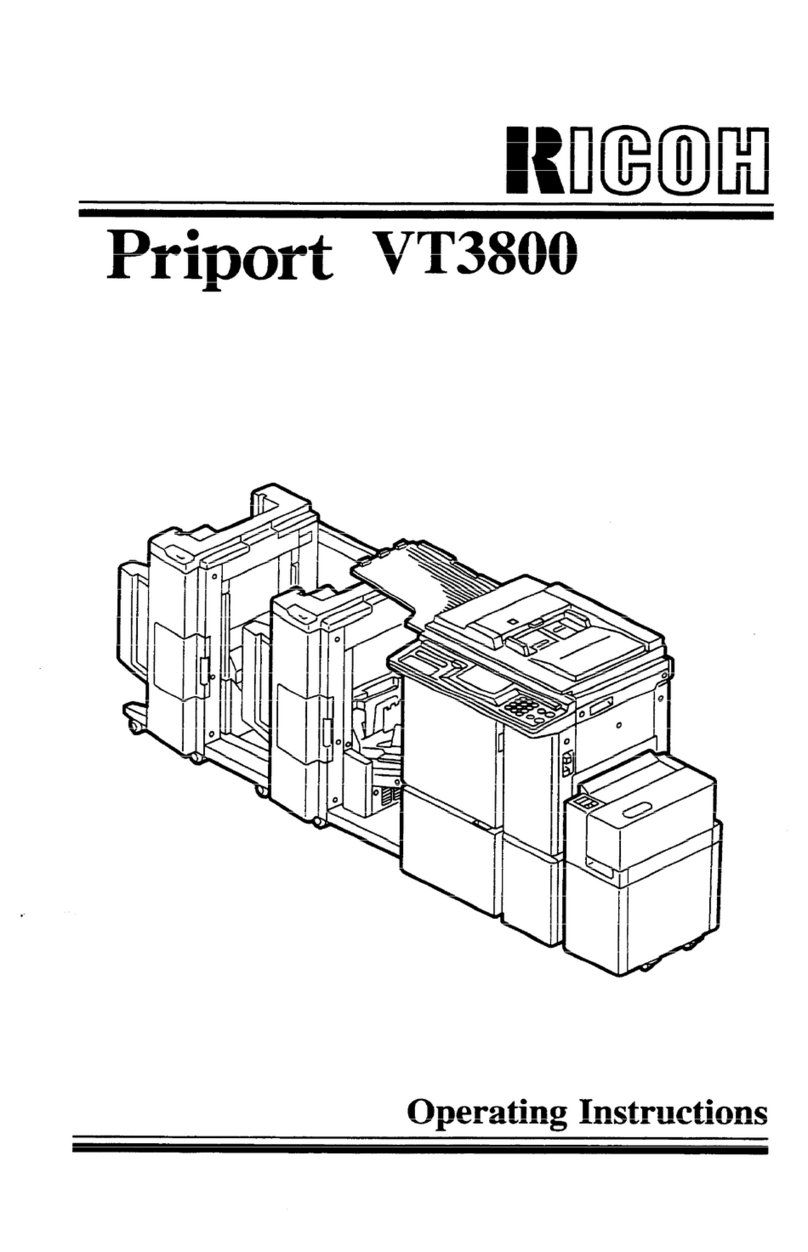Optimise your copy workflow
With an output of 19 pages per minute, the Aficio™MP 1900 A3 digital copier will significantly
improve your workflow. Highly efficient, it has a warm-up time of less than 10 seconds, while
the first print is ready in less than 6.5 seconds.The operation panel is easy to use. Large buttons,
clear LED colours and easy to find keys guide you smoothly through every copy job.
• Productivity: 19 pages per minute.
• Fast warm-up time: less than 10 seconds.
• Simplicity: clear and concise operation panel.
• Efficiency: electronic sorting & scan once, copy many.
• Flexibility: handles A6 to A3 paper, 52 to 162 g/m².
Simply efficient
FAST
The copier warms up quickly – in less than 10 seconds. Only
6.5 seconds later you get your first copy.And with an output
of 19 pages per minute, the MP 1900 will not keep you
waiting when you need your multi-page documents fast.
EFFICIENT
Improve your workflow with the optional Automatic Document
Feeder, which takes up to 30 originals at a time. For special
paper sizes or weights, use the convenient standard bypass
tray. You will rarely need to stop and refill, thanks to the
350-sheet capacity.
STRAIGHTFORWARD
Forget user manuals and complicated procedures. Instead, use the straightforward
and user-friendly operation panel. It intuitively guides you through all your copy jobs.
Paper refills are simple as well: the optional accessibility handle with upper grip makes
opening the tray so much easier.
SMART
The MP 1900 scans your originals once and
stores them in memory.All subsequent copies are
produced from there.The electronic sorter delivers
your copies in practical batches that you can
distribute immediately.
ENVIRONMENTALLY FRIENDLY
At Ricoh we help you lower the environmental
impact of your office as well as lowering your costs.
Our products have eco-friendly and money saving
features such as short warm-up times.Thus, energy
is saved while costs are reduced. In addition, Ricoh
products are Energy Star compliant. This means less
C02 is produced in providing the energy needed to
run Ricoh devices.
A3 CAPABLE
Looking for an easy solution to handle your
A3 applications? With the MP 1900, copying
an original directly onto A3 couldn’t be easier.
Feed paper originals in batches using the
optional Automatic Document Feeder. Books
and magazines can be scanned from the
platen glass.