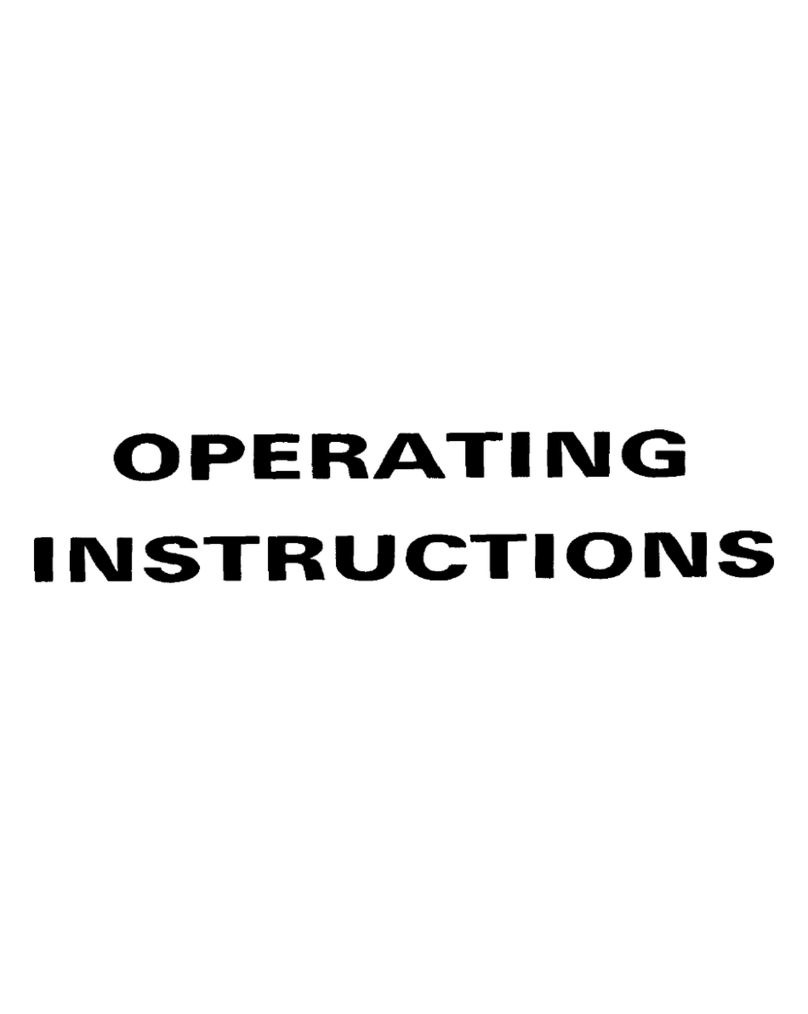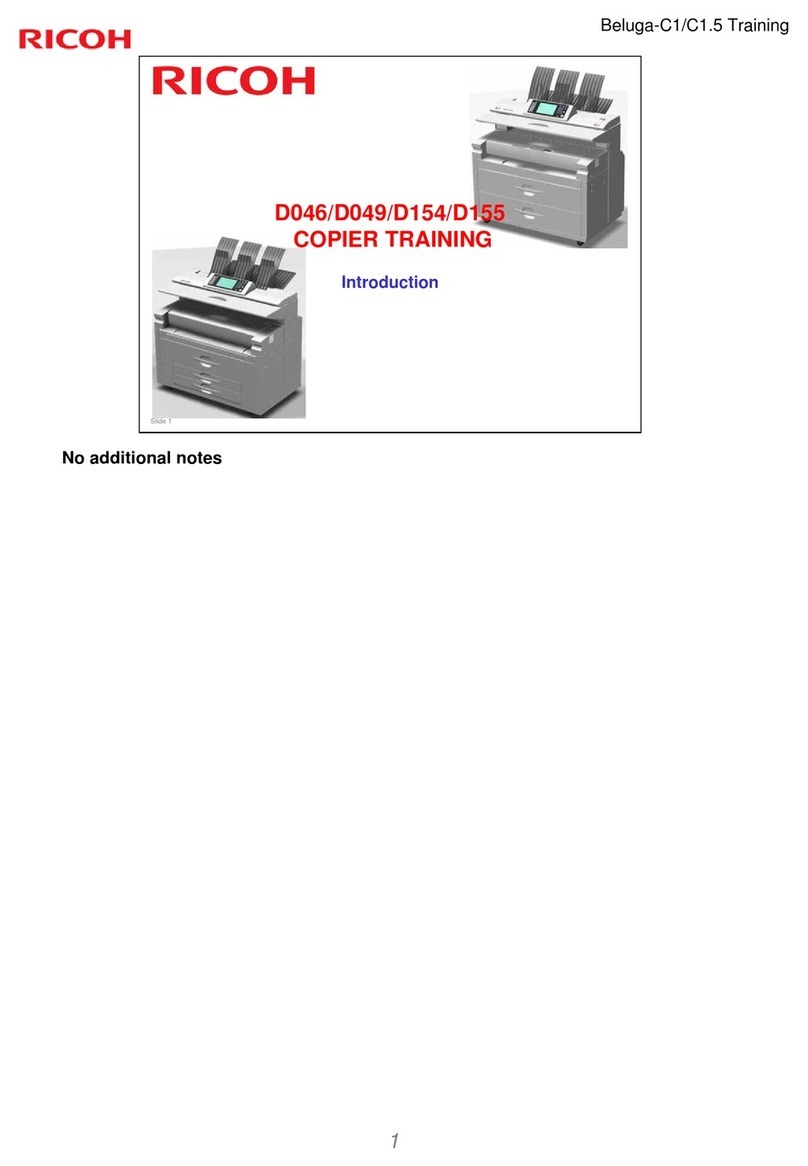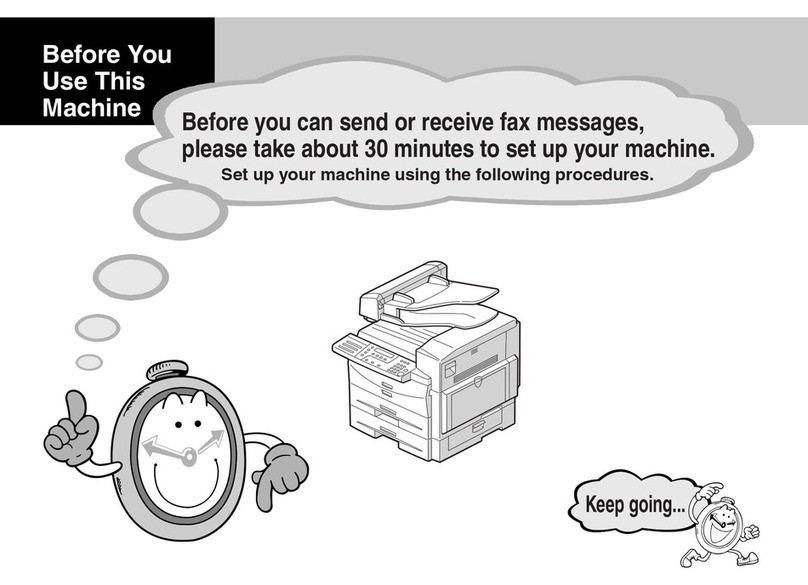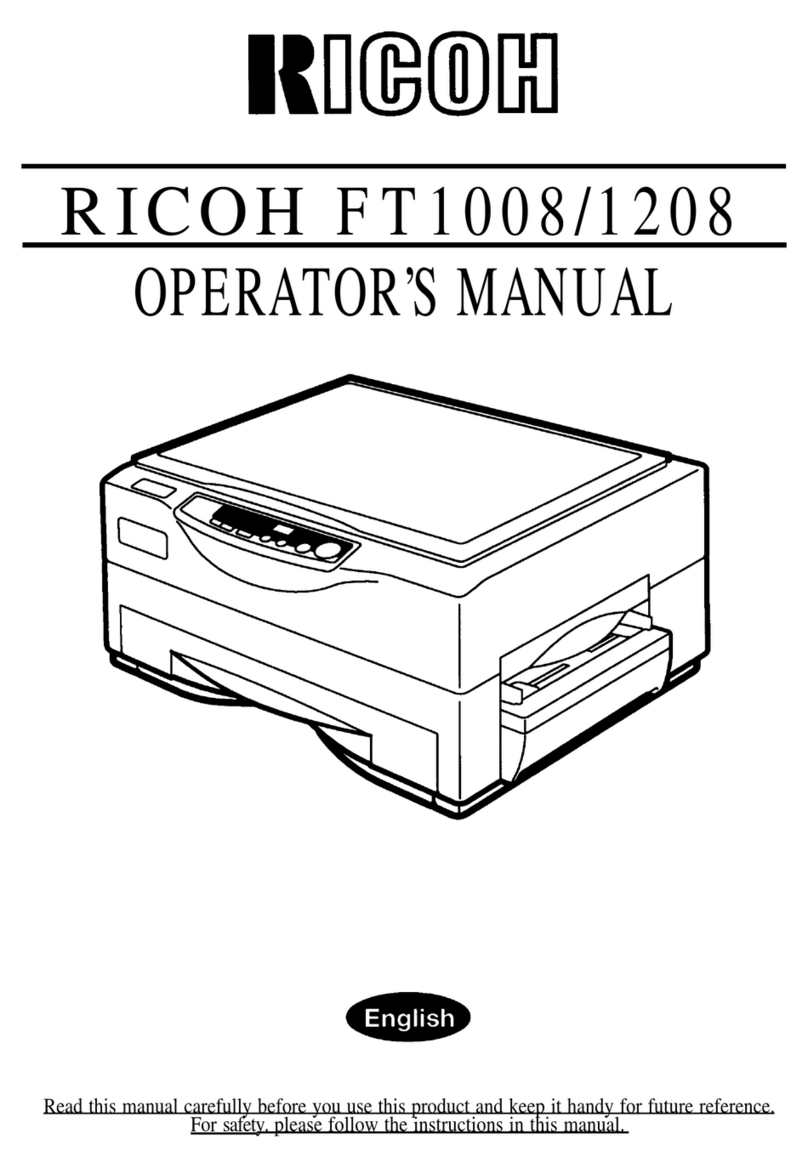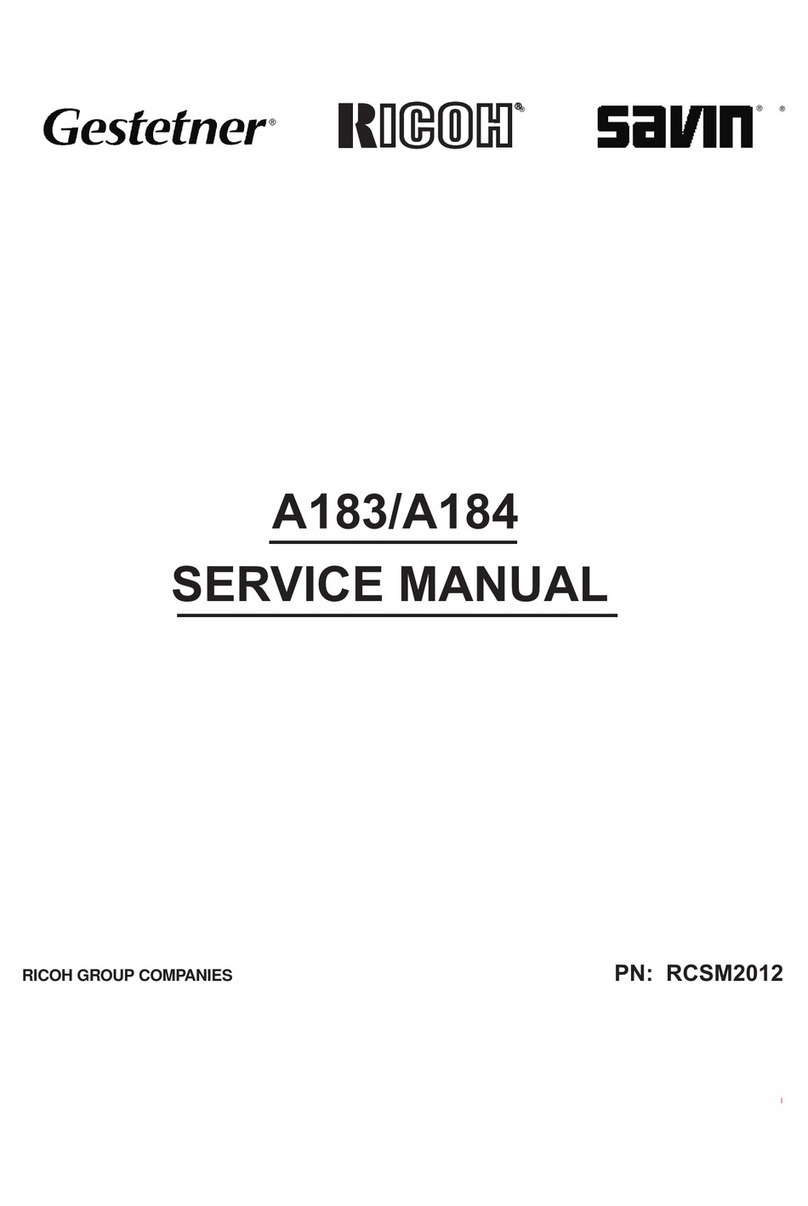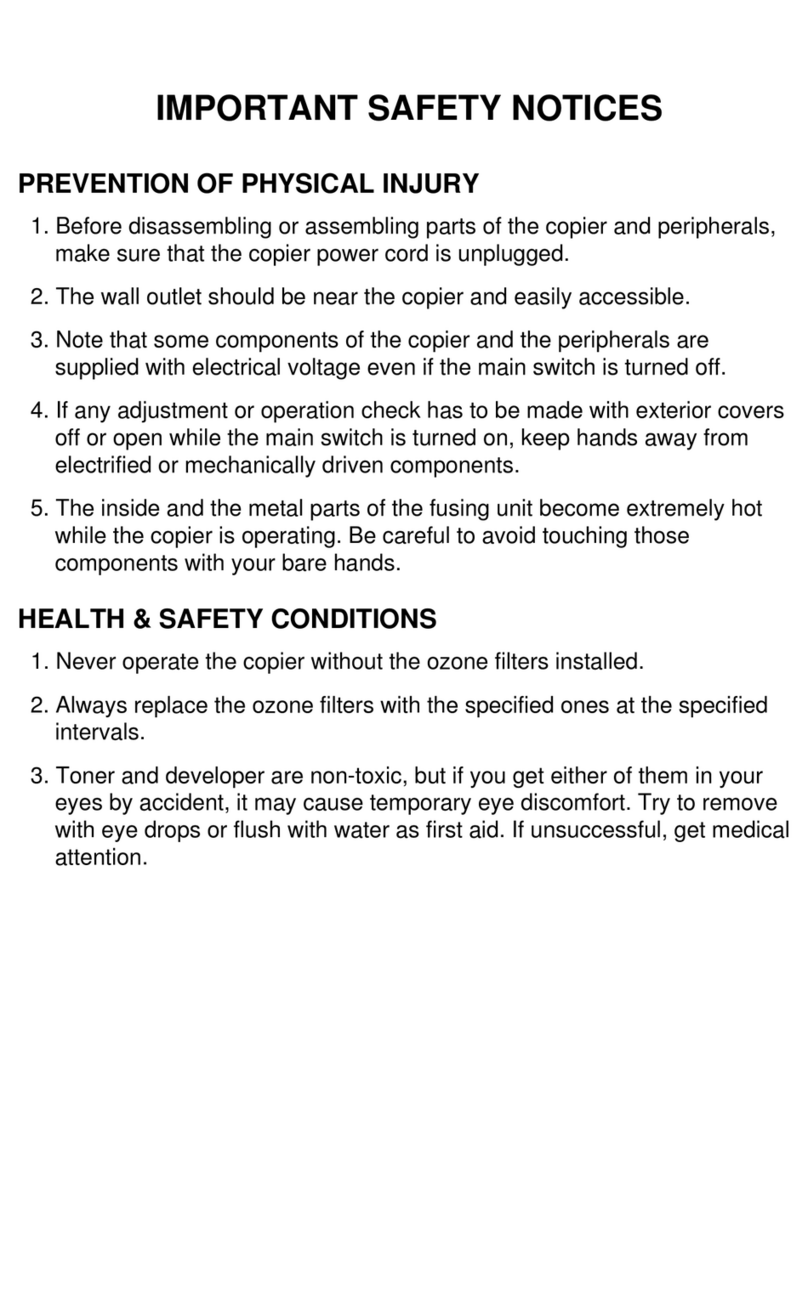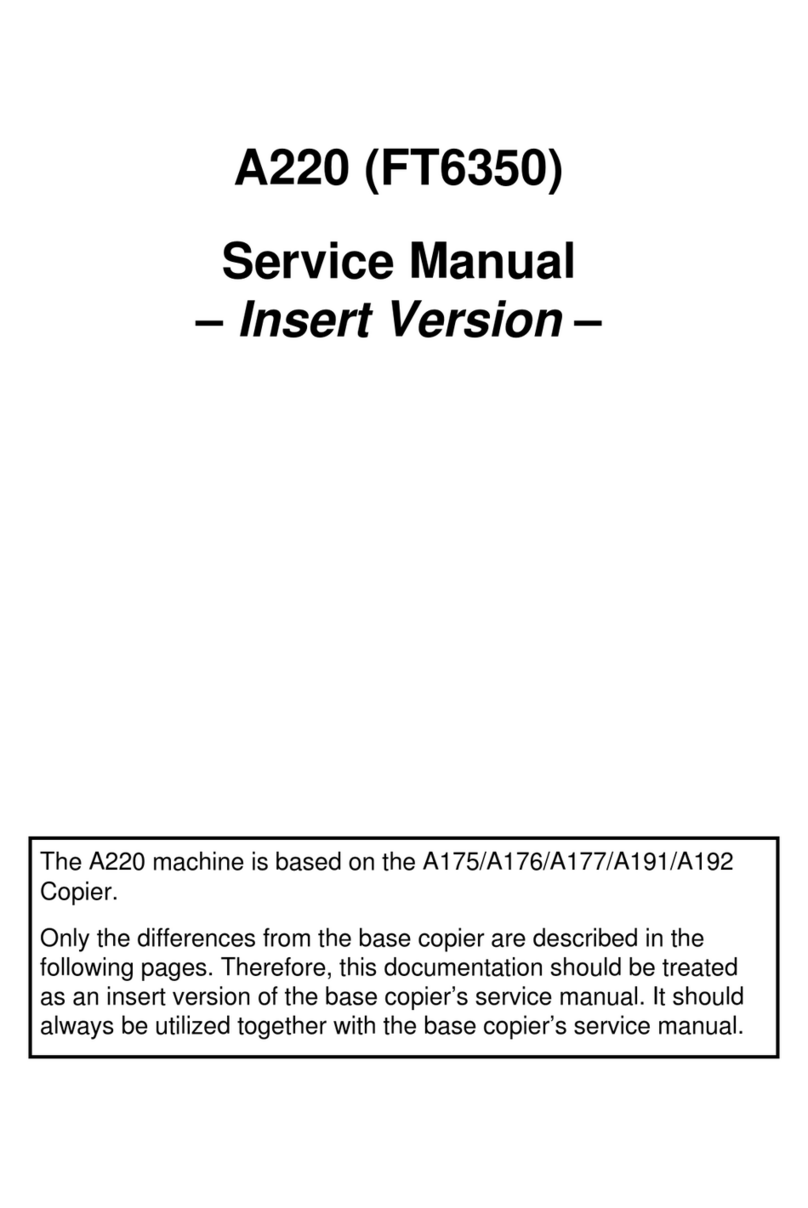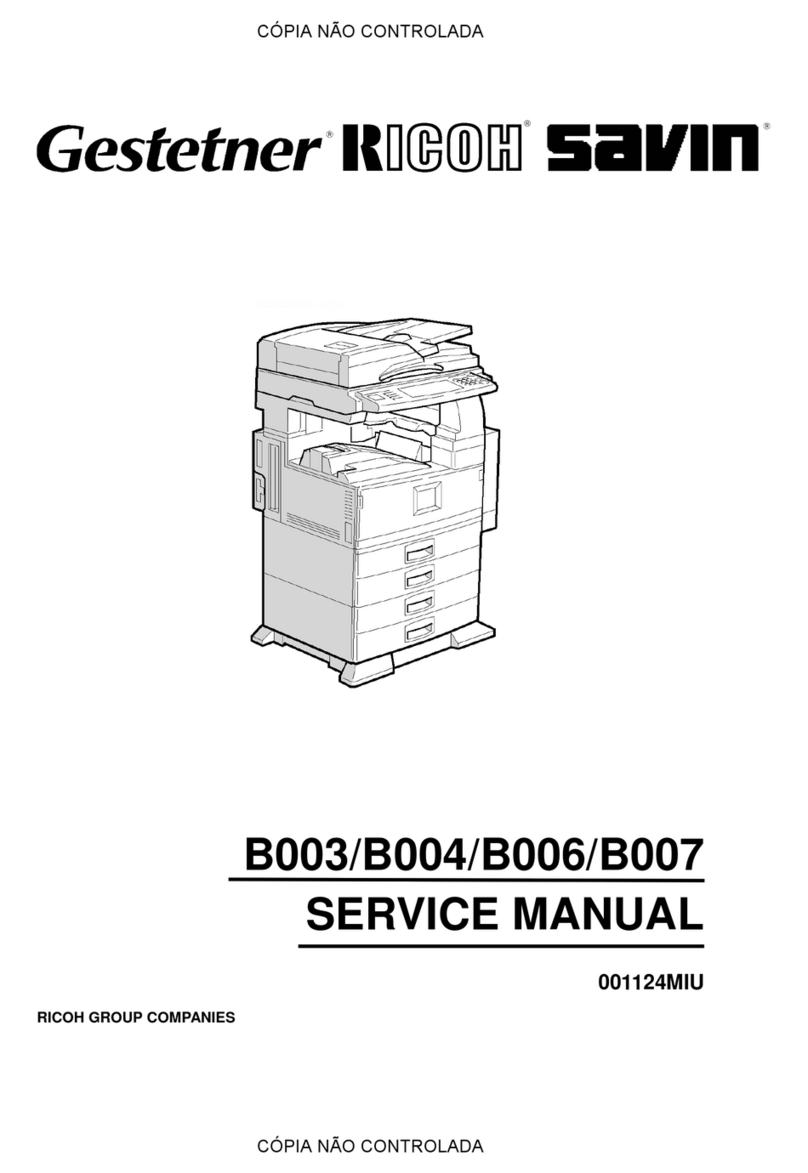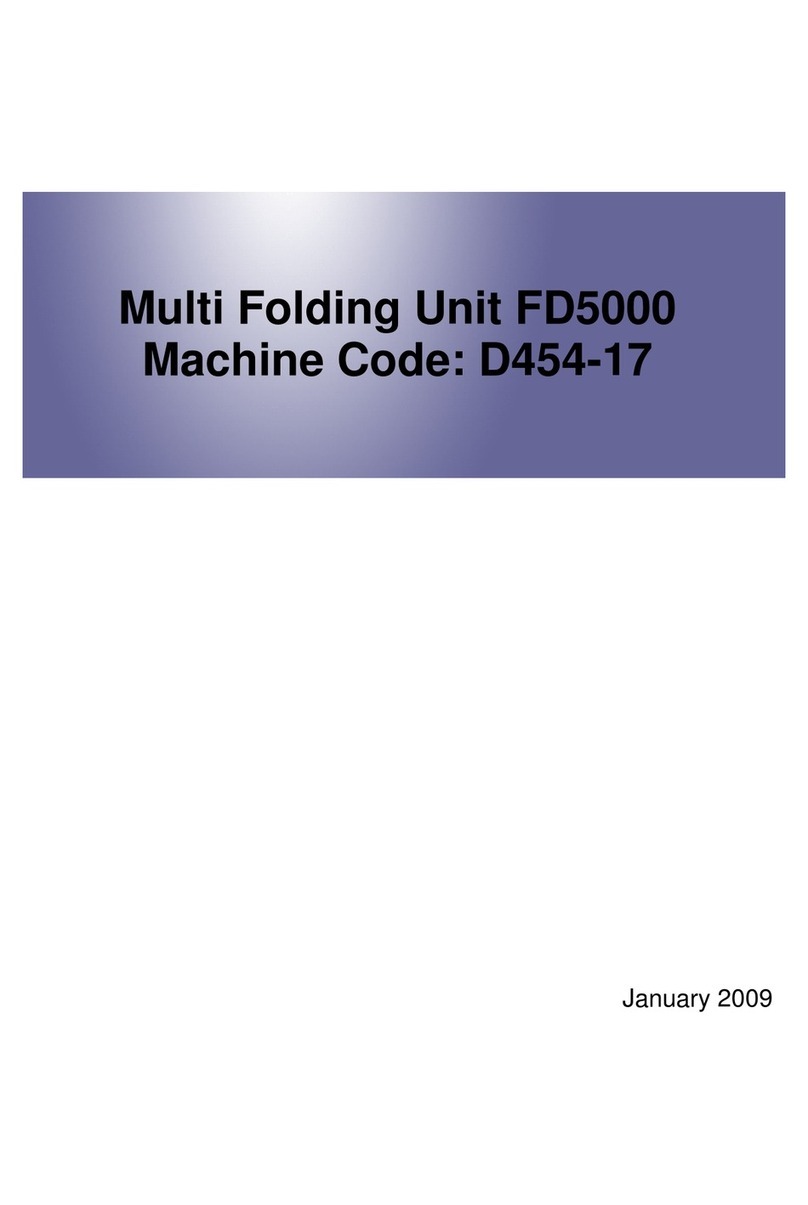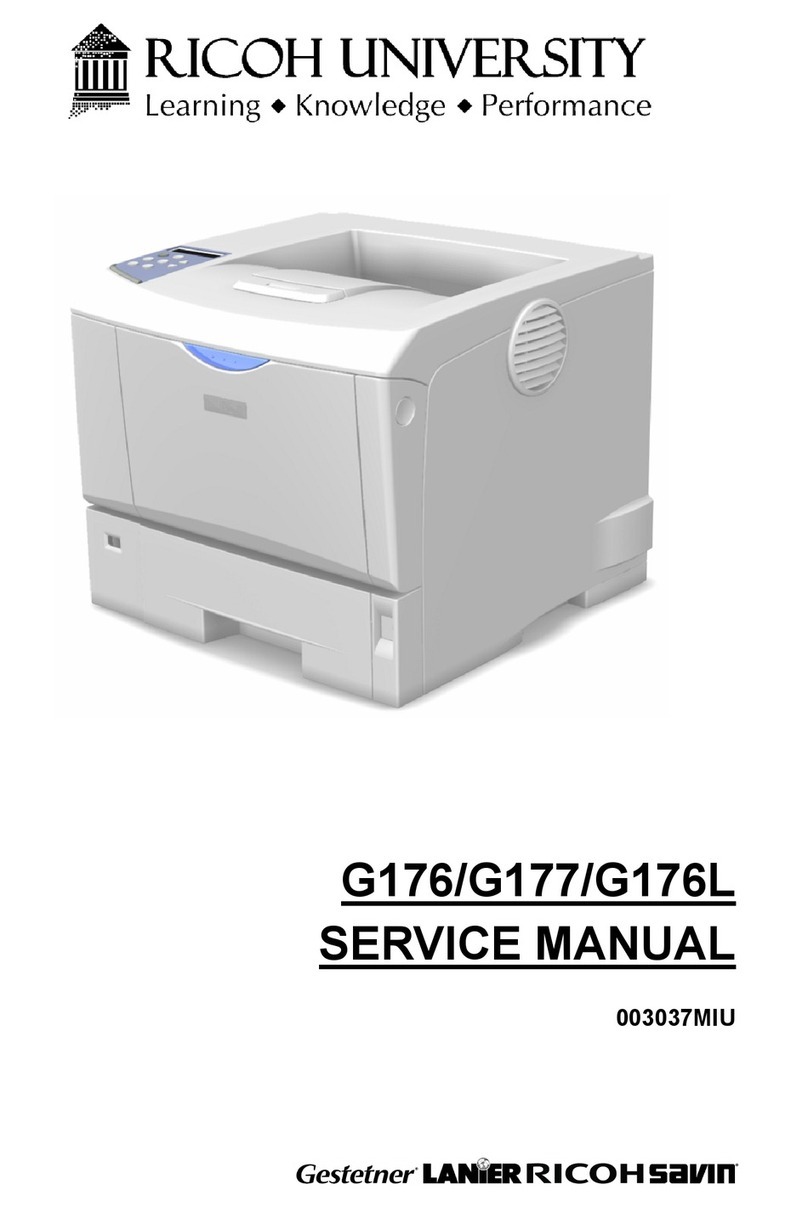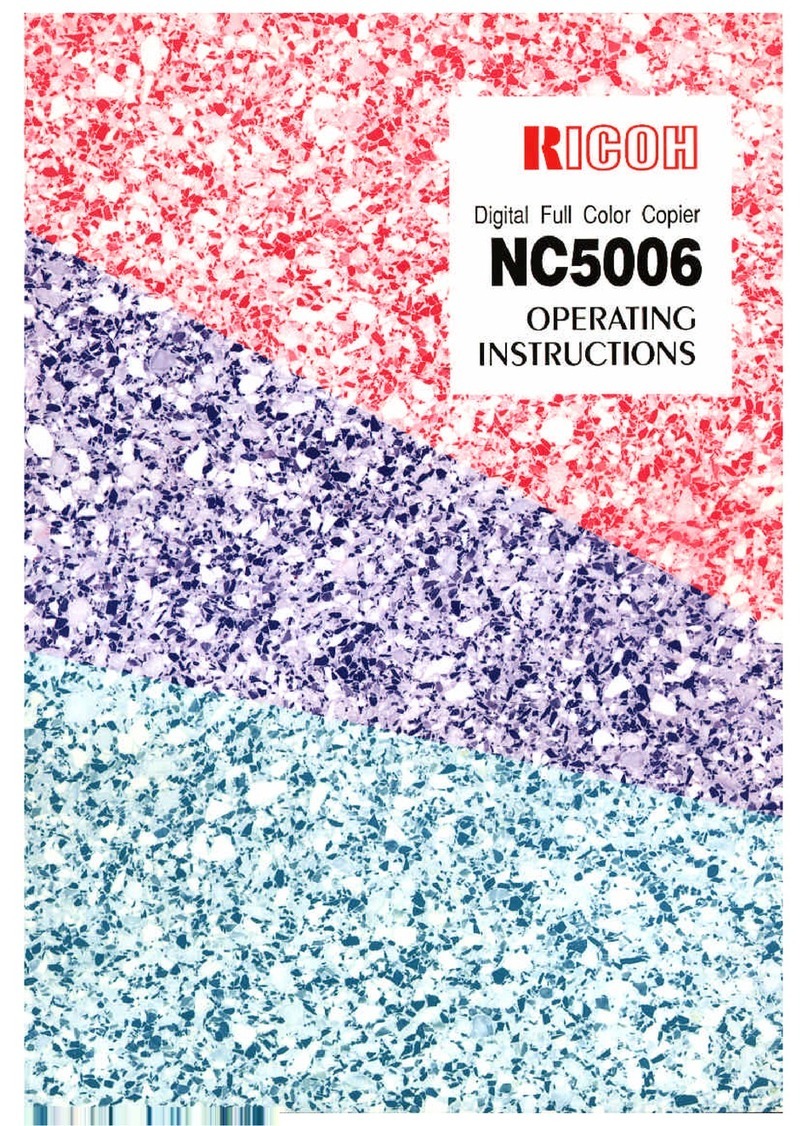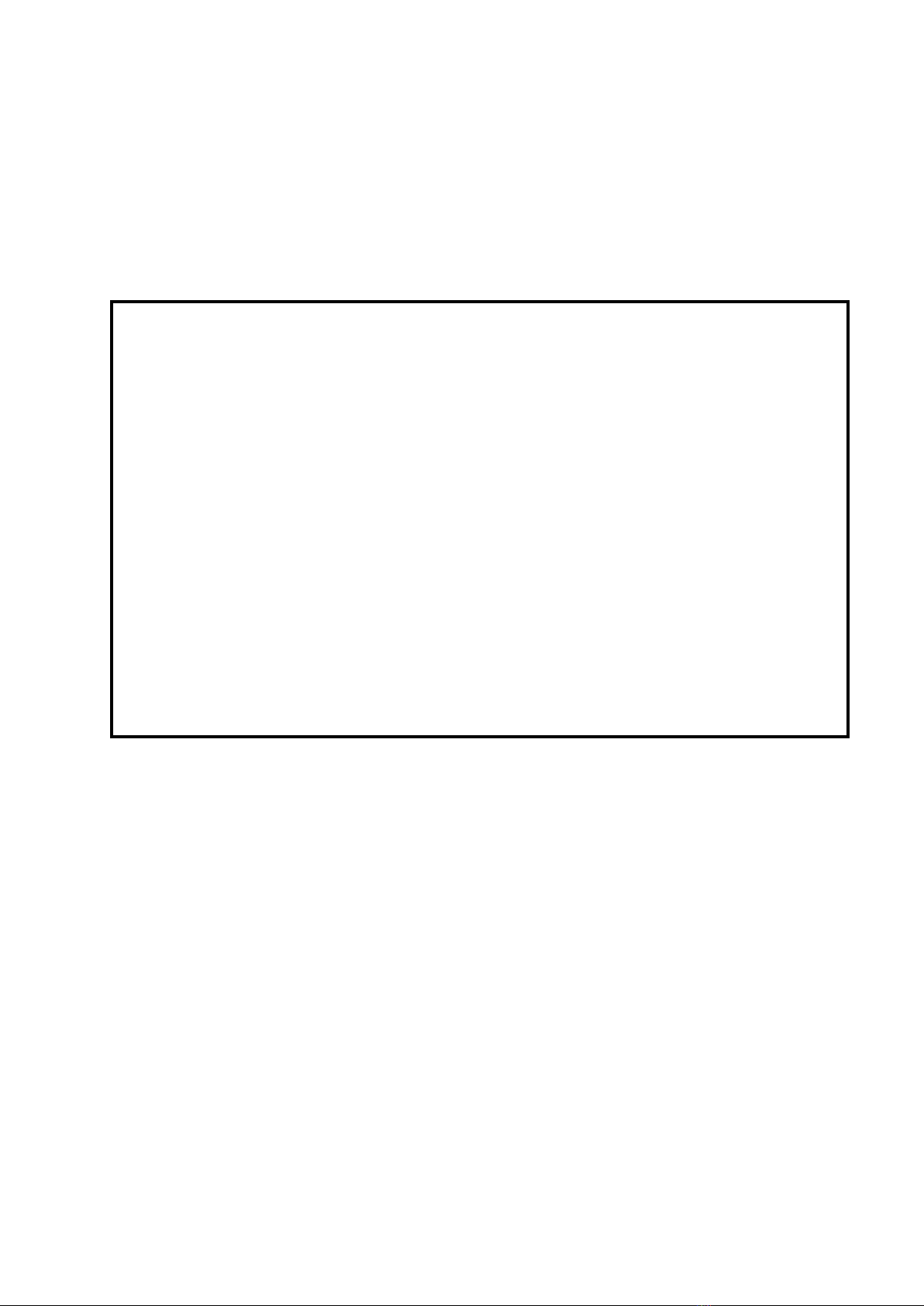C279 iv SM
4.10.3 CLAMPER, METAL SCREEN ..................................................... 4-60
Installation .......................................................................................... 4-61
4.10.4 MYLAR SEAL ............................................................................. 4-62
4.10.5 INK PUMP ADJUSTMENT ......................................................... 4-63
4.10.6 INK ROLLER UNIT, INK ROLLER ONE-WAY CLUTCH ............ 4-65
4.10.7 IDLING ROLLER MOTOR, IDLING ROLLER HP SENSOR ....... 4-66
4.10.8 DOCTOR ROLLER GAP ADJUSTMENT ................................... 4-67
4.10.9 INK DETECTION ADJUSTMENT ............................................... 4-68
4.10.10 MAIN MOTOR PULLEY POSITION .......................................... 4-68
4.10.11 MAIN DRIVE TIMING BELT ADJUSTMENT ............................ 4-69
4.11 PAPER DELIVERY ............................................................................ 4-70
4.11.1 PAPER DELIVERY UNIT............................................................ 4-70
4.11.2 FAN MOTOR, EXIT SENSOR .................................................... 4-71
4.11.3 EXIT PAWL ADJUSTMENT........................................................ 4-72
Timing Adjustment.............................................................................. 4-72
Clearance Adjustment ........................................................................ 4-73
4.11.4 AIR PUMP ADJUSTMENT ......................................................... 4-74
4.11.5 CHOCKS .................................................................................... 4-75
4.12 NETWORK PRINTER CONTROLLER ............................................... 4-76
4.12.1 PRINTER BOARD ...................................................................... 4-76
4.13 SOUND-PROOFING CUSHIONS ...................................................... 4-78
4.13.1 PAPER FEED LEFT, PAPER FEED RIGHT............................... 4-78
4.13.2 PAPER EXIT ............................................................................... 4-79
4.13.3 MASTER EJECT COVER ........................................................... 4-79
4.13.4 BASE .......................................................................................... 4-80
4.14 FUSE, LED, VR, DIP-SW, AND TP TABLES ..................................... 4-81
4.14.1 BLOWN FUSE CONDITIONS ..................................................... 4-81
PSU .................................................................................................... 4-81
4.14.2 LED’S ......................................................................................... 4-82
MPU ................................................................................................... 4-82
Controller Board ................................................................................. 4-82
4.14.3 VR’S ........................................................................................... 4-83
MPU ................................................................................................... 4-83
PSU .................................................................................................... 4-83
Ink detection board ............................................................................. 4-83
4.14.4 DIP SWITCHES .......................................................................... 4-84
Ink detection board ............................................................................. 4-84
Controller Board ................................................................................. 4-84