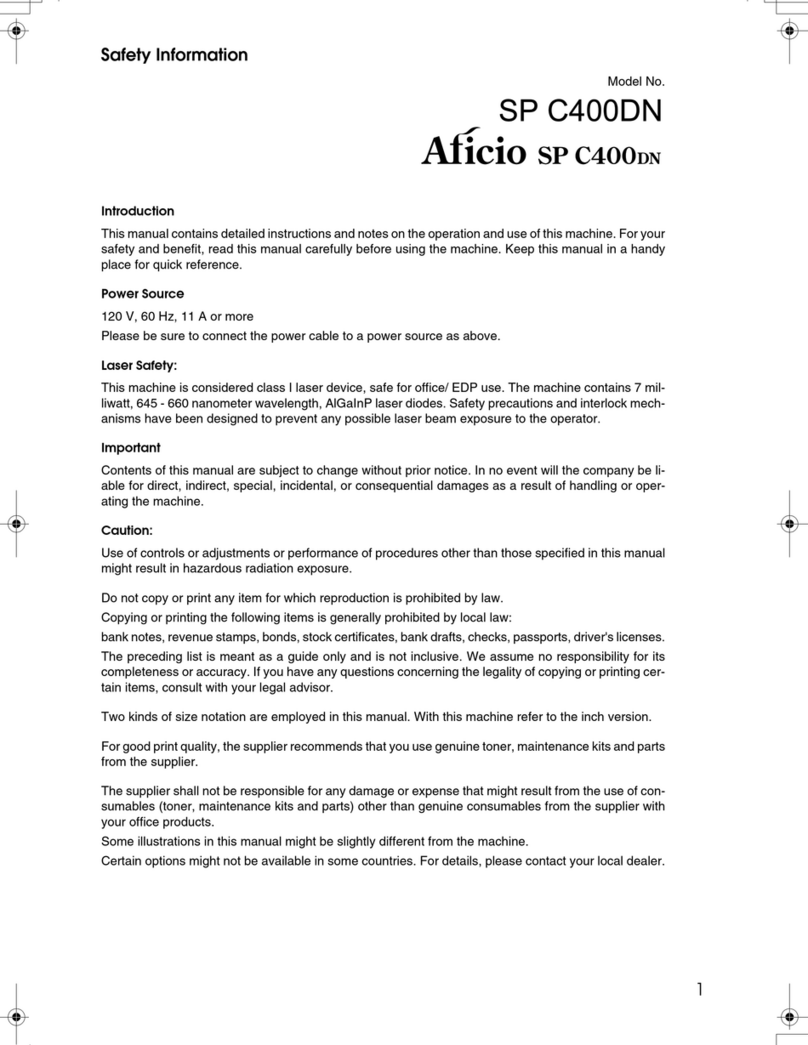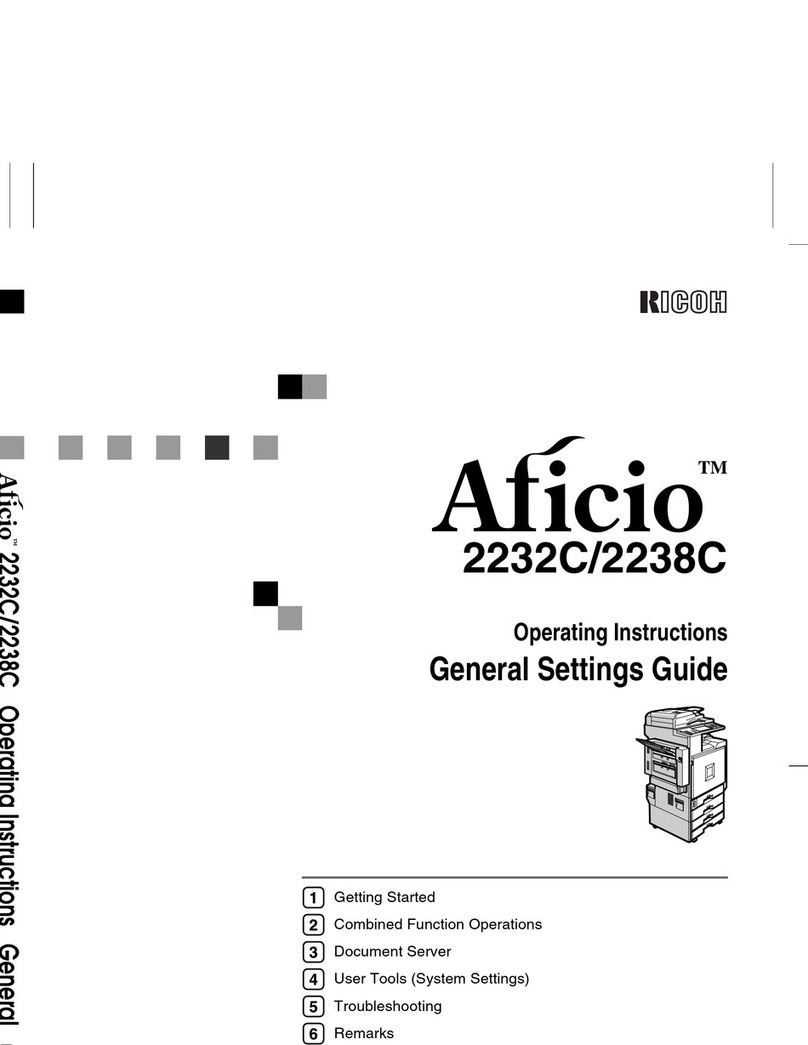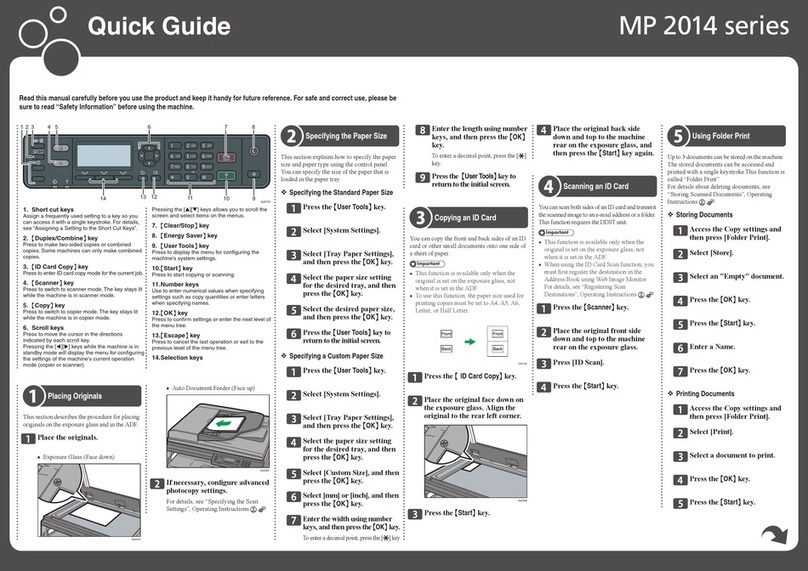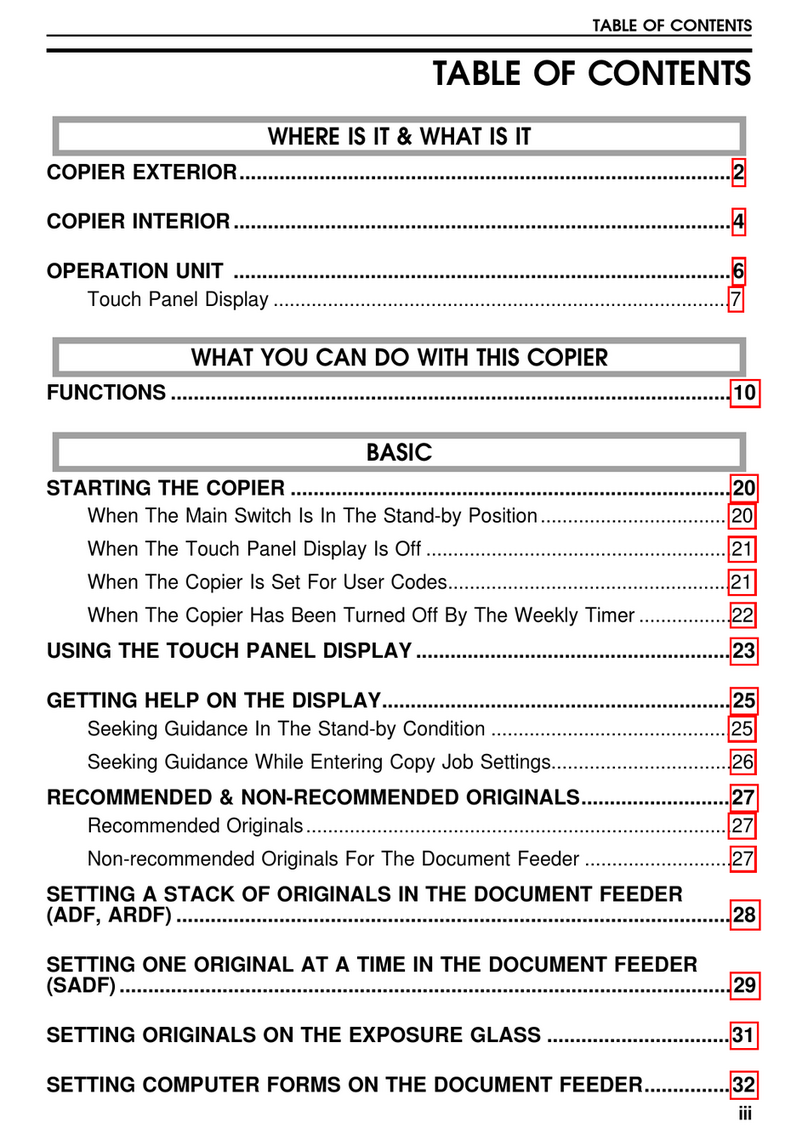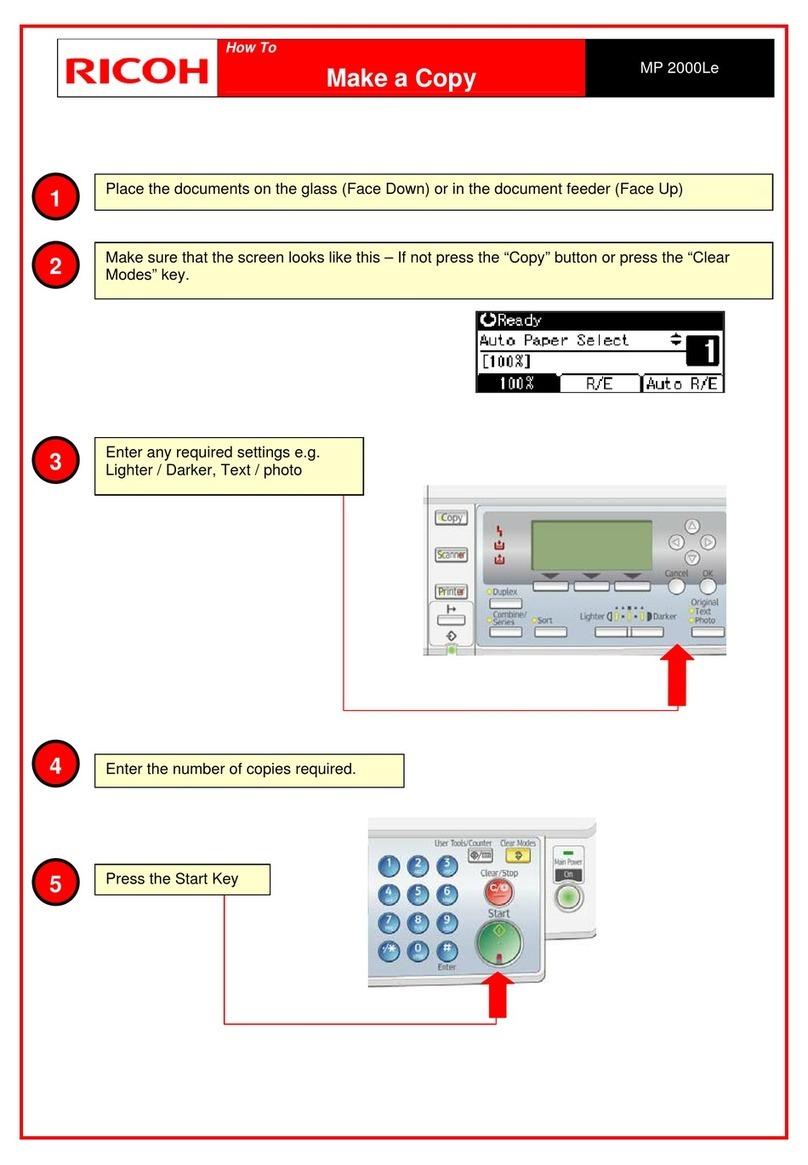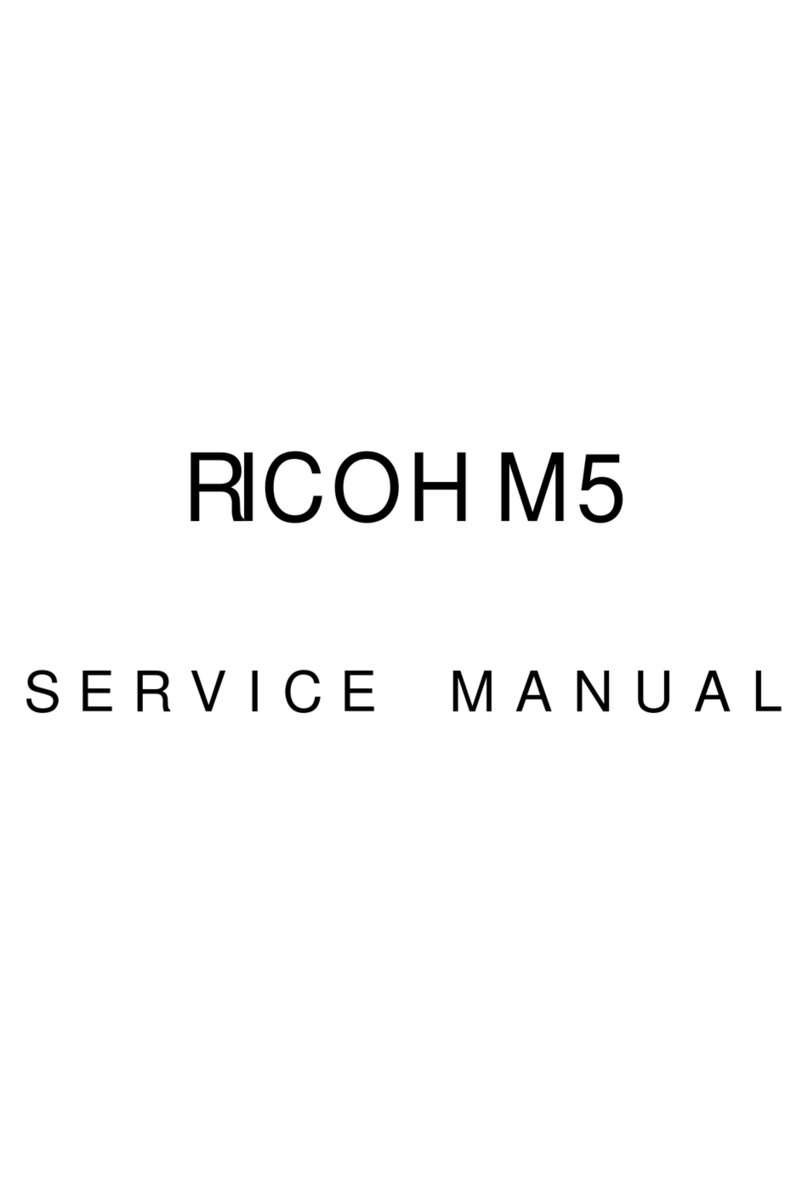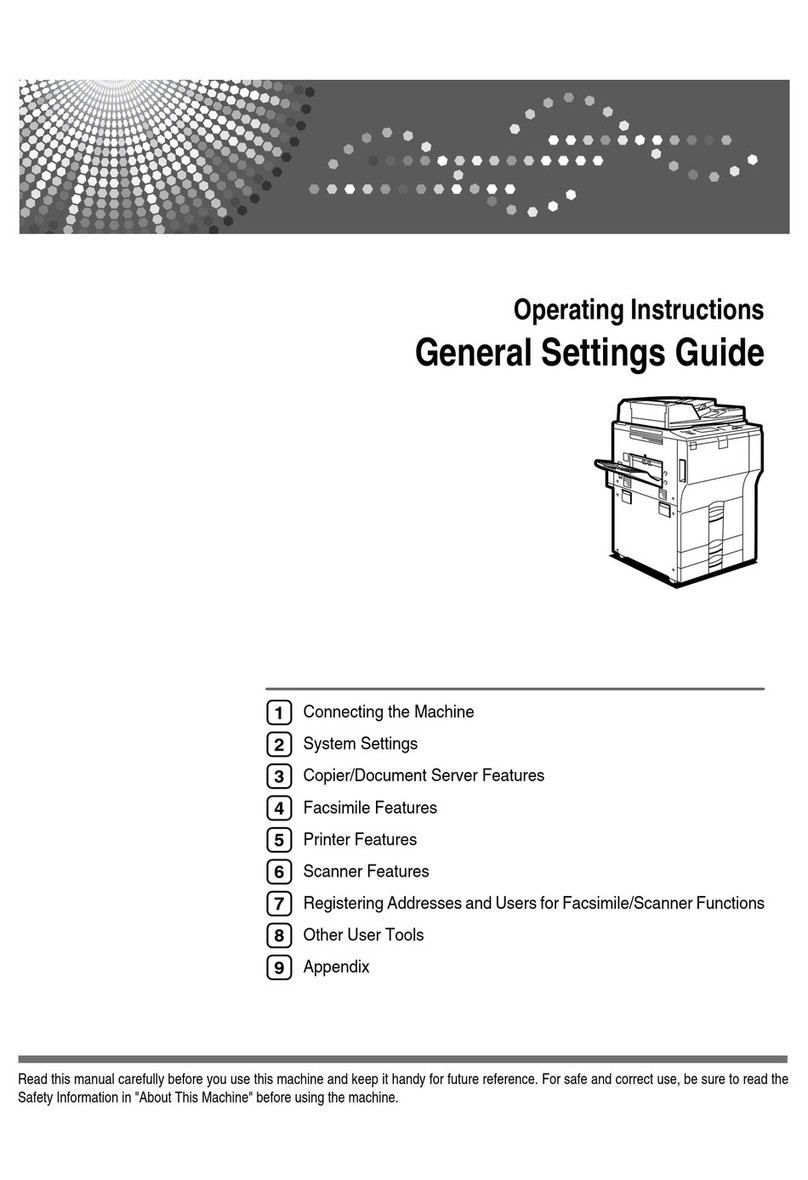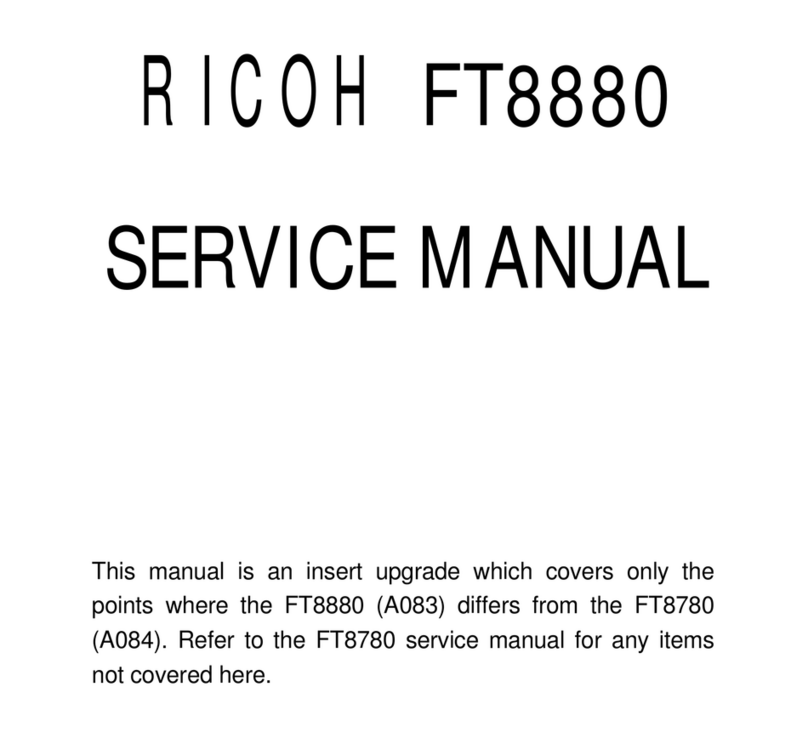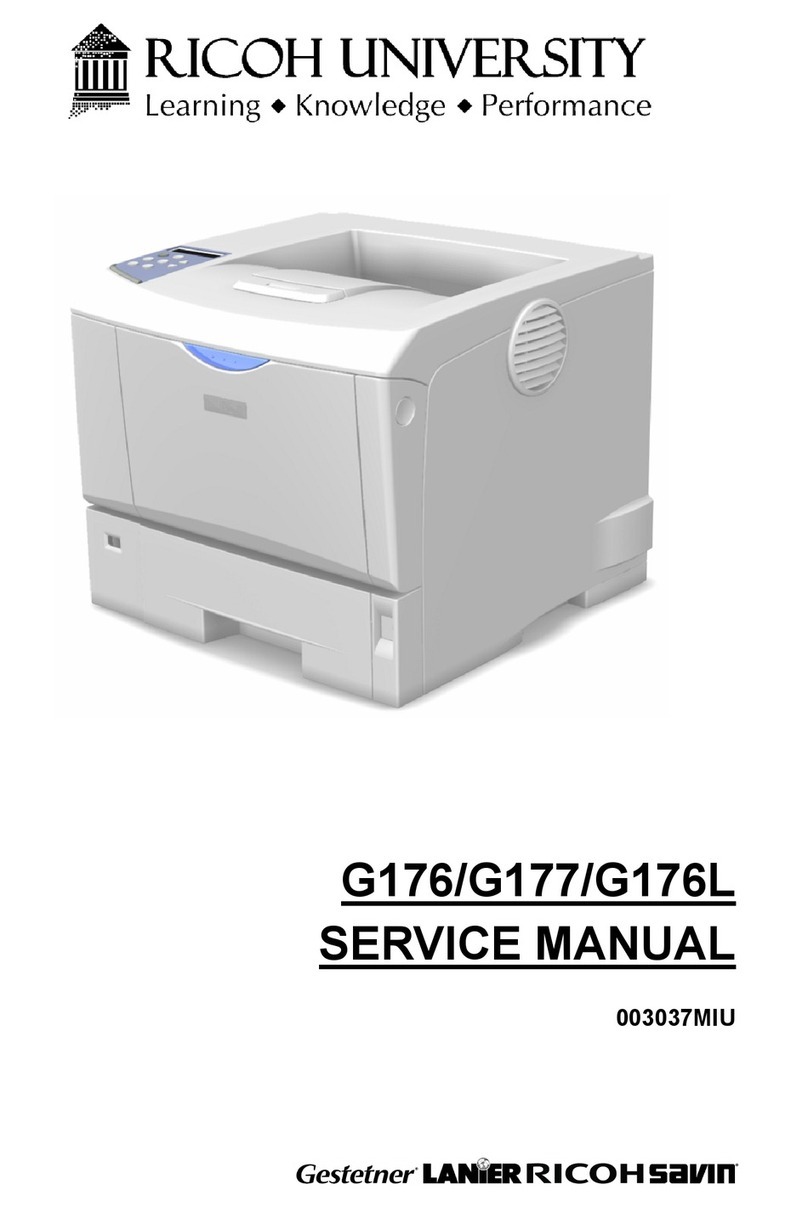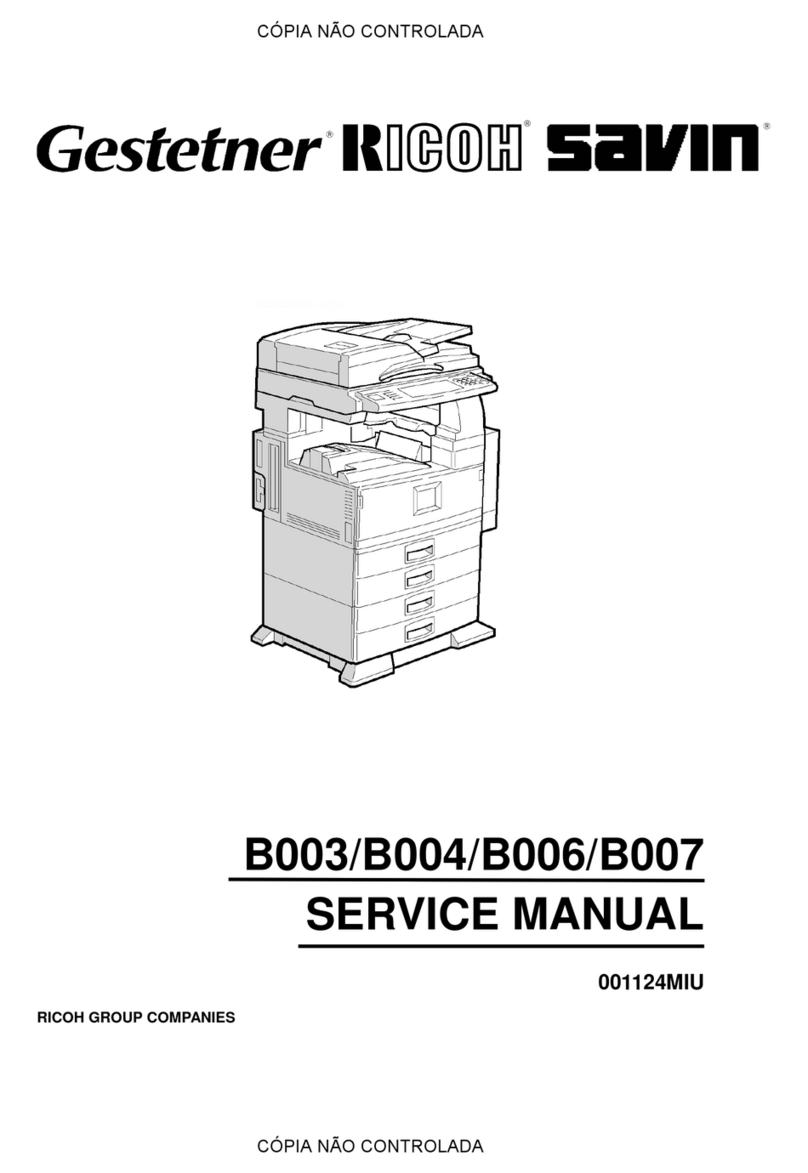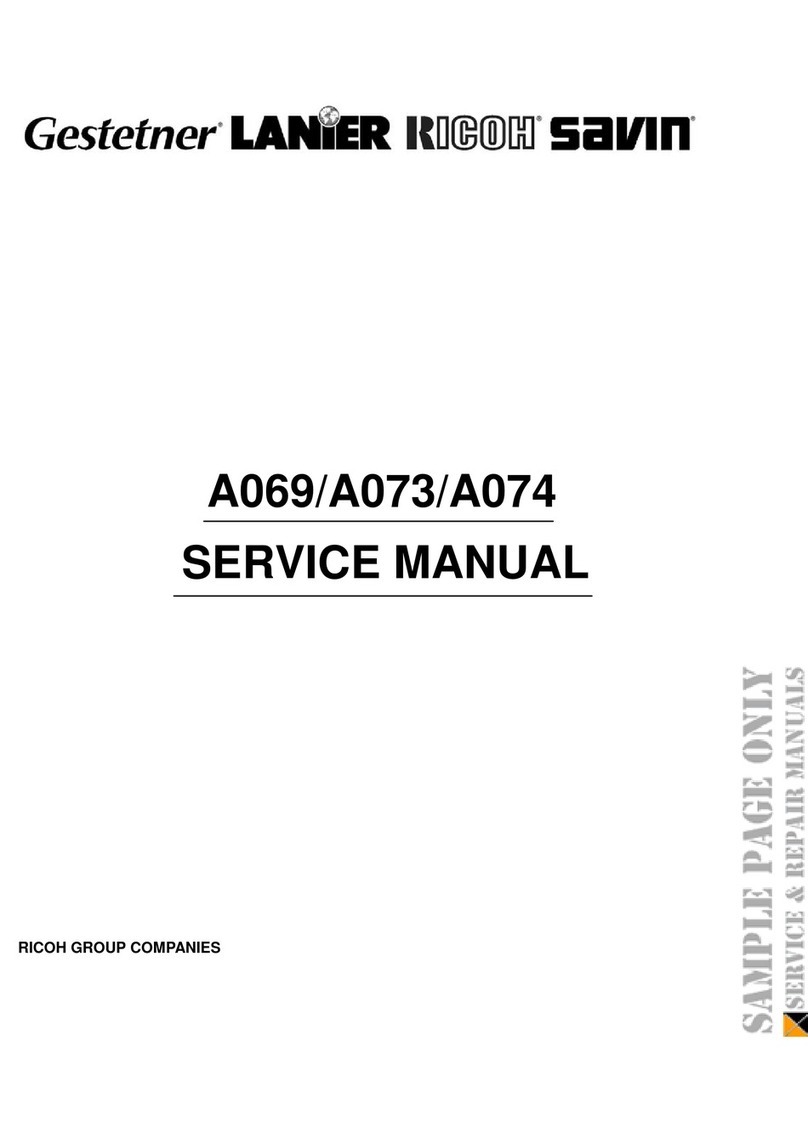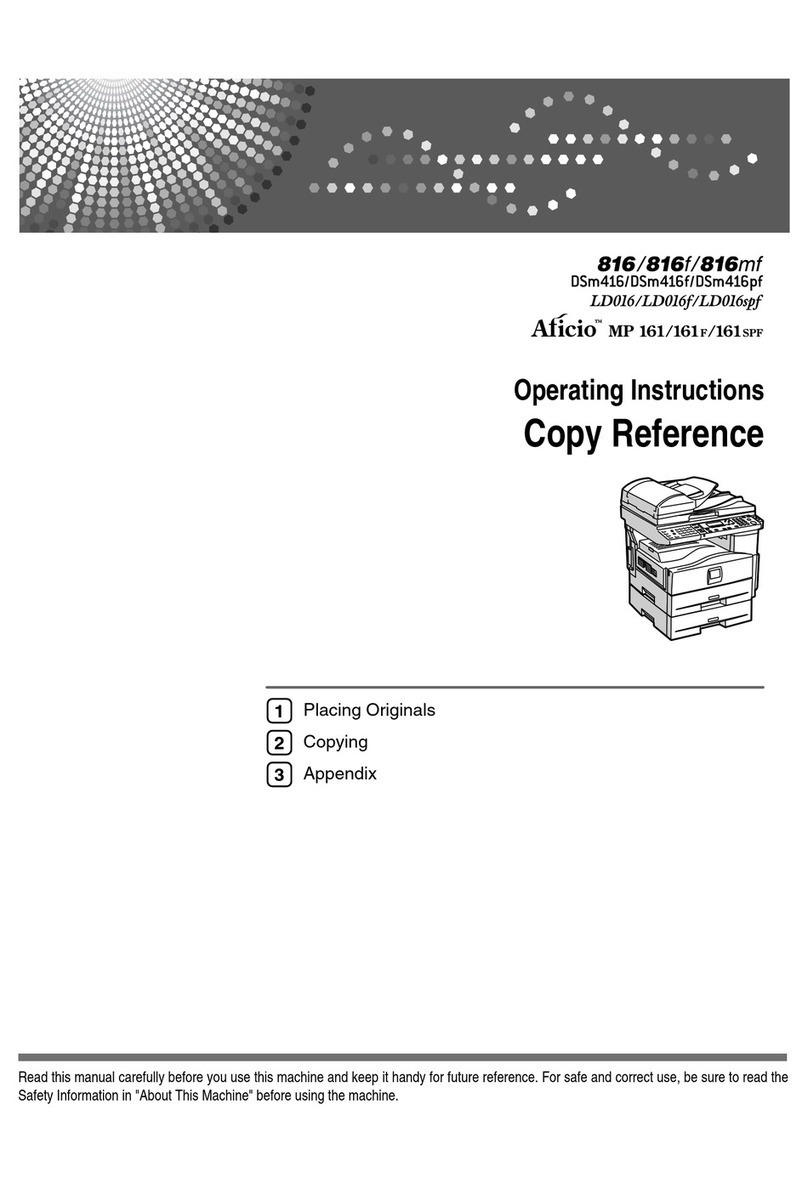1.4 ELECTRICAL COMPONENT DESCRIPTION
Symbol Name Function Index No.
Motors
M1 Main Drives the diagonal transport unit, horizontal
transport unit, and distribution unit through
timing belts. 22
M2 Staple Unit
Positioning Drives the staple unit up or down to the
appropriate bin. (dc stepper) 5
M3 Jogger Unit
Positioning Drives the jogger unit up or down to the
appropriate bin. (dc stepper) 9
M4 Side bar Drives the side bar side to side according to
the paper size. (dc stepper) 1
M5 Grip Drives the gripper forward into the bin to grip
the copies and bring them to the stapling
position. (dc brush) 12
M6 Staple Feeds the staples and drives the stapler
hammer. (dc brush) 15
M7 Jogger Drives the jogger arm to align the copy. (dc
stepper) 18
M8 By-pass Tray Gate Drives the by-pass tray gate up or down to
switch the paper delivery tray. 36
Switches
SW1 Front Door De-energize the main motor and cuts 24 V
line when the front door is open. 8
SW2 Vertical Transport
Door De-energize the main motor when the vertical
transport door is open. 6
SW3 Horizontal
Transport Door Informs the main board if the cover is open. 20
Circuit Boards
PCB1 Main Controls overall sorter stapler functions. 31
PCB2 DC Power Supply Convert ac voltage to 5 V dc and 24 V dc to
supply power to all dc components. 26
PCB3 Bin Solenoid
Control 1 Interfaces between the bin solenoids 1 ~ 10
and the main board. 28
PCB4 Bin Solenoid
Control 2 Interfaces between the bin solenoids 11 ~ 20
and the main board. 30
Solenoids
SOL1~20 Bin Opens and closes the bin gate to direct the
copies into the appropriate bin. 27
SOL21 Grip Opens and closes the bin gate to drive the
grippers to grip copies on the bins. 14
SOL22 Pressure Release Releases pressure of the brake roller when
the paper is fed lengthwise. 38
Sorter Stapler
OVERALL MACHINE INFORMATION 6 March 1992
5