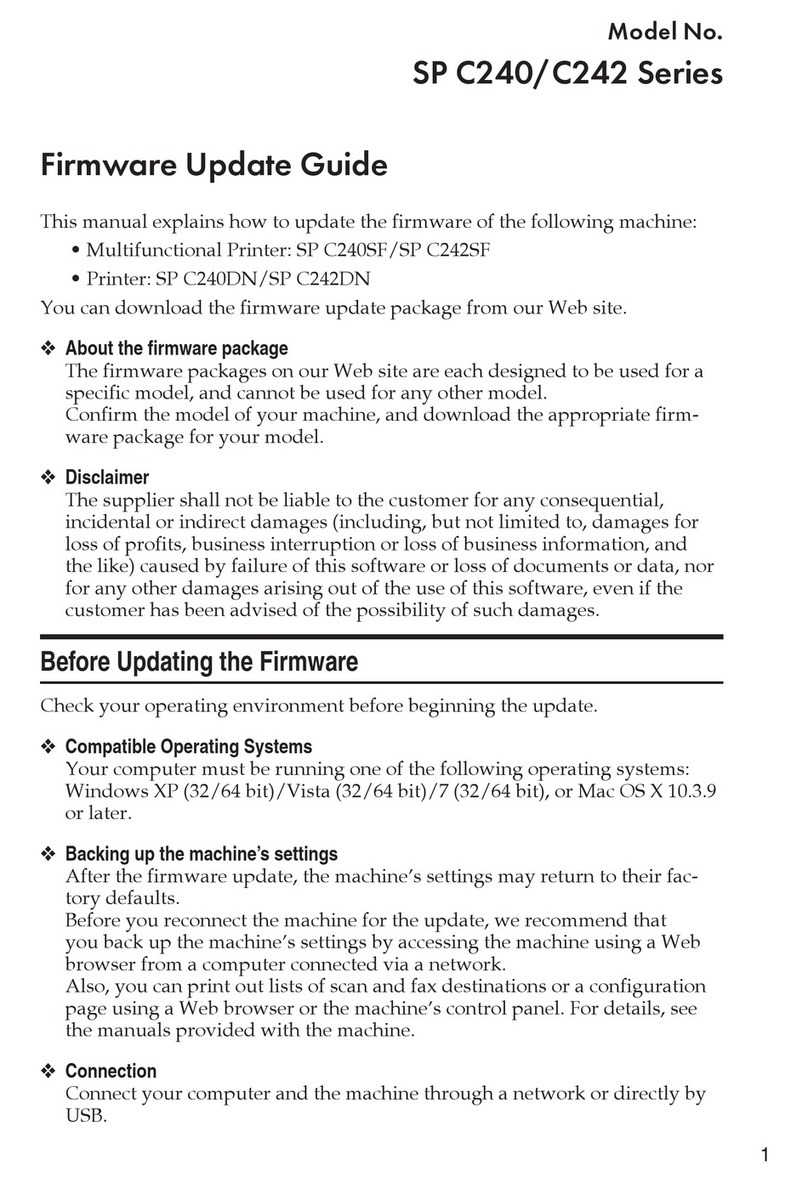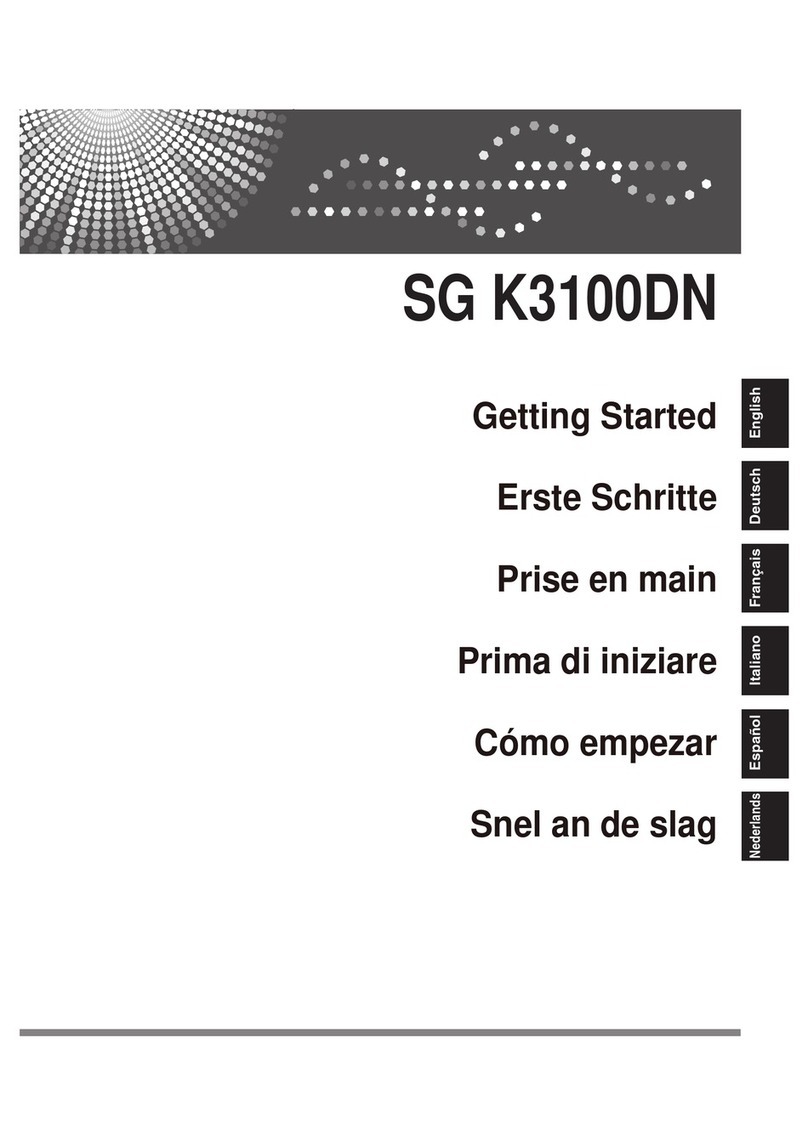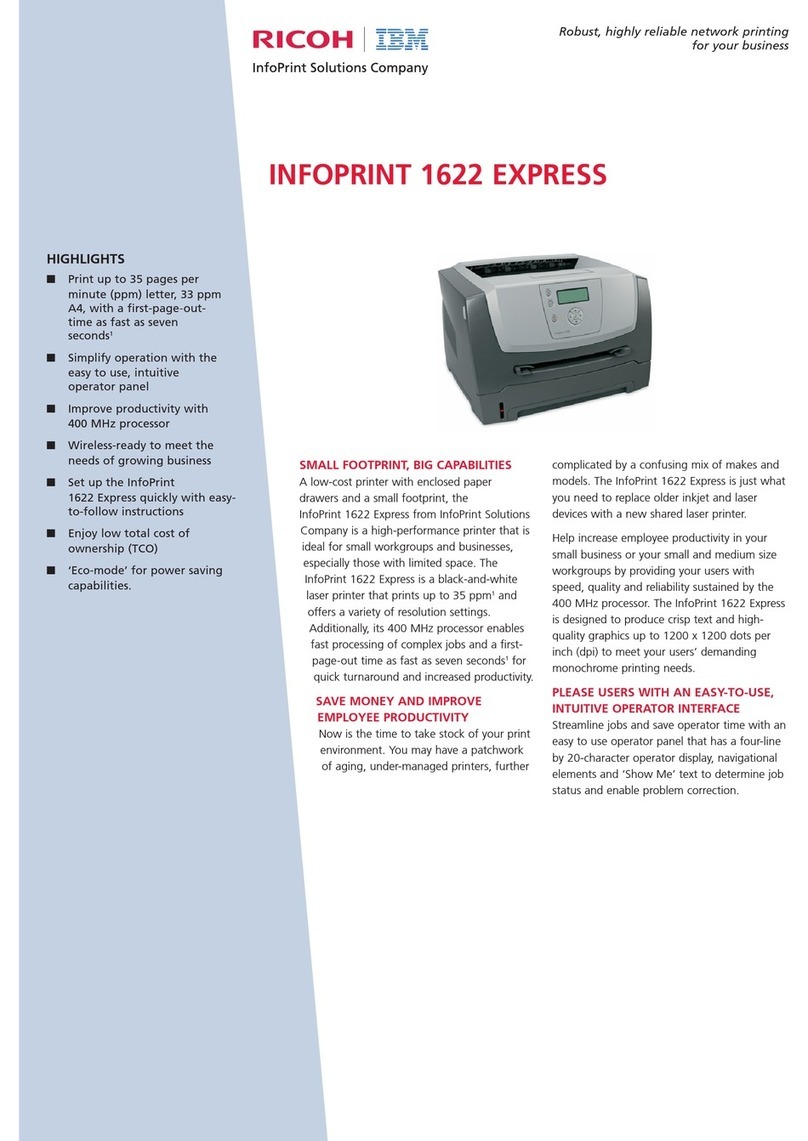Ricoh Aficio CL3000 Manual
Other Ricoh Printer manuals

Ricoh
Ricoh AFICIO2090 - Aficio 2090 B/W Laser User instructions
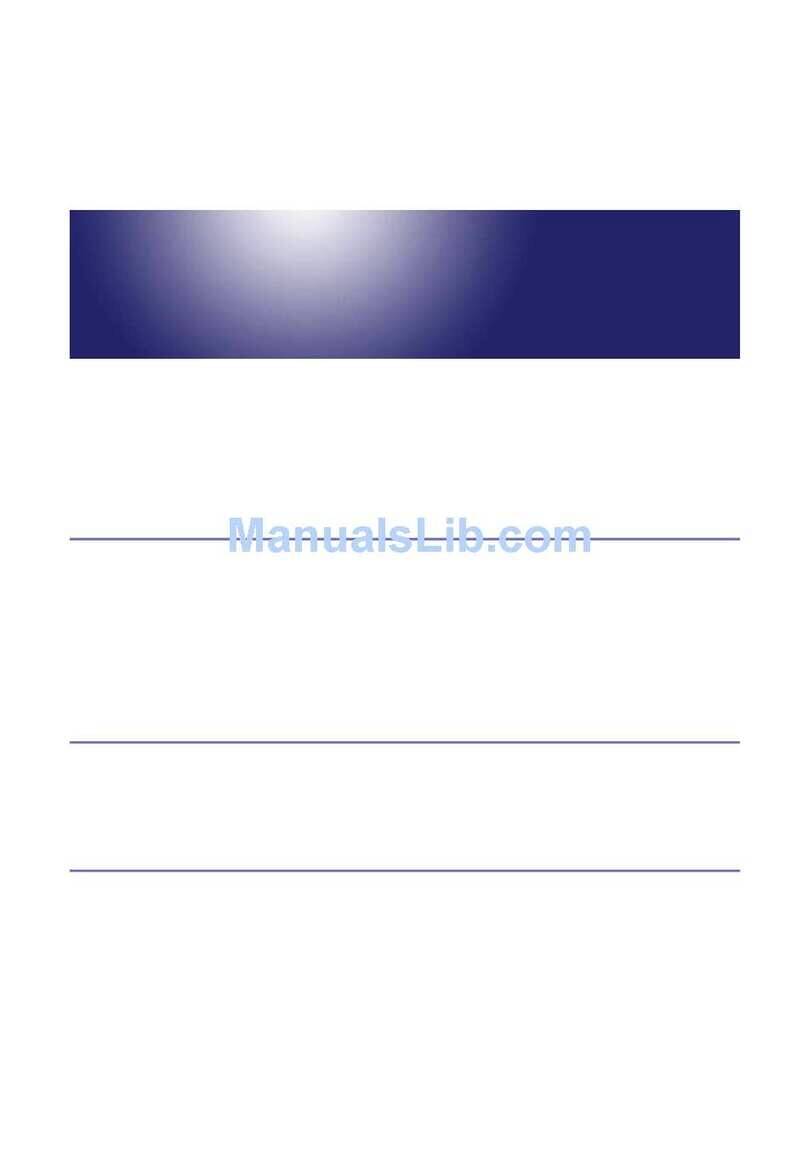
Ricoh
Ricoh AP610N - Aficio B/W Laser Printer User manual

Ricoh
Ricoh Aficio 2228C User manual
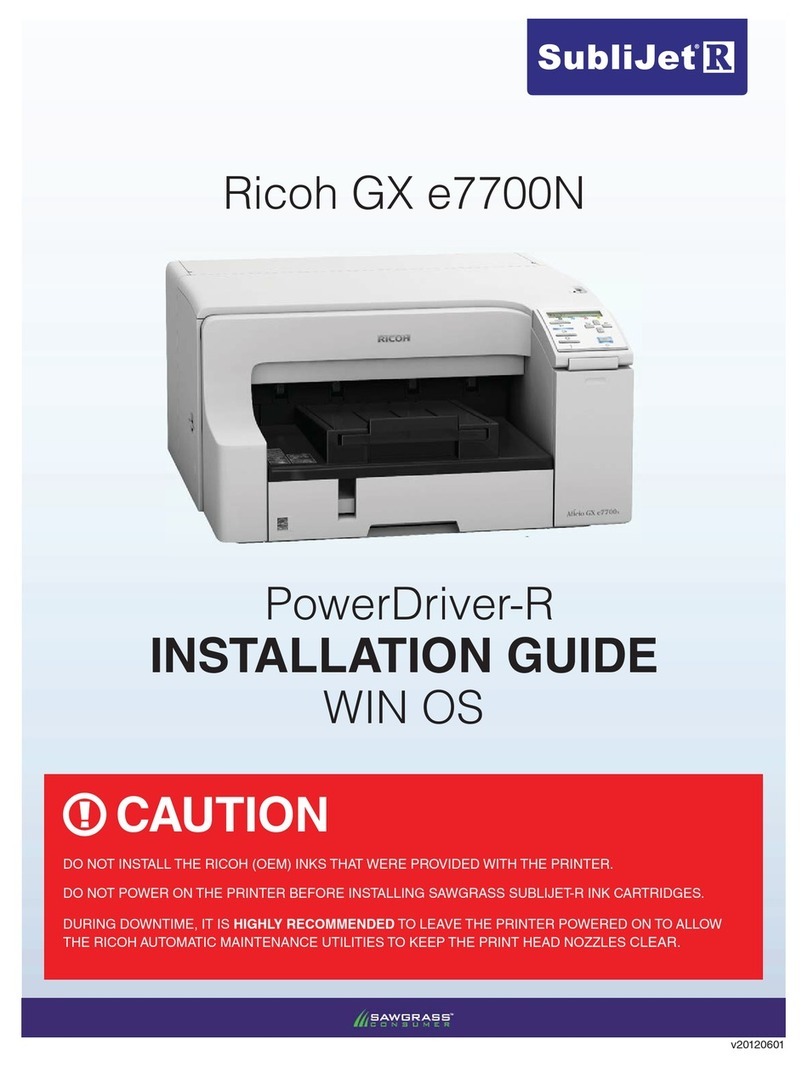
Ricoh
Ricoh GX e7700N User manual

Ricoh
Ricoh Pro C9200 User manual
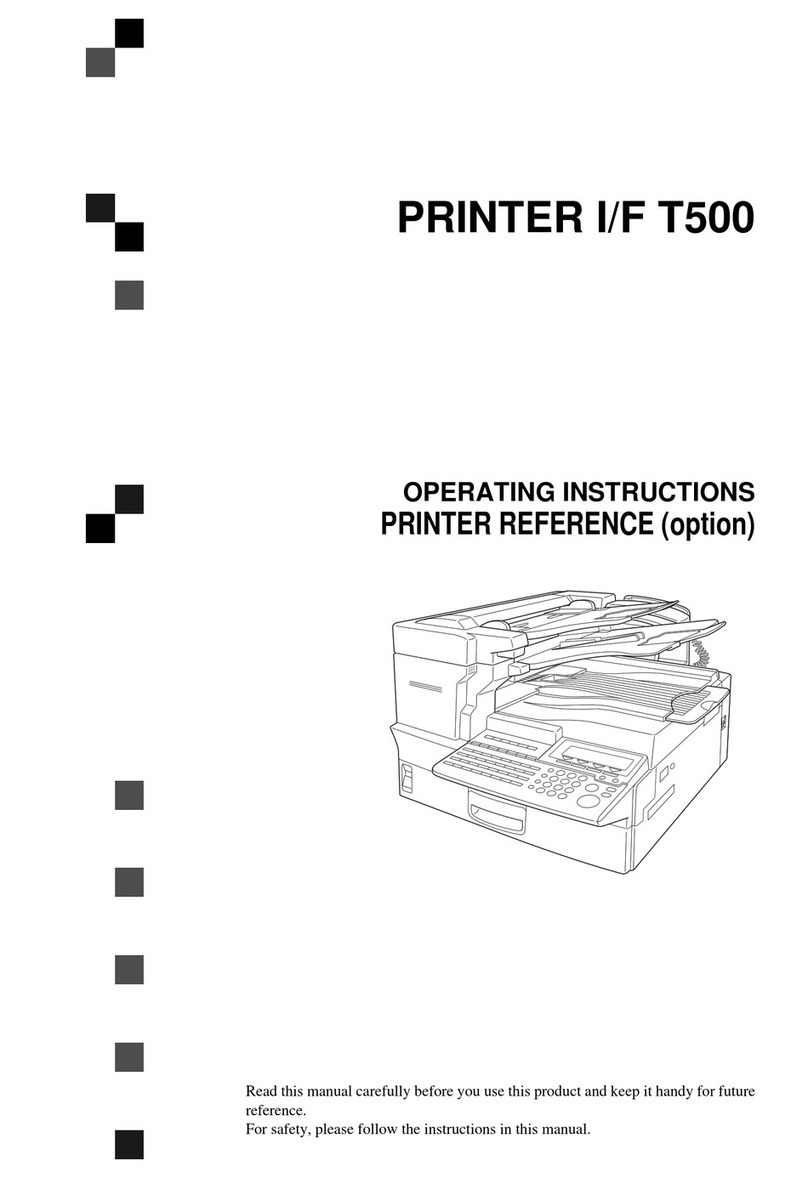
Ricoh
Ricoh T500 User manual

Ricoh
Ricoh Aficio MP 2500SPF Owner's manual

Ricoh
Ricoh PJ WX4152 Quick start guide

Ricoh
Ricoh SP C250DN User manual

Ricoh
Ricoh C220N - Aficio SP Color Laser Printer User manual

Ricoh
Ricoh FT3320 Quick start guide

Ricoh
Ricoh InfoPrint 6500 User manual

Ricoh
Ricoh Ri 3000 User manual

Ricoh
Ricoh SP4100N - Aficio SP B/W Laser Printer User manual
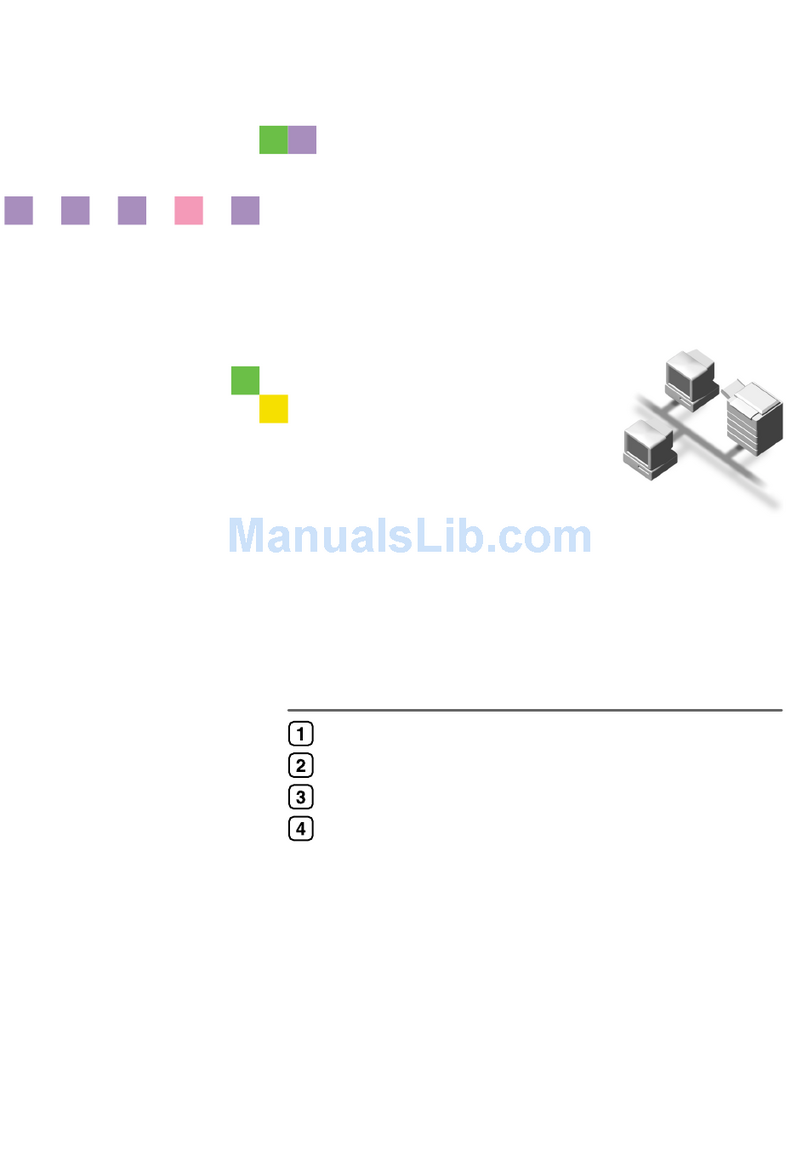
Ricoh
Ricoh Aficio 480W Installation and maintenance instructions
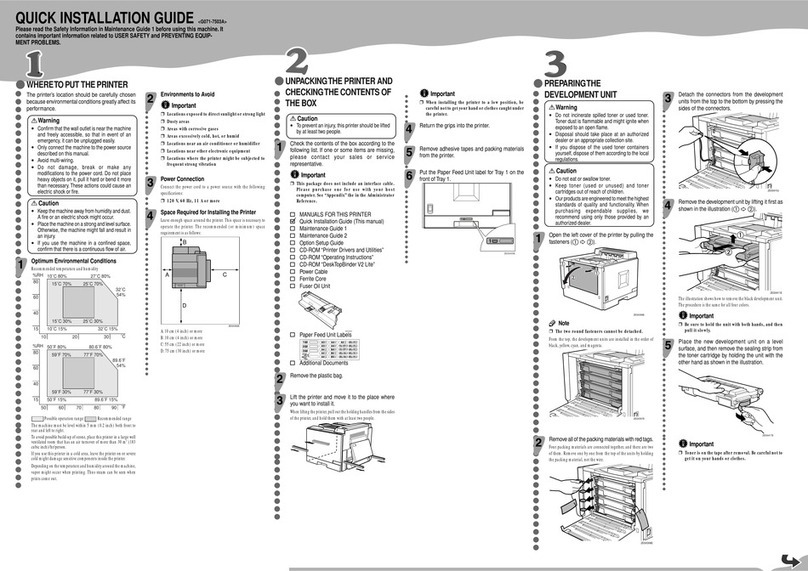
Ricoh
Ricoh Aficio CL5000 User manual

Ricoh
Ricoh Pro L5160 User manual
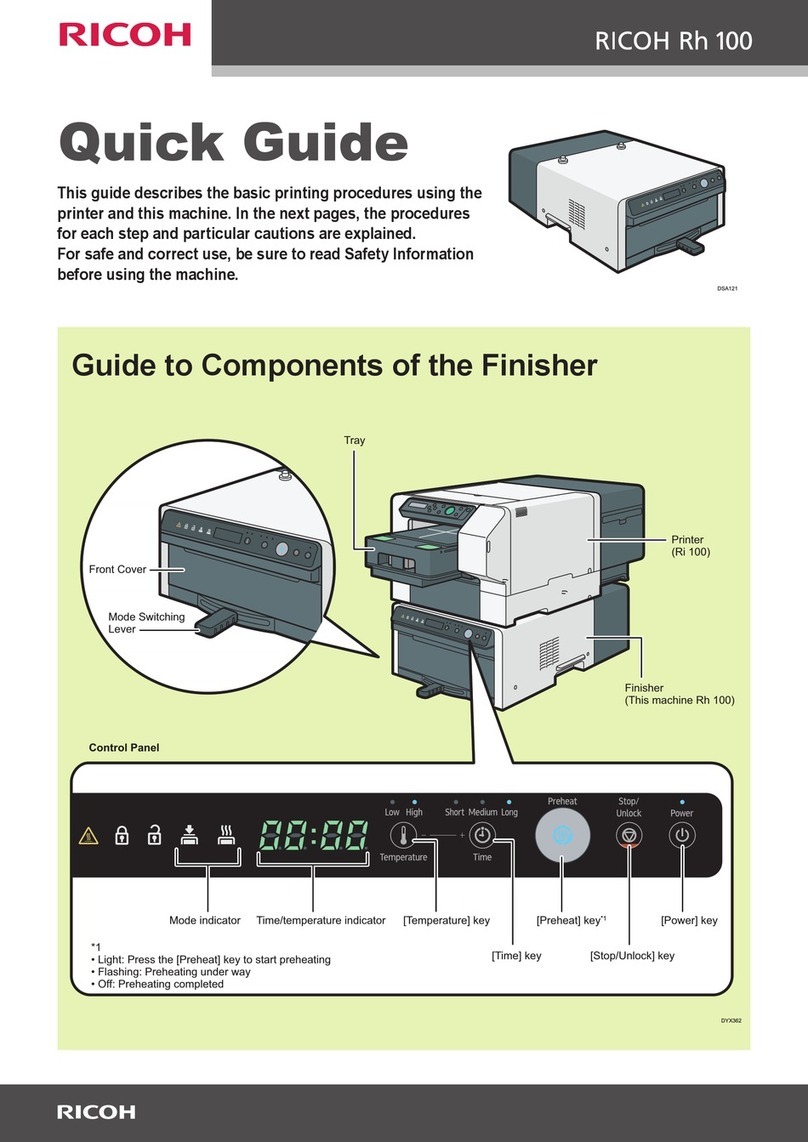
Ricoh
Ricoh Rh 100 User manual

Ricoh
Ricoh J012 User manual
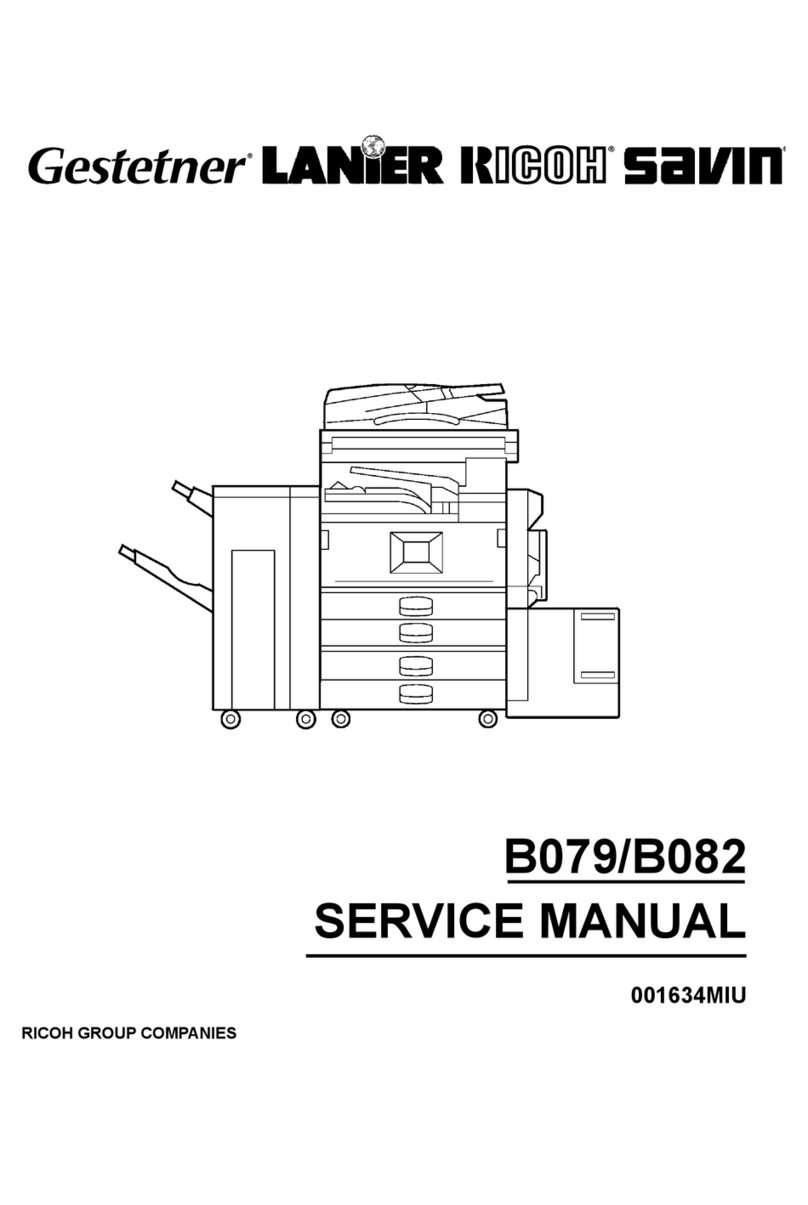
Ricoh
Ricoh B082 User manual