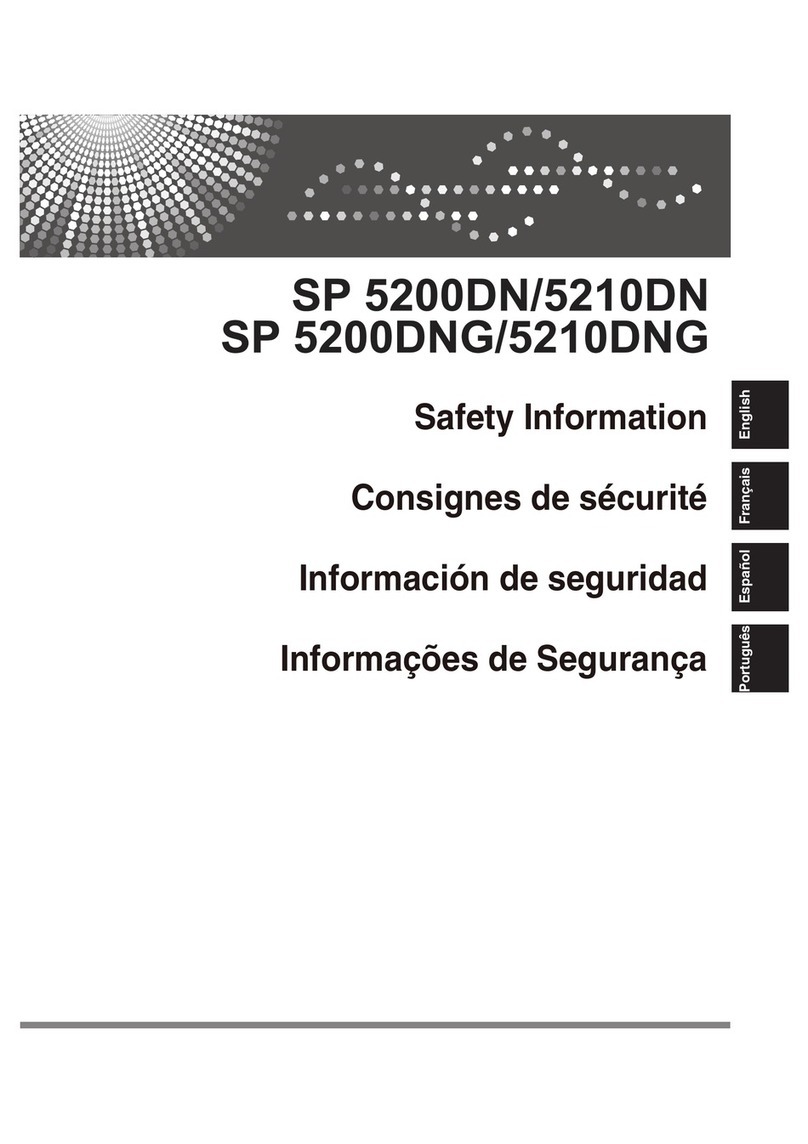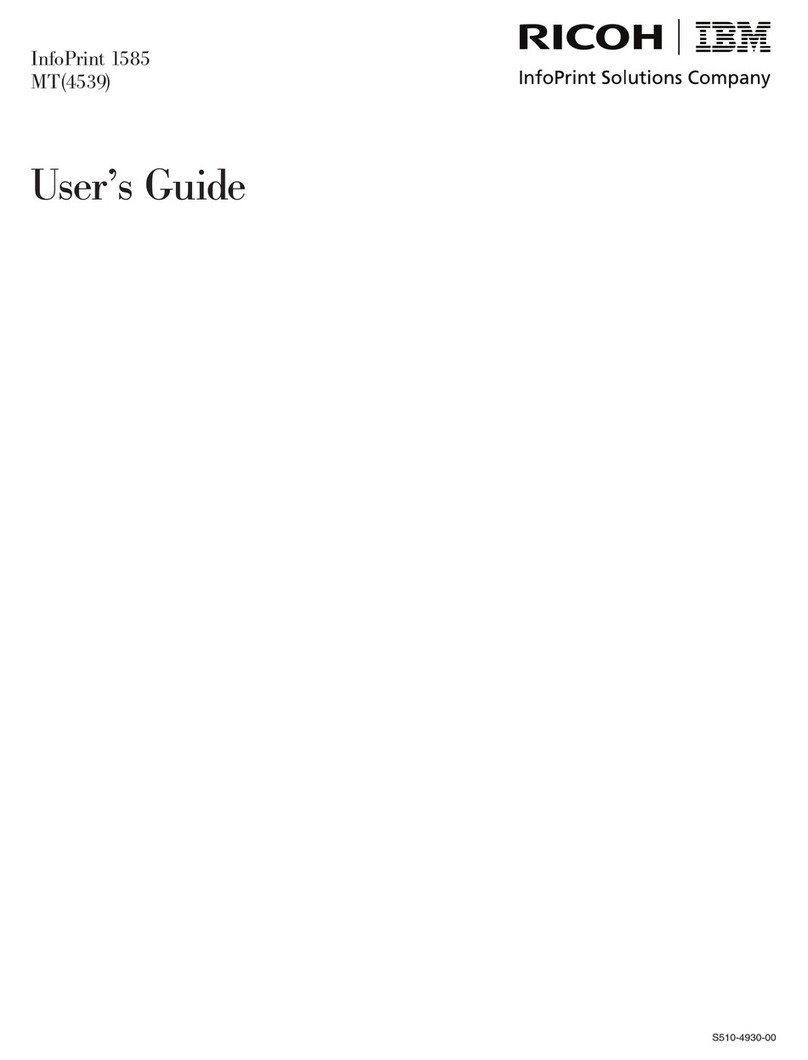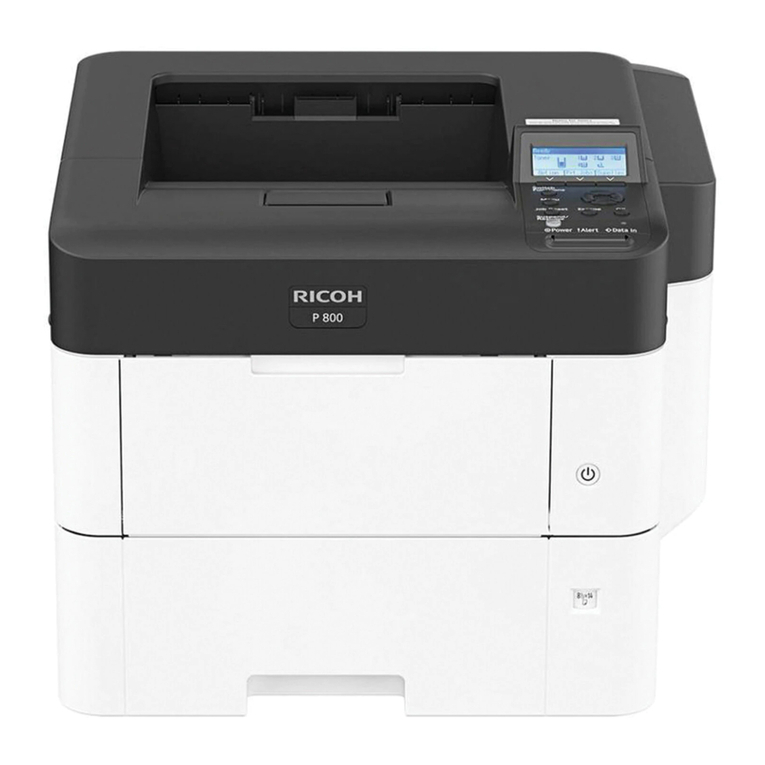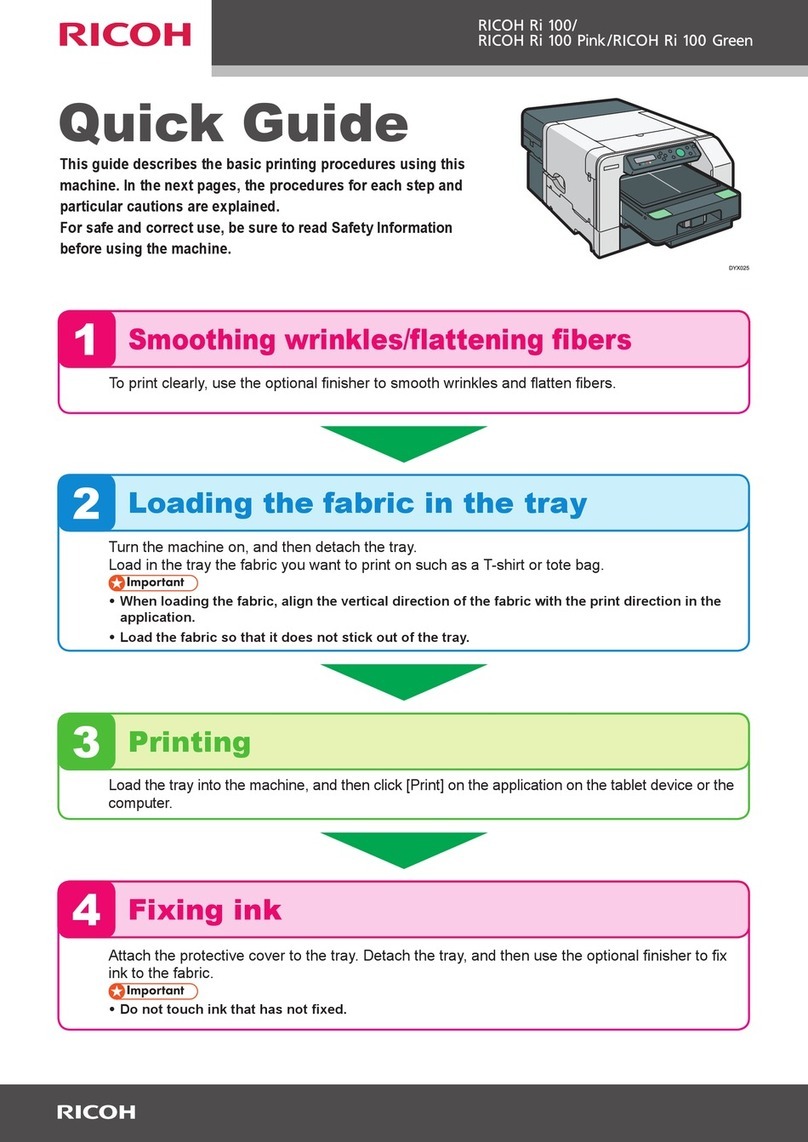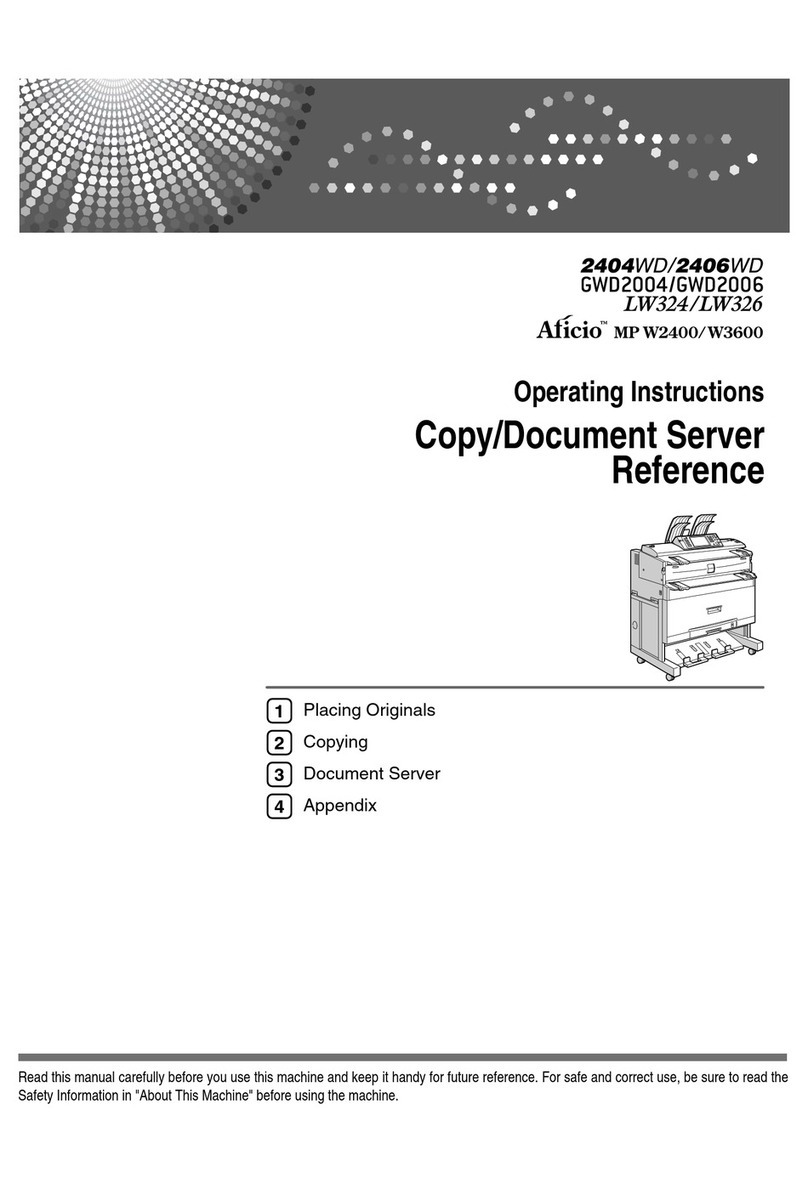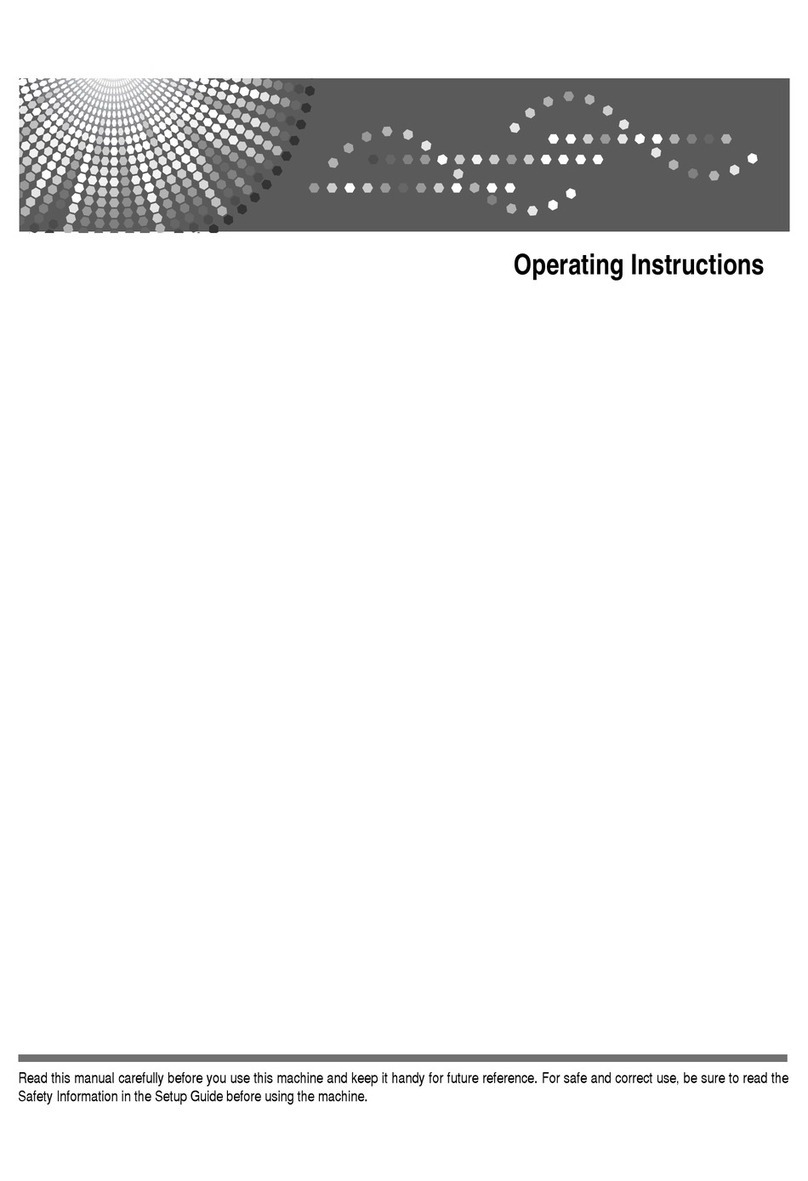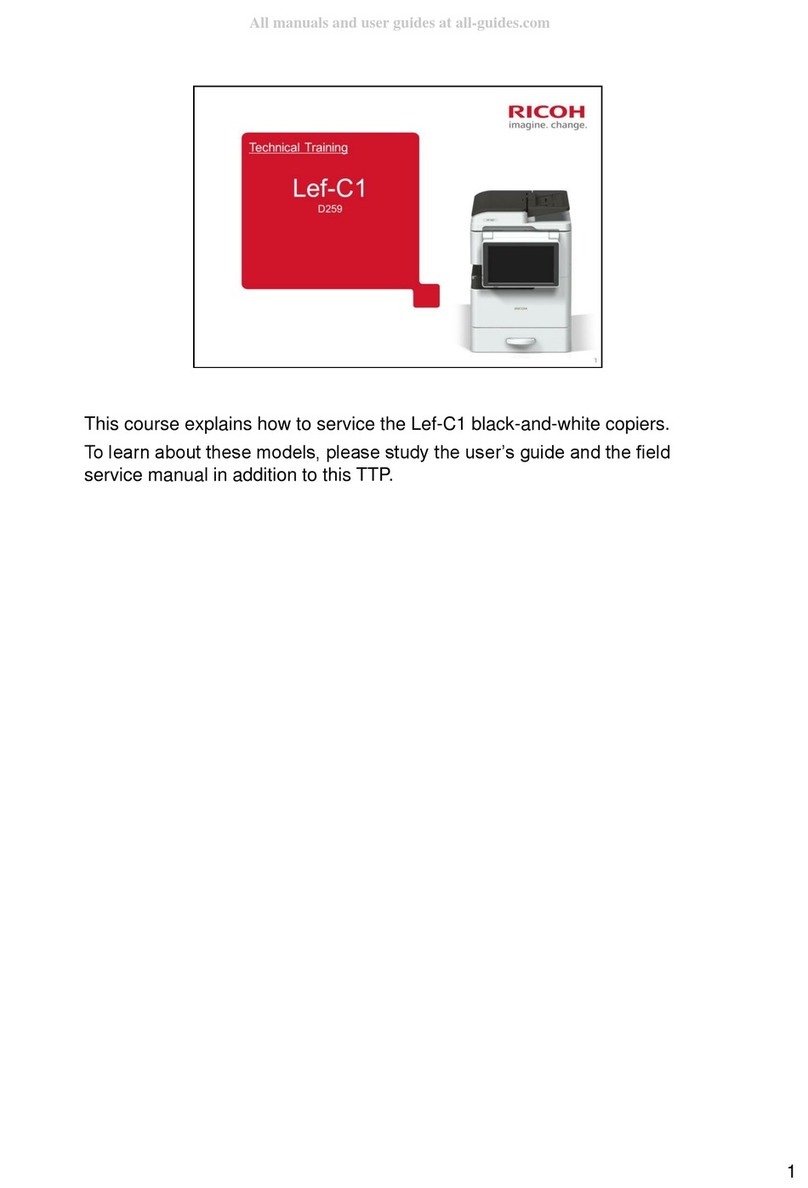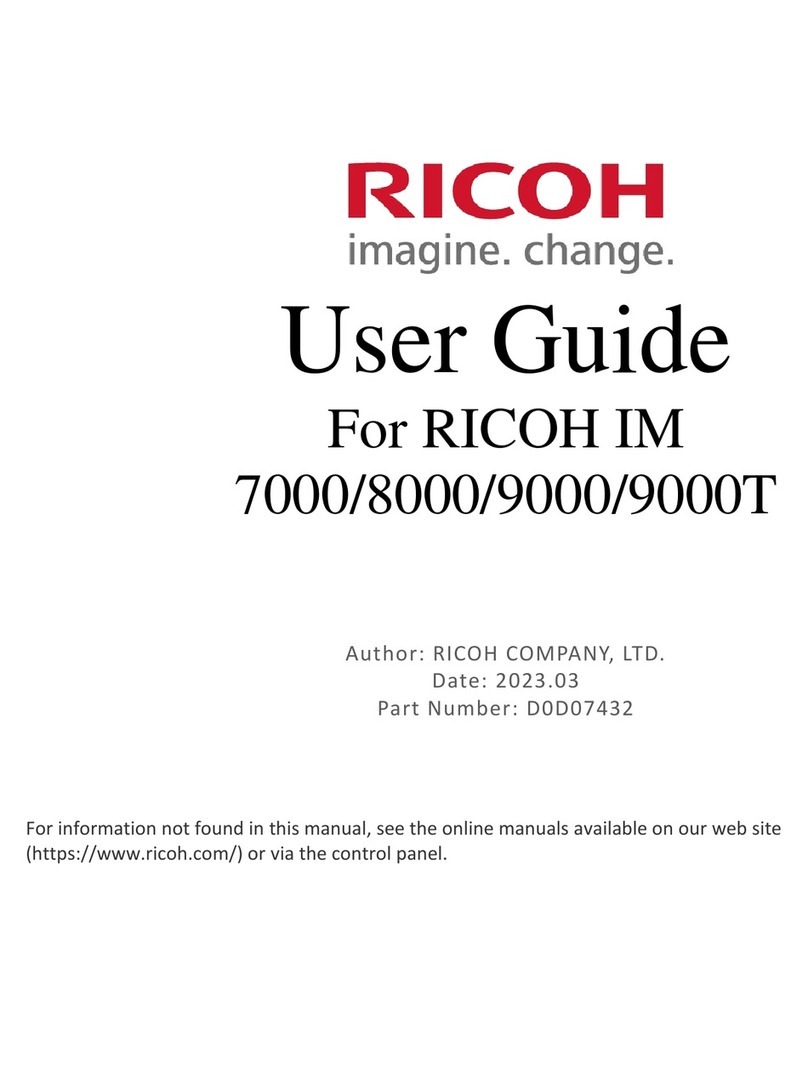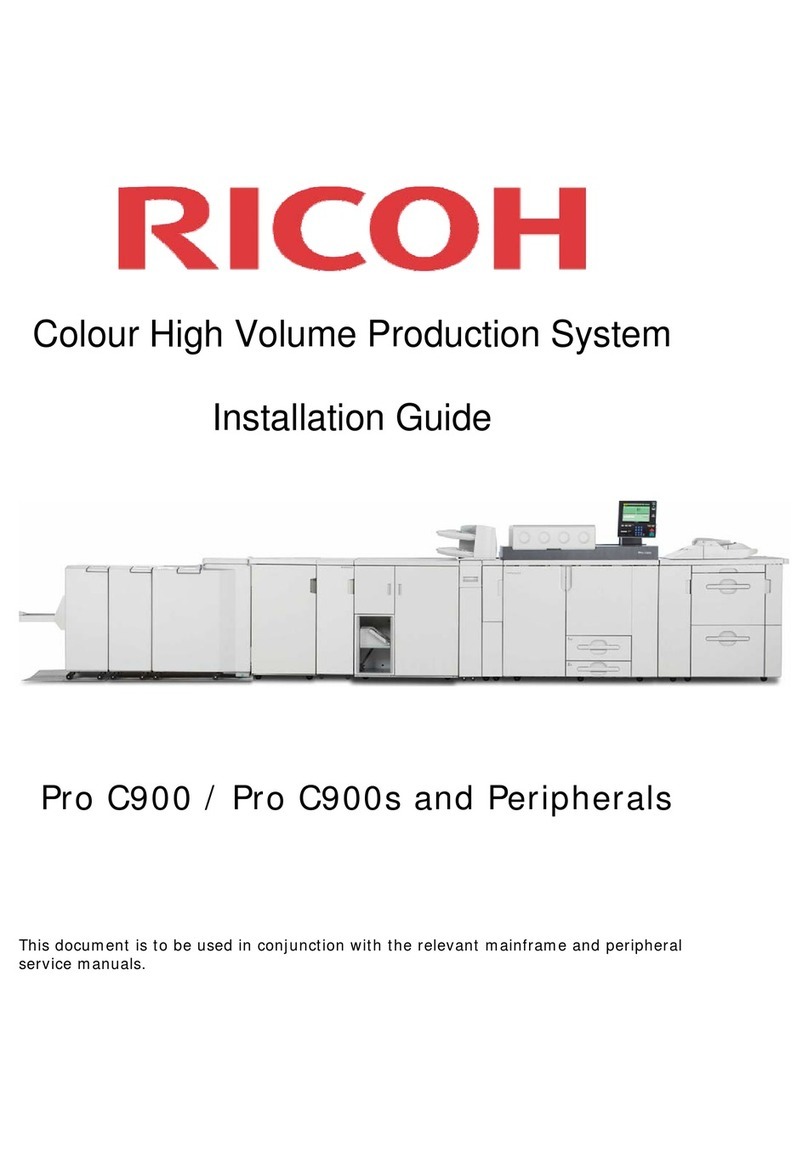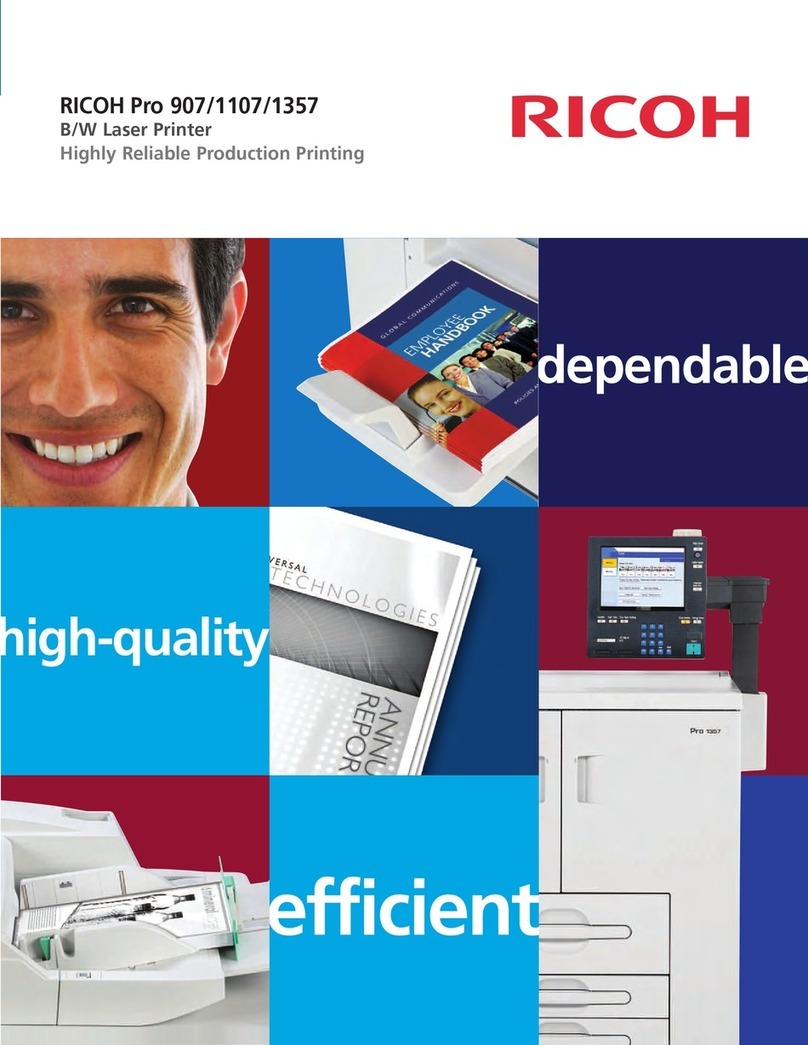ii
TABLE OF CONTENTS
Trademarks..............................................................................................................i
1. Replacing Consumables and Maintenance Kit
Using the Screwdriver...........................................................................................1
Detaching and Reattaching the Options..............................................................2
Detaching the SR770 (2 Tray Finisher)......................................................................2
Detaching the SR910(Booklet Finisher).....................................................................2
Opening and Closing the Duplex Reversal Unit.........................................................3
Replacing the Toner Cartridge .............................................................................4
Replacing the Fuser Oil Unit.................................................................................7
Replacing the Photoconductor Unit...................................................................11
Replacing the Development Unit........................................................................15
Replacing the Fusing Unit...................................................................................19
Replacing the Dustproof Filter ...........................................................................23
Replacing the Waste Toner Bottle......................................................................25
2. Cleaning and Adjusting the Printer
Cautions to Take When Cleaning .......................................................................27
Cleaning the Registration Roller ........................................................................28
Cleaning the DustProof Glass ............................................................................29
Checking the Earth Leakage Breaker ................................................................30
Adjusting the Color Registration........................................................................32
Auto Adjust...............................................................................................................32
Adjusting the Fuser for Thick Paper.........................................................................33
Test Sheet Samples.................................................................................................35
Correcting the Color Gradation ..........................................................................36
Set the Gradation Correction Value .........................................................................36
Viewing the Color Calibration Sample Sheet and Gradation Correction Sheet .......39
Resetting the gradation correction values to the initial values .................................41
Adjusting Image Density.....................................................................................42
Adjusting Tray Registration................................................................................43
3. Paper and Other Media
Paper and Other Supported Media.....................................................................45
Paper Sizes..............................................................................................................45
Paper Recommendations....................................................................................52
Loading Paper..........................................................................................................52
Storing Paper ...........................................................................................................52
Types of Paper and Other Media .............................................................................52
Print Area..............................................................................................................56
JupP3_GB_Mainte_F4_FM_ZF.book Page ii Tuesday, February 3, 2004 1:58 PM