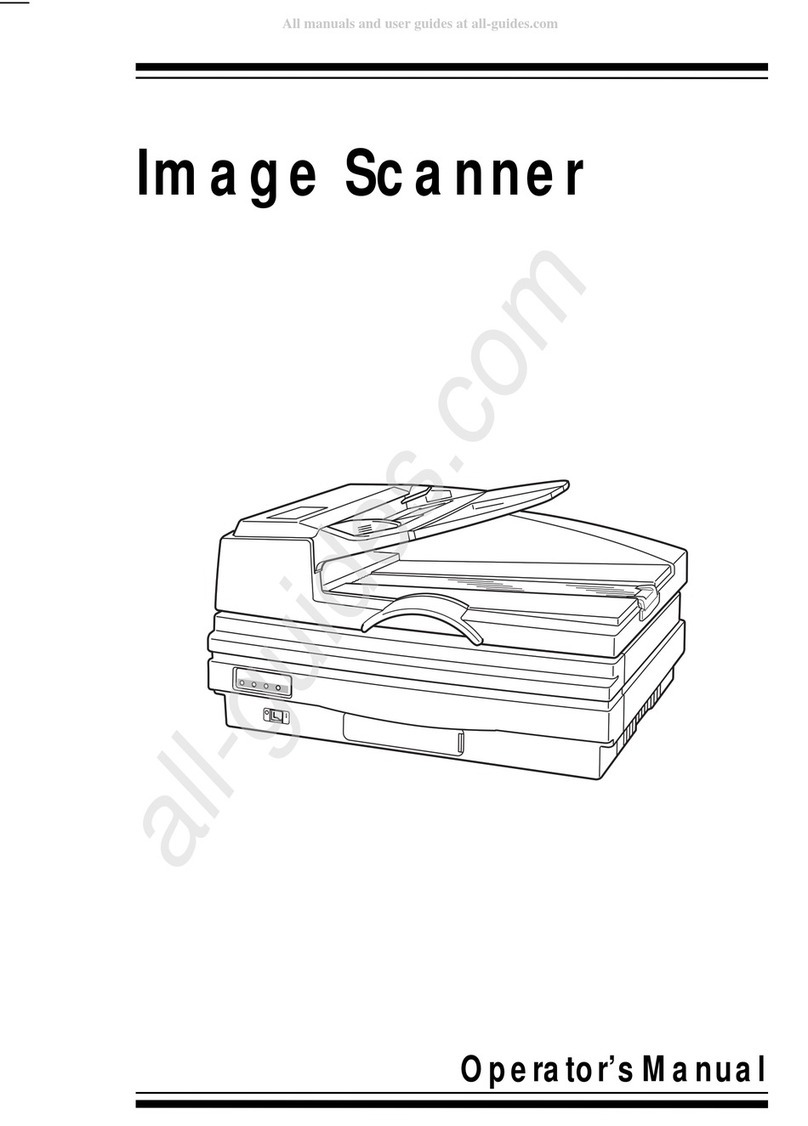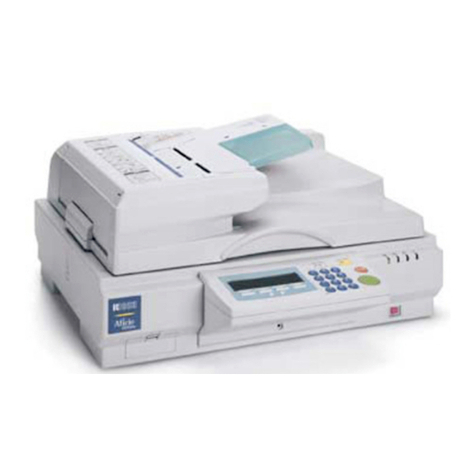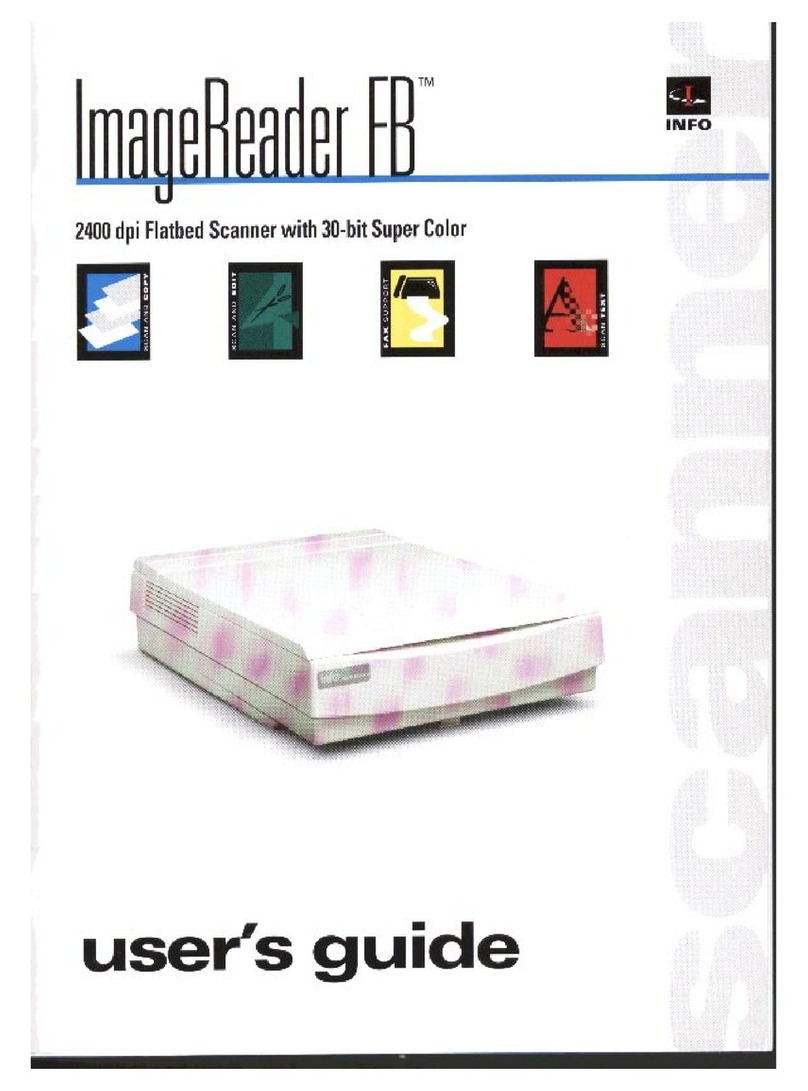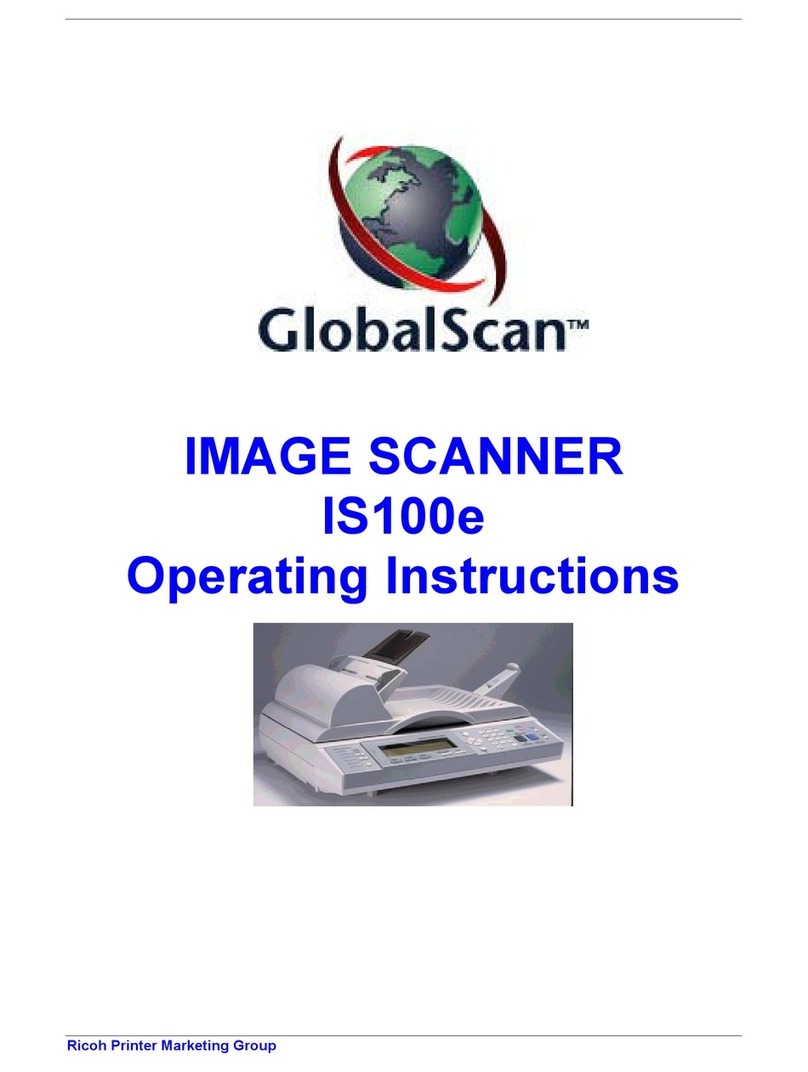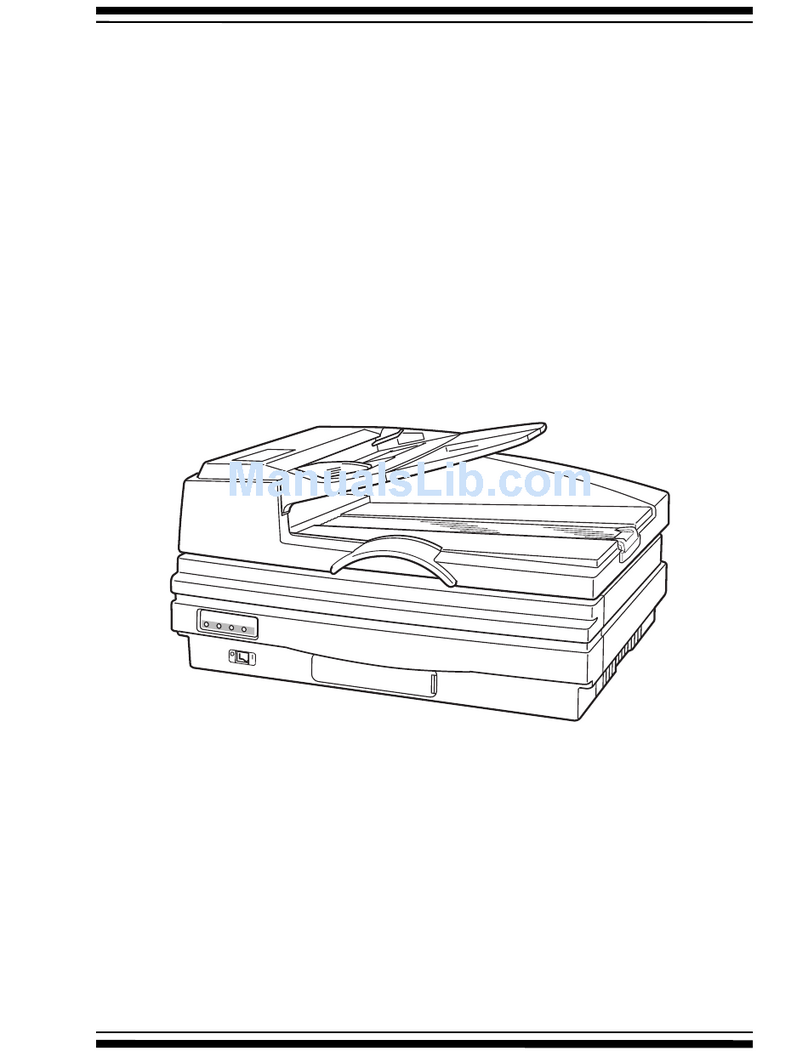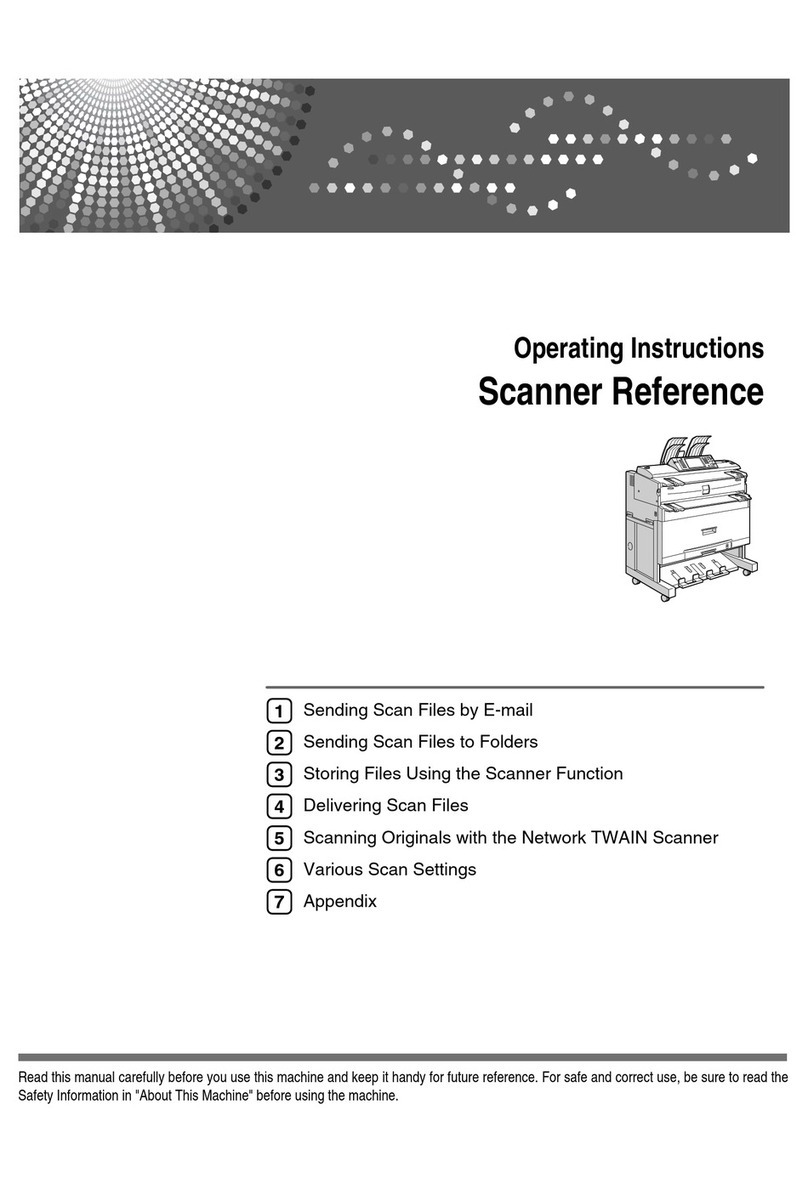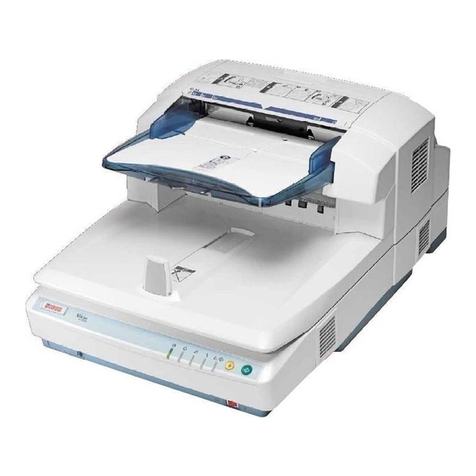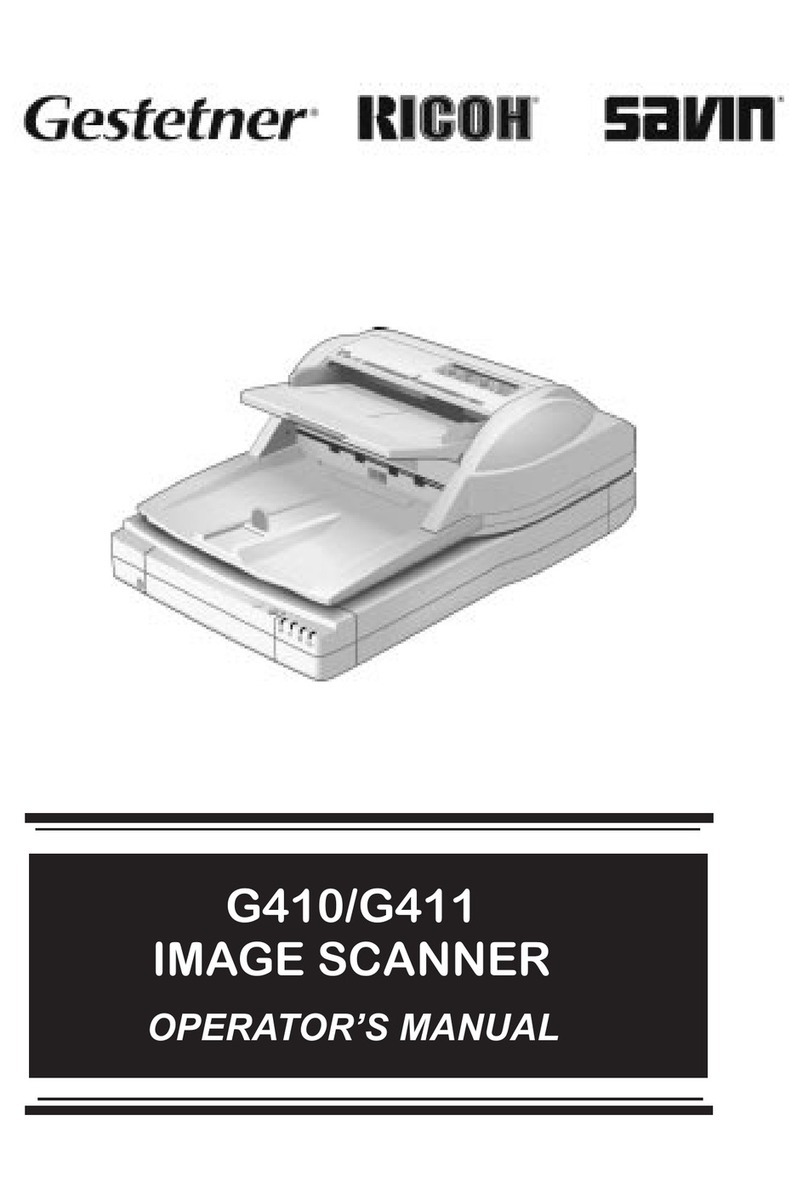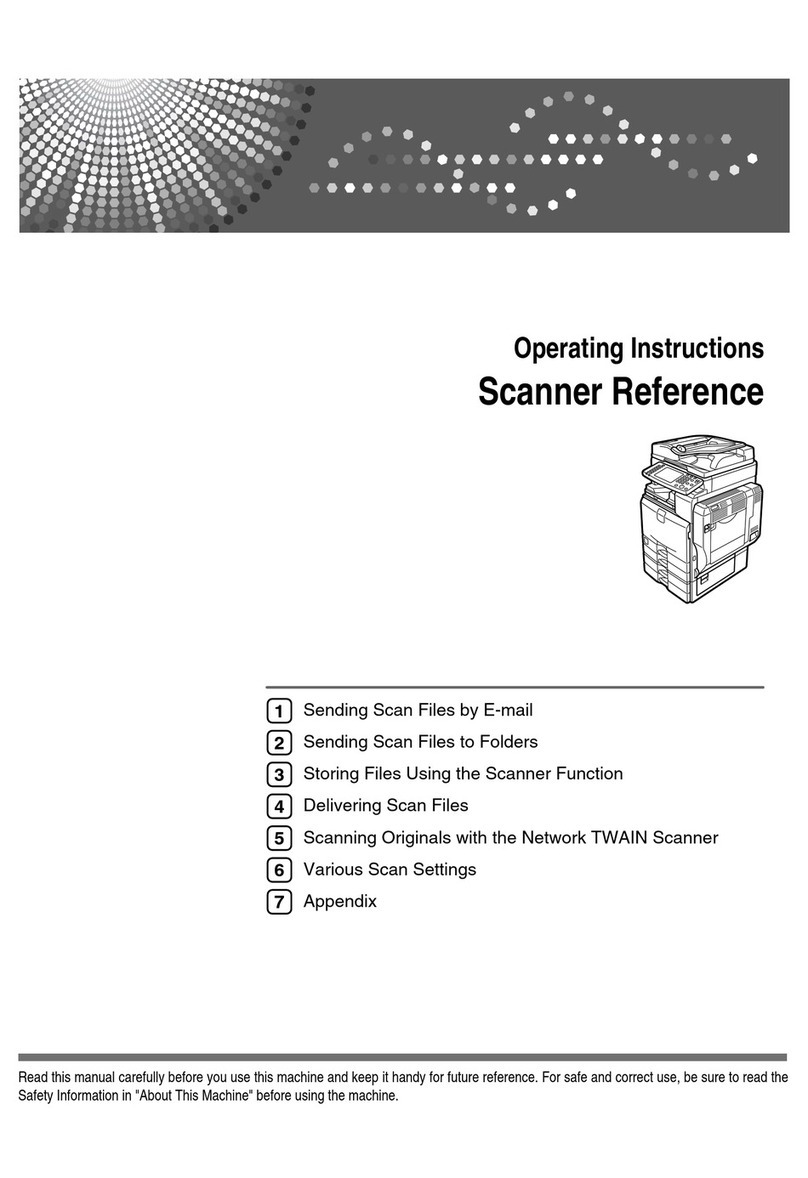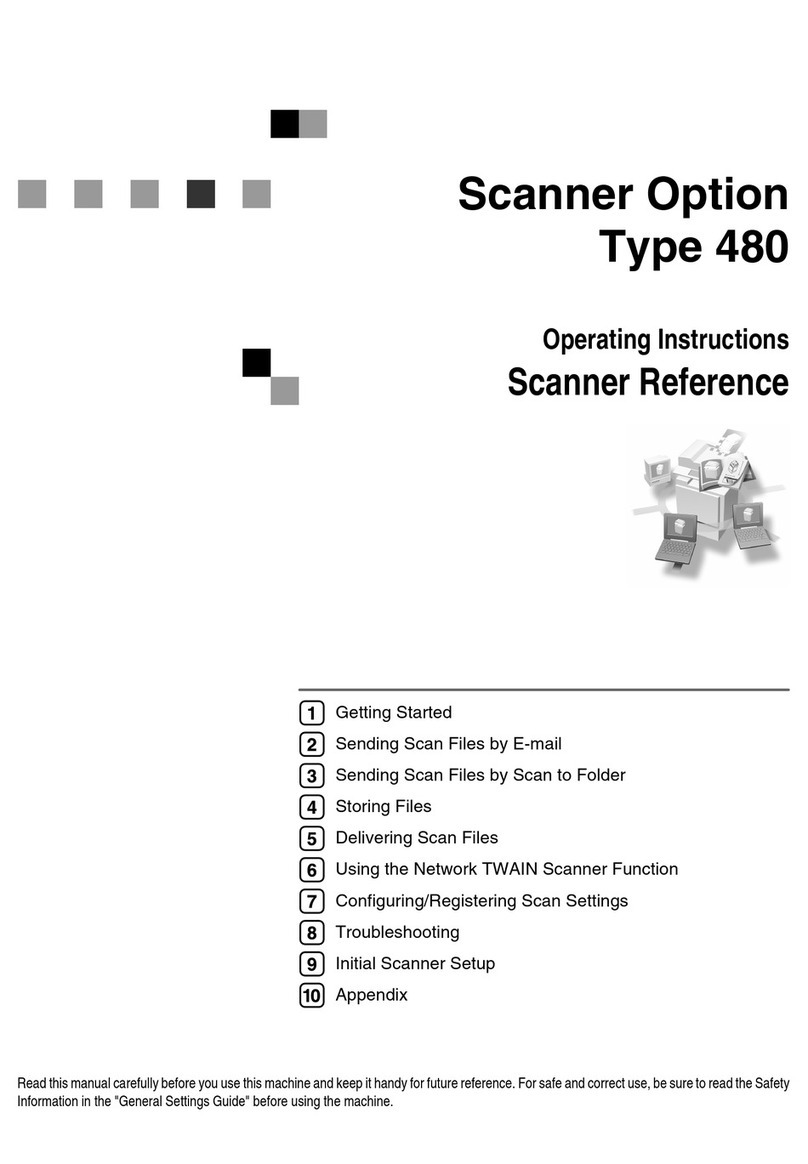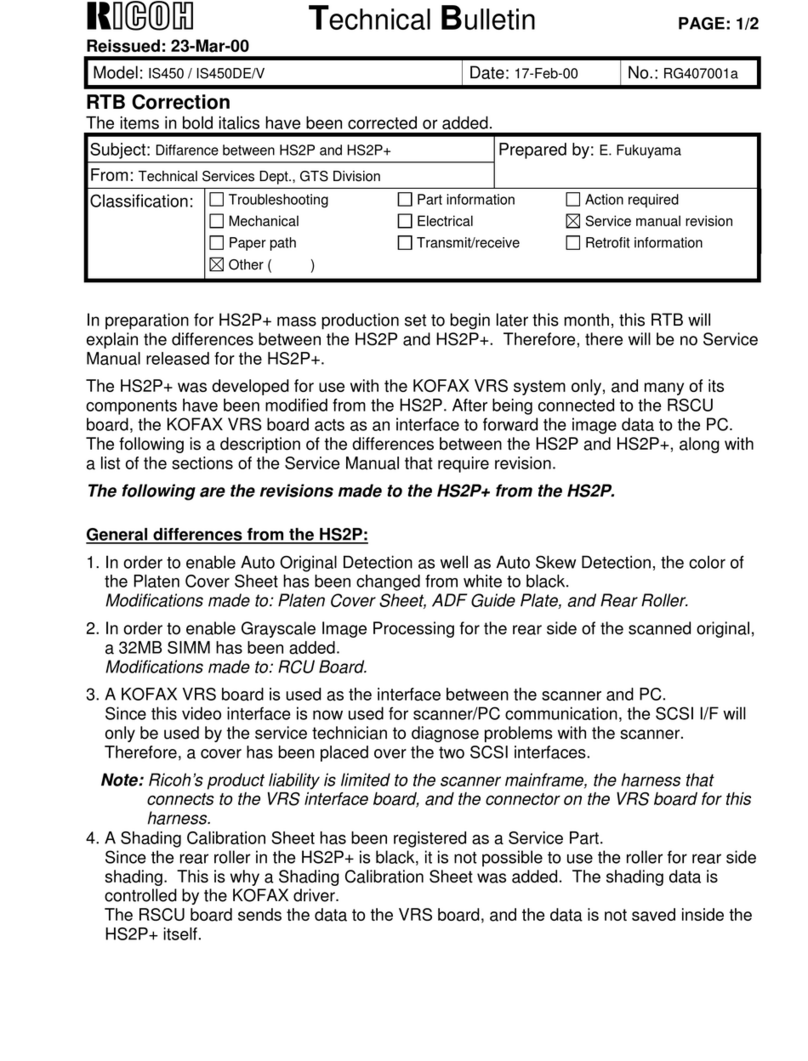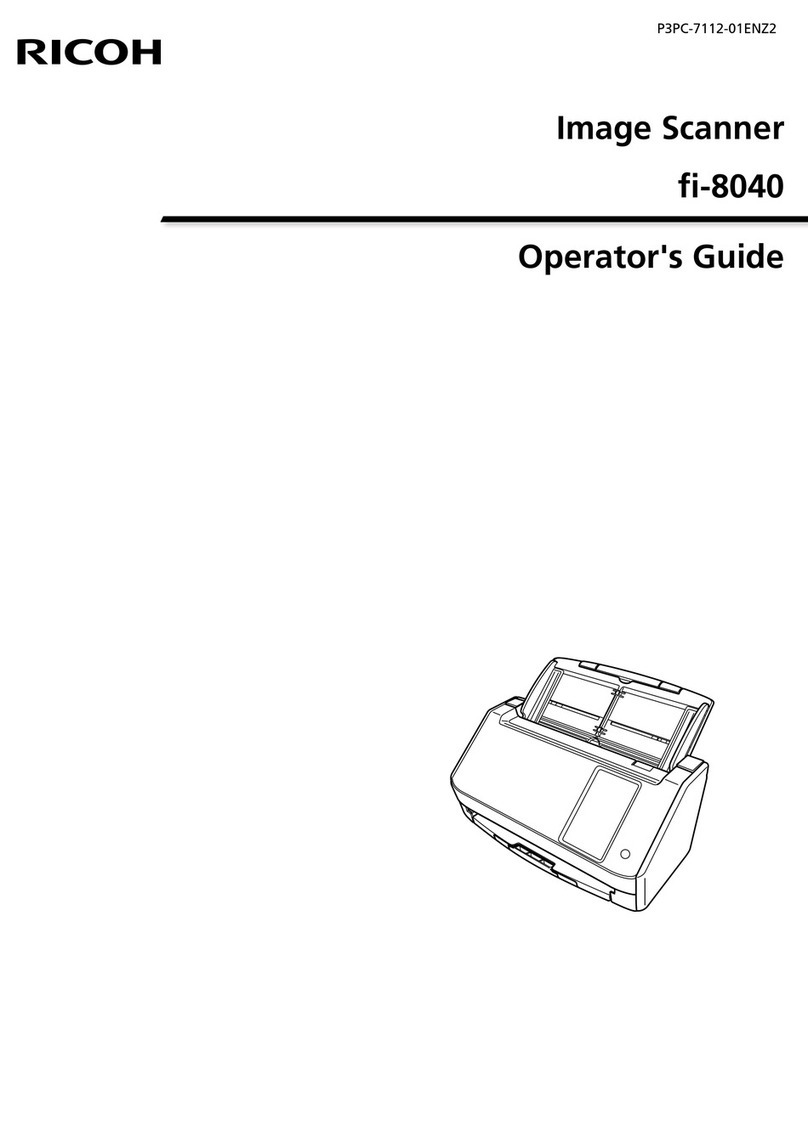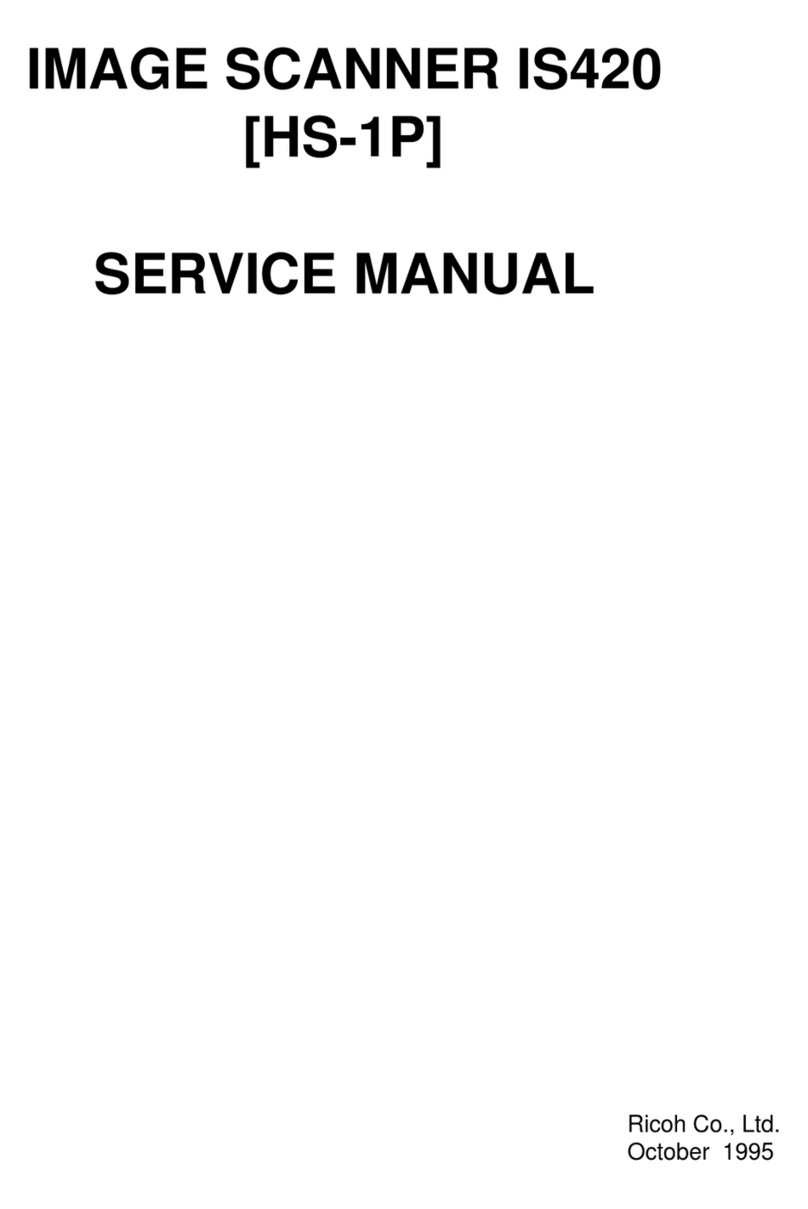Ricoh Corporation, Five Dedrick Place, West Caldwell, NJ 07006
Phone: (973) 882-2000 • www.ricoh-usa.com
Printed in U.S.A on recycled paper because Ricoh cares. PA-0303
With the Ricoh IS 00e, you can copy documents at
up to 9 originals per minute in black & white or .5
originals per minute in full color, and output them
at your printer’s rated speed. Or scan documents
into industry-standard file formats, including PDF,
JPEG, and TIFF for digital distribution.
E-mail scanned documents directly from the
IS 00e’s QWERTY keyboard. With its ability to
store up to 2,000 e-mail addresses, as well as 50
different groups, you can distribute documents in
a few keystrokes. You can also set up scans to be
sent directly to a designated server or folder.
Just plug it in! The IS 00e integrates seamlessly
with your network and the Internet. It connects to
your Ricoh printer via a Parallel port and to your
Ethernet network through a standard RJ45
Ethernet jack. With support for standards such
as SMTP, POP, and MIME—as well as, LDAP
and Ricoh GlobalScan—the IS 00e is ideal for
satellite offices that must share documents with
remote sites.
High-Quality Capture. The IS 00e scans at
resolutions of up to 600 dpi and up to 8 levels
of gray per color to capture fine image details
and the full tonal range.
A standard 25-sheet ADF can hold documents
up to 8
/
2” x 4”, which simplifies document
copying and scanning. An optional scanner rack
is available that consolidates the scanner and
printer into a small footprint.
The Ricoh IS100e scanner is another Ricoh
innovation that enables you to get the most
from your investment.
Specifications
Type CCD Flatbed scanner with ADF
Memory 2MB Flash ROM, 8MB DRAM
Resolution
Copy Mode: 300 dpi, 600 dpi
Scanning Mode: 50 dpi, 300 dpi
Bit Depth 24 bits/pixel
Scanning Speed
Copy Mode: 9 ipm Black & White, .5 ipm Full Color
Scanning Mode: 9 ipm Black & White, 7 ipm Full Color
First Copy Out Time Dependent on target printer
Multiple Copies Up to 99
Original Sizes 8
/2” x 4” (2 6 x 356mm) through ADF
8
/2” x ” (A4) on scanning platen
ADF Capacity 25 sheets
ADF Document Weight 4 to 28 lb. bond (53 to 05 g/m2)
Density Control 7 levels
Copy Features Brightness control, Intensity control,
background removal
Preset Scaling 55%, 29%, 2 %, 00%, 93%, 78%, 65%
Zoom 25% - 400% in % increments
Warm-up Time 45 seconds
Printer Connectivity IEEE 284 ECP/SPP
Power Consumption Sleep Mode 0.7 W, Stand-by 4.8 W, Scanning
(off glass) 22.0 W, Scanning (ADF) 25.3 W
Dimensions 7.7” x 5.2” x .0” (444 x 382 x 275mm)
Weight 3.75 lb. (6.25kg)
Network Connectivity
Interface Ethernet 0/ 00BaseTX
Protocols TCP/IP, DNS, DHCP
Configuration IP address, IP subnet mask, IP gateway,
Requirements SMTP server IP
Network Management SNMP
Supported Browsers IE 4. or later: Netscape Navigator 4.0 to 4.78
-mail Specifications
Scan Speed 9 ppm Black & White, 7ppm Full Color
Communication Protocols SMTP, SMTP-AUTH, MIM, POP3, POP before SMTP
Supported File Formats Black & White: PDF, TIFF, PCX
Color: PDF, JPEG, TIFF
Data Compression JPEG, G3 MH/MR, Run Length Encoding (RLE)
Supported Viewers Windows Paint, Adobe Acrobat 4.0 or later,
Adobe Photoshop 4.0 or later, Ulead
PhotoImpact 6.0, ACDSee Classic v2.43,
Windows Imaging
Supported Mail Servers Lotus Mail Server 5.0, MS Exhange Server 2000,
RedHat 7.0 SendMail, Mac Mail Server in OS 9.04
Supported E-mail MS Outlook 2000, MS Outlook Express 5.0/6,
Applications Netscape Messenger 4.7/4.73, Mac Built-in
Mail application, Eudora 4.3.2J, Lotus Notes R5
Supported LDAP Servers Windows 2000 Active Directory, Windows NT 4.0
+ MS Exchange 5.5, Lotus Notes R5
Configuration
Scanner Mainframe (EDP 402026) Keyboard, ADF, Printer Cable,
Power Cord, Power Adapter
FAC-26 Scanner Rack (EDP 402030)
EPA 2000 Office Products Partner of the Year (5th consecutive year)
EPA 2000 Labeling Partner of the Year
Ricoh Corporation has determined that this product meets the Energy
Star®guidelines for energy efficiency.
Document scanning and copying at your fingertips.
IS 00e scanner shown with the Ricoh CL3000 color printer
and optional scanner rack.
THE RICOH
IS100e
IMAGE SCANNER