ring Contact Sensor User manual
Other ring Accessories manuals

ring
ring Pro Power Operating and safety instructions
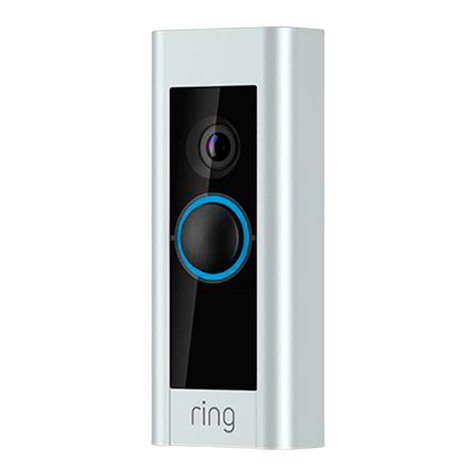
ring
ring BHALP021 User manual

ring
ring Video Doorbell 4 Plus User manual

ring
ring Video Doorbell 4 User manual

ring
ring VIDEO DOORBELL User manual

ring
ring Video Doorbell Gen.2 User manual

ring
ring Video Doorbell 4 User manual

ring
ring Z-Wave User manual

ring
ring Peephole Cam User manual

ring
ring VIDEO DOORBELL Operating and safety instructions

ring
ring Doorbell Pro User manual

ring
ring Video Doorbell 3 User manual

ring
ring VIDEO DOORBELL User manual

ring
ring Video Doorbell 3 Operating and safety instructions

ring
ring chime User manual

ring
ring Contact Sensor 2nd Generation Z-Wave User manual

ring
ring Doorbell Pro 2 User manual

ring
ring BHAGC001 User manual

ring
ring VIDEO DOORBELL User manual

ring
ring Elite User manual































