ring Doorbell Pro 2 User manual
Other ring Accessories manuals

ring
ring Peephole Cam User manual

ring
ring Contact Sensor User manual

ring
ring Video Doorbell 4 User manual

ring
ring VIDEO DOORBELL Operating and safety instructions

ring
ring VIDEO DOORBELL User manual

ring
ring VIDEO DOORBELL Operating and safety instructions

ring
ring Doorbell Pro User manual

ring
ring Video Doorbell 4 User manual

ring
ring Video Doorbell 3 User manual

ring
ring Doorbell Pro Operating and safety instructions

ring
ring chime User manual
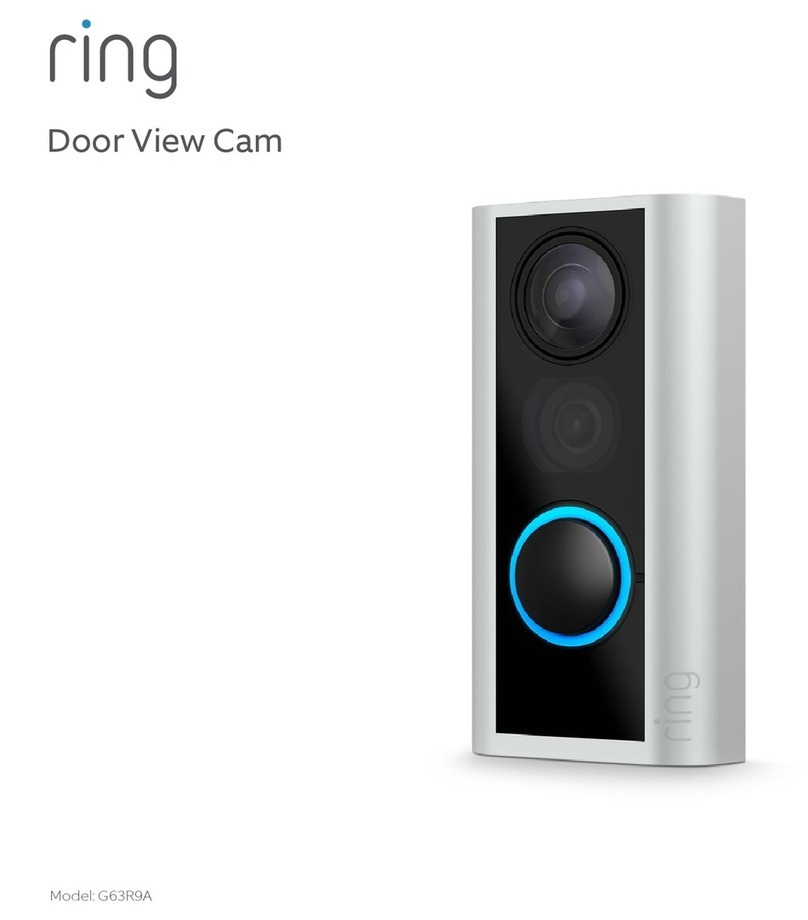
ring
ring Door View Cam User manual
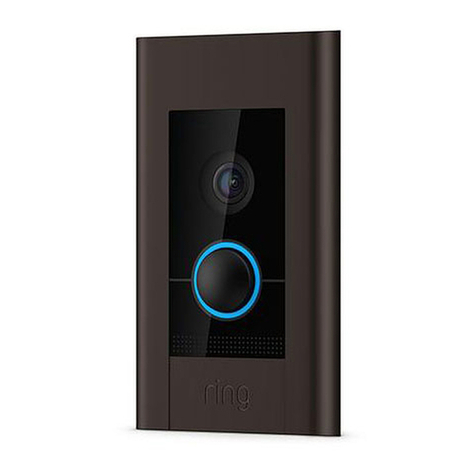
ring
ring BHAJB001 Instruction Manual

ring
ring VIDEO DOORBELL User manual

ring
ring Pro 2 User manual

ring
ring VIDEO DOORBELL User manual
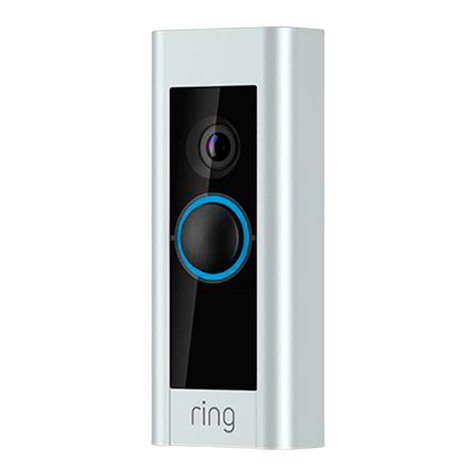
ring
ring BHALP021 User manual

ring
ring Video Doorbell 4 Plus User manual

ring
ring 5AT3T5 User manual

ring
ring Stick Up Cam Operating and safety instructions































