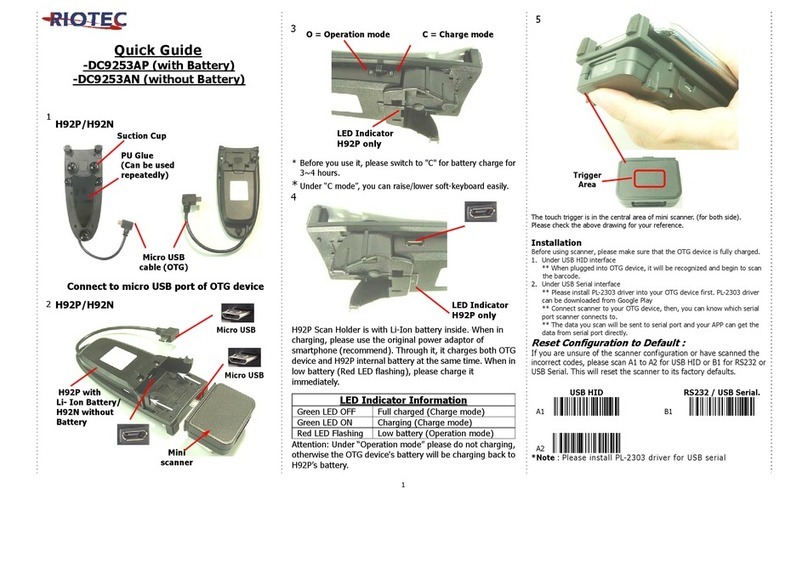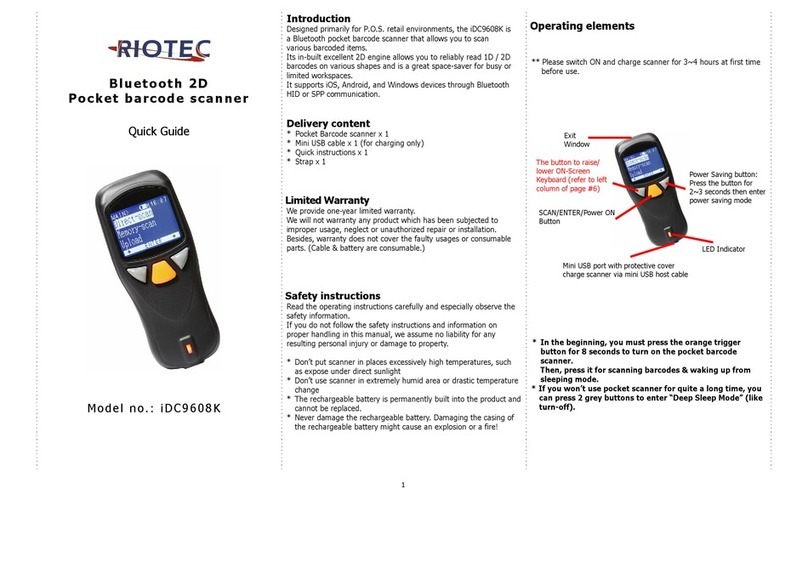RIOTEC OM7228J User manual
Other RIOTEC Barcode Reader manuals

RIOTEC
RIOTEC iCR6307ABM User manual

RIOTEC
RIOTEC iDC9607LW User manual

RIOTEC
RIOTEC LS6000B series User manual
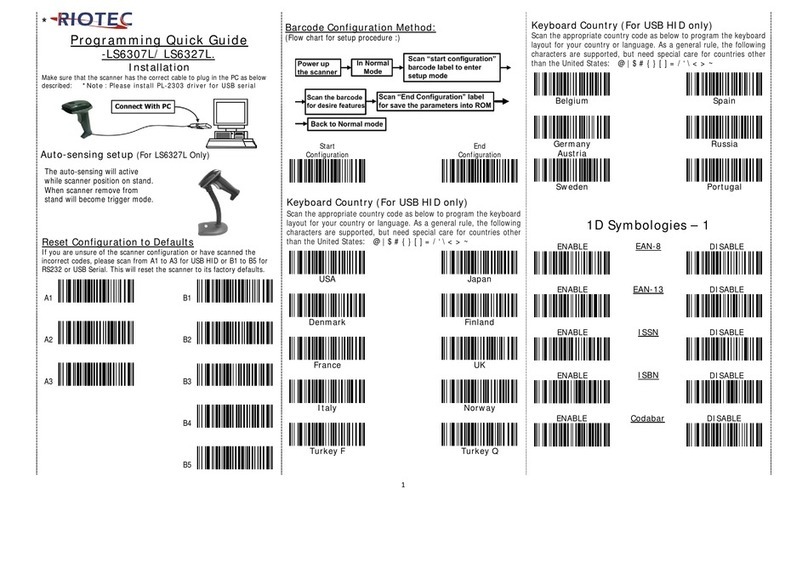
RIOTEC
RIOTEC LS6307L User manual
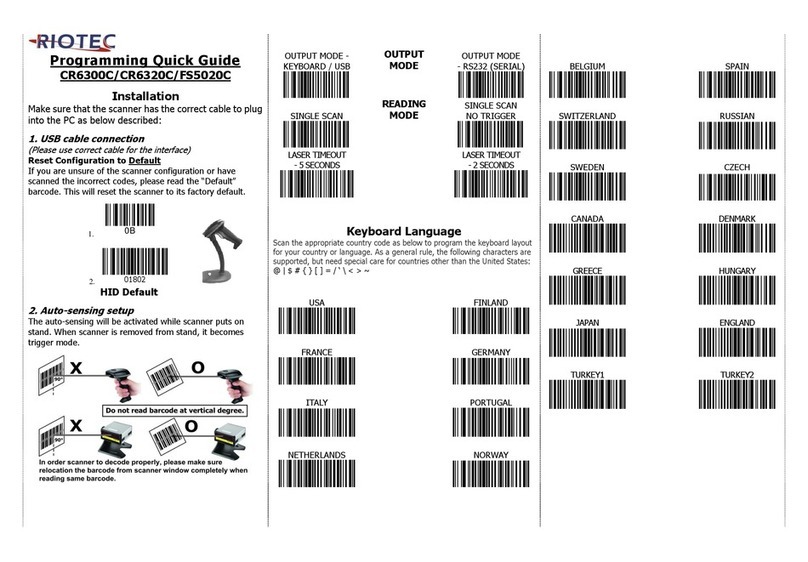
RIOTEC
RIOTEC CR6300C User manual

RIOTEC
RIOTEC RIOSCAN iLS6300FS User manual
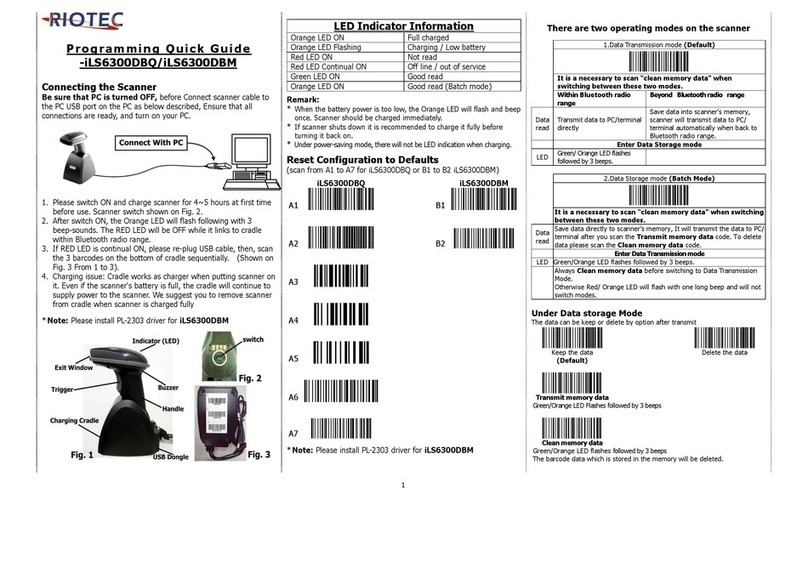
RIOTEC
RIOTEC iLS6300DBQ User manual

RIOTEC
RIOTEC LS6322A User manual

RIOTEC
RIOTEC iCR6300CBQ User manual

RIOTEC
RIOTEC RIOSCAN iLS6303XS User manual

RIOTEC
RIOTEC iLS6307LBM User manual
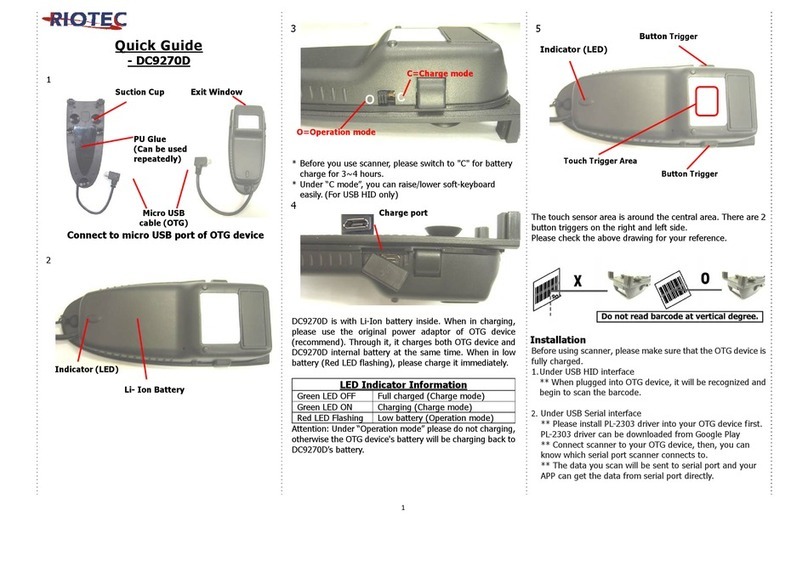
RIOTEC
RIOTEC DC9270D User manual
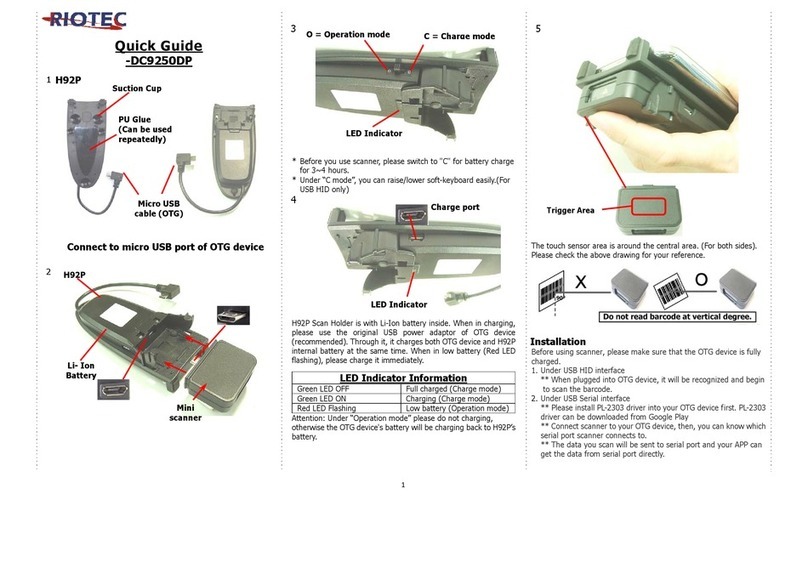
RIOTEC
RIOTEC DC9250DP User manual

RIOTEC
RIOTEC iDC9602N User manual

RIOTEC
RIOTEC FS5103A User manual
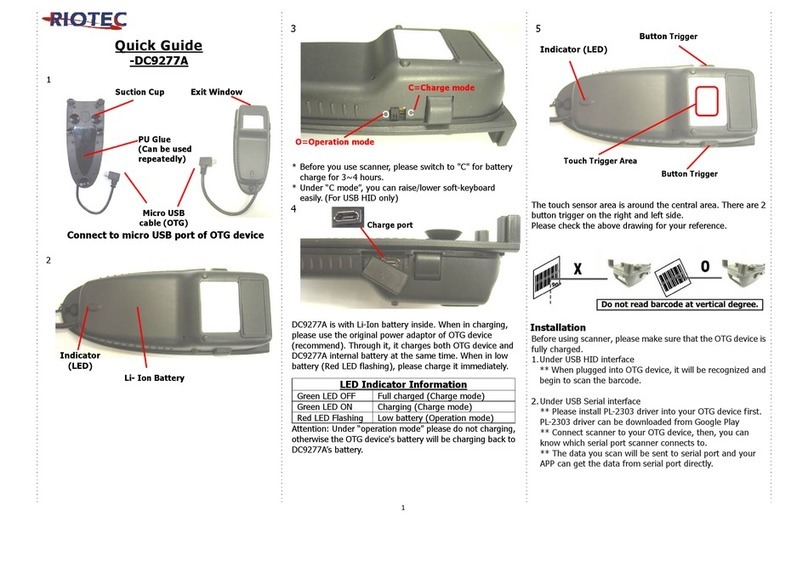
RIOTEC
RIOTEC DC9277A User manual

RIOTEC
RIOTEC LS6300 User manual

RIOTEC
RIOTEC LS6300E User manual

RIOTEC
RIOTEC LS6300F User manual

RIOTEC
RIOTEC iDC9500K User manual