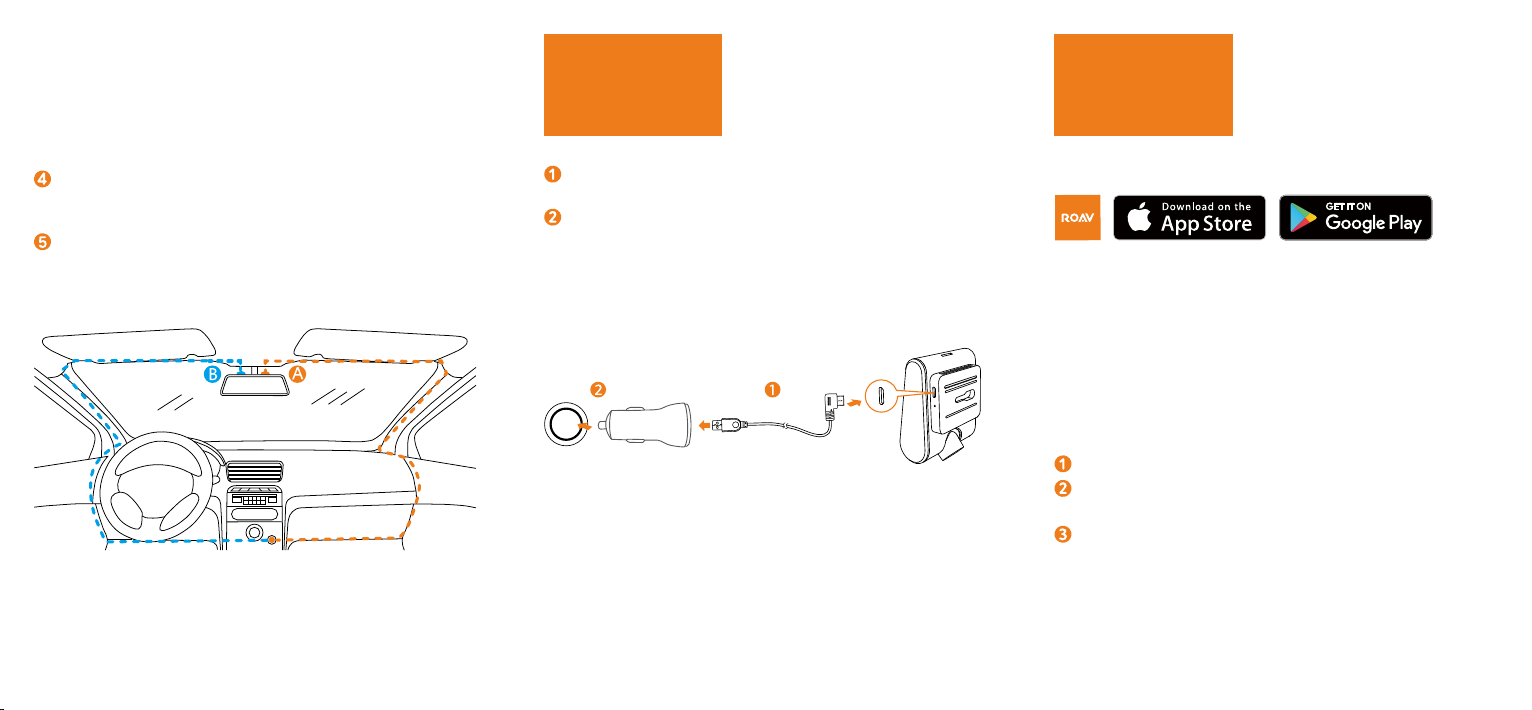
Use the trim removal tool to press and hide the charging
cable into the seams and weatherstripping around the edge
of the dashboard.
Adjust the lens viewing angle to ensure that it is aligned
with the road ahead.
Connecting
to Power
Connect the car charger and DashCam by using the
charging cable.
Plug the other end of the car charger to your vehicle’s
cigarette lighter socket.
Downloading
Roav App
Search “Roav” in App Store or Google Play to Download.
Apple and the Apple logo are trademarks of Apple Inc.
Google Play and the Google Play logo are trademarks of Google
Inc.
Connect DashCam with Smartphone
With successful connection with your smartphone via built-in
Wi-Fi, you can save and playback the driving recording videos
on your smartphone.
On your Smartphone: Select “Settings” > “Wi-Fi”.
Find “Roav DashCam C1” on the list and connect it, enter
password (initial password: goroavcam).
Follow the instructions on your smartphone to complete the
connection.
3 4 5