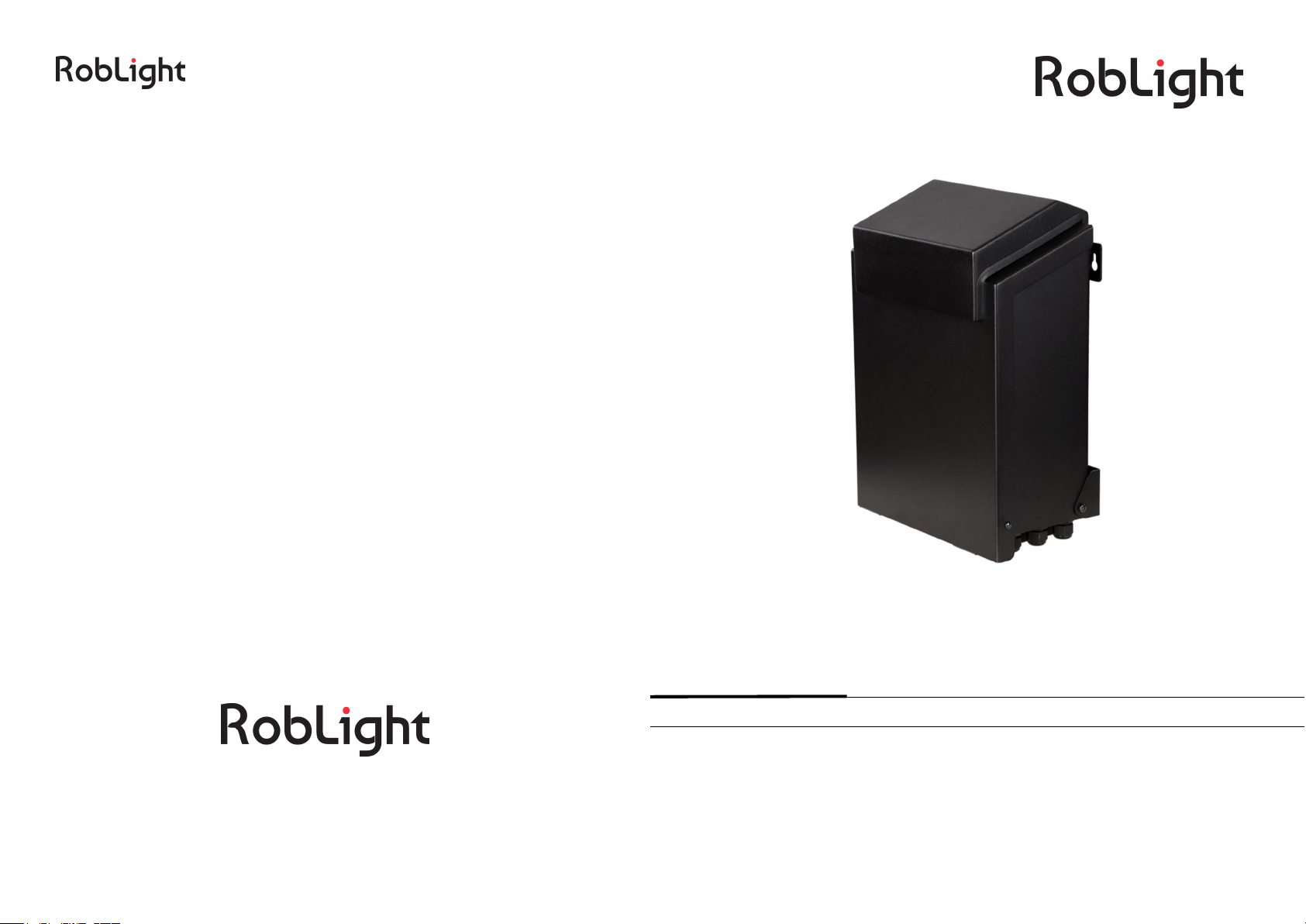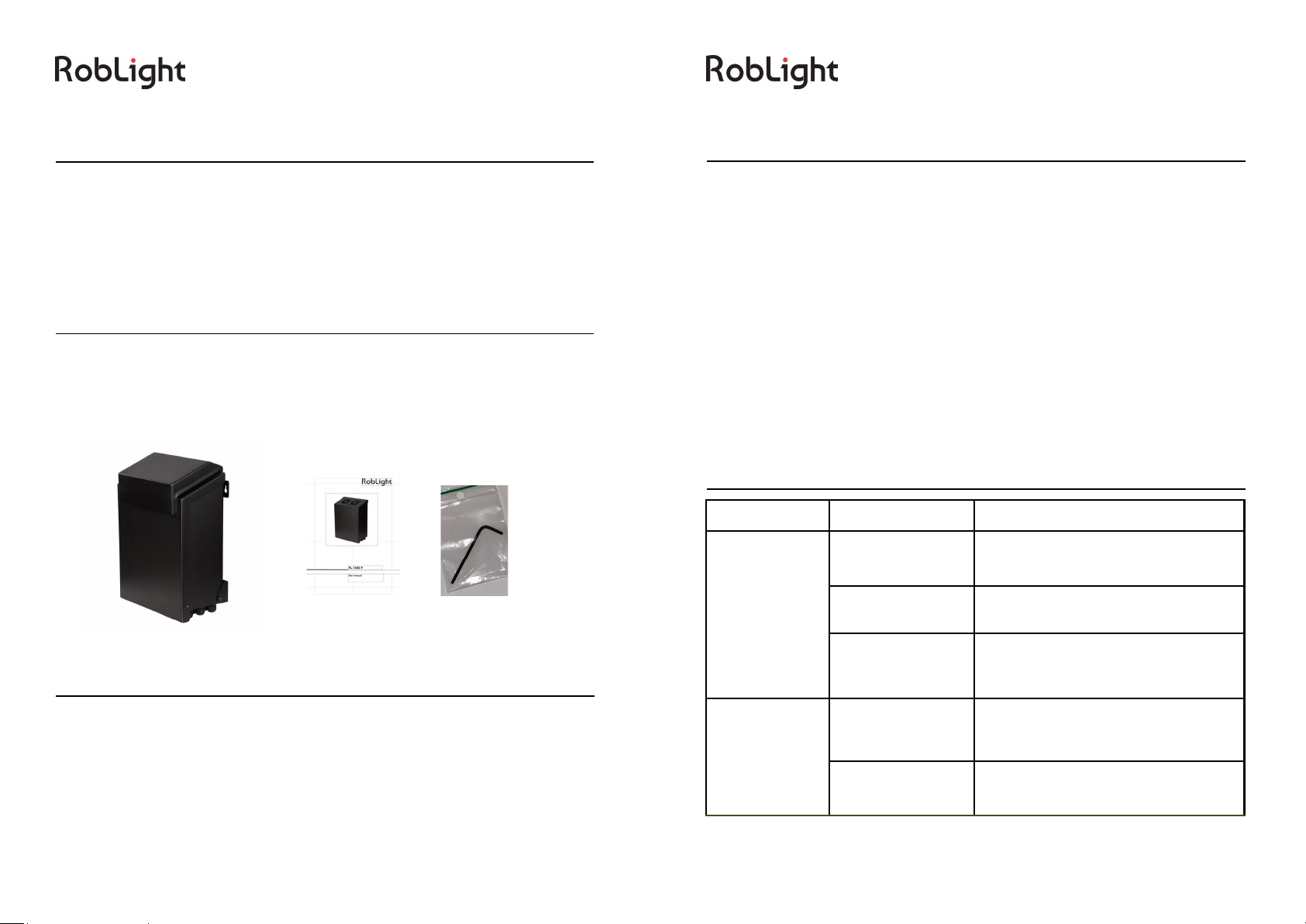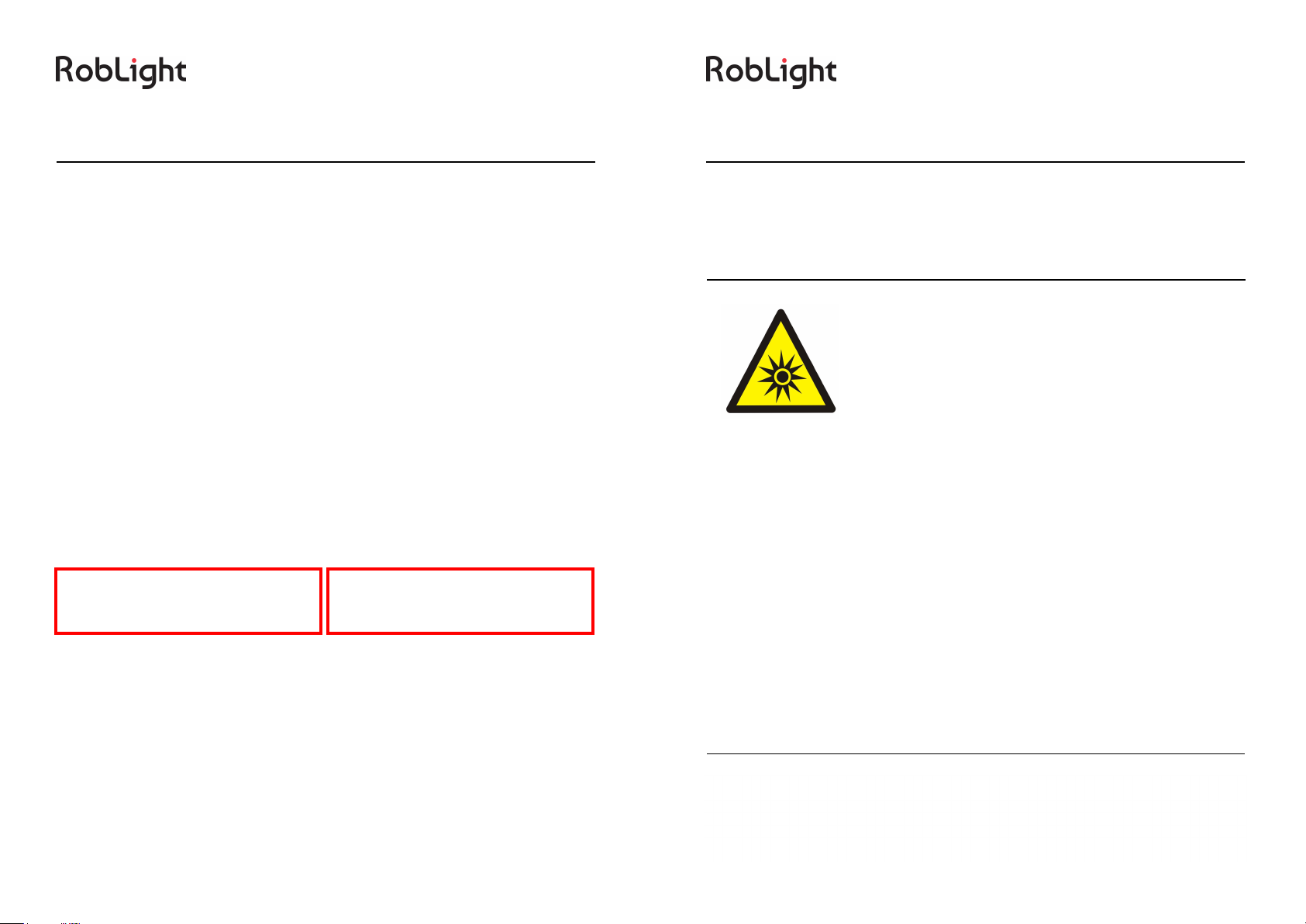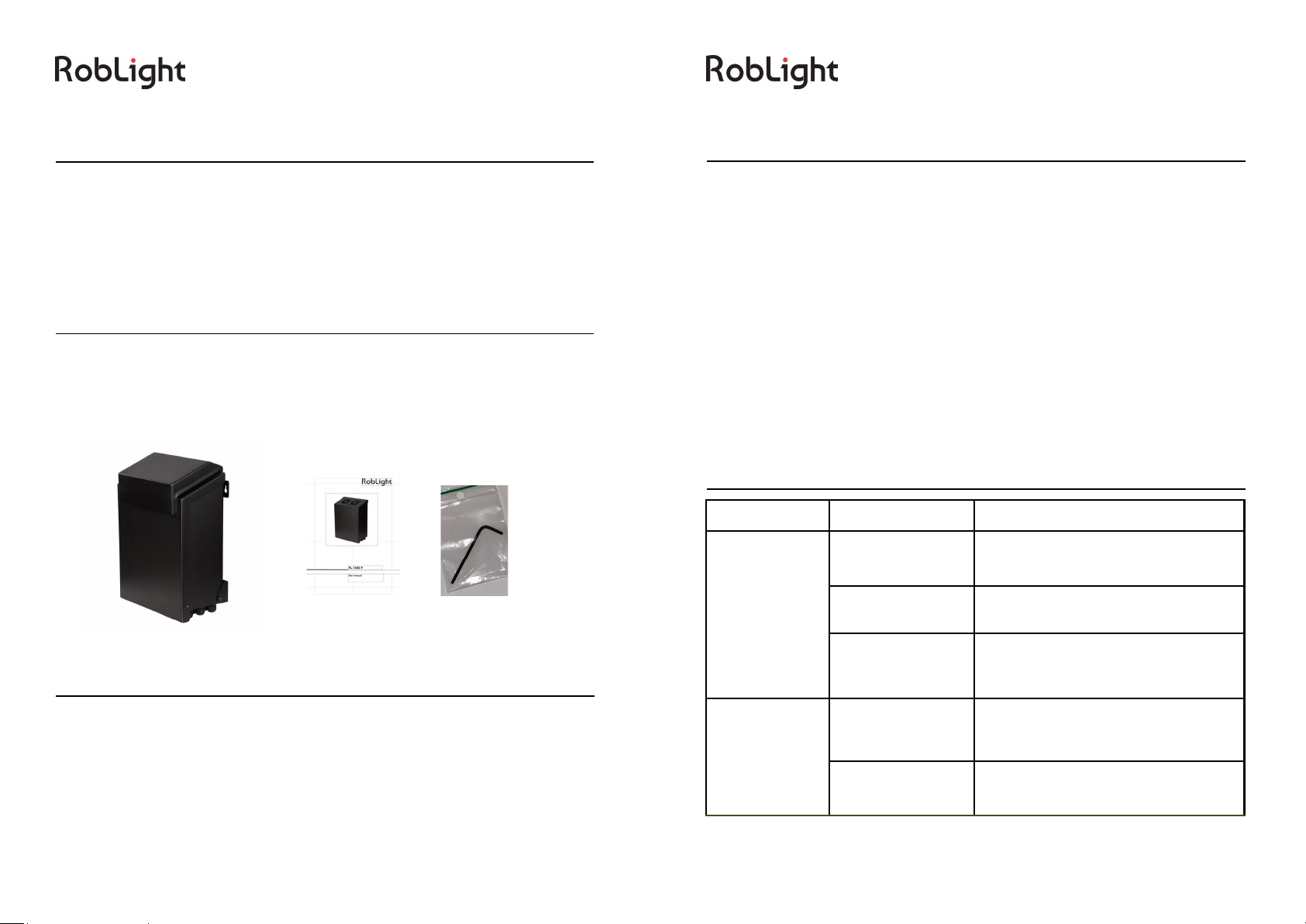
The RobLight FL 1500 XT light generator is designed for outdoor use, w ith glass and
PM M A fibre harness Ø28 m m . It can be used in all installations set-ups, including
closed com partm ents if lim its for m ax am bient tem perature are follow ed.
FL 1500 XT is designed as replacem ent for FL 150 XT-se rie s.
In t r o d u c t io n
Product overview /unboxing
1 FL 1500 XT
1 U ser m anual
1 Allen key
In s t a lla tio n in s tr u c t io n s
Follow the installation instructions to ensure
· Safe operation
· Full functionality
· Stated expected lifetim e
· Uninterrupted illum ination
Troubleshooting
The effectiveness of the active cooling device is greatly dim inished if the cooling
fin s a n d th e a ir in ta k e is b lo c k e d o r p o llu te d w ith d u st. T h is w ill re d u ce th e e x -
pected lifetim e of the product.
The dust m ust be rem oved on a regular basis. Interval depending on the environ-
ment.
A fine brush, vacuum cleaning or light com pressed air can be used for the cleaning.
This light source is not supposed to be otherw ise serviced, if used as recom m ended.
The fan can be replaced using standard tools. A replacem ent kit w ith guide is avail-
able.
If t h e p ro d u c t is n o t p e rfo rm in g a s s p e c ifie d , u se th e t ro u b le sh o o t in g g u id e . If y o u
need further assistance, please contact RobLight.
Maintenance, spare parts and repairs
If p ro b le m s a re n o t s o lv e d u s in g t h is g u id e , p le a s e c o n t a c t R o b L ig h t A / S .
Problem Trace the problem Solution
No light
Check the pow er Connect the pow er cord properly/ Turn
on the device
Check the tem pera-
tu re .
Check it is installed according to the
in stru c tio n s .
Check the dim m ing Unplug. Unplug the dim m er system
fro m th e d riv e r. T u rn o n th e p o w e r.
Light sw itches
on and off
Check the operating
conditions of the
lig h t g e n e ra to r
Check it is installed according to the
in stru c tio n s .
Check active cool-
in g s y s t e m .
Rem ove dirt and dust from light gene-
ra to r.
Problem Trace the problem Solution
No light
Check the pow er Connect the pow er cord properly
Turn on the device
Check the tem pera-
tu re
Check if it is installed according to the
in s tru c t io n s
Check the dim m ing
Unplug the light generator. Unplug the
dim m er system from the driver. Turn
on the pow er
Light sw itches
on and off
Check the operating
conditions of the
lig h t g e n e ra to r
Check if it is installed according to the
in stru c tio n s
Check the active
cooling system
Rem ove dirt and dust from the light
generator