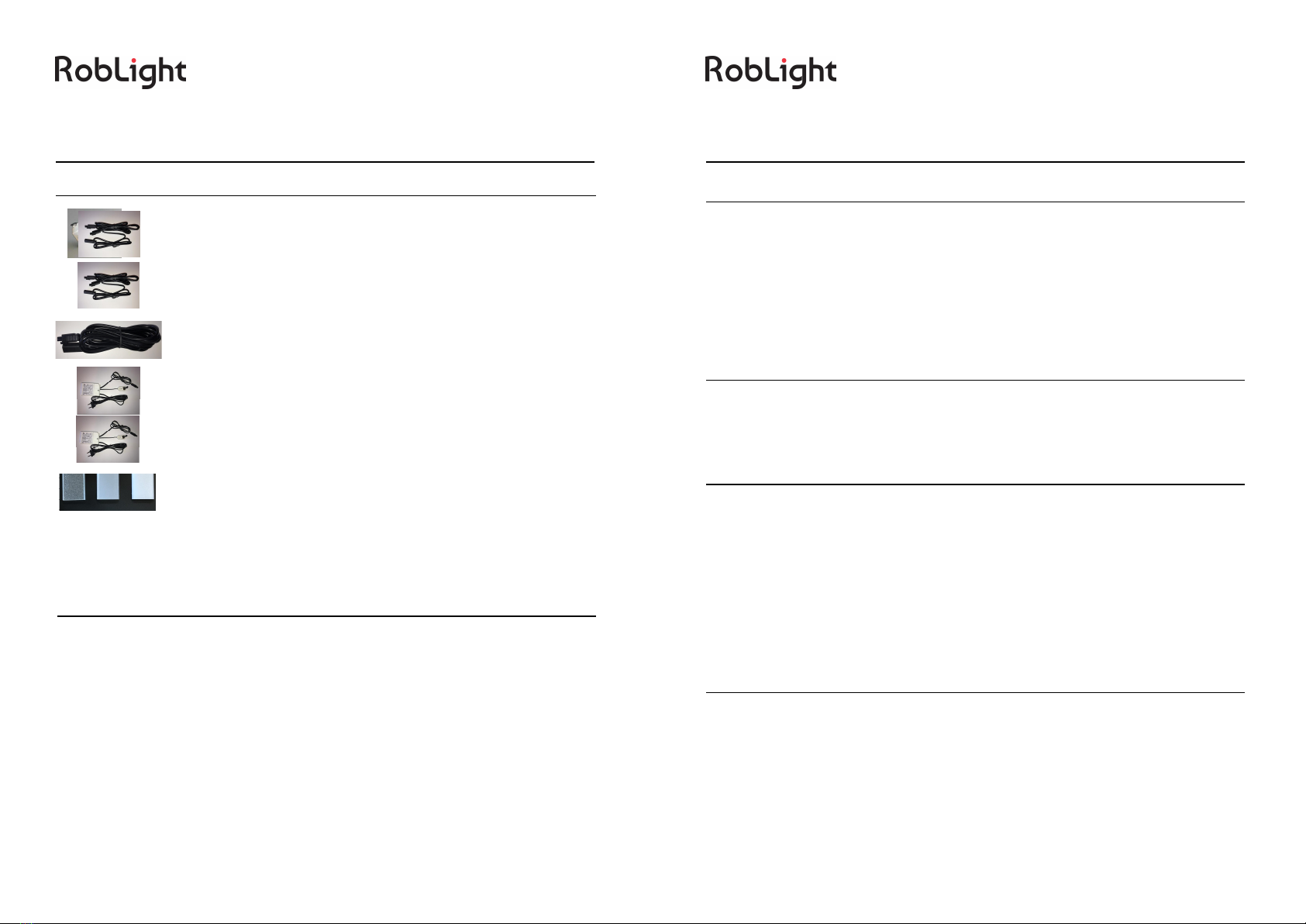Part nam e Description It e m n o .
Parallel splitter 2 x TE AM P 1108 0022
Parallel splitter 4 x TE AM P 1108 0024
Wire Harness Wire harness for XPO X-LED
Extension 3m 8000 0636
Driver 15W For XPO X-LED up to 2m 1148 0022
Driver For XPO X-LED from
2m and up On request
Cover 2m
XPO X-LED 53 transm ission
XPO X-LED 80 transm ission
XPO X-LED 93 transm ission
4200 0013
4200 0015
4200 0016
The effectiveness of the active cooling device is greatly dim inished if the cooling
fin s a n d th e a ir in ta k e is b lo c k e d o r p o llu te d w ith d u st. T h is w ill re d u ce th e e x -
pected lifetim e of the product.
The dust m ust be rem oved on a regular basis. Interval depending on the environ-
ment.
A fine brush, vacuum cleaning or light com pressed air can be used for the cleaning.
This light source is not supposed to be otherw ise serviced, if used as recom m ended.
The fan can be replaced using standard tools. A replacem ent kit w ith guide is avail-
able.
If t h e p ro d u c t is n o t p e rfo rm in g a s s p e c ifie d , u se t h e t ro u b le sh o o t in g g u id e . If y o u
need further assistance, please contact RobLight.
Maintenance, spare parts and repairs
Accessories / Spare part
General
Material Alum inium
Dim ensions (L x H x W ) Ø26 x Various
Dist. betw een driver and LED 1.8 m standard, other lengths on request
Weight (total) Depends on length
Safety CE, RoHS, W EEE
Topology Parallel connection
Environm ental
Protection rating IP 2 0
Cooling Natural convection
Am bient tem perature 40°C M ax
Driver/electrical
Driver LED driver constant voltage
Driver size (L x H x W ) 130 x 21 x 68 m m
Supply voltage (m ains) 100–240V 50-60 Hz
Driver expected lifetim e >50000h
Dim m er system s applicable 1-10V, PU SH (m ains)
Fixture voltage 24 V DC
Total pow er consum ption 2.4W
Light source
Applied LED Xicato
LED expected lifetim e >50000h @ Ta=25°C
Typical CCT 3000K, other CCT on request
Typical Ra (CRI
1-8
) 98
Technical data