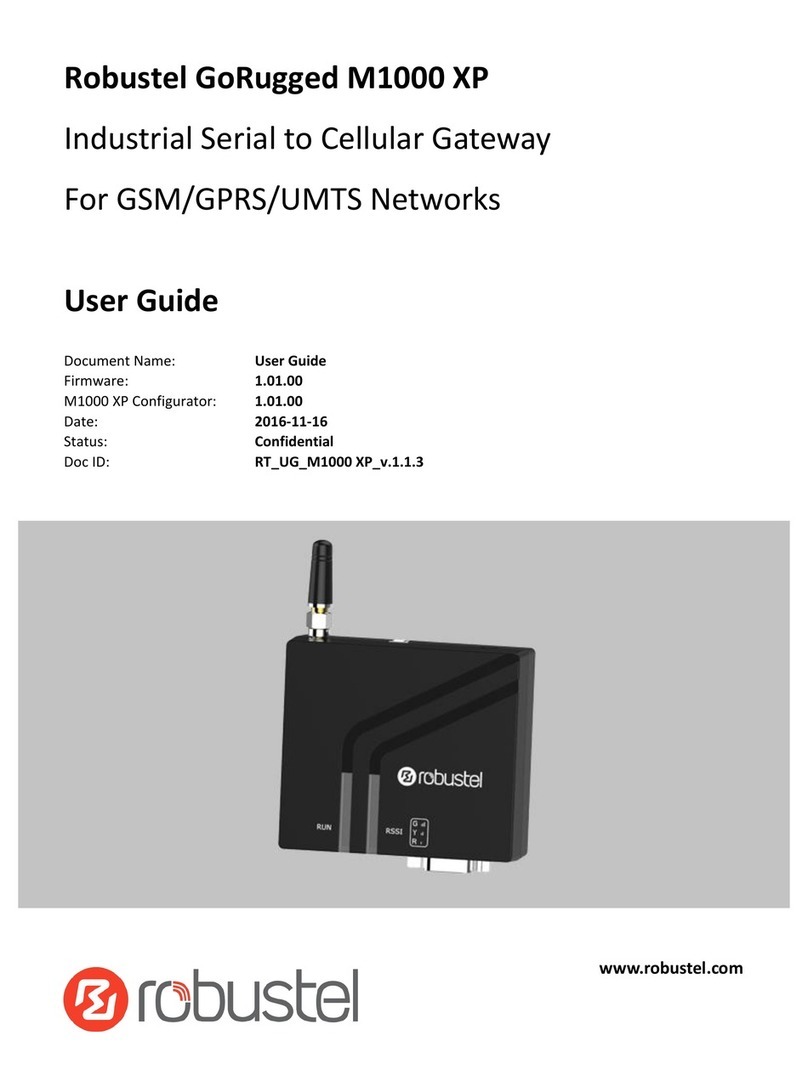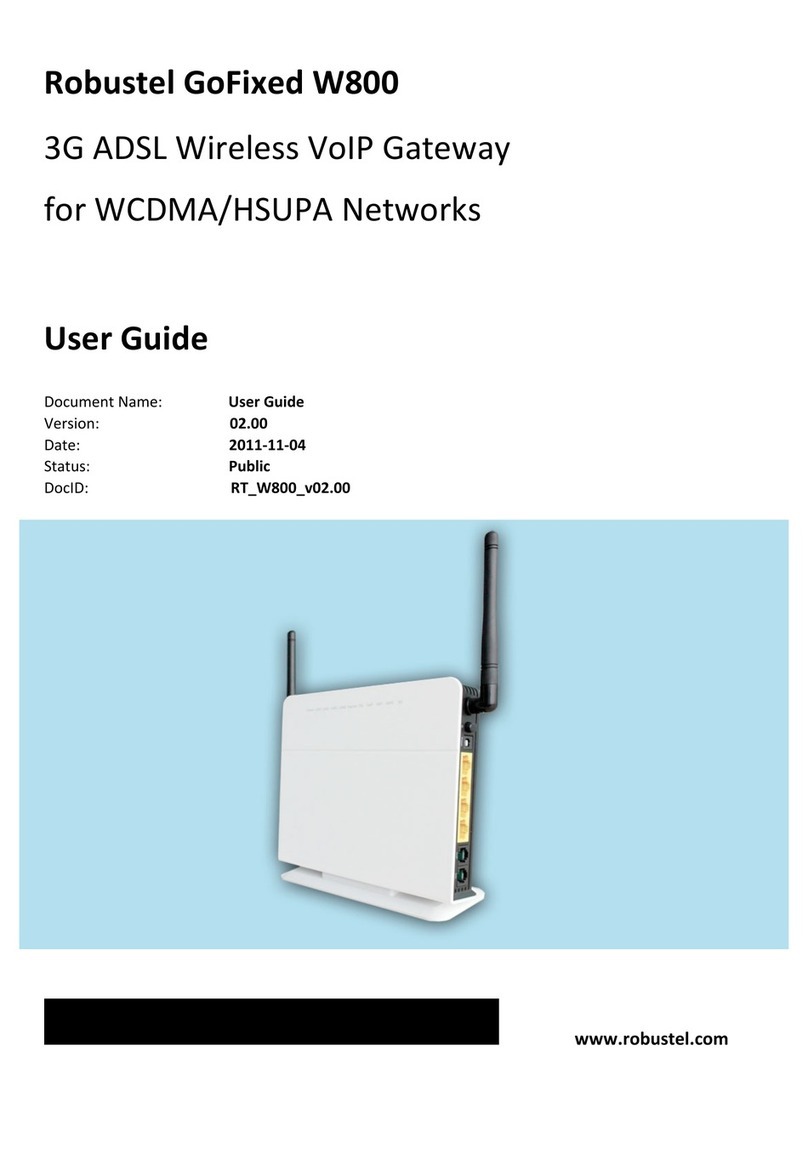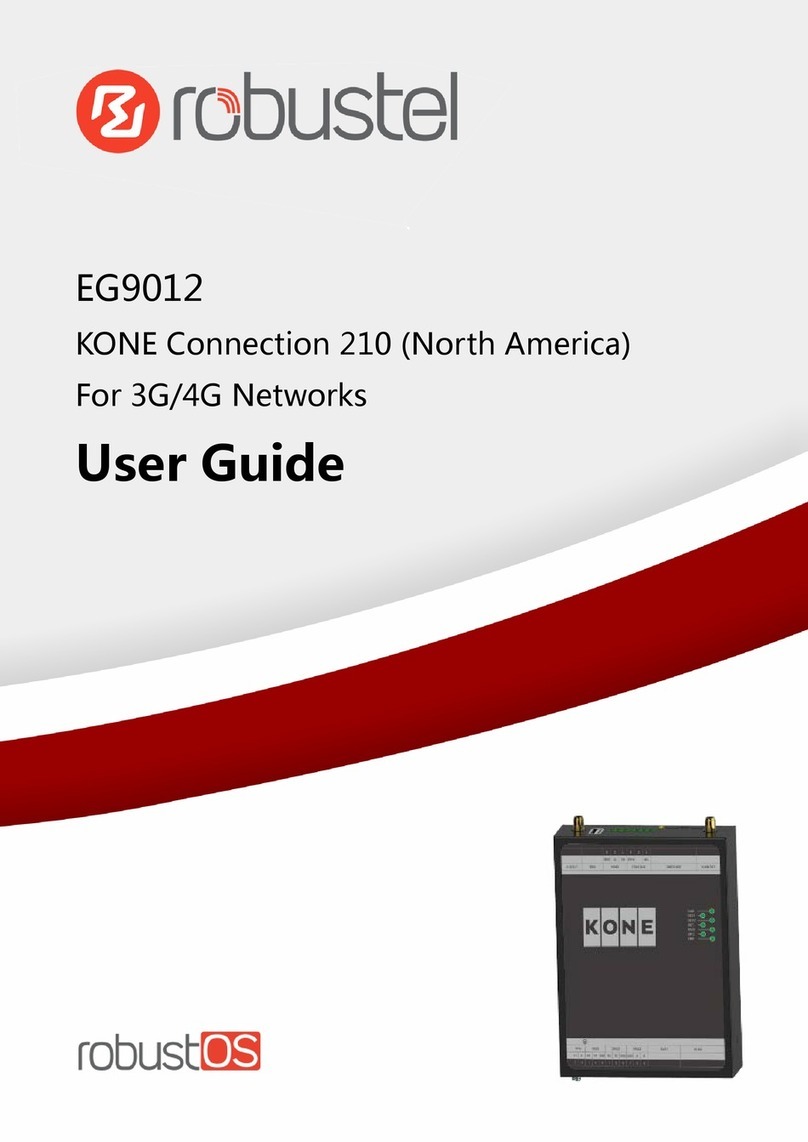Robustel EG8001 User Guide
RT_UG_EG8001_v.1.0.1 2 June, 2017 8/84
Confidential
Contents
Chapter 1 Product Concept ........................................................................................................................... 10
1.1 Key Features.............................................................................................................................................10
1.2 Package Contents ..................................................................................................................................... 11
1.3 Specifications ........................................................................................................................................... 11
1.4 Ordering Information ...............................................................................................................................12
1.5 Dimensions...............................................................................................................................................13
Chapter 2 Hardware Installation.................................................................................................................... 14
2.1 LED Indicators...........................................................................................................................................14
2.2 PIN Assignment ........................................................................................................................................ 15
2.3 USB Interface............................................................................................................................................ 16
2.4 Ethernet Ports ..........................................................................................................................................16
2.5 Insert or Remove SIM Card ......................................................................................................................17
2.6 Attach External Antenna (SMA Type).......................................................................................................18
2.7 Mount the Gateway .................................................................................................................................19
2.8 Ground the Gateway ................................................................................................................................20
2.9 Connect the Gateway to a Computer.......................................................................................................20
2.10 Power Supply............................................................................................................................................21
Chapter 3 Initial Configuration ...................................................................................................................... 22
3.1 Configure the PC.......................................................................................................................................22
3.2 Factory Default Settings ...........................................................................................................................25
3.3 Log in the Gateway...................................................................................................................................25
3.4 Control Panel............................................................................................................................................26
3.5 Status........................................................................................................................................................ 27
3.6 Interface > Link Manager .........................................................................................................................29
3.7 Interface > LAN.........................................................................................................................................34
3.8 Interface > Ethernet .................................................................................................................................39
3.9 Interface > Cellular ...................................................................................................................................40
3.10 Network > Route ...................................................................................................................................... 44
3.11 Network > Firewall ...................................................................................................................................46
3.12 Services > Syslog.......................................................................................................................................49
3.13 Services > Event........................................................................................................................................50
3.14 Services > NTP ..........................................................................................................................................53
3.15 Service > Robustel (for IBM IoT Platform)................................................................................................54
3.16 Services > Web Server..............................................................................................................................58
3.17 Services > Advanced.................................................................................................................................59
3.18 System > Debug........................................................................................................................................60
3.19 System > Update ......................................................................................................................................61
3.20 System > APP Center ................................................................................................................................62
3.21 System > Tools ..........................................................................................................................................63
3.22 System > Profile........................................................................................................................................66
3.23 System > User Management ....................................................................................................................67
Chapter 4 Configuration Examples................................................................................................................. 69
4.1 Generate diagnose file about APN...........................................................................................................69