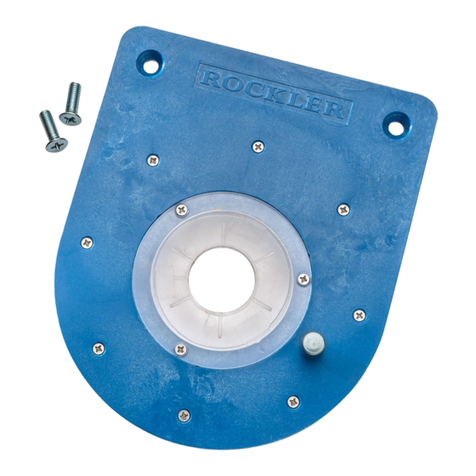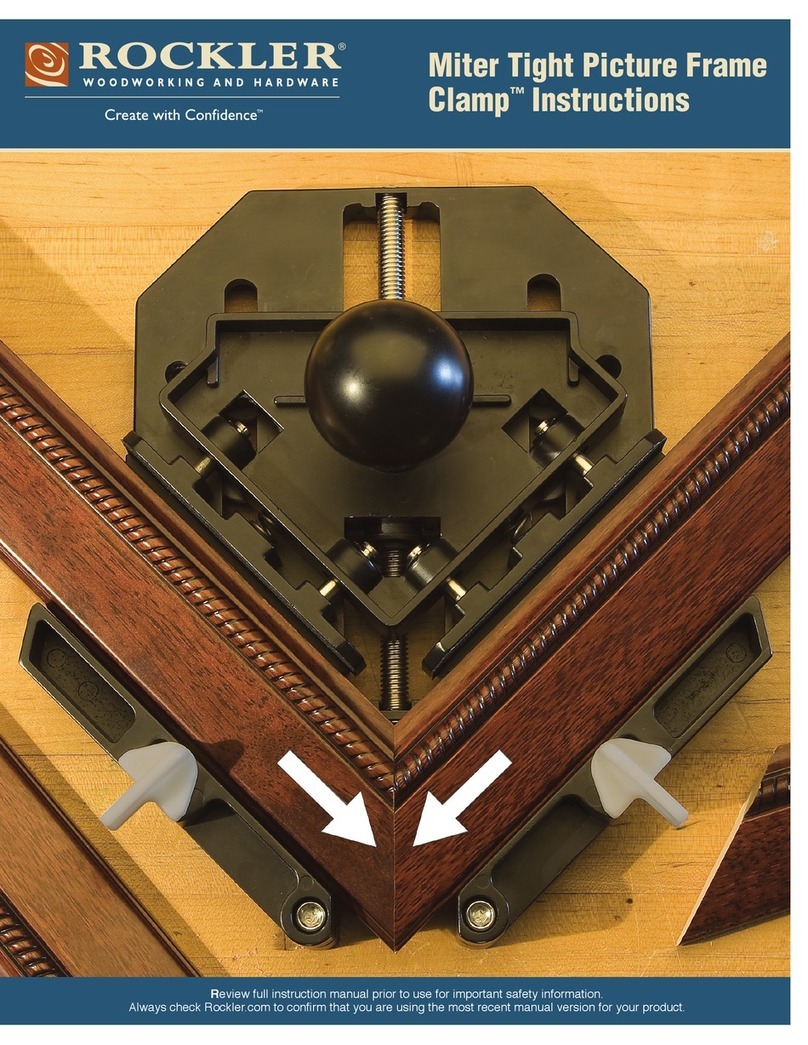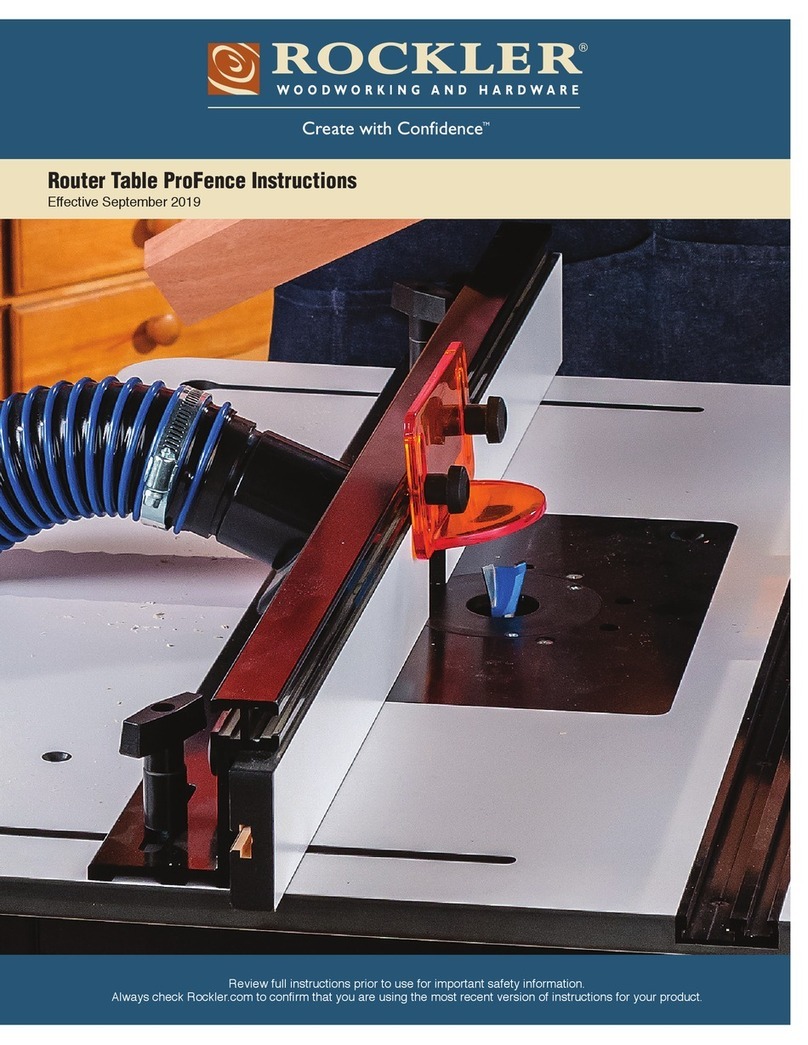Some other joints you can make with
your Rockler 12" Dovetail Jig
Offset Dovetails (top drawing) can be used when there
is no separate drawer face to attach to the drawer front.
They give you an integrated overlay; that is, part of the
drawer front overlays the face frame of the chest or
cabinet. To mill the joint, just add 3/4" to the length of the
front. The part thickness should be a minimum 7/8" thick,
and the rabbet on each end should be milled before
inserting the piece in the dovetail jig. Move the backstop
3/8" back, and test your setup on scrap.
Rabbeted Dovetails (middle drawing) add a lip to the
top, bottom and sides of the drawer front. They are
milled in the same fashion as the offset dovetail (above),
except that you must reset the right and left stops for the
drawer front. Note: You’ll need to shim the horizontal/top
arm of the “L-shaped” stop 3/8" so that the offset is 1/8"
instead of the standard 1/2", then proceed.
Tool Safety Rules
1. Keep your work area clean
and well lighted.
2. Do not use a router with this
jig when tired or under the
influence of drugs, alcohol
or medication.
3. Avoid loose clothing or
jewelry.
4. Unplug the router to make
any adjustments.
5. Remove the wrench(es)
before starting the router.
6. Always wear eye, dust, and
hearing protection.
7. NEVER lift the router off
the jig while the bit is still
spinning.
8. Secure the jig to a solid
base (such as a heavy
workbench) before using.
9. Keep children and other
distractions away.
10.Always replace damaged
parts before using the jig.
© Rockler Companies Inc. 2007
8
160
5405 & 160
5405 & 160
5405 & 160
5405 & 160
5405
Blk
Cyan & Blk
160, (white rockler)
5405, (white rockler)
Preferred
5405 & 160
Black
5405
647
Black
5405
Quick Guide for Half Blind Joints
on 1/2" material
1. Set router bit (1/2"-14°) depth to 9/16"
using guide on half blind template.
2. Adjust side stops for equal spacing of
dovetails.
3. Install both vertical and horizontal pieces
tight up against side stops.
4. Set back of template to
“A” setting on scale.
5. Set stop bar to “C” setting.
6. Rout joint.
7. Adjust settings as needed.
8. Document final settings
on scale for future use.
Quick Guide for Through Joints
on 1/2" material
1. Set router bit (1/2"-8°) depth to material
thickness plus template thickness.
2. Adjust side stops for equal
spacing of dovetails.
3. Install tail piece vertically into jig
and clamp securely.
4. Set back of tail template to
“B” setting on scale.
5. Route both tail boards.
6. Install 5/16" straight bit.
7. Set depth to the same as dovetail bit.
8. Install pin piece vertically into jig and clamp
securely.
9. Set back of pin template to “F” setting.
10. Rout pins, remove from jig and test fit
with tail pieces.
11. Adjust if needed and document
settings on scales.