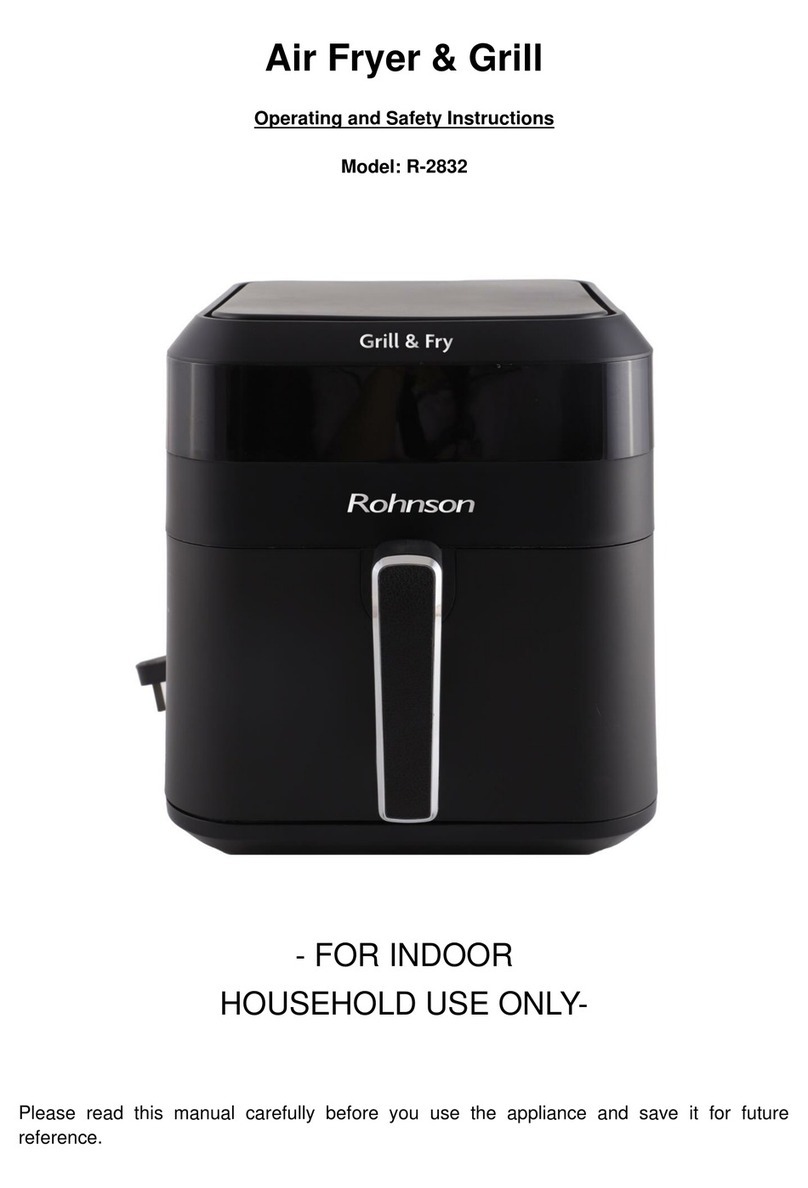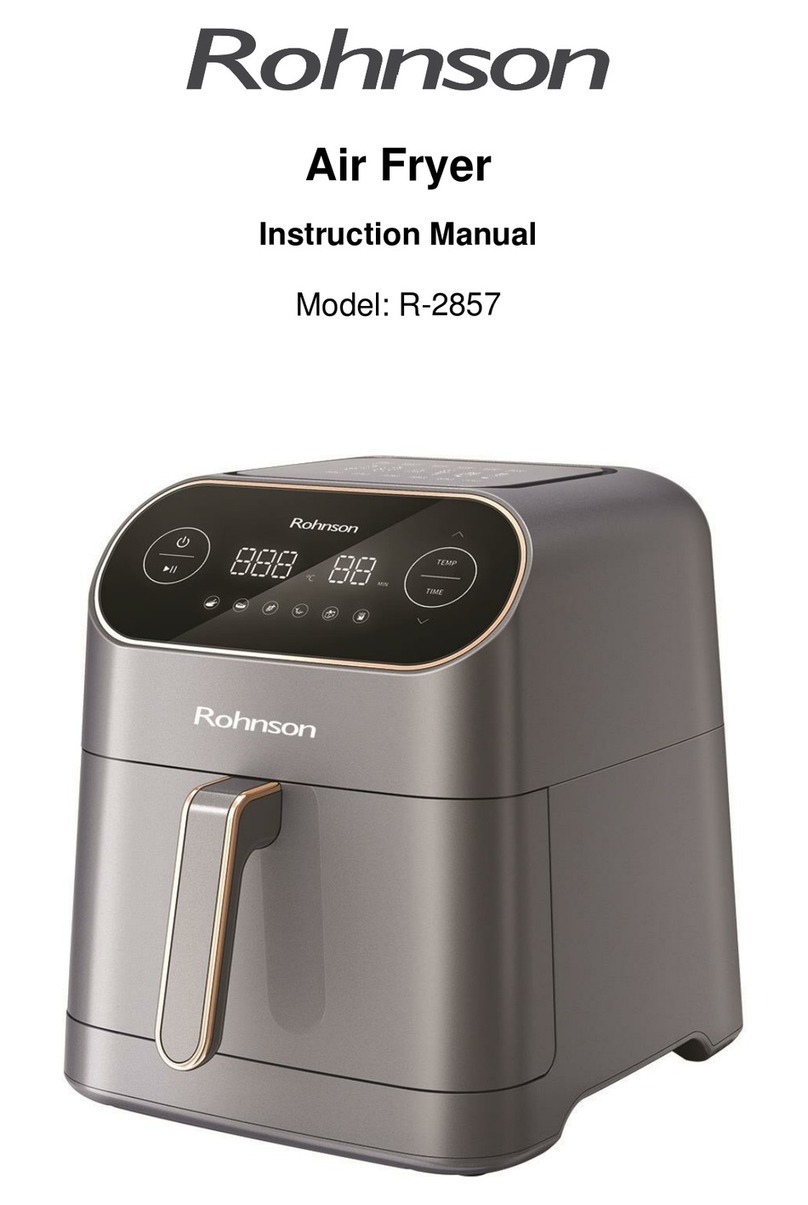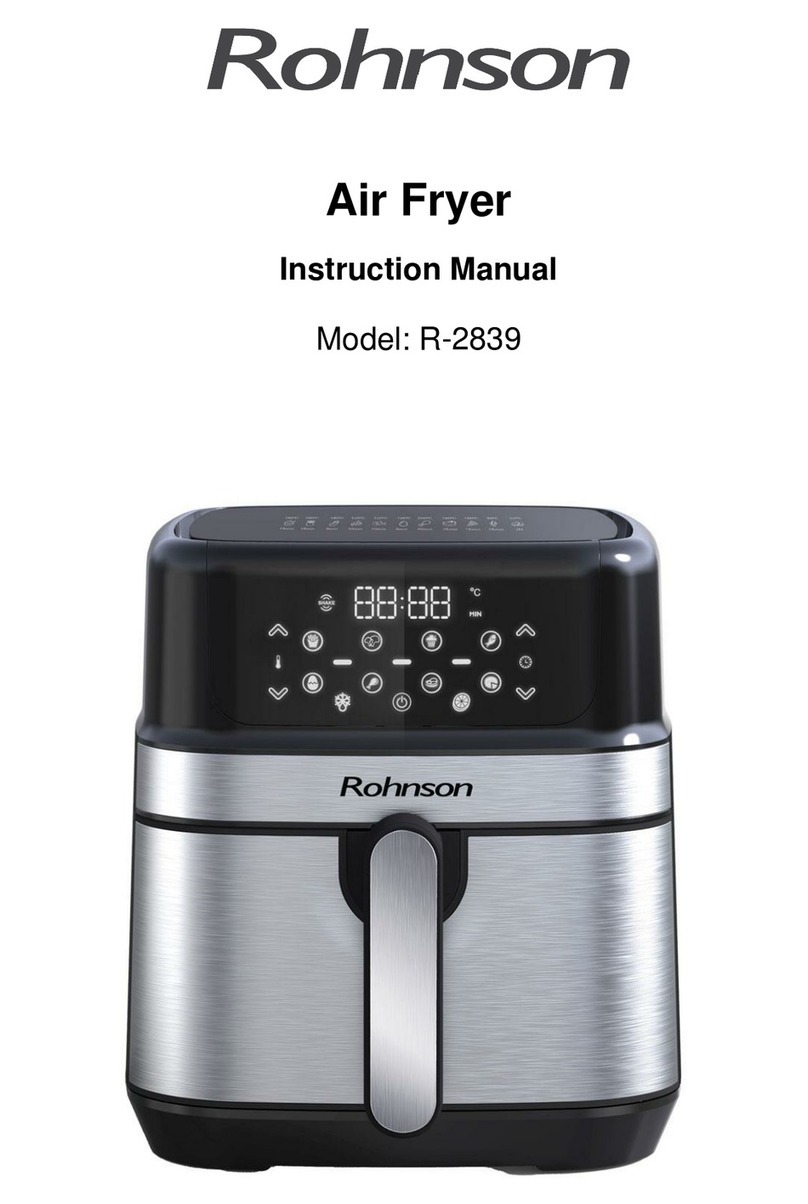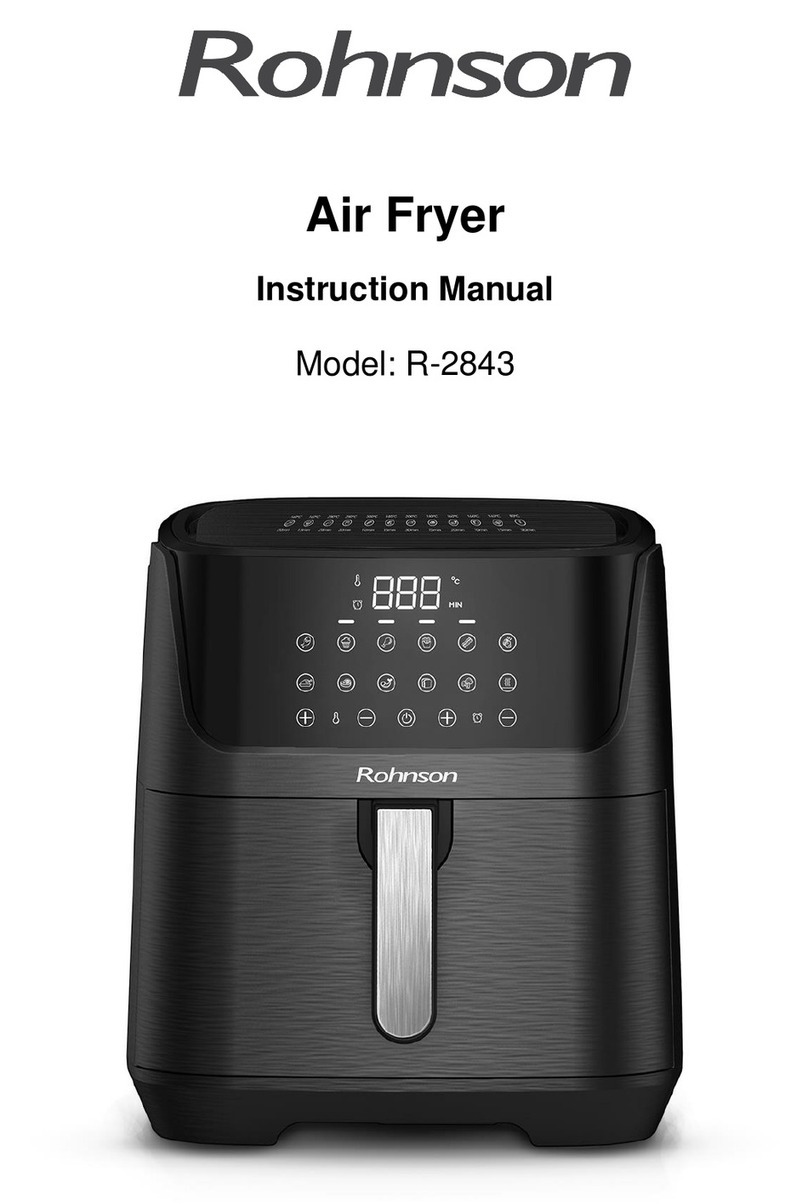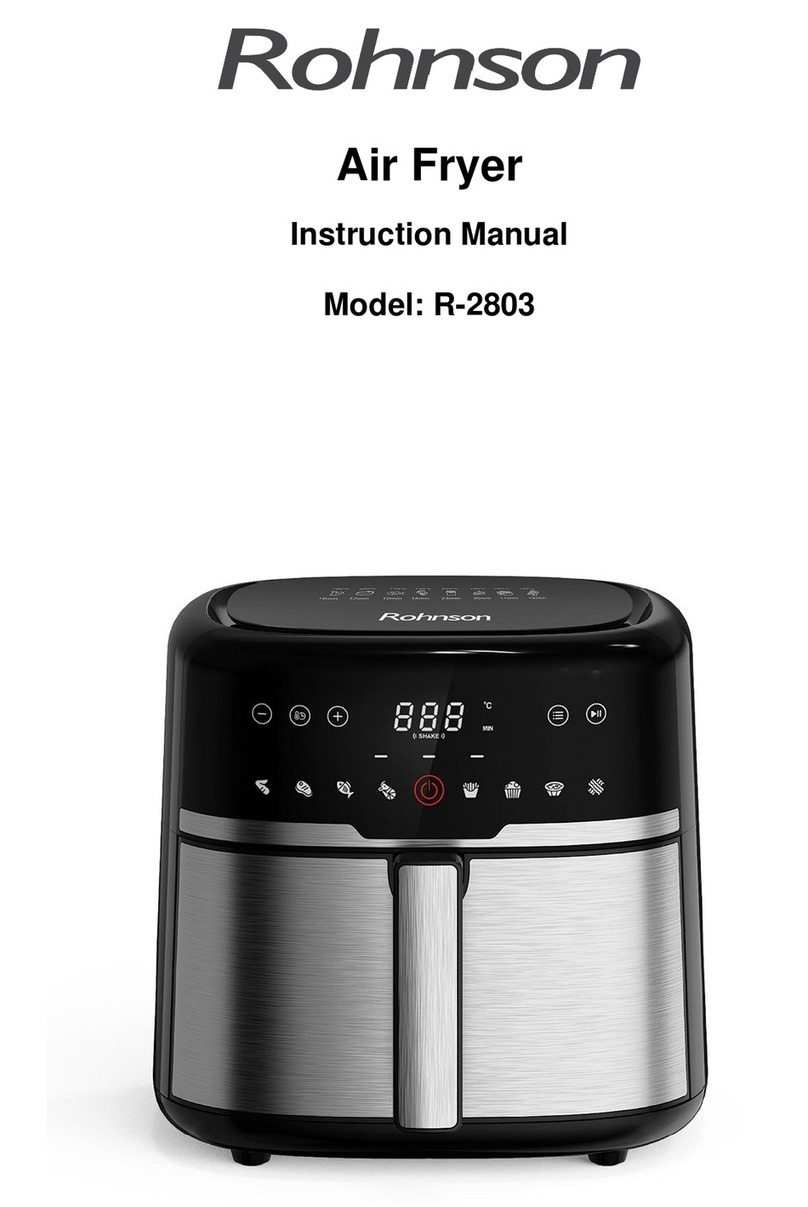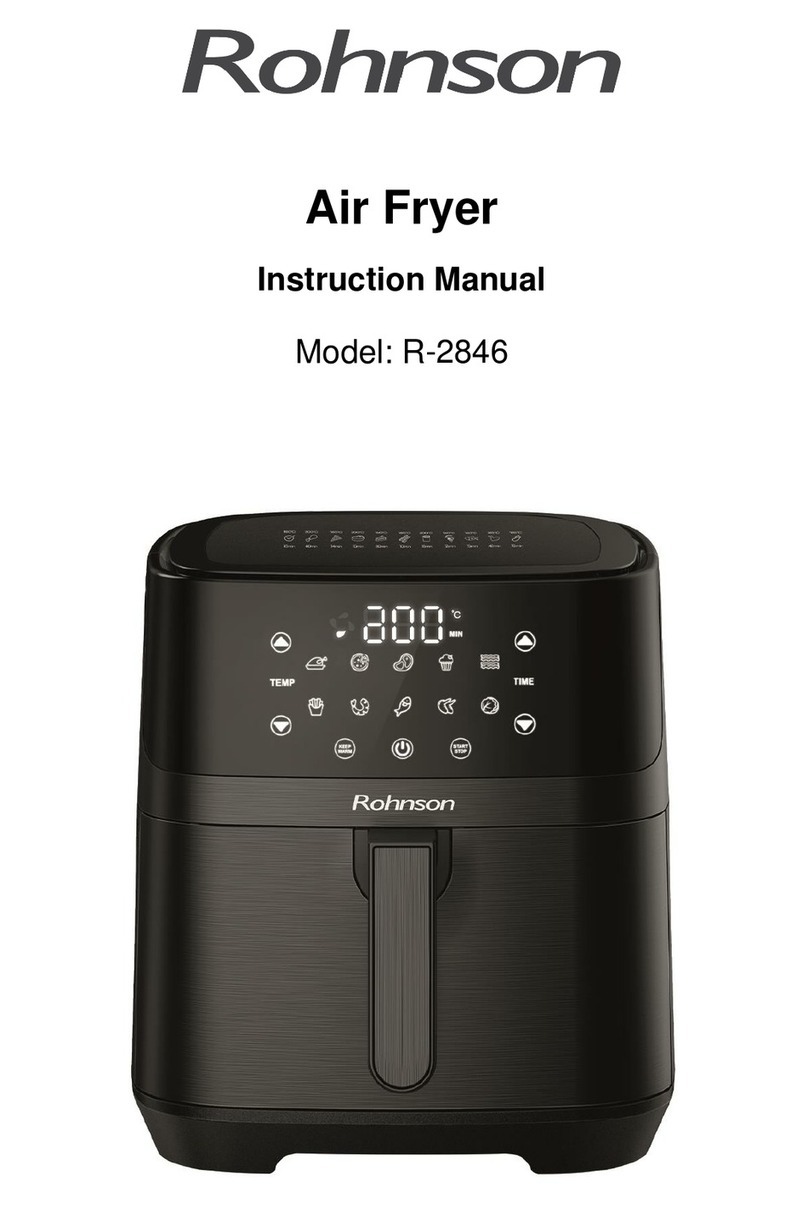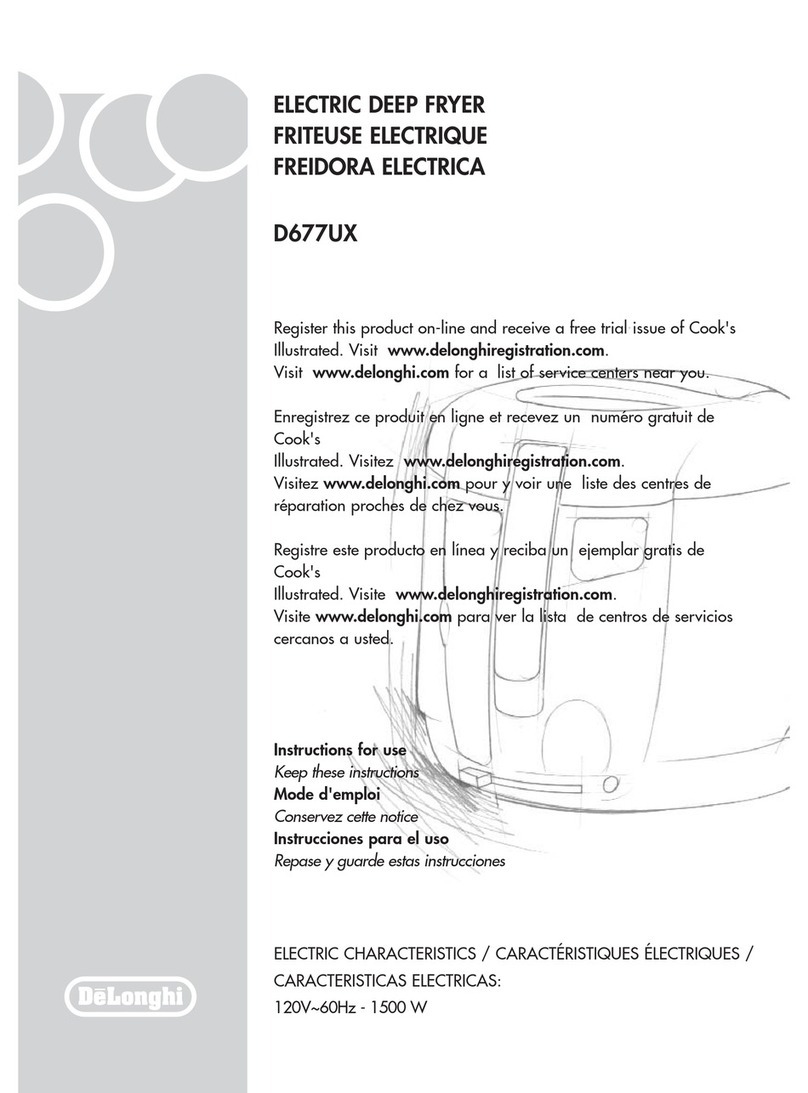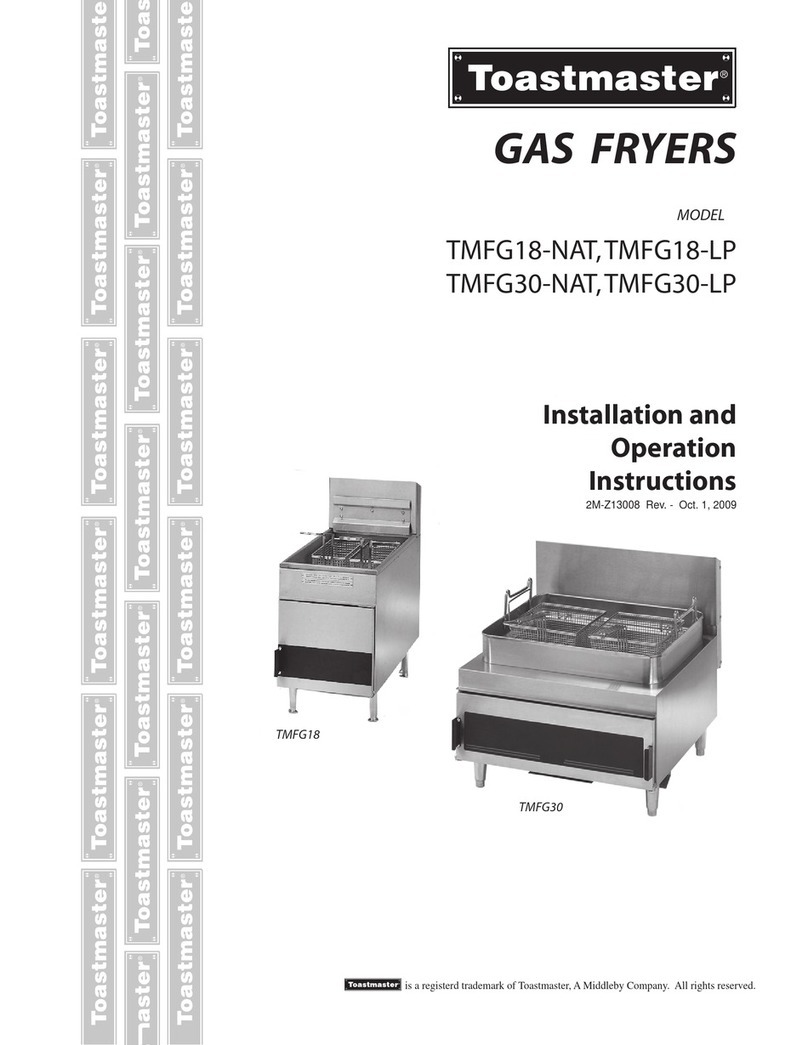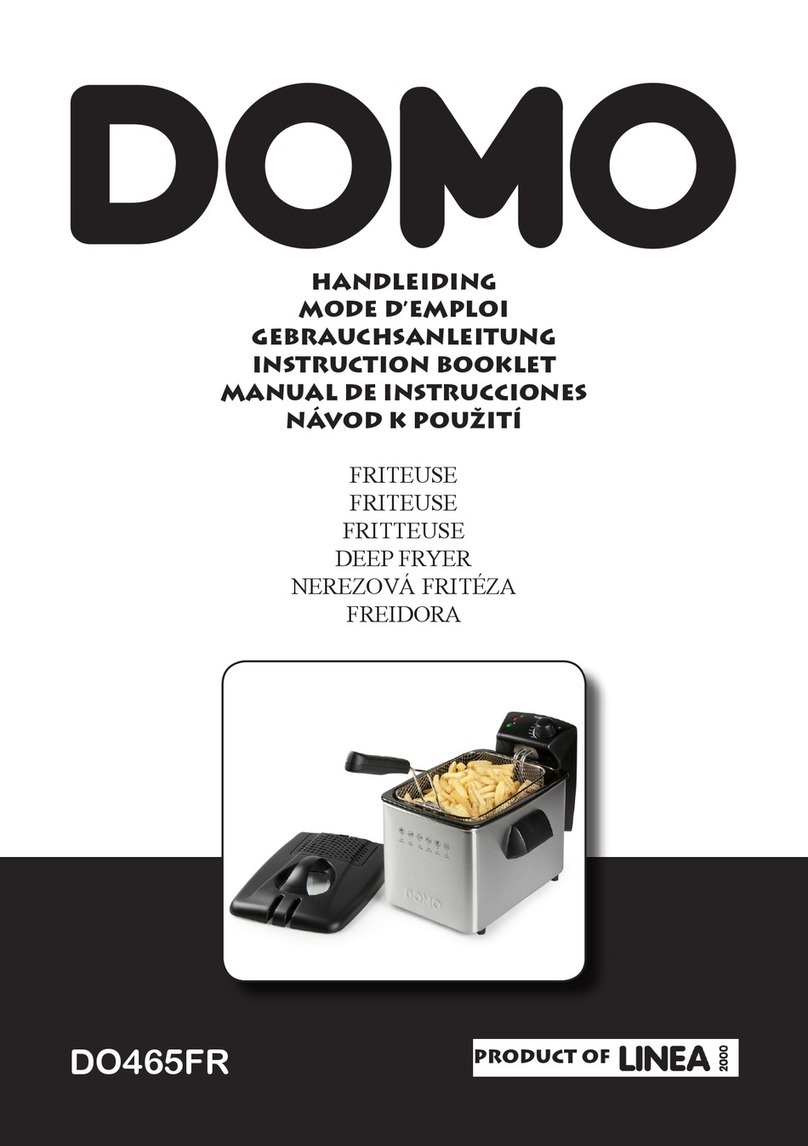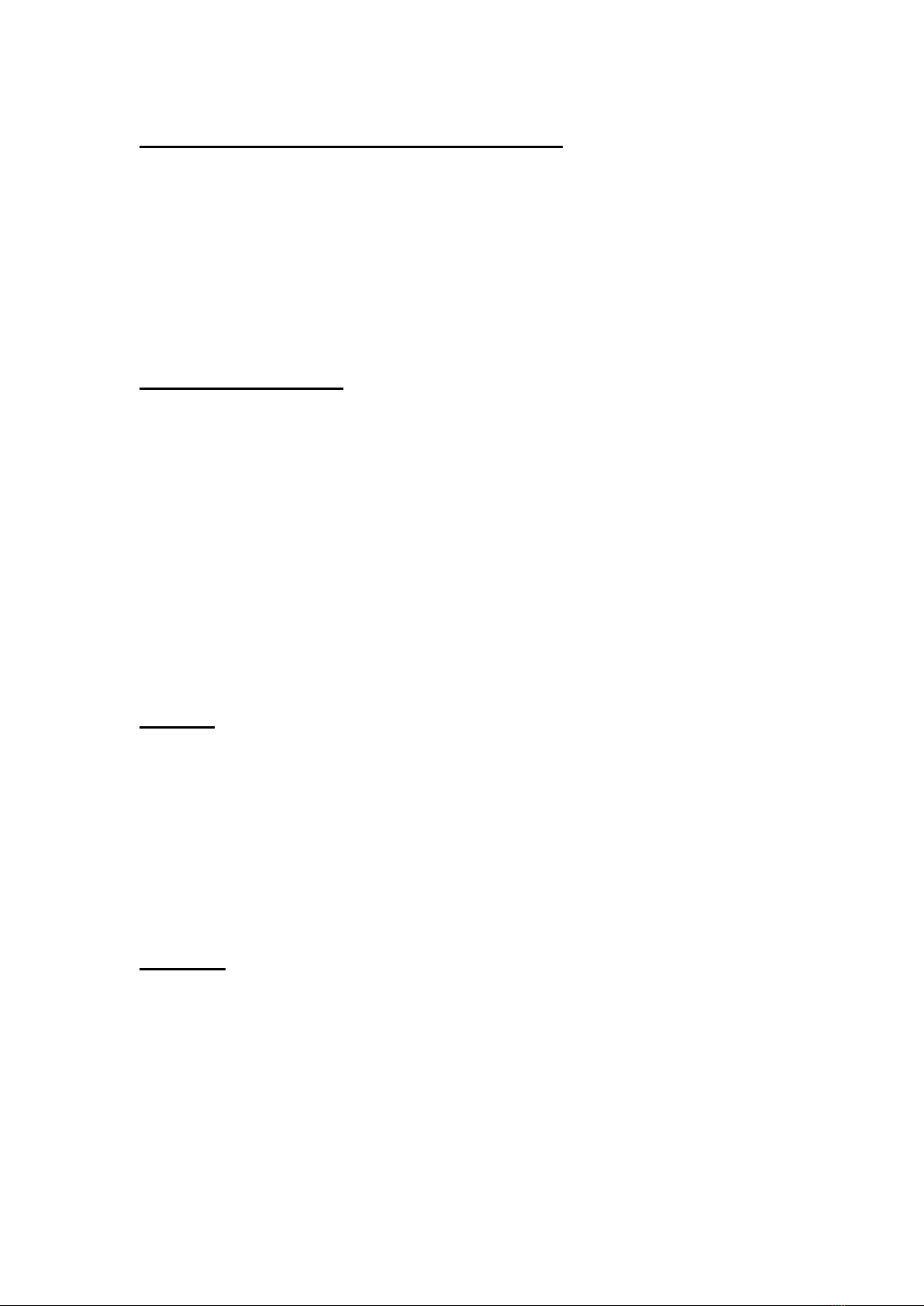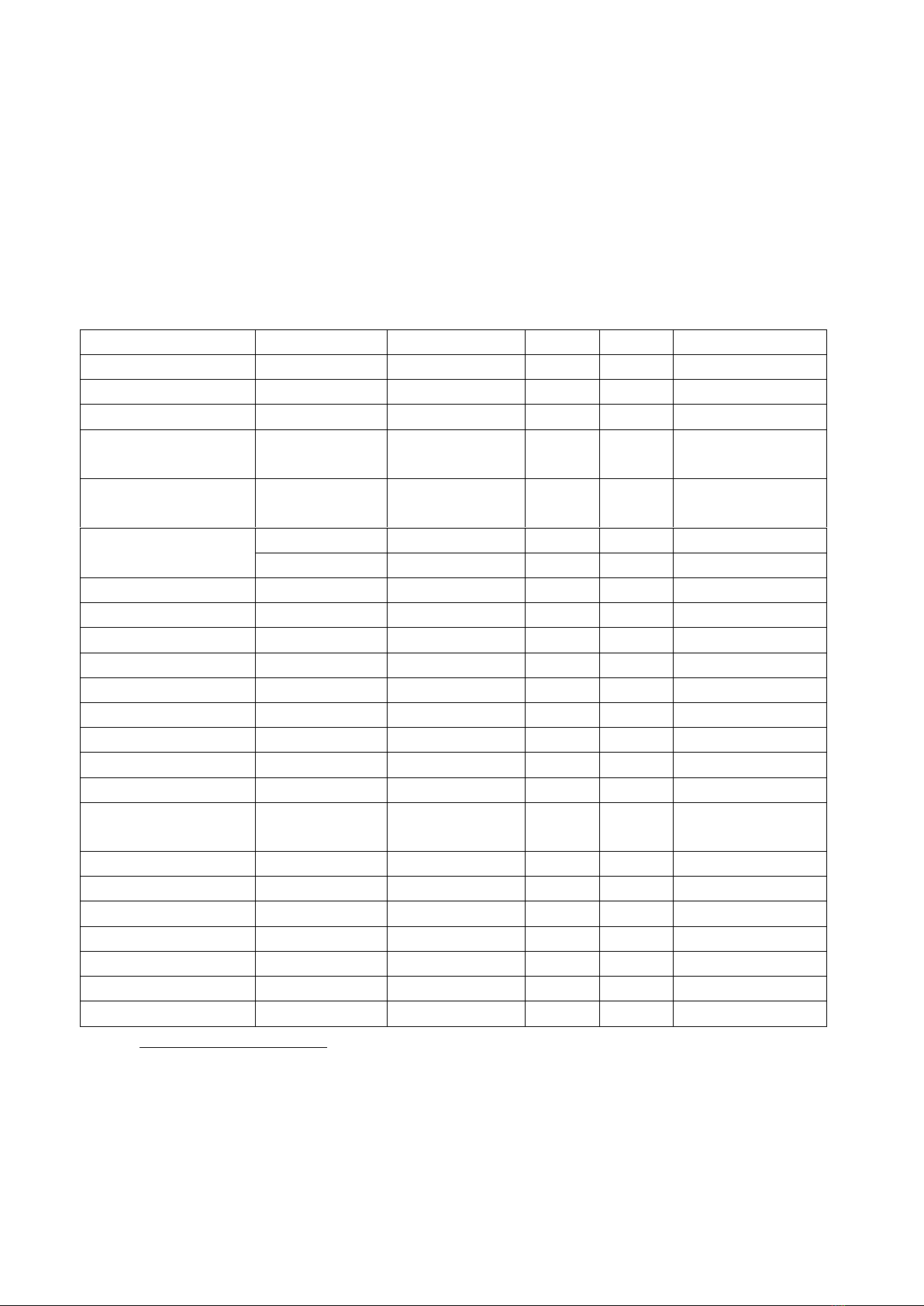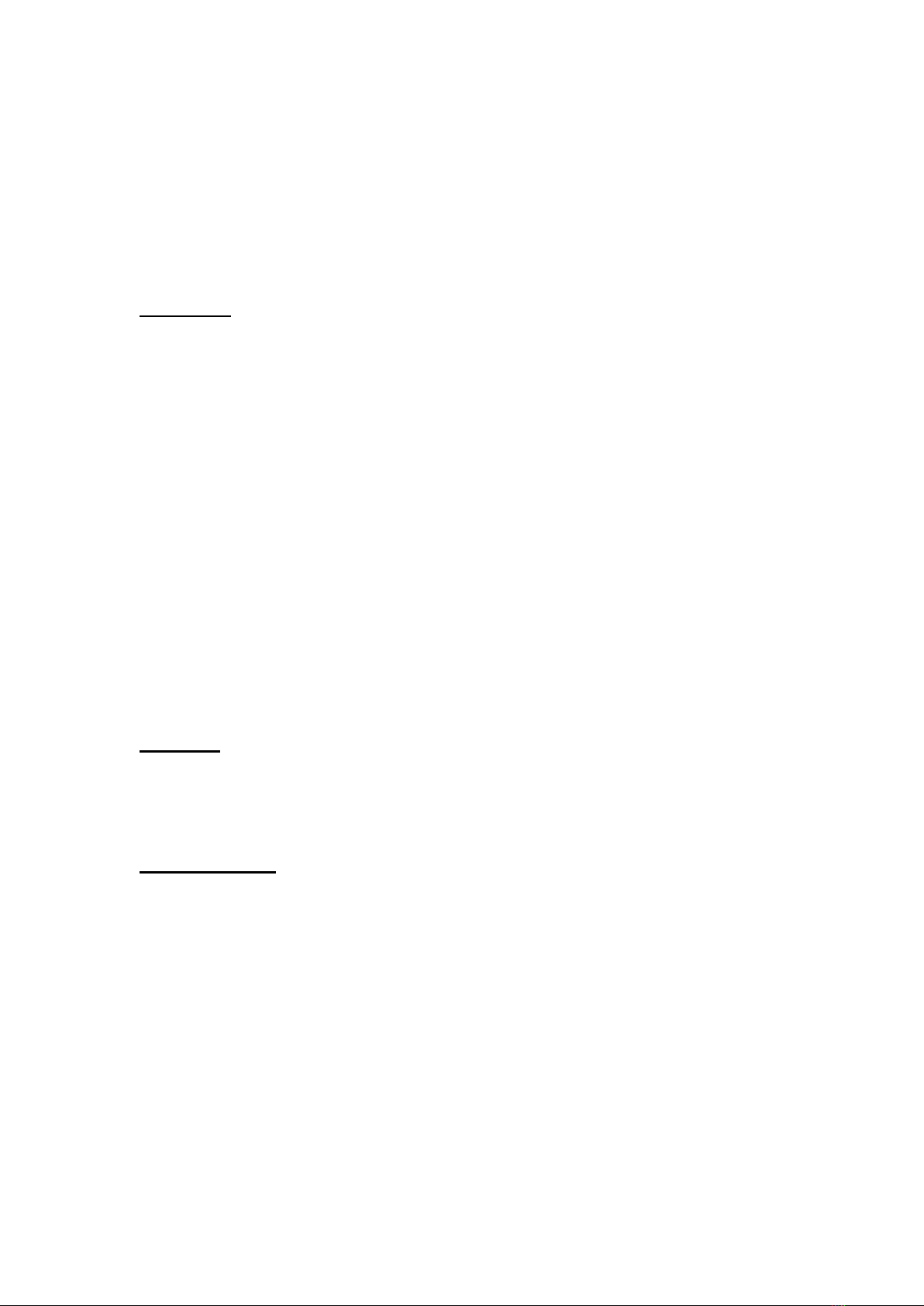9. After choosing the function, please press Power to start cooking.
Caution: During the hot air frying process, the LED lamp will be running. Press Power
button, the LED lamp will be shown OFF.
Clock: Clock can set time for cooking, finger to touch Power knob, then setting
temperature and time or choose one program, press Power knob again to set cooking
start time.
10. Some ingredients require shaking halfway during the preparation time (see
section 'settings' in this chapter). To do this, pull the basket out of the appliance by the
handle and shake it. Then slide the basket back into the air fryer.
11. Machine will chime when cooking cycle is complete. When you hear the bell for 5
times, this means the cooking cycle is finished. Pull the basket out of the appliance
and place it on the heat-resistant holder.
Note:After the set time ends, the heat/ cooking function stops working, but the fan will
continue to run for about 20 seconds to blow away the hot air for safety. Finally, the
timer bell will ring 5 times to indicate the completion of the cooking process.
12. Check if the ingredients are ready.
Note: If the ingredients are not ready yet, simply slide the basket back into the
appliance. Press the temperature control knob to adjust Temperature setting and
press the Timer control knob to adjust time setting. And then press the Start knob to
run the appliance.
13. To remove ingredients, (e.g., oily meat such as beef, fish or chicken) please use
tongs to pick ingredients one by one.
14. To remove the excess oil from the ingredients like chips, fries or vegetables,
please use tongs to get the food.
Settings
This table below will help you to select the basic settings for the ingredients.
Note: Keep in mind that these settings are estimated settings only. As ingredients
differ in origin, size, shape and brand, we cannot guarantee the best setting for your
ingredients. Because the Rapid Air technology heats the air inside the appliance
instantly, pulling the basket briefly out of the appliance during hot air frying barely
interrupts the process.
Tips
- Smaller ingredients usually require a slightly shorter preparation time than larger
Ingredients.
- A larger amount of ingredients only requires a slightly longer preparation time,
a smaller amount of ingredients only requires a slightly shorter preparation time.
- Shaking smaller ingredients halfway during the preparation time optimizes the result
and can help prevent uneven fried ingredients.
- Add some oil to fresh potatoes and fry your ingredients for another few minutes for a
crispy result.
- Do not prepare extremely greasy ingredients such as sausages in the air fryer.