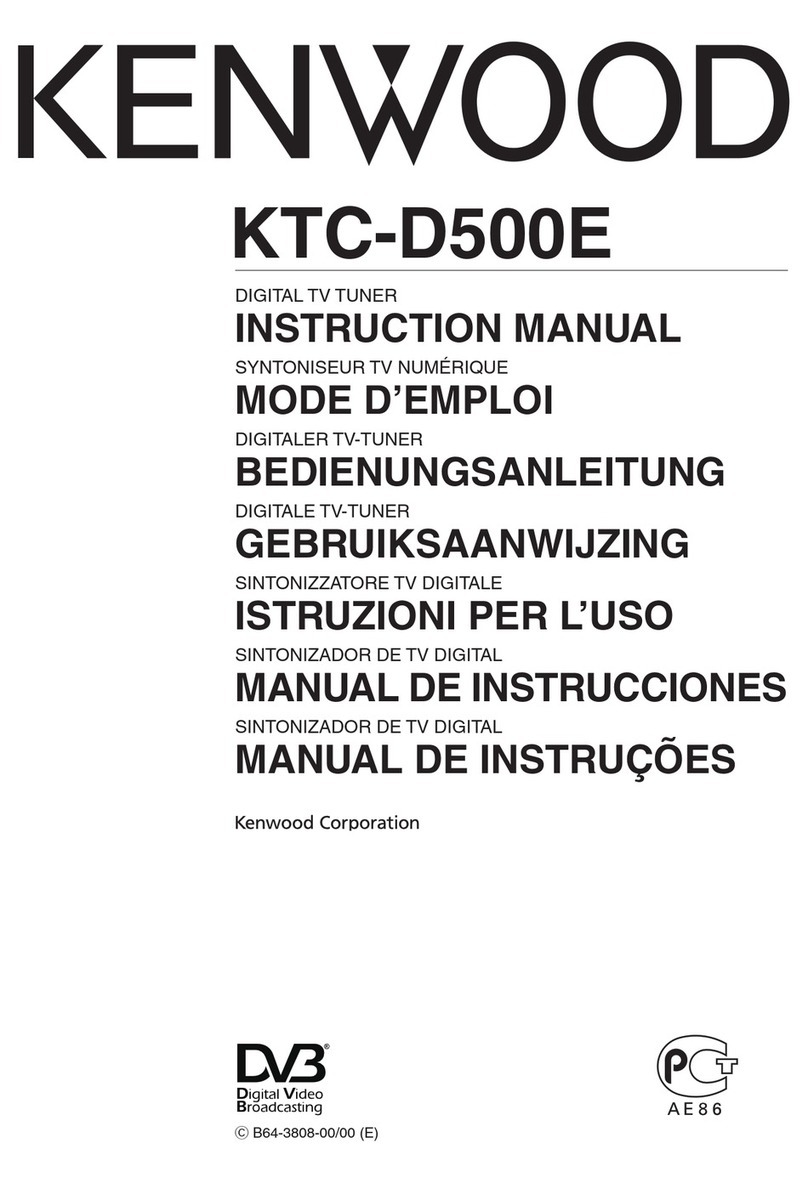© 2019 Roku, Inc. All rights reserved. ROKU, ROKU RELAY, and the ROKU
logo are the trademarks of Roku, Inc. The Bluetooth word mark and logos
are trademarks of Bluetooth SIG, Inc. Use by Roku, Inc. is under license.
Video
tutorials
Wireless
help
Need more help
getting started?
go.roku.com/relaysetup
4100000459_1
Quick Start Guide
Relay™
Roku Relay Product (“Product”)
Important Product Information
Safety Precautions
Any electrical device, if used improp-
erly, has the potential for causing
fire, electrical shock, property
damage or personal injury. To help
ensure accident-free operation,
follow these guidelines:
• Observe all warnings, precautions
and instructions.
• Observe all signs and displays that
require an electrical device or RF
radio product to be switched o in
designated areas.
• Stop use, unplug the Product from
the electrical outlet immediately,
if the Product has been damaged,
cracked or punctured, or if the
Product functions in an abnormal
manner, produces unusual sounds or
smells or becomes too hot to touch.
• For more information on product
safety and troubleshooting, please
go to www.roku.com/support
Use and Handling
• The Product is for indoor use only.
• The Product is not a toy. Keep out
of reach of children.
• The Product packaging may
include plastic film. Dispose properly
and keep out of reach of children.
• The Product should not be ex-
posed to dripping or splashing.
• Do not submerge in water or allow
liquid to get into the Product.
• Do not touch the Product during
an electrical storm.
• Do not expose the Product to
high temperatures, high humidity,
direct sunlight, heat sources, smoke
or steam.
• Do not drop, crush or disassemble
the Product.
• Do not attempt to repair the
Product yourself. Disassembling the
Product may cause damage not
covered by the warranty.
• Dispose of the Product according
to local standards and regulations.
The License Agreement
Use of the Product constitutes your
agreement to the software license
terms for the Product at www.roku.
com/legal and the limited warranty
set forth below for your country. If
you disagree and you are within the
allowable time period for returns
under the return policy applicable
to your Product, you may return
the Product to the place where you
obtained it for a refund, subject to the
terms of the applicable return policy.
Limited Warranty & Warranty
Service Process
Limited Warranty
For any Product purchased and
delivered to end users in the US, go
to www.roku.com/support for the
warranty terms and conditions. You
may also request a copy of such
terms by mail by contacting us at
150 Winchester Circle, Los Gatos,
CA 95032.
Additional Legal Notices
Federal Communication Commission
Interference Statement
This equipment has been tested and
found to comply with the limits for a
Class B digital device, pursuant to Part
15 of the FCC Rules. These limits are
designed to provide reasonable pro-
tection against harmful interference
in a residential installation. This equip-
ment generates, uses and can radiate
radio frequency energy and, if not
installed and used in accordance with
the instructions, may cause harmful
interference to radio communications.
However, there is no guarantee that
interference will not occur in a partic-
ular installation. If this equipment does
cause harmful interference to radio
or television reception, which can be
determined by turning the equipment
o and on, the user is encouraged to
try to correct the interference by one
of the following measures:
• Reorient or relocate the receiving
antenna.
• Increase the separation between
the equipment and receiver.
• Connect the equipment into an
outlet on a circuit dierent from that
to which the receiver is connected.
• Consult the dealer or an experi-
enced radio/TV technician for help.
This device complies with Part 15 of
the FCC Rules. Operation is subject
to the following two conditions: (1)
This device may not cause harmful
interference, and (2) this device must
accept any interference received,
including interference that may cause
undesired operation.
FCC Caution: Any changes or mod-
ifications not expressly approved by
the party responsible for compliance
could void the user’s authority to
operate this equipment.
IMPORTANT NOTE:
FCC Radiation Exposure Statement:
This equipment complies with FCC
radiation exposure limits set forth for
an uncontrolled environment. This
equipment should be installed and
operated with a minimum distance
of 20 cm between the radiator and
your body. This transmitter must
not be co-located or operating in
conjunction with any other antenna
or transmitter. The availability of some
specific channels and/or operational
frequency bands are country depen-
dent and are firmware programmed
at the factory to match the intended
destination. The firmware setting is
not accessible by the end user.