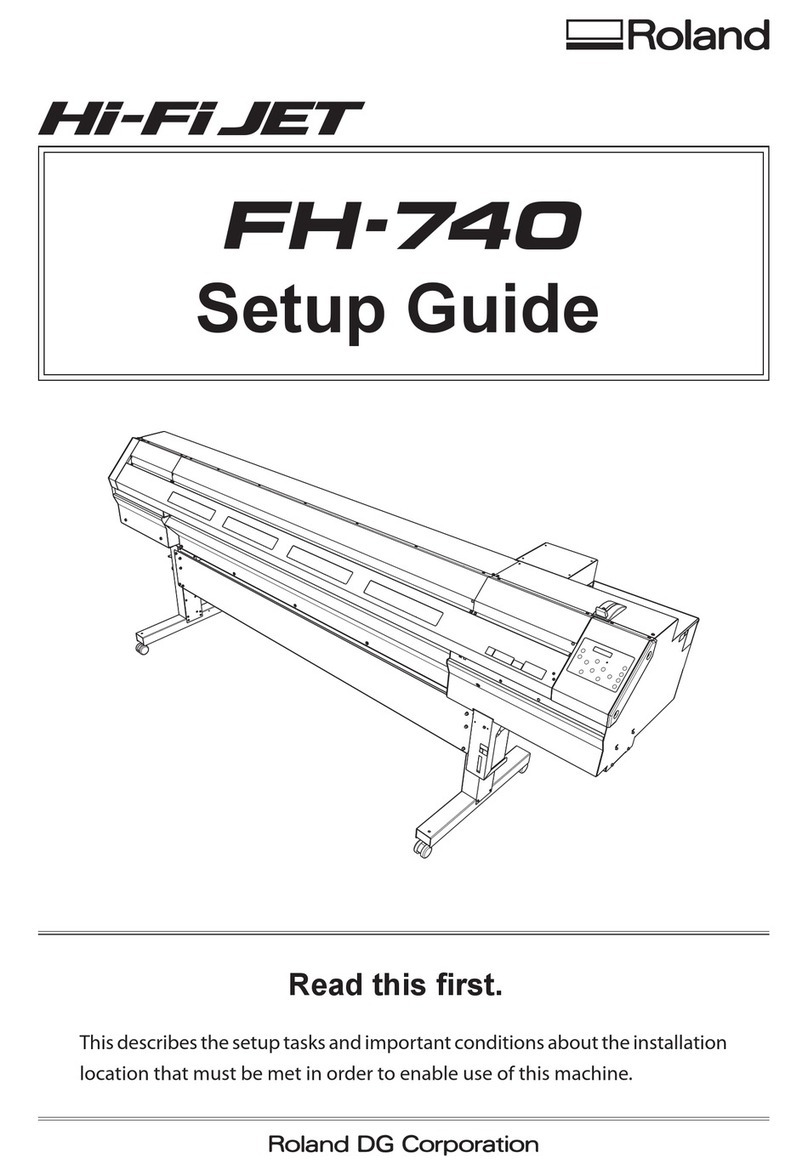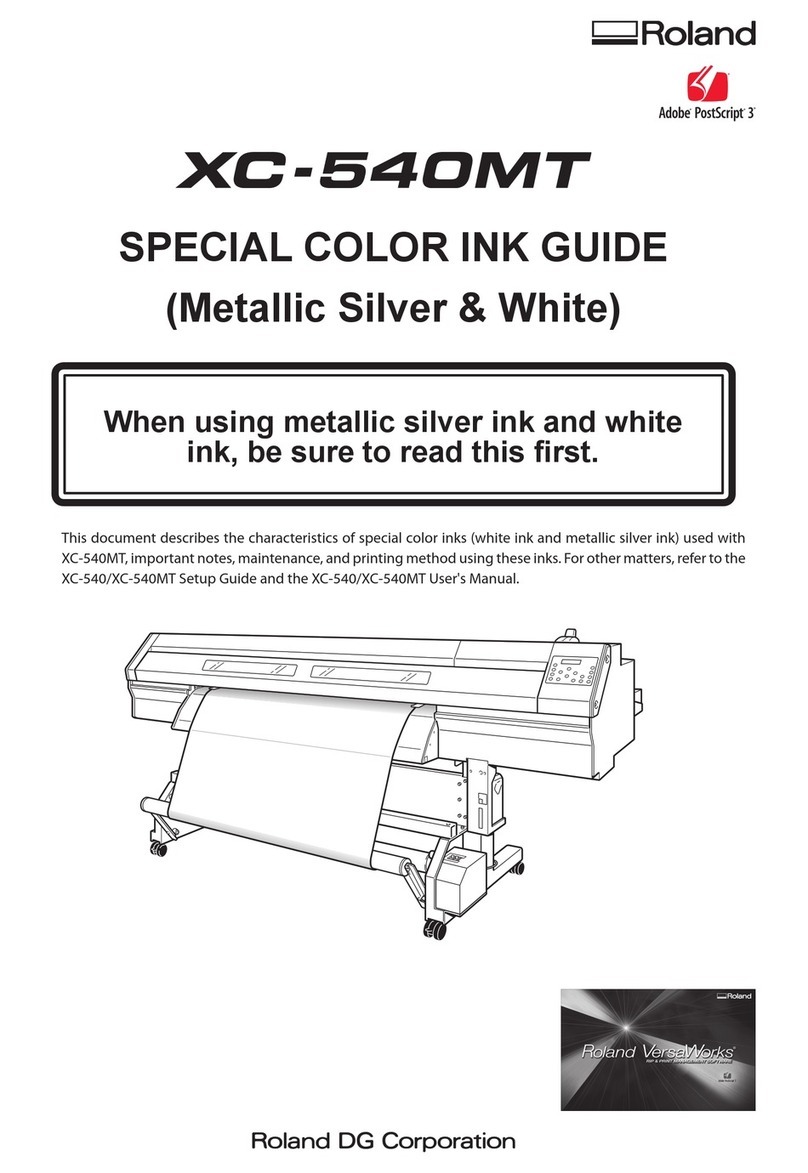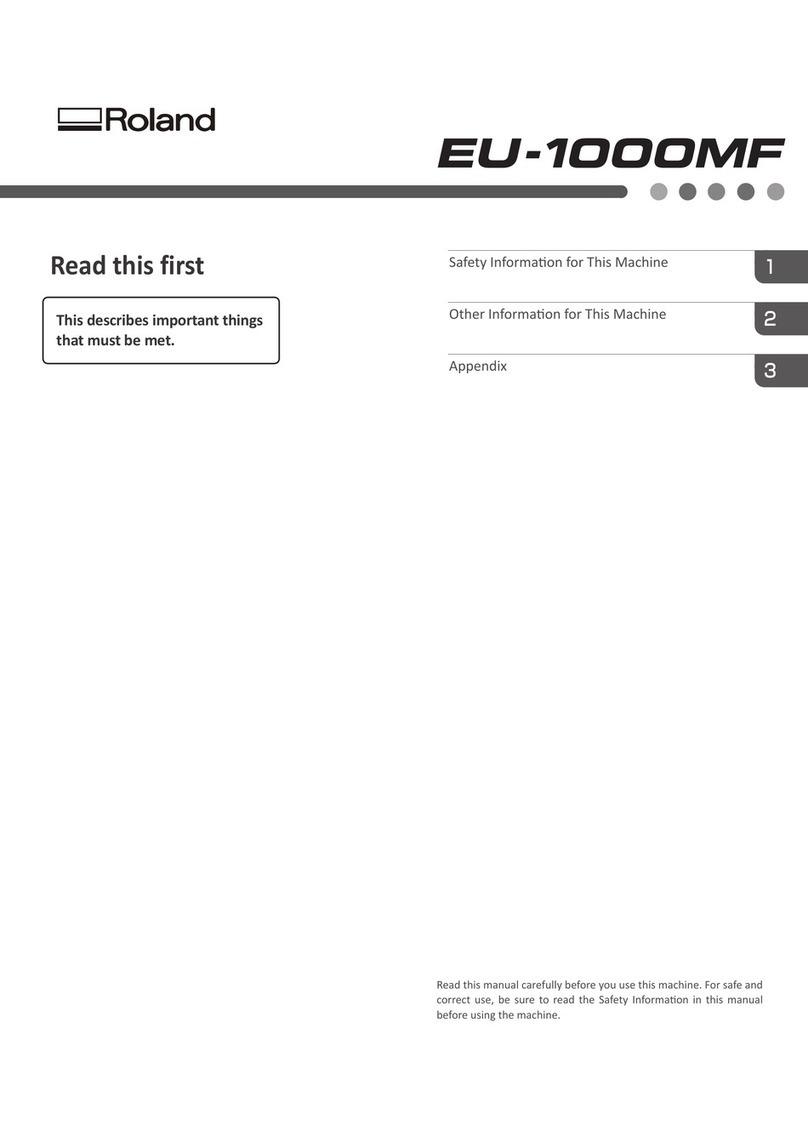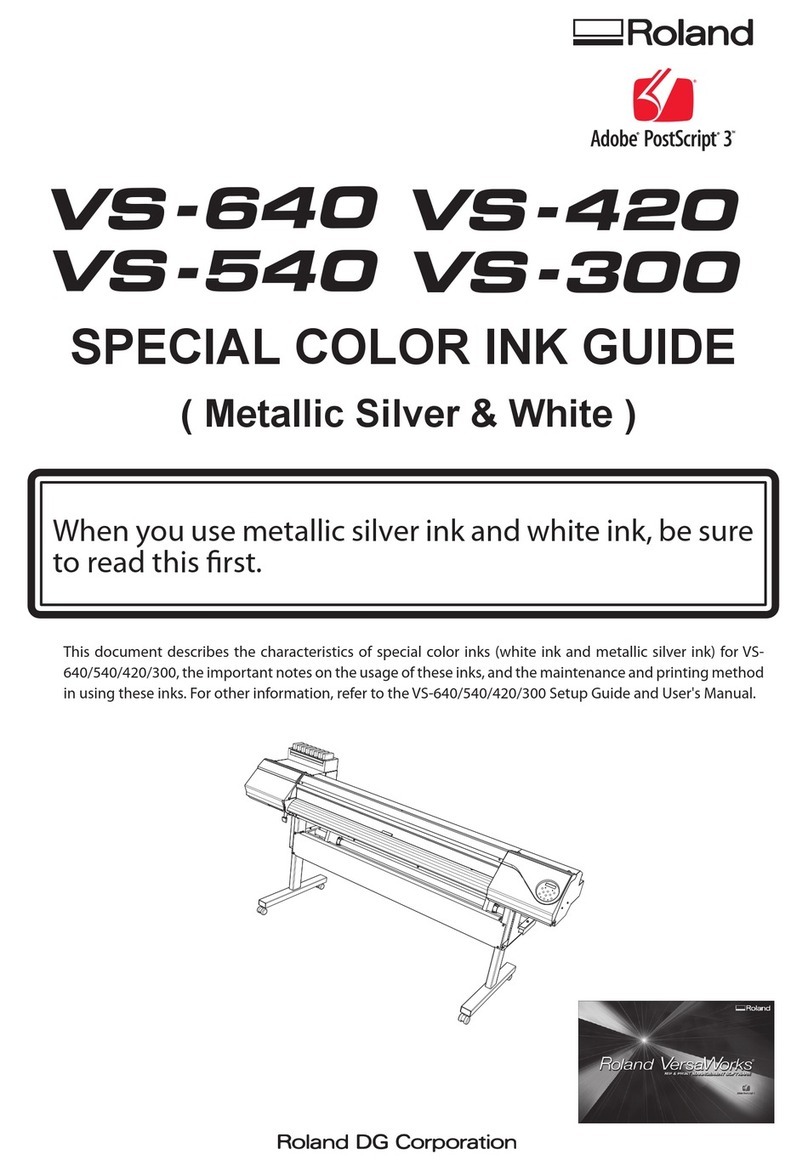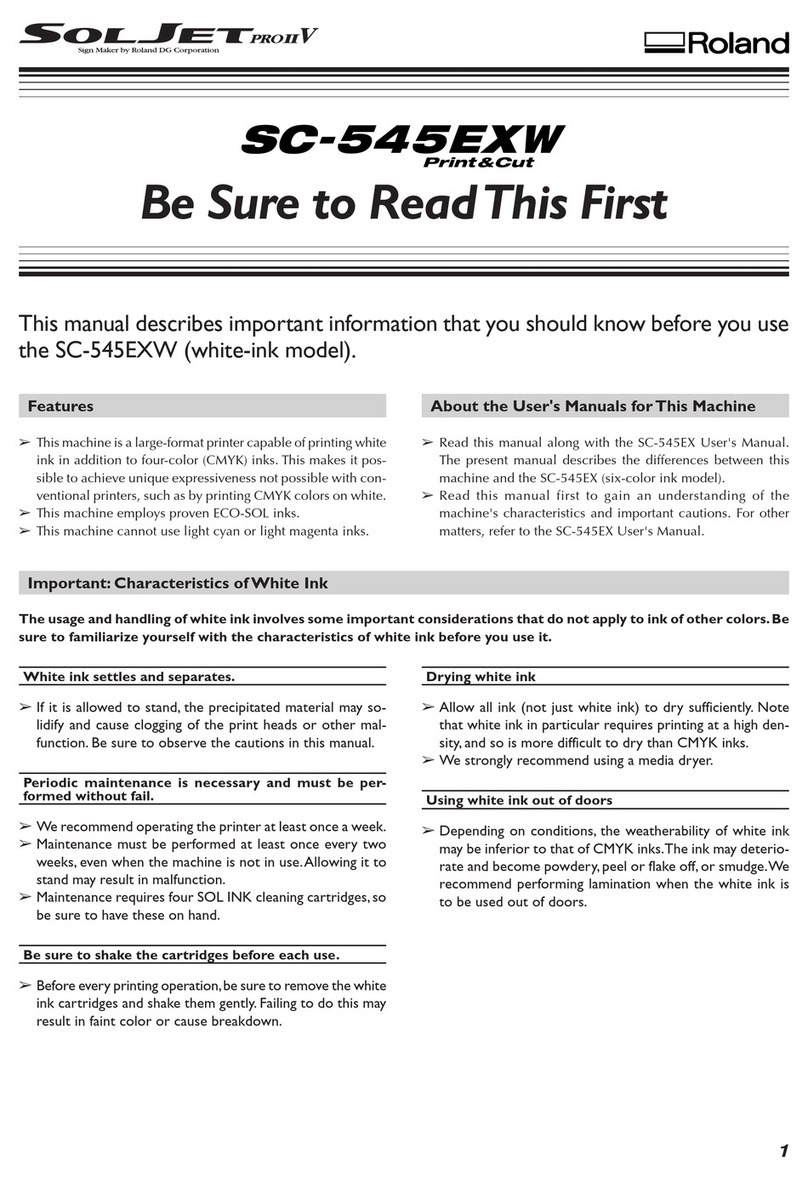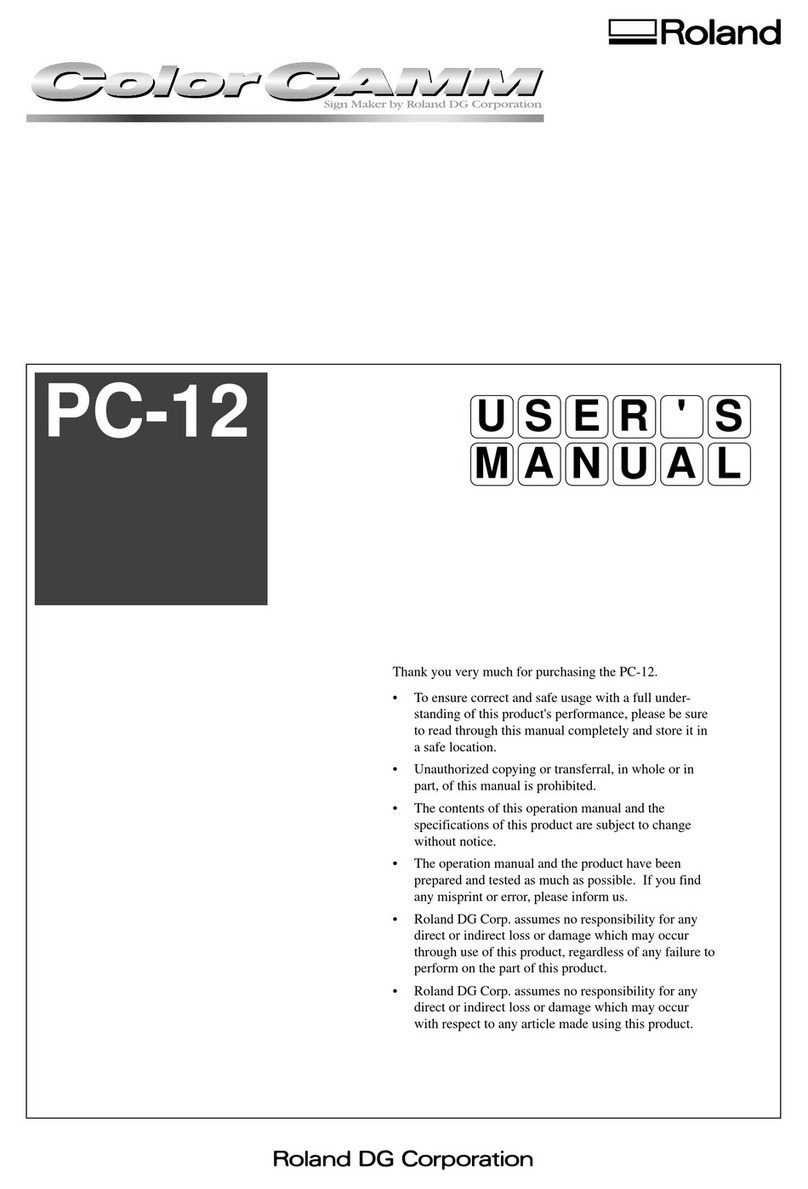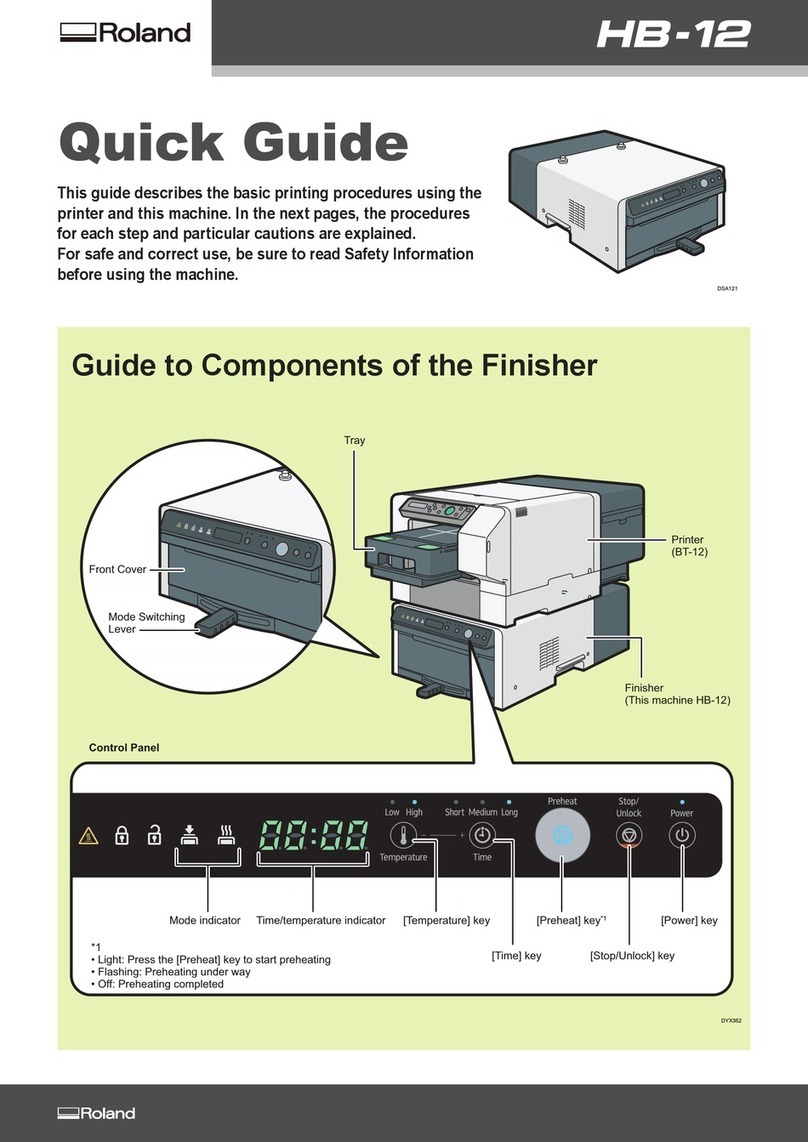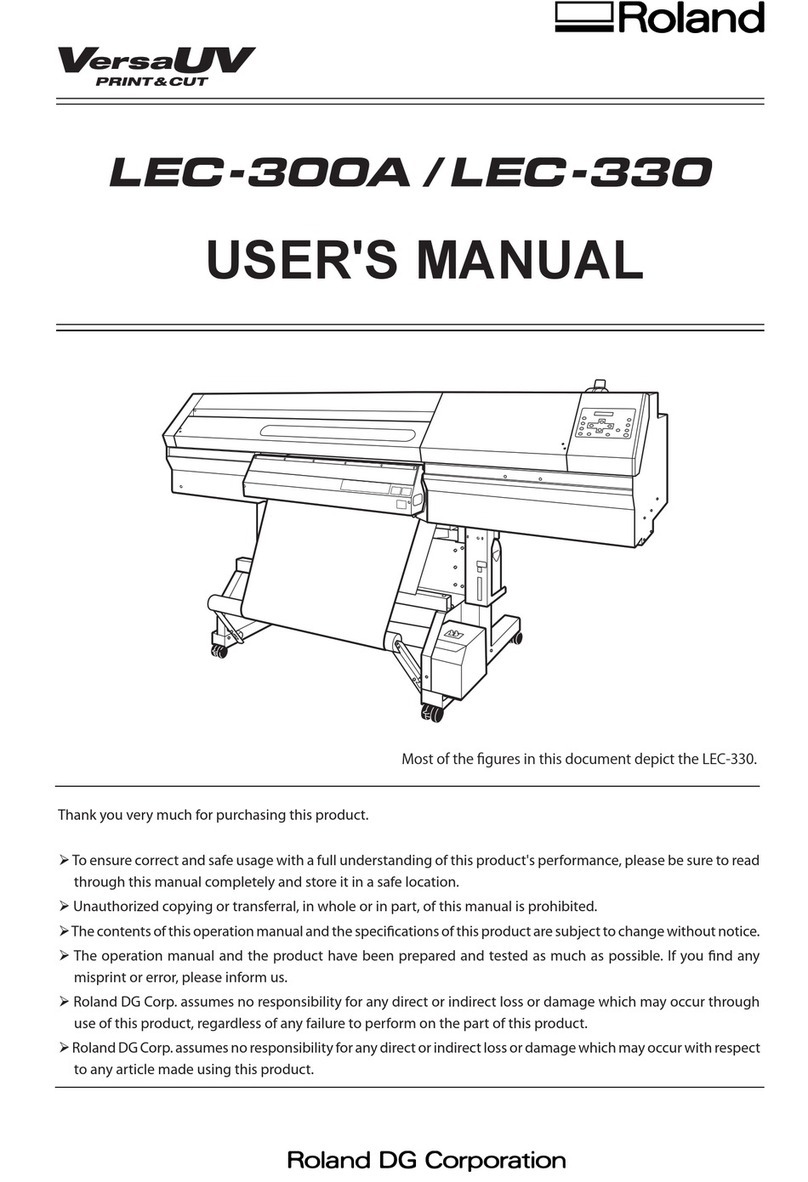1
Contents
Contents ......................................1
Chapter 1 Fully Utilizing the Machine 3
Important Points to Check Before Printing ......4
Three Important Points (Measures for UV
Reected Light and Ink Mist)..................4
Saving Frequently Used Media Size (Preset
Function)......................................6
Saving Current Media Setup with a Dierent
Name ........................................6
Load a Preset and Print .......................7
Make Fine Adjustments of Preset Setting
and Print .....................................7
Making Advanced Setup of Media ..............8
Setting Height of Media Manually.............8
Expanding Distance Between Media and
Print Heads..................................10
Setting Print Area for Each Setup of Media. . . .11
Changing Print Area .........................12
Check the Print Area .........................16
Maintaining Print Quality .....................17
Preventing Soiling and Dot Drop-Out by
Cleaning During Printing ....................17
Reducing Print Quality Degradation from
Ink Mist (Ink Spatter).........................18
Re-Curing Ink ...............................19
Fully Utilizing Convenient Features ............20
Continuing Printing even If Media Contact
the Head Gap Sensor ........................20
Continuously Outputting Print Data..........21
Reducing Output Time.......................22
Making Setting of This Machine ...............23
Setting the Menu Language and Units of
Measurement ...............................23
Setting the Interval until Activation of the
Sleep Mode (Power Saving Function).........23
Deactivating the Sleep Mode (Power Saving
Function)....................................24
Returning All Settings to Factory Defaults ....24
Determining What Happens When Ink Runs
Out .........................................25
Viewing Information About the System of
This Machine ................................26
Chapter 2 Maintenance 27
About Maintenance...........................28
Instructions for Maintenance ................28
Automatic Maintenance Feature and Notes. . .28
Alarm Feature ...............................28
Maintenance that Should Be Performed Daily
..28
Disposing of Discharged Ink .................30
Periodic Cleaning Maintenance ..............32
Checking for Remaining Ink and Replacing
Ink Cartridges ................................39
Checking for Remaining Ink..................39
How to Replace the Ink Cartridge ............40
When the White Ink Concentration is Low ......41
Restoring White Ink Concentration ...........41
When Dot Drop-Out Cannot Be Cleared Up.....42
Cleaning All Print Heads .....................44
Switching the Ink Type ........................46
Restrictions on Switching Ink Type ...........46
Method for Switching the Ink Type ...........46
When You Use the Roland VersaWorks........47
Replacing Consumable Parts ..................48
Replacing the Wiper .........................48
Replacing the Filter ..........................50
When Moving the Unit ........................52
Procedures from Preparing to Move
Through Reinstalling ........................52