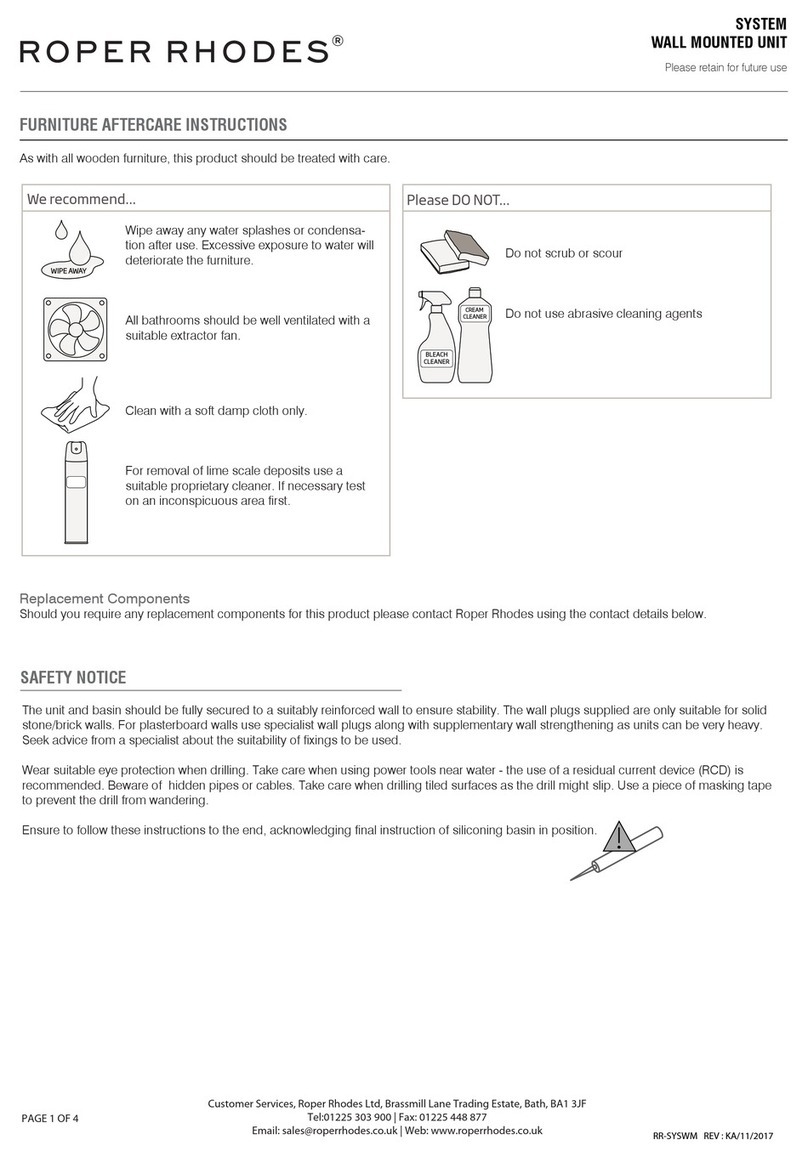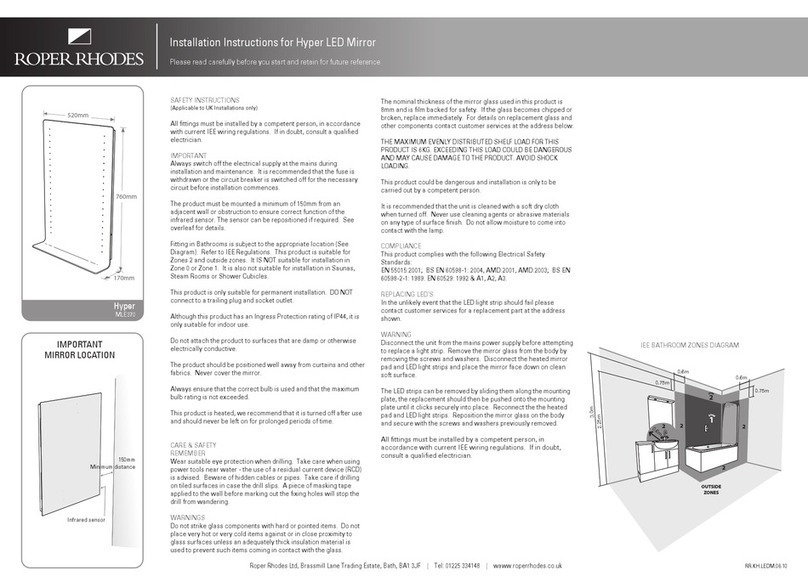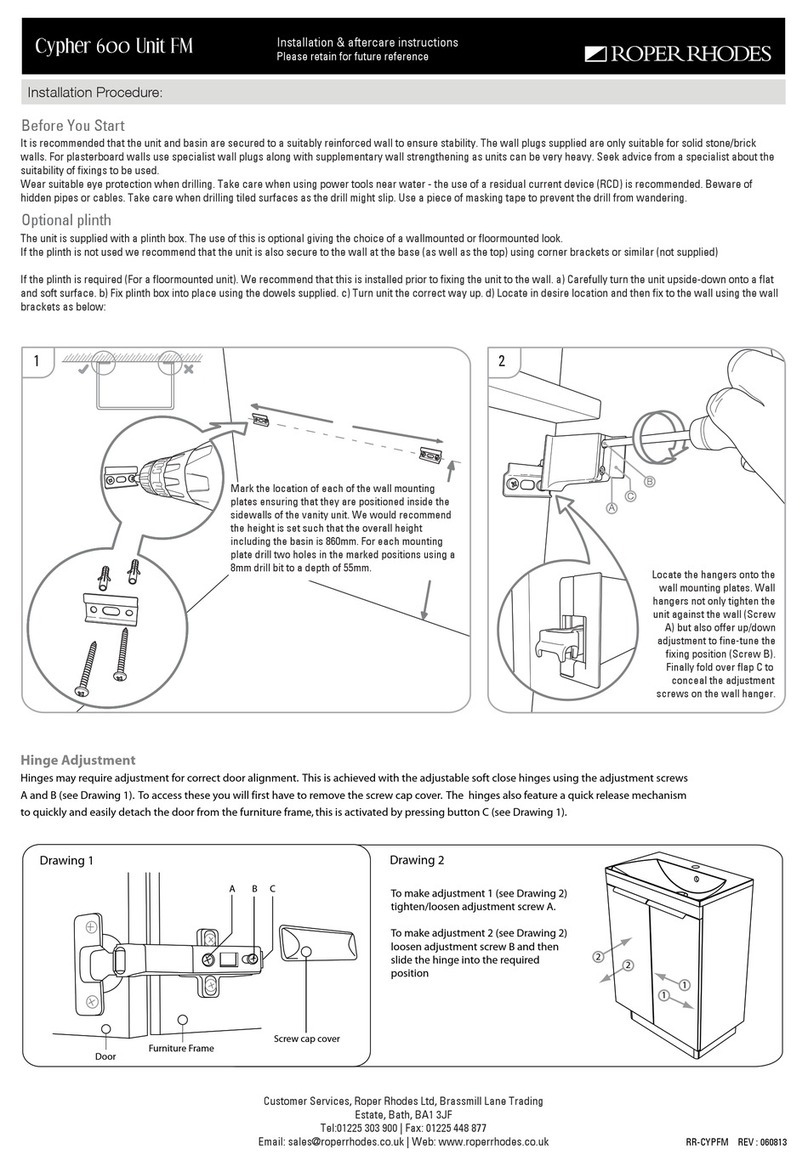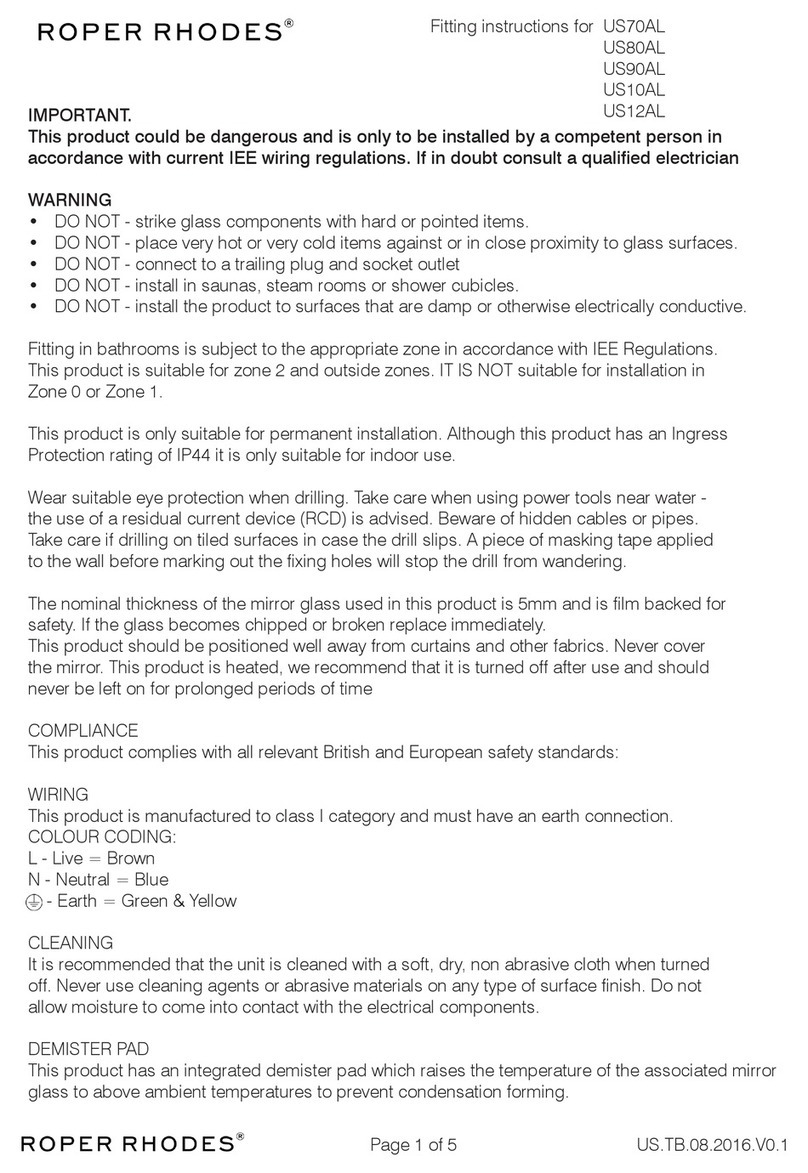PAGE 2 PAGE 7
Page 2 Page 7
Care for your product
• It is recommended that the mirror is cleaned with a soft, dry, non abrasive cloth
when turned off.
• It is recommended that the frame is cleaned with a soft, damp, non abrasive cloth
when turned off.
• Never use cleaning agents or abrasive materials on any type of surface finish.
• Do not allow moisture to come into contact with the electrical components.
Replacement parts
We carry extensive stocks of replacement parts and are normally able to dispatch
spares within 24 hours of your request. Attention is drawn to the policy of replacing
any damaged part with a spare part where possible. Complete exchanges will only
be made if damage is extensive.
To obtain a replacement if faulty or broken contact customer services (see details
on the last page) quoting product code.
Troubleshooting & Aftercare service
We hope you now have all the information you need to get started, but if you’re
having troubles with anything, please feel free to contact us at:
Roper Rhodes Ltd reserves the right to amend the specification of its products at
any time if an opportunity to improve the product occurs. All dimensions are
approximate and are quoted within reasonable tolerences.
For more product information visit our website www.roperrhodes.co.uk where you
can watch product videos and view more detailed information on Roper Rhodes
cabinets and mirrors as well as the rest of our bathroom product range.
COMPLIANCE
This product complies with all relevant Bristish and European safety standards.
Electrical Safety Instructions
(Applicable to UK Installations only)
All fittings must be fitted by a competent person, in accordance with current IEE wiring
regulations. If in doubt consult a qualified electrician.
IMPORTANT
Always switch off the electrical supply at the mains during installation and
maintenance. It is recommended that the fuse is withdrawn or the circuit breaker is
switched off for the necessary circuit before installation commences.
Wear suitable eye protection when drilling. Take care when using power tools near
water - the use of a residual current device (RCD) is advised. Beware of hidden cables
or pipes. Take care if drilling on tiled surfaces in case the drill slips. A piece of masking
tape applied to the wall before marking out the fixing holes will stop the drill from
wandering.
DO NOT strike glass components with hard or pointed items. DO NOT place very hot
or very cold items against or in close proximity to glass surfaces unless an adequately
thick insulation material is used to prevent such items coming in contact with the
glass.
The nominal thickness of the mirror glass used in this product is 5mm and is film
backed for safety. If the glass becomes chipped or broken replace immediately. For
replacement glass and other components contact customer services at the address
below.
This product should be positioned well away from curtains and other fabrics. Never
cover the mirror. This product is heated, we recommend that it is turned off after use
and should never be left on for prolonged periods of time
This product should only to be installed by a competent person.
Aftercare service
Installation Care & Safety