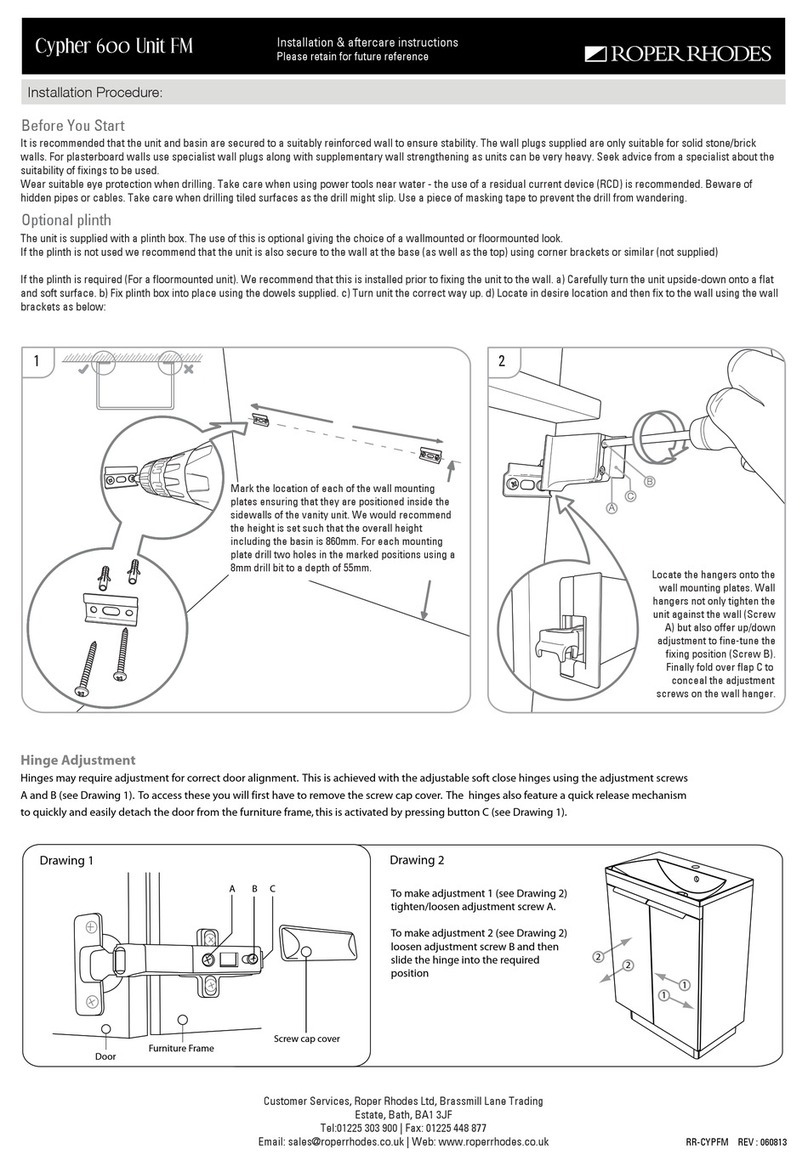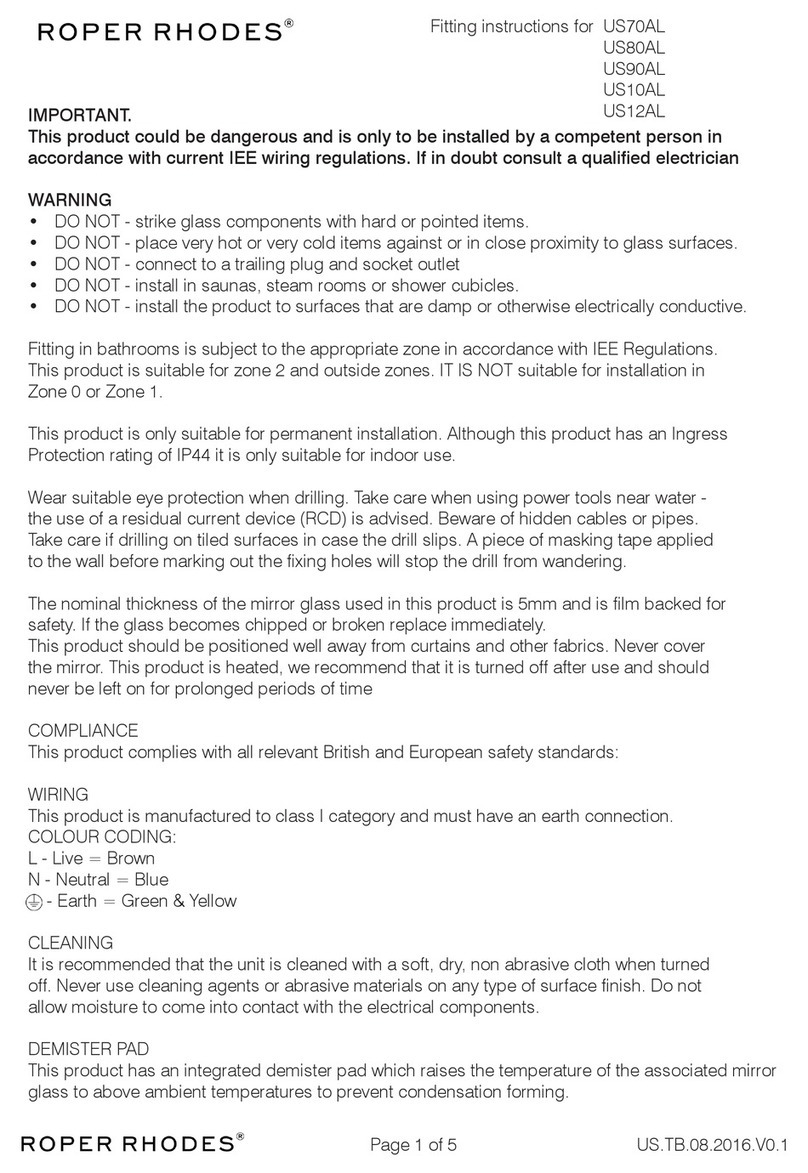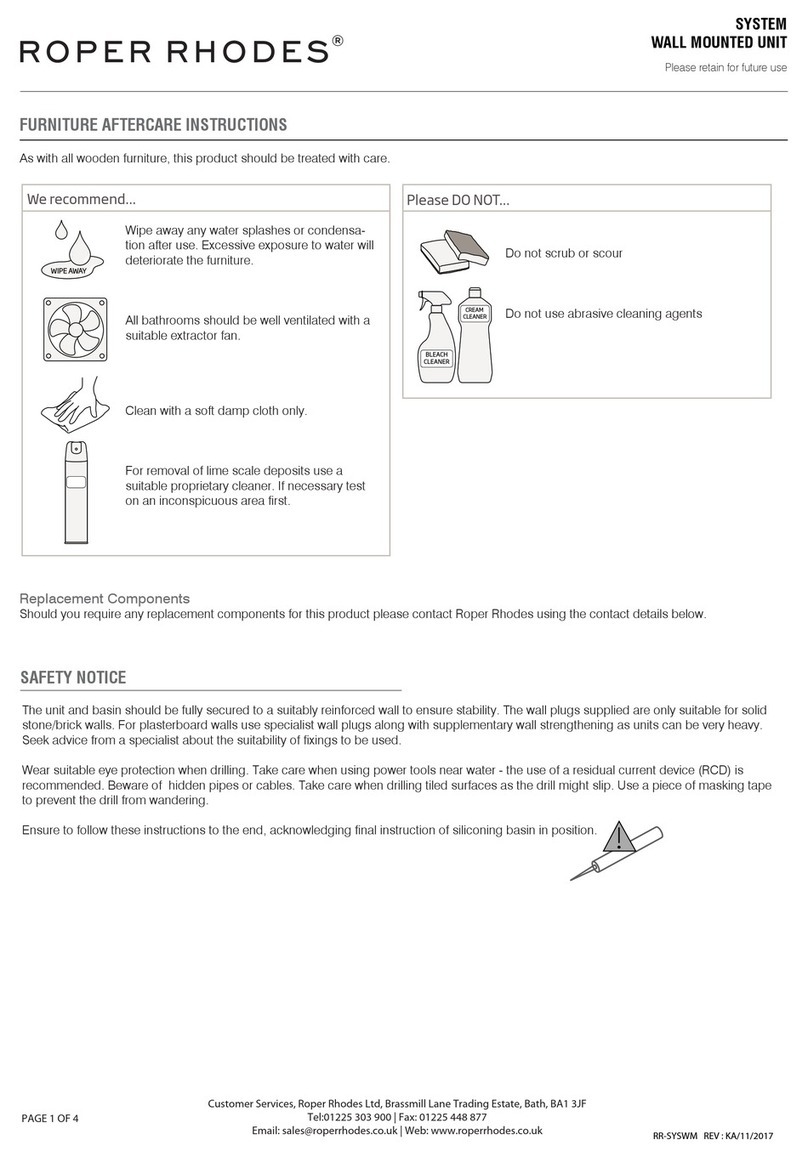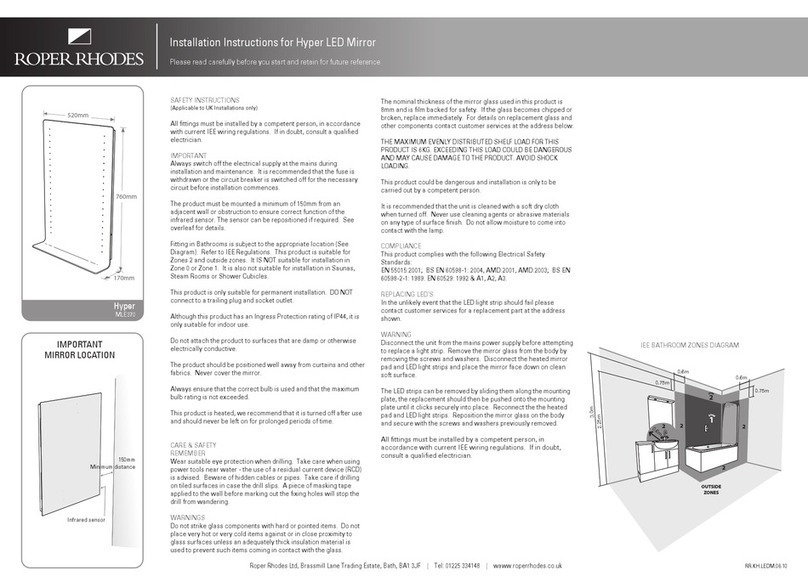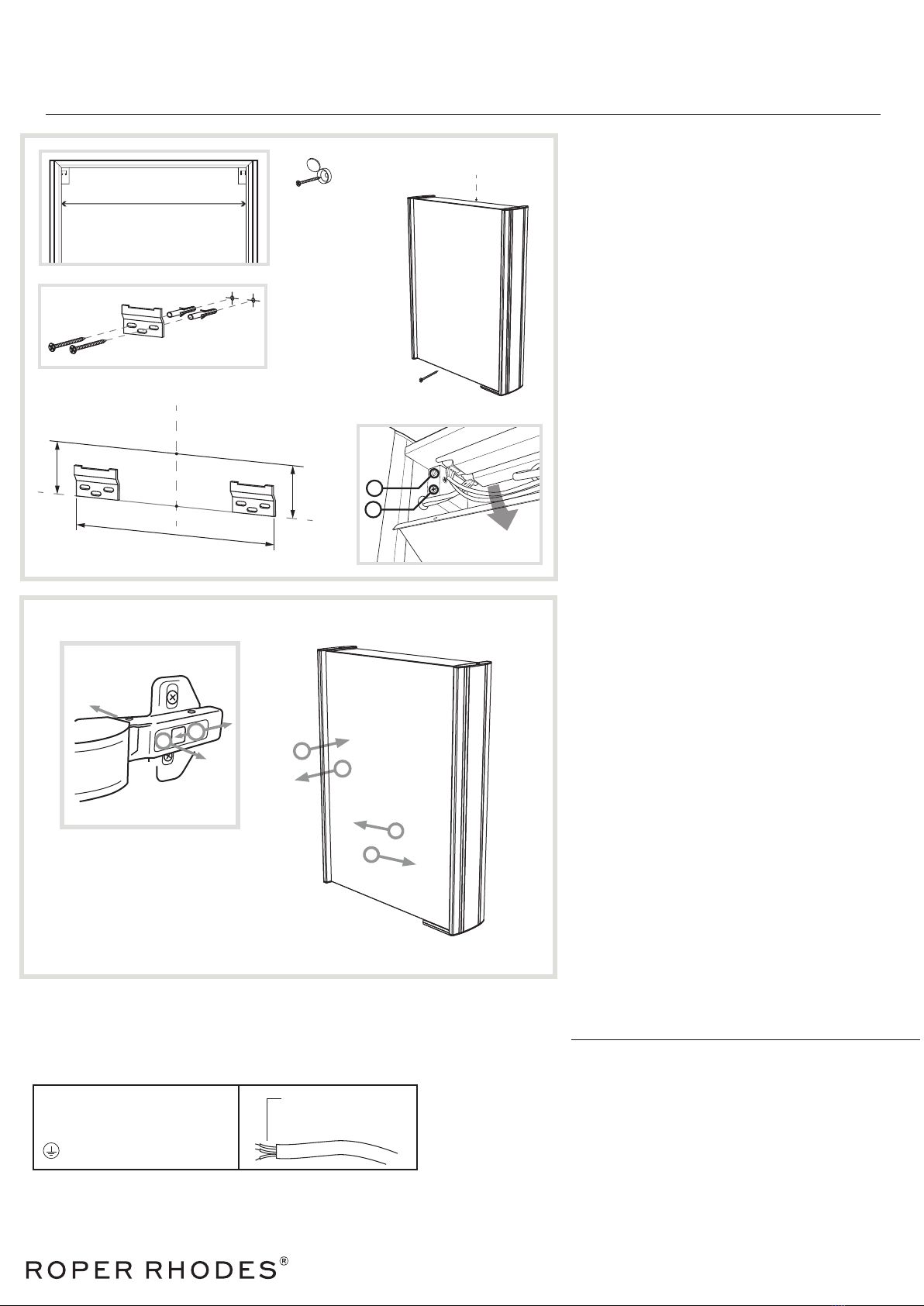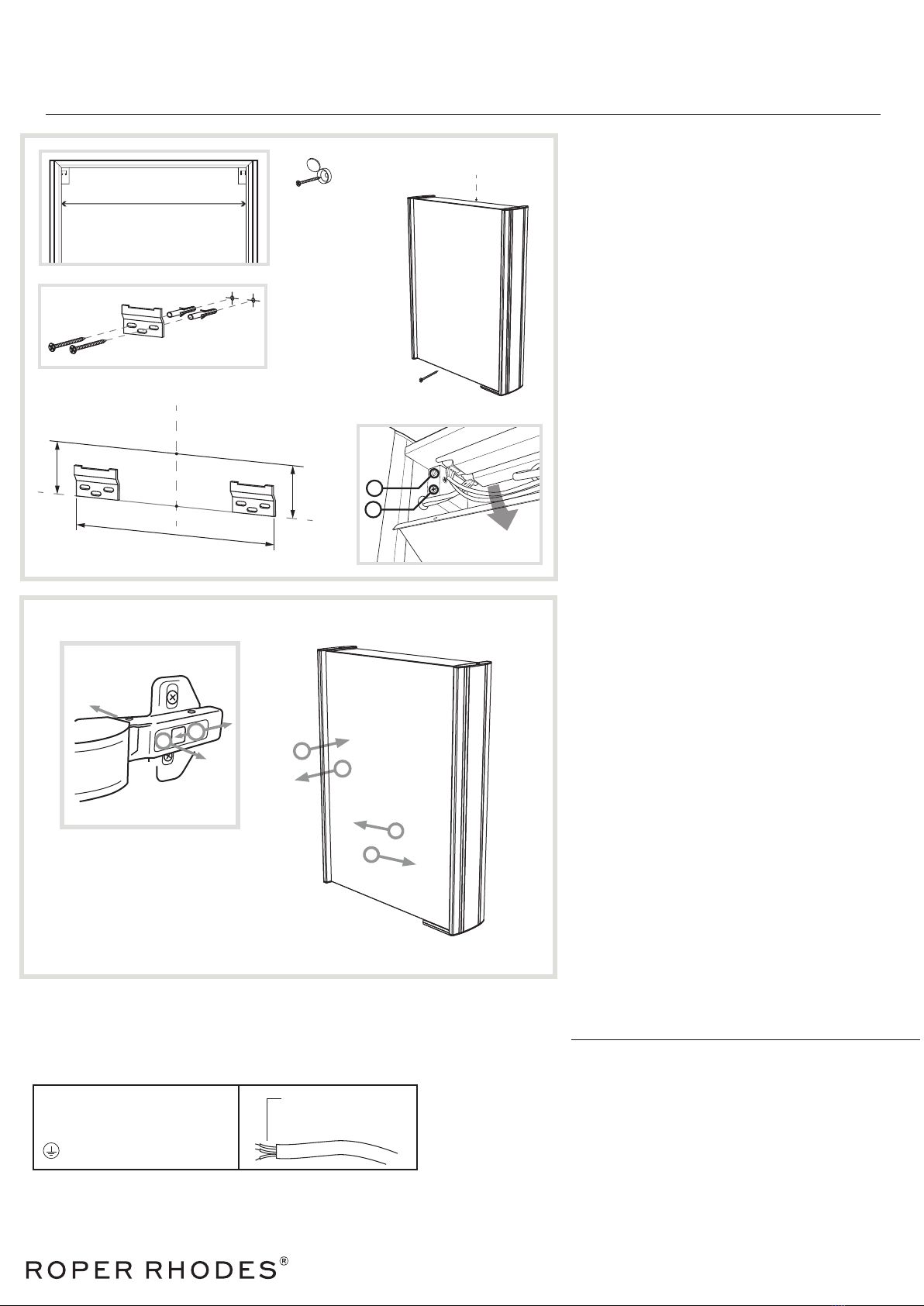
PLATEAU & SUMMIT CABINET - AS515ALIL, AS615ALIL
LED CABINET PRODUCT INSTRUCTIONS
INSTALLATION PROCEDURE
Before commencing installation switch off electrical
supply at the mains.
The wall surface must be of suitable strength and
construction.
1. Remove the cabinet from the packaging taking special
care with the mirrored doors and glass shelves
2. Using a pencil, mark on the wall where you wish the
centre of the top surface of the cabinet to be (2.1).
3. Measure 60mm vertically below this point and make a
mark. (3.1)
4. Using a spirit level, draw a line of distance X centred
on this point and parallel with the floor.
5. Align the outer edge of the wall brackets with the ends
of this line (5.1 & 5.2)
6. Using the wall brackets as a guide, accurately mark
the hole positions.
7. Drill the marked holes and fit the wall plugs.
NOTE: The wall plugs supplied are only suitable for solid
stone / brick walls. For plasterboard walls use specialist
wall plugs.
8. Screw the wall brackets into place ensuring the screws
are fully tightened but take care not to overtighten.
9. Hang the cabinet on the wall brackets and check its
level (finer adjustments can be made by opening the
cabinet’s top electrical compartment and turning screw A
on each individual hanger until level).
10. When the cabinet is level mark the hole on the lower
section of the cabinet backboard (10.1). Take the cabinet
off the wall.
11. Drill and fit the wall plug into the lower section
backboard hole just marked.
12. Before making any electrical connections (or
performing any maintenance) turn off the mains electricity
supply.
13. Using the connection wire found on the rear of the
cabinet, make the necessary connections in accordance
with the current IEE regulations. A second person will
need to hold the cabinet in place whilst electrical
connections are made.
14. Hang the cabinet on the wall brackets and tighten
screw B within the electrical compartment. This will pull
the cabinet closer to the wall.
15. After all cabinet hanger adjustments are complete,
close electrical compartment.
16. Screw in the internal securing screw (16.1).
17. Once the installation has been completed, restore the
mains power and test the functions of the cabinet.
Roper Rhodes Ltd, Brassmill Lane Trading Estate, Bath, BA1 3JF
www.roperrhodes.co.uk
Strip wires to a suitable
length. DO NOT connect
to a plug & socket outlet.
THIS PRODUCT IS MANUFACTURED TO CLASS I
CATEGORY AND MUST HAVE AN EARTH CONNECTION.
! IF IN DOUBT CONSULT YOUR ELECTRICIAN !
COLOUR CODING:
L - Live = Brown
N - Neutral = Blue
- Earth = Green & Yellow
OPERATING INSTRUCTIONS
The cabinet comes with LED lighting, which is controlled via an IR sensor.
Turn cabinet ON/OFF
To turn the cabinet on/off, slowly wave your hand in front of the IR sensor.
Measure this distance for position
of ends of wall brackets
WALL MOUNTING
Internal securing
screw (step 16)
(x)
(2.1)
(3.1)
Top of cabinet
60mm
Centre Line
x
(5.1)
(5.2)
(16.1)
(10.1)
(2.1)
Centre Line
HINGE ADJUSTMENT
C
C
D
D
To make door depth adjustments,
turn screw C.
To make horizontal door adjustments,
turn screw D.
C
D
Note: Cabinet for illustrative purposes.
Please match your components to the
relevant diagram