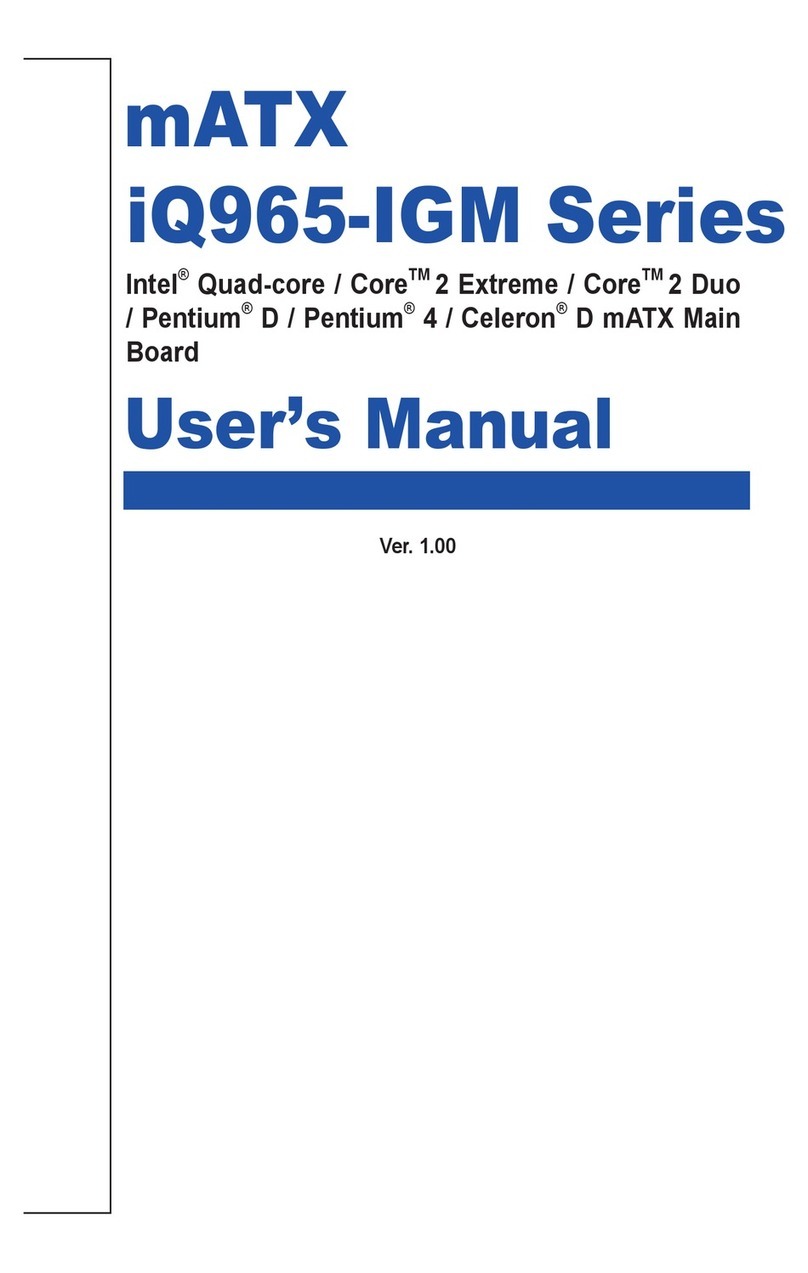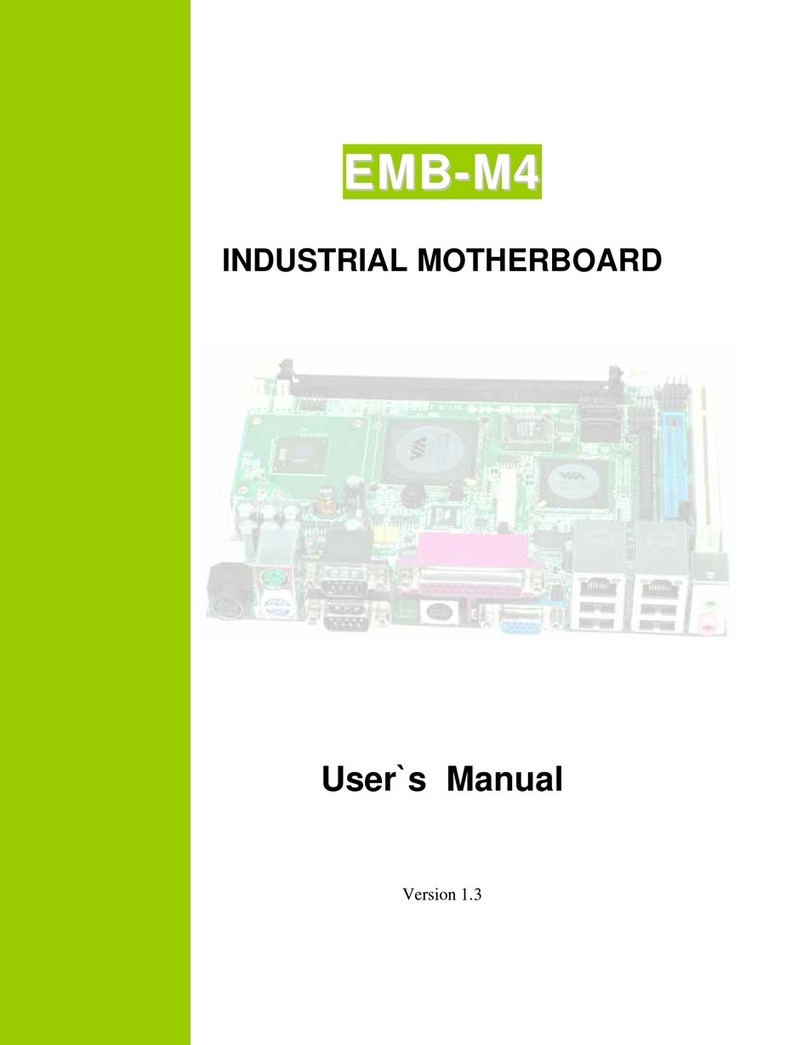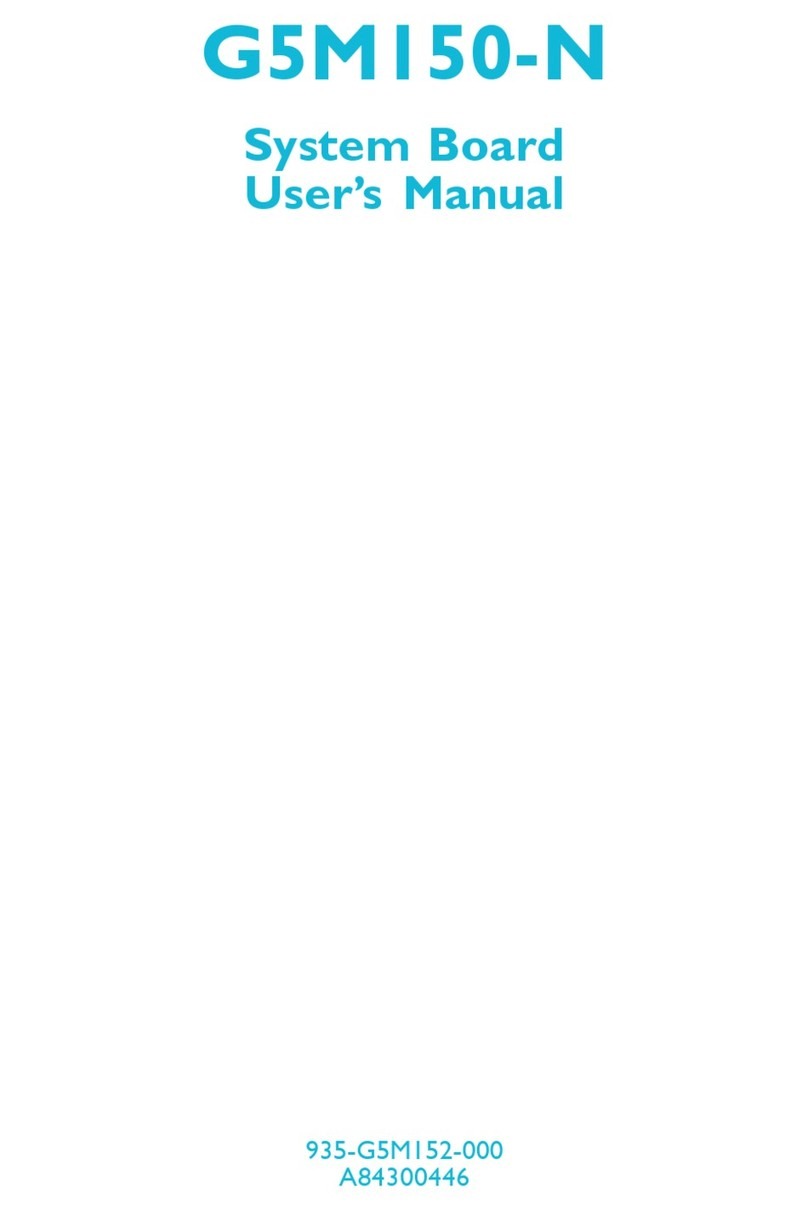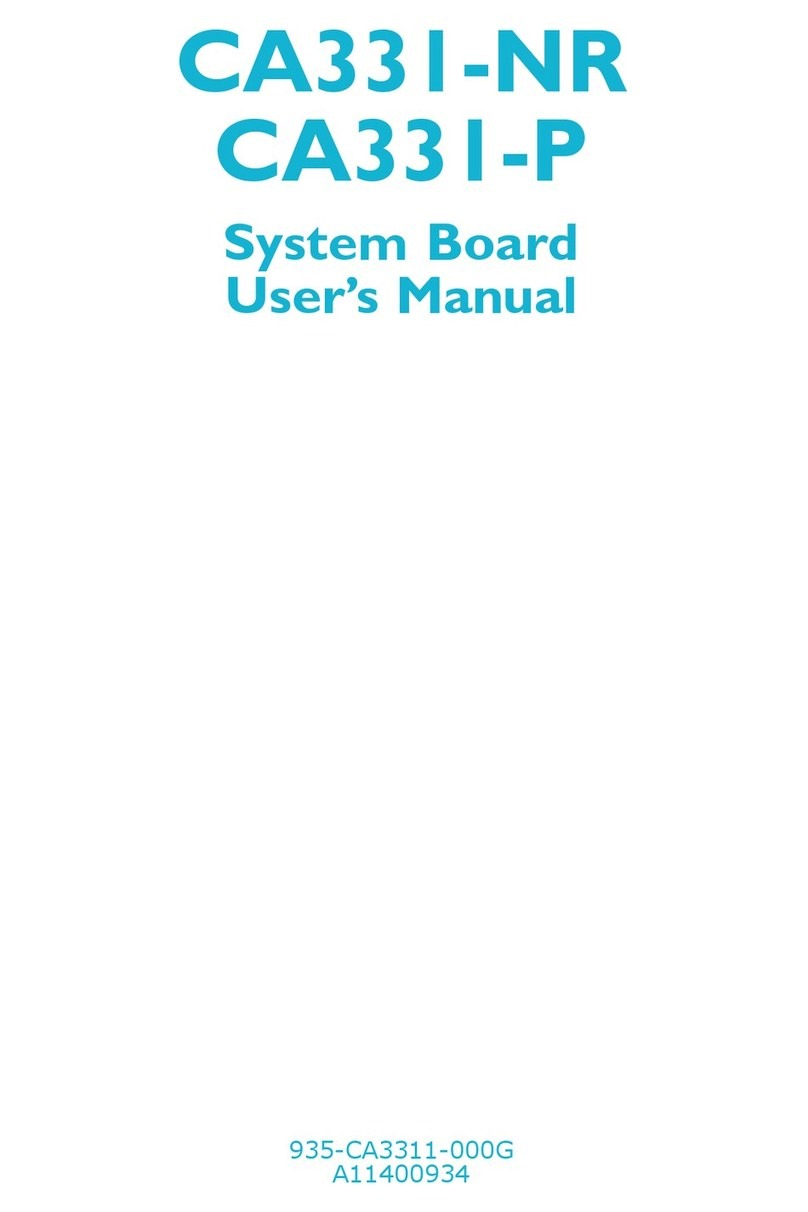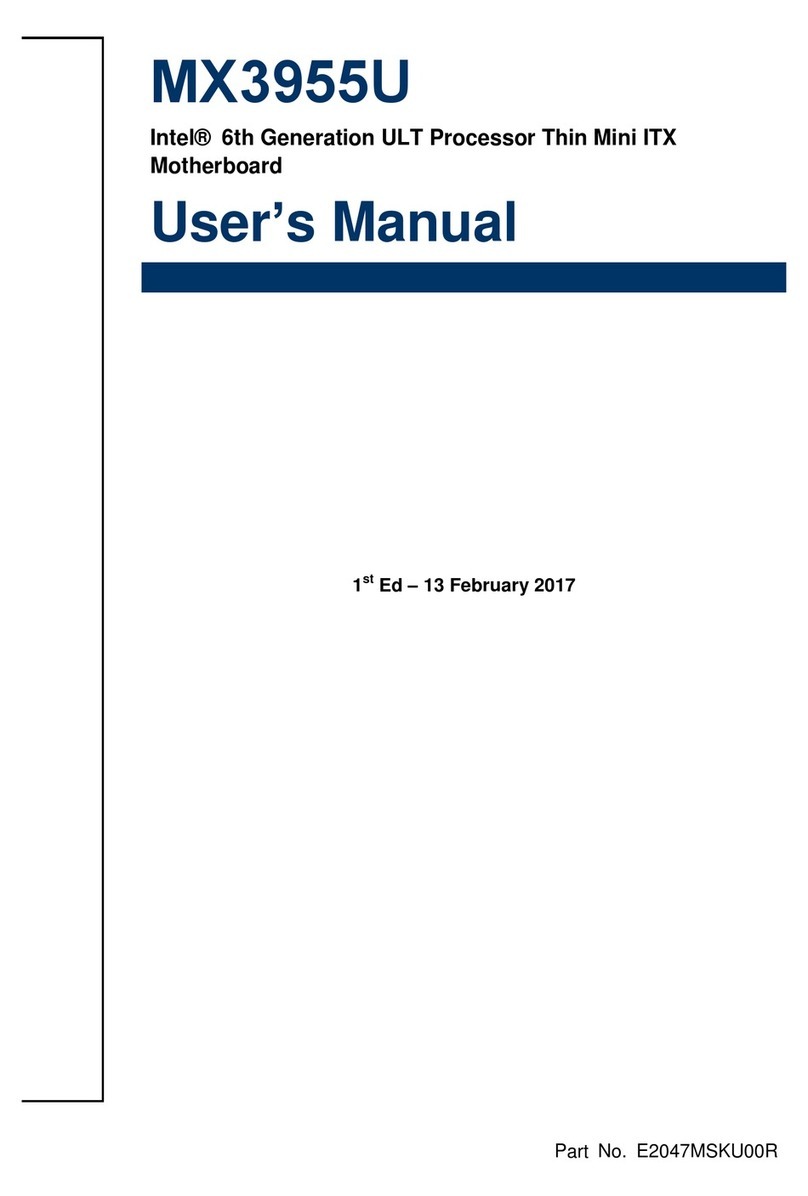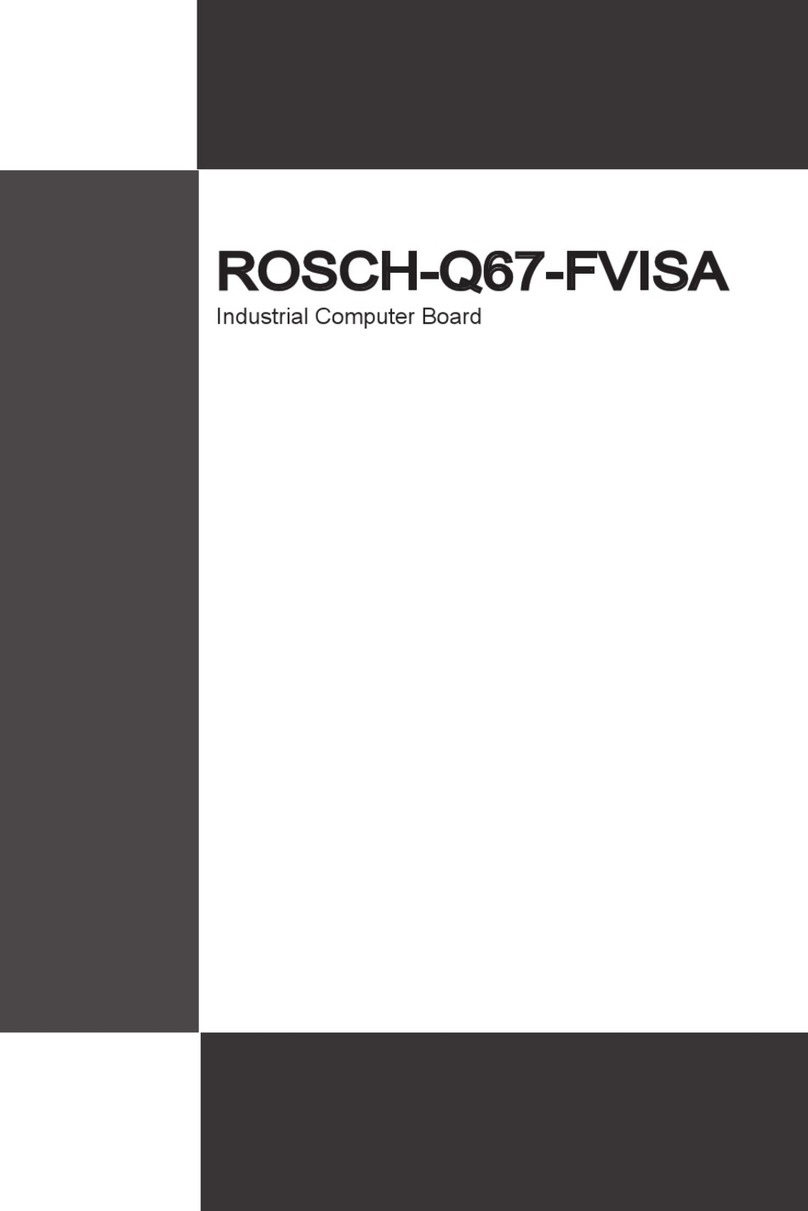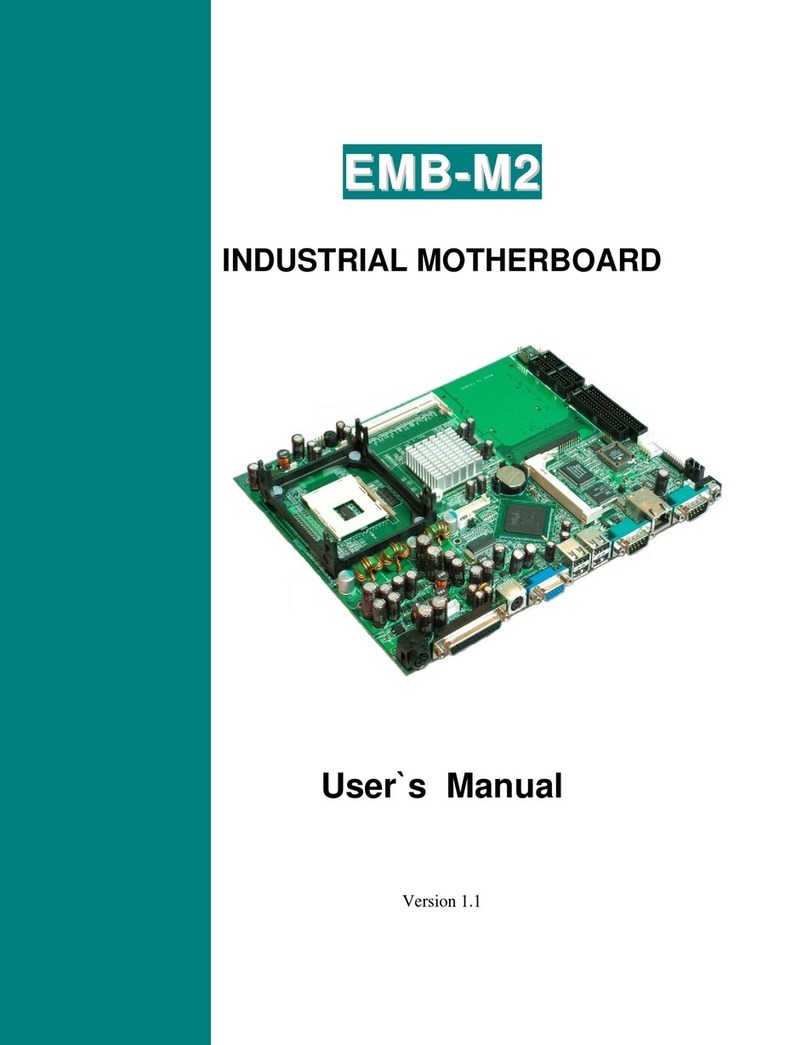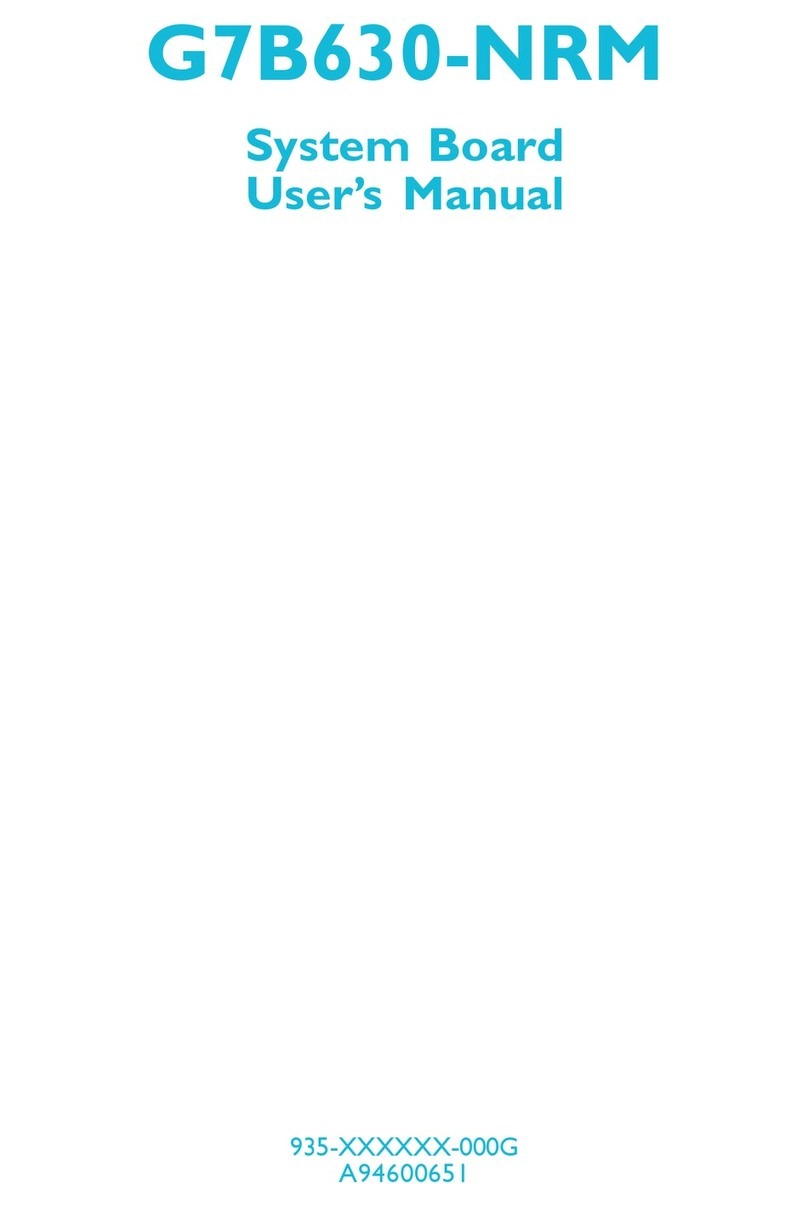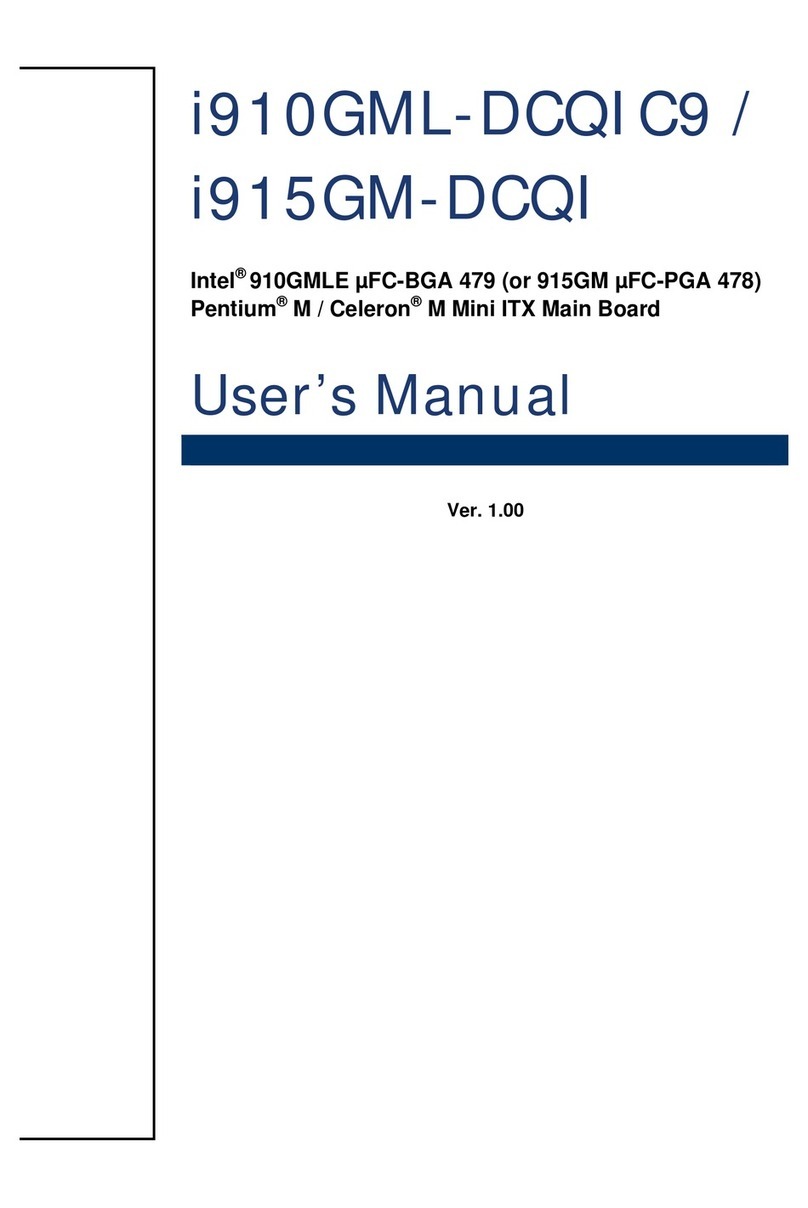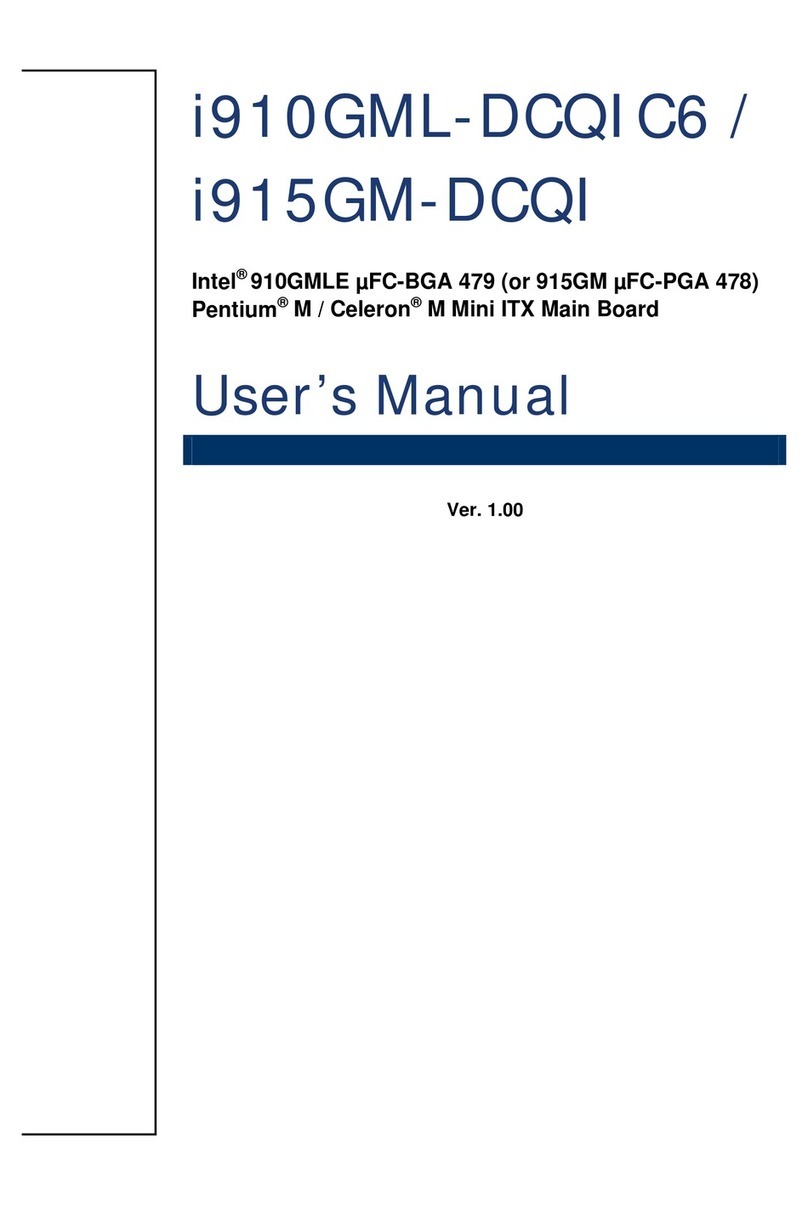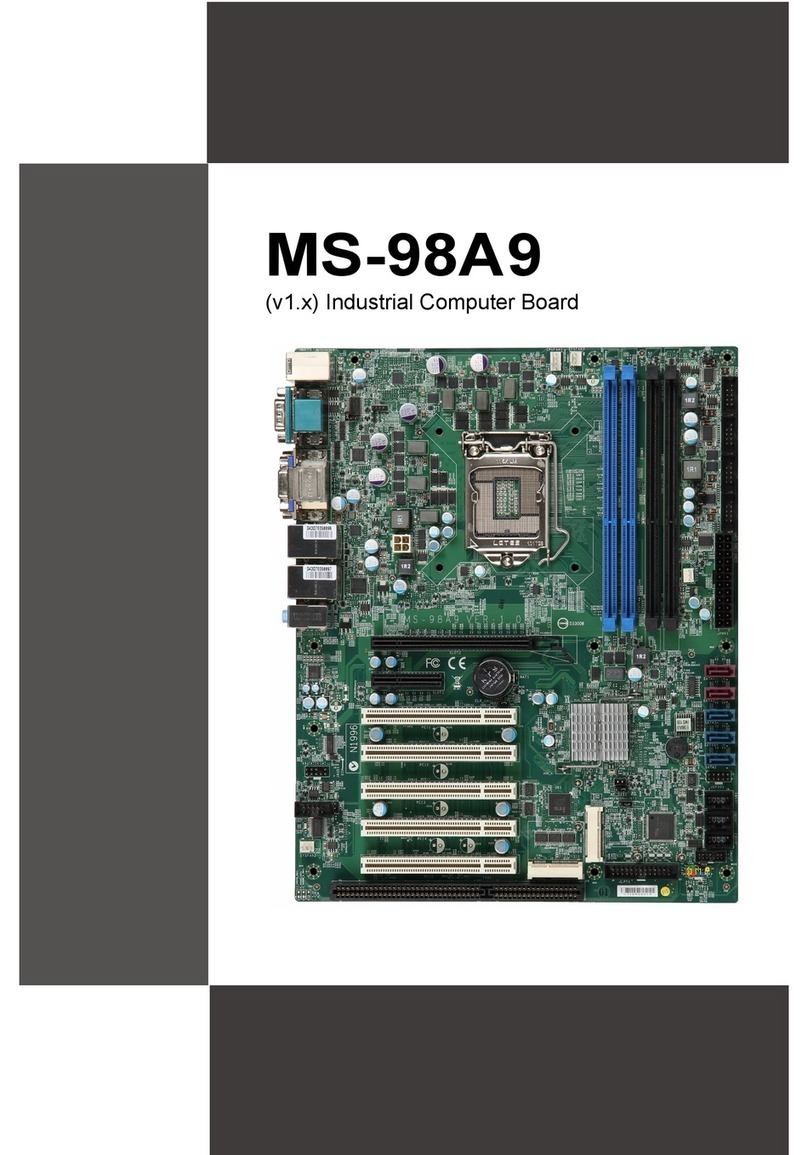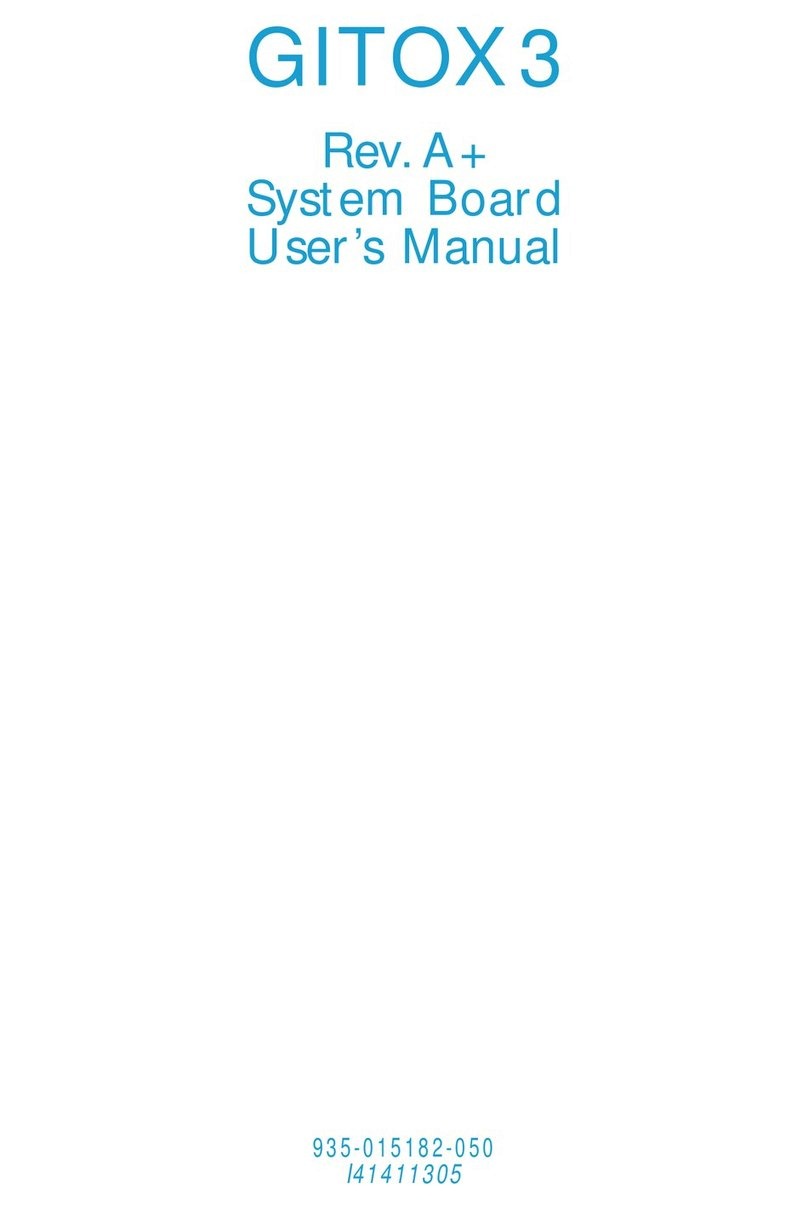INTRODUCTION
MB770 User’s Manual 3
Specifications
Product Name MB770
Form Factor Mini ITX
CPU Type VIA C7 or Eden-V4 NanoBGA2 (21x21mm) package
Eden-V4: 1.0~1.2GHz (heatsink only for fanless)
C7: 1.5~2.0GHz (heatsink w/ fan)
CPU Voltage 1.004V ~ 1.148V
CPU FSB 400MHz/533MHz
Cache 128KB L2 (CPU integrated)
Green / APM APM1.2
Chipset VIA CN700/8237R+ chipset
North bridge: CN700 567-pin HSBGA
South bridge: VT8237R+ 539-pin PBGA
BIOS Award BIOS supports ACPI function
Memory One DDR2 DIMM socket, supports up to 1GB
VGA VIA CN700 built-in 128-bit Unichrome Pro 3D/2D controller
DVI ID393: VIA VT1632A for DVI with DVI edge connector (above the
dual USB stack)
REMARKS: When ID393 is used, dual independeng display (DVI +
LVDS extension mode) is not supported. Mirror mode is supported
(DVI and LVDS with same display); DVI / LVDS single display is
supported.
LVDS VIA VT1631L for 18 or 24 dual channel LVDS
LAN LAN1: VIA 8237R+ built-in 10/100 + VIA VT6103 PHY
LAN2: / RTL8110S-32 Gigabit LAN (option on MB770F)
USB VIA VT8237R+ built-in USB 2.0, supports 6 ports
Serial ATA VIA VT8237R+ built-in SATA controller, supports 2 ports w/ RAID 0,
1, (VT8237R+ supports SATA II)
IDE Interface Two channels; supports Ultra DMA 33/66/100/133
udio VIA VT8237R+ built-in Audio controller + AC97 Codec ALC 655; 5.1
Channel (Line-out, Line-in & Mic.)
LPC I/O Winbond W83697HF: COM1, COM2 (RS-232), IrDA, Floppy &
hardware monitor (2 thermal inputs, 5 voltage monitor inputs, 1
chassis open detection & 2 fan headers). Parallel port not used
Secondary I/O Fintek F81216D for COM3, 4 (RS-232)
RTC/CMOS VIA VT8237R+ built-in RTC with on board Lithium Battery
KB/Mouse Supports PS/2 Keyboard/Mouse
Expansion Slot PCI slot x 1 (supports 2 bus masters) and Mini-PCI x 1
Edge
Connectors PS/2 KB & MS, RCA Jack + S-Video connector, DVI, VGA, COM1,
RJ45, dual USB, optional 2nd RJ45 for MB770F, dual USB for
USB3/4, Audio connectors (Speaker, Line In, Mic)
On Board
Connector /
Header
2 Serial ATA connectors, IDE1 40-pin box-header, IDE2 44-pin
header, 2 LVDS DF13 20-pin header, COM2/3/4 30-pin header,
Audio 12-pin header, USB5/6 8-pin header, slim type FDD header,
IrDA 5-pin header, System function 20-pin header
Power
Connector ATX power connector
Watchdog
Timer Yes (256 segments: 0, 1, 2,..., 255 sec/min)
Board Size 170mm x 170mm