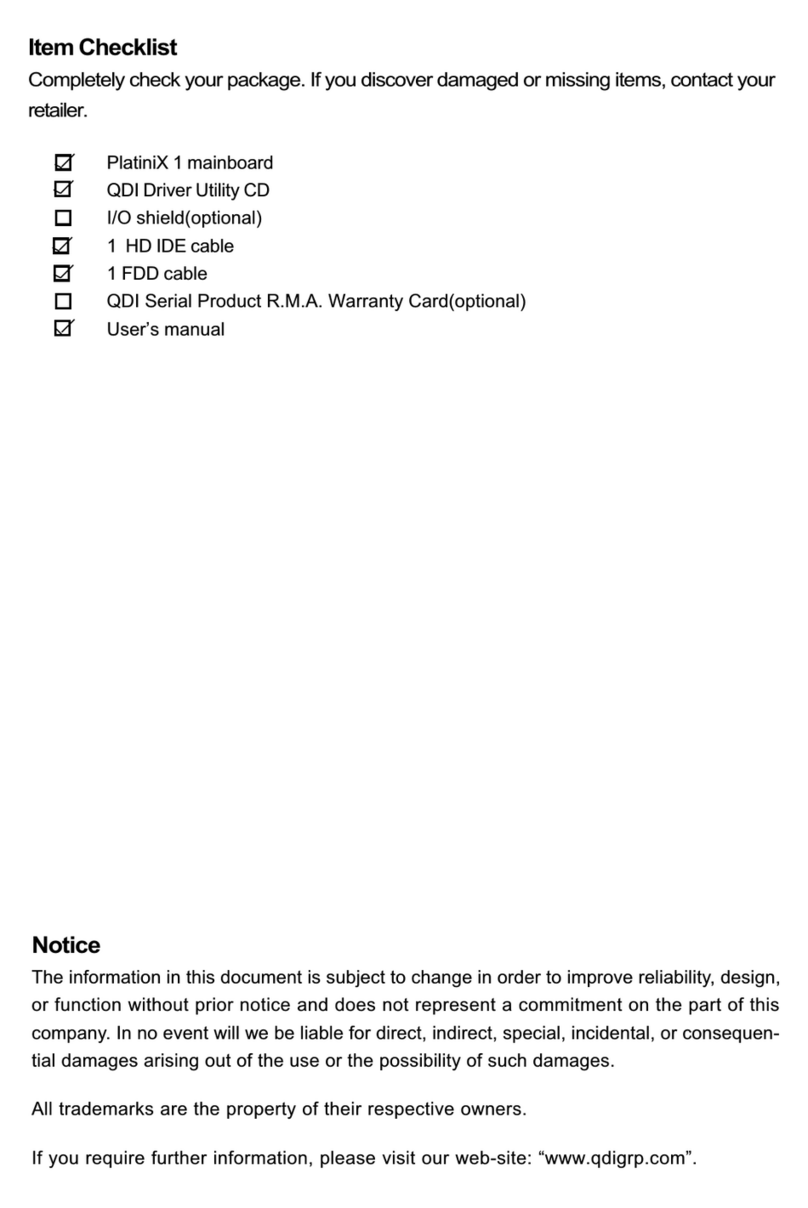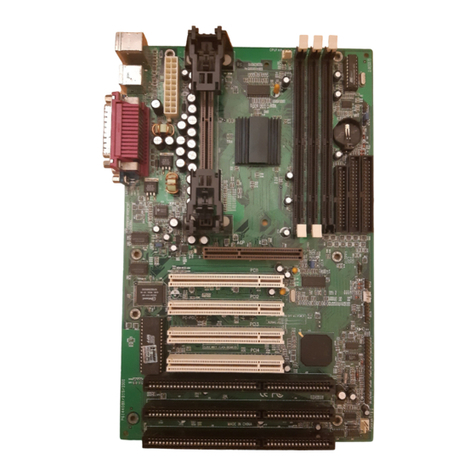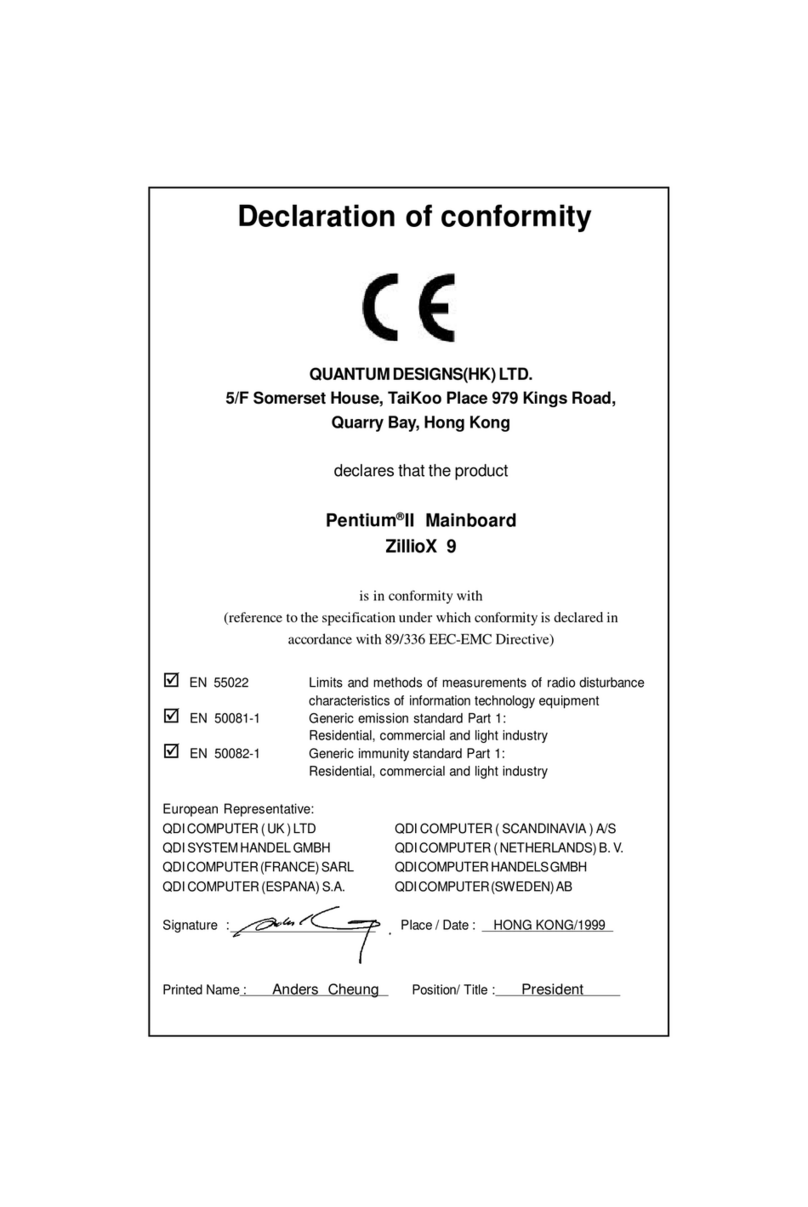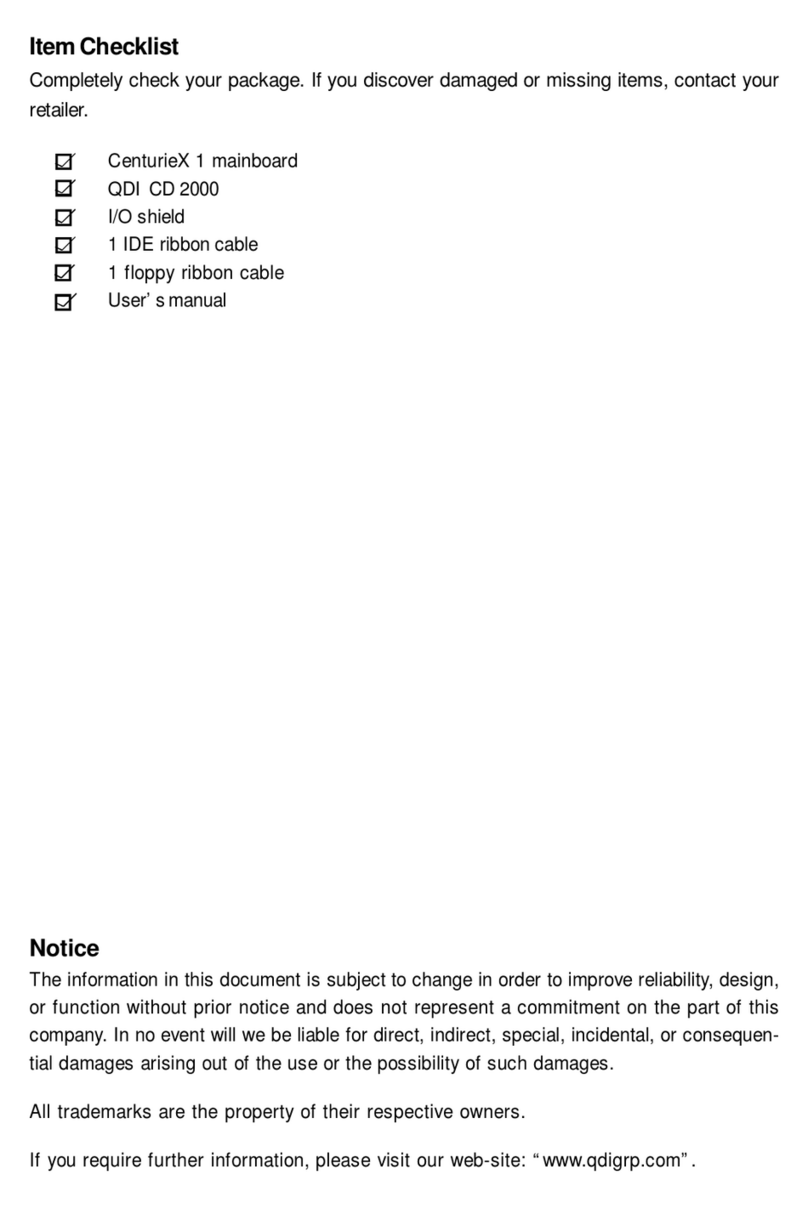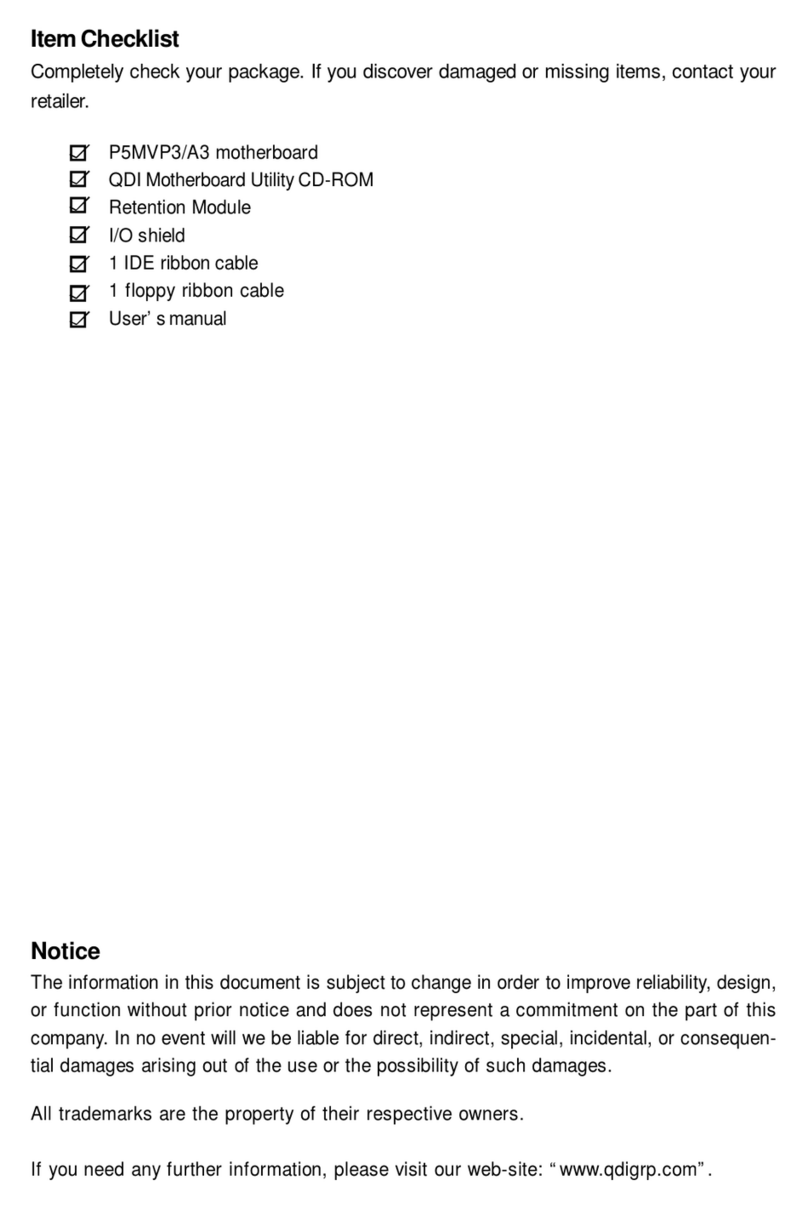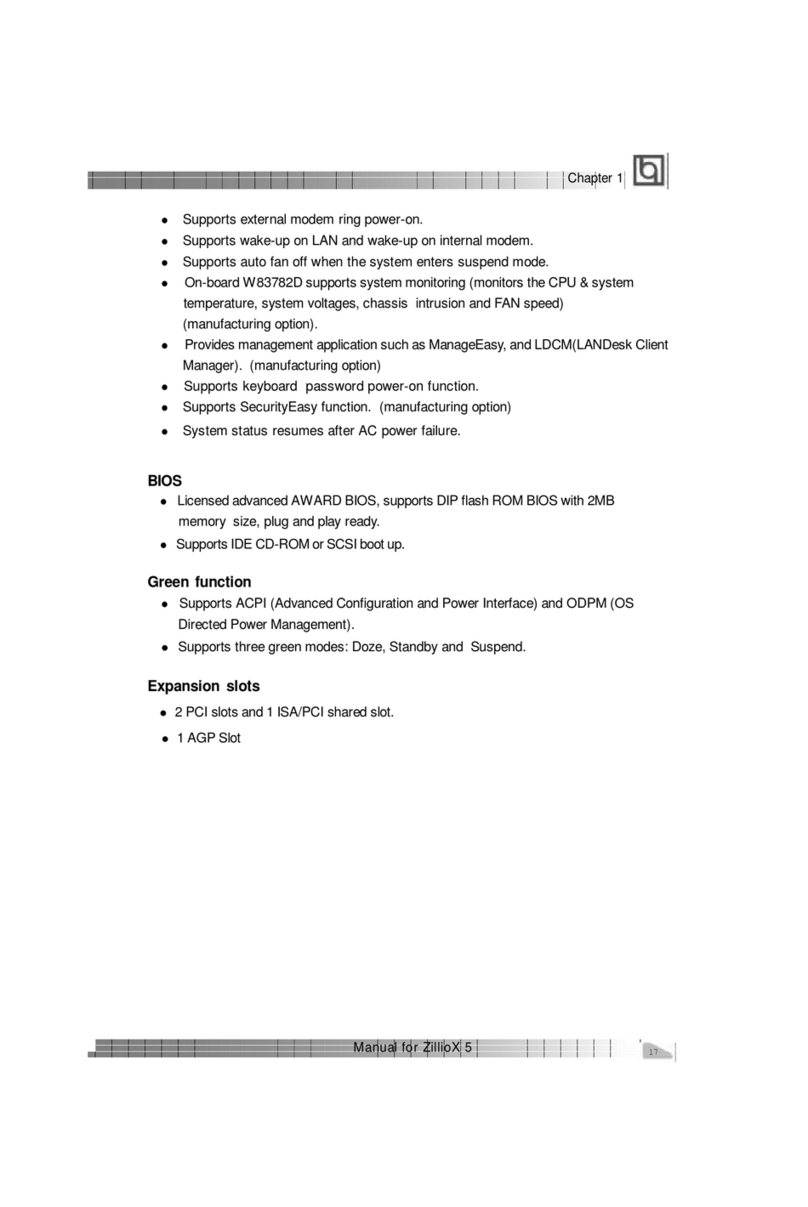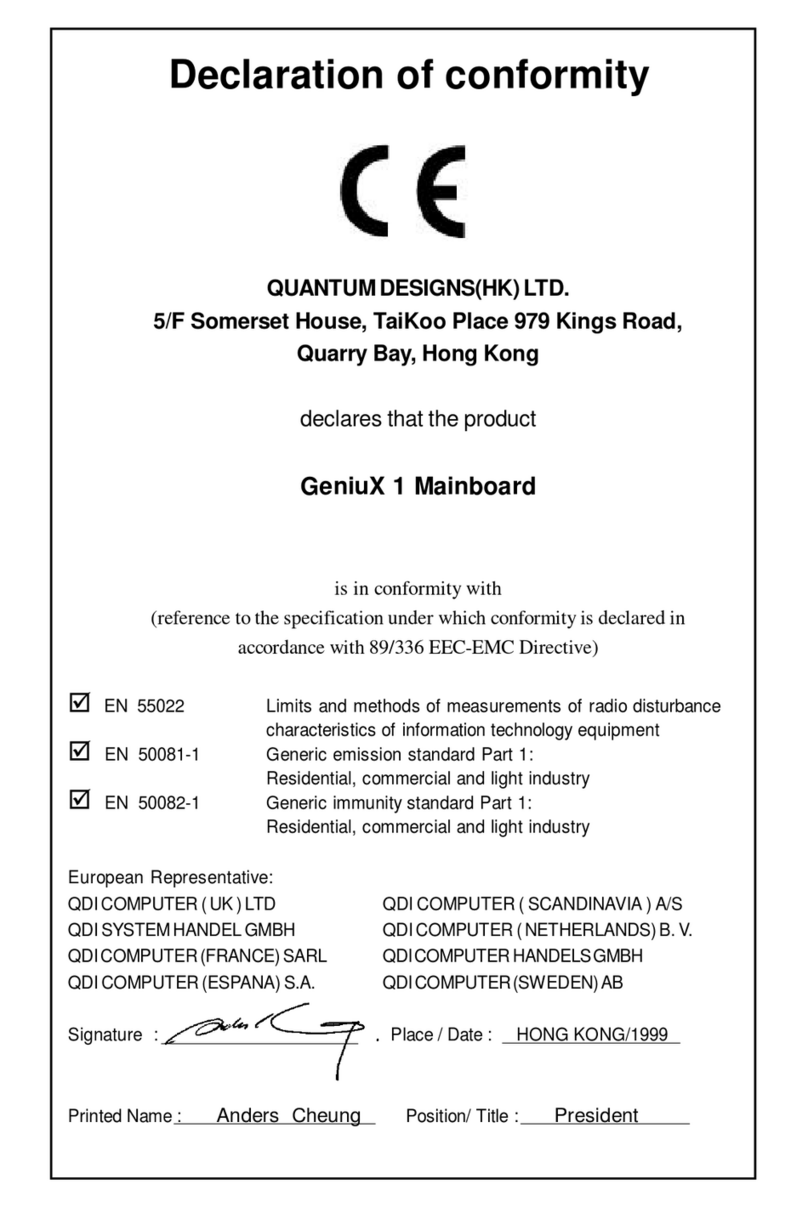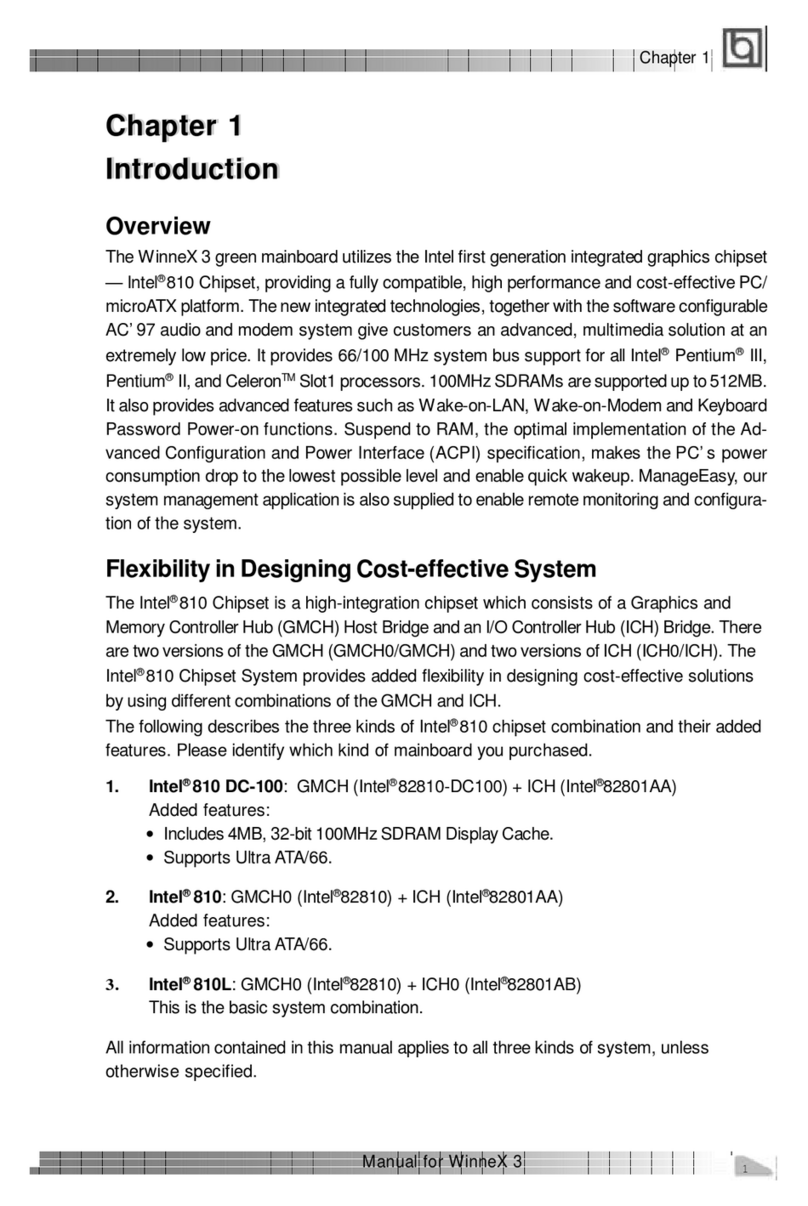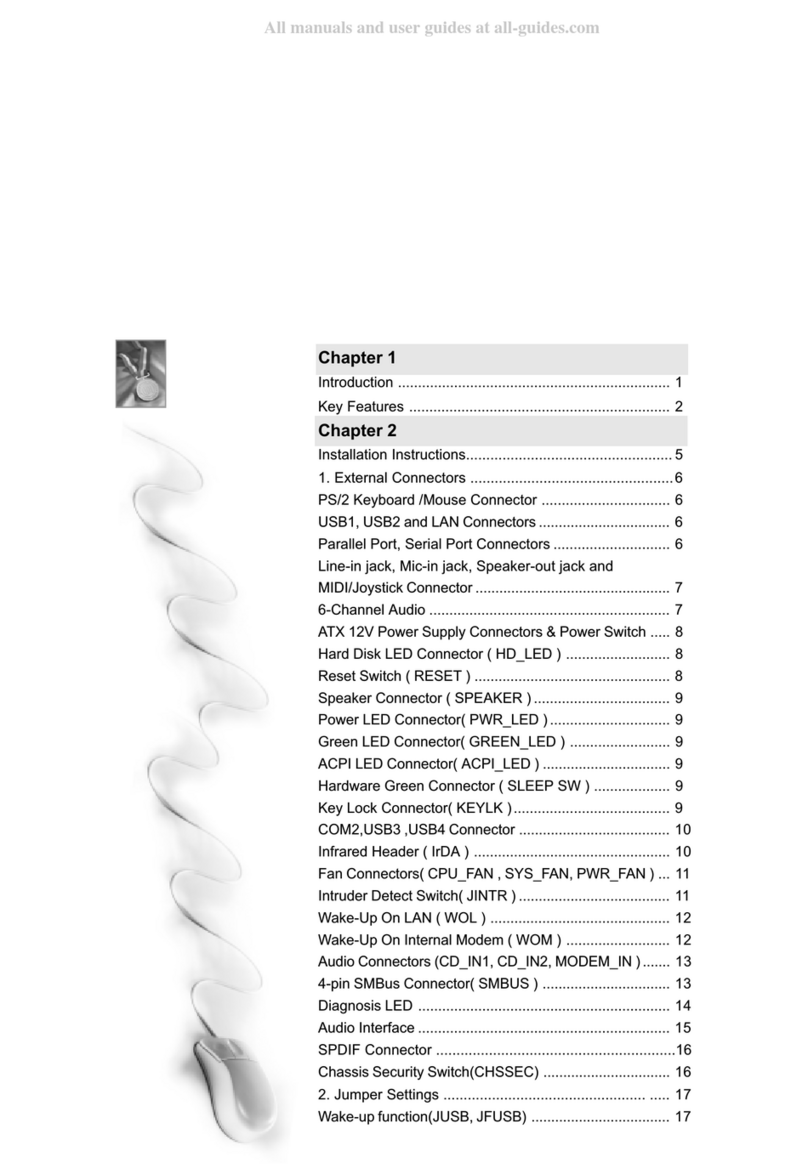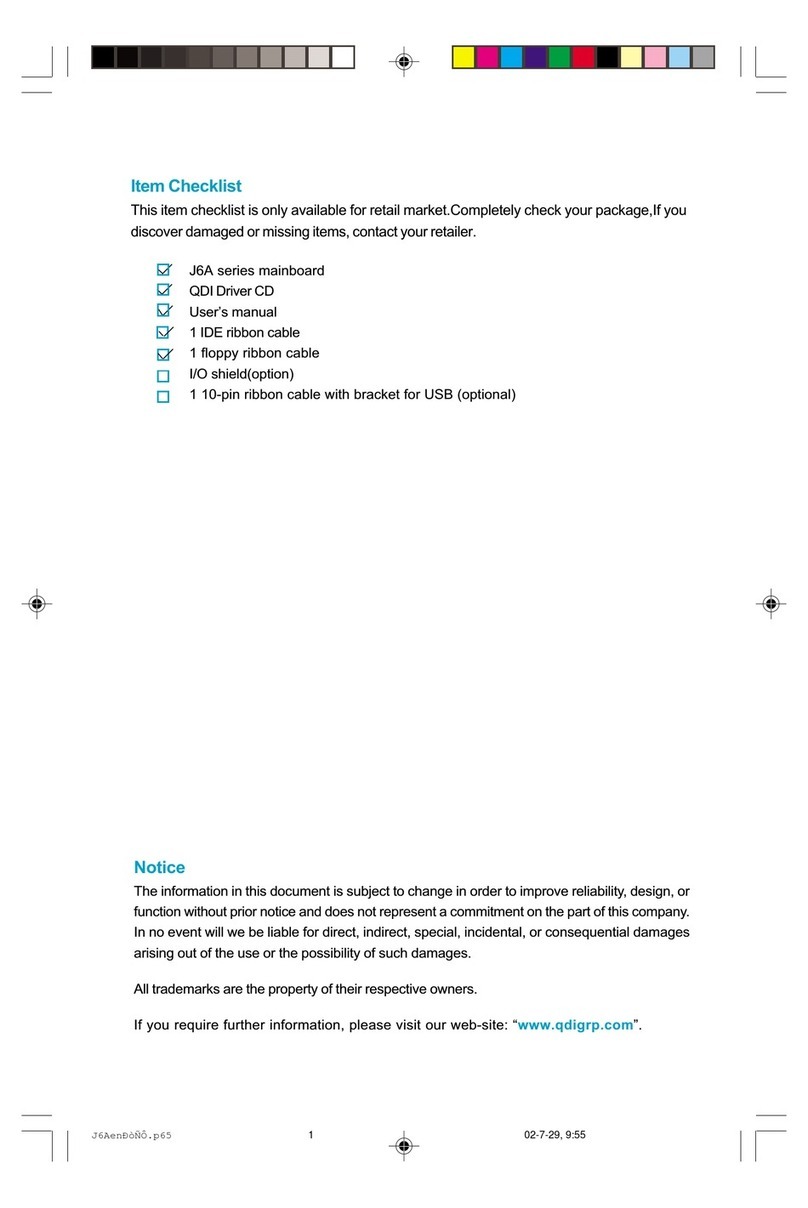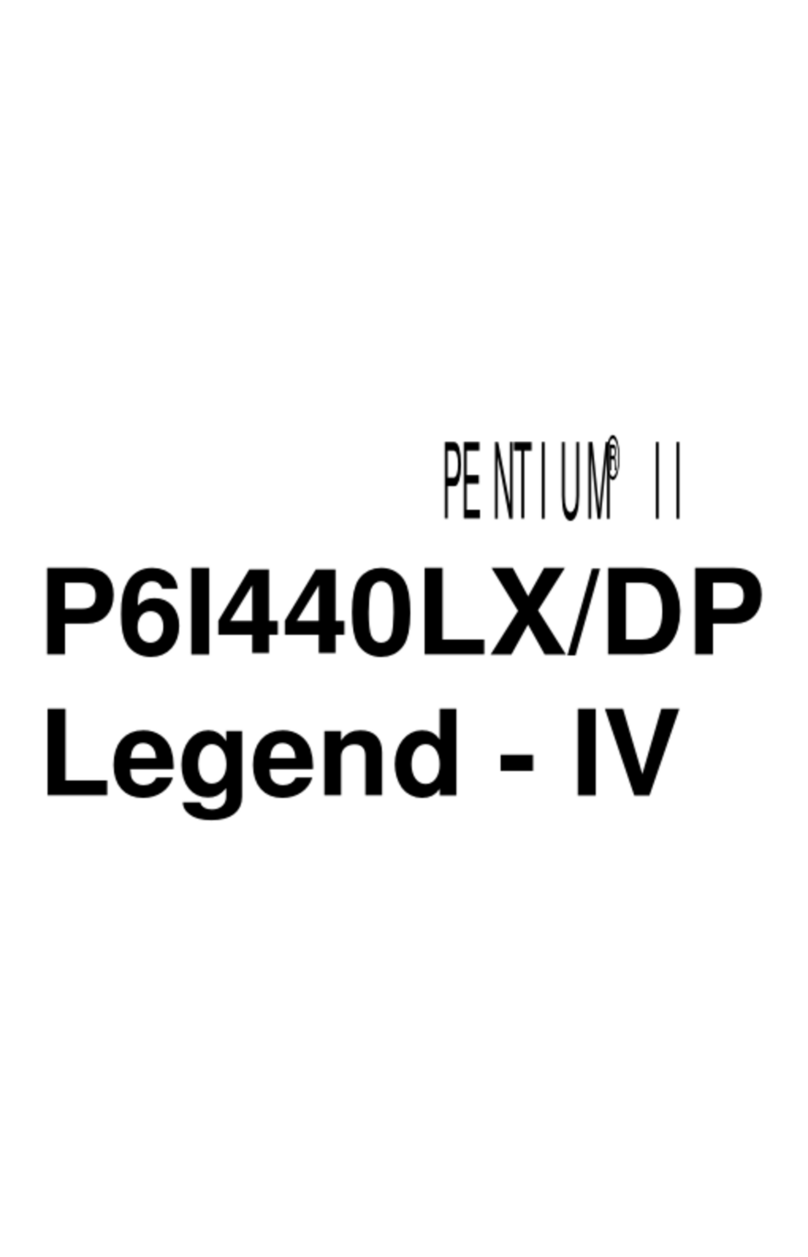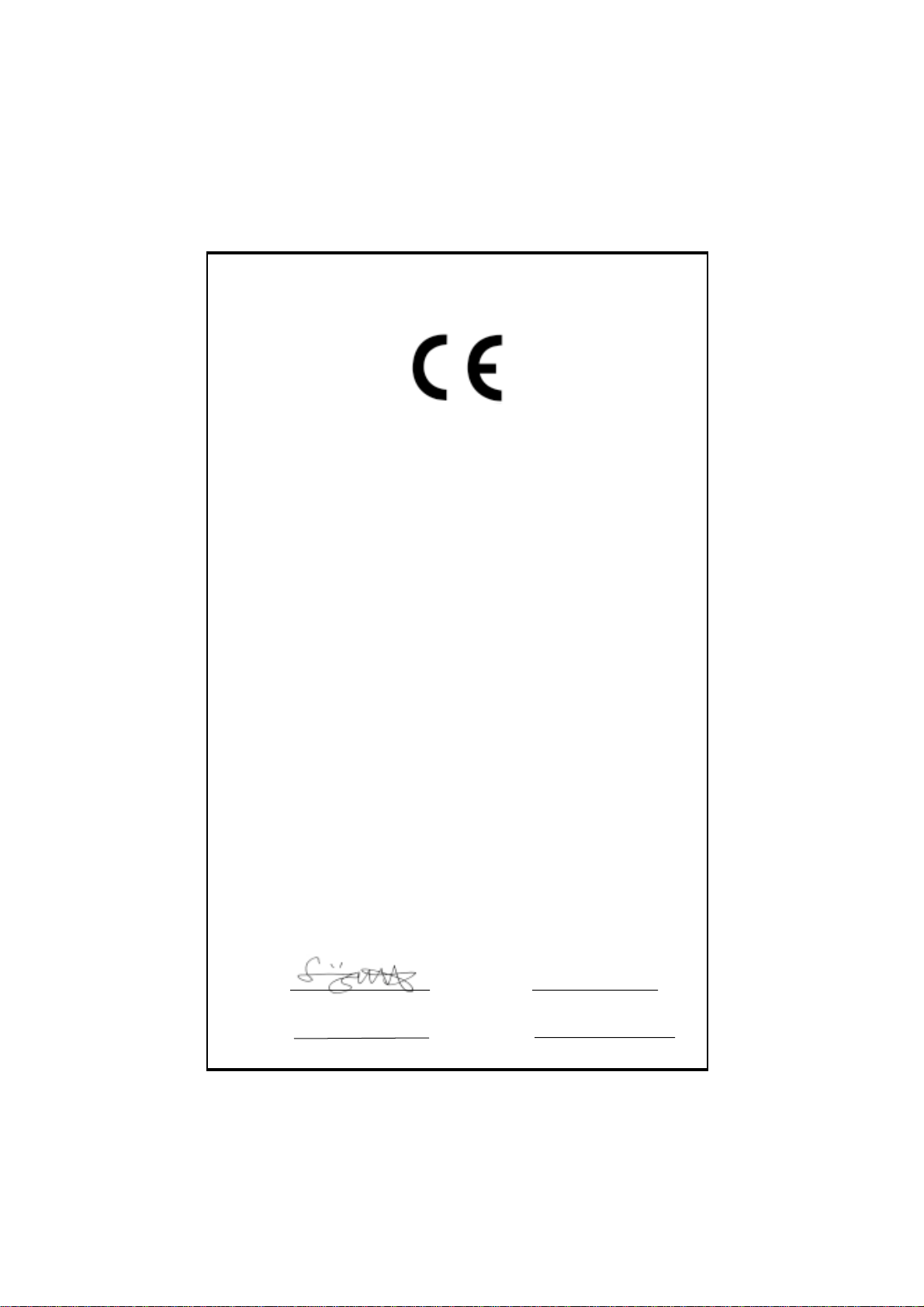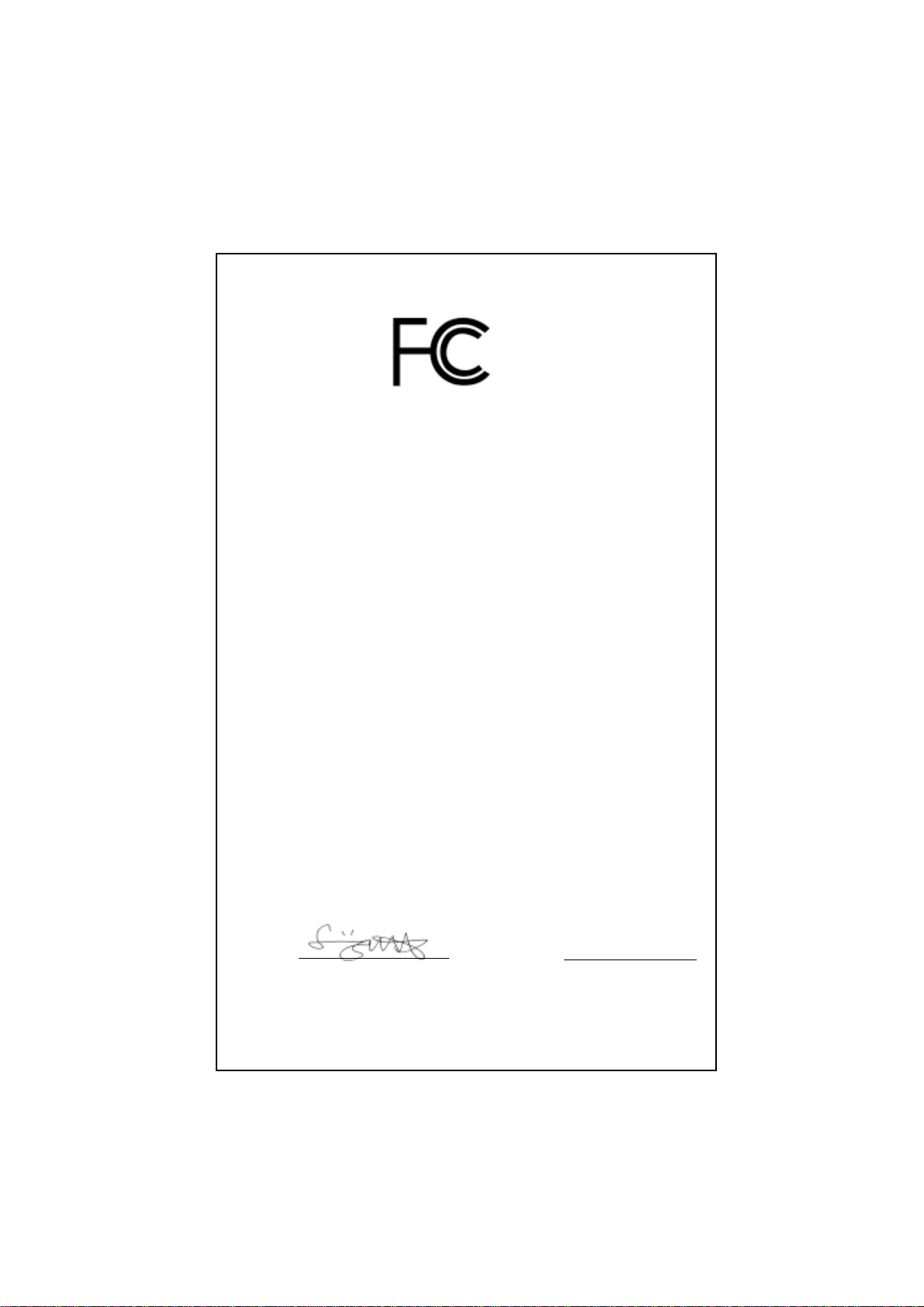CONTENTS
I
BootEasy................................................................................................S.1
Facilitédevitesse Initialisation(Francais) .......................................... S.5
1. Introduction................................................................. 1
Overview............................................................................................ 1
KeyFeatures ...................................................................................... 1
Introduction to New Features .............................................................. 4
2. Installation Instructions .............................................. 7
External Connectors ................................................................. 7
PS/2Keyboard&PS/2MouseConnector............................................. 7
USB1&USB2...................................................................................... 7
USB3&USB4...................................................................................... 7
ParallelPortConnectorand SerialPortConnector ................................ 8
UART2 ................................................................................................ 8
Line-injack(or Real outjack), Microphone-injack, Speaker-outjackand
MIDI/Joystickconnector ....................................................................... 8
ATXPowerSupply Connector&Power Switch(POWERSW) .............. 9
HardDiskLEDConnector(HDLED) ..................................................... 9
ResetSwitch(RESET)......................................................................... 9
SpeakerConnector(SPEAKER)........................................................... 9
ACPILEDConnector(ACPI_LED) ......................................................... 9
GREENLEDConnector(GREEN_LED) .................................................. 9
HardwareGreenConnector(SLEEP)................................................. 10
PowerLEDConnector(PWR_LED) ..................................................... 10
Key-lockconnector(KEY_L) .............................................................. 10
Fan Connector(CPUFAN,CHSFAN,FAN3) ....................................... 10
InternalAudioConnectors(AUX,CDLIN,MODEM).................................11
Audio/ModemRiserInterfaceConnector(AMR)...................................11
Wake-UpOnLAN(WOL) ................................................................... 12
Wake-UpOnInternalModem(WOM) .................................................. 12
InfraredHeader (IrDA)....................................................................... 12
ExpansionSlots &I/O Portsdescription ............................................. 13
Jumper Settings ........................................................................... 13
Suspend to RAM Switch( J12) .......................................................... 13