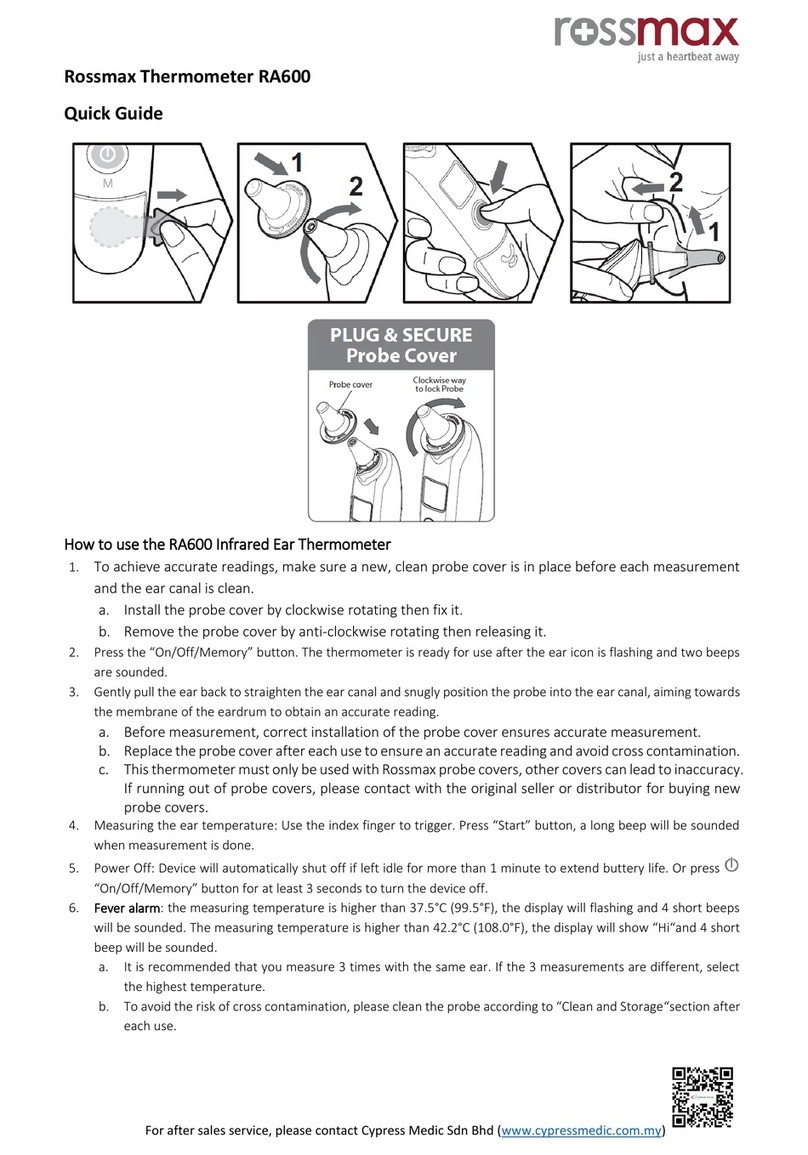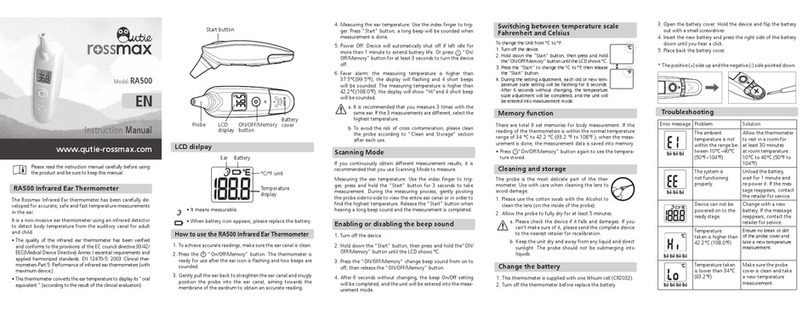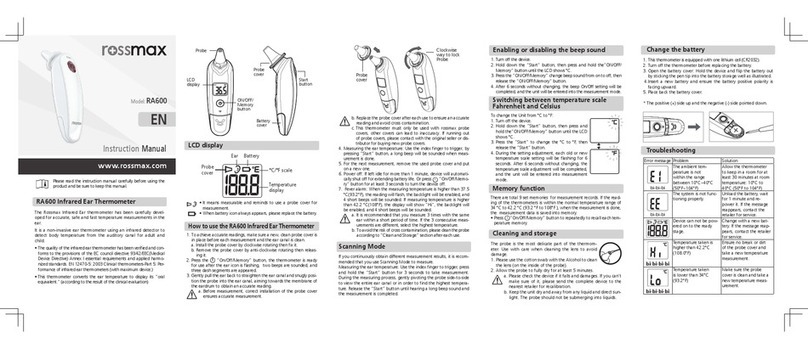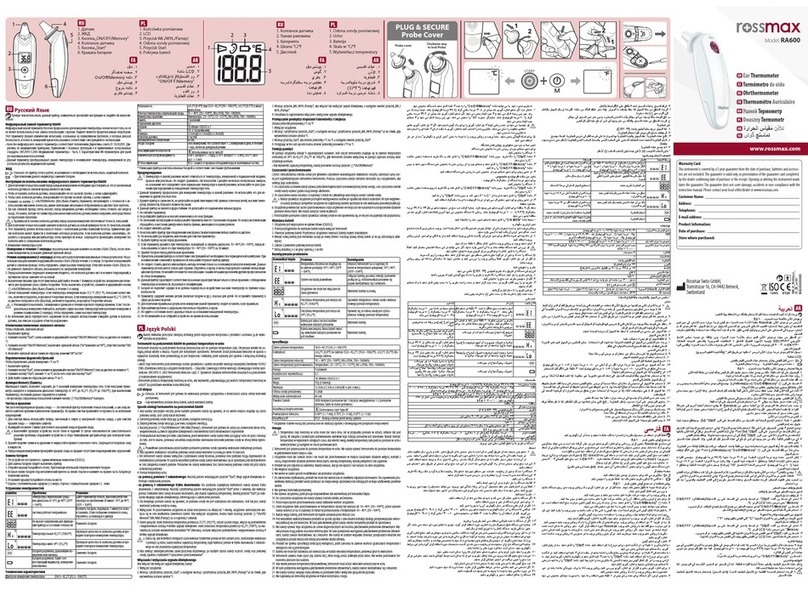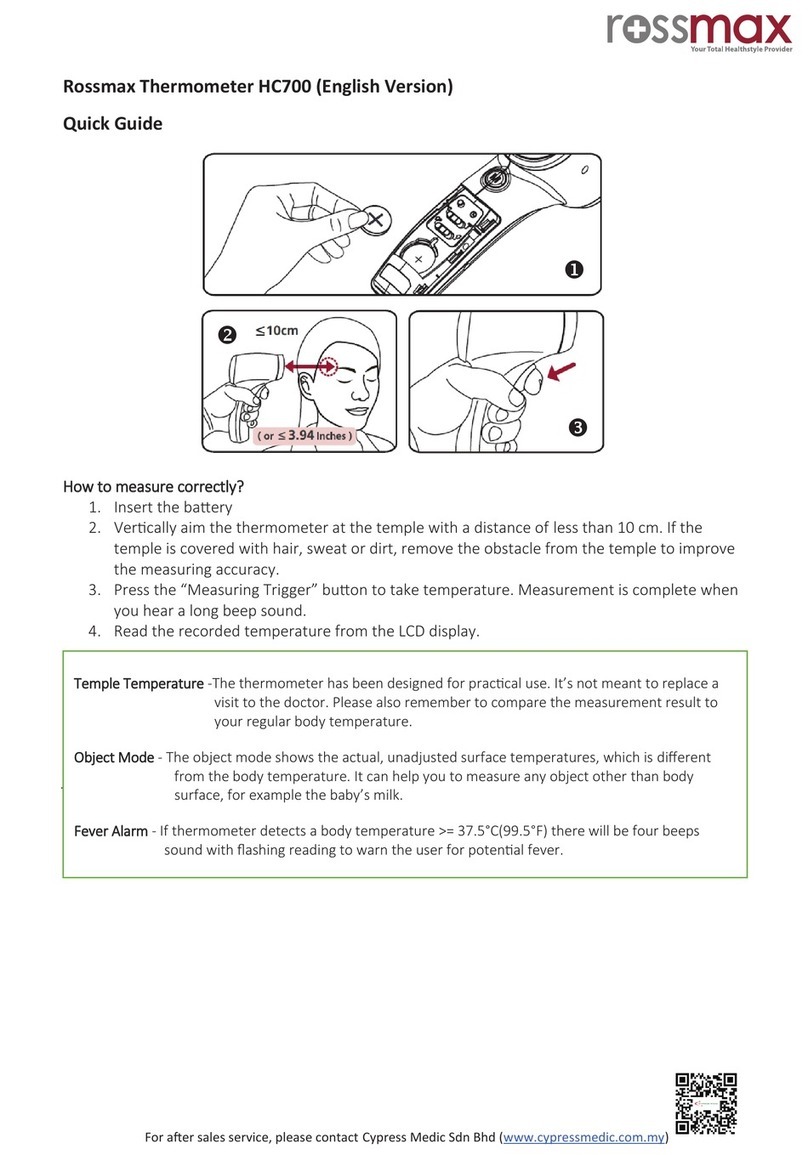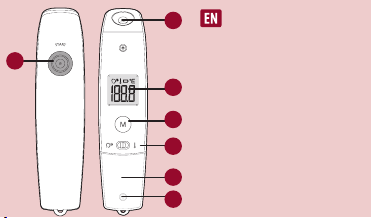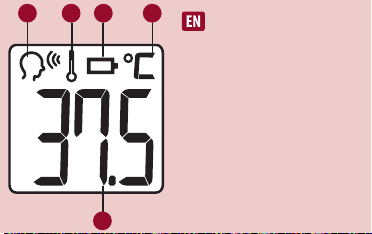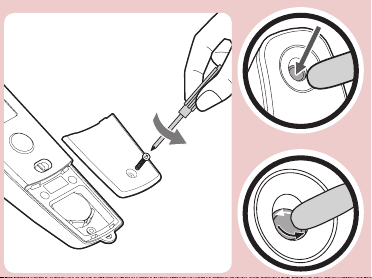Model: HD500
Temple Thermometer
www.rossmax.com
IN0HD5000000000XX
RM_IB_HD500(FH3)_
EN_SW_ver2006
WARNING:The symbol on this product means that it's an electronic
product and following the European directive 2012/19/EU the elec-
tronic products have to be disposed on your local recycling centre for
safe treatment.
Warranty Card
This instrument is covered by a 5 year guarantee from the date of purchase, batteries
and accessories are not included. The guarantee is valid only on presentation of the
guarantee card completed by the dealer confirming date of purchase or the receipt.
Opening or altering the instrument invalidates the guarantee. The guarantee does
not cover damage, accidents or non-compliance with the instruction manual. Please
contact your local seller/dealer or www.rossmax.com.
Customer Name: __________________________________
Address: _______________________________________
Telephone: _____________________________________
E-mail address: ___________________________________
Product Information:
Date of purchase: _________________________________
Store where purchased:
______________________________________________
Safety classication Type BF equipment
IP Classication IP22 Protection against water
and dust
* Dispose of device and batteries according to local
regulations
Caution
1. Only use the device once you have read and under-
stood these instructions for use. Keep the instruction
manual for use.
2. The thermometer and patient needs to stay in the
room in which the measurement is taken for at least
30 minutes before use.
3. It is recommend that you always take the tempera-
ture in the same location, since temperature read-
ings may vary according to the locations.
4. It is recommended that three temperatures are tak-
en and the highest one taken as the reading if:
a) New born infants
b) Children with a compromised immune system
and for whom the presence or absence of fever
is critical.
c) When the user is learning how to use the ther-
mometer for the rst time until he/she has famil-
iarized himself/herself with the instrument and
obtains consistent readings.
d) The reading is extremely low.
5. Do not take a measurement while drinking, eating,
sweating or exercising.
6. Do not take measurement while or immediately after
nursing.
7. Children is not allowed to use the device. Medical
products are not toys.
8. Inuences on body temperature
a) A person’s individual metabolism
b) Age: Greater temperature uctuations occur faster
and more often in children. Normal body temper-
ature decreases with age.
c) Clothing
d) Outside temperature
e) Time of day: Body temperature is lower in the
morning and increases throughout the day to-
wards evening.
f) Activities: Physical and, to a lesser extent, mental
activities increase body temperature.
9. This device is not shock-protected. Do not drop or
expose to heavy shock this device.
10. Do not bend the device.
11. Do not disassemble or make modications the de-
vice.
12. Please do not dispose of the product in the house-
hold waste at the end of its useful life. Disposal can
take place at your local retailer or at appropriate col-
lection points provided in your country.
13. Do not boil the probe.
14. Do not use the device if it operates irregularly or any
error massage showed.
15. Do not use thinner or benzene to clean the device.
16. Wipe the device clean before storing.
17. When take the device from storage at be-
low or above 16~40°C(60.8~104°F), place it in
16~40°C(60.8~104°F) temperature range for at least
30 minutes before use.
18. Remove the battery if the device will not be used for
a long time.
19. If this device is used according to the operation in-
struction, periodic re-calibration is not required. If
you still have questions, please send the complete
device to dealers.
20. Do not use this device for diagnosis or treatment of
any health problem on disease. Measurement re-
sults are for reference only. Contact your physician
if you have or suspect any medical problems. Do not
change your medications without the advice of your
physician or healthcare professional.
21. This device may not meet its performance specica-
tion if stored or used outside temperature and hu-
midity ranges specied in specications.
22. Battery should not be charged or placed into ex-
treme heat as it may explode.
23. The thermometer contains small parts (ex: battery,
etc.) that can be swallowed by children. Therefore
never leave the thermometer unattended to chil-
dren.
24. Be sure to consult a doctor if you feel that your health
is in poor condition.
25. Do not judge your health only on the presence or
absence of a fever.
26. Do not service or maintain device while in use.
27. This product is certied as a medical device in the
European Union under the Medical Device Direc-
tive 93/42/EEC by SGS CE1639, exclusively for the
indication(s) of human body temperature. Other
non-medical uses ascribed to this device have not
Electromagnetic Compatibility Information
1.This device needs to be installed and put into service in accordance with the information
provided in the user manual.
2.WARNING: Portable RF communications equipment (including peripherals such as an-
tenna cables and external antennas) should be used no closer than 30 cm (12 inches)
to any part of the HD500, including cables specied by the manufacturer. Otherwise,
degradation of the performance of this device could result.
If higher IMMUNITY TEST LEVELS than those specied in Table 9 are used, the minimum
separation distance may be lowered. Lower minimum separation distances shall be calcu-
lated using the equation specied in 8.10.
Manufacturer’s declaration-electromagnetic immunity
The HD500 is intended for use in the electromagnetic environment specied below. The
customer or the user of the HD500 should assure that is used in such and environment.
Immunity test IEC 60601 test
level Compliance
level Electromagnetic environment-
guidance
Conducted RF
IEC61000-4-
6
3 Vrms:
0,15 MHz – 80
MHz
6 Vrms: in ISM
and amateur
radio bands
between
0,15 MHz and 80
MHz
80 % AM at 1
kHz
Not applicable
Not applicable
Portable and mobile RF communica-
tions equipment should be used
no closer to any part of the HD500
including cables, than the recom-
mended separation distance calcu-
lated from the equation applicable to
the frequency of the transmitter.
Recommendedseparationdistance:
d = 1,2 √P, d = 1,2 √P 80MHz to 800
MHz, d = 2,3 √P 800MHz to 2,7 GHz
Where P is the maximum output
power rating of the transmitter in
watts (W) according to the trans-
mitter manufacturer and d is the
recommended separation distance in
metres (m).
Interference may occur in the vicinity
of equipment marked with the fol-
lowing symbol:
Radiated RF
IEC61000-4-
3
10 V/m
80 MHz – 2,7
GHz
80 % AM at 1
kHz
10 V/m
80 MHz – 2,7
GHz
80 % AM at 1
kHz
NOTE1: At 80 MHz and 800 MHz, the higher frequency range applies.
NOTE2: These guidelines may not apply in all situations. Electromagnetic propagation is
aected by absorption and reection from structures, objects and people
More information on EMC compliance of the device can be obtained from Rossmax web-
site: www.rossmax.com.
been evaluated by SGS and are not within the scope
of CE certication. Users should be aware that prod-
uct performance and/or safety has not been evalu-
ated by SGS for those purposes.
Rossmax Swiss GmbH,
Widnauerstrasse 1, CH-9435
Heerbrugg, Switzerland
1.The temple temperature
measurement mode
2.The object temperature
measurement mode
3. Battery
4. °C/°F scale
5.Temperature display
1
1
22
3
3
4
4
5
6
75
1. Start Button
2. Probe
3. Backlight LCD Display
4.“M”(Memory) Button
5. Mode selector (body or
object mode)
6. Battery Cover
7. Screw of Battery Cover (or ≤ 2 Inches)