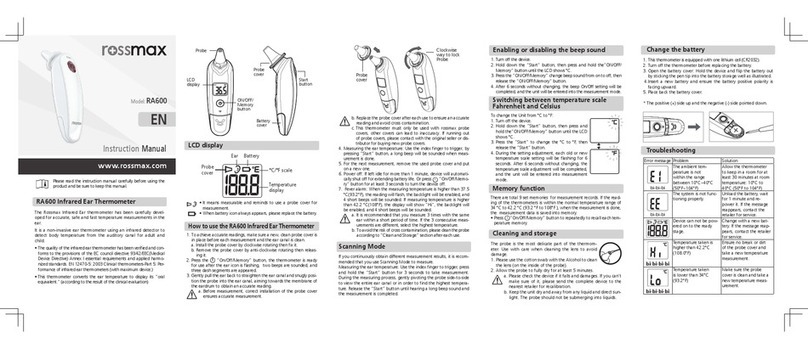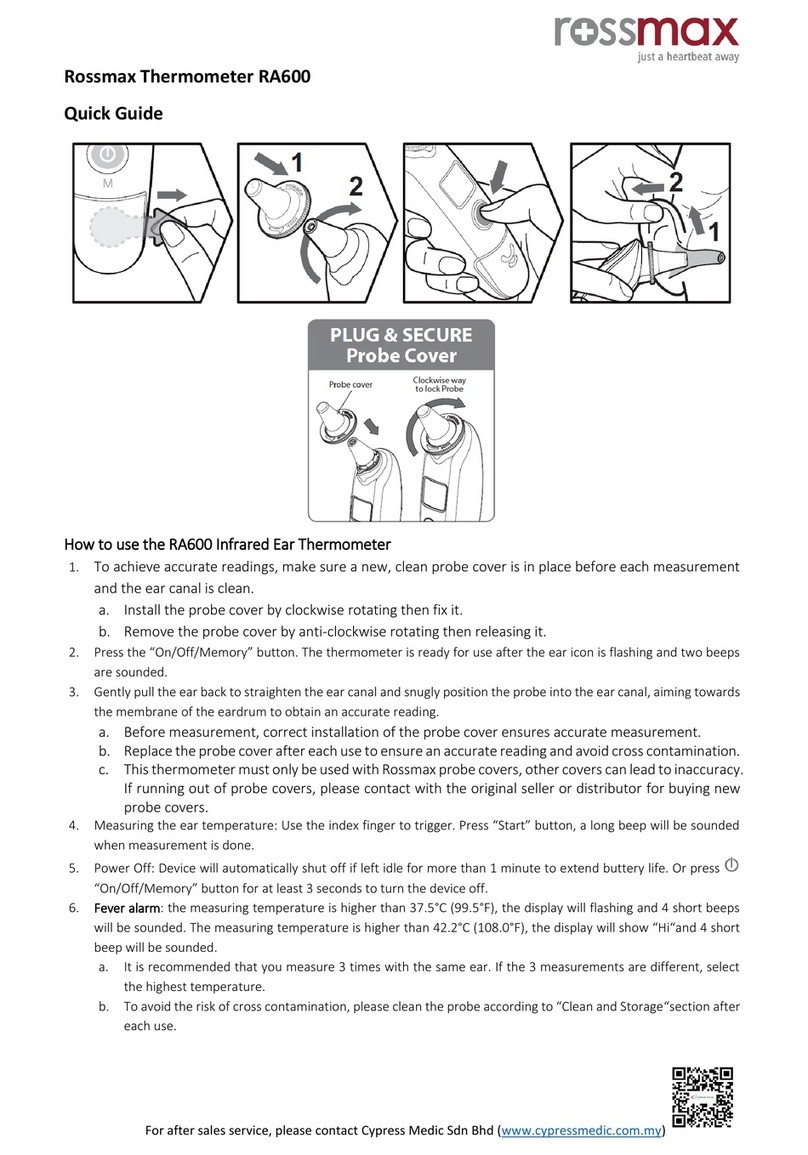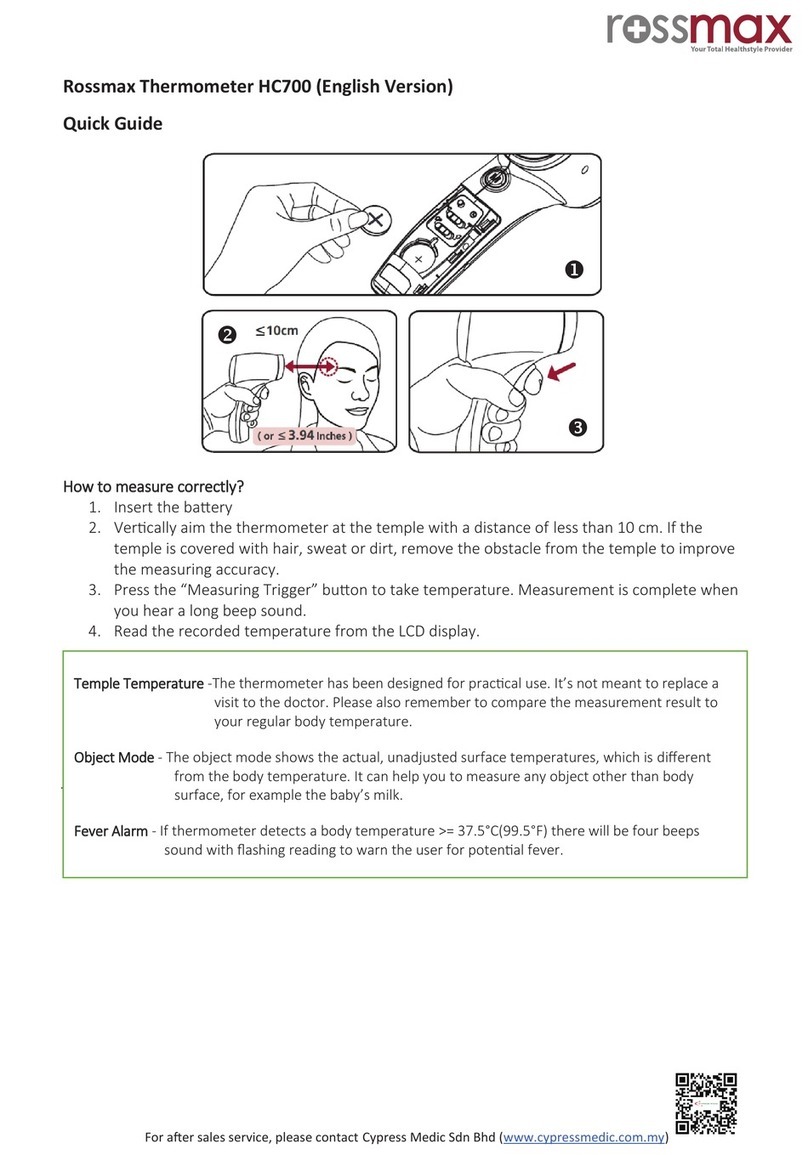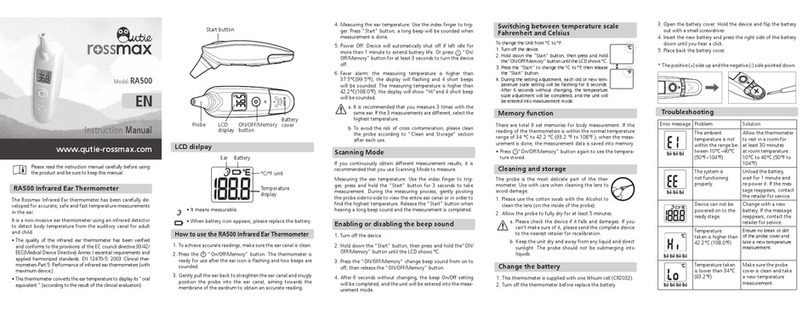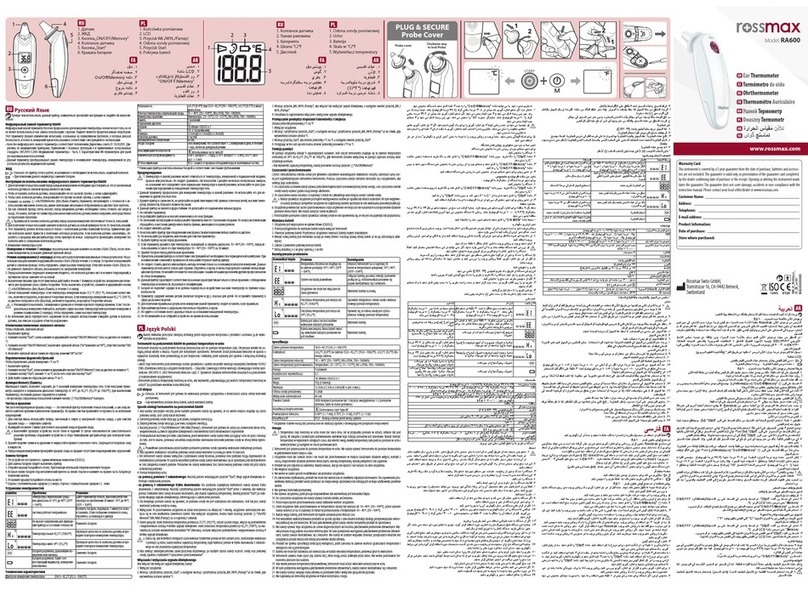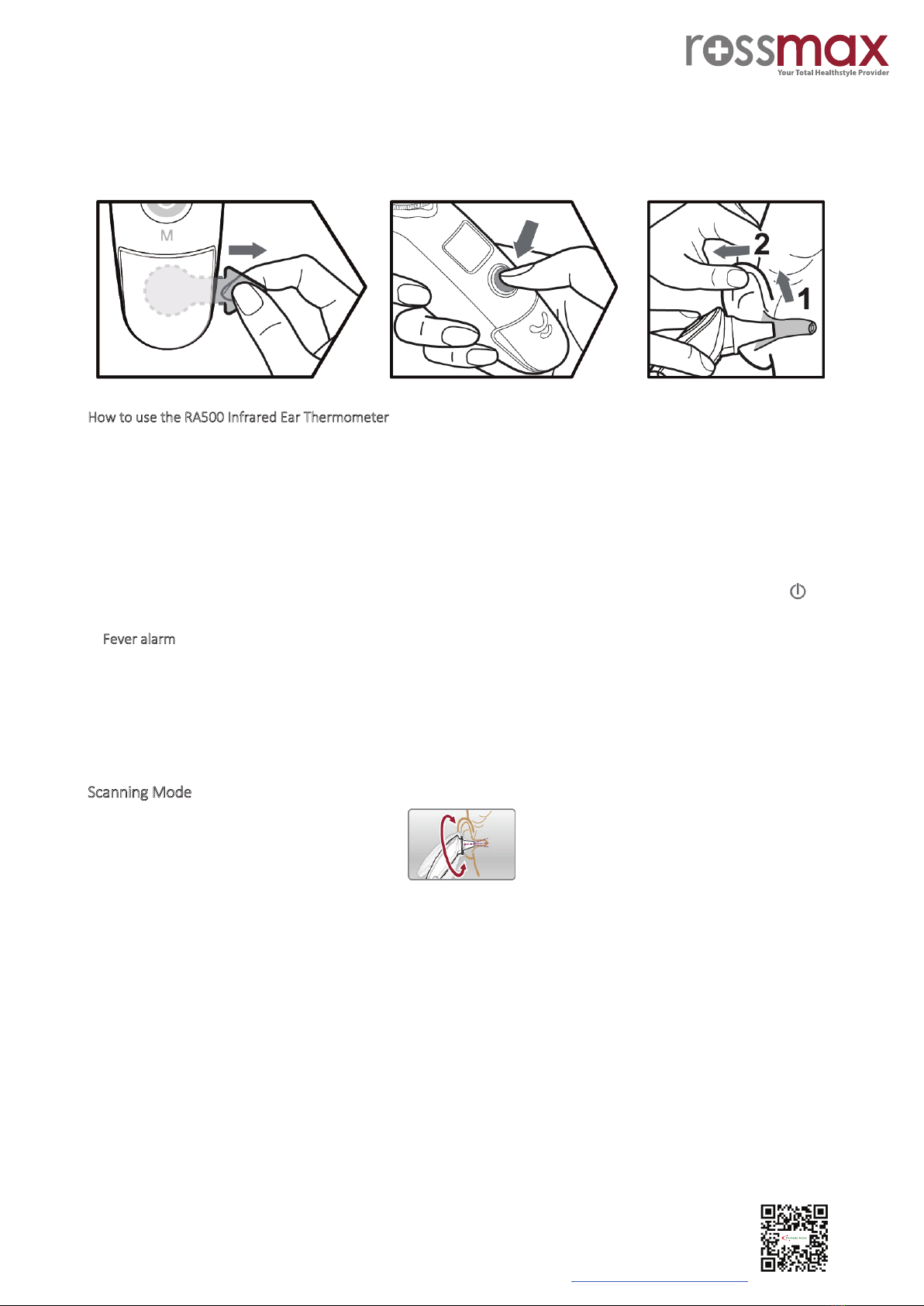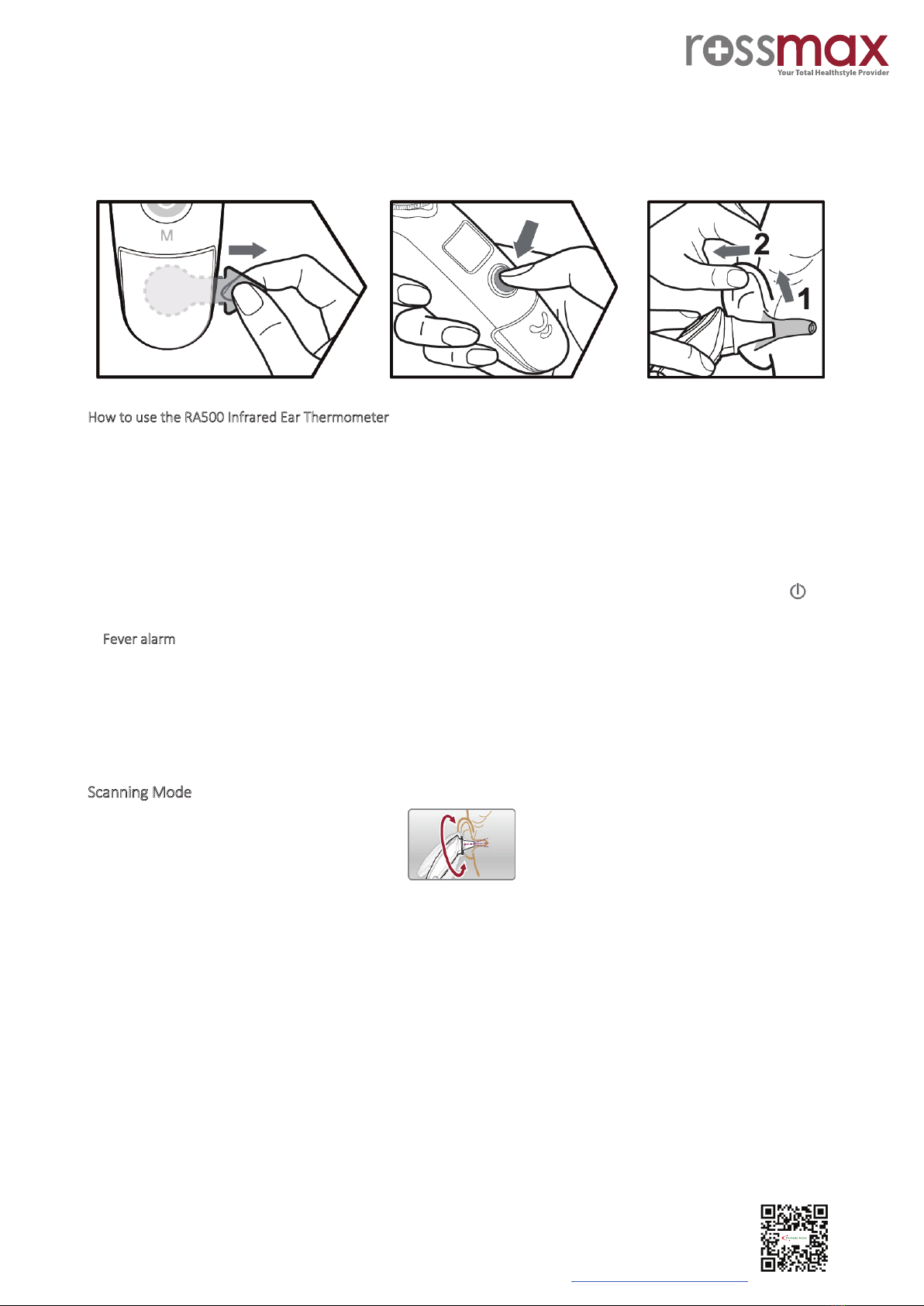
For a�er sales service, pleasecontact Cypress Medic Sdn Bhd (www.cypressmedic.com.my)
Rossmax Thermometer RA500
Quick Guide
How to use the RA500 Infrared Ear Thermometer
1. To achieve accurate readings, make sure the ear canal is clean.
2. Press the “On/O/Memory” buon. The thermometer is ready for use aer the ear icon is ashing and two beeps
are sounded.
3. Gently pull the ear back to straighten the ear canal and snugly posion the probe into the ear canal, aiming towards
the membrane of the eardrum to obtain an accurate reading.
4. Measuring the ear temperature: Use the index finger to trigger. Press “Start” buon, a long beep will be sounded
when measurement is done.
5. Power O: Device will automacally shut oif lidle for more than 1 minute to extend baery life. Or press
“On/O/Memory” buon for at least 3 seconds to turn the device o.
6. Fever alarm: the measuring temperature is higher than 37.5°C (99.5°F), the display will ashing and 4 short beeps will
be sounded. The measuring temperature is higher than 42.2°C (108.0°F), the display will show “Hi“and 4 short beep will
be sounded.
a. It is recommended that you measure 3 mes with the same ear. If the 3 measurements are dierent, select the
highest temperature.
b. To avoid the risk of cross contaminaon, please clean the probe according to “Clean and Storage“ secon aer each
use.
Scanning Mode
If you connuously obtain dierent measurement results, it is recommended that you use Scanning Mode to
measure.
Measuring the ear temperature: Use the index nger to trigger, press and hold the “Start” buon for 3 seconds
to take measurement. During the measuring process, gently pivong the probe side-to-side to view the enre
ear canal in order to nd the highest temperature. Release the “Start” buon unl hearing a long beep sound
and the measurement is completed.
Remarks: Please consult your doctor for the interpretaon of results and diagnosis.