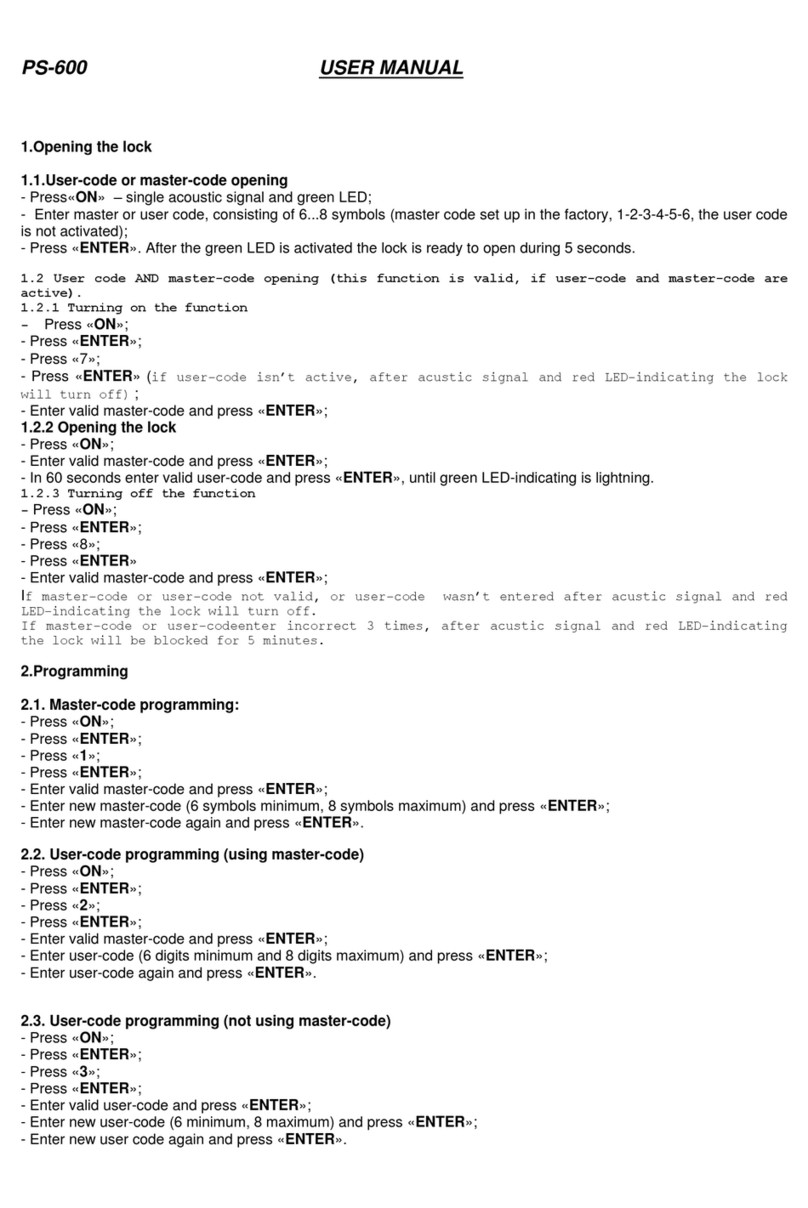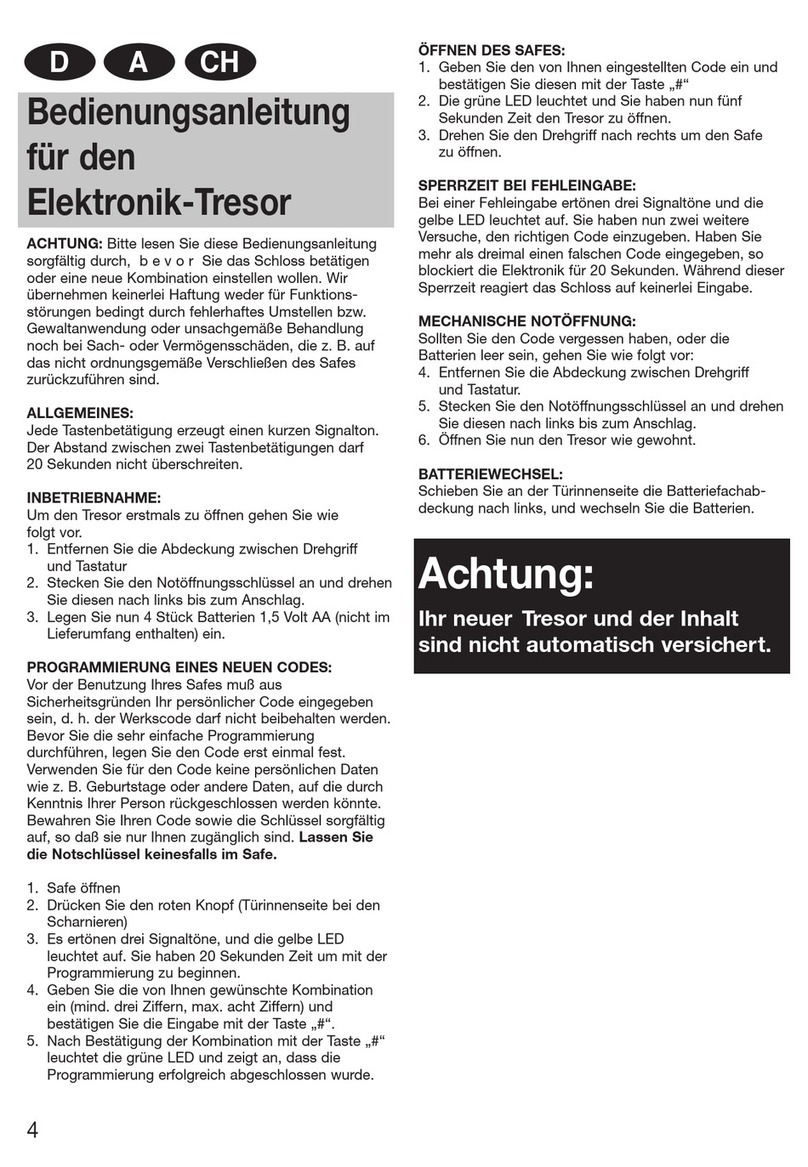3. Programming a new code.
Please note: You will be able to store two different codes.
After the first entry you should change both codes for
your own security.
A Programming < Code 1 >.
a.1 Press the < START > button.
a.2 A short tone will be audible and < - - - - - - - > will appear on the display.
a.3 You can now enter your new 6-digit personal number/ code, for < Code 1 >.
a.4 Now press the red button (situated inside the door near the hinges).
a.5 A short tone will sound and will be legible on the display. For checking purposes your entered
code will appear on display afterwards.
a.6 < Code 1 > now has successfully been programmed.
B Programming < Code 2 >
b.1 Press the red button (situated inside the door near the hinges).
b.2 A beep will be audible, < . . . . . . . > appears on the display and the display flashes.
b.3 Now press the < START > button.
b.4 You will then be able to enter a 6-digit personal number/code, for < Code 2 >.
b.5 < IN > will be legible on the display and for checking purposes, your entered code will appear
on the display.
b.6 < Code 2 > has now successfully been programmed.
4. Opening the safe.
4.1 For opening the safe, please press the START button.
4.2 The Display indicates - - - - - - - .
4.3 Now you can enter one of the two [2] programmed codes (either Code 1 or Code 2, each o
them with 6digits).
4.4 Now the green LED flashes.
4.5 Turn the handle to the right to open the safe (please proceed within a 4 seconds time duration).
ATTENTION!
After entering a wrong number-combination a tone will appear three times and the red LED will light
up. The safe will not open.
After a four times (consecutively) wrong code, the electronic lock system will be blocked and locked.
You can use the emergency-key to reactivate the electronic lock.