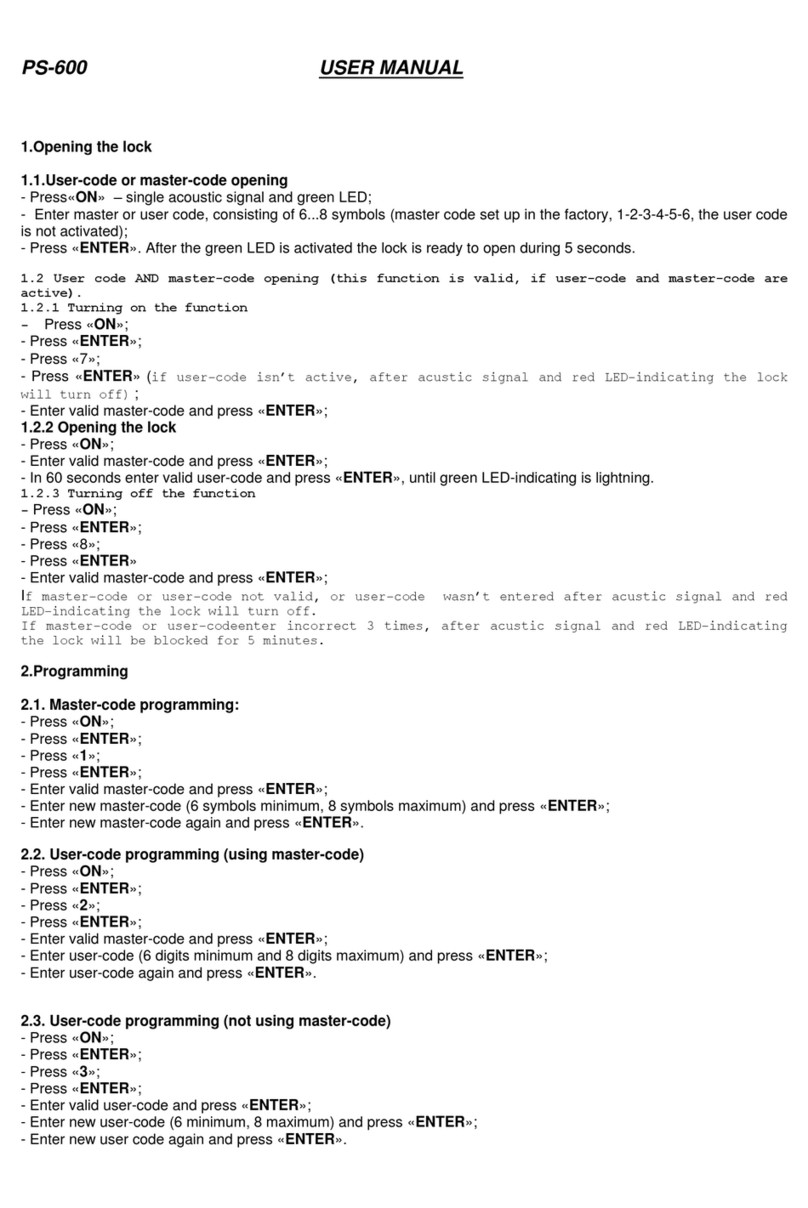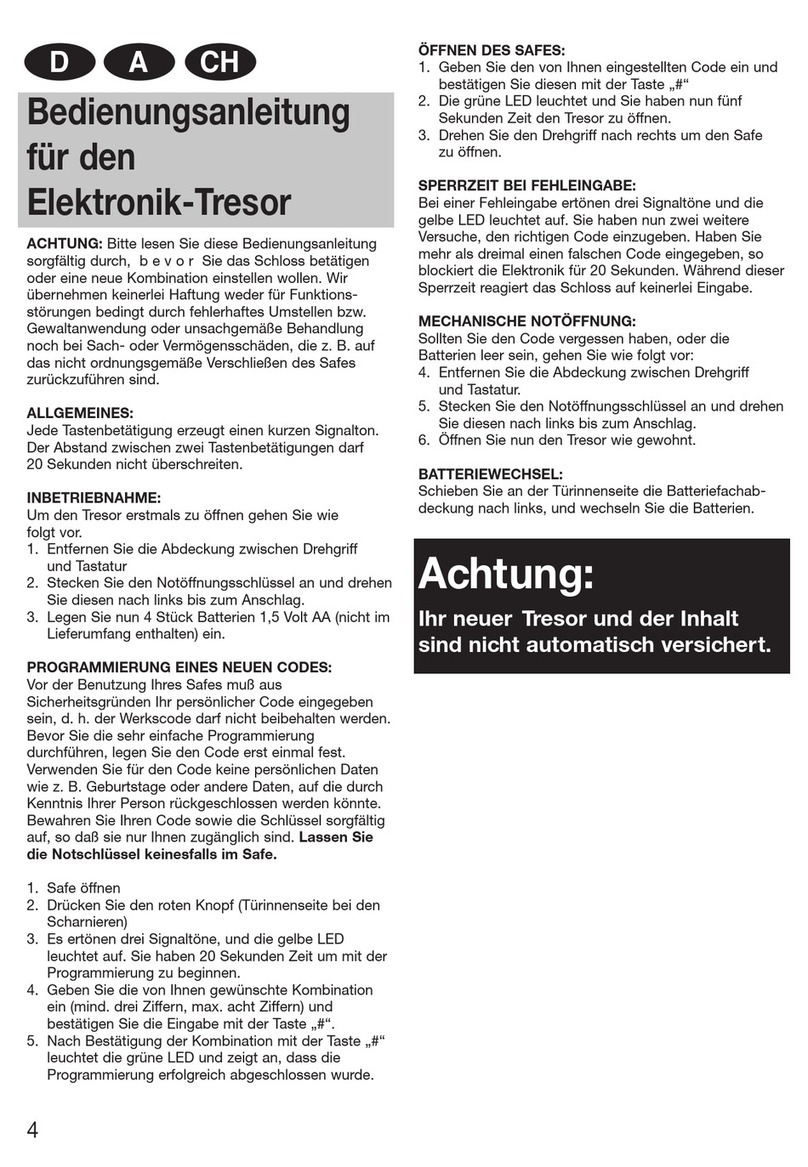USER INSTRUCTIONS
SYDNEY
Common information:
Reset the «master-code»: 1-2-3-4-5-6
The user code is deactivated.
Use only 4 1.5V-Alkaline-Batteries Type AAA for power supply.
Don’t forget to change the resetted «master-code» to your personal «master-code».
1. How to open the safe ?
·Press button « * ». A single acoustic signal sounds and the green LED flashes.
·Enter « master- » or « user- » code, consisting of 4 to 6 digits («master-code» factory setting: 1-2-3-4-5-6).
·Press ENTER.
·If the code entered is incorrect, an acoustic signal sounds 2 times and the green LED flashes continuously for 5 sec.
·During the green LED flashing, turn the key clock-wise until it stops, turn the handle clock-wise and open the door. For
models without key lock, turn the handle until it stops and open the door.
·Lock blocking. In case of entering an invalid code, an acoustic signal sounds 3 times and the red LED flashes. After
three wrong entries, the keyboard is interlocked for 5 min. During the blocking period the red LED on the keyboard
flashes in 5 seconds intervals (meanwhile it is impossible to open the lock even if the valid code is entered).
Note:
Every key pressing (except by pressing ENTER after code entering) is confirmed by a single acoustic signal of the buzzer and
by a green LED flashing. If the key is not pressed over the course of 10 sec., the lock is switched off confirmed by a single
acoustic signal and a green LED flashing.
2. How to close the safe ?
For models Sydney 40-55: close the safe door and turn the key (handle) clock-wise until it stops.
For models SYDNEY 65-140: when you close the safe door, it automatically locks.
The change of the former code combination with a new one should be done while the safe door is open.
After changing the codecombination please check the new code 2-3 times while the safe door is open.
3. How to change the code ?
3.1Change of the «master-code»
- Press button « * ».
- Press ENTER.
- Press button « 1 ».
- Press ENTER.
- Enter the valid «master-code» and press ENTER.
- Enter the new «master-code» (4 digits minimum and 6 digits maximum) and press ENTER.
- Repeat the new «master-code» and press ENTER.
Note:
If the new «master-code» is entered correctly, an acoustic signal sounds 2 times and the green LED signal appears 2 times.
If the new «master-code» is entered incorrectly, an acoustic signal sounds 3 times and the green LED signal appears 3 times.
The former «master-code» remains saved.
An error in the consecutive key pressing (in case of entering less digits confirming it with ENTER or entering of more digits
without confirming it with ENTER) is followed by a single buzzer signal and red LED flashing.
After an error is made, start the programming again by pressing ENTER or after switching on the lock by pressing «* ».
3.2 Change of the «User-code » (using the «master-code»)
- Press button « * ».
- Press ENTER.
- Press button « 2 ».
- Press ENTER.
- Enter the valid «master-code» and press ENTER.
- Enter the «User-code» (4 digits minimum and 6 digits maximum) and press ENTER.
- Repeat the «User-code» and press ENTER.
Acoustic and light signals are the same as for programming the «master-code».
3.3 Change of the «User-code» (without using the «master-code»)
Note:
The change of the «User-code» without using the «master-code» is possible only if the «User-code» was set in advance by
using «master-code».
- Press button « * ».
- Press ENTER.
- Press button « 3 ».
- Press ENTER.
- Enter the valid «User-code» and press ENTER.
- Enter a new «User-code» (4 digits minimum and 6 digits maximum) and press ENTER.
- Repeat the new «User-code» and press ENTER.
Acoustic and light signals are the same as for programming the «master-code».
3.4 Deleting the «User-code» only by using the «master-code»
- Press button « * ».
- Press ENTER.
- Press button « 0 ».
- Press ENTER.
- Enter the valid «master-code» and press ENTER.