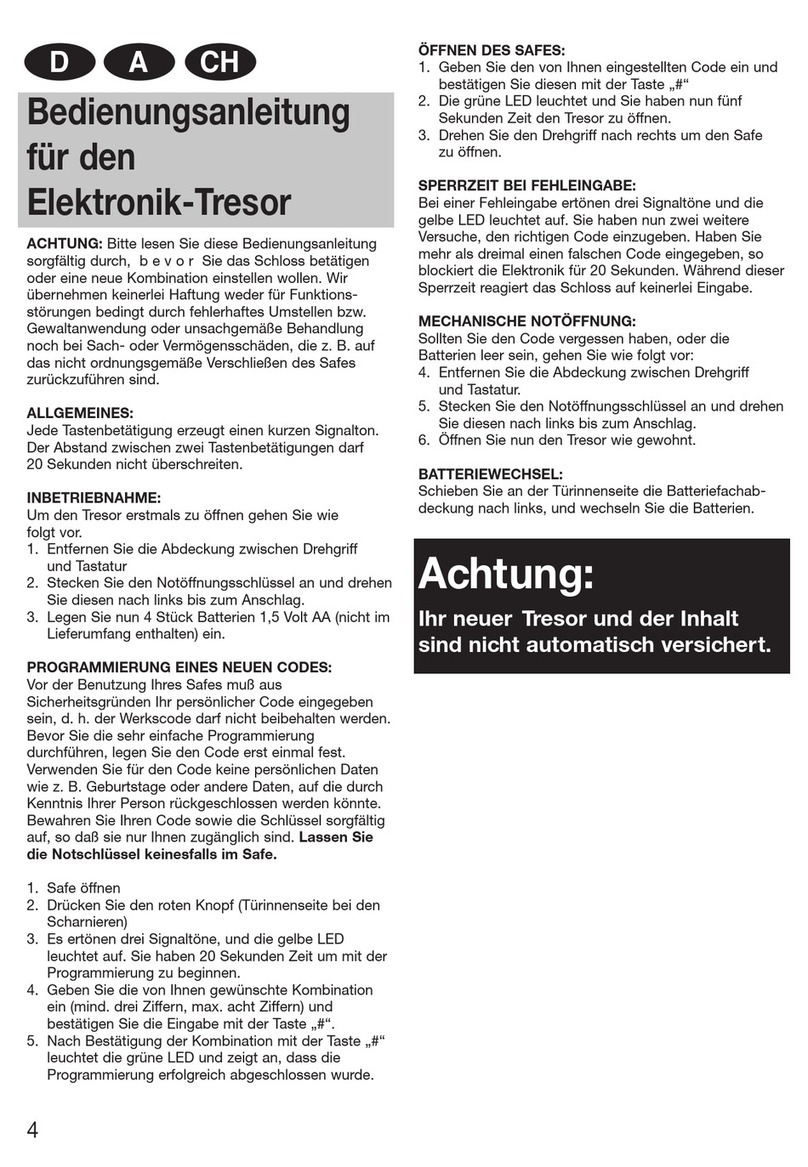PS-600 USER MANUAL
1.Opening the lock
1.1.User-code or master-code opening
- Press«ON» –single acoustic signal and green LED;
- Enter master or user code, consisting of 6...8 symbols (master code set up in the factory, 1-2-3-4-5-6, the user code
is not activated);
- Press «ENTER». After the green LED is activated the lock is ready to open during 5 seconds.
1.2 User code AND master-code opening (this function is valid, if user-code and master-code are
active).
1.2.1 Turning on the function
-Press «ON»;
- Press «ENTER»;
- Press «7»;
- Press «ENTER» (if user-code isn’t active, after acustic signal and red LED-indicating the lock
will turn off) ;
- Enter valid master-code and press «ENTER»;
1.2.2 Opening the lock
- Press «ON»;
- Enter valid master-code and press «ENTER»;
- In 60 seconds enter valid user-code and press «ENTER», until green LED-indicating is lightning.
1.2.3 Turning off the function
-Press «ON»;
- Press «ENTER»;
- Press «8»;
- Press «ENTER»
- Enter valid master-code and press «ENTER»;
If master-code or user-code not valid, or user-code wasn’t entered after acustic signal and red
LED-indicating the lock will turn off.
If master-code or user-codeenter incorrect 3 times, after acustic signal and red LED-indicating
the lock will be blocked for 5 minutes.
2.Programming
2.1. Master-code programming:
- Press «ON»;
- Press «ENTER»;
- Press «1»;
- Press «ENTER»;
- Enter valid master-code and press «ENTER»;
- Enter new master-code (6 symbols minimum, 8 symbols maximum) and press «ENTER»;
- Enter new master-code again and press «ENTER».
2.2. User-code programming (using master-code)
- Press «ON»;
- Press «ENTER»;
- Press «2»;
- Press «ENTER»;
- Enter valid master-code and press «ENTER»;
- Enter user-code (6 digits minimum and 8 digits maximum) and press «ENTER»;
- Enter user-code again and press «ENTER».
2.3. User-code programming (not using master-code)
- Press «ON»;
- Press «ENTER»;
- Press «3»;
- Press «ENTER»;
- Enter valid user-code and press «ENTER»;
- Enter new user-code (6 minimum, 8 maximum) and press «ENTER»;
- Enter new user code again and press «ENTER».