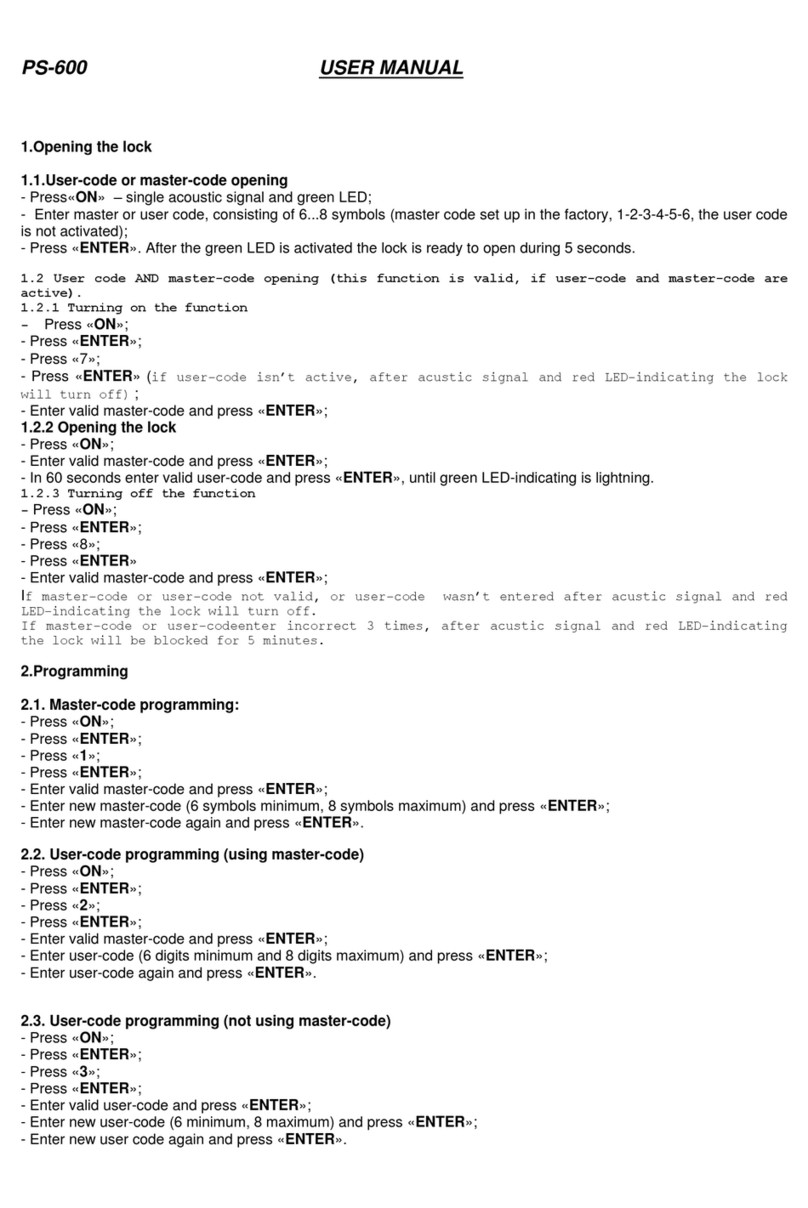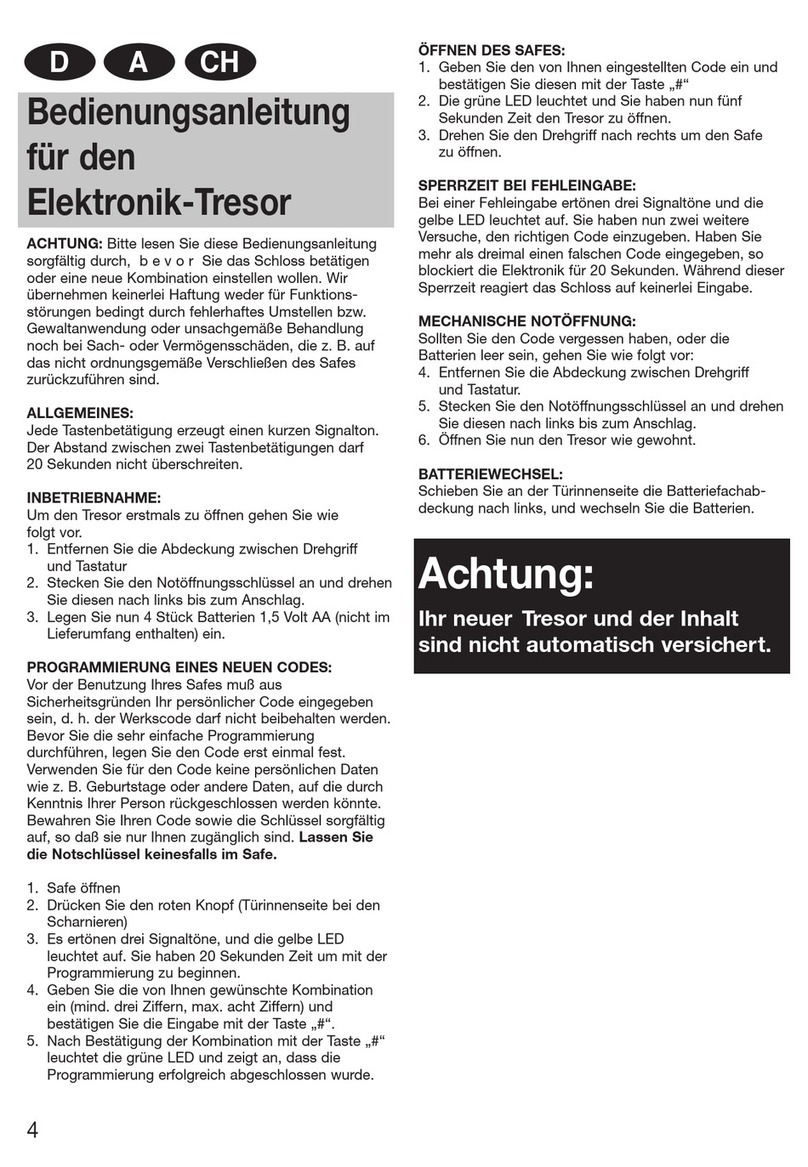„MOTION“ Instructions
ATTENTION: Please read this operating manual carefully before you operate the lock or set a new
number combination. We assume no liability for any malfunction caused by faulty changeover,use of
force, improper handling or for material or property damage, due to the improper closing of the safe.
Your safe "Motion" can be opened with a master code, a guest code or with one of the two
emergency opening keys provided.
Each time you press a key is acknowledged with an acoustic signal.
Each key pressing can be corrected by pressing the " *" key.
If you don`t want the entered code to be shown (the master or the guest code) when entering the code
press the " *" key . Instead of the entered number it will be displayed, " - ".
It is not recommended to use non-alkaline batteries.
The safe is shipped from the factory with the master code 0-0-0-0-0-0 and the guest code 1-6-8-0. For
security reasons, we recommend that you immediately change the master code and guest code to a
personal code.
1. GETTING STARTED:
a. Remove the cover of the emergency opening lock that is located on the right part of the keyboard.
b. Insert one of the two supplied emergency opening keys into the lock.
c. Turn the key to the right.
d. Open the door.
e. Turn the key back to its original position and remove it.
f. Remove the securing screw from the battery compartment cover from the inside of the door.
g. Slide the cover of the battery compartment up.
h. Insert four 1.5 volt AA alkaline batteries (pay attention to the correct polarity when inserting the
batteries).
i. The display shows "HELLO" - the safe is now ready for use.
j. Close the battery compartment.
2. MISSING INPUT
If you ever enter the wrong code and press the " #" key, a five-time acoustic signal appears and the
message "ERROR-1" is written on the display. If you make another incorrect entry, "ERROR-2" is
written on the display and also "ERROR-3" after three incorrect entries.
3. LOCK TIME AFTER AN INCORRECT ENTRY
If an incorrect code has been entered three times,the word "HOLd05" appears on the display and a
five-minute lock period begins, the safe is blocked. No input is possible during this five minute lock
period. If the electronic lock is activated during the lock period and a key is pressed , the word
"HOLd05" appears on the display and the remaining lock time is counted down until it expires. This
lock time can not be canceled, even if you remove the batteries.
4. BATTERY CHANGE (If the display becomes weak, the writting is unreadable, or if the opening is
no longer possible, you should immediately replace the batteries).
a. If necessary, open the safe with the emergency opening key (see point 9 - opening with emergency
opening key).
b. Remove the securing screw from the battery compartment cover from inside of the door.
c. Slide the cover of the battery compartment upwards.
d. Remove the old batteries.
e. Insert new batteries (alkaline) –pay attention to the correct polarity.
f. Close the battery compartment.