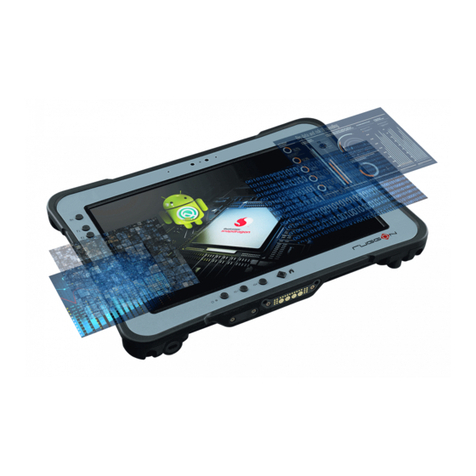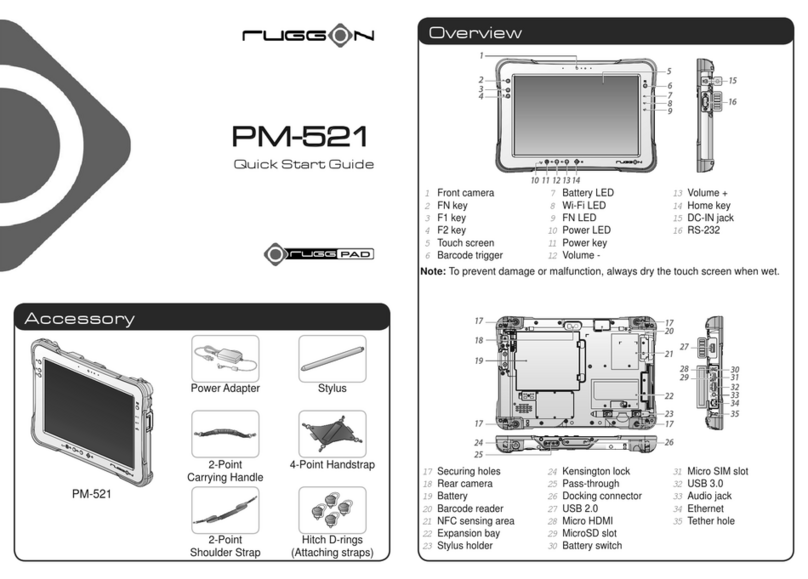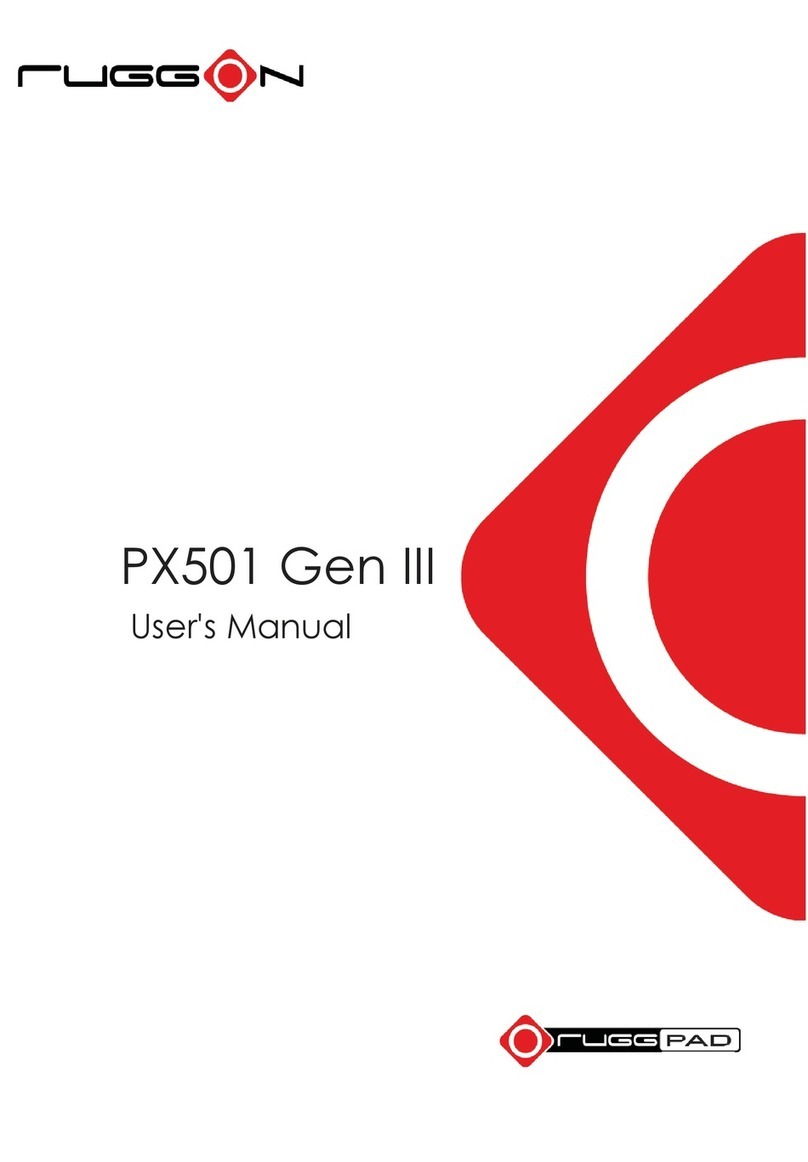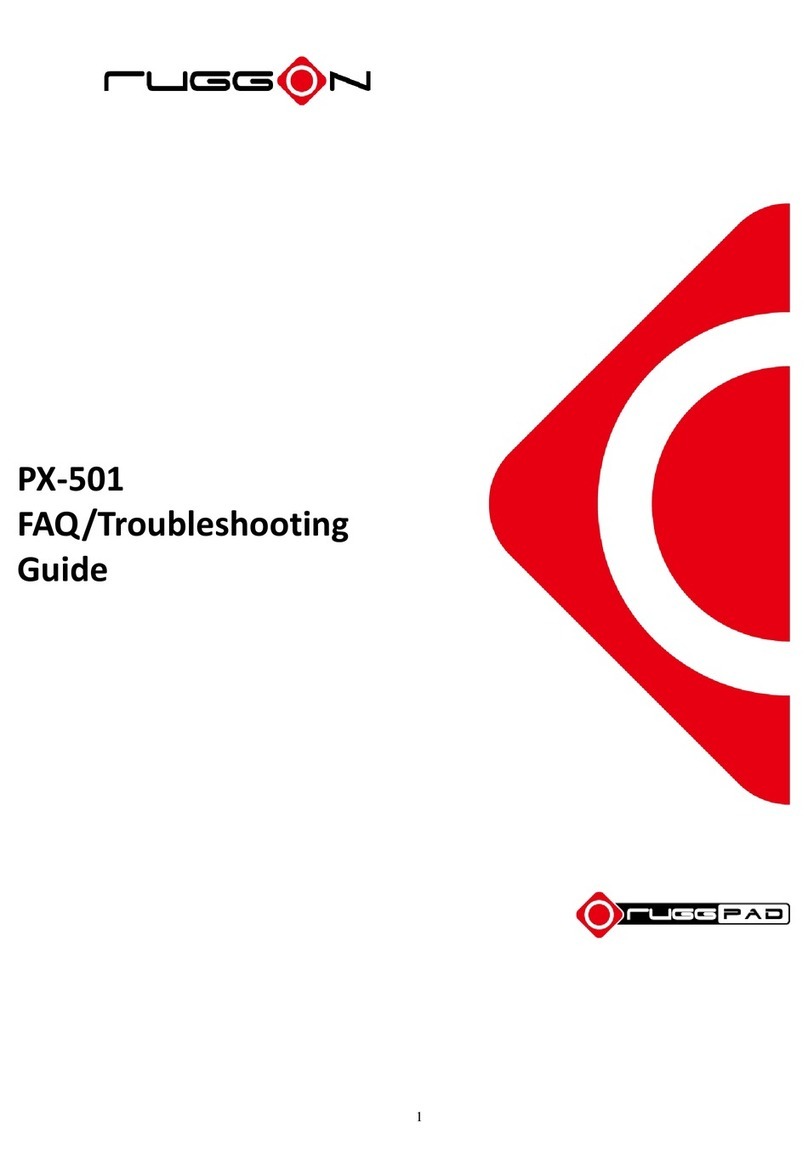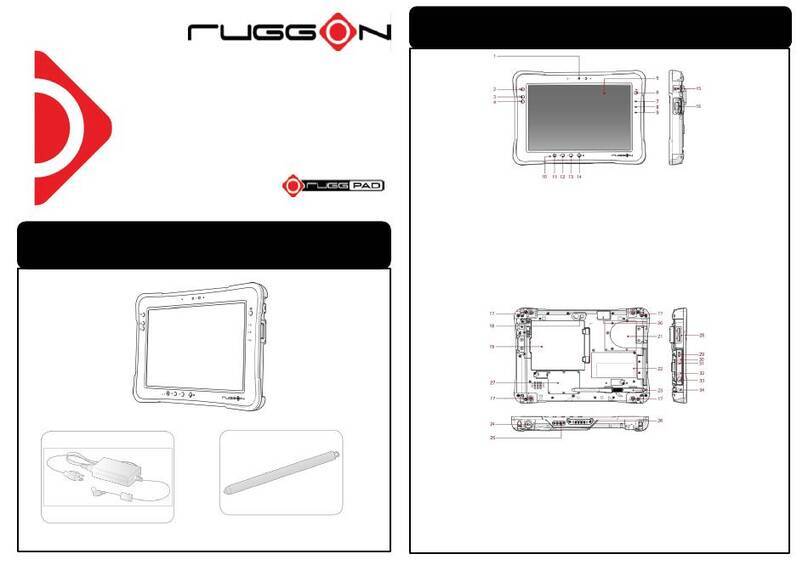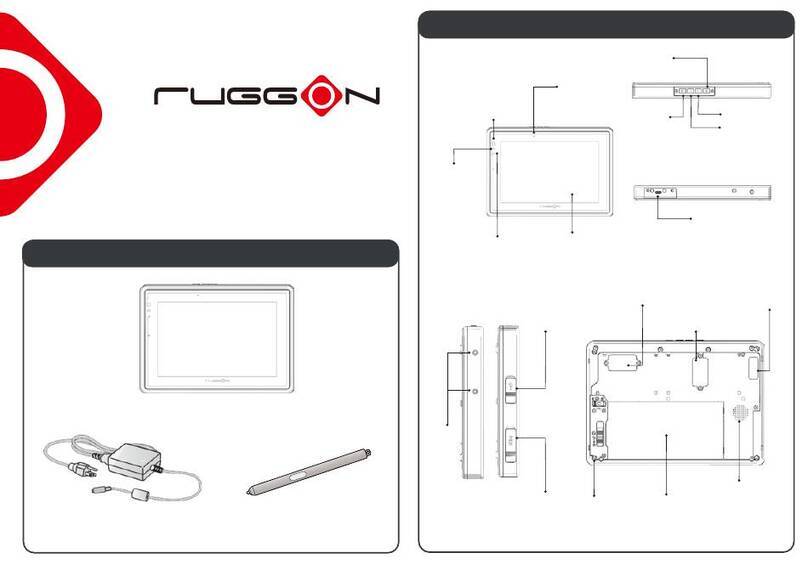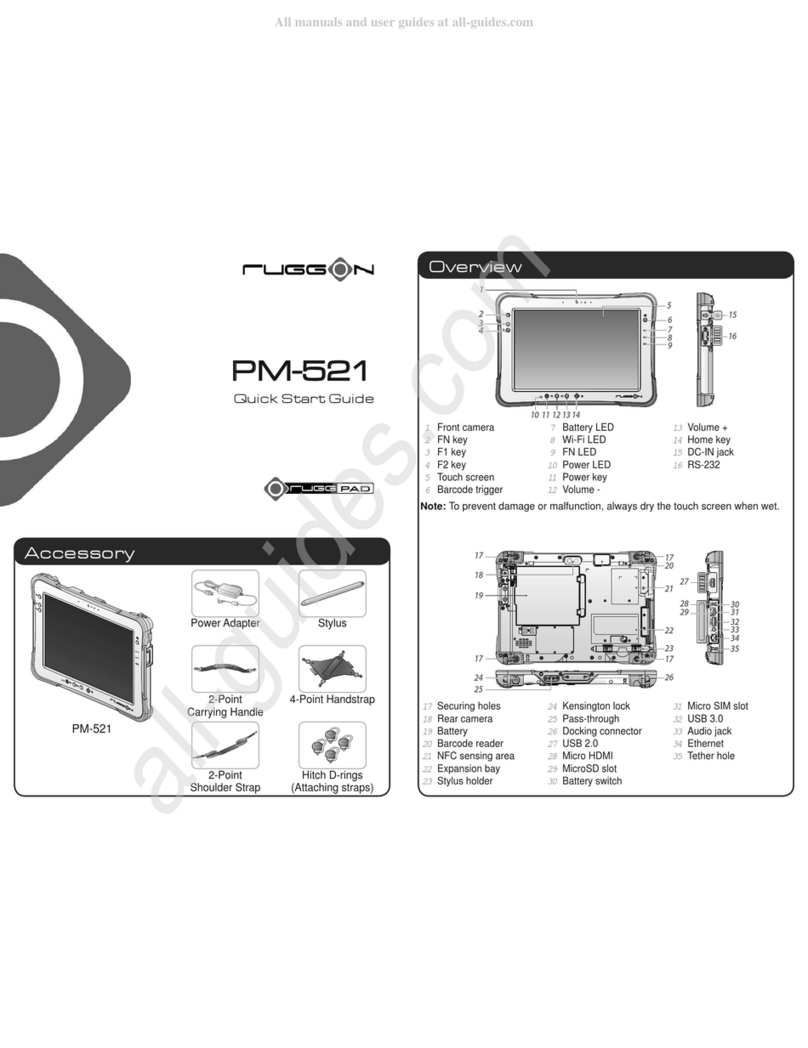Power source from external power adapter..................................................................................................................... 23
Power on the System............................................................................................................................................................... 24
LED STATUS................................................................................................................................................................................ 25
ADJUST THE SPEAKER VOLUME.......................................................................................................................................... 26
AUTO-BRIGHTNESS ADJUSTMENT...................................................................................................................................... 26
MANUAL BRIGHTNESS ADJUSTMENT................................................................................................................................. 27
INTERNAL MICROPHONE......................................................................................................................................................... 27
DISPLAY ON/OFF ........................................................................................................................................................................ 27
DEFROST ON/OFF (ONLY AVAILABLE UPON REQUEST)................................................................................................. 27
PROGRAMMABLE BUTTONS................................................................................................................................................... 28
POWER MANAGEMENT............................................................................................................................................................ 28
CHAPTER 5. JUMPERS AND CONNECTORS................................................................................................29
BOTTOM VIEW............................................................................................................................................................................... 29
EXTERNAL CONNECTORS PIN ASSIGNMENTS................................................................................................................ 30
Power Connector........................................................................................................................................................................ 30
RS-232/422/485 Port (COM1)............................................................................................................................................ 30
RS-232 Port (COM2)................................................................................................................................................................ 31
GPIO, CANbus and DR Port............................................................................................................................................... 32
CHAPTER 6. DASHON SETTING.........................................................................................................................33
DEVICE INFORMATION.............................................................................................................................................................. 34
VEHICLE STATUS ....................................................................................................................................................................... 35
COMMUNICATION SETTING.................................................................................................................................................... 36
Enable/ Disable Module.......................................................................................................................................................... 36
WWAN Communication Setting......................................................................................................................................... 37
SYSTEM STATUS &SETTING................................................................................................................................................. 38
Power Management Setup................................................................................................................................................... 38
Wake up Setting.......................................................................................................................................................................... 44
I/O Configuration......................................................................................................................................................................... 47
Brightness Setting...................................................................................................................................................................... 48
Watchdog Timer.......................................................................................................................................................................... 49
Programmable Button.............................................................................................................................................................. 51
LOCATION AND SENSOR.......................................................................................................................................................... 54
Enable/ Disable GPS Receiver.......................................................................................................................................... 56
Serial Port Setting...................................................................................................................................................................... 57