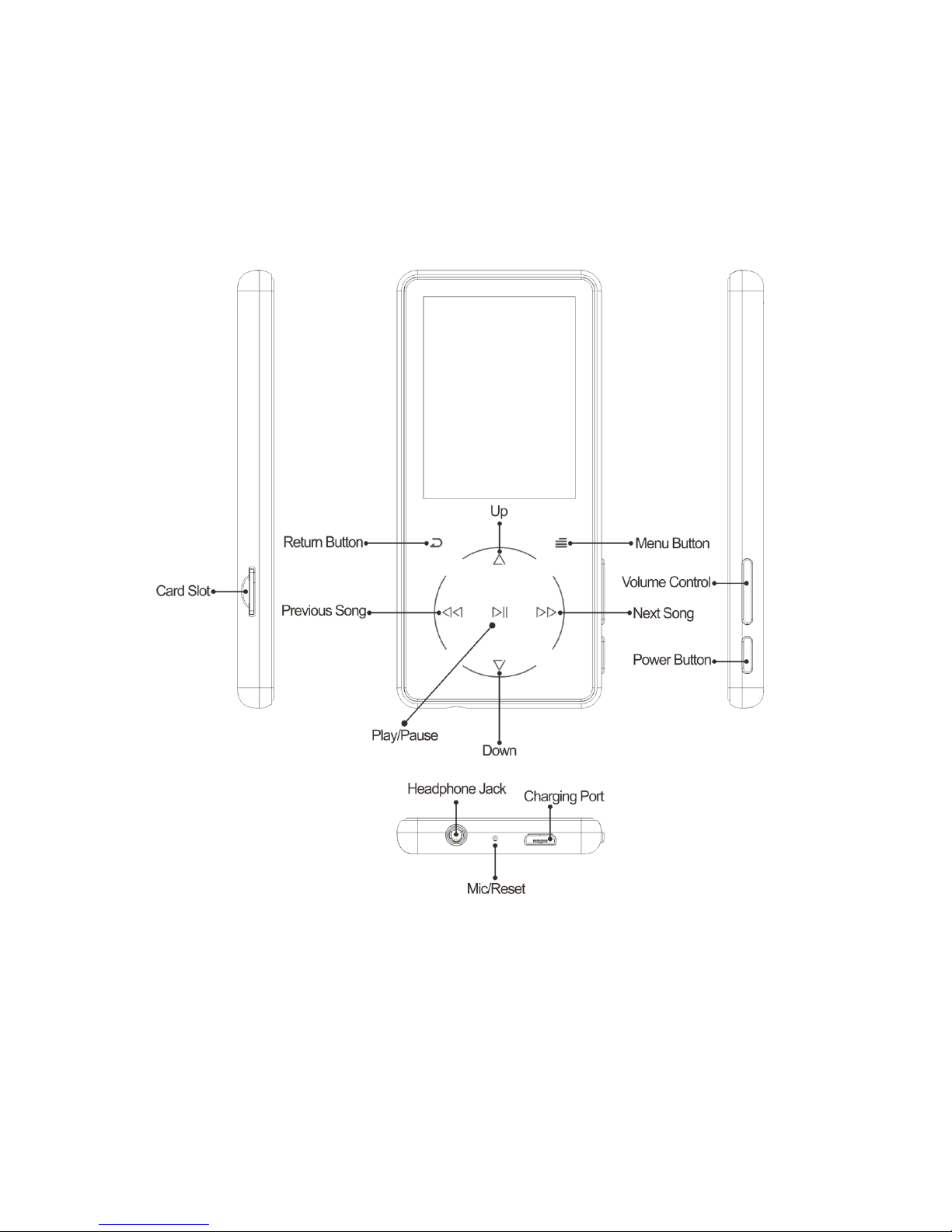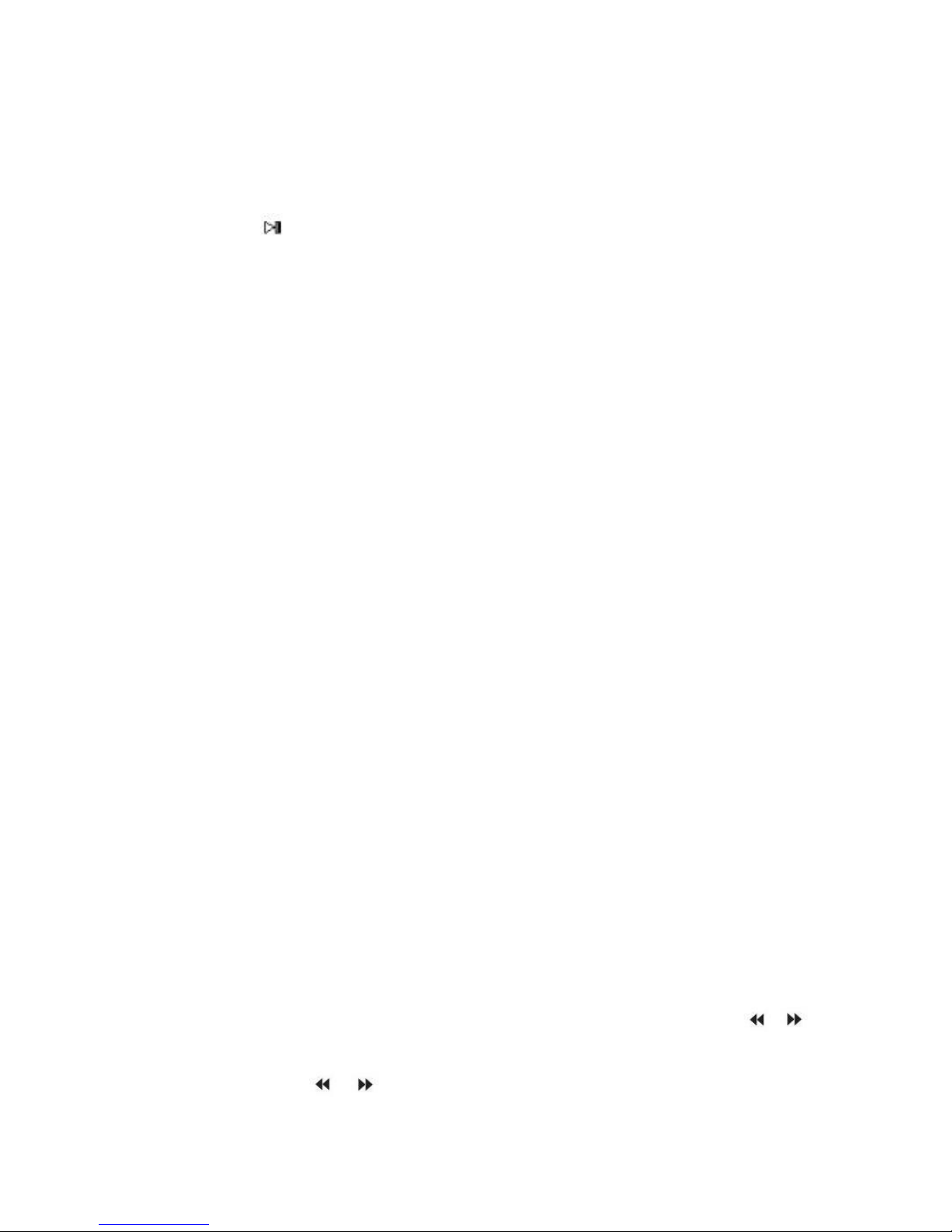FM radio......................................................................... 10
Recordings.....................................................................12
Bluetooth........................................................................ 13
Pictures...........................................................................15
Ebook..............................................................................16
Settings...........................................................................17
1. Tools......................................................................17
1.1.Pedometer:................................................... 17
1.2.Calendar........................................................18
1.3.Stopwatch..................................................... 18
1.4.Alarm..............................................................18
2. Language..............................................................18
3. Date and time...................................................... 18
4. Display:................................................................. 19
5. Shutdown settings.............................................. 19
6. Audio..................................................................... 19
7. Button lights......................................................... 19
8. Information........................................................... 19
9. Format device......................................................19
10.Default settings.................................................. 19
Folder view.................................................................... 20
1. Expandable Card................................................ 20