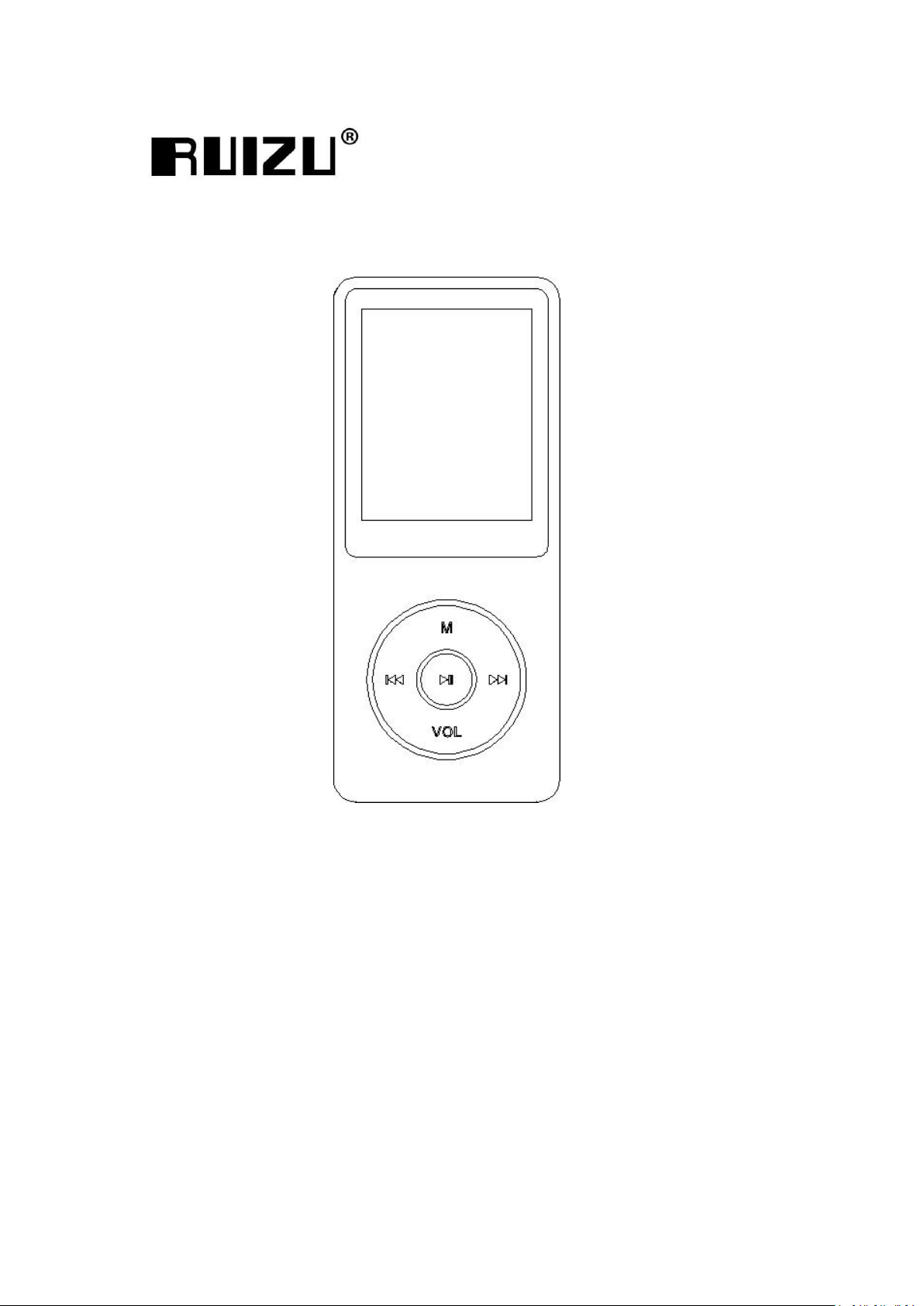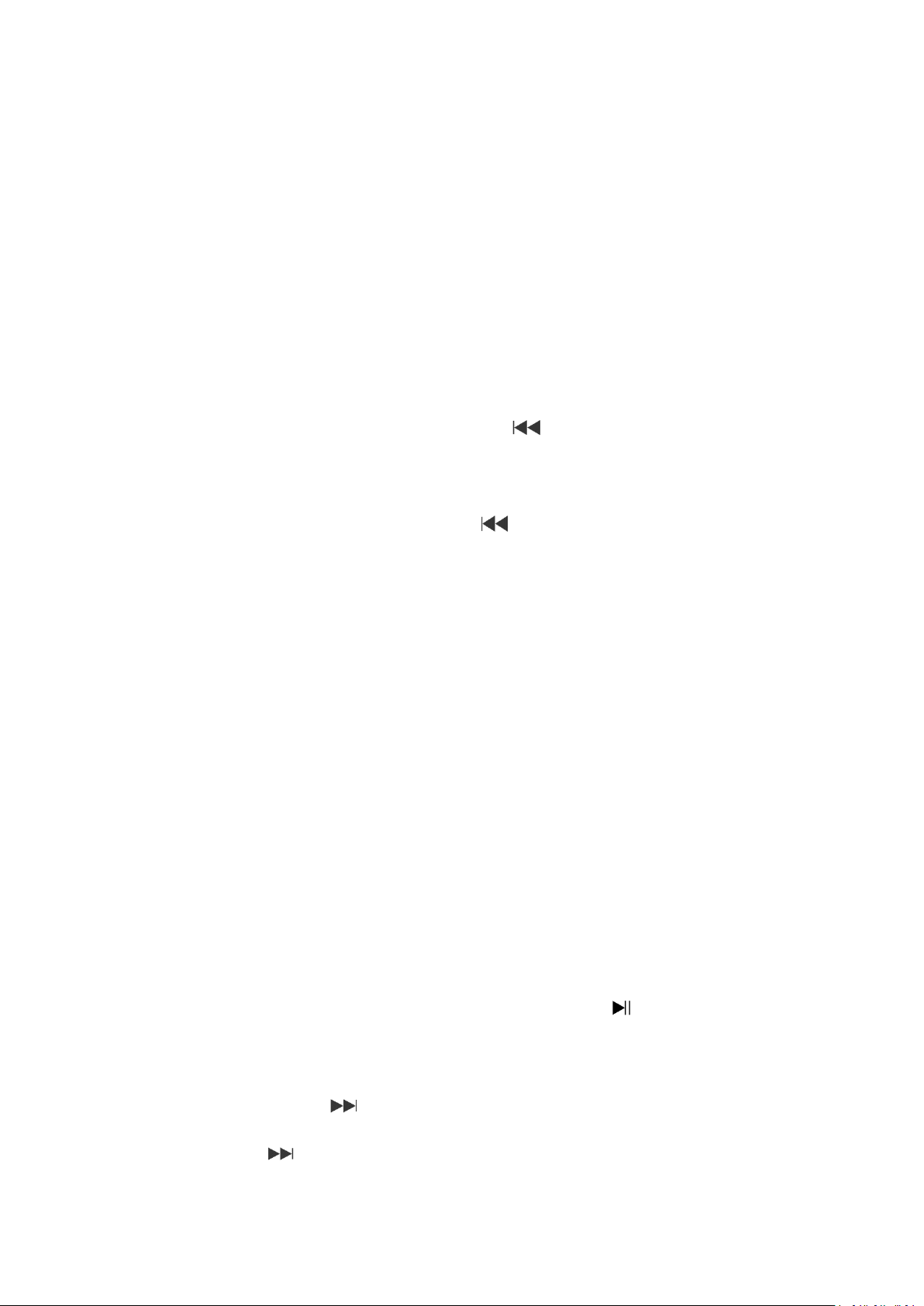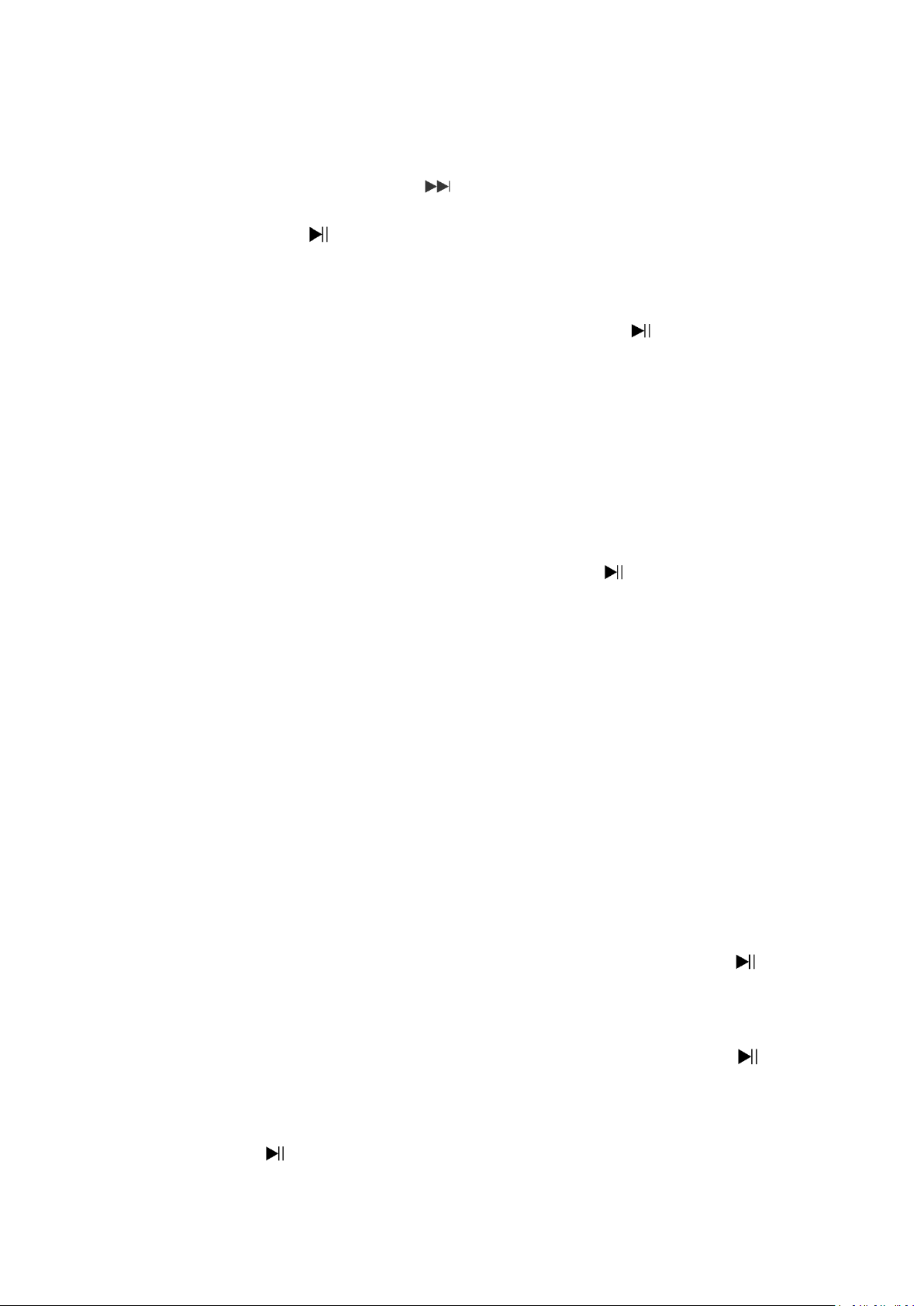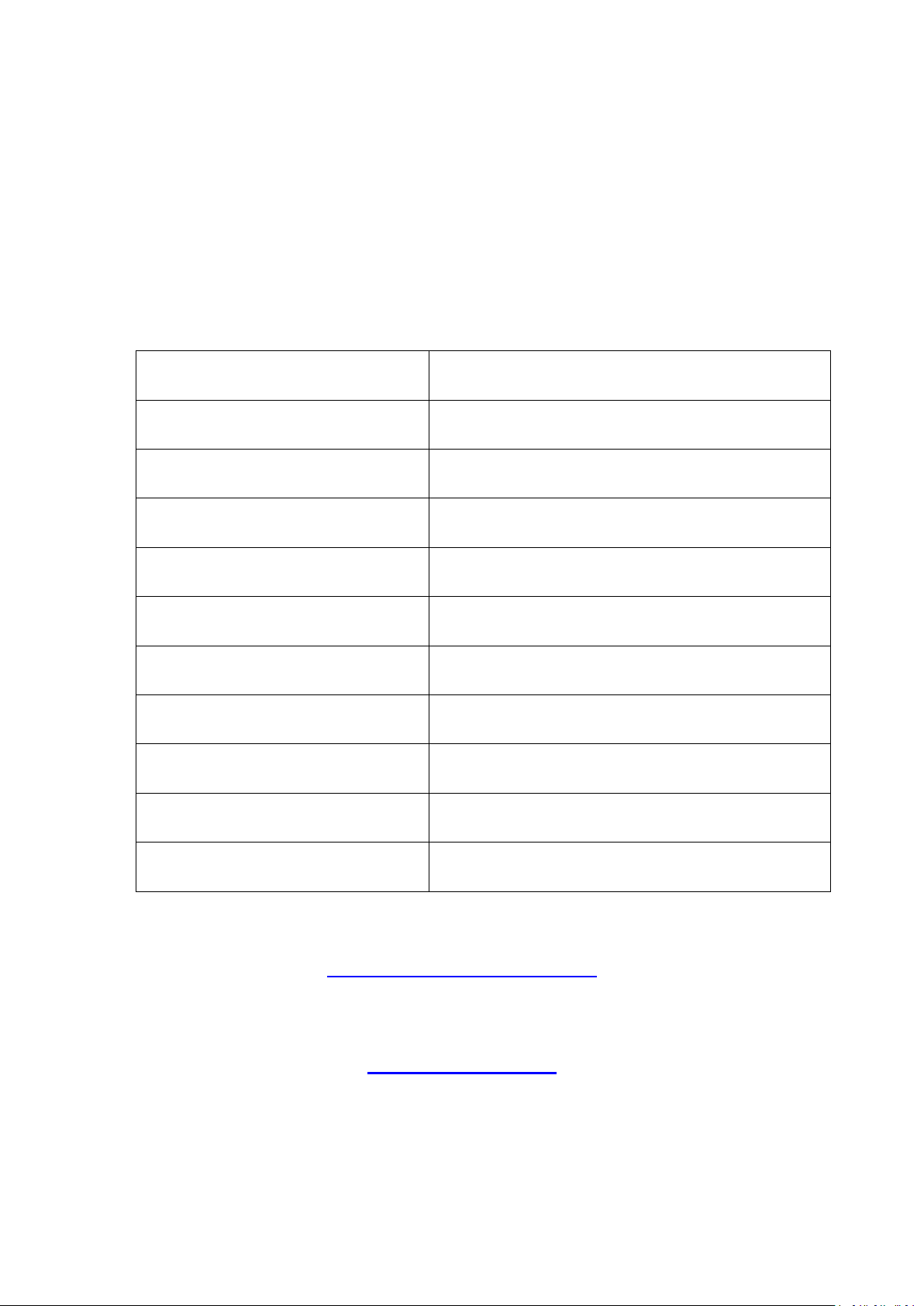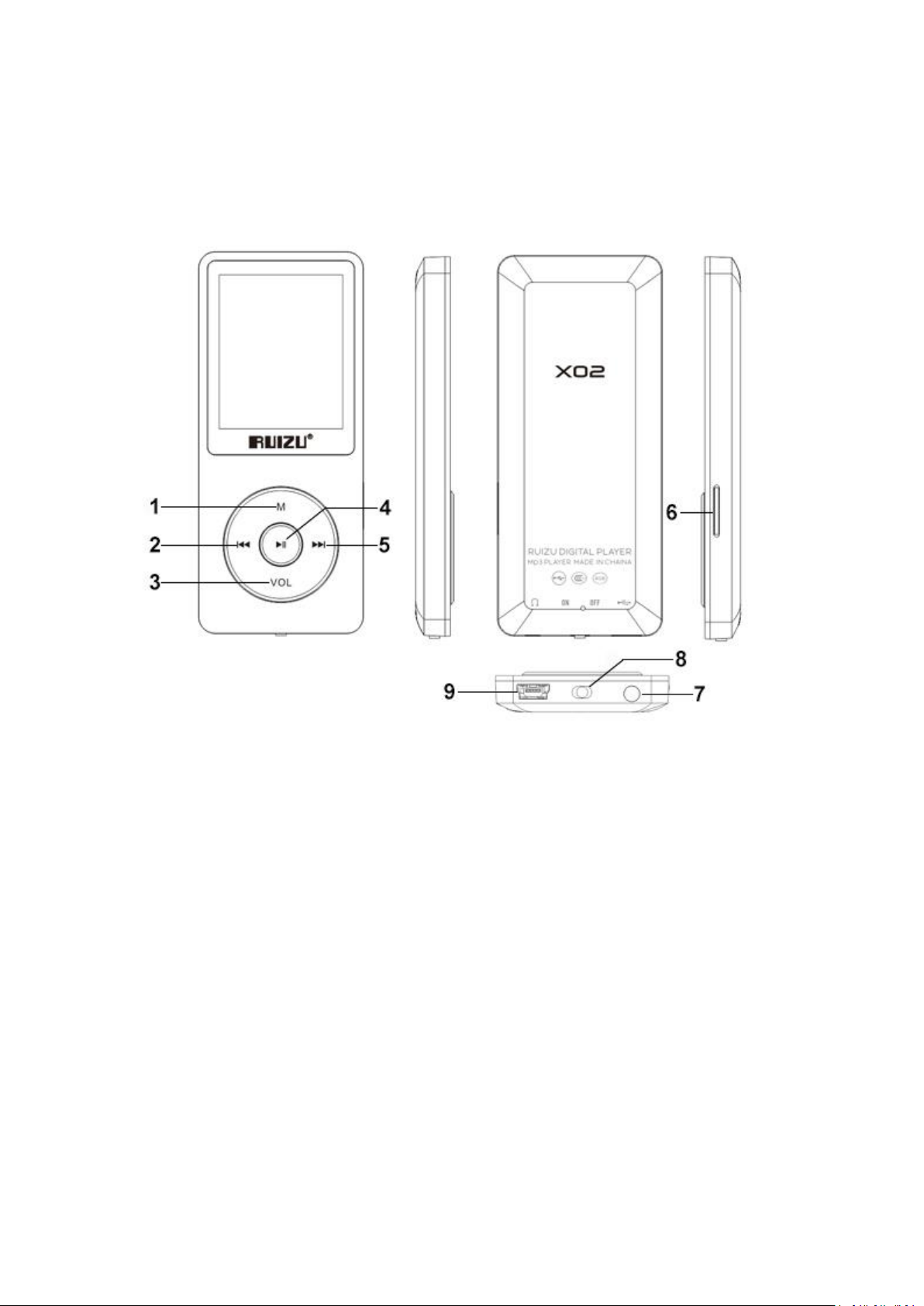(seconds)/Always on.
Date and Time: Click button to switch. Click button M/VOL to
set. Click button to save your settings.
Recordings
Select "Record" on main interface, click button to access to its
function, then a related list will show as "Start Voice Recording",
"Recordings library", "Storage"(only available with card
inserted), "Record Format" and "Record Settings".
Tools
Select "Tools" on main interface, click button to access to its
function. A related list will show "Game", "Calendar", "Stopwatch" and
"Alarm".
Video
This player can only support the .amv format in 160*128,you
should convert video files by format conversion software first.
Trouble Shooting
a. How to re-choose the language?
Find “Settings” in the main interface, and click button to
access to its menu, scroll down to the last menu(the menu at
the bottom is “Factory settings” in English).click button to
enter and choose the first(upper) option which means “Yes” ,
click button again to confirm and restore to factory settings,