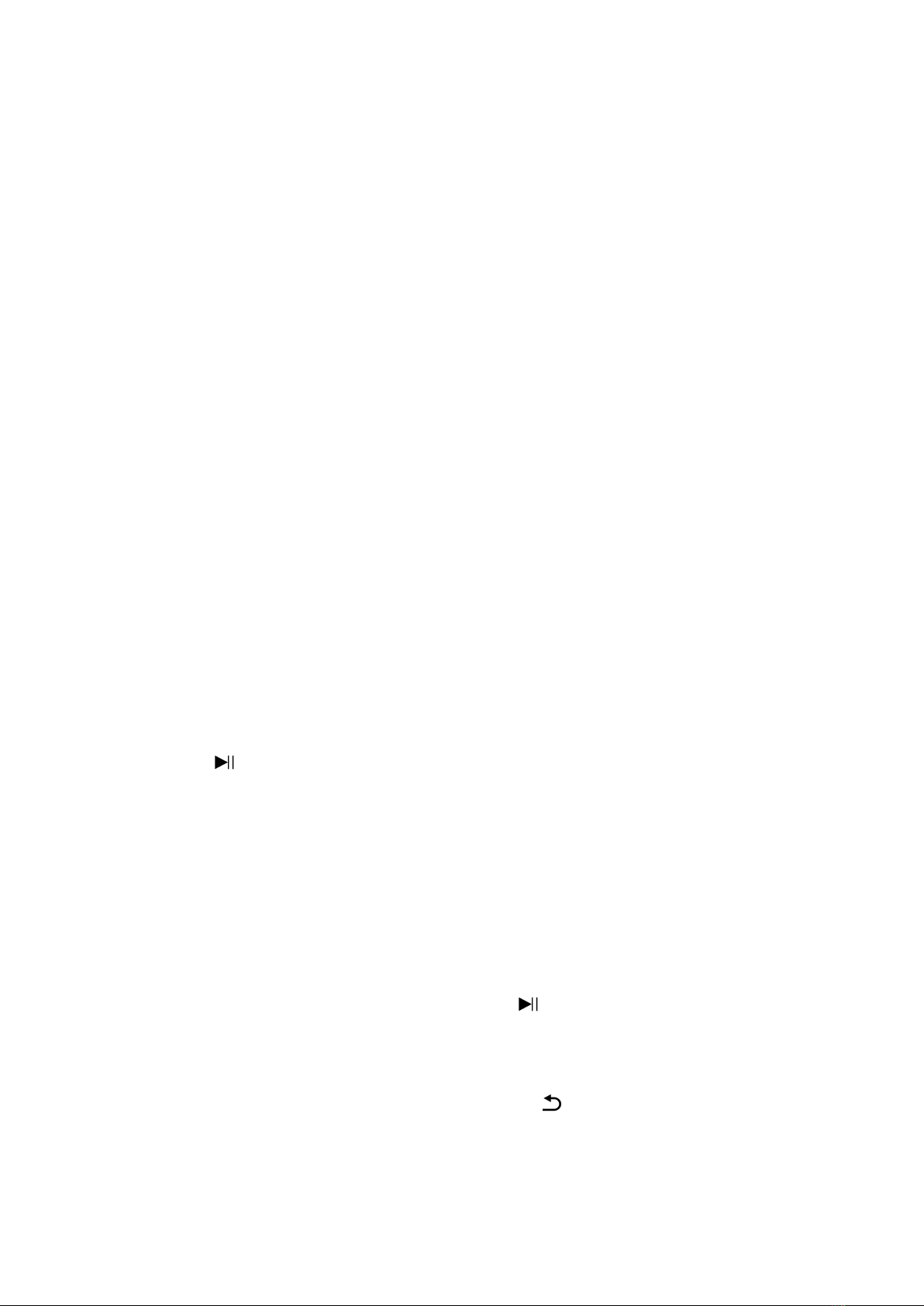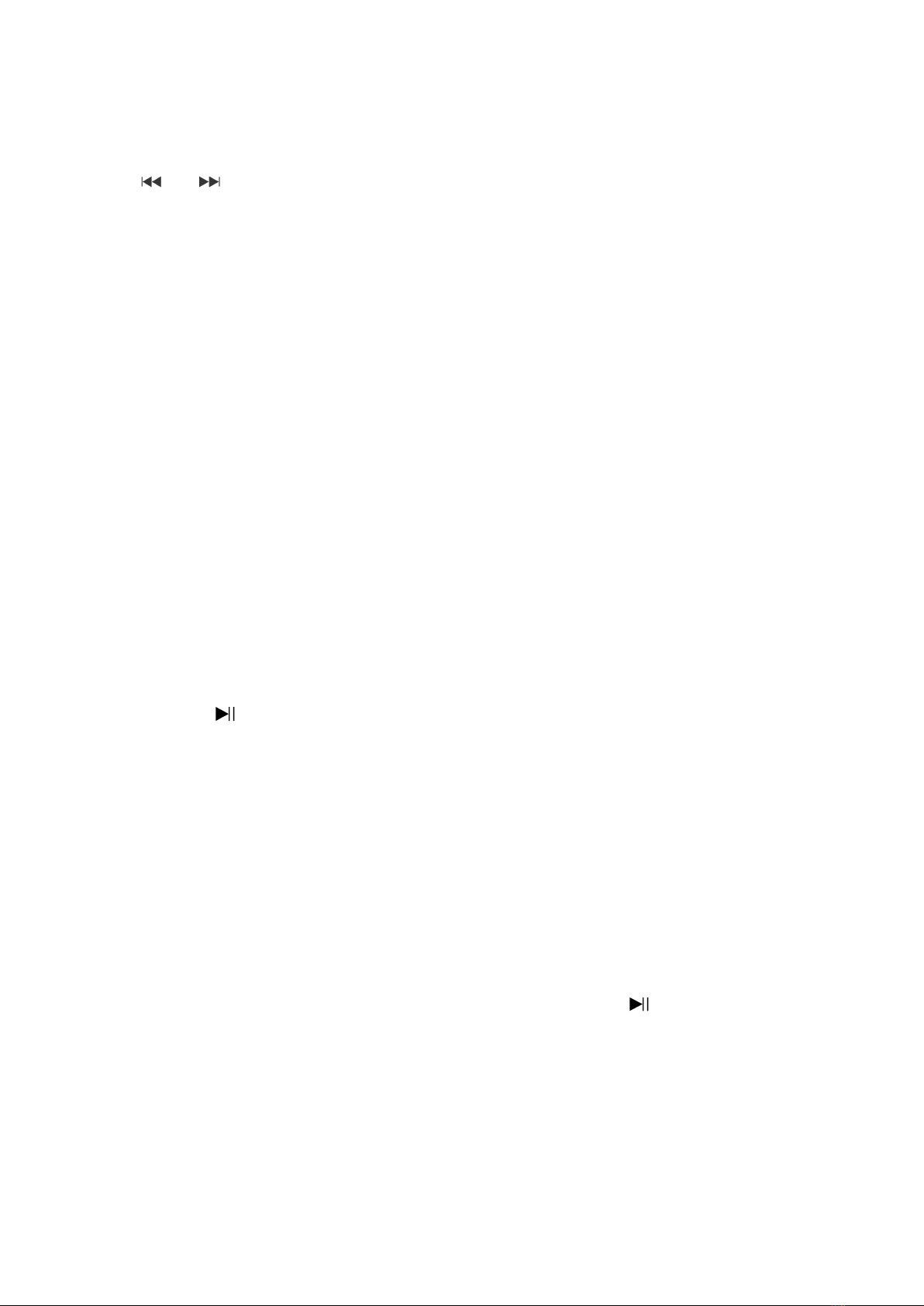English User manual -------------------------------------- 1 ~ 9
日本語ユーザーマニュアル--------------------------- 10 ~ 22
English & Japanese content
Button control...............................................................................1
1.Power On/Off.............................................................................2
2.Main interface............................................................................2
3.Volume Adjustment................................................................... 2
4.Fast Rewind/Forward................................................................ 2
5.Last song/Next song.................................................................. 2
6.Screen lock/unlock.................................................................... 3
7.Charge the player.......................................................................3
Bluetooth...................................................................................... 3
Music.............................................................................................4
Movie............................................................................................ 5
Recordings.....................................................................................5
FM Radio....................................................................................... 6
Ebook............................................................................................ 6
Photo.............................................................................................7
Setting........................................................................................... 7
Specification..................................................................................8
外観及びボタン ........................................................................ 9
1.オン/オフ ........................................................................... 10