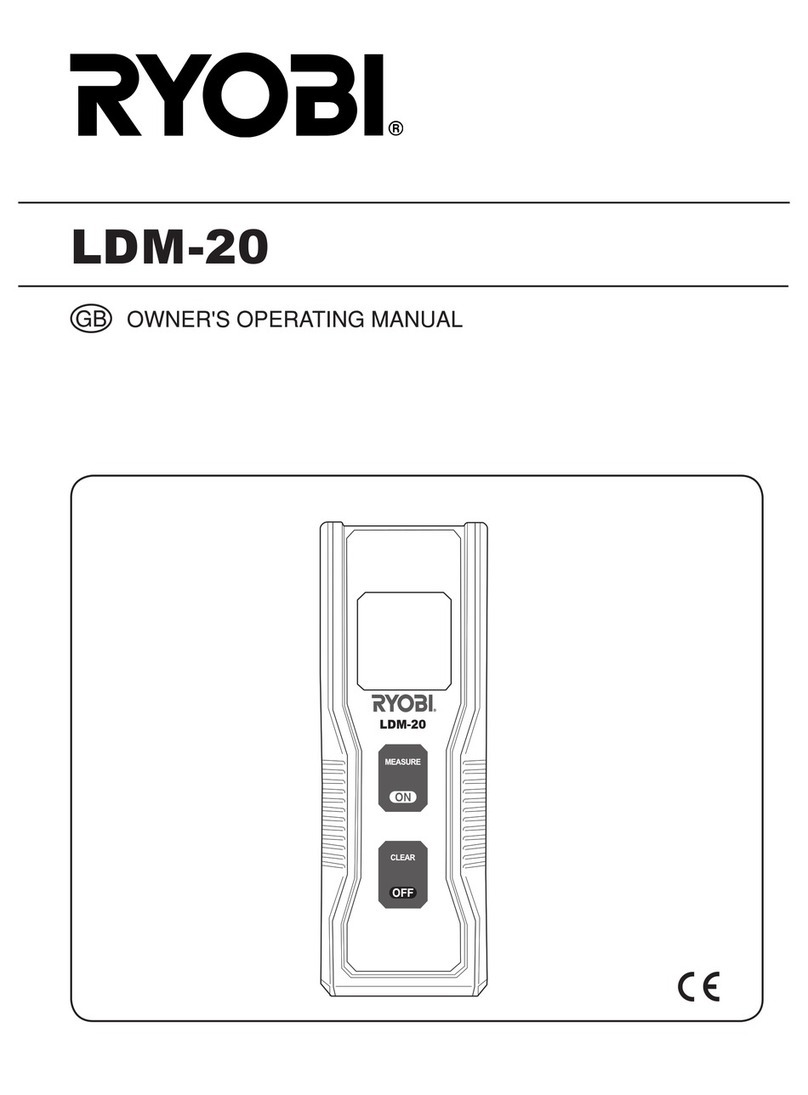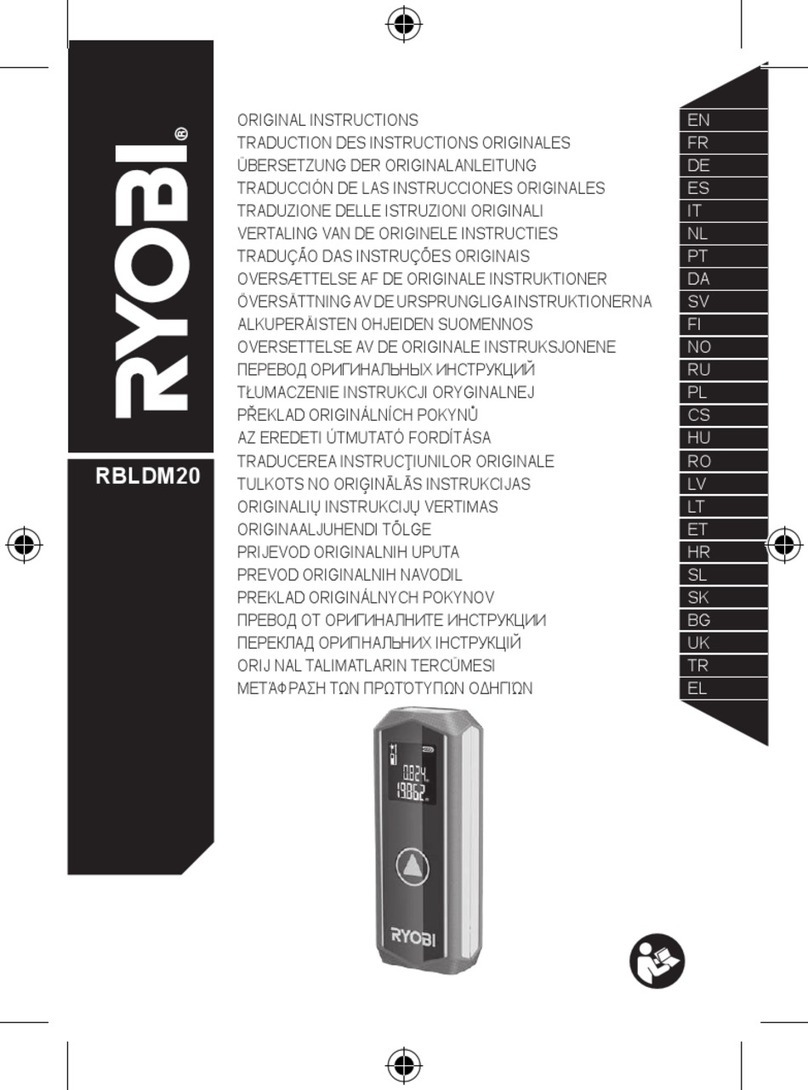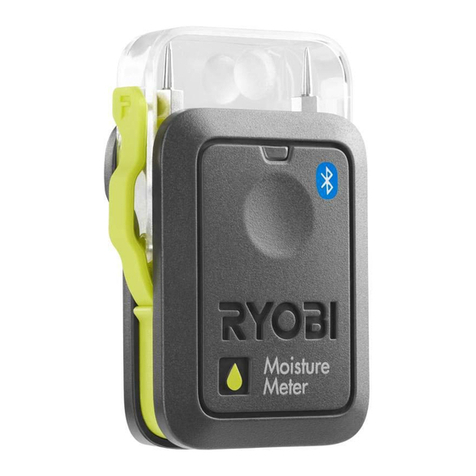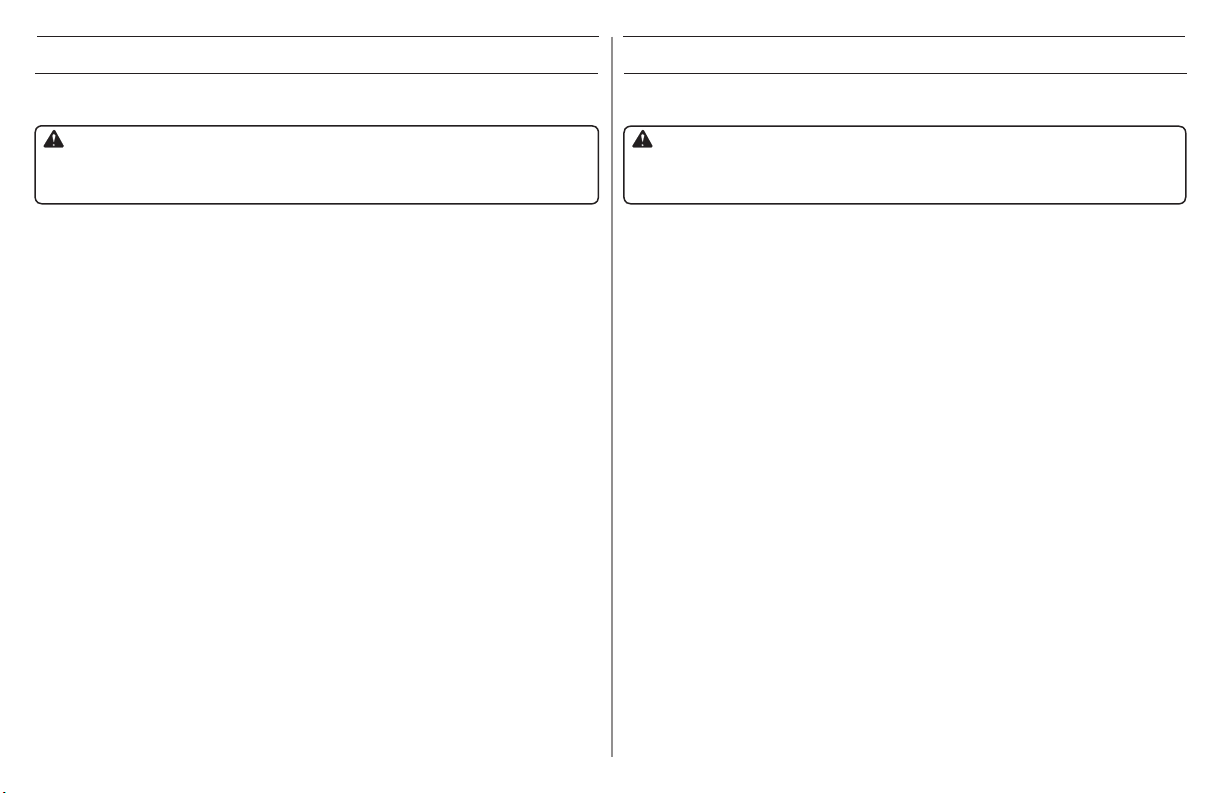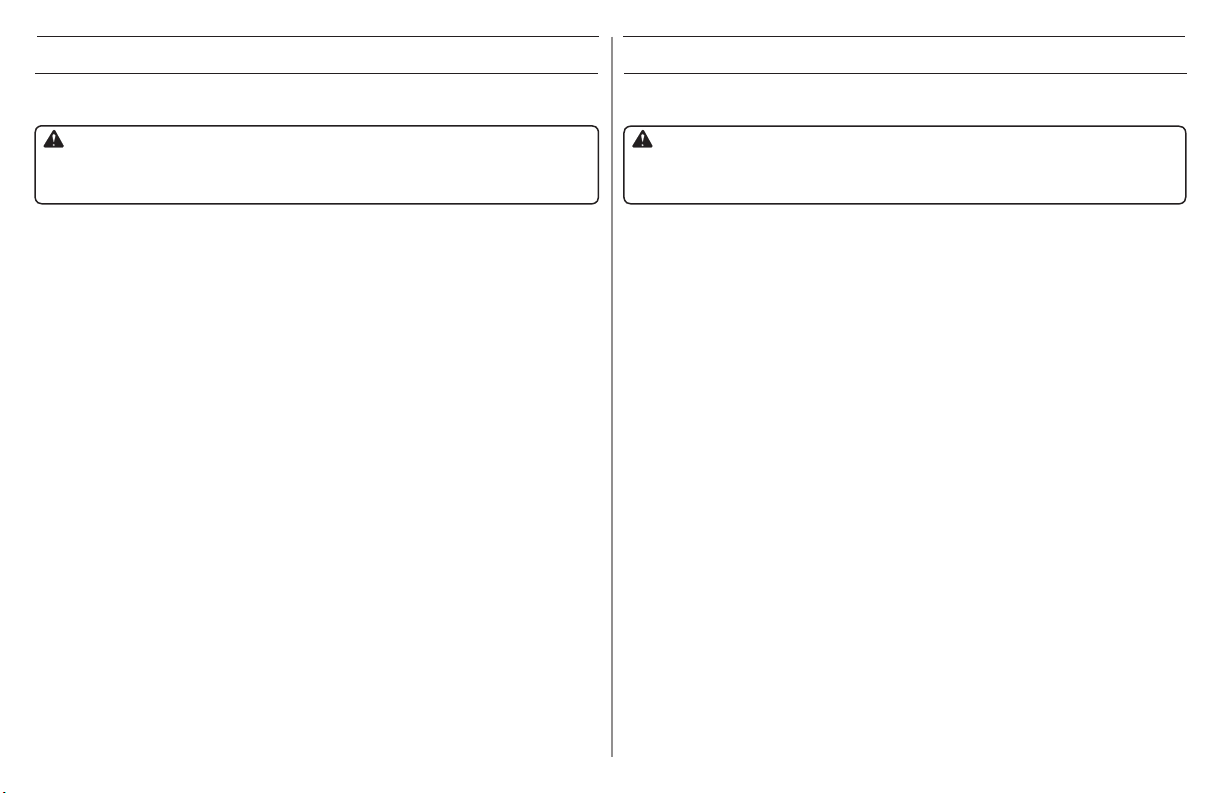
Merci d’avoir acheté un dispositif Ryobi™Phone Works™
Si vous avez besoin d’aide NE RETOURNEZ PAS AU MAGASIN. Appelez au numéro 1 877 578-6736.
Gracias por comprar Ryobi™Phone Works™
Si necesita ayuda, NO LO DEVUELVA A LA TIENDA. Por favor contáctenos al 1-877-578-6736
AVERTISSEMENT :
Ce guide de démarrage rapide est incomplet et le manuel d’utilisation fourni avec l’application
doit être lu. Pour réduire le risque de blessure, l’utilisateur doit lire et comprendre le manuel
d’utilisation avant d’utiliser ce produit.
ADVERTENCIA:
Esta guía de inicio rápido no sustituye el manual del operador incluido con la aplicación. Para
reducir el riesgo de lesiones, el usuario debe leer y comprender el manual del operador de este
producto antes de utilizarlo.
Avant de commencer, veuillez visiter le site www.ryobitools.com/phoneworks
Vous y trouverez des vidéos explicatifs, des manuels d’utilisation et la liste récente des téléphones compatibles.
Téléchargez l’application Ryobi™Phone Works™sur le site App Store ou Google Play Store.
Antes de comenzar, visite www.ryobitools.com/phoneworks.
Allí puede encontrar videos prácticos, manuales del operador y la lista más actualizada de teléfonos compatibles.
Descargue la aplicación Ryobi™Phone Works™de App Store o la tienda de Google Play.
ES3000 Moisture Meter (hygromètre)
ACTIVATION DU DISPOSITIF
1. Sélectionnez l’icône du dispositif Moisture Meter (hygromètre) et sélectionnez Activate
Device (activer le dispositif).
2. Sélectionnez votre authentifiant Ryobi Nation pour ouvrir votre session ou sur Create Account
(créer un compte).
3. Saisissez le numéro de série à 14 chiffres et la date d’achat.
POUR COMMENCER
1. Retirez la languette rouge située dans le logement de piles pour établir le contact des piles.
2. Lorsque l’application est ouverte depuis l’écran d’accueil, branchez votre dispositif dans la prise
d’écouteurs de votre téléphone intelligent. Lorsque votre dispositif est raccordé, assurez-vous
que le volume de votre téléphone intelligent est ouvert au maximum.
3. Le dispositif sera reconnu automatiquement et l’application Moisture Meter (hygromètre)
s’ouvrira.
NOTE : Si le dispositif est introuvable, débranchez le dispositif, rappelez l’application et raccordez
hygromètre.
NOTE : Pour que l’application fonctionne correctement, veuillez sélectionner « Ok » lors de l’invite
d’accès au microphone, à la caméra et de l’emplacement. Ces réglages peuvent être modifiés à
partir du menu de réglages de votre téléphone.
4. Touchez le nom du matériau actuel et sélectionnez le type de matériau dans la liste.
5. Insérez les tiges dans le matériau et attendez quelques secondes pour obtenir la lecture.
6. L’icône en forme de goutte d’eau tournera au vert, au jaune ou au rouge pour indiquer rapidement
la teneur en humidité du matériau.
7. Le manuel d’utilisation complet se trouve dans le menu Settings (réglages).
ES3000 Moisture Meter (Medidor de humedad)
ACTIVACIÓN DEL DISPOSITIVO
1. Seleccione el ícono del dispositivo Moisture Meter (Medidor de humedad) y elija Activate
Device (Activar dispositivo).
2. Seleccione sus credenciales de inicio de sesión actuales de Ryobi Nation, o si es un usuario
nuevo, Create Account (Crear cuenta).
3. Ingrese el número de serie de 14 dígitos y la fecha de compra.
PASOS INICIALES
1. Extraiga la pestaña roja del compartimiento de la batería para conectar las baterías.
2. Con la aplicación abierta en la pantalla principal, enchufe su dispositivo en el conector de
los auriculares de su teléfono inteligente. Con el dispositivo conectado, asegúrese de que el
volumen de su teléfono esté con el ajuste más alto.
3. El dispositivo reconocerá automáticamente el Moisture Meter (Medidor de humedad) y lo
abrirá.
NOTA: Si no se encuentra el dispositivo, desconéctelo, reinicie la aplicación y vuelva a conectar
el Medidor de humedad.
NOTA: Para que la aplicación funcione correctamente, seleccione “Ok” cuando se le solicite
acceso al micrófono, a la cámara y a la ubicación. Estos ajustes pueden cambiarse en la
configuración específica de su teléfono.
4. Toque el nombre del material actual y seleccione el tipo de material deseado de la lista.
5. Inserte los pasadores en el material y espere unos segundos para que la lectura se nivele.
6. El ícono de la gota de agua aparecerá en verde, amarillo o rojo para indicar rápidamente el
contenido de humedad del material.
7. El manual del operador completo está disponible en Settings (Ajustes).