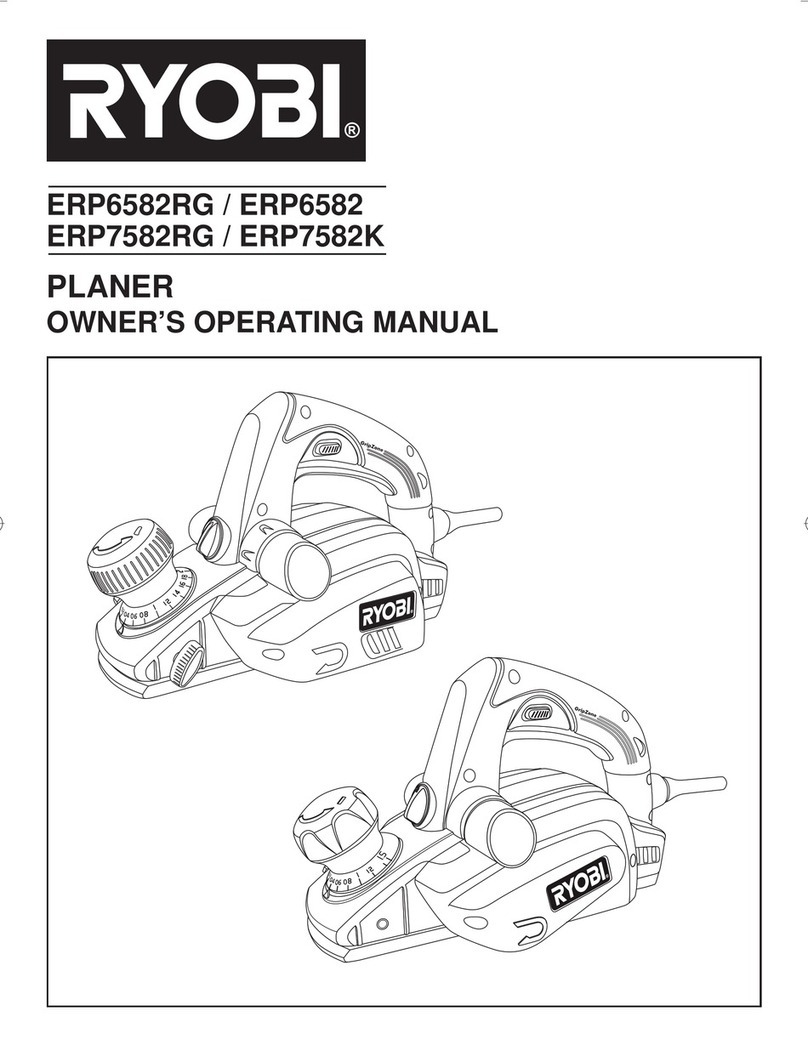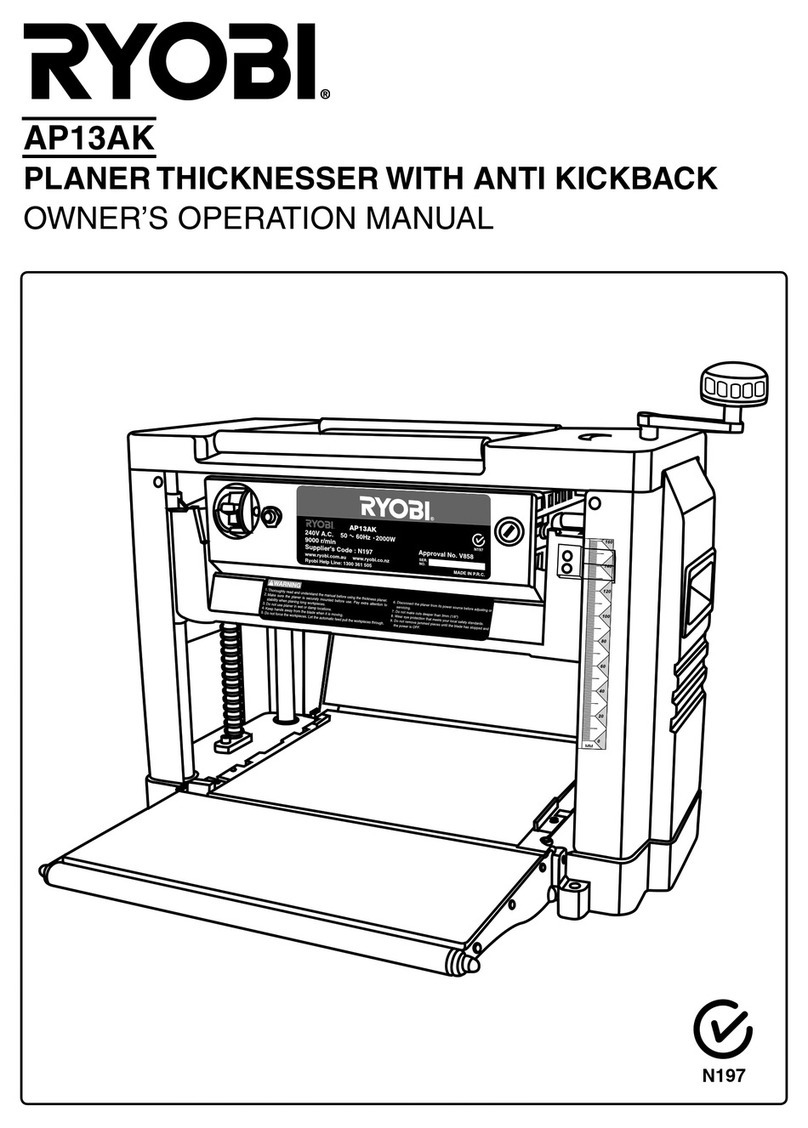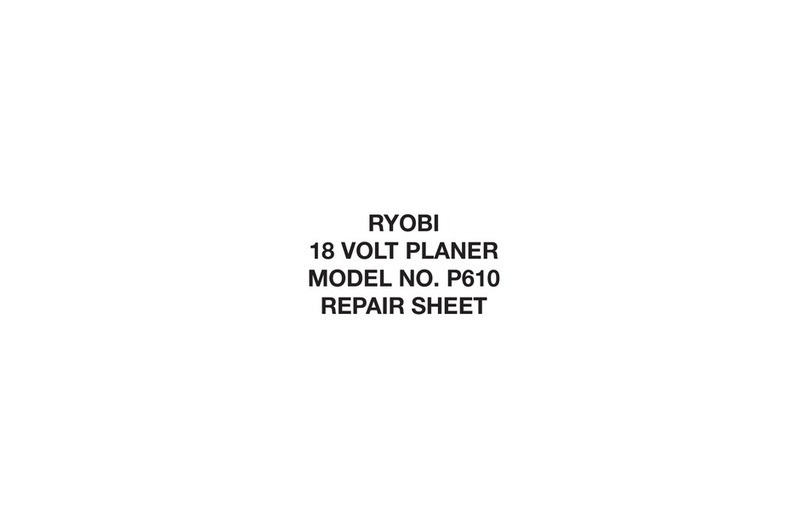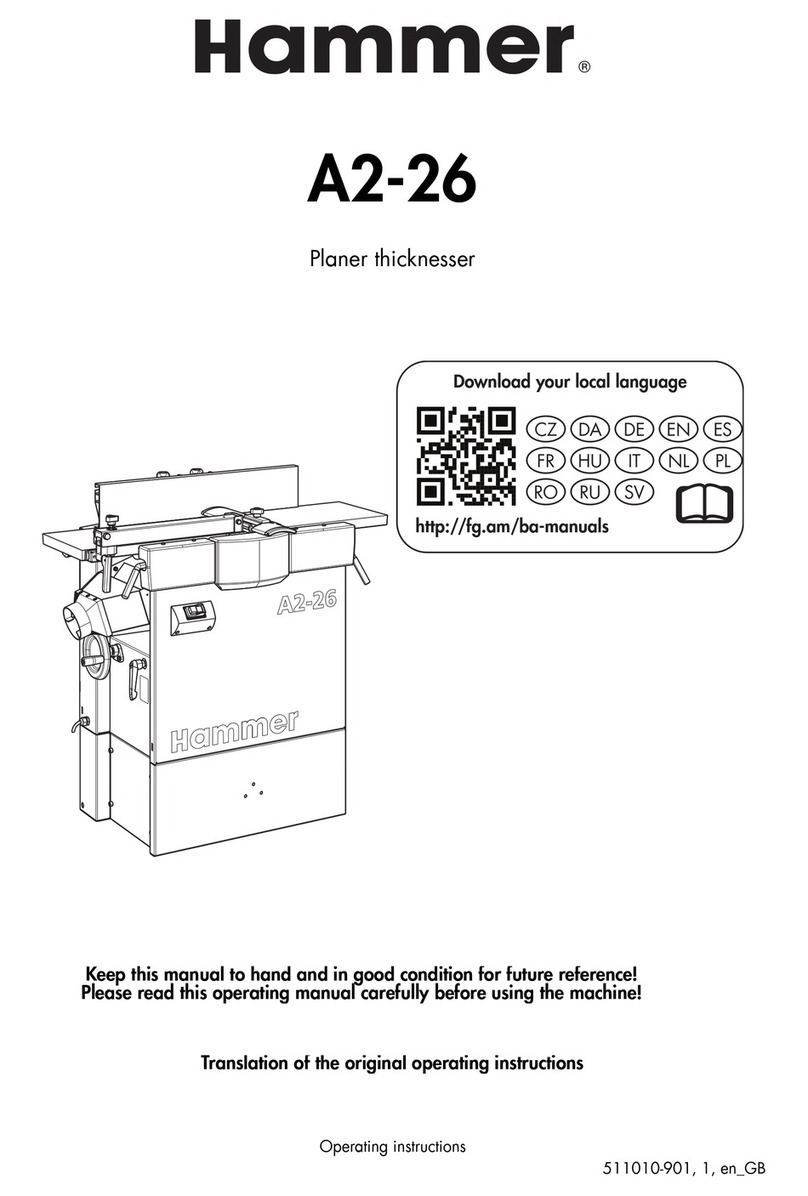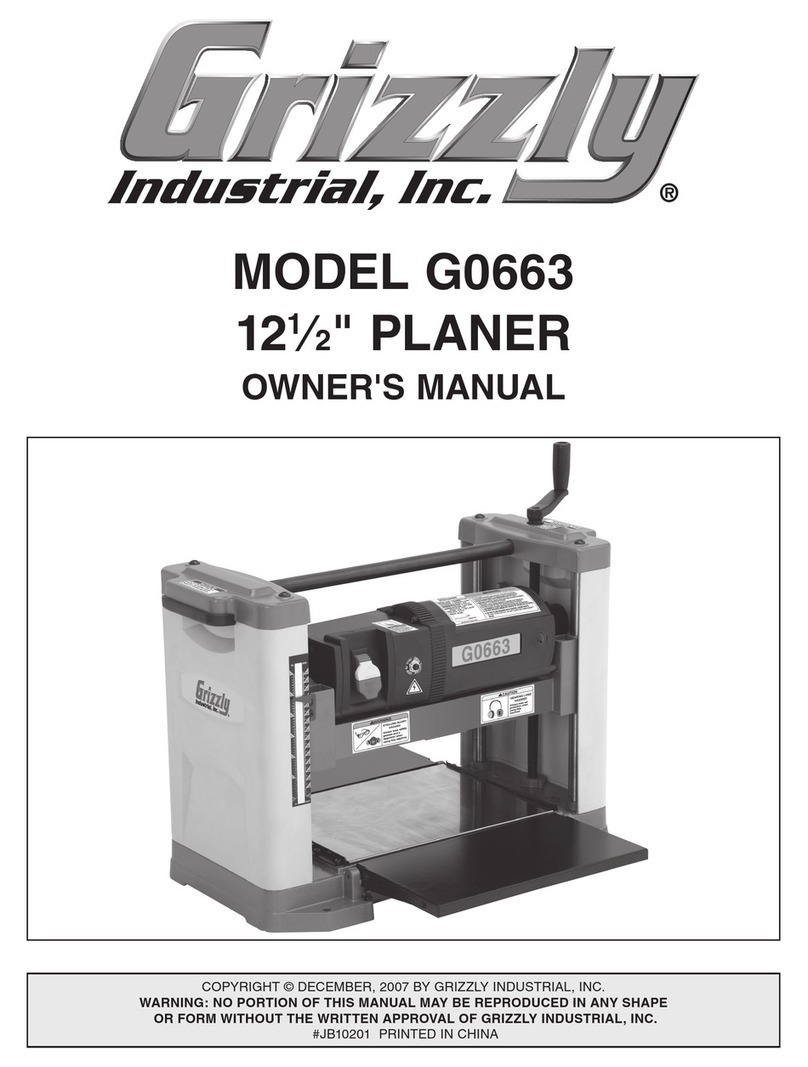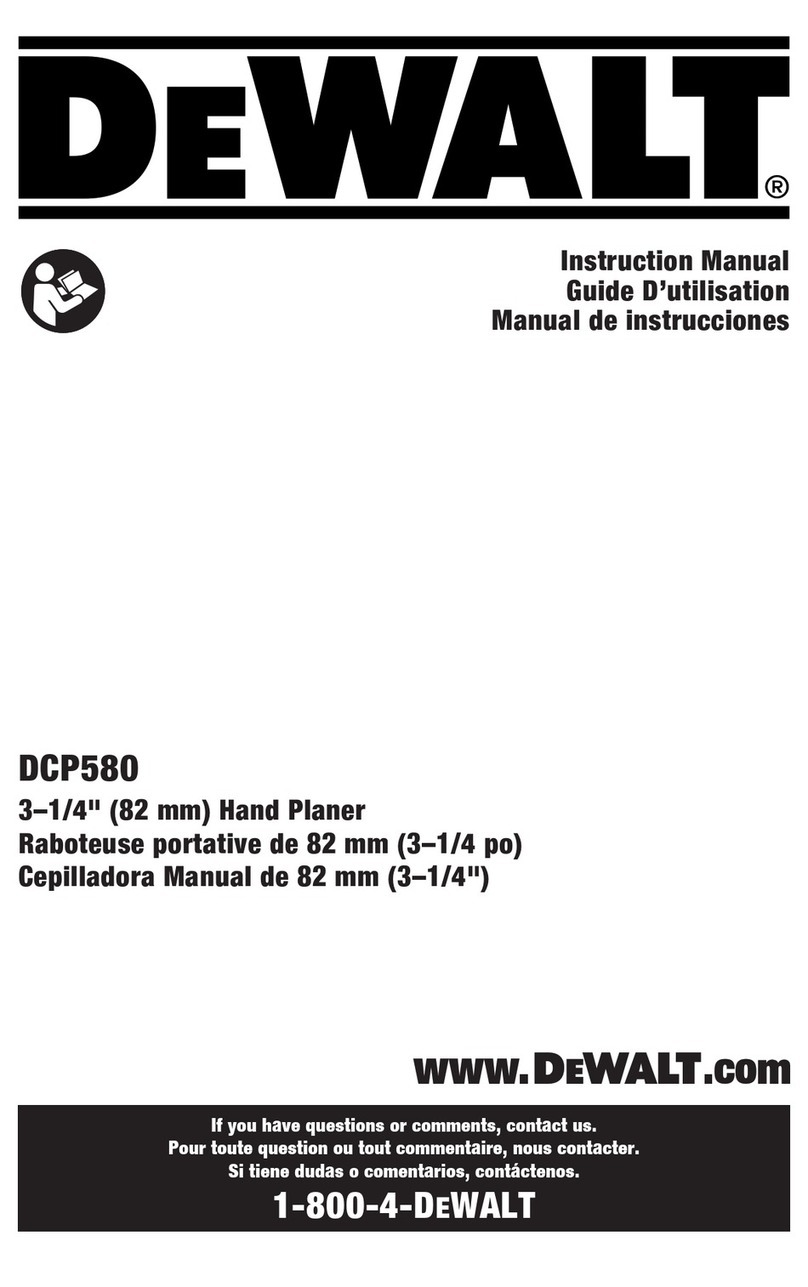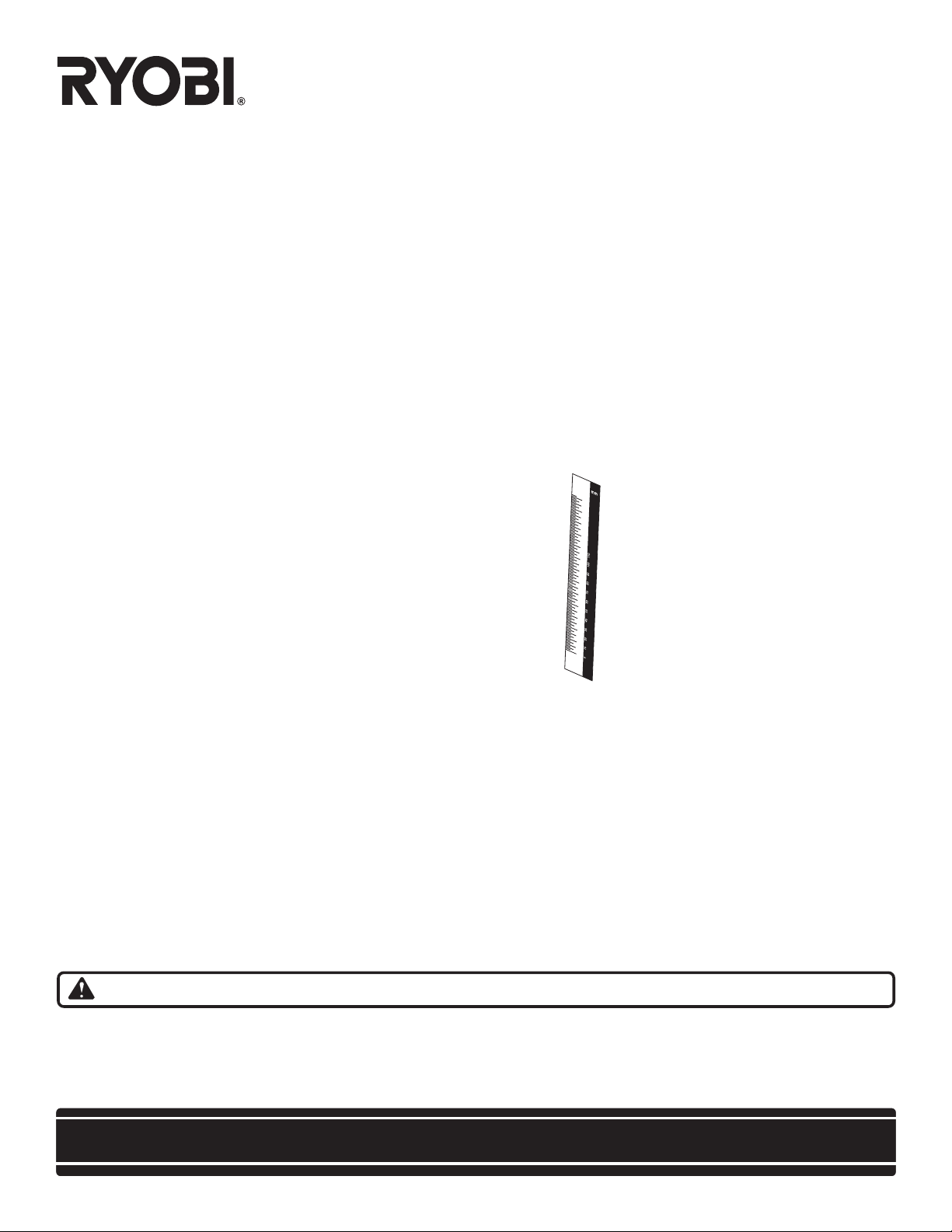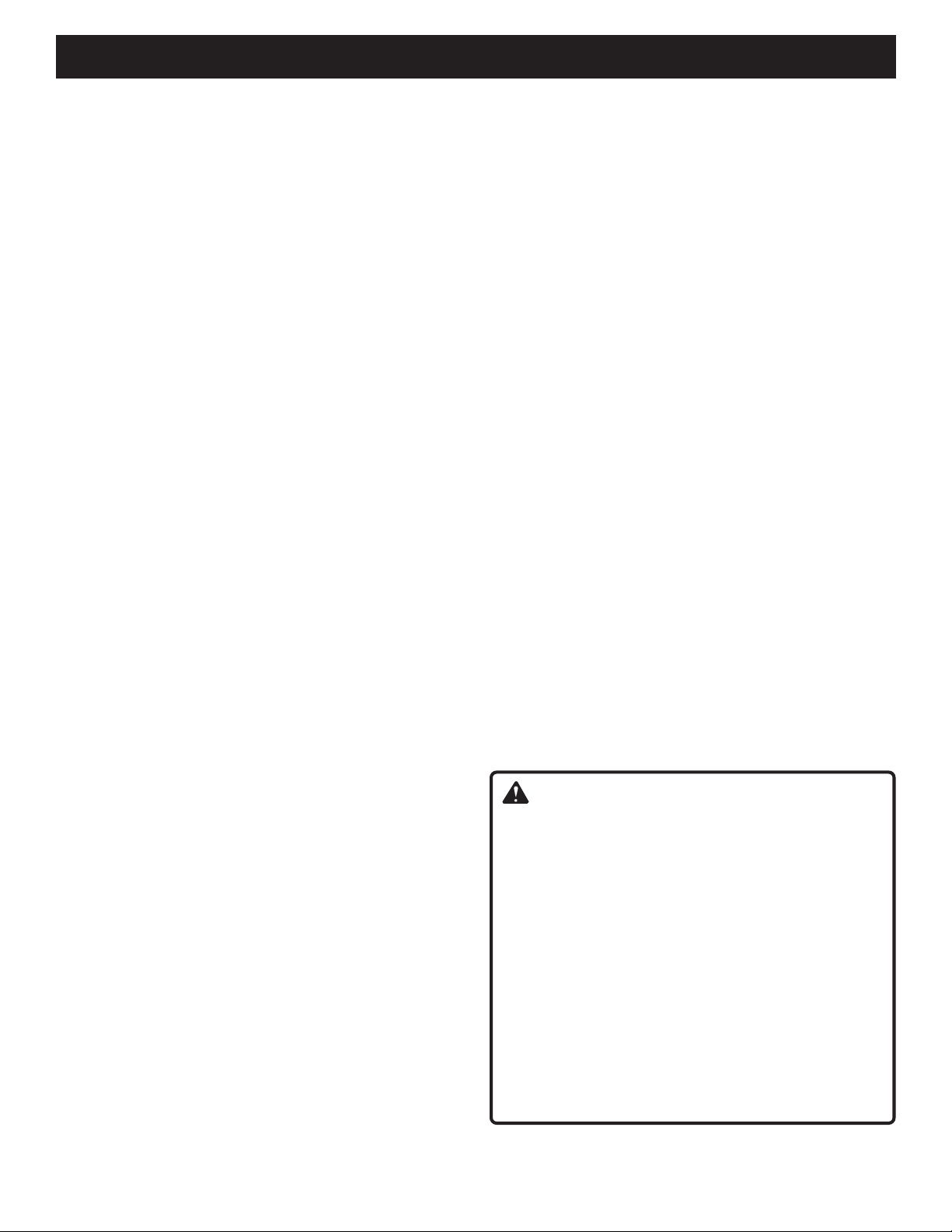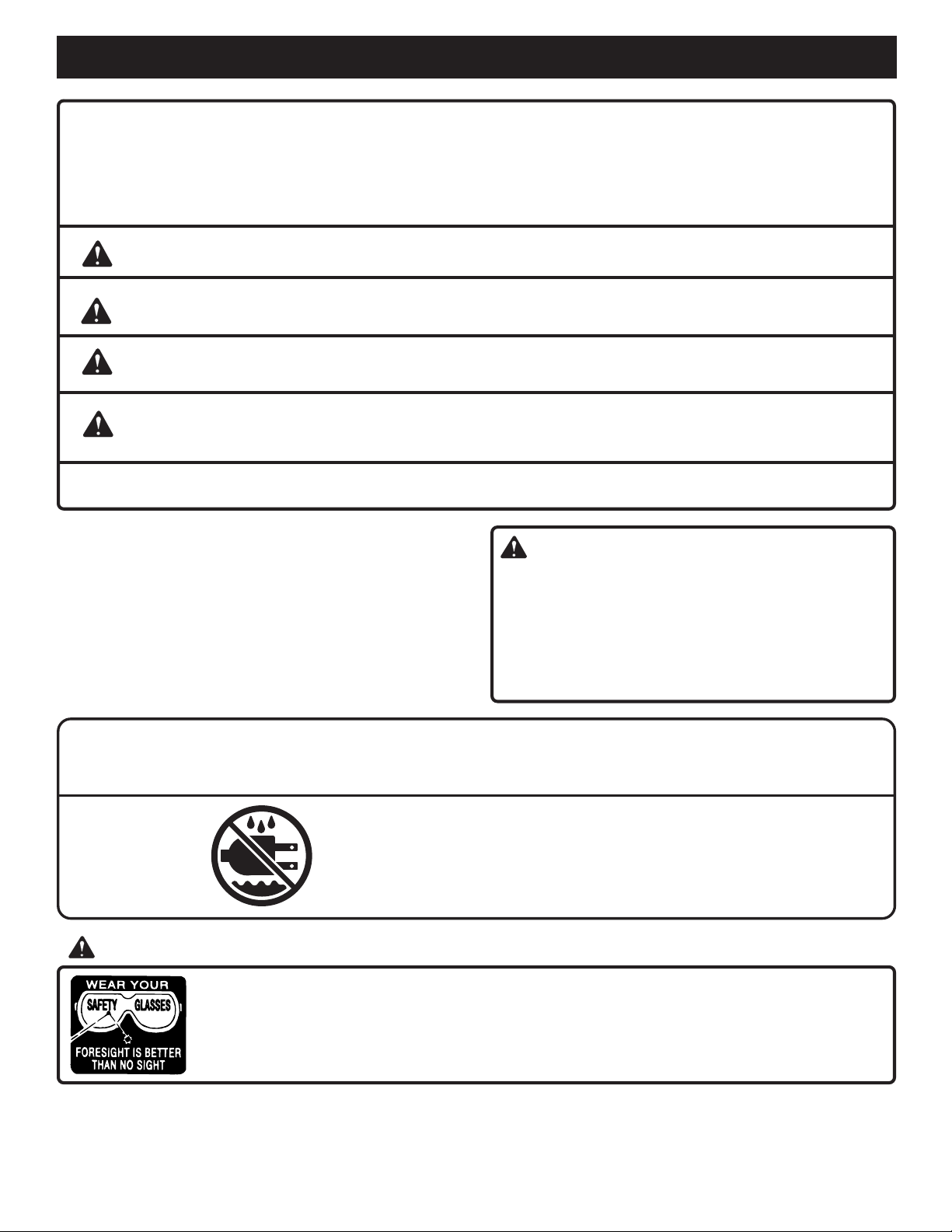Page3
Safeoperationofthispowertoolrequiresthatyoureadand
understandthisoperator'smanual and all labelsaffixedto
thetool.Safetyisacombinationofcommonsense,staying
alert,andknowinghowyourtoolworks.
READ ALL INSTRUCTIONS
■KNOW YOUR POWER TOOL. Read the operator's
manualcarefully. Learnthemachine's applicationsand
limitations as well as the specific potential hazards re-
latedtothistool.
■GUARD AGAINST ELECTRICAL SHOCK by prevent-
ingbodycontactwithgroundedsurfacessuchaspipes,
radiators,ranges,refrigeratorenclosures.
■KEEP GUARDS IN PLACE andingoodworkingorder.
■REMOVE WRENCHES AND ADJUSTING KEYS. Getin
the habit - before turning on tool - that hex keys and
adjustingwrenchesareremovedfromtool.
■KEEP THE WORK AREA CLEAN. Clutteredworkareas
andworkbenchesinviteaccidents.DO NOT leavetools
orpiecesofwoodonthemachinewhileitisinoperation.
■DO NOT USE IN DANGEROUS ENVIRONMENTS. Do
not use power tools near gasoline or other flammable
liquids,indamporwetlocations,orexposethemtorain.
Keeptheworkareawelllit.
■KEEP CHILDREN AND VISITORS AWAY. All visitors
shouldwearsafetyglassesandbekeptasafedistance
fromworkarea.Donotletvisitorscontacttoolorexten-
sioncordwhileoperating.
■MAKE WORKSHOP CHILDPROOF withpadlocksand
masterswitchesorbyremovingstarterkeys.
■DO NOT FORCE THE TOOL. Itwilldothejobbetterand
saferattherateforwhichitwasdesigned.
■USE THE RIGHT TOOL FOR THE JOB. Donotforcethe
toolorattachmenttodoajobitwasnotdesignedfor.Use
itonlythewayitwasintended.
■USE THE PROPER EXTENSION CORD. Make sure
yourextensioncordisingoodcondition.Useonlyacord
heavyenoughtocarrythecurrentyourproductwilldraw.
An undersized cord will cause a drop in line voltage
resultinginlossofpowerandoverheating.Awiregage
size (A.W.G.) of at least 14 is recommended for an
extensioncord25feetorlessinlength.Ifindoubt,usethe
next heavier gage. The smaller the gage number, the
heavierthecord.
■INSPECT TOOL CORDS AND EXTENSION CORDS
PERIODICALLY and,ifdamaged,haverepairedatyour
nearestauthorizedservicecenter.Stayconstantlyaware
of cord location and keep it well away from the moving
blade.
■DRESS PROPERLY. Donotwearlooseclothing,gloves,
neckties, rings, bracelets, or other jewelry that can get
caughtanddrawyouintomovingparts.Nonslipfootwear
is recommended. Also wear protective hair covering to
containlonghair.
■ALWAYS WEAR SAFETY GLASSES WITH SIDE
SHIELDS. Everydayeyeglasseshaveonlyimpact-resis-
tantlenses;theyareNOT safetyglasses.
RULES FOR SAFE OPERATION
■WEAR A DUST MASK to keep from inhaling fine par-
ticles.
■PROTECT YOUR HEARING. Wear hearing protection
duringextendedperiodsofoperation.
■SECURE WORK. Use clamps or a vise to hold work
whenpractical.It'ssaferthanusingyourhandandfrees
bothhandstooperatetool.
■DO NOT OVERREACH. Keep proper footing and bal-
anceatalltimes.
■MAINTAIN TOOLS WITH CARE. Keeptoolssharpand
clean for better and safer performance. Follow instruc-
tionsforlubricatingandchangingaccessories.
■DISCONNECT ALL TOOLS. When not in use, before
servicing,orwhenchangingattachments,alltoolsshould
bedisconnected.
■AVOID ACCIDENTAL STARTING. Besureswitchisoff
whenplugginginanytool.
■USE RECOMMENDED ACCESSORIES. Consult the
operator's manual for recommended accessories. The
useofimproperaccessoriesmaycauseriskofinjury.
■NEVER STAND ON TOOL. Seriousinjurycouldoccurif
thetoolistippedorifthebladeisunintentionallycontacted.
■CHECK DAMAGED PARTS. Before using the tool, a
guardorotherpartthatisdamagedshouldbecarefully
checked to determine that it will operate properly and
perform its intended function. Check for alignment of
movingparts,bindingofmovingparts,breakageofparts,
mounting and any other conditions that may affect its
operation.Aguardorotherpartthatisdamagedmustbe
properly repaired or replaced by an authorized service
centertoavoidriskofpersonalinjury.
■DIRECTION OF FEED. Feedworkintoabladeorcutter
againstthedirectionorrotationofthebladeorcutteronly.
■NEVER LEAVE TOOL RUNNING UNATTENDED, TURN
THE POWER OFF. Donotleavetooluntilitcomestoa
completestop.
■FIRMLY CLAMP OR BOLT yourtooltoaworkbenchor
tableatapproximatelyhipheight.
■KEEP HANDS AWAY FROM CUTTING AREA. Donot
reachunderneathworkorinbladecuttingpathwithyour
handsandfingersforanyreason.Alwaysturnthepower
off.
■DO NOT ABUSE CORD. Neveryankcordtodisconnect
it from receptacle. Keep cord from heat, oil, and sharp
edges.
■USE ONLY OUTDOOR EXTENSION CORDS. Useonly
extension cords with the marking "Acceptable for use
withoutdoorappliances;storecordsindoorswhilenotin
use". Use extension cords with an electrical rating not
lessthantheplaner'selectricalrating.Alwaysdisconnect
theextensioncordfromtheoutletbeforedisconnecting
theproductfromtheextensioncord.
■DO NOT USE TOOL IF SWITCH DOES NOT TURN IT
ON AND OFF. Havedefectiveswitchesreplacedbyan
authorizedservicecenter.