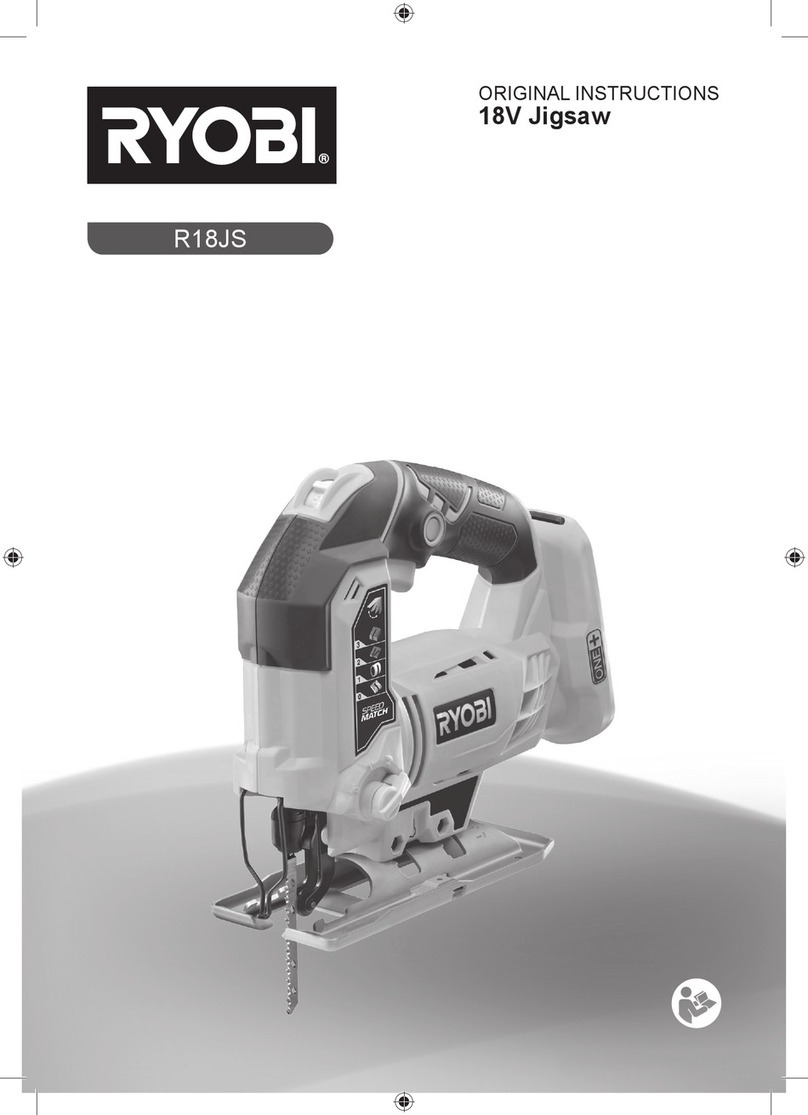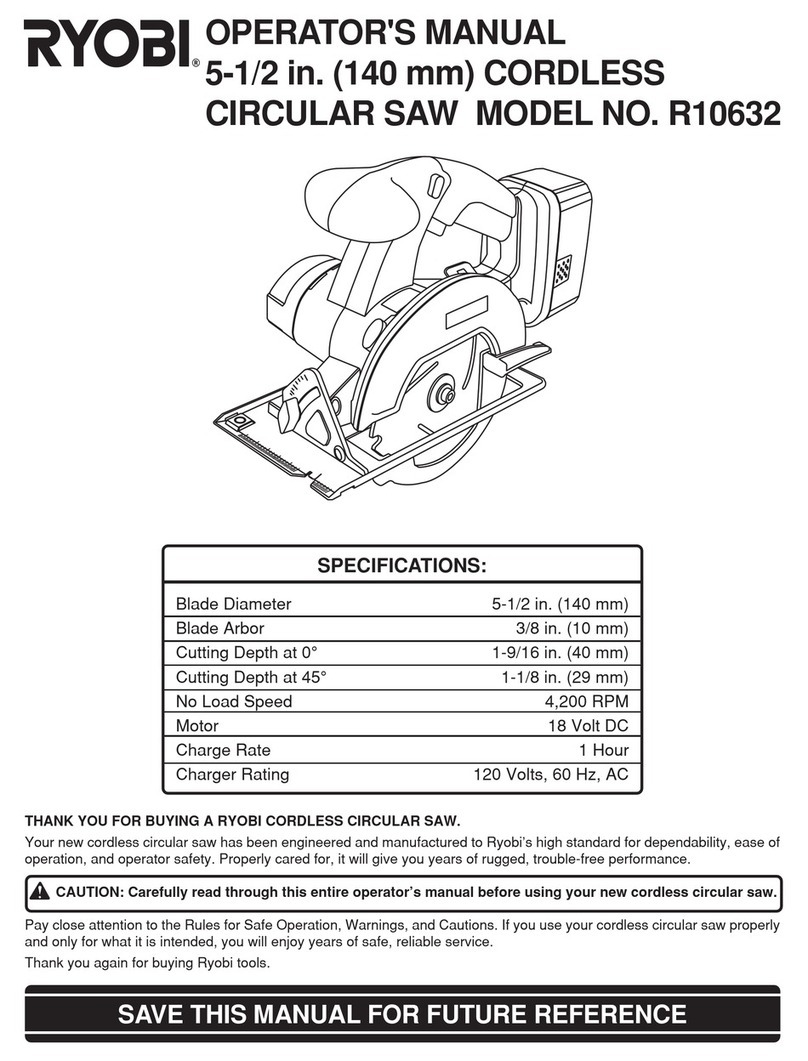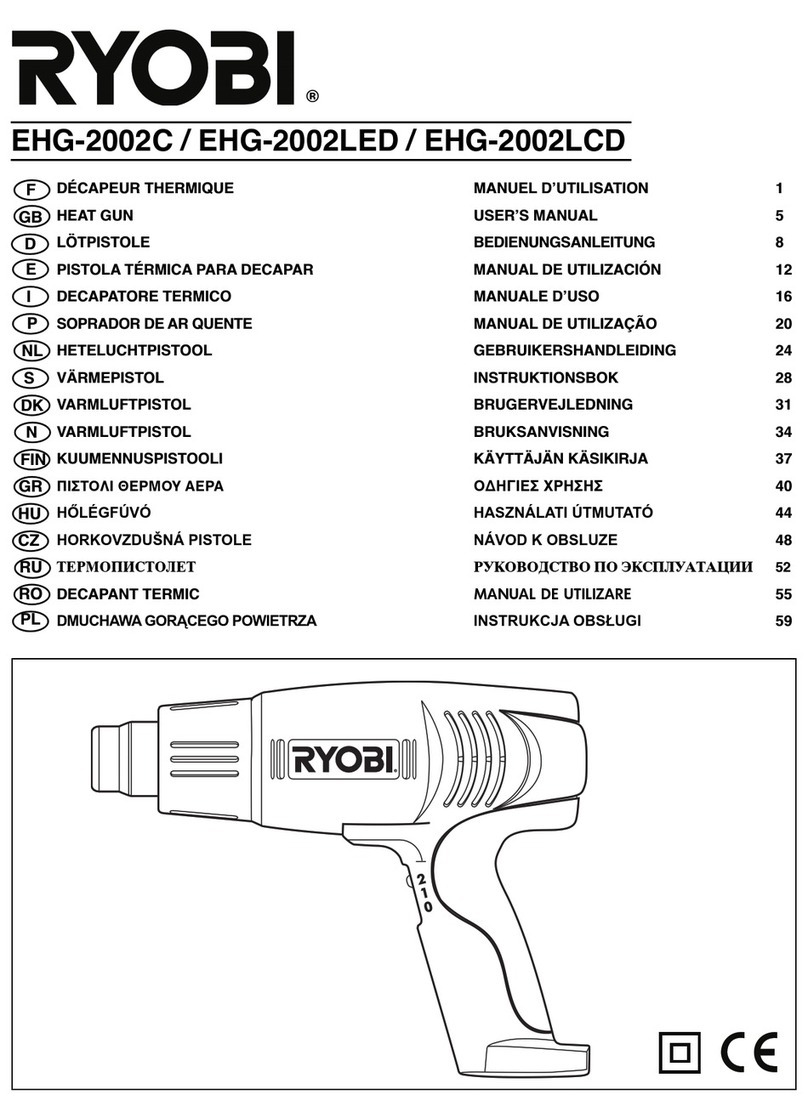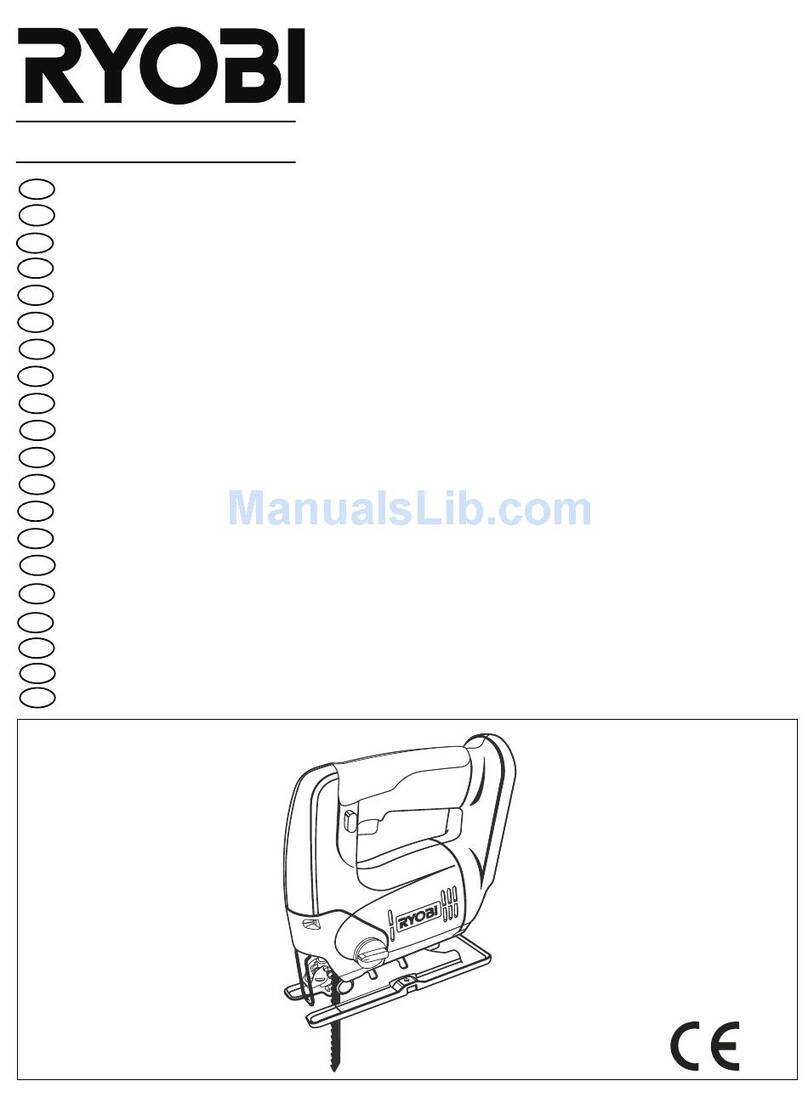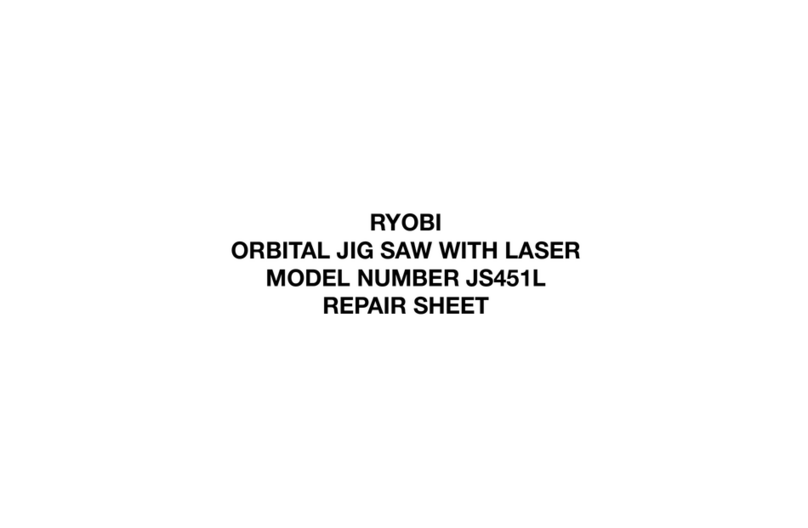ACCESSOIRE DE PARE
DÉBRIS / A90DS01
Conçu pour être utilisé avec les outils rotatifs FVM51, TVM01,
RRT100, et RRT200 RYOBI.
ACCESORIO PROTECTOR
DE RESIDUOS / A90DS01
Para usar con herramientas giratorias RYOBI FVM51, TVM01,
RRT100, y RRT200.
AVERTISSEMENT!
Pour réduire les risques de blessures, l’utilisateur doit lire et veiller à
bien comprendre le manuel d’utilisation pour le outil rotatif ainsi que
cette feuille d’instruction. Toujours porter une protection oculaire
munie d’écrans latéraux certifiée conforme à la norme ANSI Z87.1.
Assurez-vous de la compatibilité et de l’ajustement avant d’utiliser
cet accessoire. Ne pas utiliser cet accessoire si des pièces sont
endommagées ou manquantes. Si vous n’êtes pas à l’aise pour
effectuer l’une ou l’autre des tâches décrites dans les présentes
instructions, confiez l’unité à un centre de réparations agréé.
AVERTISSEMENT:
Ne jamais installer, retirer ou régler une tête de l’accessoire
lorsque l’outil rotatif est en fonction. Le fait de ne pas arrêter
le moteur peut causer des blessures graves. Ne jamais
faire fonctionner l’outil rotatif sans avoir installé une tête de
l’accessoire ou un collier au préalable.
NOTE : Suivre toutes les directives et les avertissements du manuel
d’utilisation de votre outil rotatif.
Utiliser l’accessoire de bouclier anti-débris pour rediriger les débris
et les étincelles générés lors de la coupe, du ponçage et du meulage.
INSTALLATION DU ACCESSOIRE DE
PARE DÉBRIS
Voir les figures 1 à 3 de l’autre côté.
Vérifier que l’interrupteur est en position d’ARRÊT (O) et débrancher
l’outil rotatif ou retirer le bloc-pile, le cas échéant.
Engager le blocage de la broche et retirer les accessoires et le
collet à changement rapide conformément à ce qui est indiqué
dans le manuel d’utilisation de l’outil rotatif.
Tenir le collier fermement, puis le faire tourner dans le sens
contraire des aiguilles d’une montre pour le desserrer et le retirer.
Faire glisser la tête de l’accessoire dans l’extrémité filetée de
l’outil.
Tenir fermement la tête de l’accessoire, puis la faire tourner
dans le sens des aiguilles d’une montre pour la serrer et la fixer
solidement.
Engager le blocage de la broche et installer le collet à changement
rapide et l’accessoire conformément à ce qui est indiqué dans
le manuel d’utilisation de l’outil rotatif. S’assurer que le collet et
l’accessoire sont sécurisés.
UTILISATION DU GUIDE DE RETRAIT DU
COULIS
Voir le figure 4 de l’autre côté.
Vérifier que l’interrupteur est en position d’ARRÊT (O) et brancher
l’outil rotatif ou installer le bloc-pile, le cas échéant.
Choisir la vitesse appropriée conformément à ce qui est indiqué
dans le manuel d’utilisation de l’outil rotatif et démarrer l’outil.
Positionner l’outil ou l’accessoire de bouclier anti-débris pour
assurer une protection maximale pendant l’utilisation.
Déplacer la douille à travers la pièce à travailler.
NOTE : Ne pas forcer. Utiliser juste assez de pression pour que
la douille continue à tourner. Laisser la douille et l’outil faire le
travail.
Lorsque vous avez terminé, éteindre l’outil rotatif.
¡ADVERTENCIA!
Para reducir el riesgo de sufrir lesiones, el usuario debe leer y
entender el manual del operador para su herramienta rotatoria
y esta hoja de instrucciones. Use siempre protección ocular
con protecciones laterales con la marca de cumplimiento de la
norma Z87.1 del ANSI. Asegúrese de que la compatibilidad y el
ajuste sean correctos antes de usar este accesorio. No use este
accesorio si está dañado o si falta alguna pieza. Si no se siente
preparado para realizar alguna de las funciones que se describen
en estas instrucciones, lleve la unidad a un centro de servicio
autorizado.
ADVERTENCIA:
Nunca instale, retire ni ajuste ningún cabezal de accesorio
mientras la herramienta giratoria esté en funcionamien-to. Si no
se detiene el motor, podría sufrir lesiones personales graves.
Nunca opere la herramienta giratoria sin un cabezal de accesorio
o el collar instalados.
NOTA: Siga todas las pautas y advertencias del manual del operador
de su herramienta giratoria.
Utilice el accesorio protector de residuos para redirigir la suciedad y
las chispas que se generan al cortar, lijar y esmerilar.
INSTALACIÓN DEL ACCESORIO
PROTECTOR DE RESIDUOS
Vea las figuras 1 a 3 en el otro lado.
Verifique que el interruptor esté en la posición de APAGADO (O)
y desenchufe la herramienta giratoria o retire la batería, si
corresponde.
Enganche el bloqueo del husillo y retire los accesorios y el
portabroca de cambio rápido de acuerdo con el manual del
operador de la herramienta giratoria.
Sostenga el collar firmemente, y luego gírelo hacia la izquierda
para aflojarlo y quitarlo.
Deslice el cabezal de accesorio sobre el extremo roscado de la
herramienta.
Sostenga firmemente el cabezal de accesorio, y luego gírelo hacia
la derecha para ajustarlo y asegurarlo.
Enganche el bloqueo del husillo y instale el portabroca de cambio
rápido y el accesorio de acuerdo con el manual del operador de
la herramienta giratoria. Asegúrese de que el portaherramientas
y el accesorio estén seguros.
CÓMO USAR EL ACCESORIO PROTECTOR
DE RESIDUOS
Vea la figura 4 en el otro lado.
Verifique que el interruptor esté en la posición de APAGADO (O) y
enchufe la herramienta giratoria o instale la batería, si corresponde.
Seleccione la velocidad adecuada de acuerdo con el manual del
operador de la herramienta giratoria y encienda la herramienta.
Coloque la herramienta o el accesorio protector de residuos para
brindar la máxima protección durante el funcionamiento.
Mueva la punta en la pieza de trabajo.
NOTA: No fuerce la operación. Use solo la presión suficiente para
que la punta se siga moviendo. Deje que la punta y la herramienta
hagan el trabajo.
Cuando termine, apague la herramienta giratoria.
Français Español
998000807
11-4-21 (REV:01)