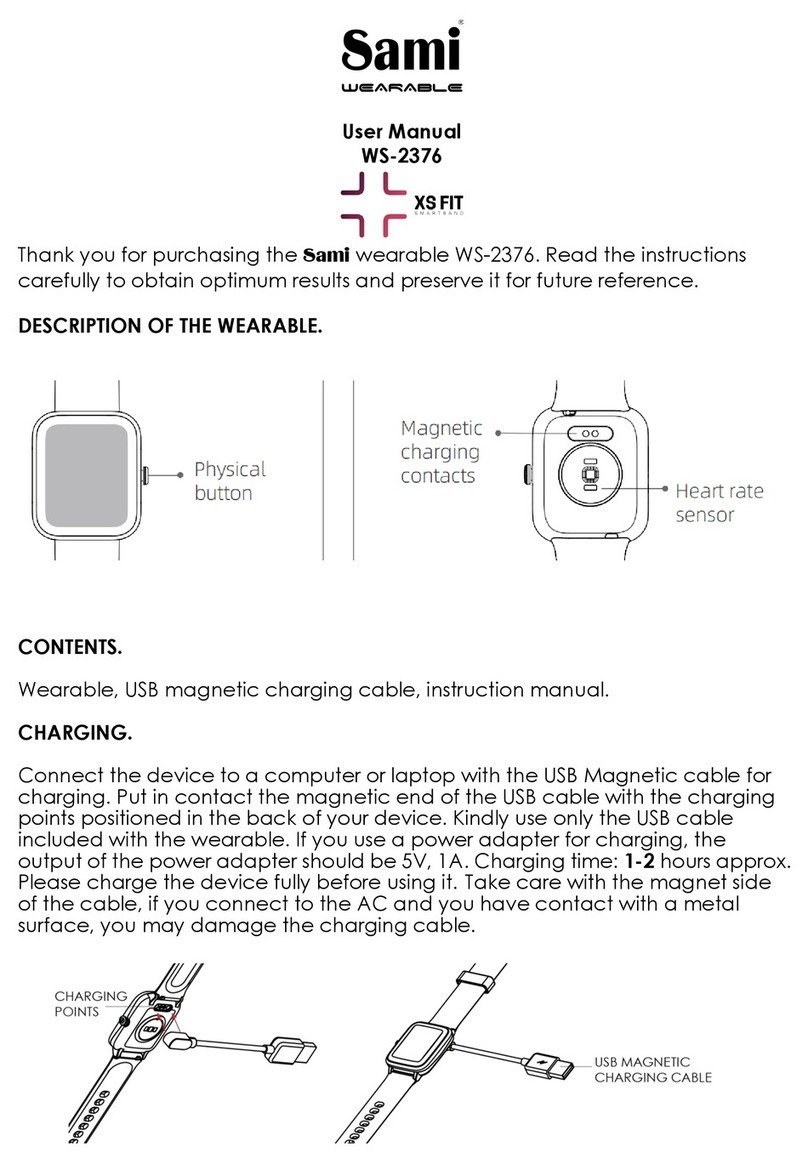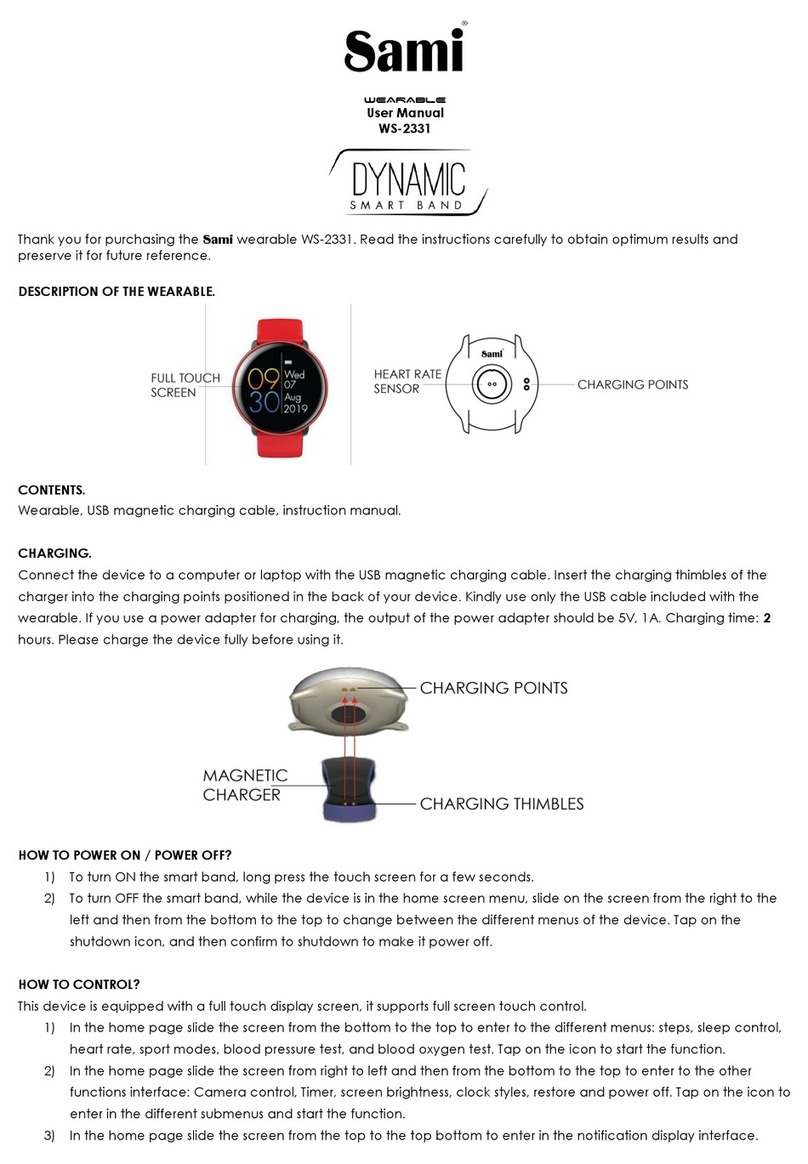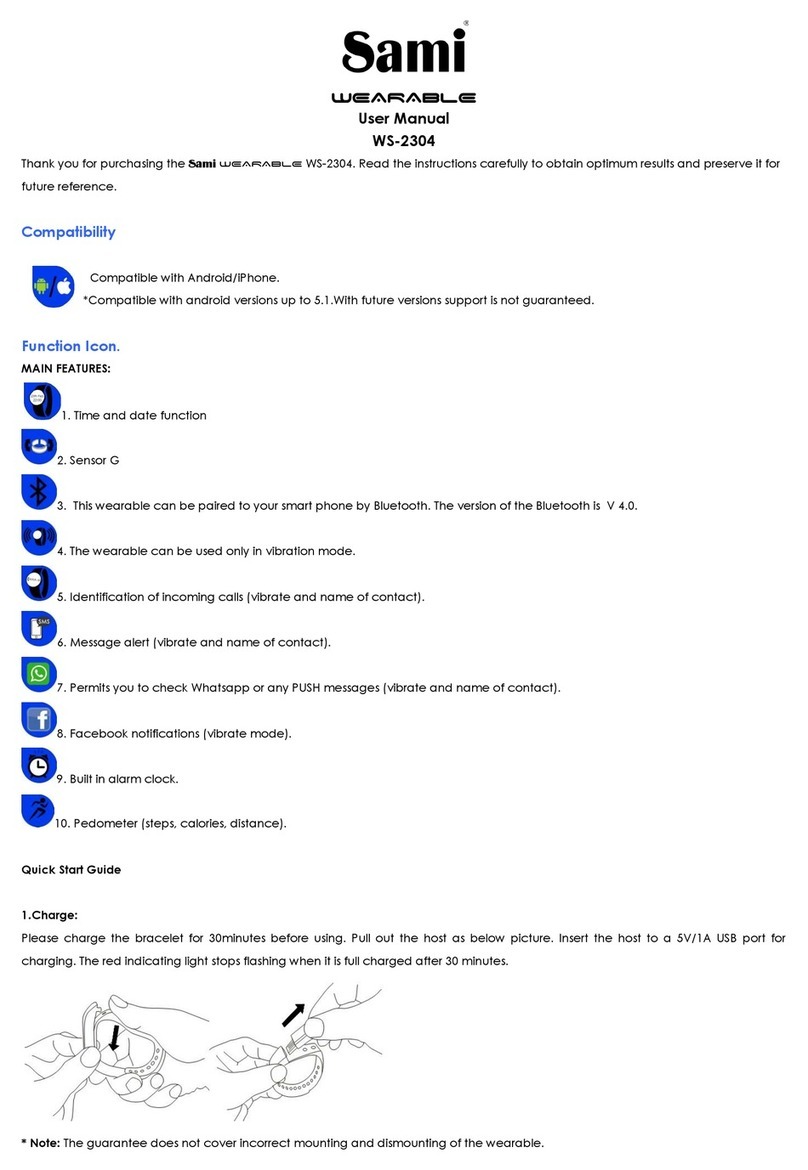DISPLAY SCREEN INTERFACE
***On home screen tap and slide from left towards right***
1) Message
***On home screen tap and slide from right towards left***
1) Steps (pedometer) - steps, distance, calories.
2) Sleep monitor –automatically run in period 10:00pm to 8:00am
3) Heart rate monitor –short tap to start/stop. Must wear it on band before using this function.
4) Blood Pressure test –short tap to start/stop. Must wear it on band before using this function.
5) Blood Oxygen test (SPO2)–short tap to start/stop. Must wear it on band before using this function.
6) Weather
***On home screen tap and slide from upper side towards down***
Lightness adjust, do-not-disturb, weather, flashlight, stopwatch, settings
***On home screen tap and slide from bottom towards up***
Steps, Sleep, Heart rate, Blood pressure, Blood oxygen(SPO2),
Exercise(including walking, running, cycling, skipping, badminton, baseketball, football, swimming), Message, Weather,
Shutter(remote capture/remote camera), Music player, Stopwatch, Others(including Brightness, Vibration ON/OFF, Flashlight,
Do-not-disturb, Reset, Power OFF, About the device, QR Code for APP)
NOTE: If the weather does not appear on the smart device after the Bluetooth pairing, please set your weather city at the Da Fit
APP, then restart the smart device. The location service on your phone should be activated also.
Data can be sync from the wearable to the smart phone on the DA FIT APK/APP. Your smart phone will synchronized when the
Bluetooth is paired with this device.
***More functions in Da Fit APP***
1) Watch faces (dials) –discover more dials and download it and sync it to the smartband, set personalized dial
2) Notifications –turn on/off for push notifications for Incoming Phone Calls, SMS, Facebook, Twitter, WhatsApp, etc.
3) Alarms –Alarm clock
4) Shutter –remote camera control
5) Others –find device, Sedentary reminder, Do-not-disturb, Languages, Reset, Quick View (gesture control), raise hand to light
up screen), Drink water reminder, Weather, Physiological cycle reminder for ladies.
6) GPS MAP TRACE (view it on the DA Fit app). On the home page of the Da Fit, tap and select the left bottom icon, and then
scroll down and select Outdoor Running, tap Start, select the Map icon (this icon is on the right bottom of the screen), to
view the map. On the home page of the Da Fit, scroll down and select Outdoor running, tap the history record icon(this icon
is situated on the right top of the screen) to view the GPS trace history.
7) GOAL TRACKING- supported on the DA FIT APK/APP
**** THIS DEVICE IS NOT A MEDICAL INSTRUMENT, SO THE VALUES ARE APPROXIMATE.
TECHNICAL SPECIFICATIONS:
Display screen: Capacitive fully touch screen 1.57".
Screen resolution: 240x360 pixels.
Internal Memory: RAM 195KB, ROM 64MB
System: Nucleus
CPU: Realtek RTL8762DK
Charge I/O port : USB magnetic cable
Battery: Built in Li-polymer 200 mAh
Stand by time: 7~10 DAYS
Working time: 5 DAYS
Bluetooth: BLE5.0