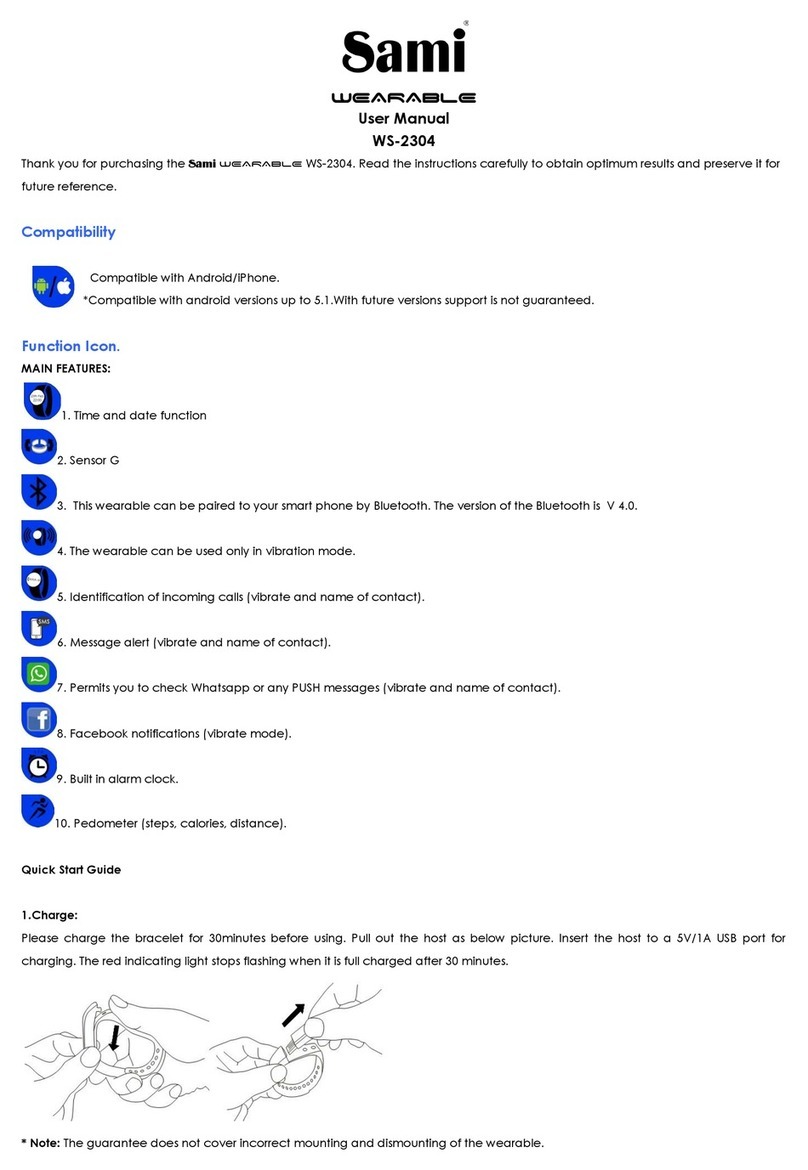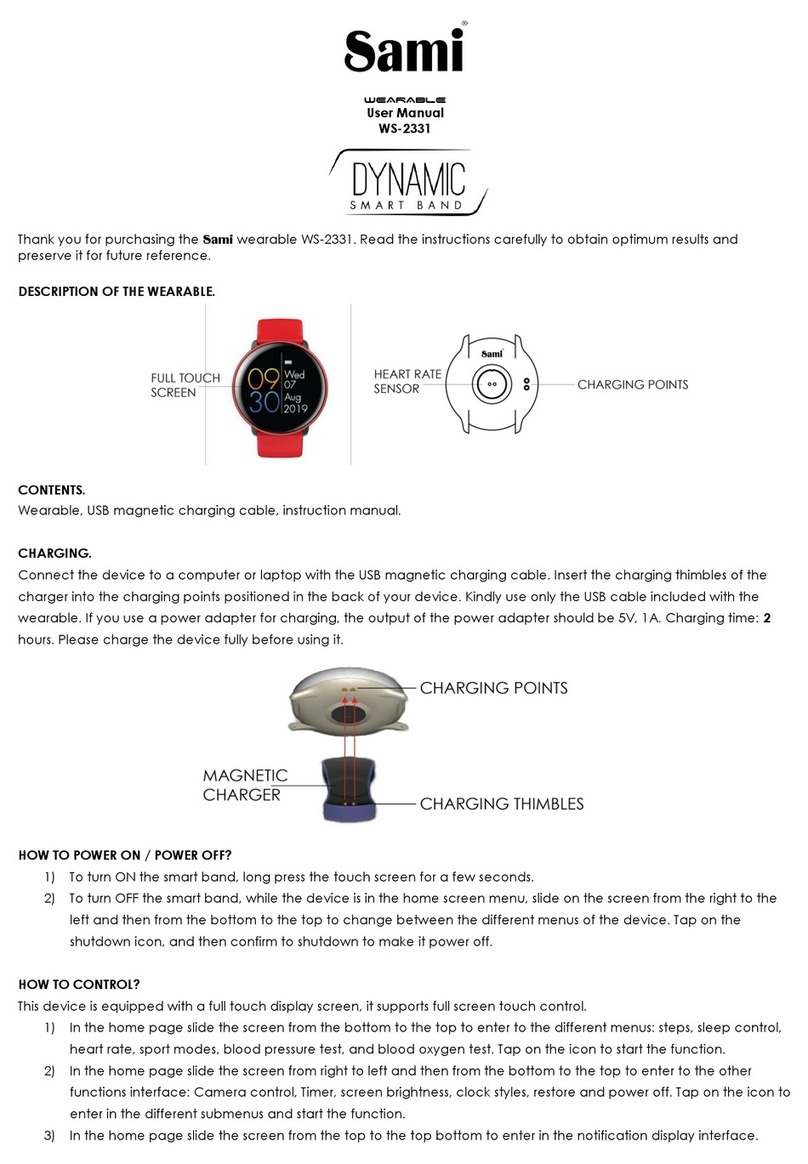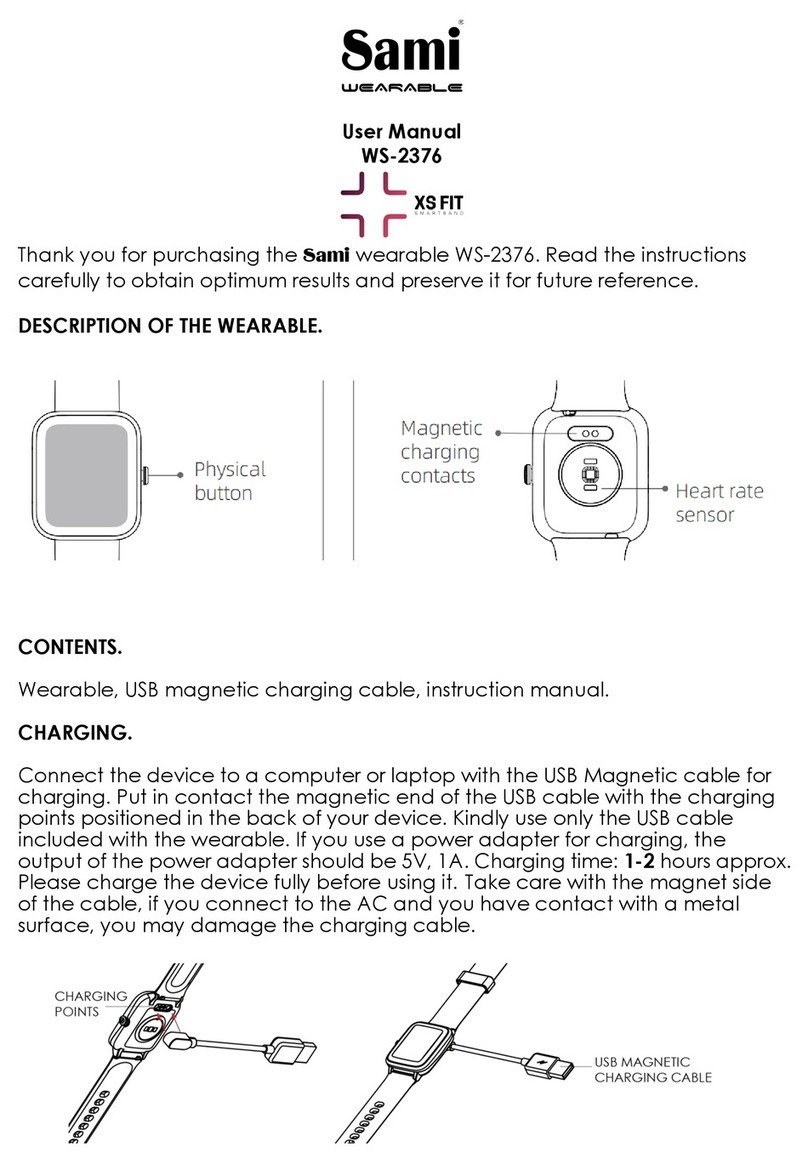GETTING STARTED:
- For An roi
1) How to obtain the BT Connection APK (WEARFIT)
Please go to the PLAY Store and search
Wearfit
and install the app, or go to our website www.sami.es anddownload the application.
2) Installation the WEARFIT APK.
When installing the WEARFIT application on your Android, you ust allow all the Application Per issions, allow this WEARFIT app auto run.
The first ti e you run this WEARFIT, it will ask you to Enable Notifications, please tap OK and tap the WEARFIT and confir OK.
3) How to ake the wearable pair with your Android s art phone?
*First, turn on the Bluetooth of your Phone.
*Second, run the
Wearfit
app on your Phone, on the botto of ho e page of WEARFIT, tap Set tap Bind devices to experience ore
features wait few seconds and select the Bluetooth na ed “M4” or “WS-2340” to ake it pair.The pairing will be finished in few seconds.
There will be a s all connection icon appears on the left top side of the display screen after the pairing is finished successfully.
*Now you can start using your desired functions of the s art band. You ay need to Log on the WEARFIT APK/APP to experience co plete
functions.
- For iPhone
1) How to obtain the BT Connection APP? (WEARFIT)
On iPhone, please go to APP Store and search WEARFIT and install the app.
2) How to ake the wearable pair with your iPhone?
*Turn On the Bluetooth of the iPhone
* Run the FITPRO app on the iPhone, on the ho e page of WEARFIT, tap Setting tap Bind devices to experience ore features wait few
seconds and select the Bluetooth na ed “M4” or “WS-2340” to ake it pair.The pairing will be finished in few seconds. There will be a s all
connection icon appears on the left top side of the display screen after the pairing is finished successfully.
*Now you can start using your desired functions of the s art band. You ay need to Log on the WEARFIT APK/APP to experience co plete
functions.
PRODUCT FEATURES
· BLUETOOTH (V 4.0).
· FIXED-POINT TOUCH CONTROL(Tap to select & view functions, or tap to select to Power On/Power OFF.)
· TOUCH SCREEN. touch screen 0.96"
· BUILT IN VIBRATING MOTOR.
· BUILD IN HEART RATE SENSOR.
· BUILD IN GRAVITY SENSOR
DISPLAY SCREEN INTERFACE
1. Ti e/Date displaying (Synchronize ti e and date with your s art phone)
2. Clock Screens – three different ho e digital clocks; in the ain screen, long press the touch button to change it.
3. State (pedo eter) – Steps / Distance / Calorie
4.
Heart rate onitor
5. Blood pressure test
6. Blood Oxygen (SPO2) test
7. Sports – including Outdoor/Indoor/Riding/Walk/Excise.
8. Sleep onitor
9. Other(functions) – including Do not disturb, Music control, Stopwatch, Find y phone
10. Setting – including Power Off /Reset /Native infor ation
11. Re ote ca era – Support at APK/APP
12. Find the device– Support at APK/APP
13. Re inders – including Notifications of Phone Call / Message /Alar clock / Sedentary re inder/APP notification /Non
disturb ode – Support at APK/APP
14. Alar clock – Support at APK/APP
15. APP notification – Support at APK/APP
16. Non-disturbing ode – Support at APK/APP