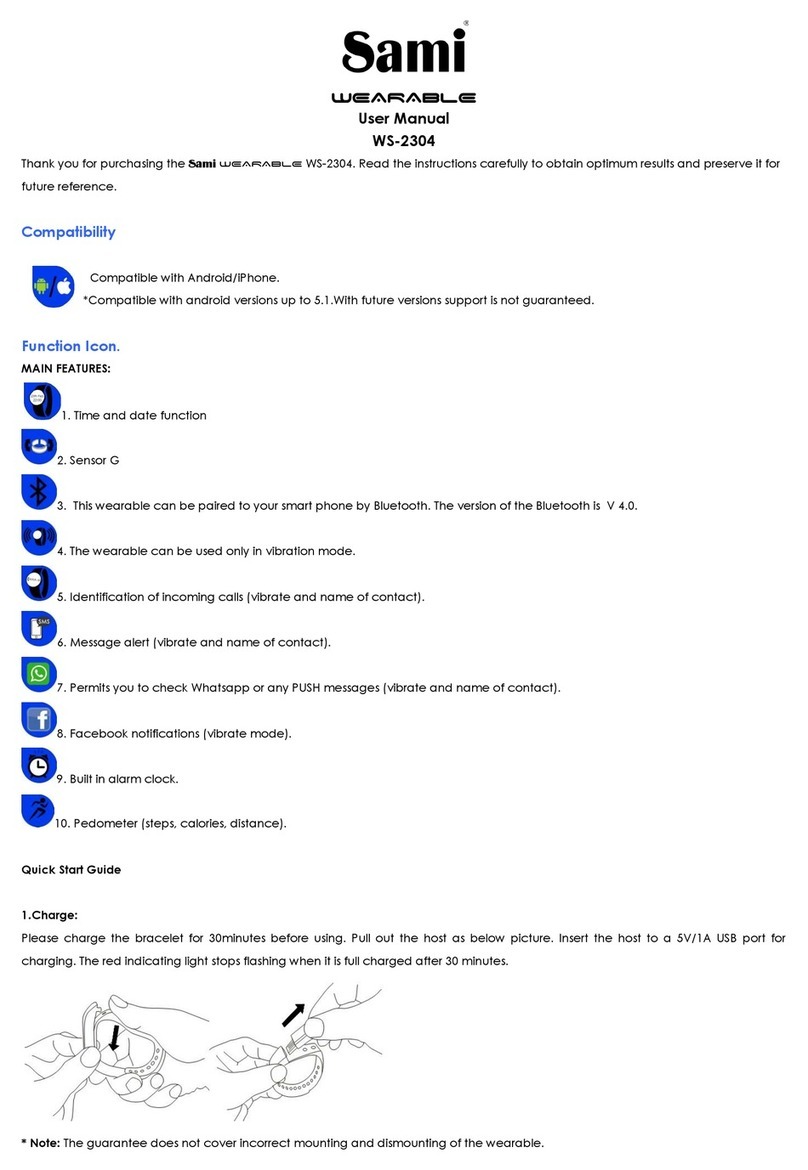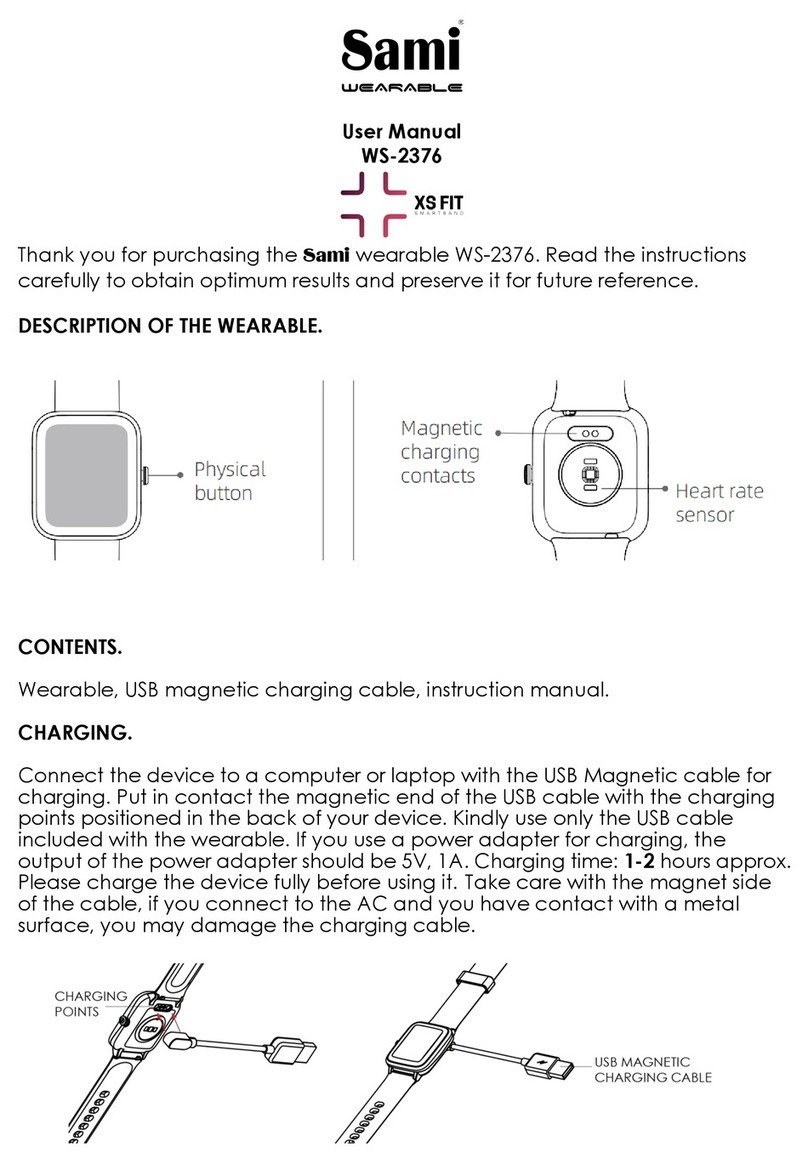PRODUCT FEATURES.
· POWER KEY
Long press Power key for 2 seconds to Power on
/off the wearable. Short press Power key to go
back to home screen.
· SPEAKER. The wearable comes with an built in
speaker.
· TOUCH SCREEN. Capacitive round touch screen
1.22"
· BUILT IN MICROPHONE.
· HEART RATE SENSOR.
· CHARGING PORT. USB charging by means of USB
cable (included).
· HOME SCREEN INTERFACE
On Home Screen, tap and slide towards left or
towards right to enter page of Applications; tap
and slide towards up /down to go to next page
/previous page.
· DIGITAL CLOCK
How to change the style of digital clock?
Long tap the screen on current displaying digital
clock, when it zoom out, tap and slide towards left
or towards right to choose different style of digital
clock, tap OK to confirm it.
· BLUETOOTH (V 4.0).
Settings --- >BT settings ---- > set Bluetooth on/off,
and visibility
BT Connection ----> search device ---- >tap the
name of BT device and make it pair
· DIALER
· SMS
· CONTACTS (PHONEBOOK)
· CALL LOGS
· VIBRATOR
· BT CONNECTION-search Bluetooth devices and
pair
· BT CAMERA (REMOTE CAPTURE)
- for Android, on the Remote capture, tap Android
to capture.(the phone must not lock screen)
- for iOS, on the Remote capture, must run your
iPhone’s camera firstly, then tap iOS to capture.
· MUSIC (BT MUSIC CONTROL)
· NOTIFIER-support to sync all push message from
your phone to the wearable, including notice of
incoming SMS, WhatsApp message, Facebook
message, Twitter message, Skype message, etc.
· APP (QR Code)
SETTINGS
-BT settings (set Bluetooth on/off, visibility)
-Clock, Sound, Volume, Display
-Motion (set gesture)
-International (set language)
-Reset (reset the wearable)
· MOTION
· THEME
· ALARM
· CALENDAR
· CALCULATOR
· STOPWATCH
· PEDOMETER
· HEART RATE
· SLEEP MONITOR
· SEDENTARY REMINDER
· VIBRATOR
· POWER SAVING
· WATCH FACE
*WHAT BT SYNC FUNCTIONS IT CAN BE ACHIEVED FOR ANDROID DEVICE?
Dial/answer Phone Call
Sync Phonebook
BT Music Controlling
Messaging /need APK to support
BT notice /need APK to support
BT camera/need APK to support
Find my device /need APK to support
Sync data of Pedometer/Sleep/Heart Rate /need APP to support
*Notice: The BT Sync functions may vary with different versions of mobile OS.
WHAT BT SYNC FUNCTIONS IT CAN BE ACHIEVED FOR IOS DEVICE?
Dial/answer Phone Call
Sync Phonebook
BT Music Controlling
BT notice /need APP to support
BT camera/need APP to support
Find my device /need APP to support
Sync data of Pedometer/Sleep/Heart Rate/need APP to support
TECHNICAL SPECIFICATIONS:
Display screen: Capacitive touch screen IPS 1.22".
Screen resolution: 240x240 pixels.
Internal memory: 128 Mbit+64 Mbit
Charge I/O port : Micro USB 5 pin charging.
Battery: Built in Li-Polymer 280 mAh
Stand by time: 100-120 hours
Phone call working time: 3-6 hours.
Bluetooth: V4.0.