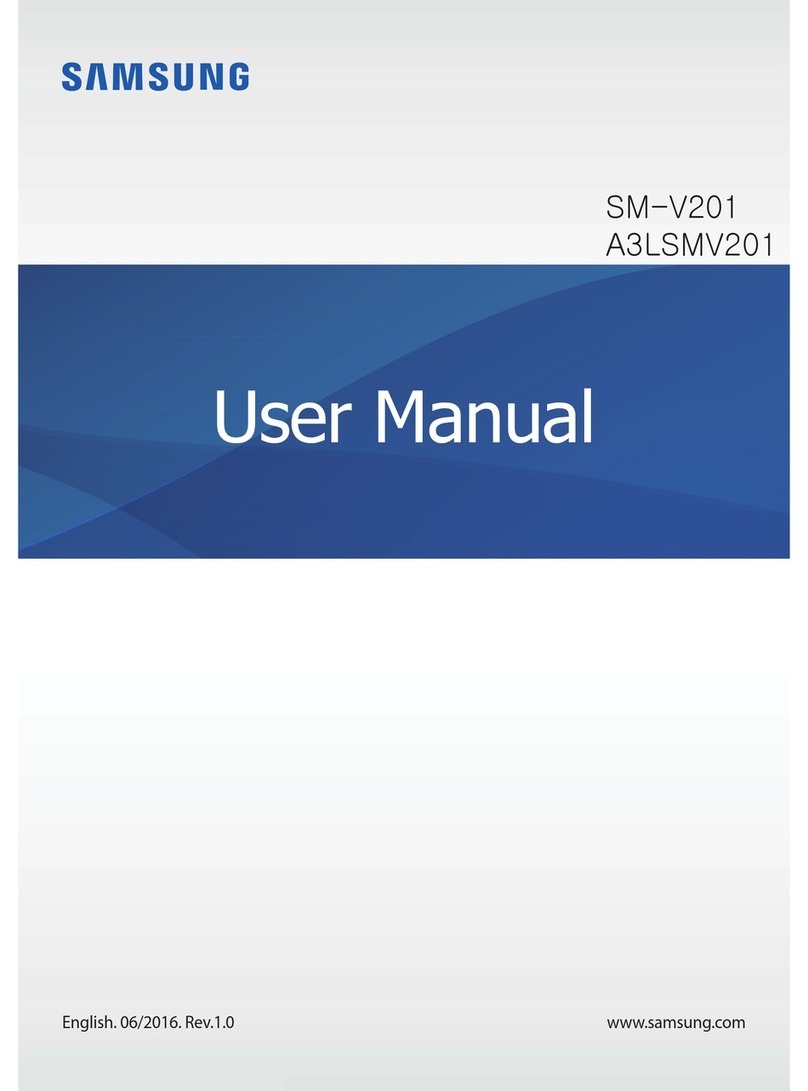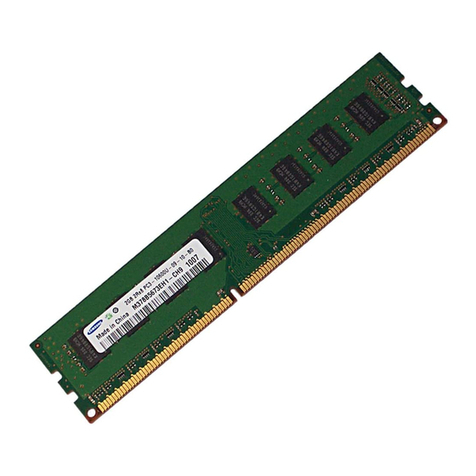Samsung SWC-E100 User manual
Other Samsung Computer Hardware manuals
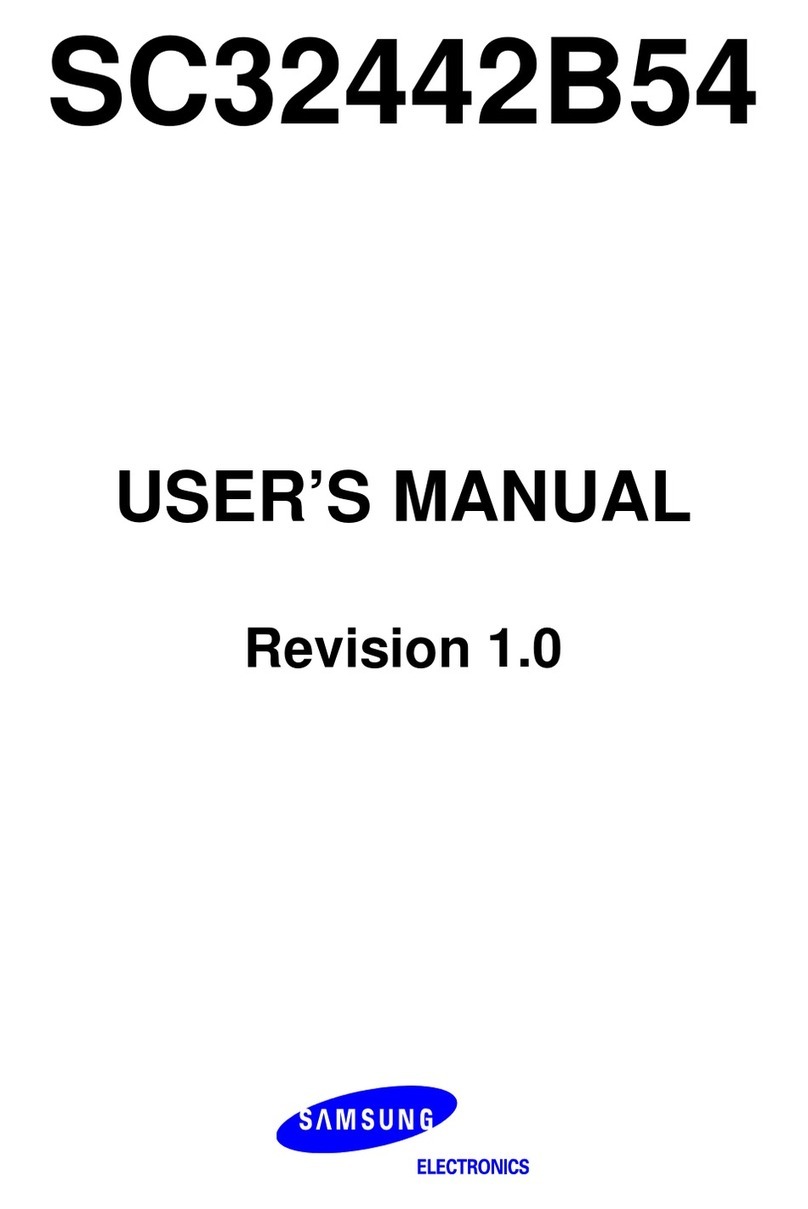
Samsung
Samsung SC32442B54 User manual

Samsung
Samsung VG-STDB10 User manual
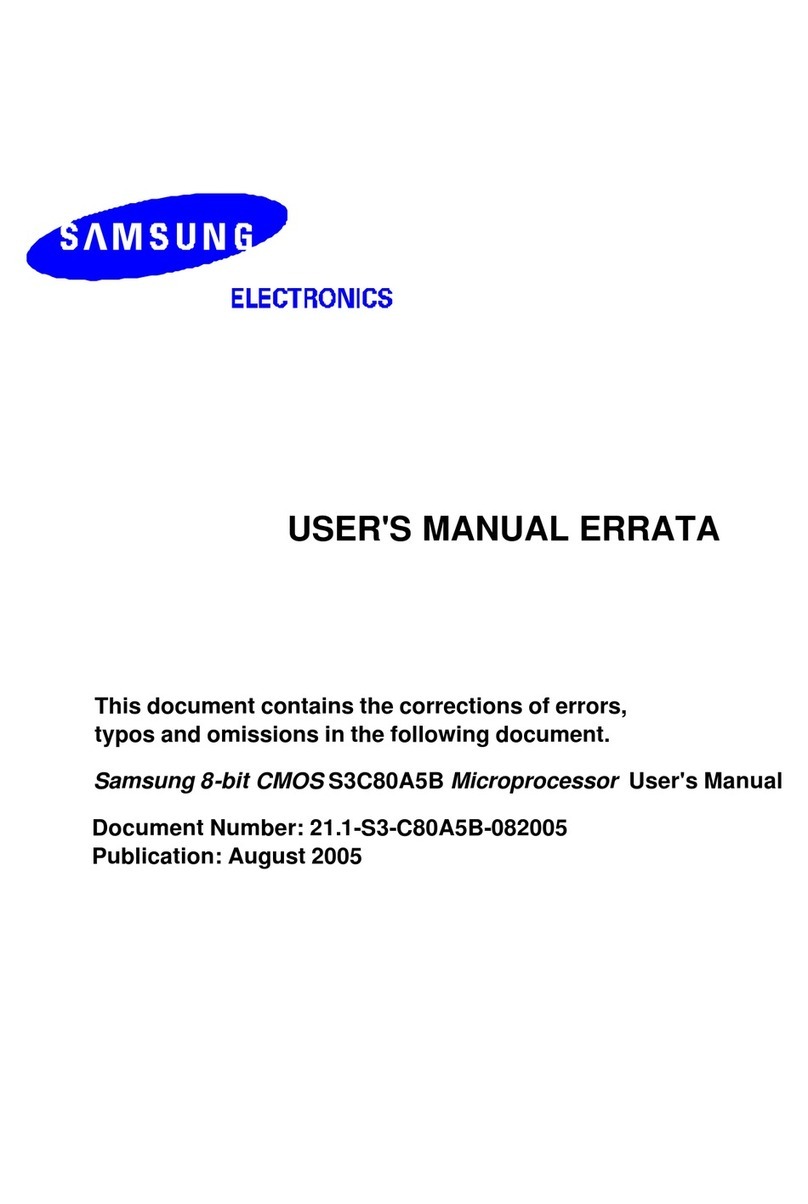
Samsung
Samsung S3C80A5B User manual

Samsung
Samsung S3C2501X User manual
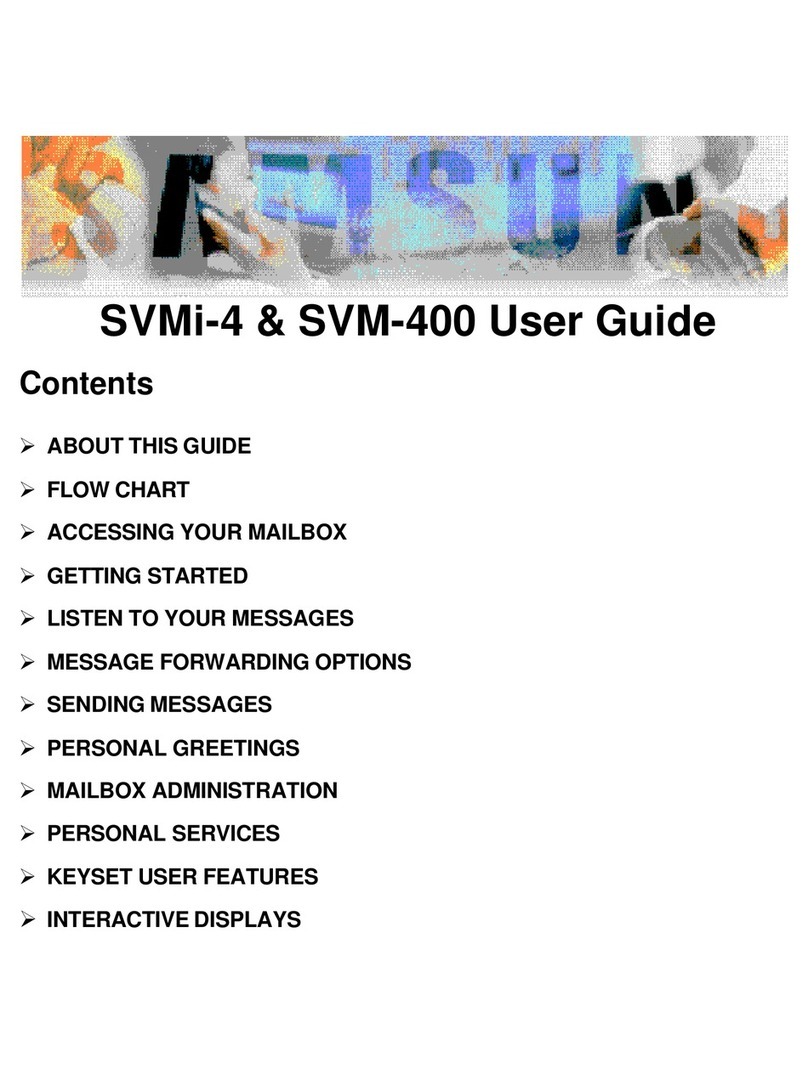
Samsung
Samsung SVMi-4 User manual

Samsung
Samsung HW-Q600A Installation instructions

Samsung
Samsung S3C2410 User manual
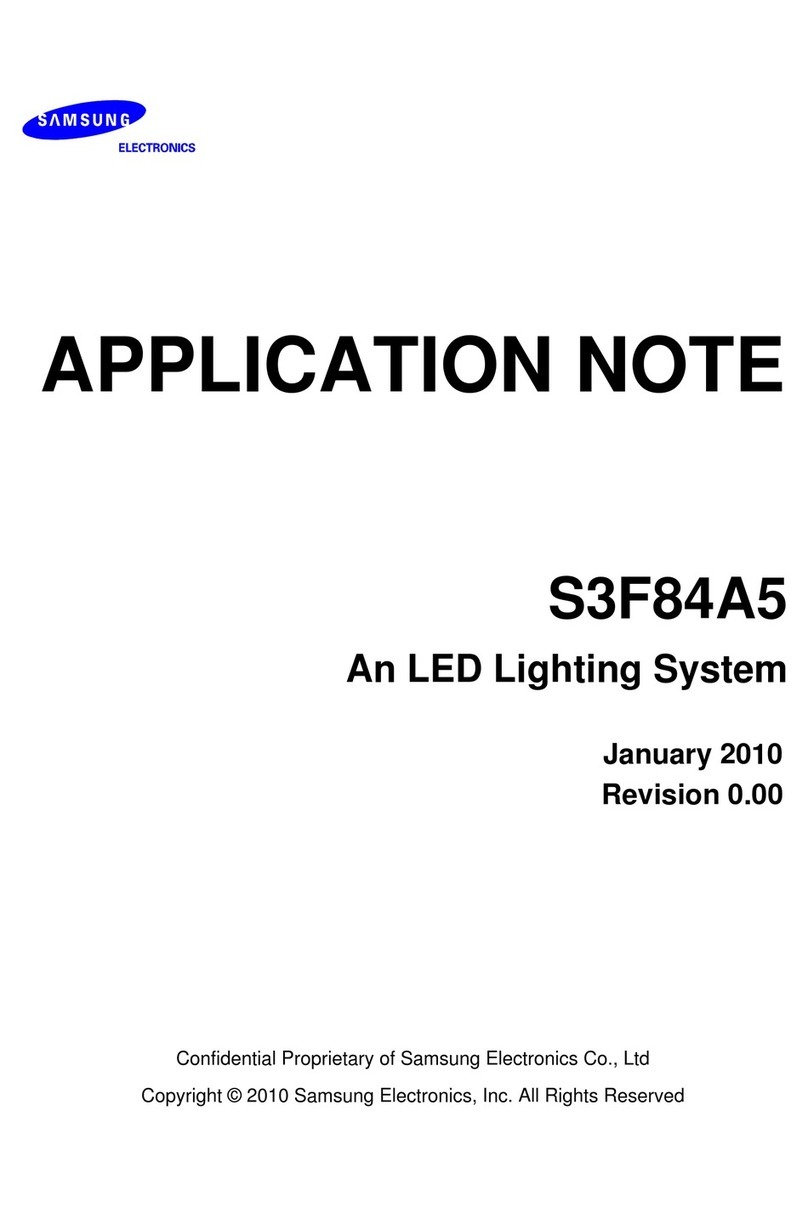
Samsung
Samsung S3F84A5 Installation and operating instructions
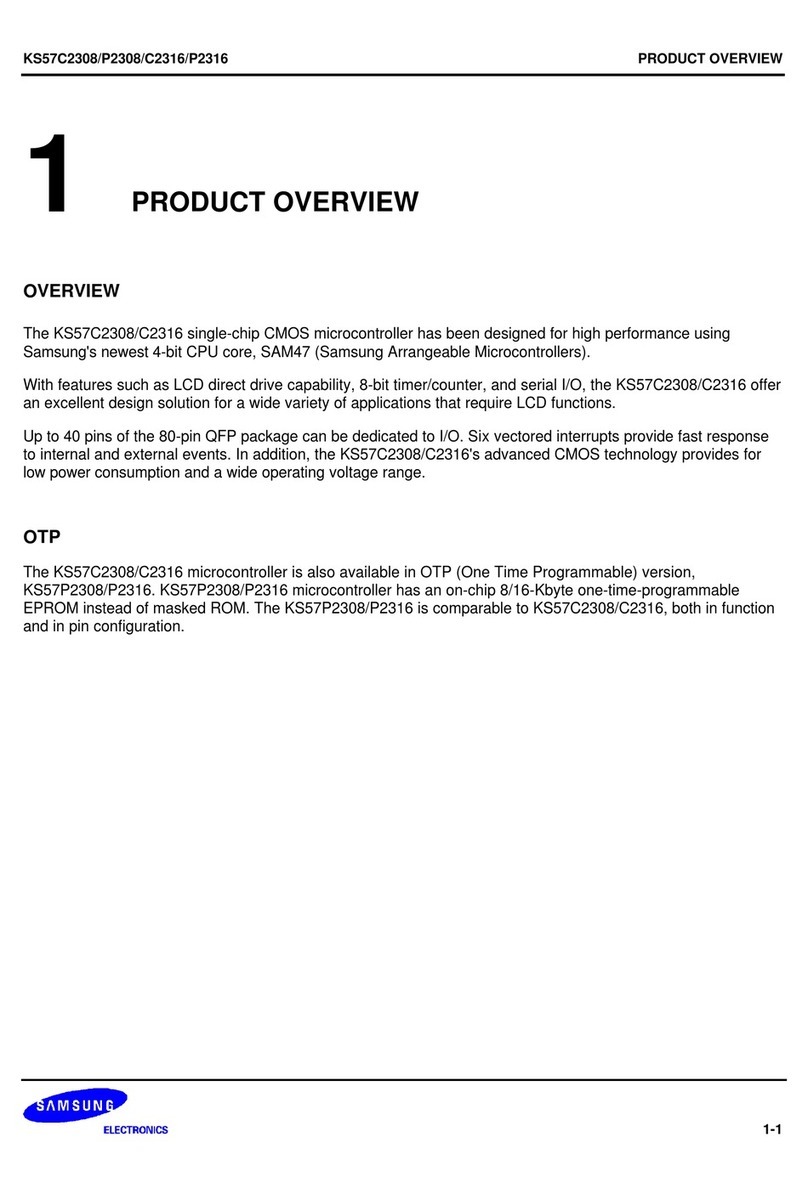
Samsung
Samsung KS57C2308 User manual

Samsung
Samsung S3C2451X User manual

Samsung
Samsung SMDK-C100 User manual

Samsung
Samsung AllShare Cast Dongle User manual

Samsung
Samsung S3C6410 User manual
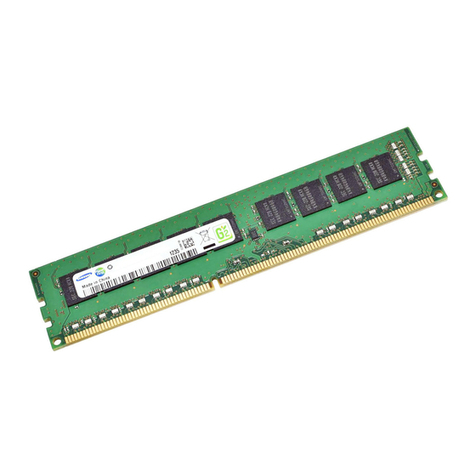
Samsung
Samsung M391B5273DH0 Instructions for use
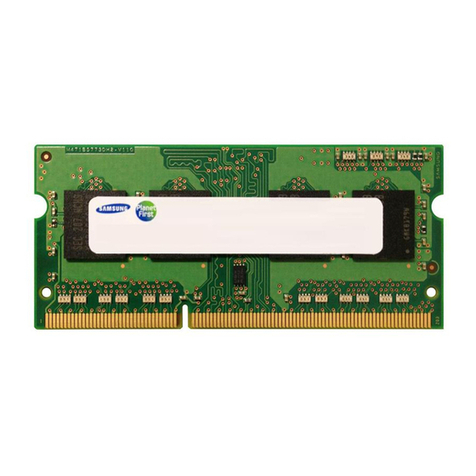
Samsung
Samsung M471B1G73AH0 Instructions for use

Samsung
Samsung CY-WDCB7UT User manual

Samsung
Samsung SMART HOME DONGLE User manual

Samsung
Samsung MT3204 Series User manual

Samsung
Samsung MTP02P Series User manual
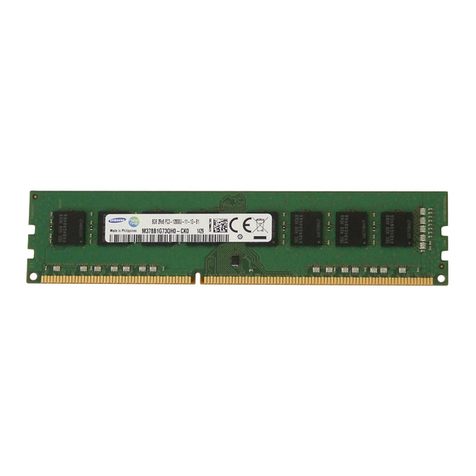
Samsung
Samsung DDR3 User manual
Popular Computer Hardware manuals by other brands

EMC2
EMC2 VNX Series Hardware Information Guide

Panasonic
Panasonic DV0PM20105 Operation manual

Mitsubishi Electric
Mitsubishi Electric Q81BD-J61BT11 user manual

Gigabyte
Gigabyte B660M DS3H AX DDR4 user manual

Raidon
Raidon iT2300 Quick installation guide

National Instruments
National Instruments PXI-8186 user manual