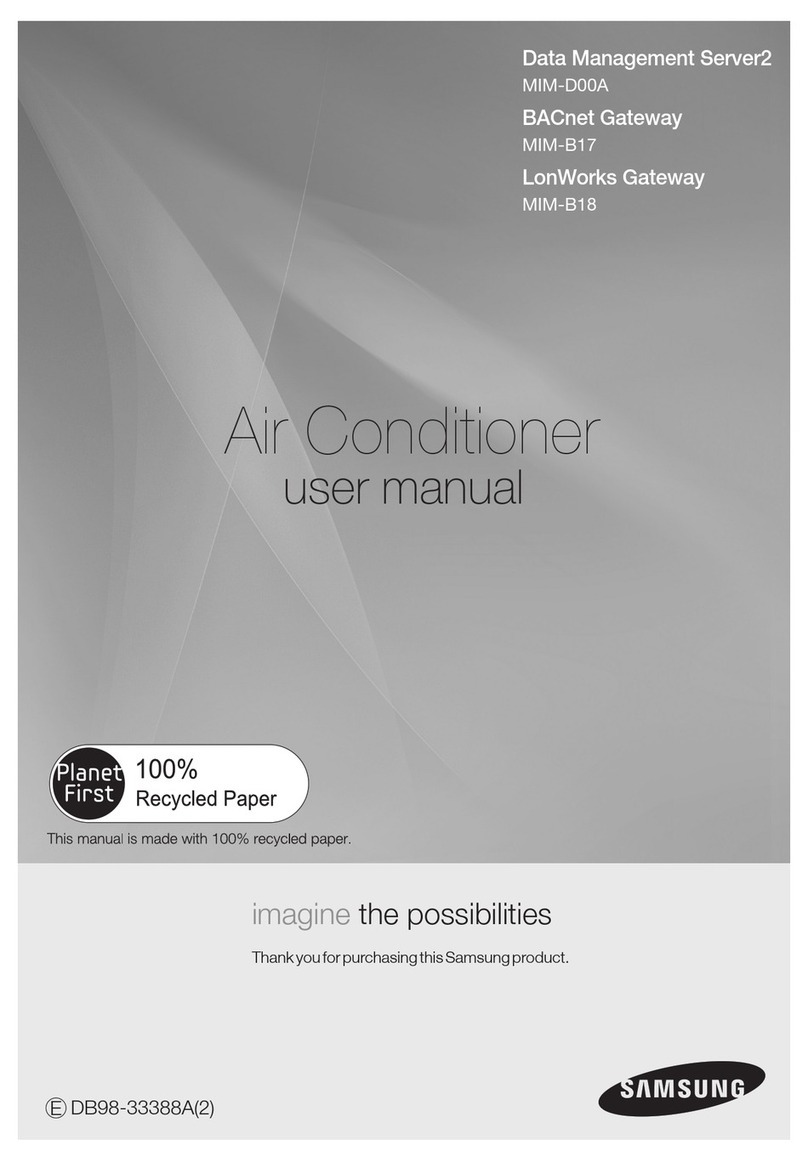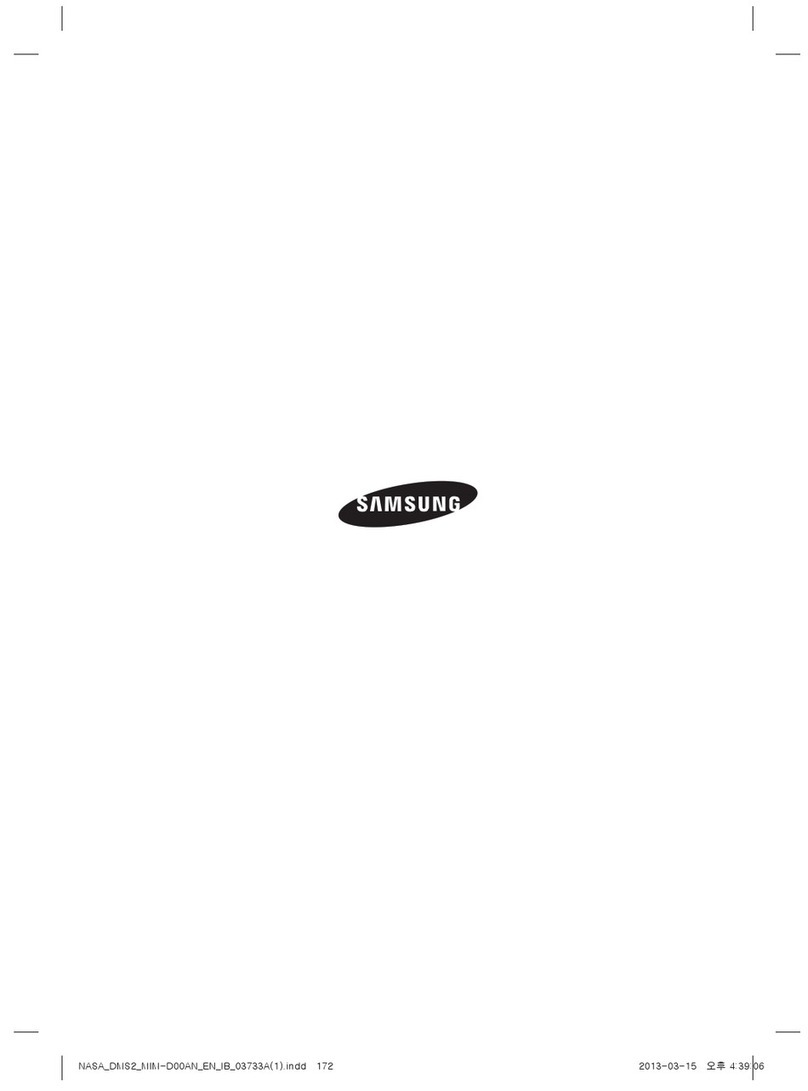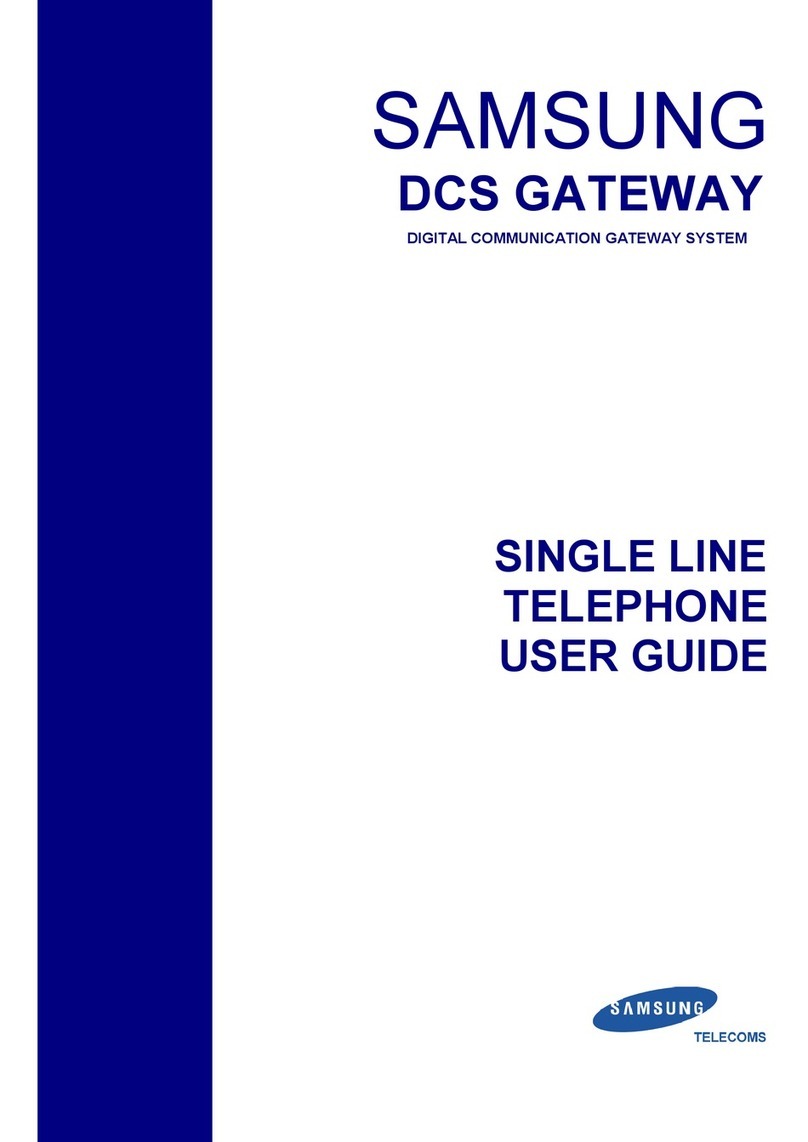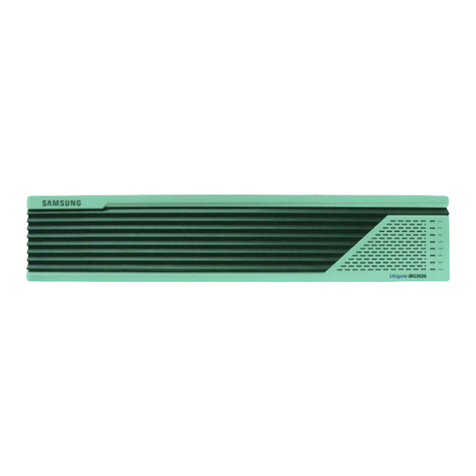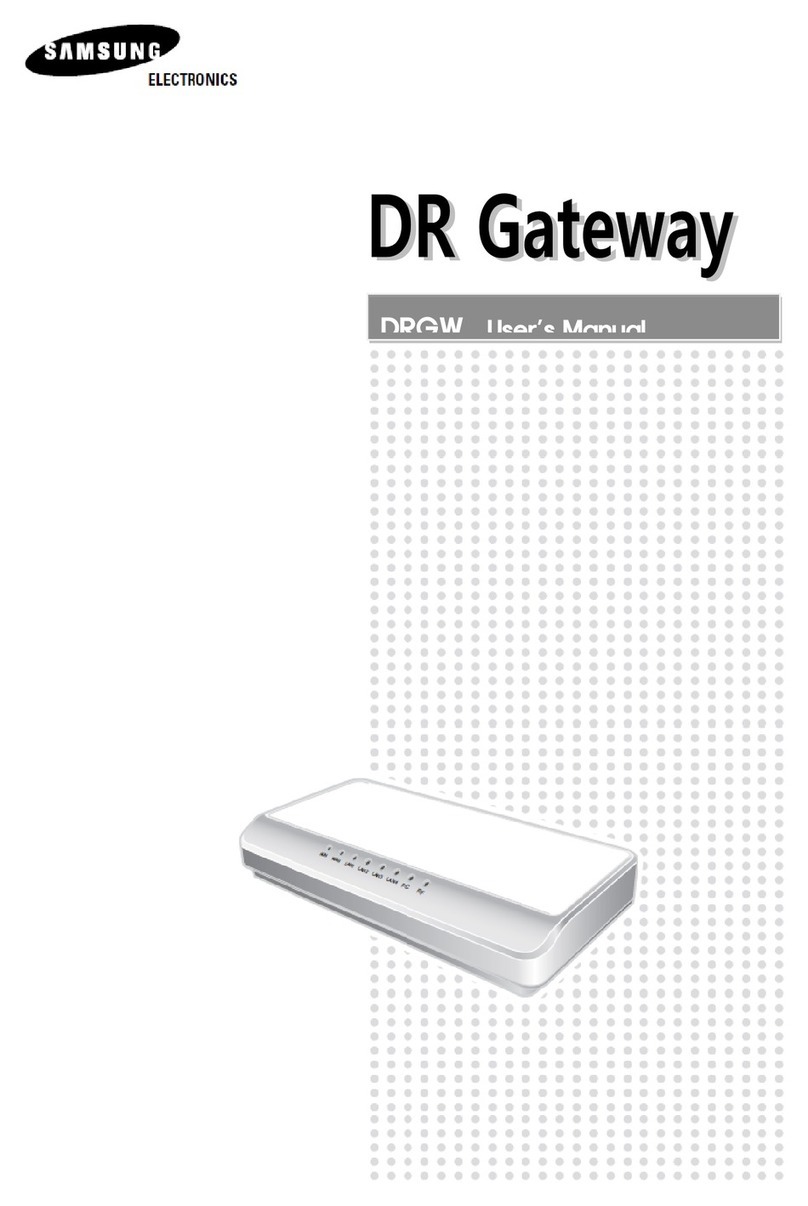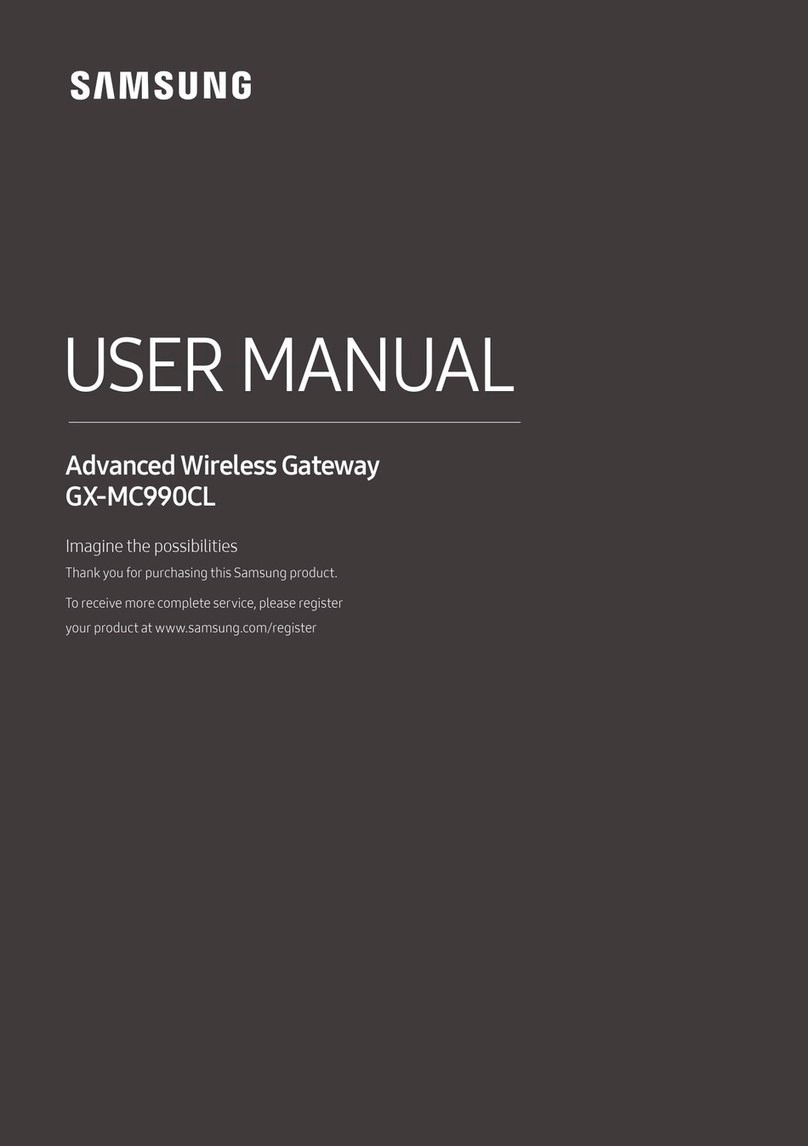TABLE OF CONTENTS
SAFETY INSTRUCTIONS .................................................................................................................................................................. 5
FCC Compliance ............................................................................................................................................................................... 5
UL Compliance ................................................................................................................................................................................. 6
INTRODUCTION ...............................................................................................................................................................................6
Purpose ....................................................................................................................................................................................6
Document Content and Organization ...............................................................................................................................7
Conventions.............................................................................................................................................................................7
Chapter 1. Advanced Wireless Gateway Overview.................................................................................................................7
1.1 Introduction......................................................................................................................................................................8
1.2 Features.............................................................................................................................................................................8
1.3 What’s is in the box? ......................................................................................................................................................8
1.4 Front Panel........................................................................................................................................................................9
1.5 Back Panel...................................................................................................................................................................... 11
1.6 Bottom panel ................................................................................................................................................................ 11
1.7 Gateway for the Installation ...................................................................................................................................... 12
Chapter 2. Installing the Advanced Wireless Gateway ....................................................................................................... 13
2.1 Introduction................................................................................................................................................................... 13
2.2 Connect the Wireless Gateway ................................................................................................................................ 13
2.3 Connect your wireless Note PC ................................................................................................................................ 14
2.3.1 How to connect your wireless Note PC...................................................................................................... 14
CHAPTER 3. Basic Gateway Configuration.............................................................................................................................. 17
3.1 Introduction................................................................................................................................................................... 17
3.2 Using Web UI............................................................................................................................................................ 17
3.2.1 Web UI Connection ................................................................................................................................... 17
3.2.2 Wireless Gateway Main Window. ............................................................................................................... 18
3.2.3 Managing Operator Account ........................................................................................................................ 18
3.2.4 Managing the Gateway for the Wireless Network.................................................................................. 18
CHAPTER 4. Gateway LED Status .............................................................................................................................................. 22
4.1 Introduction................................................................................................................................................................... 22
CHAPTER 5. Advanced Gateway Setup ................................................................................................................................... 24
5.1 Introduction................................................................................................................................................................... 24