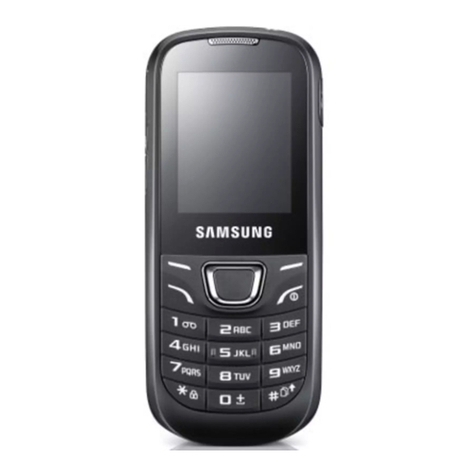Samsung Vodafone SGH-L810V User manual
Other Samsung Telephone manuals
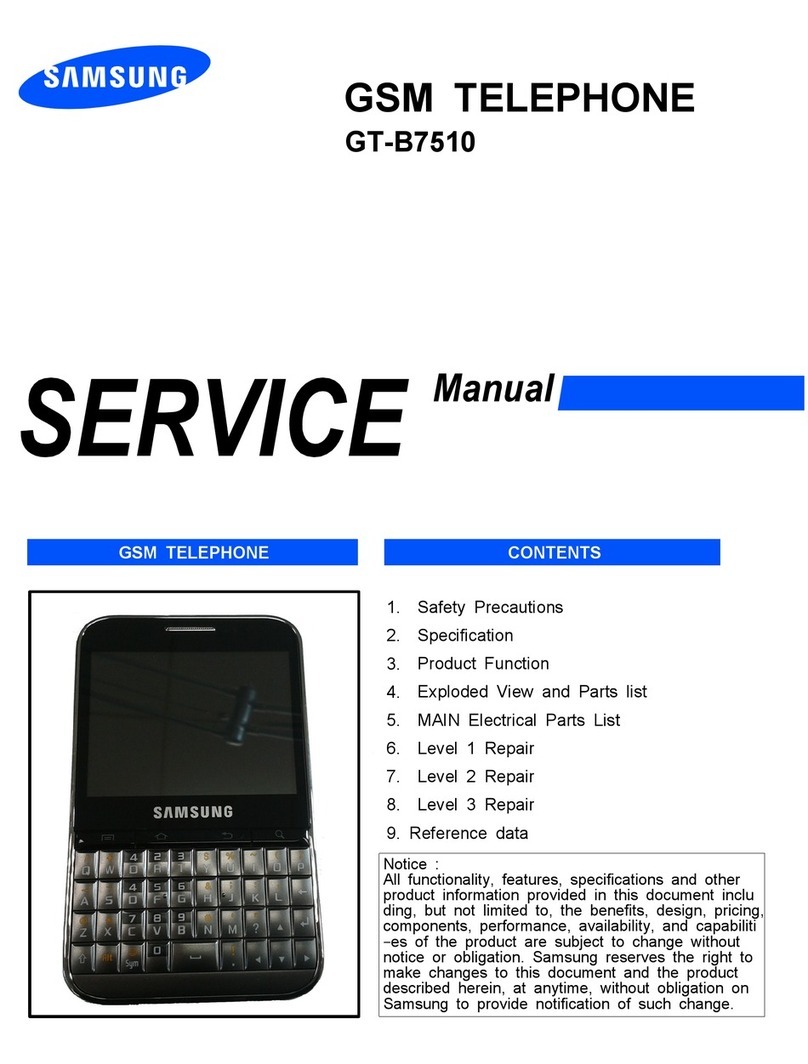
Samsung
Samsung GT-B7510 User manual

Samsung
Samsung SGH-S100 User manual

Samsung
Samsung GT-S5830 User manual

Samsung
Samsung SMT-i6010 Reference guide
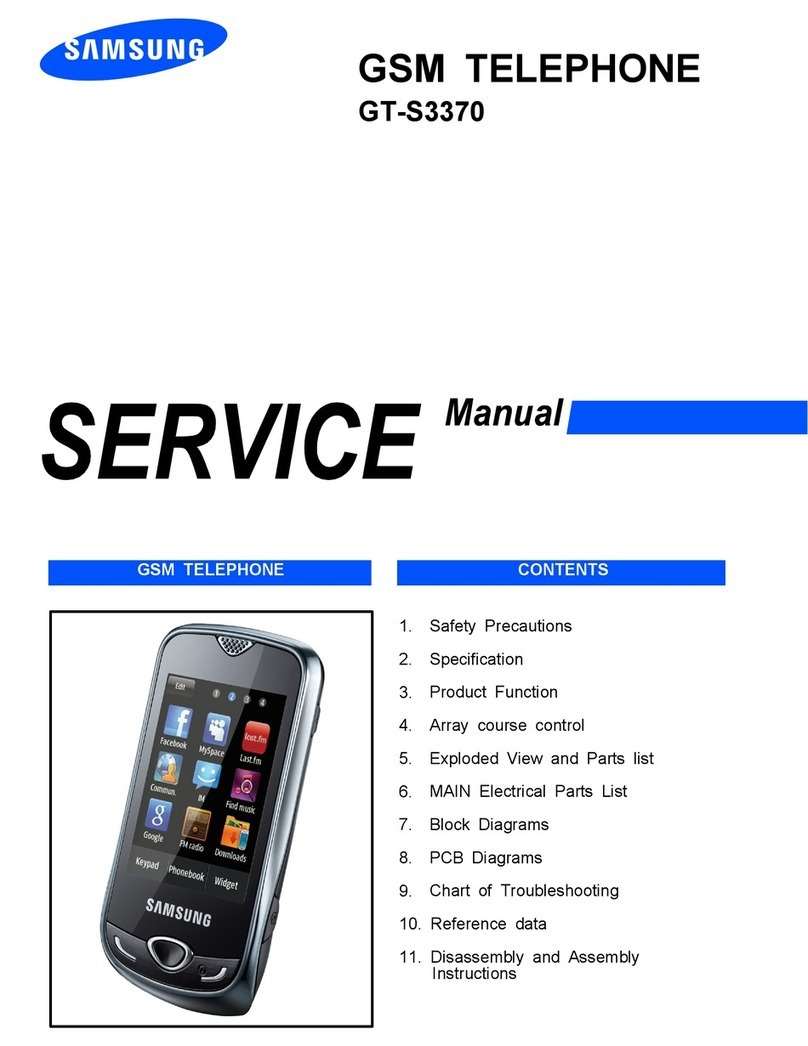
Samsung
Samsung GT-S3370 User manual

Samsung
Samsung SCH-E159 User manual
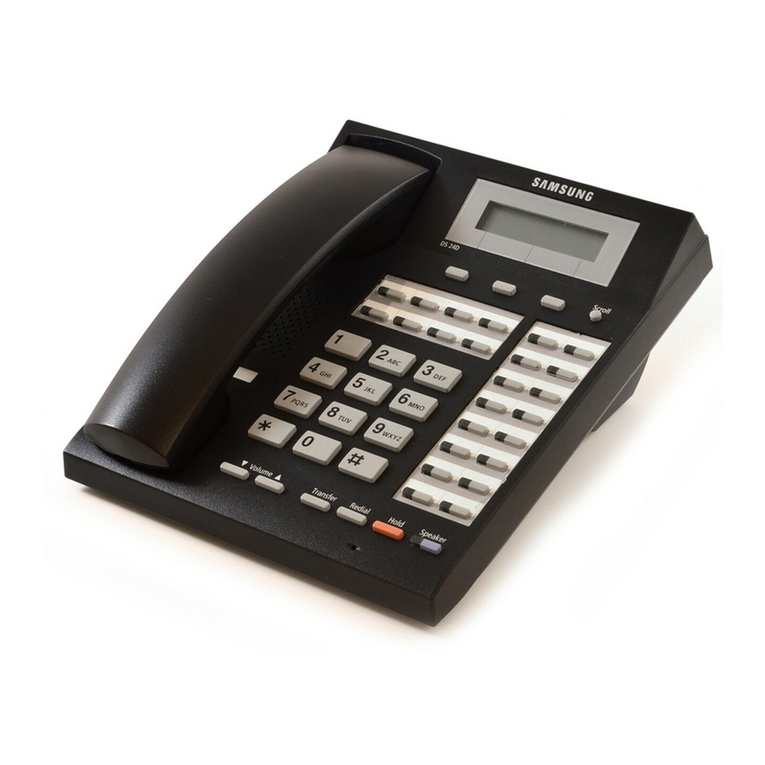
Samsung
Samsung DS 24S User manual

Samsung
Samsung GT-P3110 User manual
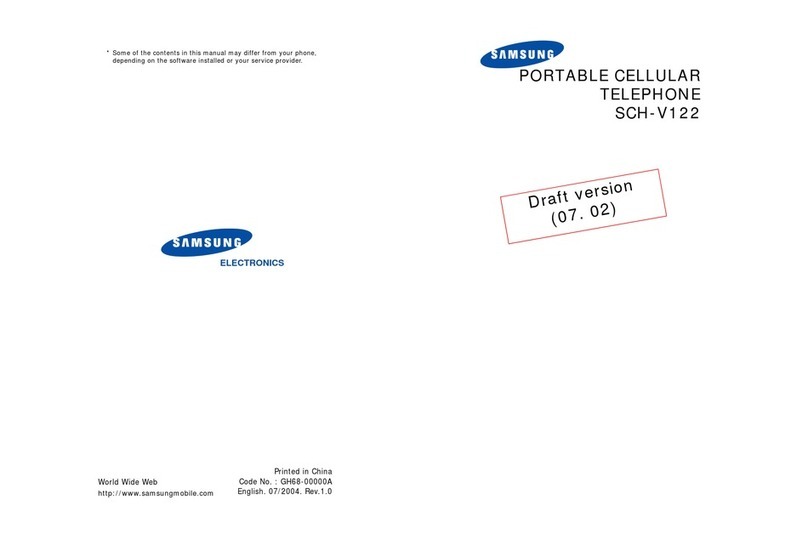
Samsung
Samsung SCH-V122 User manual

Samsung
Samsung iDCS 28D User manual

Samsung
Samsung SGH-A847R User manual
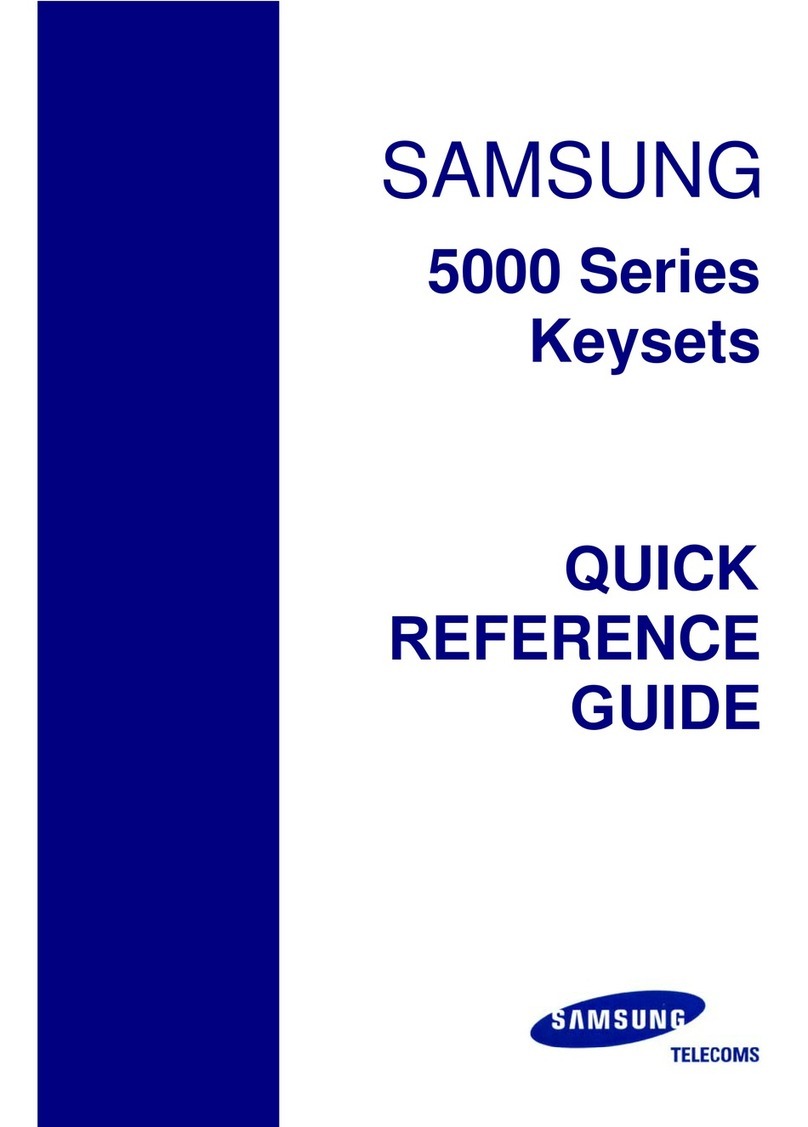
Samsung
Samsung 5000 Series User manual
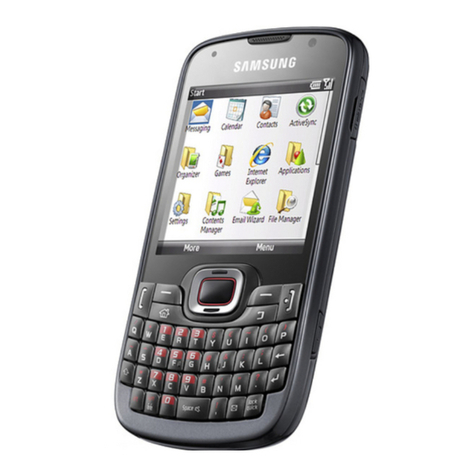
Samsung
Samsung GT-B7330B User manual
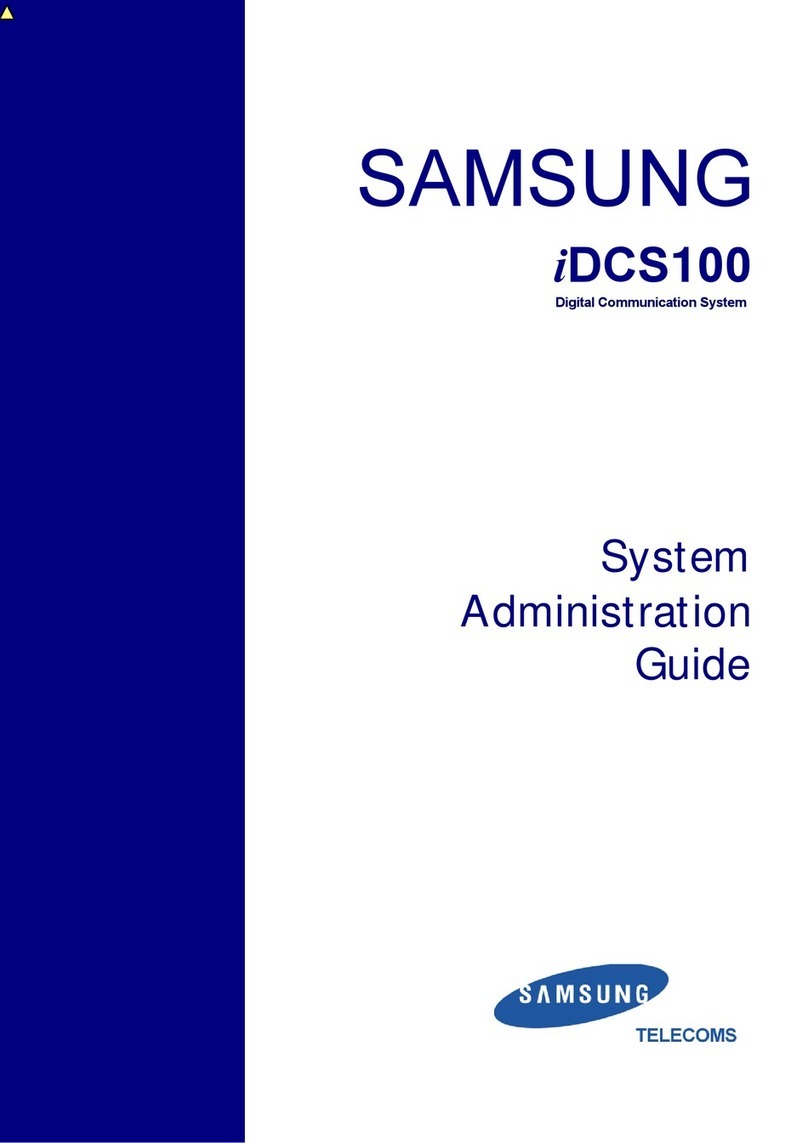
Samsung
Samsung iDCS100 Instruction Manual

Samsung
Samsung OfficeServ 7000 Series Owner's manual

Samsung
Samsung OfficeServ 7400 Operating instructions
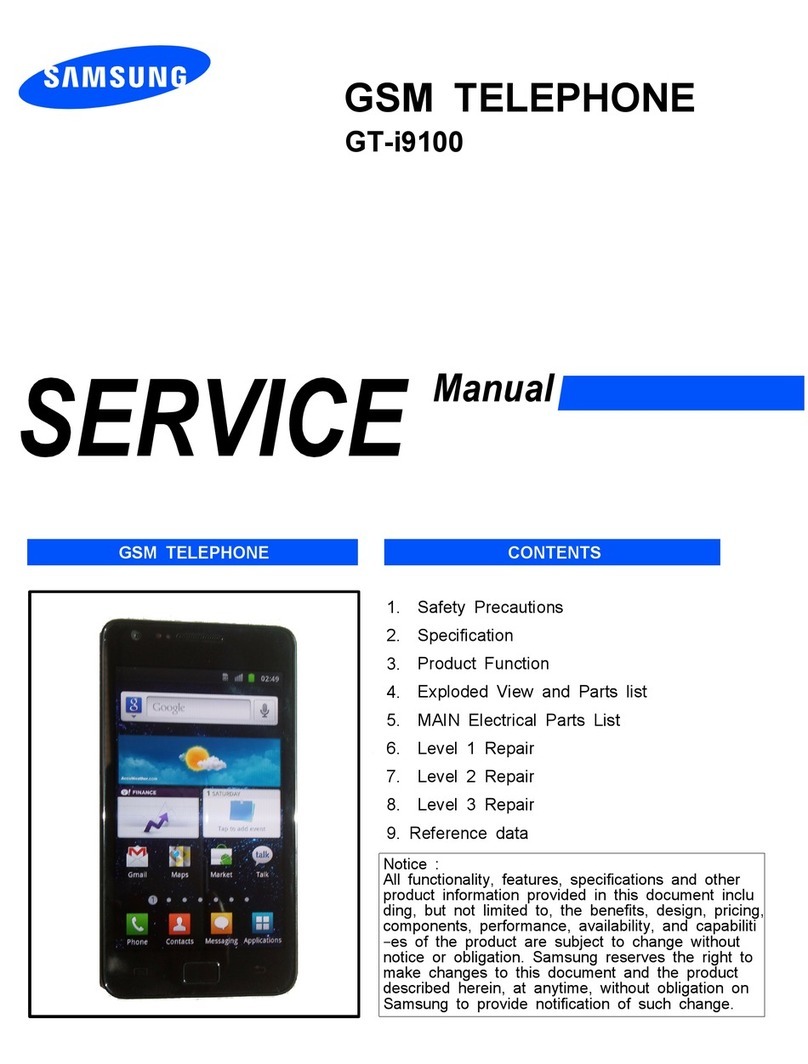
Samsung
Samsung Galaxy S II GT-I9100 User manual

Samsung
Samsung OfficeServ 7030 User manual

Samsung
Samsung SM-A013M User manual
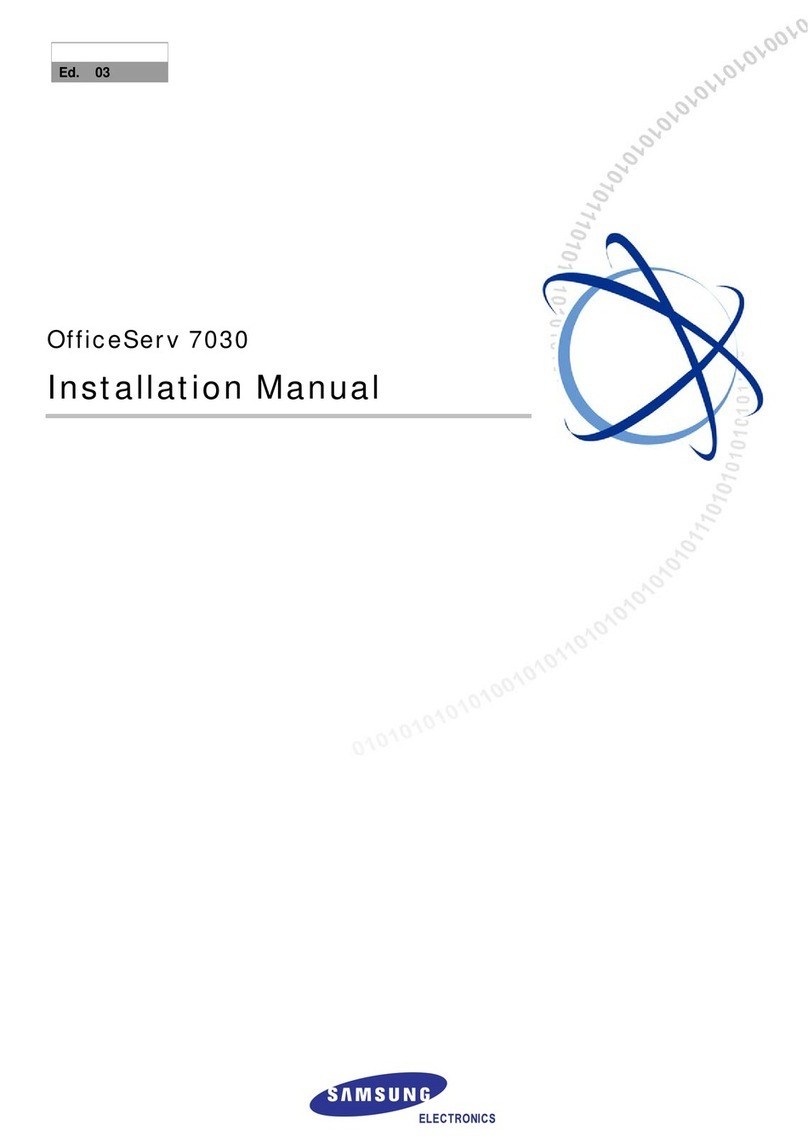
Samsung
Samsung OfficeServ 7030 User manual