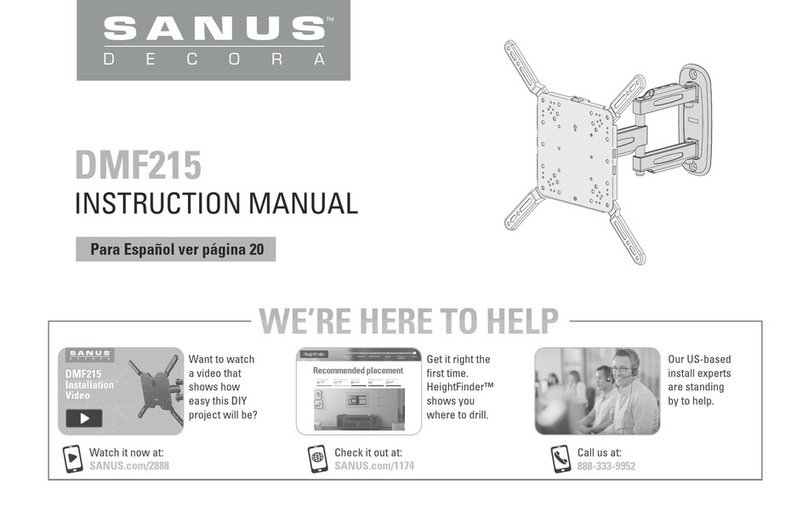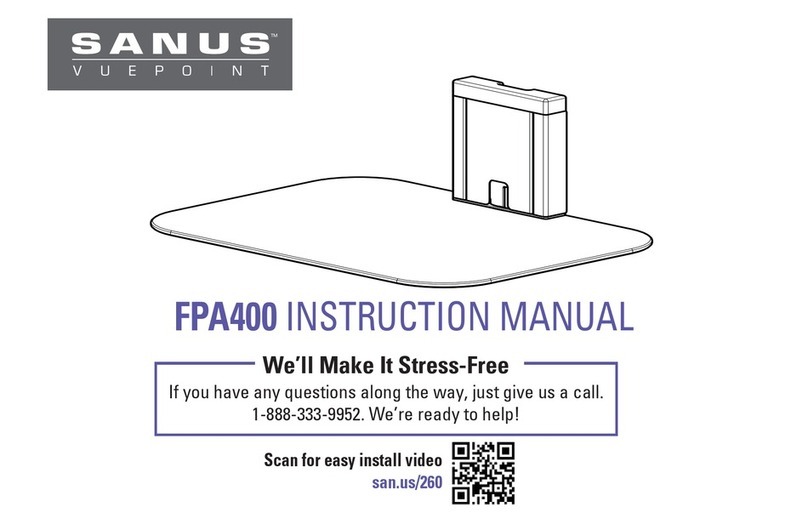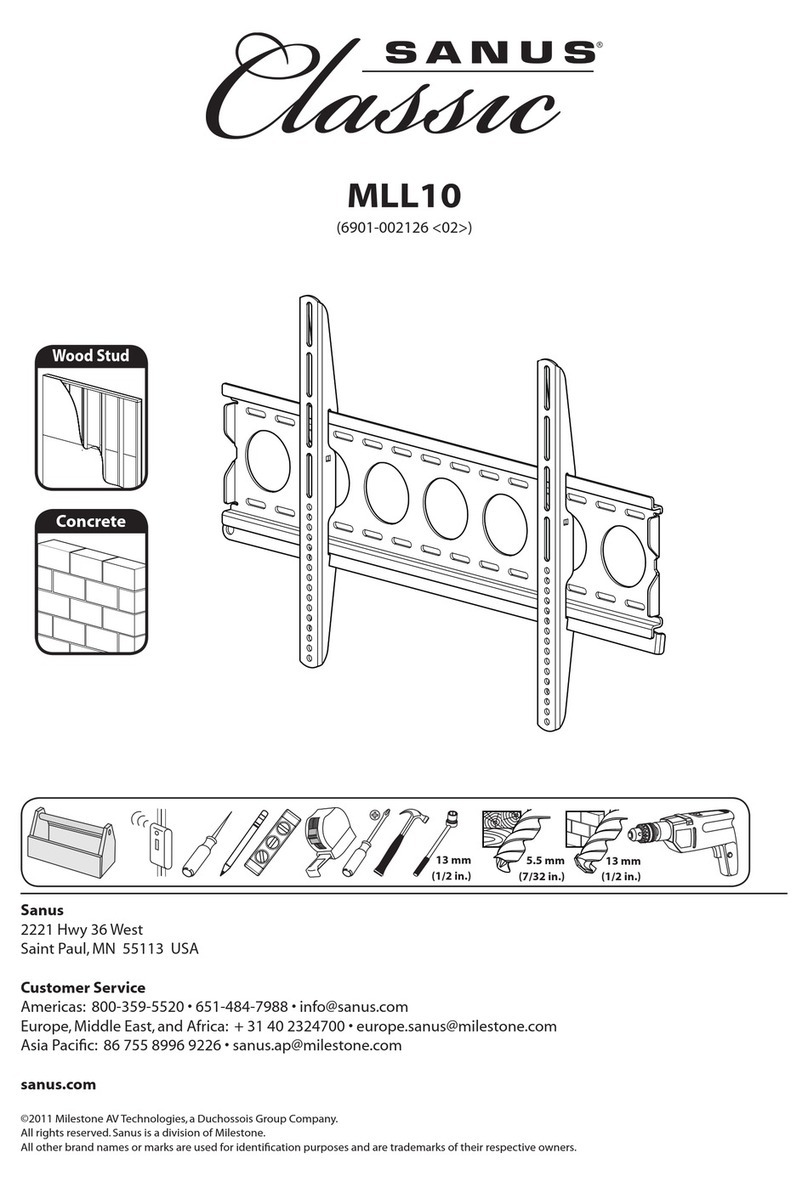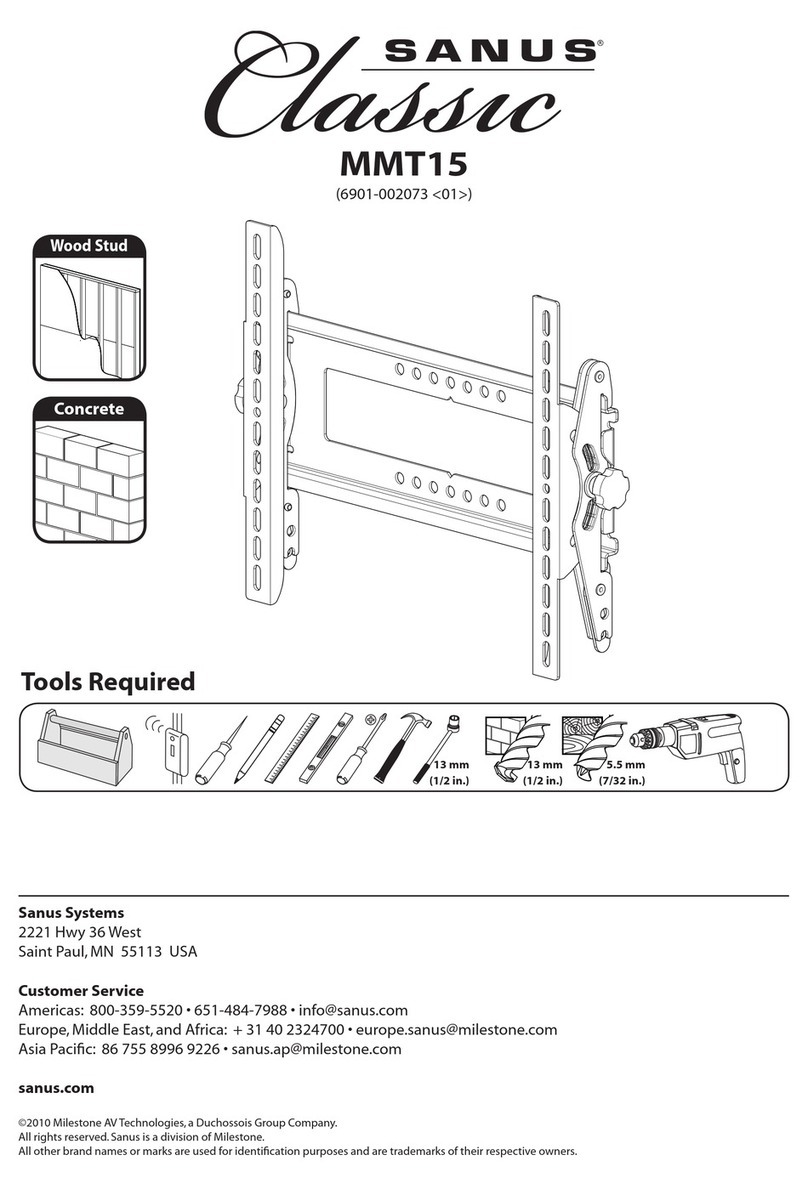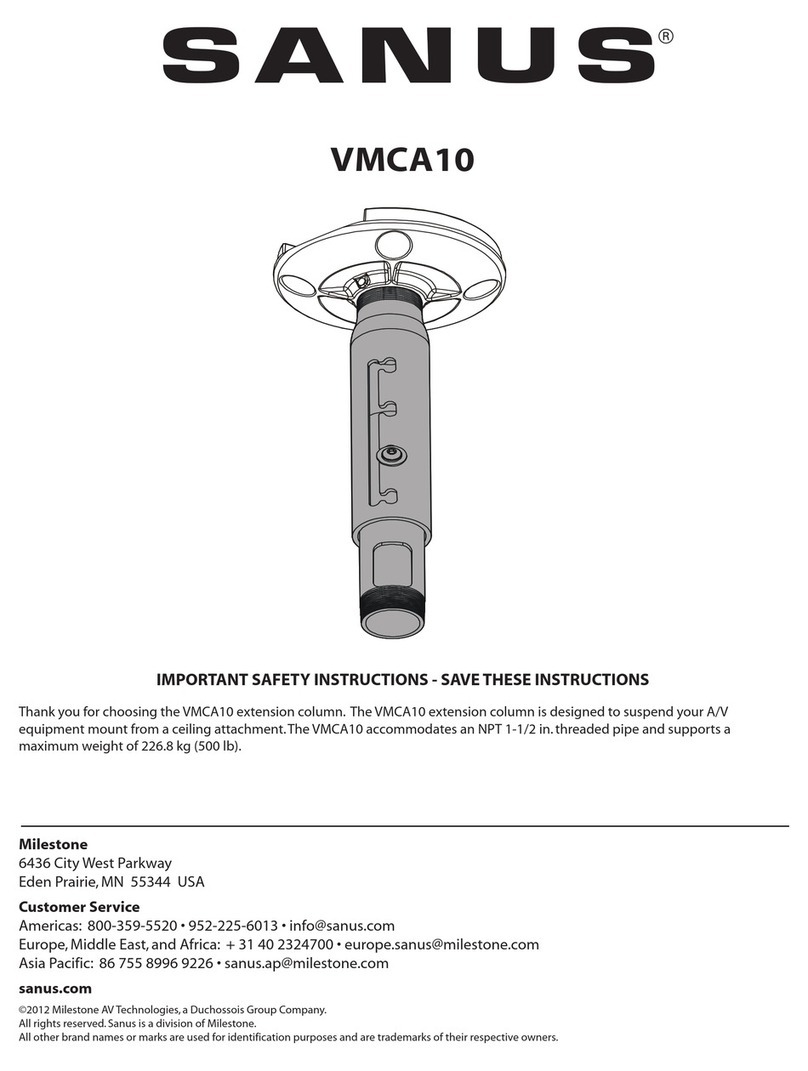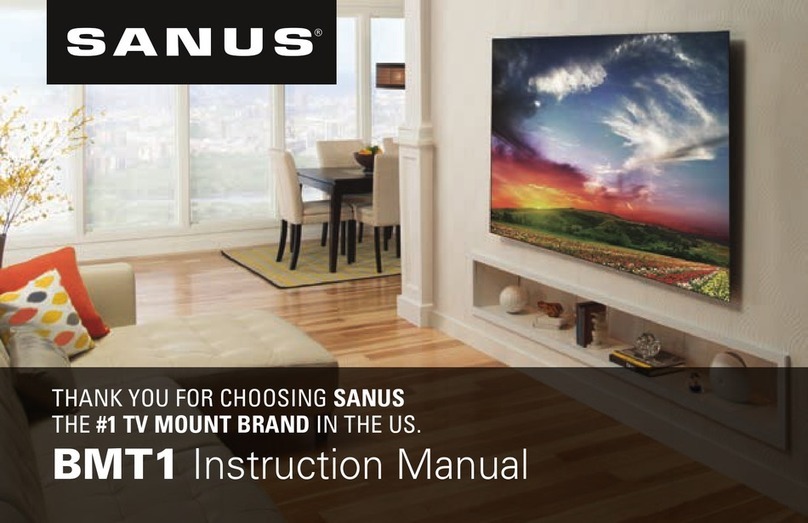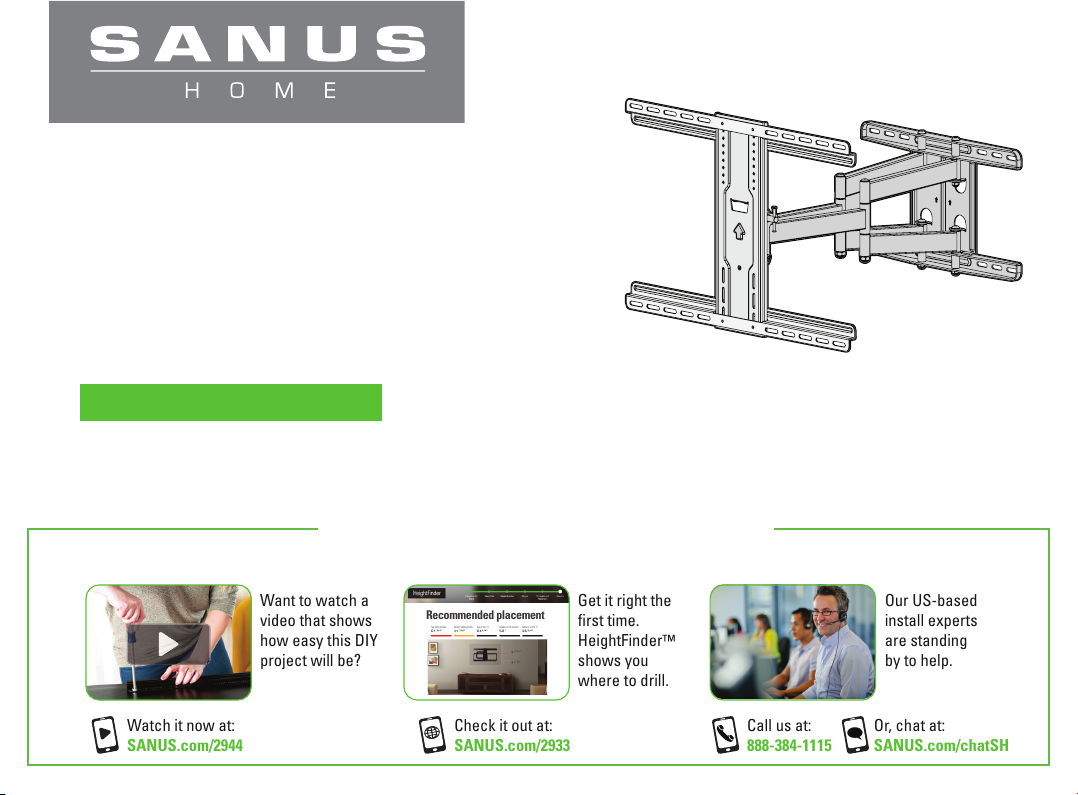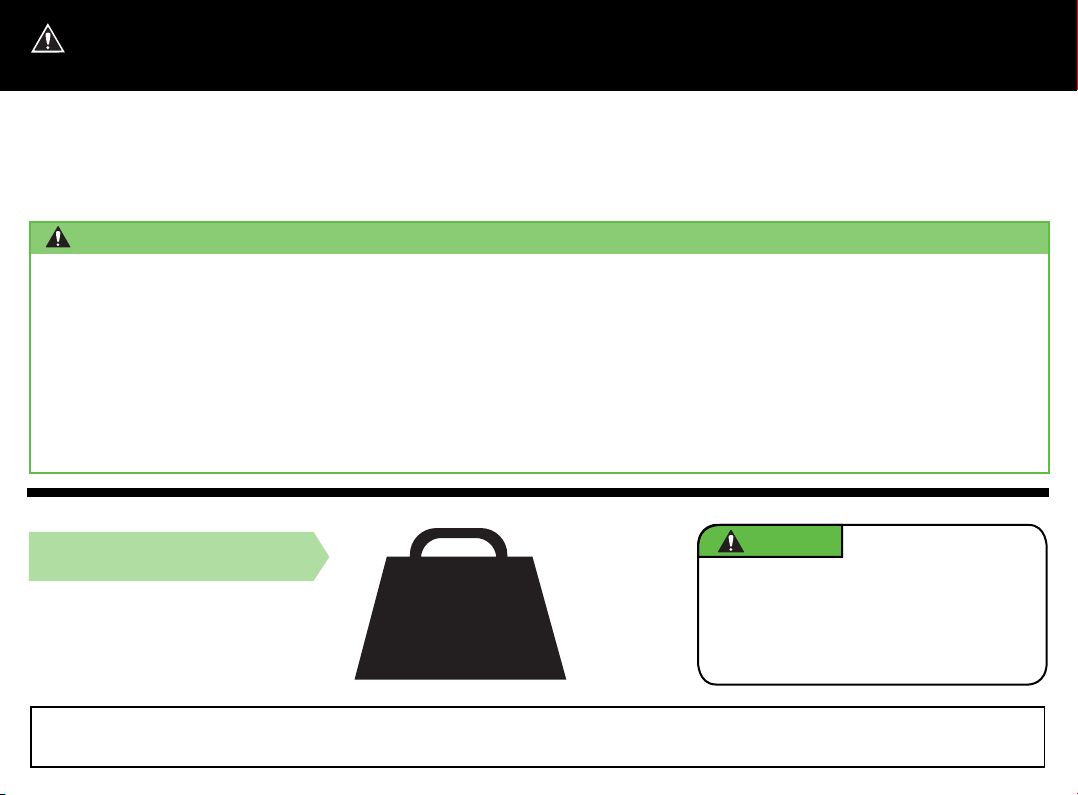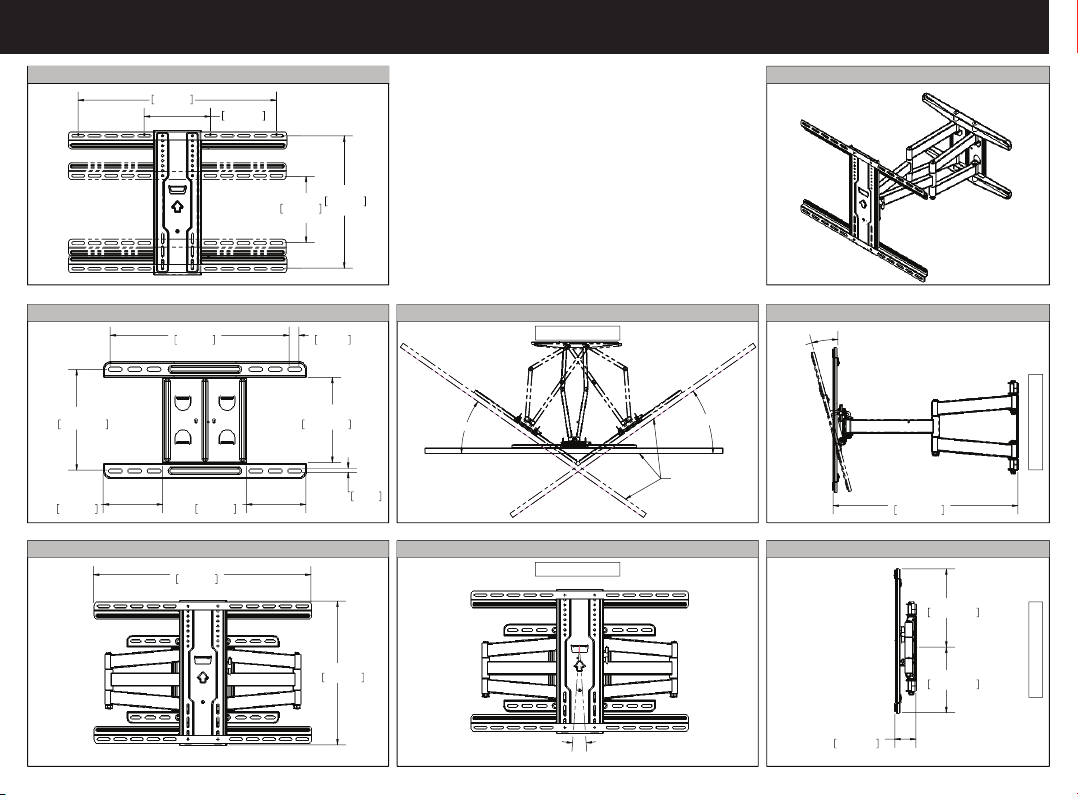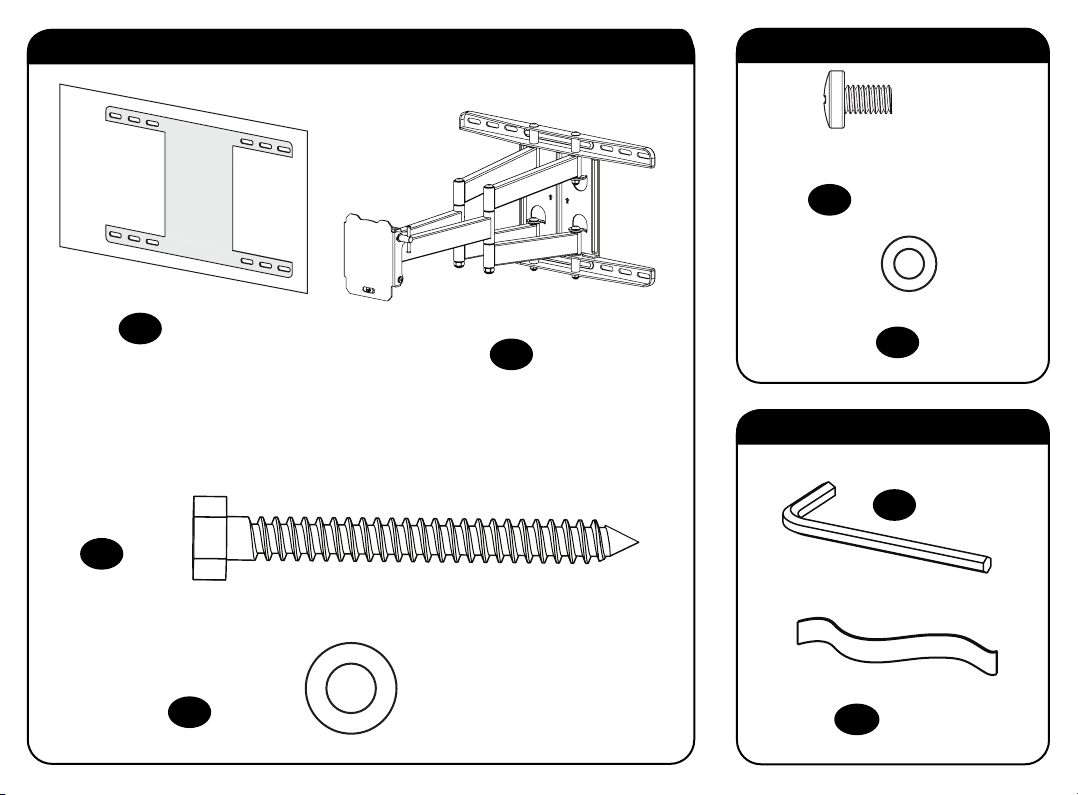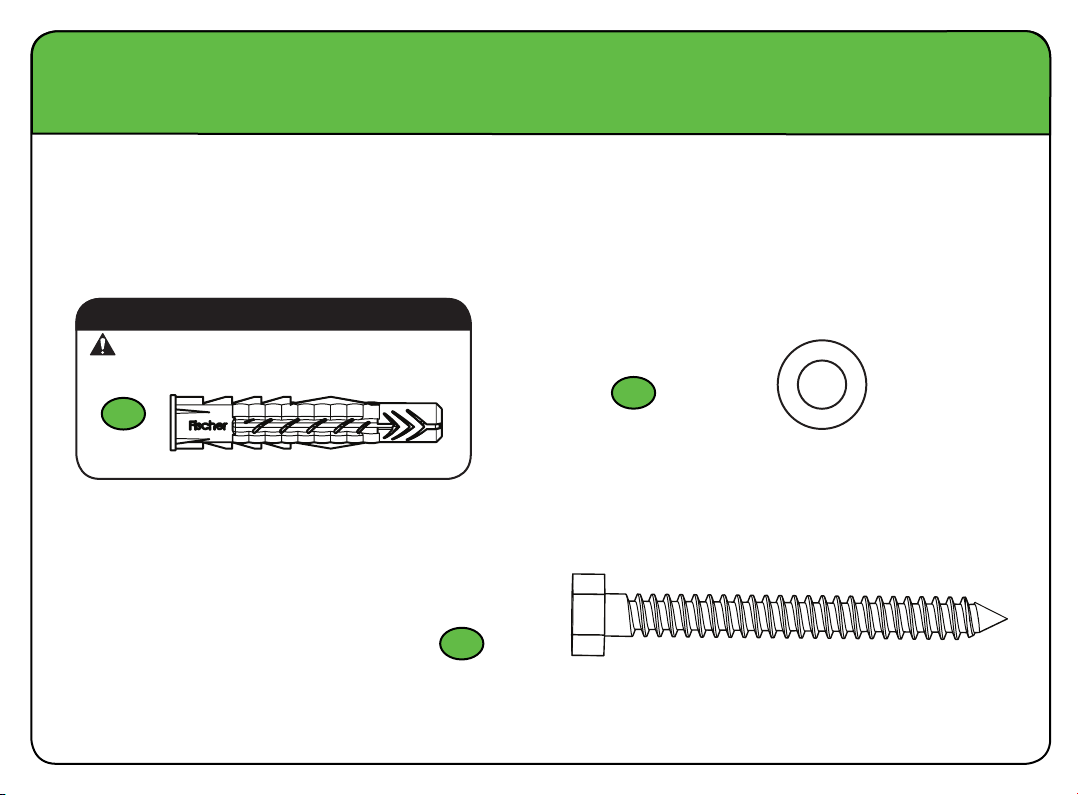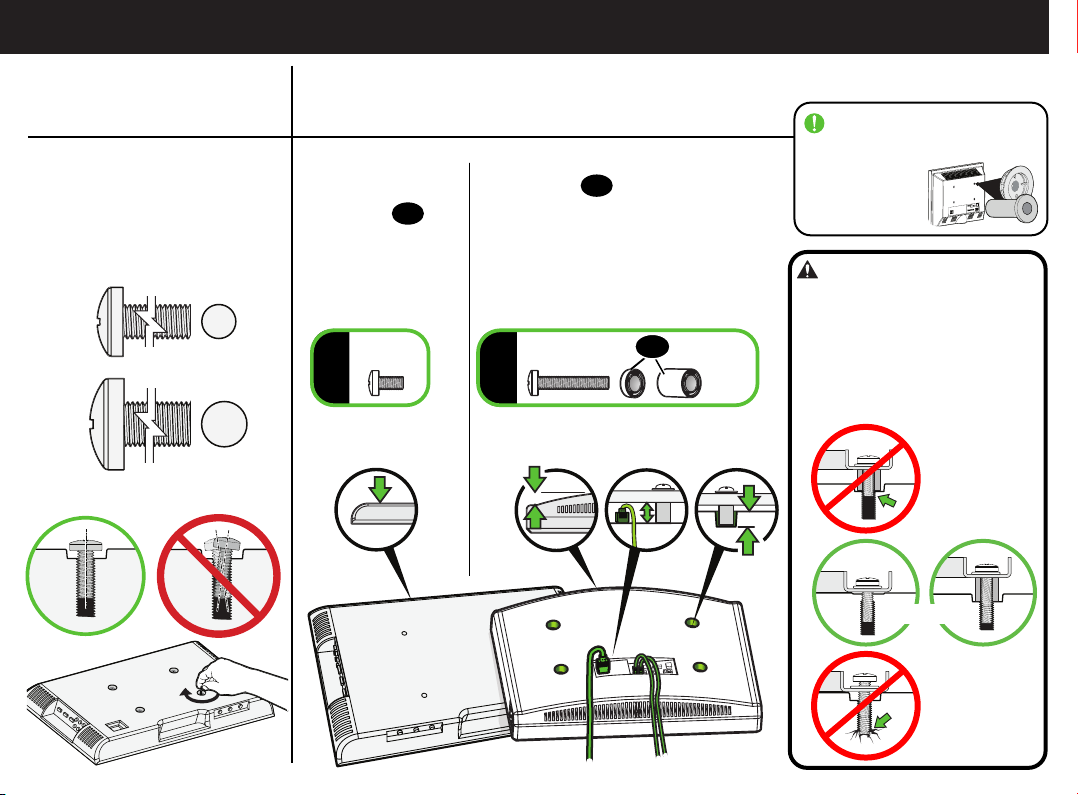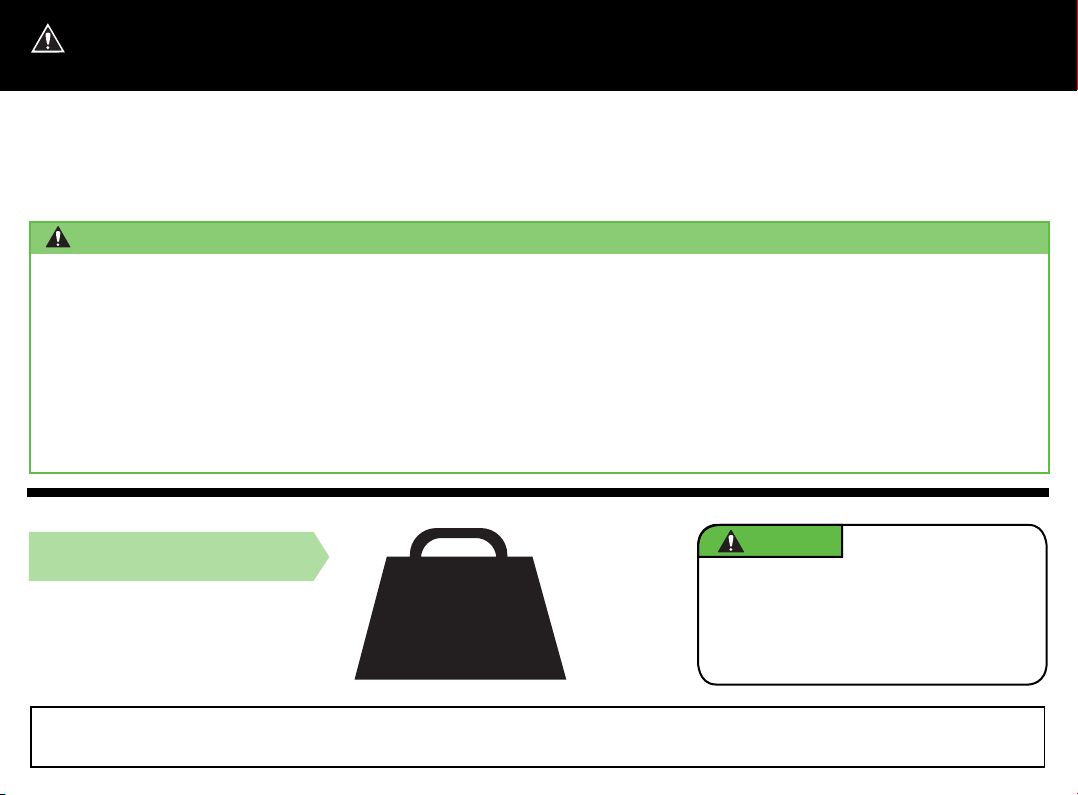
2
CAUTION: Avoid potential personal injuries and property damage!
●This product is designed ONLY to be installed into wood studs, solid concrete or concrete block.
—DO NOT INSTALL INTO DRYWALL ALONE — DRYWALL ALONE WILL NOT HOLD THE WEIGHT OF YOUR TV.
●This product is designed for INDOOR USE ONLY.
●The wall must be capable of supporting five times the weight of the TV and mount combined.
●Do not use this product for any purpose not explicitly specified by manufacturer.
●Manufacturer is not responsible for damage or injury caused by incorrect assembly or use.
125 lbs.
(56.6 kg)
Please read through these instructions completely to be sure you’re comfortable with this easy install process.
Check your TV owner’s manual to see if there are any special requirements for mounting your TV.
If you do not understand these instructions or have doubts about the safety of the installation, assembly or use of this product,
contact Customer Service: 888-384-1115.
TV Weight Limit
(including accessories)
DO NOT EXCEED
If your TV (plus accessories) weighs MORE, this mount is NOT compatible.
Visit MountFinder.Sanus.com or call customer service to find a compatible mount.
CAUTION: DO NOT exceed the
maximum weight indicated. This mounting
system is intended for use only with the
maximum weights indicated. Use with
products heavier than the maximum weights
indicated may result in collapse of the mount
and its accessories, causing possible injury.
CAUTION: IMPORTANT SAFETY INSTRUCTIONS
PLEASE READ ENTIRE MANUAL PRIOR TO USE —SAVE THESE INSTRUCTIONS