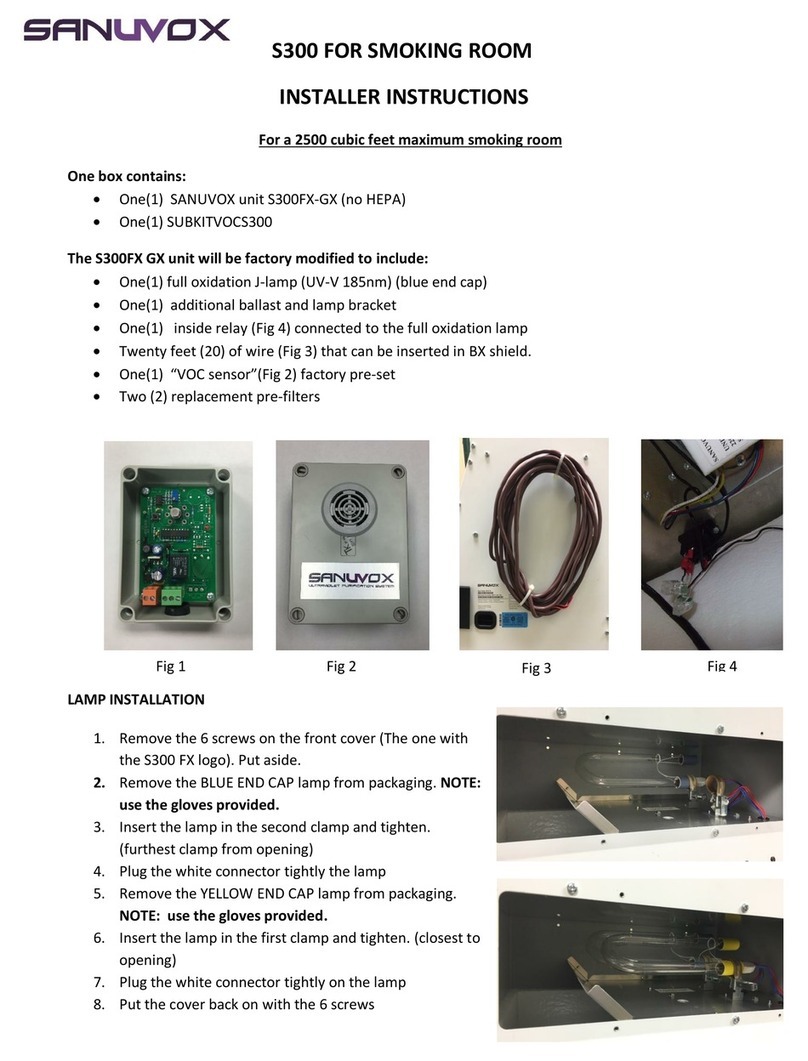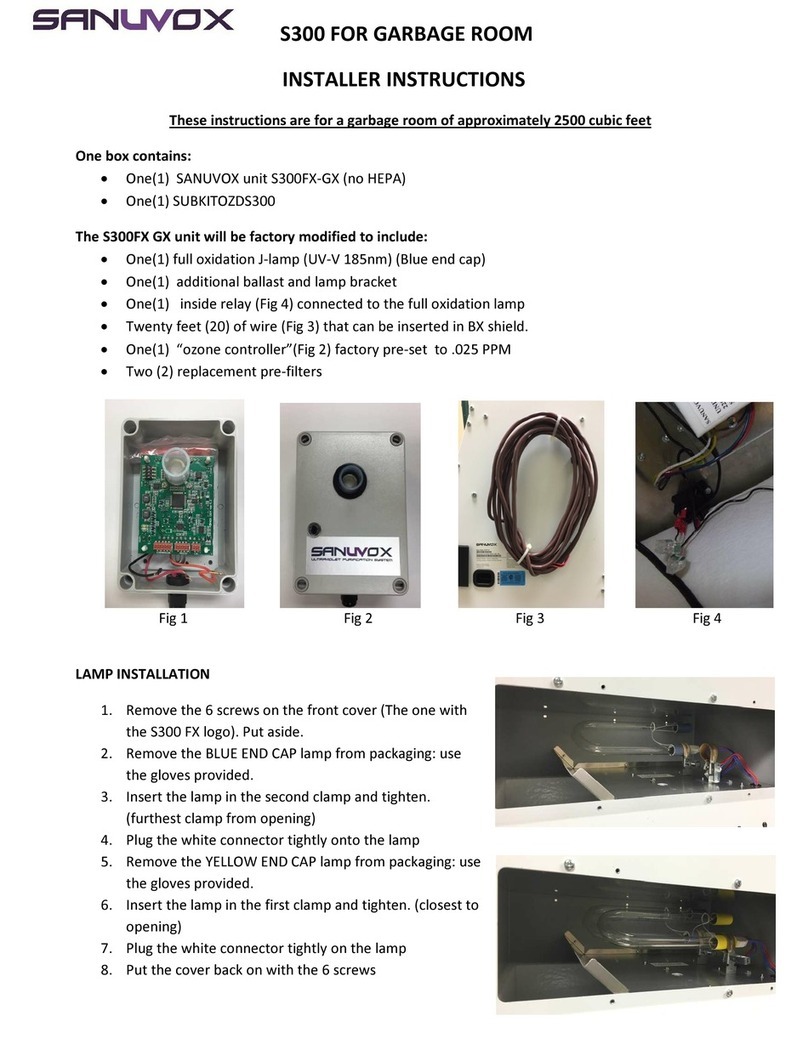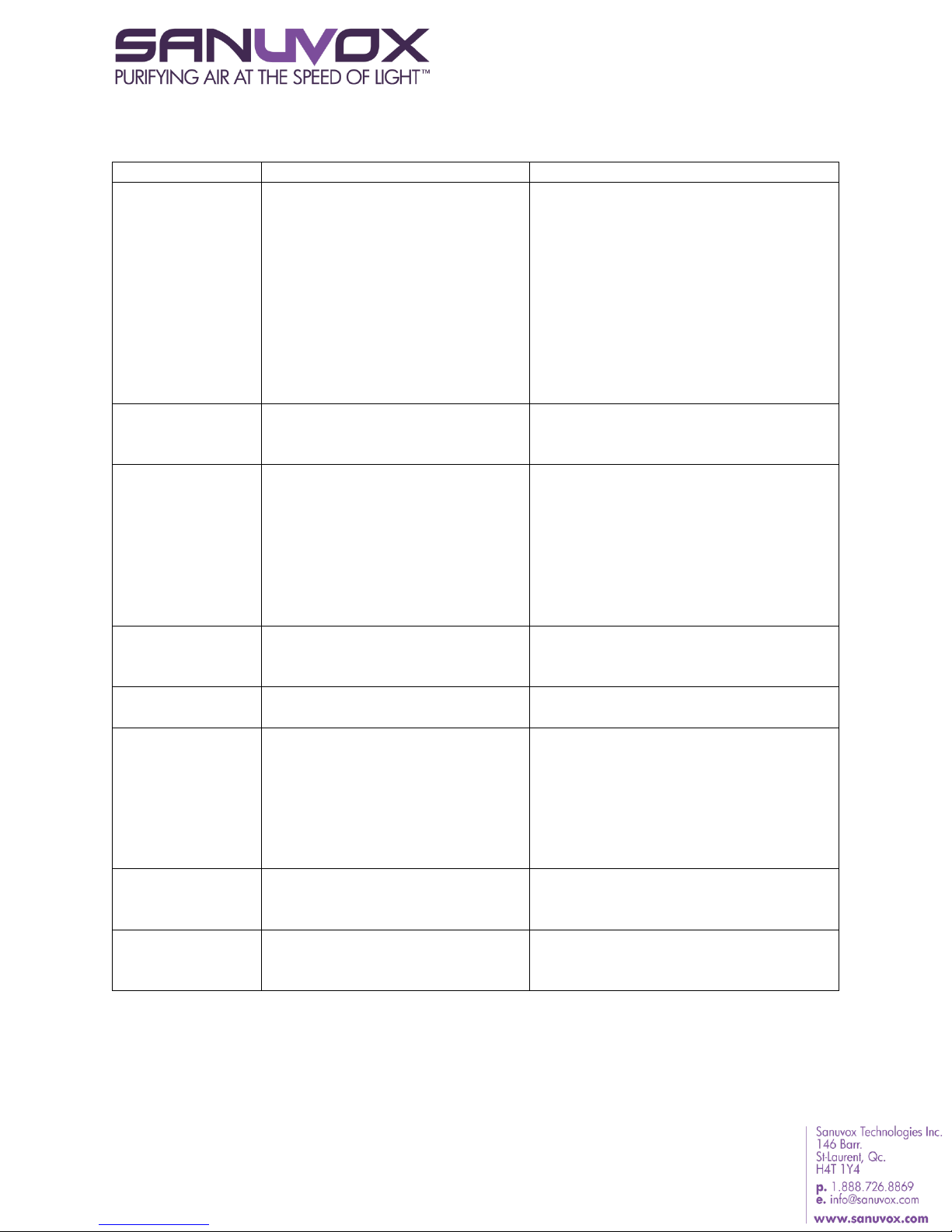3
4. Troubleshooting summary table
On/Off button
internal LED is
not lit
-There is no power to the
electrical outlet
-The On/Off button is not
pressed ON
-Power cord is damaged
-Circuit board is damaged or
defective
-Test the outlet to make sure there is
power by plugging in another
electrical appliance
-Press the switch to the ON position
-Check the power cord for damage
and replace if damaged (contact
Sanuvox)
-Visually inspect the circuit board and
look for damage/burn marks
-Contact Sanuvox to replace circuit
board and thermistor together
-The lamp has reached its 3 year
lifespan
-Get a genuine replacement lamp and
reset the counter to 3 years (refer to
reset procedure)
Status LED is Red
with 2 flashes
-Connection issues between the
lamp and the ballast
-Connection issues between the
ballast and circuit board (power
supply)
-Defective lamp
-Defective ballast
-Verify that the connections between
lamp and ballast (also ballast and
circuit board) are secured
-Test lamp continuity (refer to lamp
test procedure)
-Contact Sanuvox to replace UV lamp
-Contact Sanuvox to replace ballast
Status LED is Red
with 3 flashes
-Thermistor is not connected
-Thermistor is damaged or
defective
-Check thermistor connections
-Contact Sanuvox to replace
thermistor
Status LED is Red
with 4 flashes
-Contact Sanuvox to replace
thermistor
Status LED is Blue
with heartbeat
-Airflow detection activated,
waiting for airflow
-Change the fan setting for higher
speed
-Reposition the SRMax in the
ductwork where the airflow is
unobstructed
-By-pass the thermistor (refer to
thermistor by-pass procedure)
-Start-up not completed
-Defective LED
-Wait 5-10 seconds for start-up to
complete
-Contact Sanuvox to replace LED
Lamp burned
before the 3 years
elapsed
-Over cycling of the UV lamp due
to excessive start/stop of the
variable speed fan
-Contact Sanuvox to replace lamp and
by-pass thermistor (refer to
thermistor by-pass procedure)