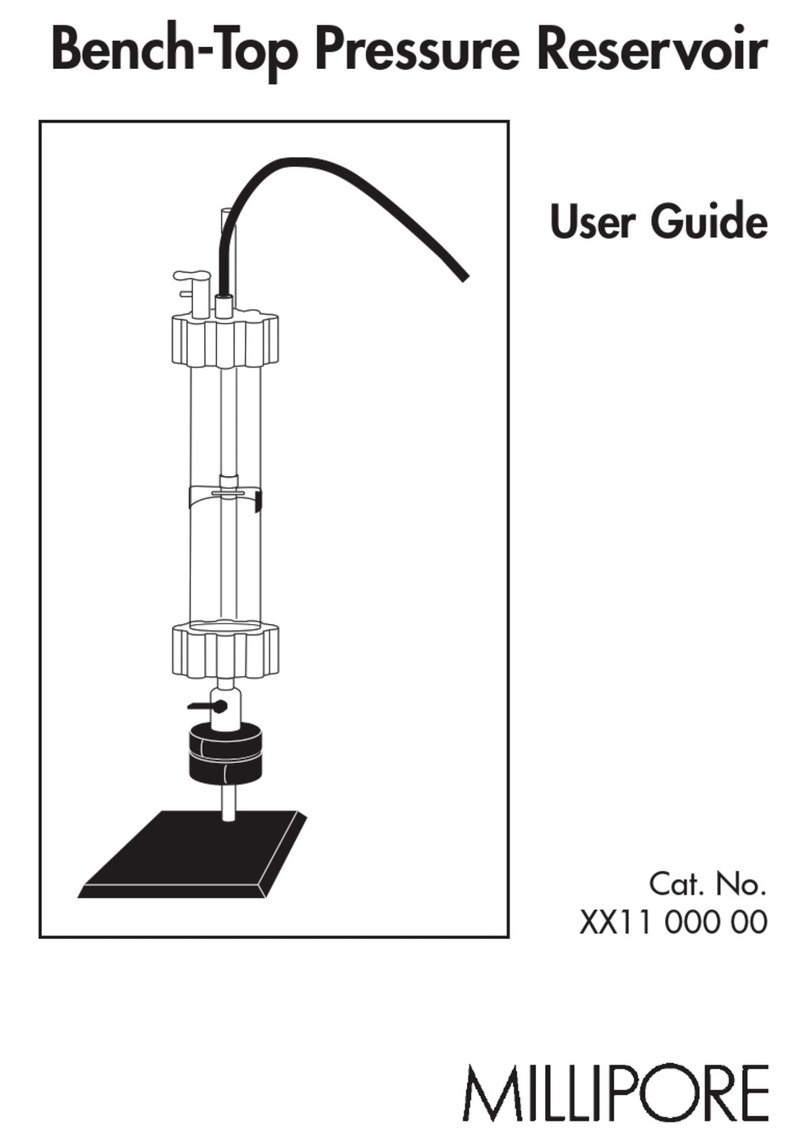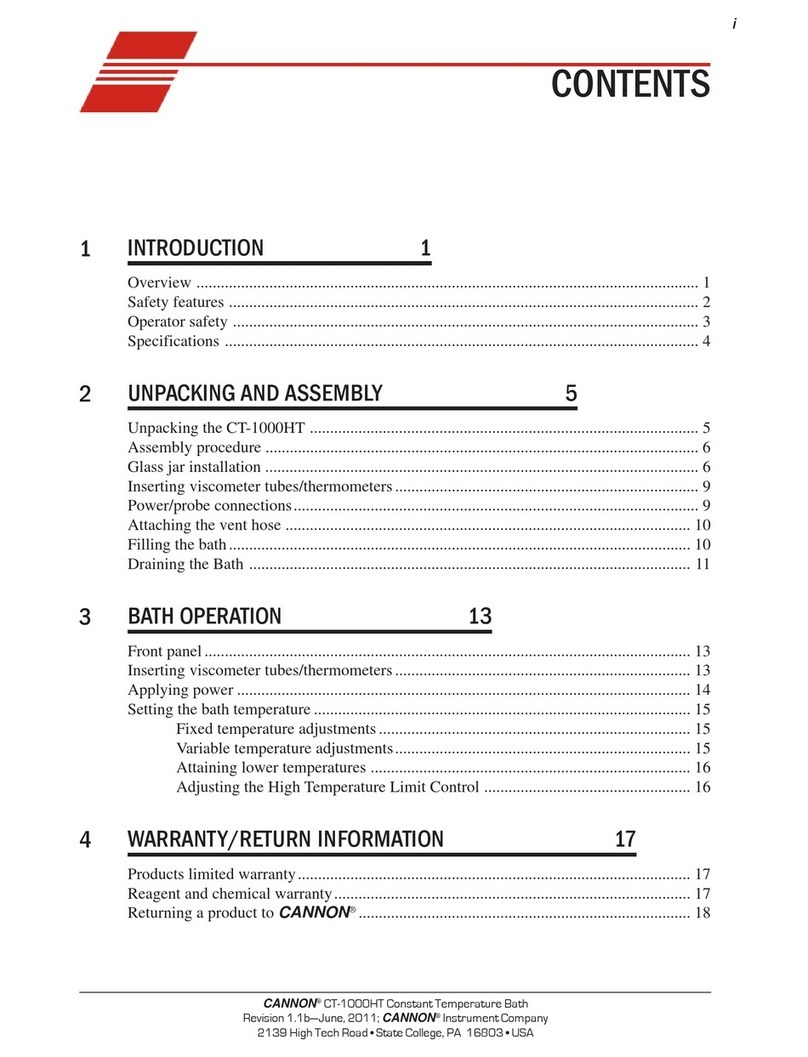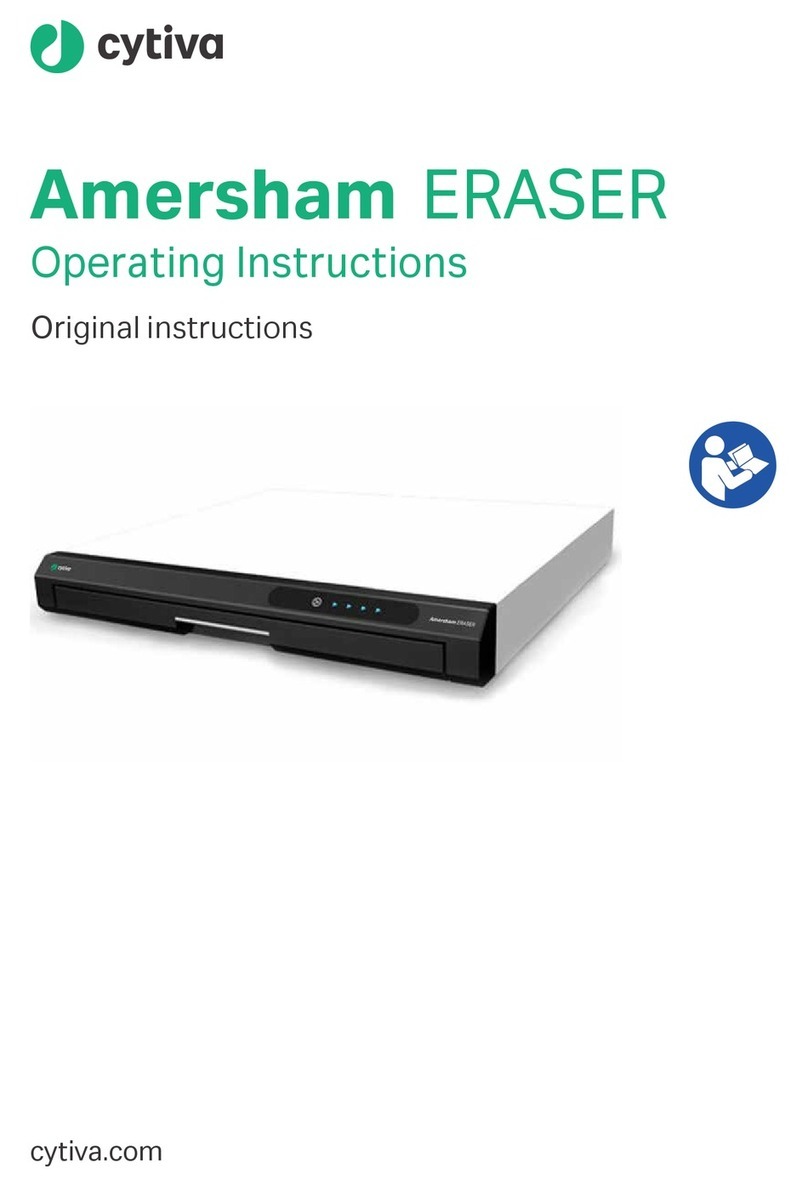Millipore ReadyStream User manual
Other Millipore Laboratory Equipment manuals
Millipore
Millipore Amicon Ultra-4 Series User manual

Millipore
Millipore Milliflex Oasis User manual

Millipore
Millipore Milli-Q Advantage A10 User manual

Millipore
Millipore milli-q User manual
Millipore
Millipore Helicon S10 User manual
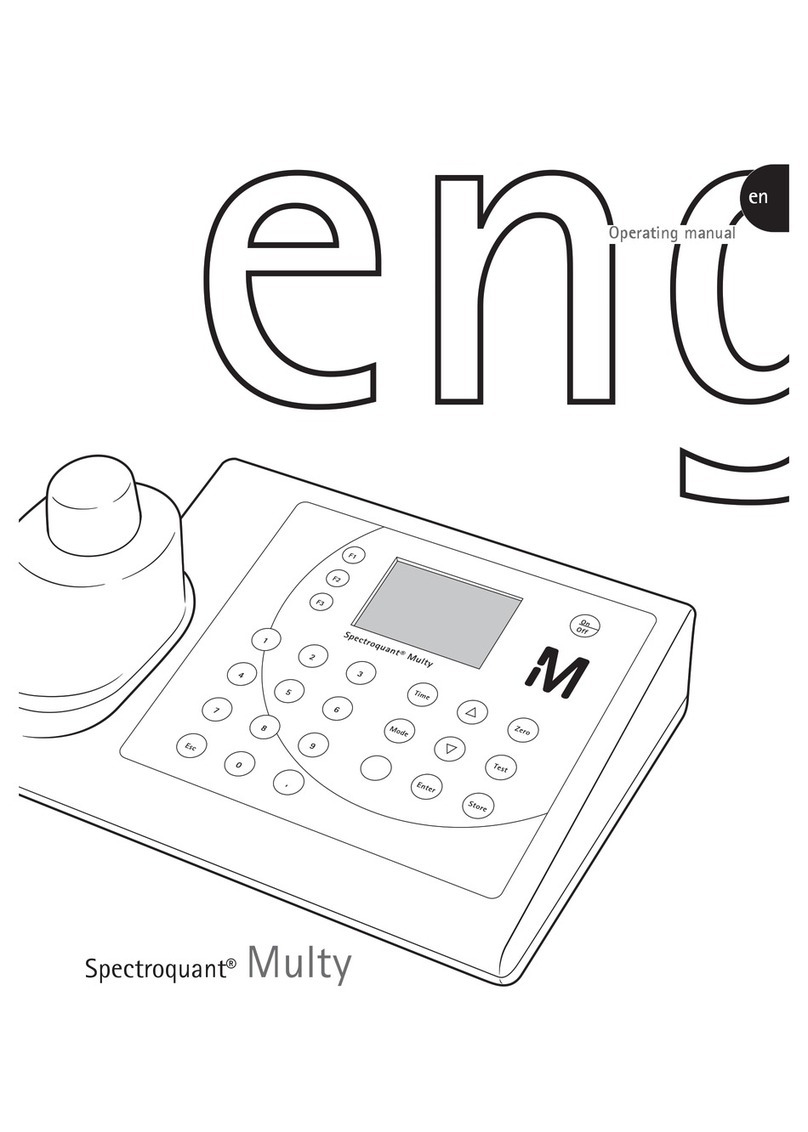
Millipore
Millipore Spectroquant Multy User manual

Millipore
Millipore Millicell MDCI10000 User manual

Millipore
Millipore Labscale User manual

Millipore
Millipore Elix 35 User manual
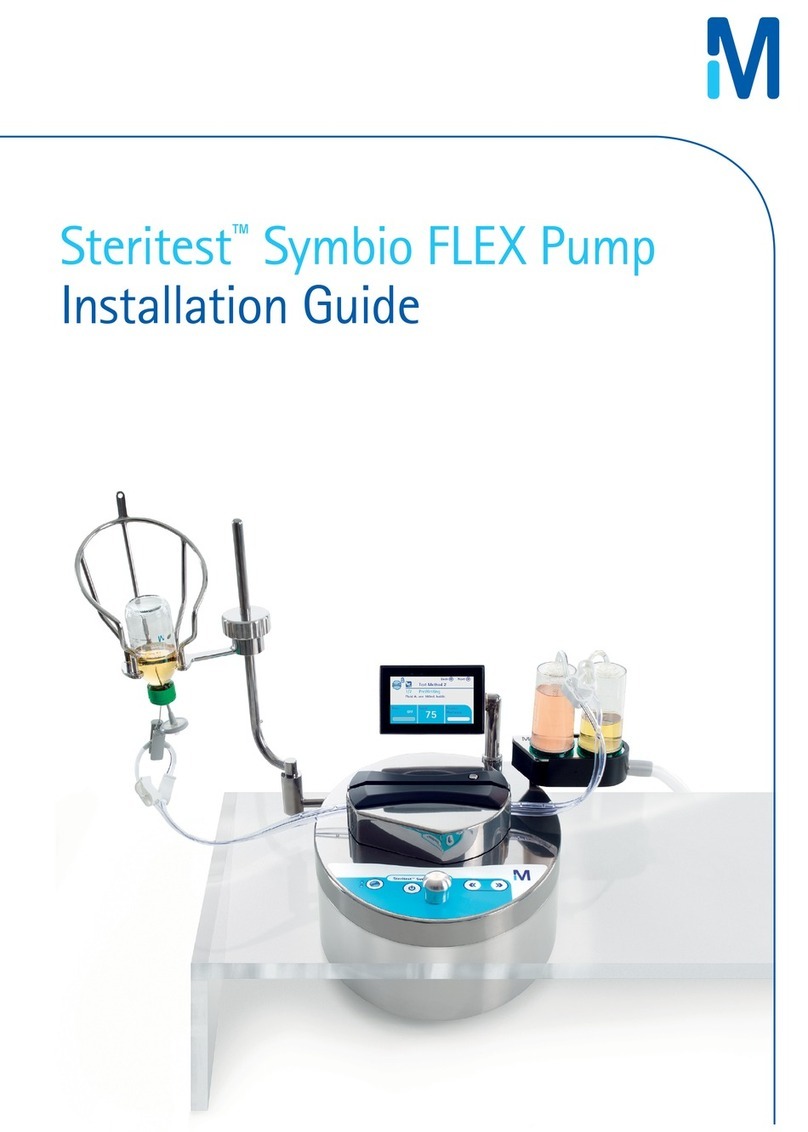
Millipore
Millipore Steritest Symbio User manual

Millipore
Millipore Viresolve Pro VPMCPDKNB9 User manual
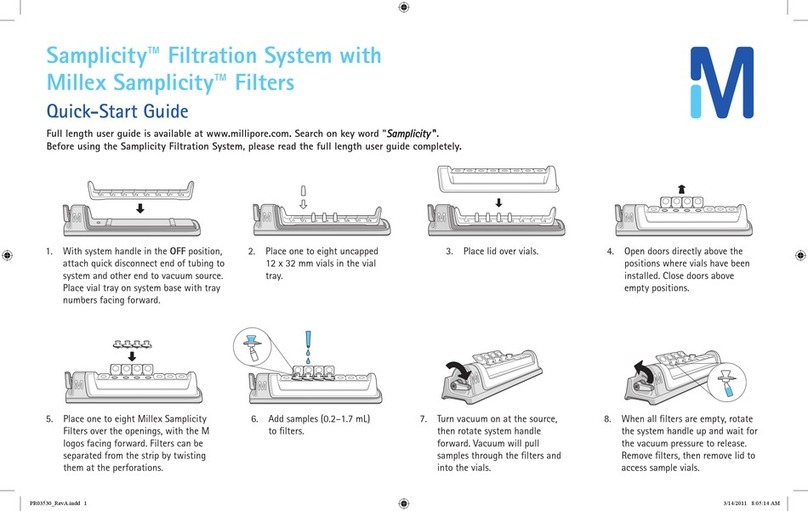
Millipore
Millipore Samplicity User manual

Millipore
Millipore Direct Detect User manual
Millipore
Millipore Amicon Ultra-2 User manual
Millipore
Millipore Amicon 6028 User manual

Millipore
Millipore APC ErgoTouch Pro 2 User manual
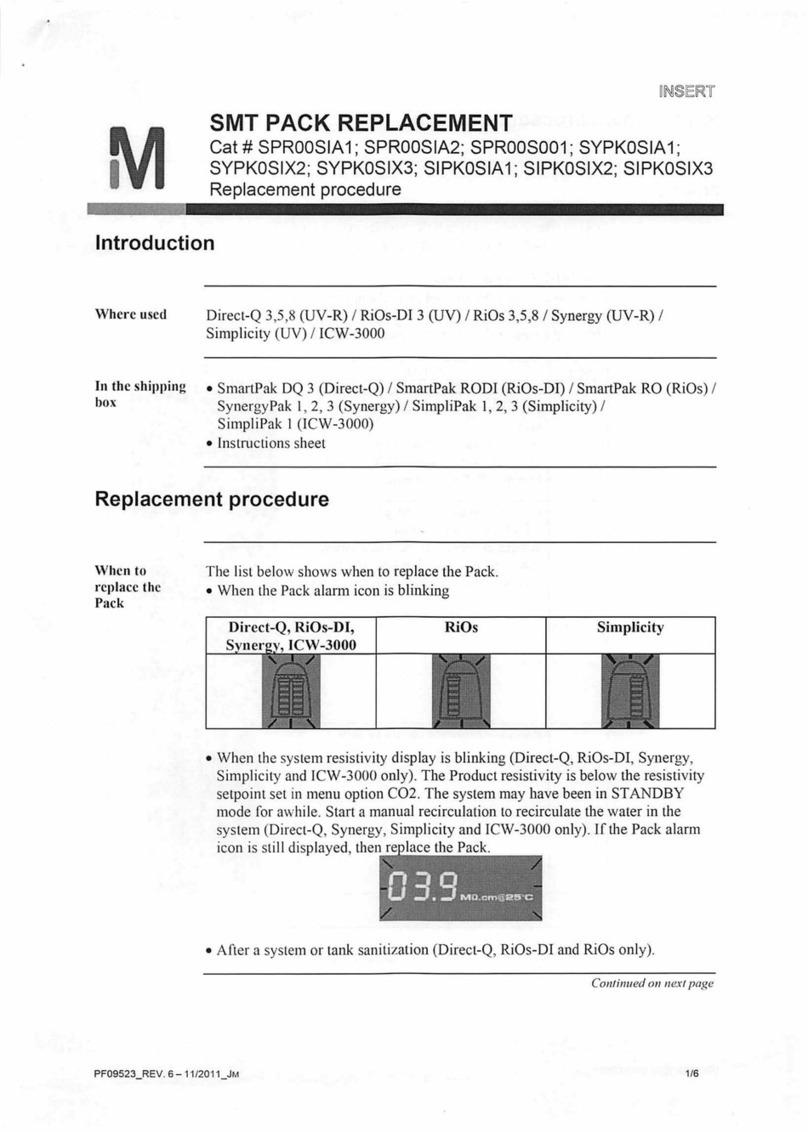
Millipore
Millipore PR00SIA1 Use and care manual
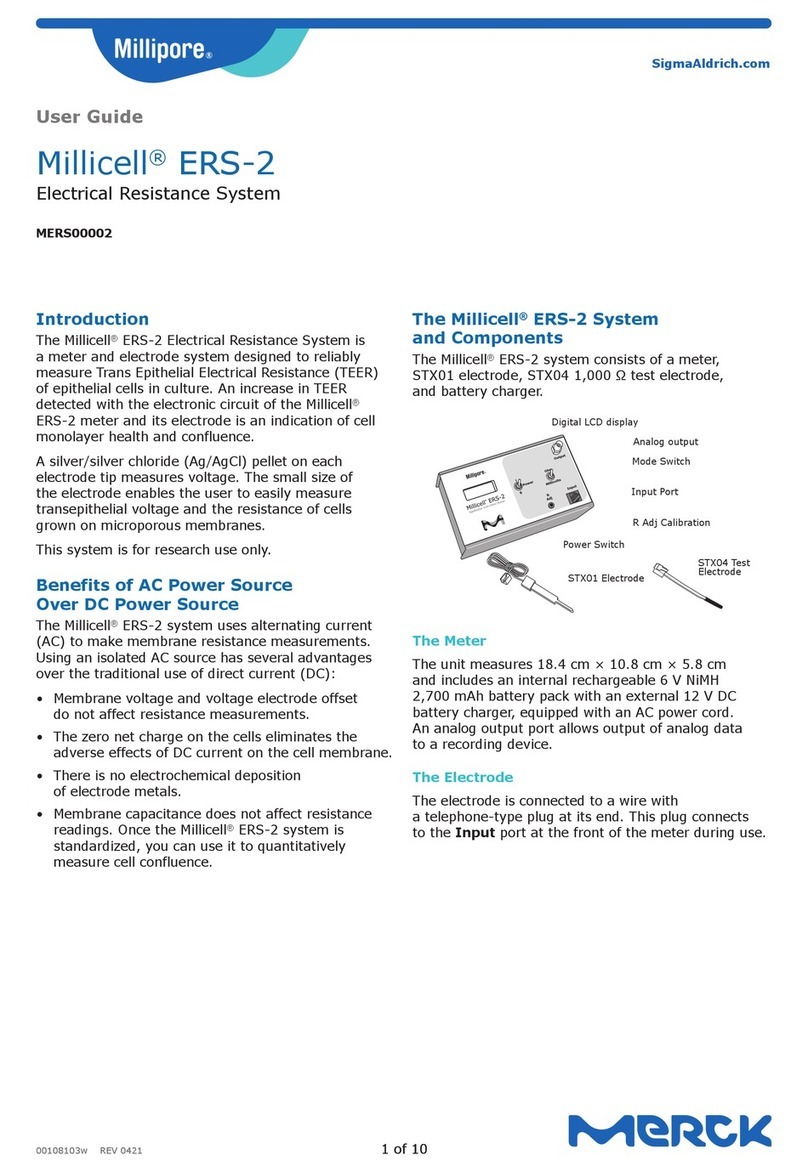
Millipore
Millipore Millicell ERS-2 User manual

Millipore
Millipore XX4004700 User manual

Millipore
Millipore SNAP i.d User manual
Popular Laboratory Equipment manuals by other brands

IKA
IKA EUROSTAR digital operating instructions

Delta UV
Delta UV EA Series Installation & maintenance manual
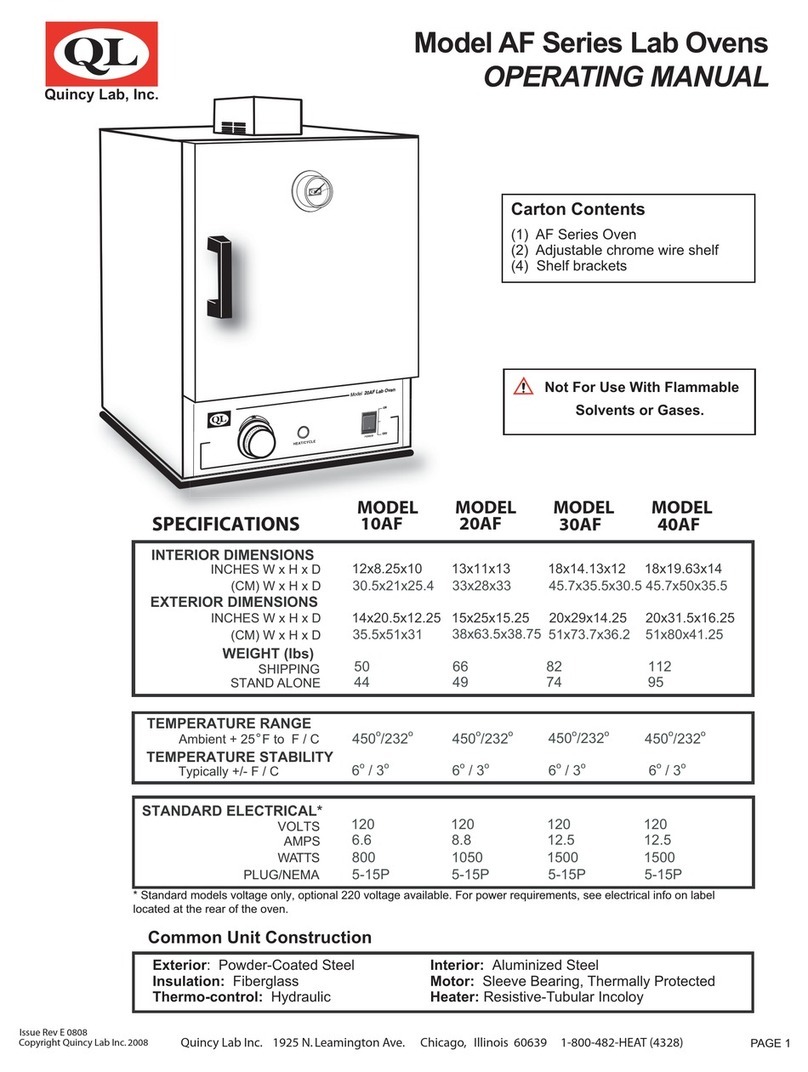
Quincy lab
Quincy lab AF Series operating manual

Orphee
Orphee Mythic 18 Vet Operator's manual
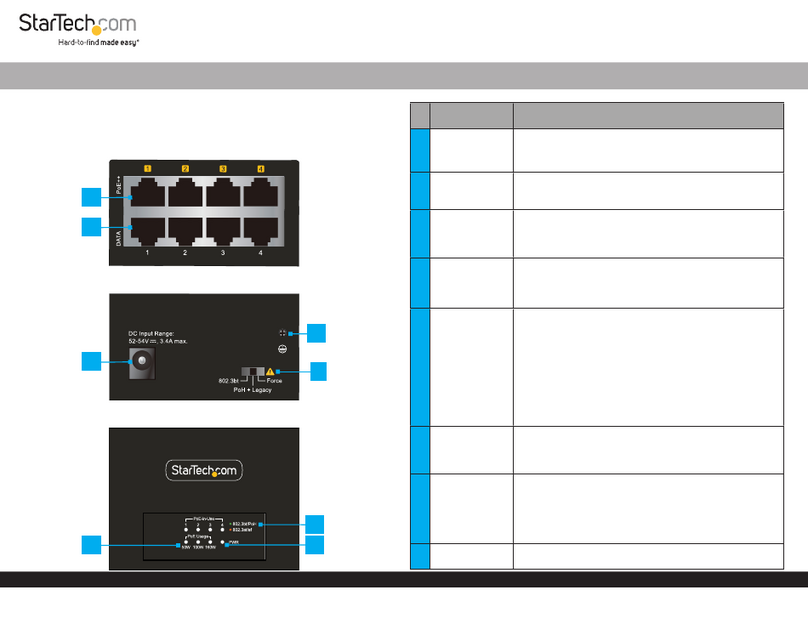
StarTech.com
StarTech.com AS445C-POE-INJECTOR quick start guide

Leica
Leica HistoCore Arcadia H Instructions for use
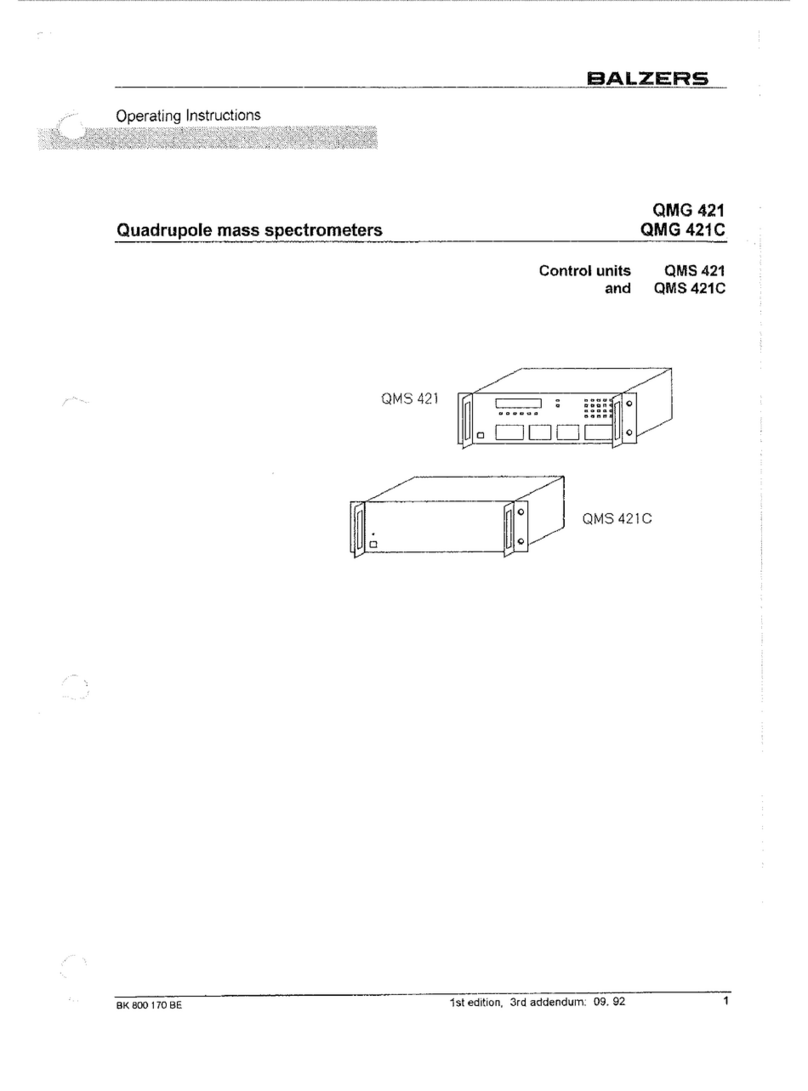
Balzers
Balzers QMG421C operating instructions

Panasonic
Panasonic NU-MX100P operating instructions

Dosmatic
Dosmatic Superdos 20 Series operating manual

Biosan
Biosan CH-100 operating manual

Patterson Medical
Patterson Medical SAMMONS PRESTON Rolyan A426112 Instructions for operation and care

winkler
winkler PILZ WHG1 Series operating instructions