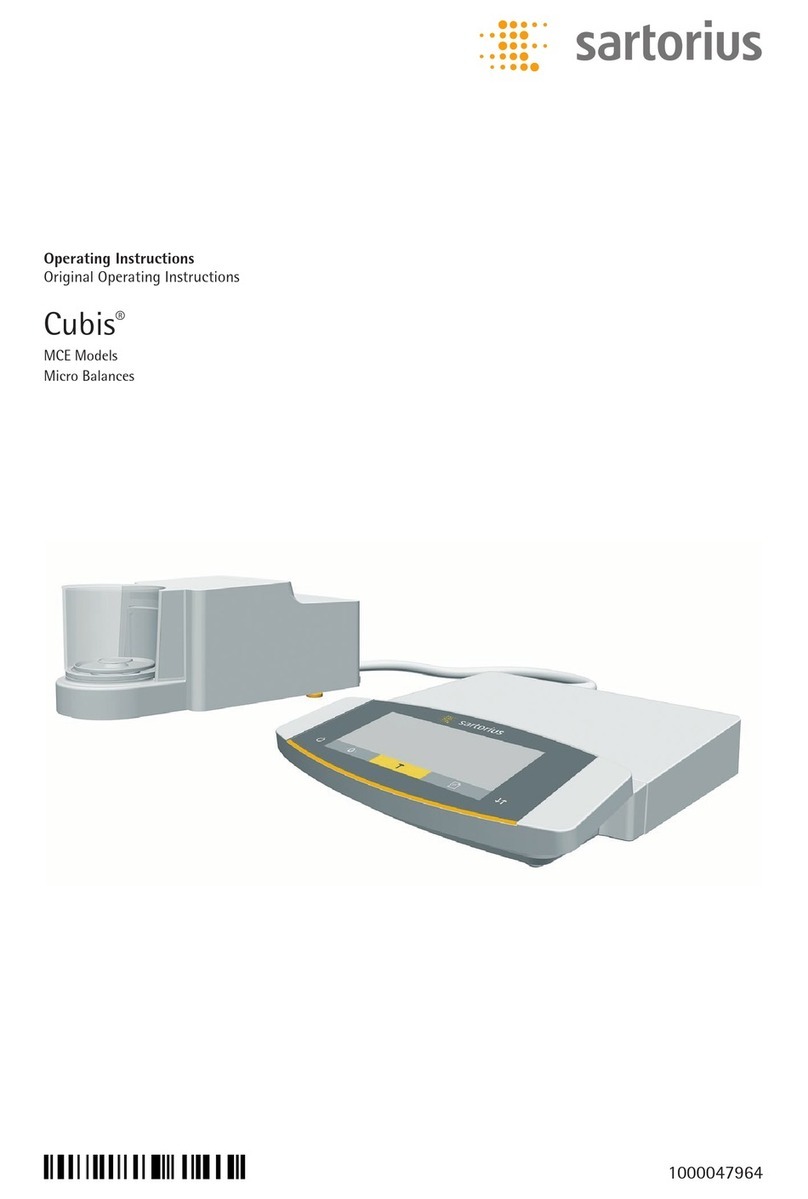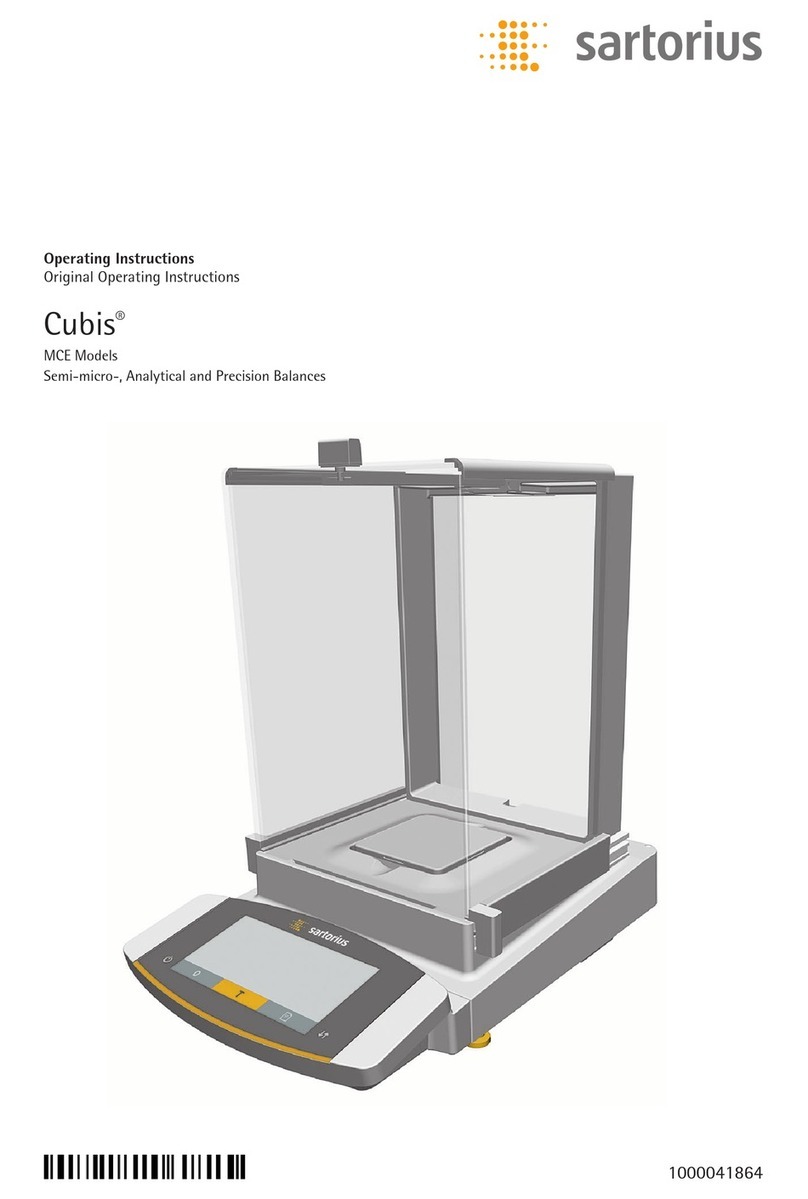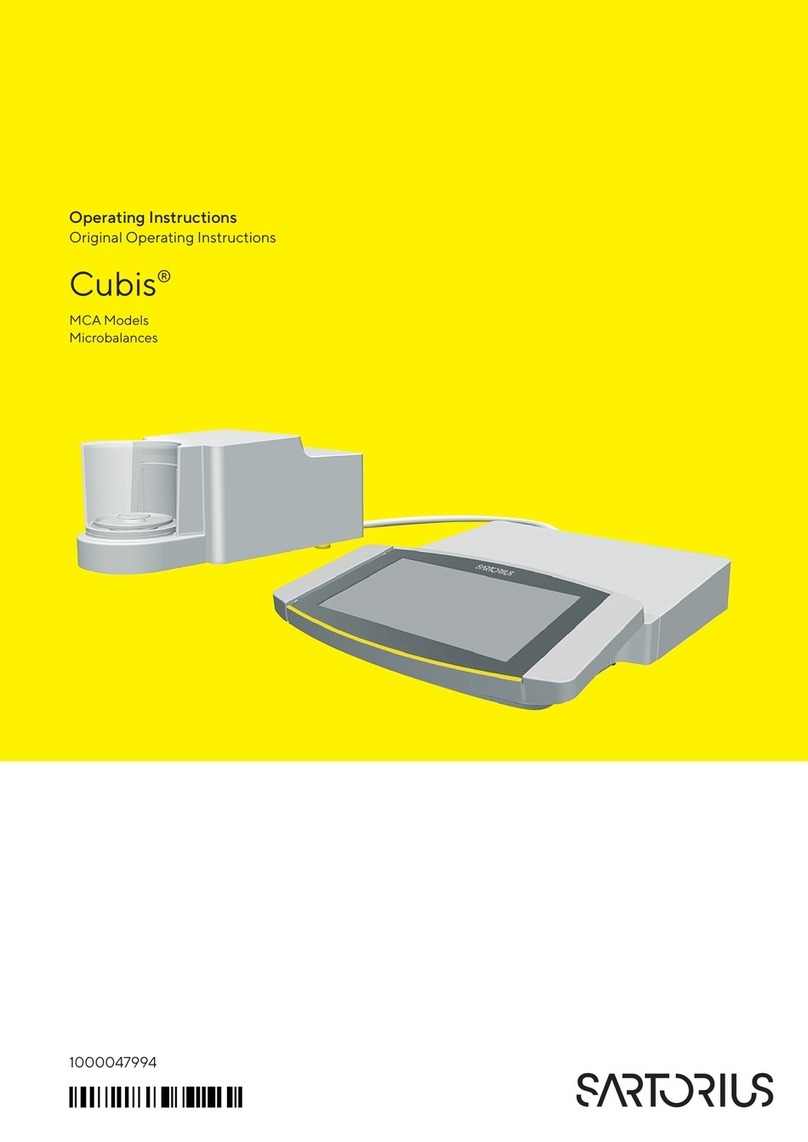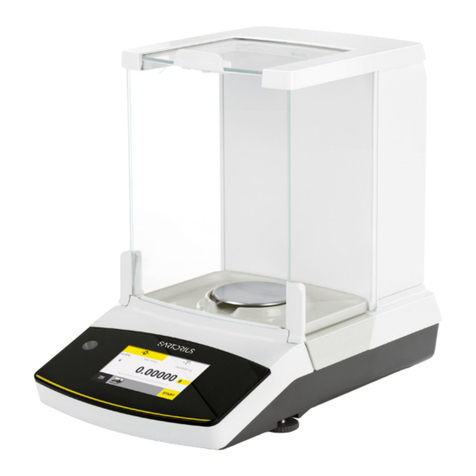The weigh cells are available in various
versions. If you have ordered special
options, the weigh cells are equipped
with the specified features at the factory.
The model label indicates which features
have been configured (see the section
entitled “Key to Model Numbers").
Storage and Shipping Conditions
– Once the equipment has been removed
from the packaging, it may lose accuracy
if subjected to strong vibration.
Excessively strong vibration may
compromise the safety features of
the equipment.
– Do not expose the equipment unneces-
sarily to extreme temperatures, moisture,
shocks, or vibration.
$It is a good idea to save the box and all
parts of the packaging until you have
successfully installed your equipment.
Only the original packaging provides the
best protection for shipment.
$Before packing your equipment for
shipment, unplug all connected cables
to prevent damage.
!The equipment must be packed in the
original packaging for relatively long-
distance shipping. Use of other packa-
ging will void the Sartorius warranty.
$Do not expose the equipment to
gravitational acceleration in excess of
0300 m/s2(unless additional equipment
is installed on the load receptor that
enables it to withstand this force). Please
keep in mind that this level of accelera-
tion can be caused just by firmly placing
the weigh cell on a rigid surface.
Incoming Inspection
The customer shall inspect the product
and packaging, without undue delay,
upon delivery for proper functioning,
completeness, and absence of defects.
This is to be performed in an incoming
inspection within 10 days of delivery of
the product. The incoming inspection
must take place before the equipment is
installed. Any obvious defects, errors,
or incorrect delivery must be reported in
writing. Defects detected at a later date
must be reported in writing immediately
upon detection.
Be sure to perform the following as part
of the incoming inspection:
– We recommend performing a repeatabi-
lity test using an auxiliary draft shield to
make sure the weigh cells were not
damaged in transport. You can use the
configuration software included with the
weigh cell as an aid for this test.
7
Installation
Equipment Supplied
– Weigh cell
– DC jack (Hirschmann)
– Configuration software
– Interface: RS-232
– Interface cable: weigh cell to PC
– Installation instructions (this document)
– Special accessories as listed on the bill of
delivery, if ordered, or in accordance
with specific arrangement.
Installation Instructions
The equipment is designed to provide
reliable results under normal ambient
conditions. If you have any questions or
difficulties when developing your weigh-
ing system, please contact the specialists
at Sartorius. When designing and setting
up your weighing system, please observe
the following so that you will be able to
work with added speed and accuracy:
– Avoid exposing the equipment to the
effects of extremely high temperatures;
for example, caused by other electronic
components, heaters or direct sunlight.
– Protect the equipment from drafts that
come from open windows or doors.
– Avoid exposing the equipment to
excessive vibrations during weighing;
for example, caused by motors or valves.
– Protect the equipment from aggressive
chemical vapors.
– Do not expose the equipment to
extreme moisture.
Switch the system to the standby mode
when not in use.
!Always calibrate the weigh cell after
transport.
– Equipment installed on the load receptor
can interfere with the weigh cell func-
tions. The operator of the equipment
accepts all liability for production release
and the overall specifications of the
particular system. The overall specifica-
tions attained by your system may differ
from the specifications listed for the
weigh cell in these instructions.
Conditioning the Equipment:
Moisture in the air can condense on the
surface of a cold weighing instrument or
other device whenever it is moved to a
substantially warmer place. If you trans-
fer the equipment to a warmer area,
make sure to condition it for about
2 hours at room temperature, leaving it
unplugged from AC power.
Connecting the Weigh Cell to a PC
– Plug in the male connector on the
interface cable supplied as follows:
12-pin round connector in RS-232
interface on the weigh cell and
9-contact D-SUB in COM interface on
the PC