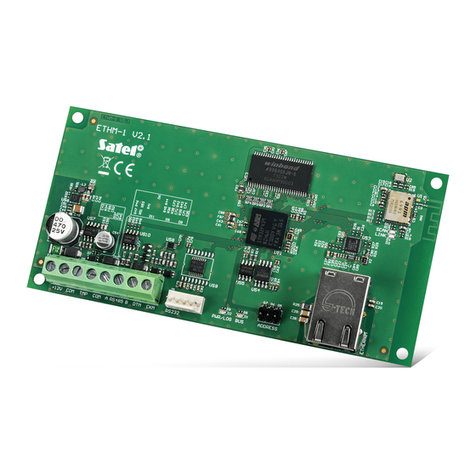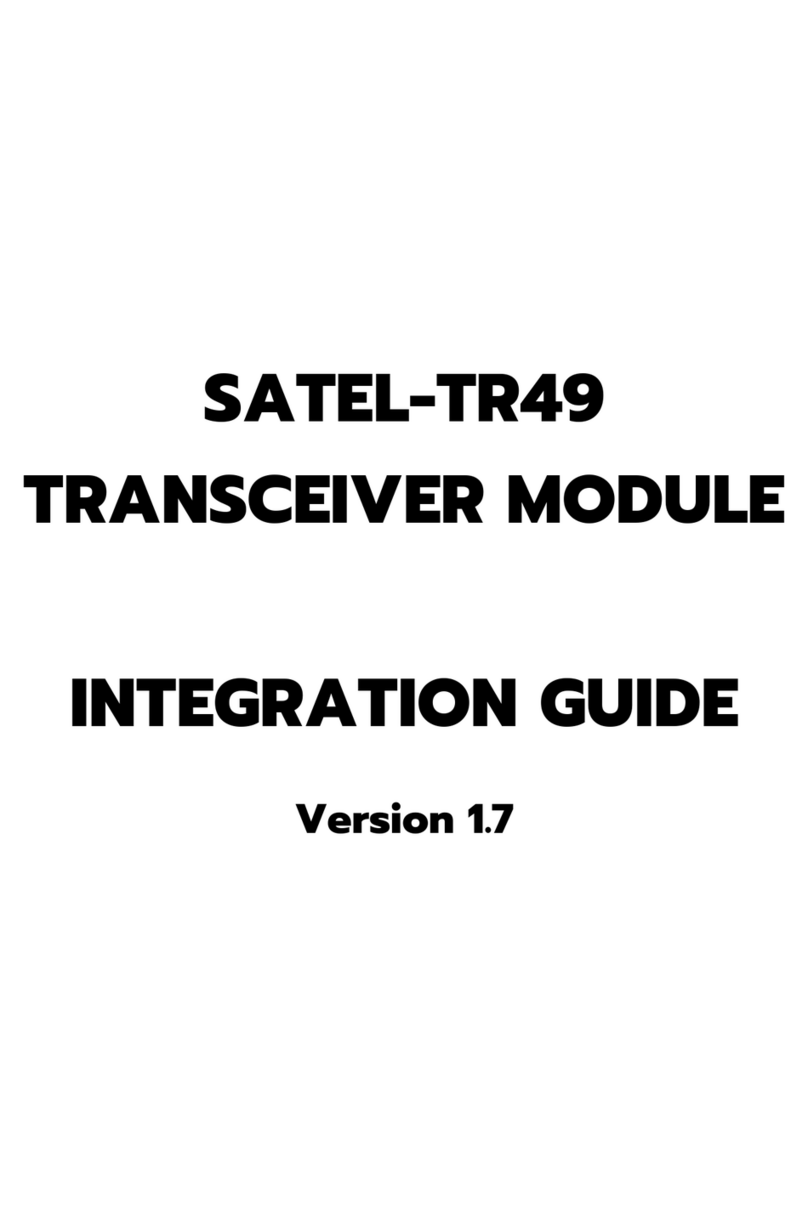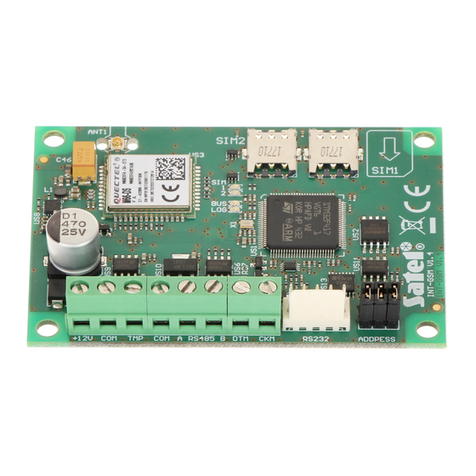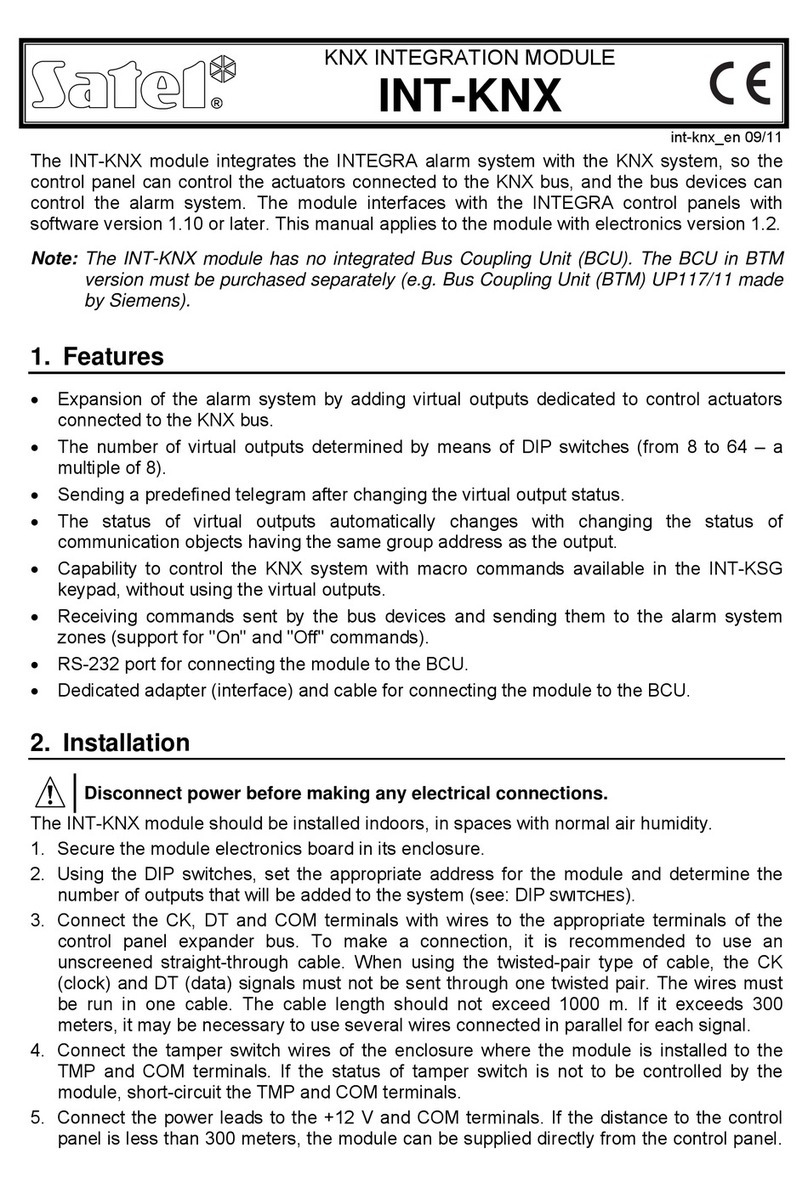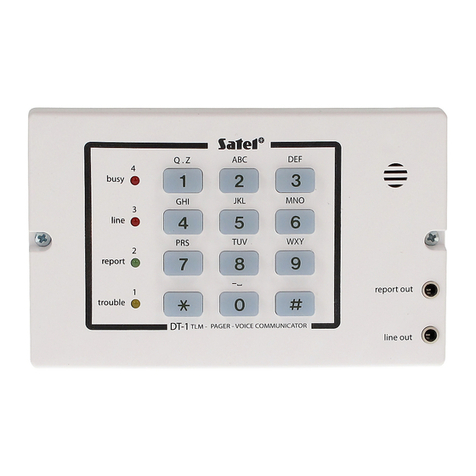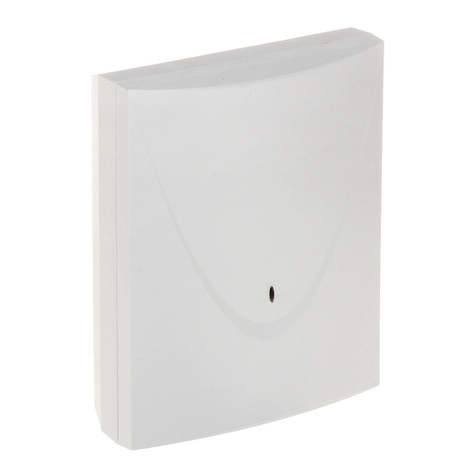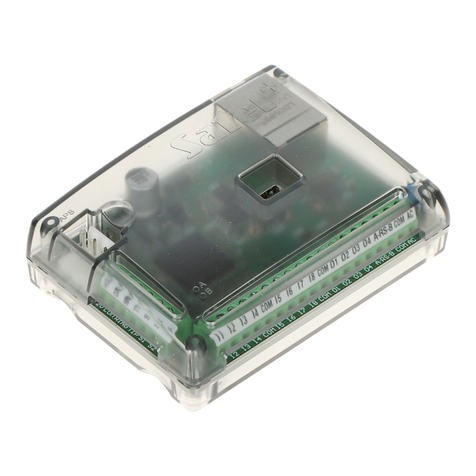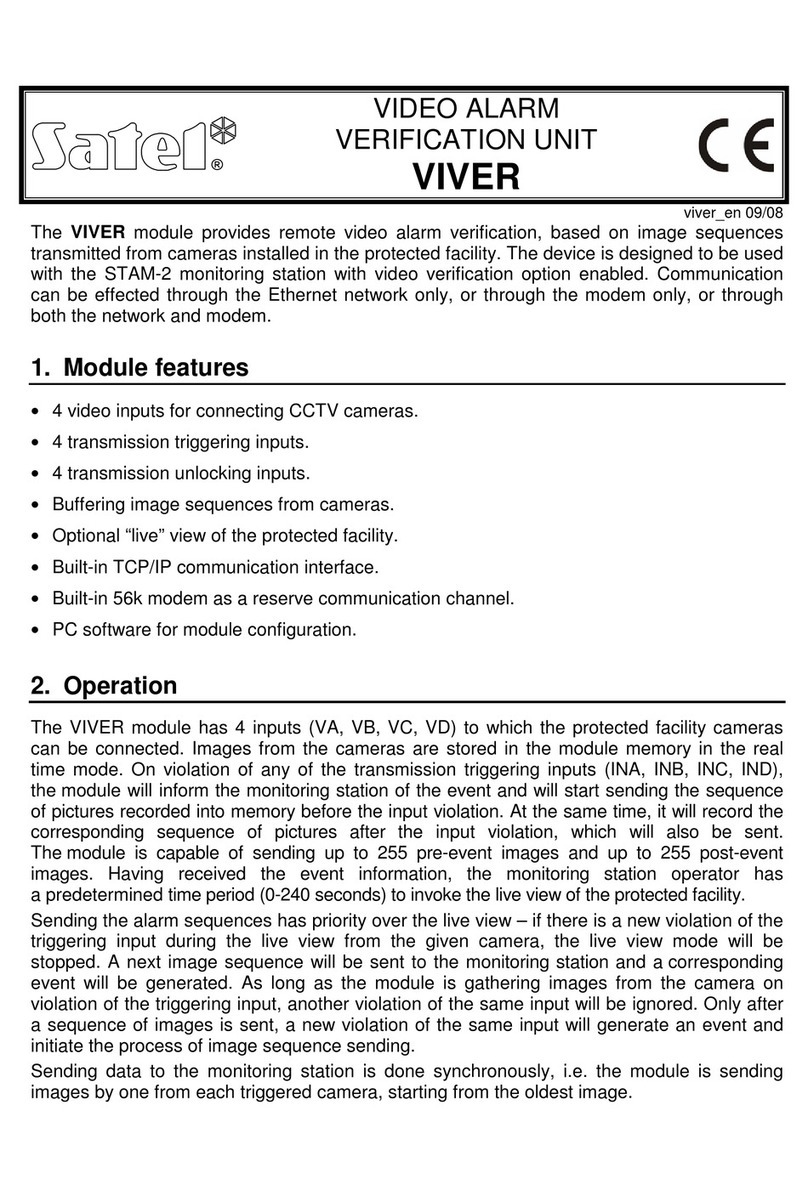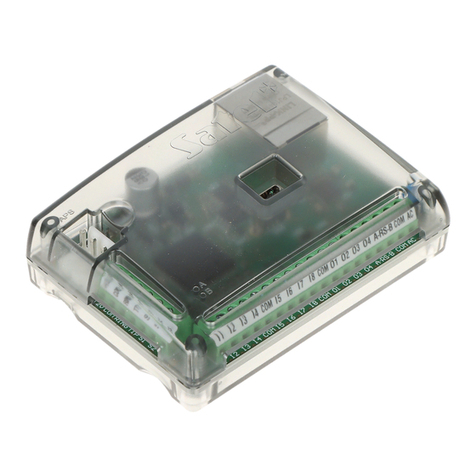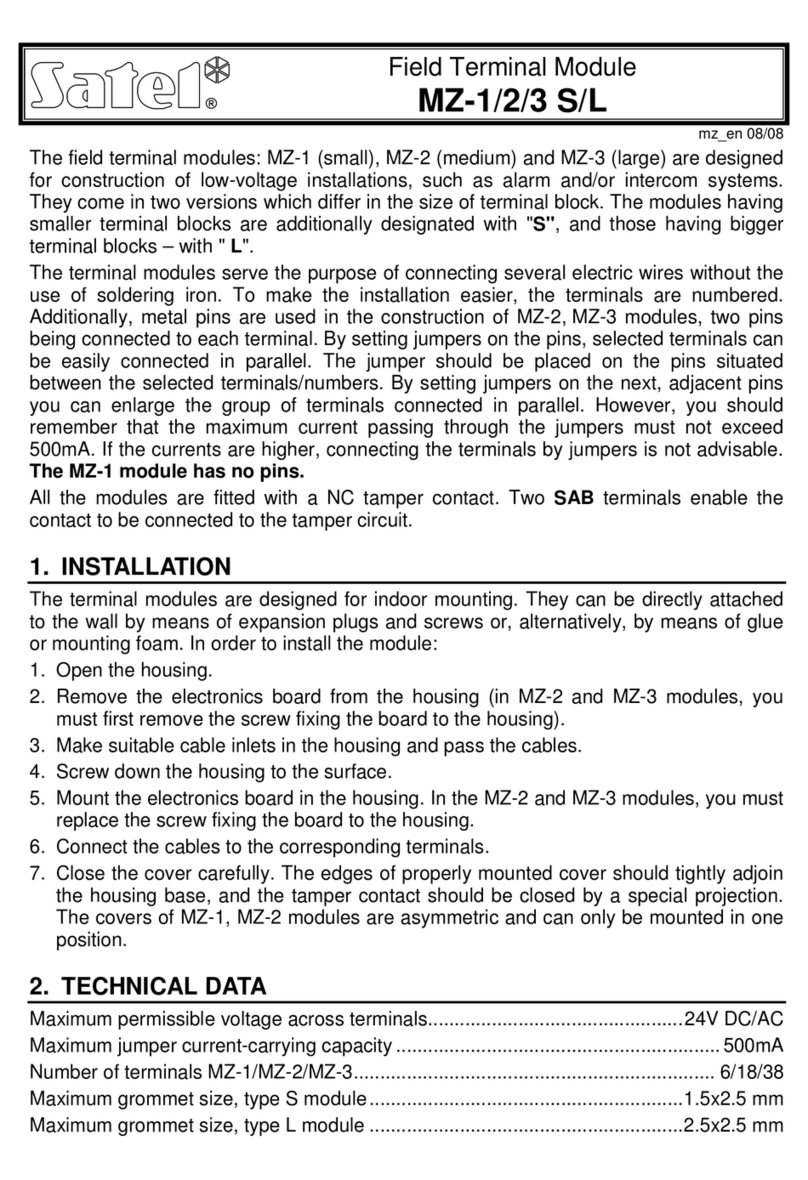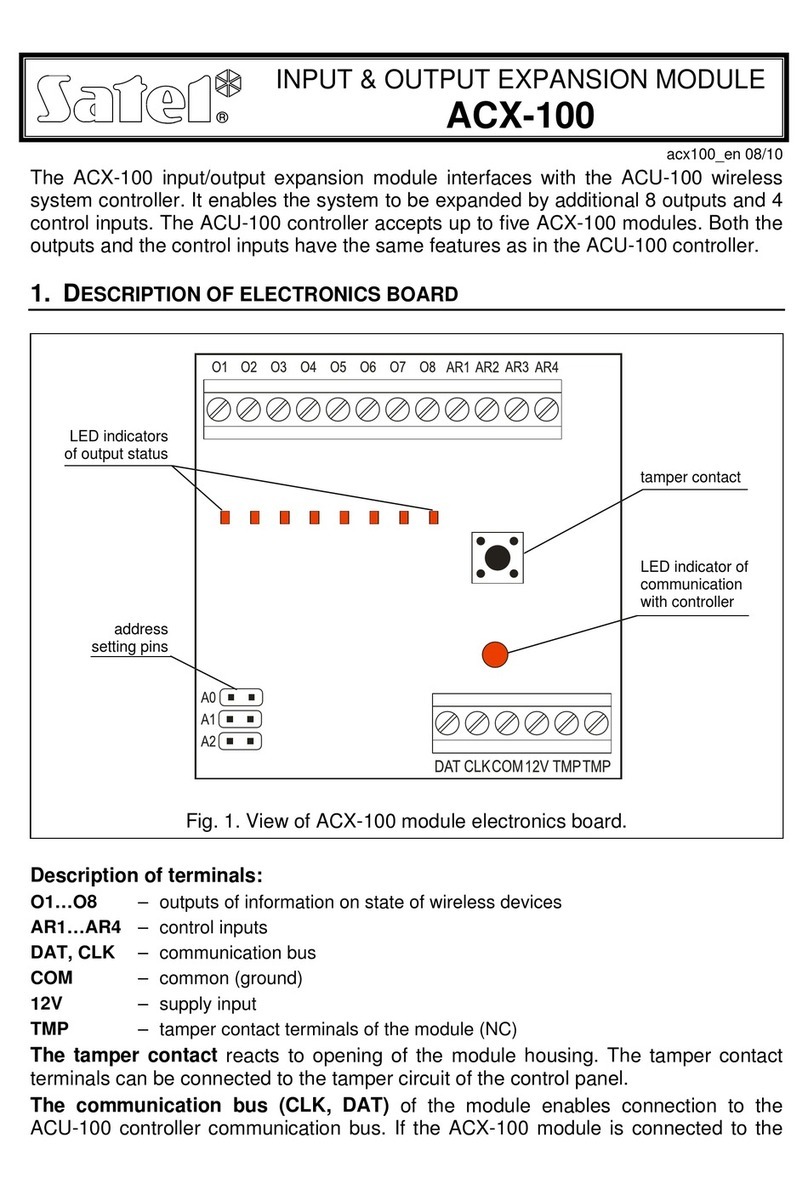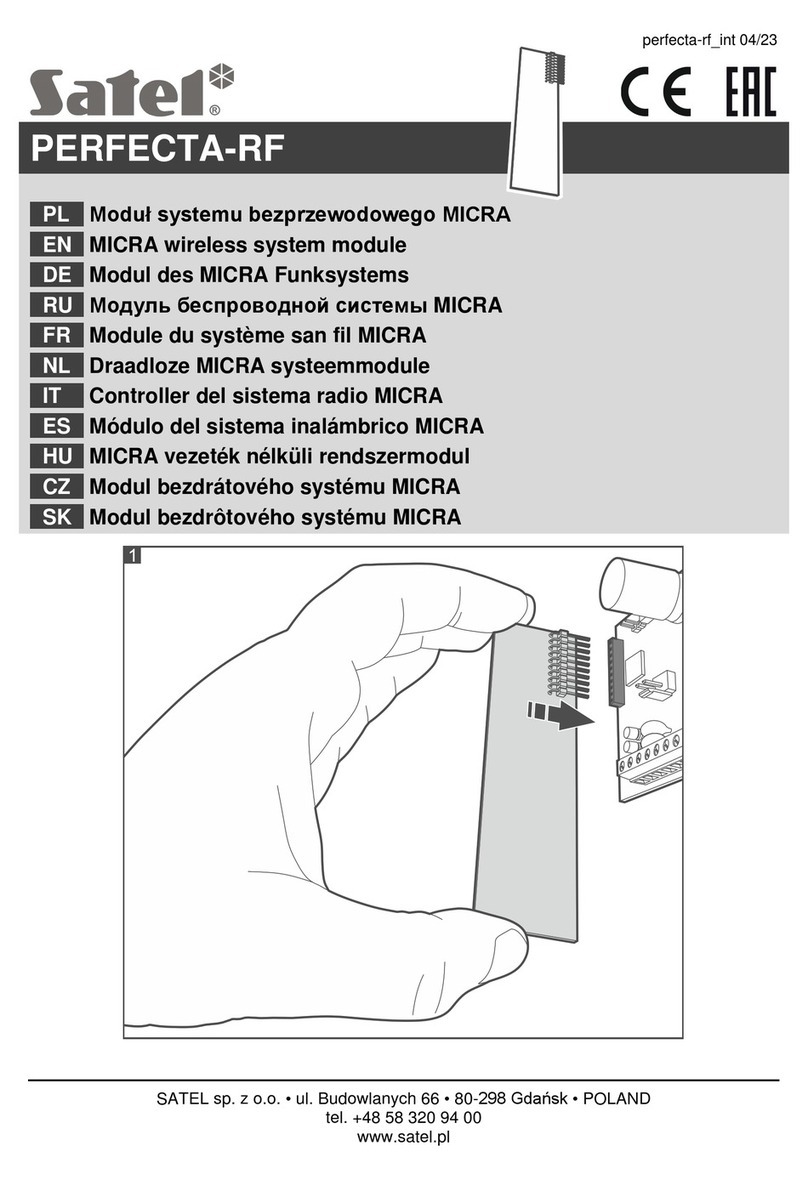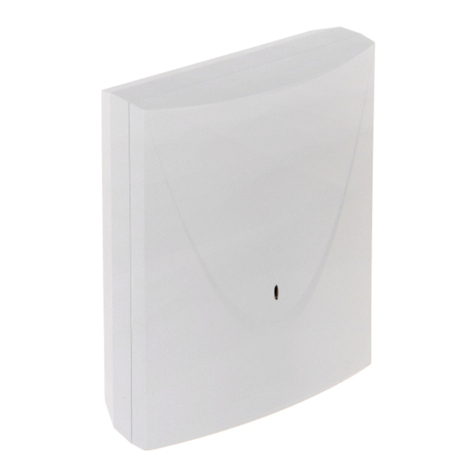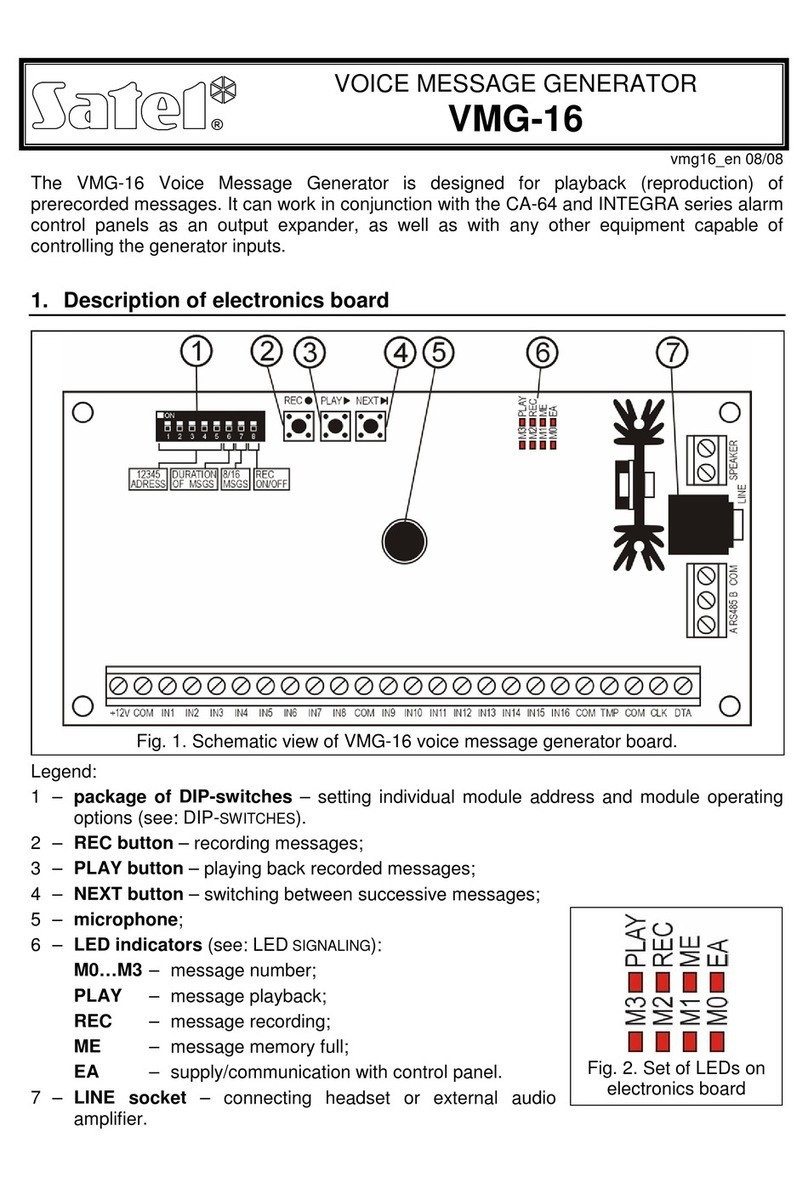4 INT-VMG SATEL
The DIP-switch 8 is used to enable/disable the recording of messages by means of built-in
microphone:
OFF – recording disabled;
ON – recording enabled.
5. Installation and start-up
Disconnect power before making any electrical connections.
The INT-VMG module should be installed indoors, in rooms with normal air humidity.
The description below is applicable to installation of the INT-VMG module which is to be used
in conjunction with the INTEGRA alarm control panel. If messages are to be triggered by
means of inputs, the input must be connected with wires to the outputs of the control devices.
If the module does not have to be connected to the communication bus, skip the steps 2, 3,
5, 8 and 9.
1. Secure the electronics board in the enclosure.
2. Using the DIP-switches, set the module address and specify the number of messages to
be triggered via the bus.
3. Connect the CLK, DTA and COM terminals with wires to the control panel expander bus.
To make a connection, it is recommended to use an unscreened straight-through cable.
When using the twisted-pair type of cable, the CLK (clock) and DTA (data) signals must
not be sent through one twisted pair. The wires must be run in one cable. The cable
length should not exceed 1000 m. If it exceeds 300 meters, it may be necessary to use
several wires connected in parallel for each signal.
4. Depending on your needs, connect the loudspeaker (to SPEAKER terminals), audio
amplifier or headset (to LINE socket).
5. Connect the tamper contact wires of module enclosure to the TMP and COM terminals. If
the module is not to monitor the tamper contact status, the TMP and COM terminals
should be shorted.
6. Connect power leads to the +12 V and COM terminals. The supply voltage can be taken
from the control panel or any power supply unit providing the 12 V DC output voltage.
7. Turn on the power supply. The LED designated EA will light up.
8. Start the expander identification function in the control panel. The module will be
recognized as an output expander. During the identification procedure, a suitable number
of outputs and addresses in the system will be assigned to the module.
9. Program appropriately the alarm system outputs assigned to the module:
select the output function, i.e. specify the circumstances in which the message is to be
played back;
make sure that the "Polarity" option is enabled for the output (if the polarity is
reversed, the message will not be played back properly);
if the message is to be played repeatedly, enable the "Pulsation" option (the message
will be played as many times, as the output is activated within the preset "Cut-off
time").