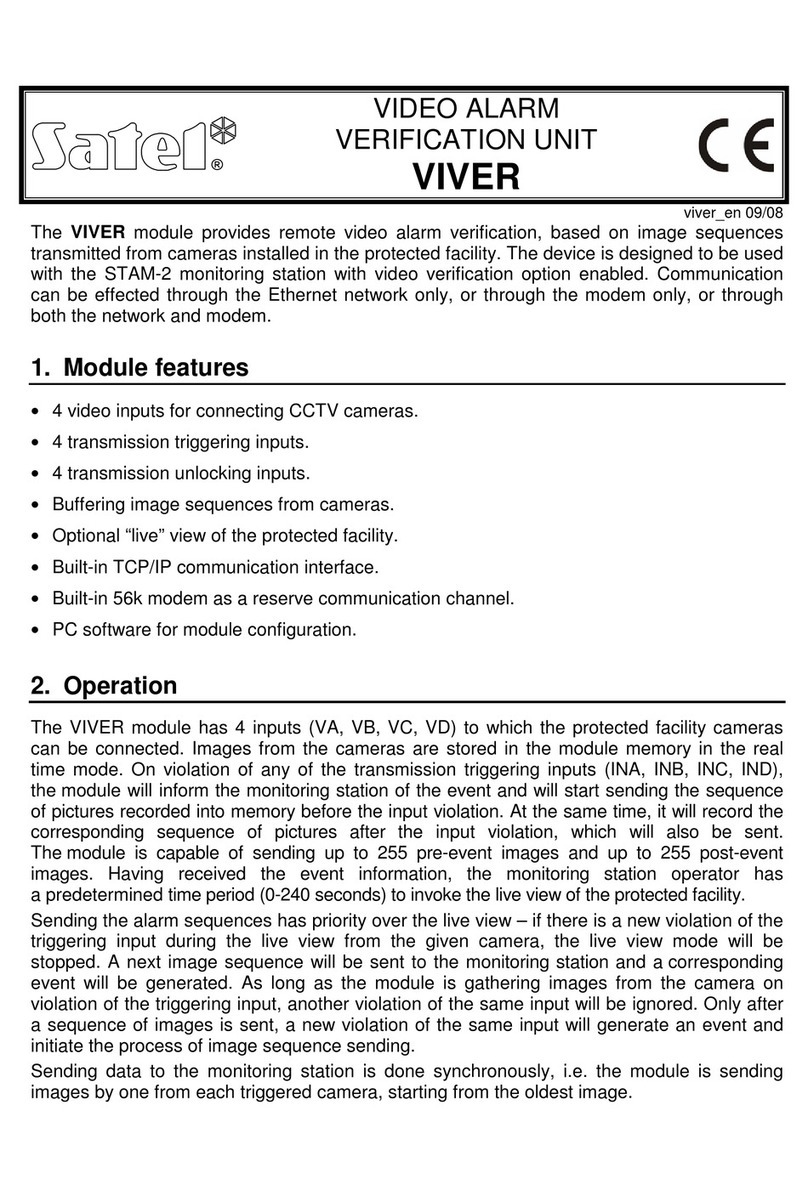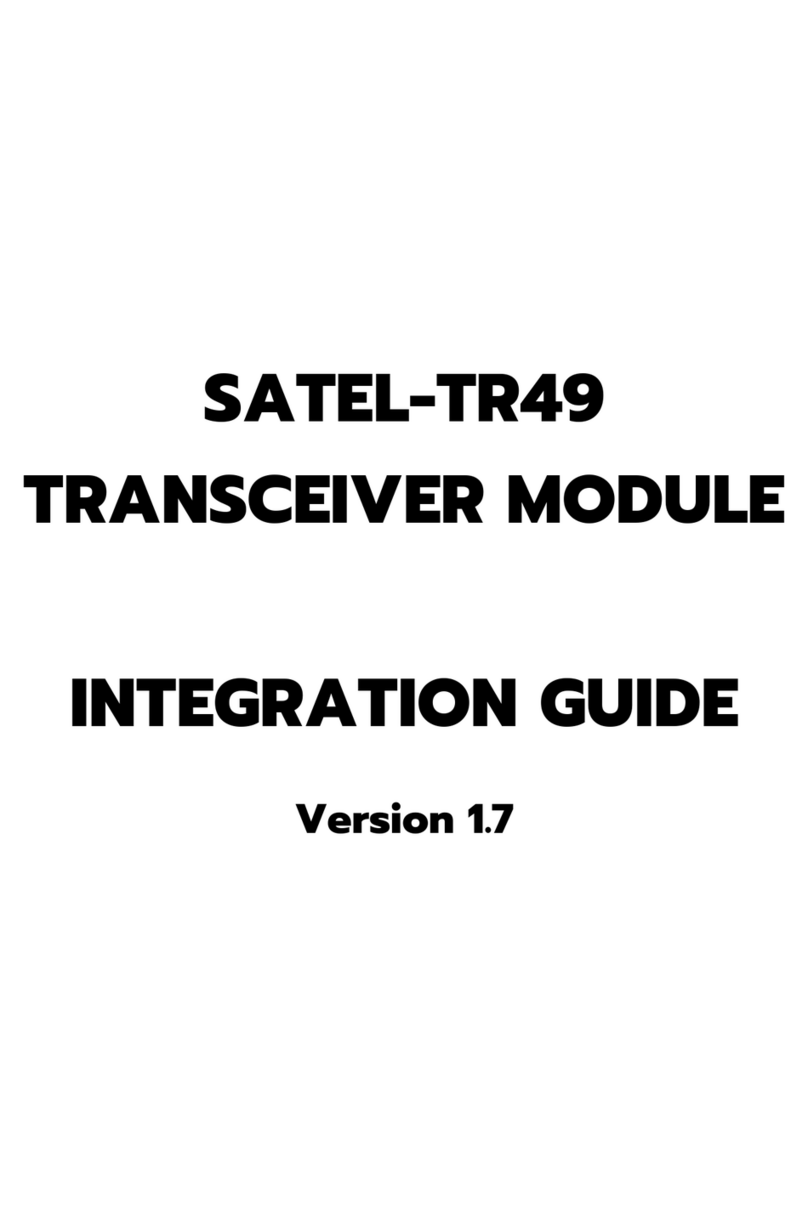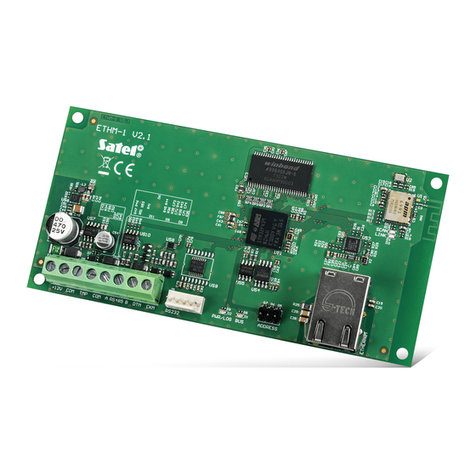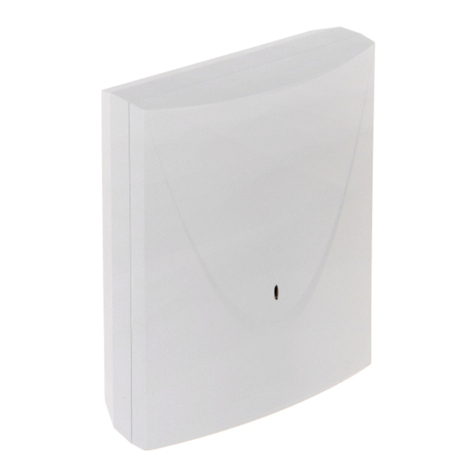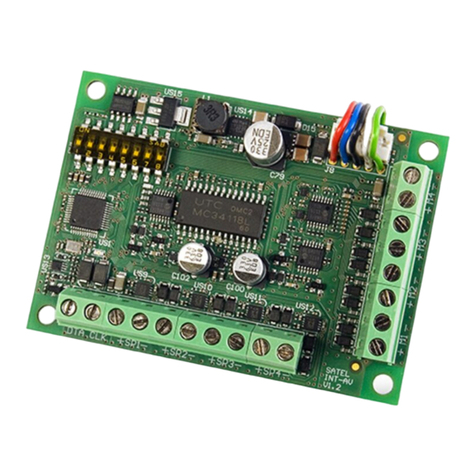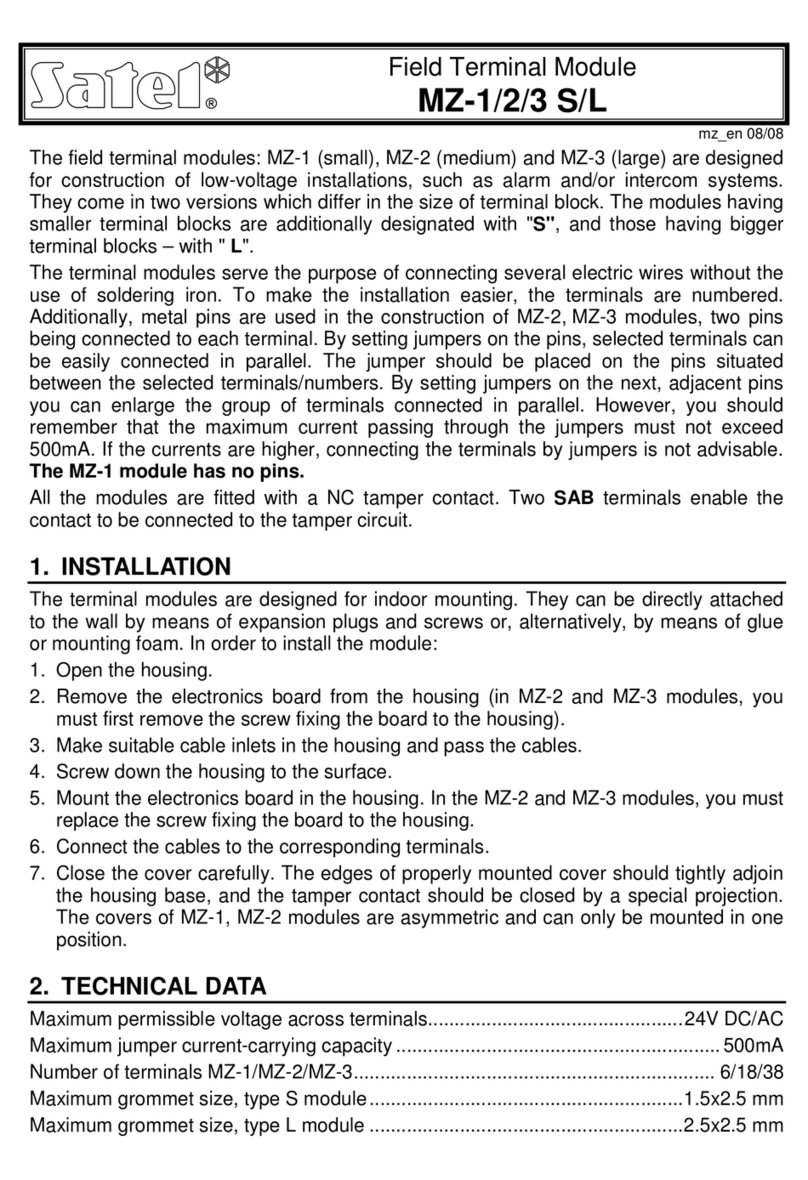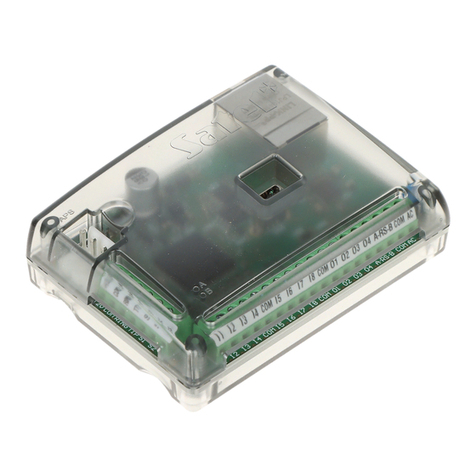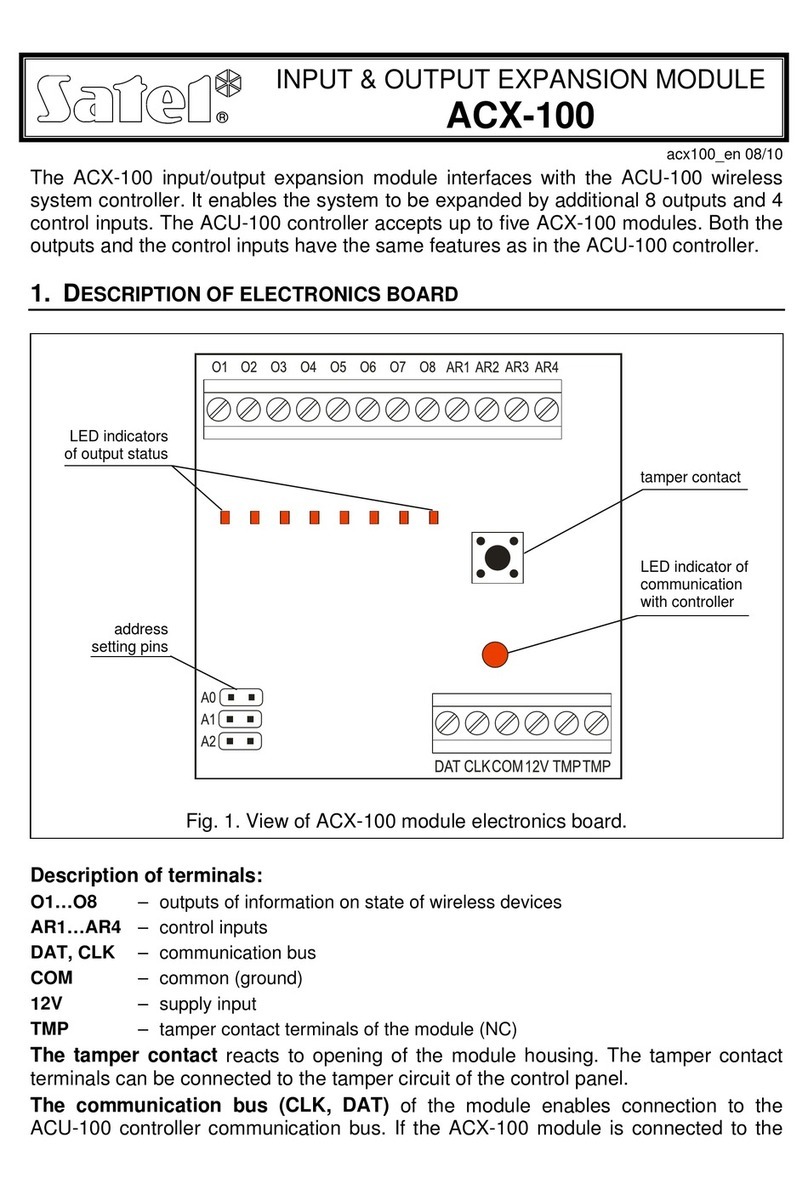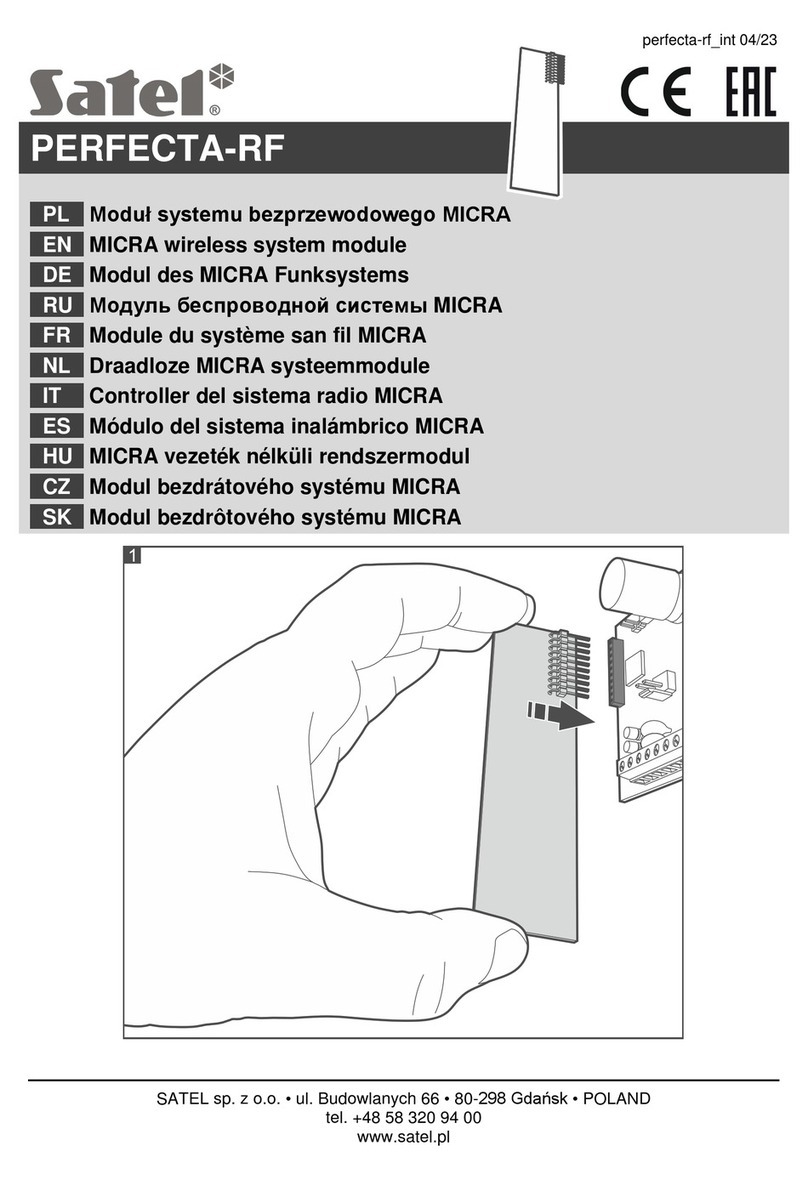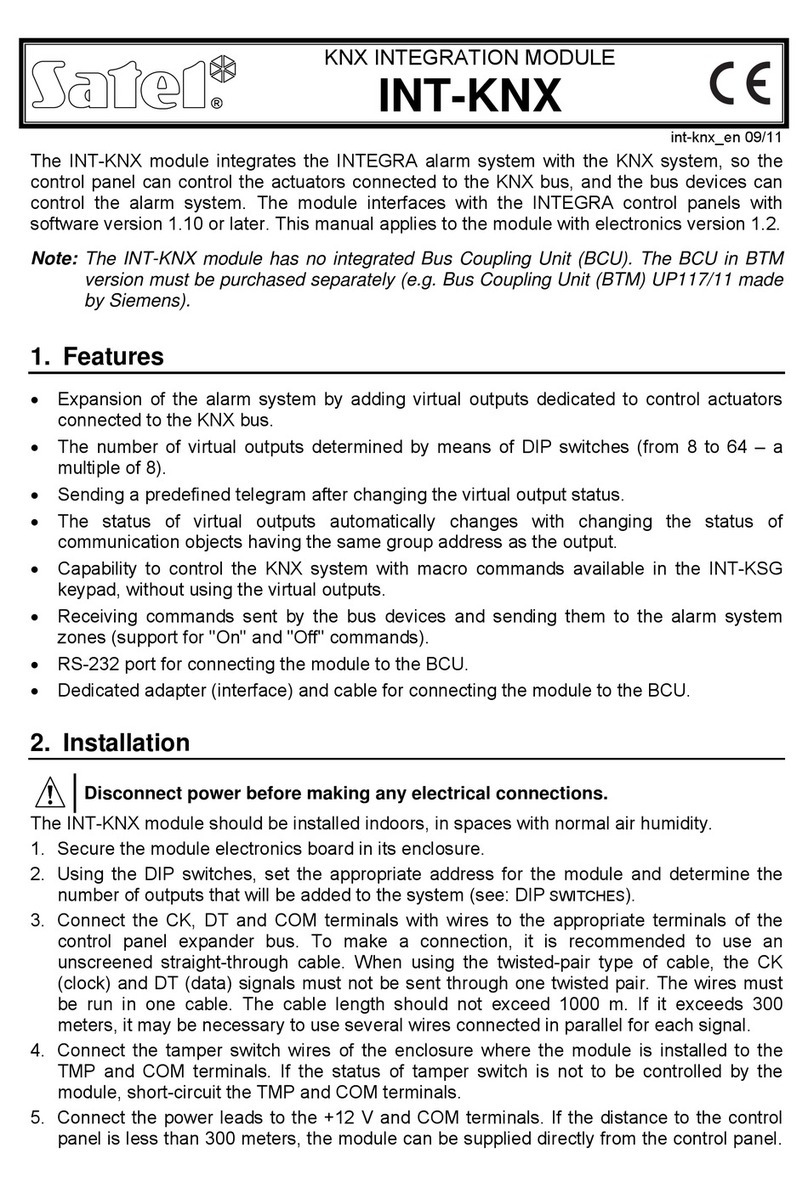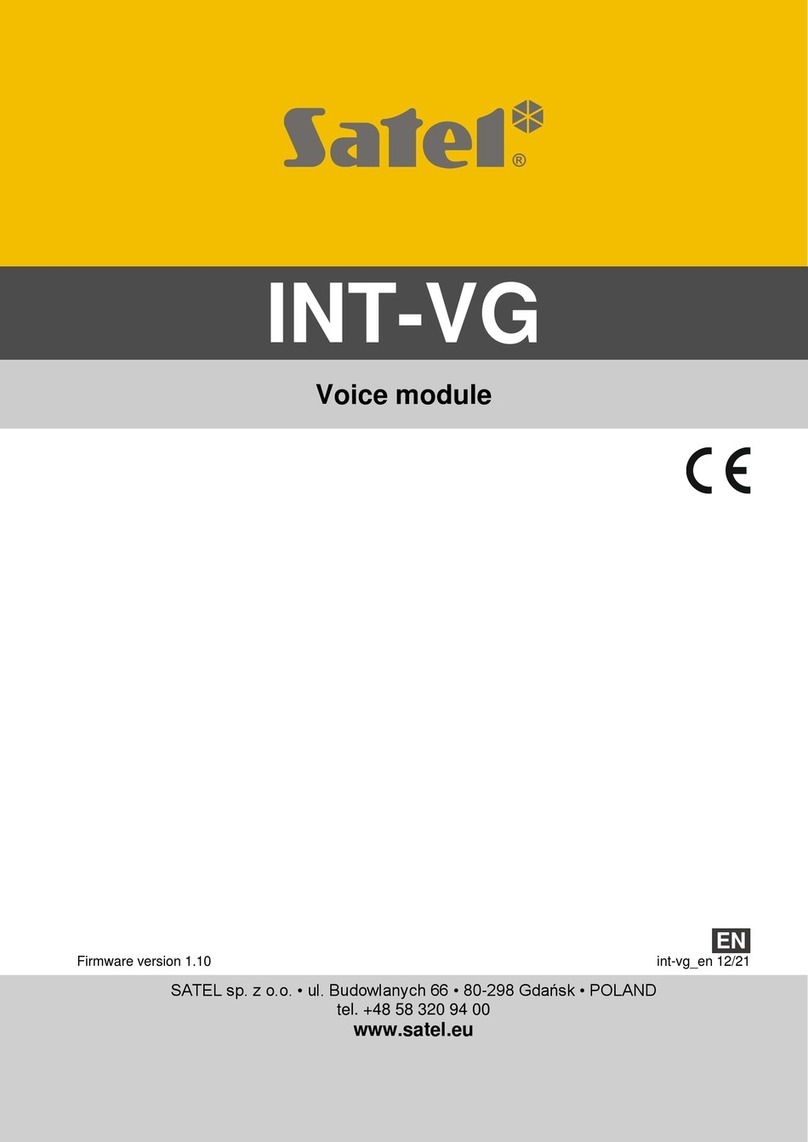4 INT-VG SATEL
2. Press the MSG. NO button to select the number of message to be played back. The message
number is displayed by means of LEDs as shown in Table 1.
3. Press the PLAY button (the PLAY LED will go on). The message will be played back.
6. Managing the messages and defining macro commands
Managing the messages (entering own names, synthesizing the messages) and creating macro
commands is possible owing to the VG-SOFT program. The program can be installed on computers
running the Windows 2000/XP/Vista/7 operating system. The installation file is located on the CD
included in the module delivery set. It can also be downloaded from the www.satel.eu web site.
Connection between the module and the computer on which the VG-SOFT program is installed
should be made using a USB cable. The Windows system will automatically detect connection of
a new device and launch the wizard which will guide you through the procedure of installing drivers for
the new hardware. The drivers can be found on the CD included in the device delivery set. Some
versions of the Windows operating system may give you a warning that the driver has not passed the
compatibility test. Despite these warnings, installation of the drivers should be continued.
7. Operating the VERSA control panel by means of voice menu
The voice menu is available for the control panel users with INT-VG OPERATION right (the access can
be additionally dependent on the status of partitions).
1. Dial the phone number of the control panel. The control panel will answer after preset number of
rings or after the second call (depending on the preset). Establishing the connection will be
indicated by three short beeps.
2. Using the telephone keypad, enter the code and confirm by pressing #. 4 short beeps followed by
1 long beep will confirm you have got access to the voice menu. If the code does not entitle you to
access the voice menu, you will hear 3 long beeps. If the code is incorrect, the control panel will
signal it by two long beeps.
3. The module will play back the voice menu messages. They will inform you, among other things,
by means of which keys you can access more functions.
8. Specifications
Supply voltage ..................................................................................................................12 V DC ±15%
Maximum current consumption ..................................................................................................... 35 mA
Standby current consumption........................................................................................................ 27 mA
Environmental class according to EN50130-5........................................................................................II
Operating temperature range ............................................................................................... -10...+55 °C
Dimensions of electronics board .............................................................................................57x80 mm
Weight ...............................................................................................................................................32 g
The declaration of conformity may be consulted at www.satel.eu/ce
SATEL sp. z o.o.
ul. Schuberta 79
80-172 Gdańsk
POLAND
tel. + 48 58 320 94 00
www.satel.eu